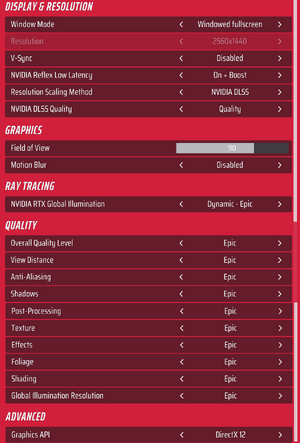Difference between revisions of "The Finals"
From PCGamingWiki, the wiki about fixing PC games
m (EASY anti cheat readded in hotfix 1.51) |
(Moved Dx11 from "Stuttering and low performance" under Video and added Shader compilation stutter) |
||
| Line 159: | Line 159: | ||
{{ii}} Motion Blur and Lens distortion can be disabled in the graphics settings. | {{ii}} Motion Blur and Lens distortion can be disabled in the graphics settings. | ||
{{ii}} Disabling lens distortion also disable chromatic aberration. | {{ii}} Disabling lens distortion also disable chromatic aberration. | ||
| + | |||
| + | ===[[Glossary:DirectX|DirectX 11]]=== | ||
| + | {{Fixbox|description=Enable DirectX 11|fix= | ||
| + | {{ii}} The game uses DirectX 12 by default. | ||
| + | {{ii}} Not all users benefit from DirectX 11. Some have better performance with DirectX 12. | ||
| + | # Go to your launcher's launch options section (right-click the game in your library and go to "Properties..."). | ||
| + | # Add <code>-dx11</code> to the launch options. | ||
| + | }} | ||
==Input== | ==Input== | ||
| Line 345: | Line 353: | ||
==Issues unresolved== | ==Issues unresolved== | ||
| − | == | + | ===Shader compilation stutter=== |
| − | {{ii}} | + | {{ii}} While the game offers shader compilation when you start it for the first time, not all shaders are compiled.<ref>{{Refcheck|user=Faust8|date=2024-01-21|comment=Tested by clicking on every battlepass item and playing one match}}</ref> |
| − | + | {{ii}} The game suffers from severe shader compilation related stutters during gameplay, this occurs whenever a new effect is displayed and thus whenever a new shader has to be compiled.<ref>{{Refcheck|user=Faust8|date=2024-01-21|comment=Tested by switching to dx11.}}</ref><ref>{{Refurl|url=https://steamcommunity.com/app/2073850/discussions/search/?q=stutter&gidforum=3439081988819399050&include_deleted=1|title=Stutter in Steam discussions|date=2024-01-21}}</ref> | |
| − | {{ | ||
| − | |||
| − | |||
| − | }} | ||
==Network== | ==Network== | ||
Revision as of 18:56, 21 January 2024
Although this product has been released, it remains under active development - information may change frequently and could be outdated or irrelevant.
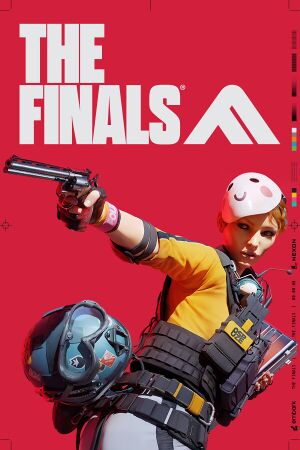 |
|
| Developers | |
|---|---|
| Embark Studios | |
| Engines | |
| Unreal Engine 5[Note 1] | |
| Release dates | |
| Windows | December 8, 2023 |
| Taxonomy | |
| Monetization | Free-to-play |
| Microtransactions | Currency |
| Modes | Multiplayer |
| Pacing | Real-time |
| Perspectives | First-person |
| Controls | Direct control |
| Genres | Shooter |
Warnings
- This game requires a constant internet connection for all game modes.
The Finals is a multiplayer first-person shooter game.
General information
Availability
| Source | DRM | Notes | Keys | OS |
|---|---|---|---|---|
| Steam |
- All versions require an Embark ID and a constant internet connection for all game modes.
Monetization
| Type | Notes |
|---|---|
| Free-to-play | This game is free-to-play with in-app purchases. |
Microtransactions
| Type | Notes |
|---|---|
| Currency | Multibucks currency is a real money purchase, and is used to unlock cosmetics. |
Game data
Configuration file(s) location
| System | Location |
|---|---|
| Windows | %LOCALAPPDATA%\Discovery\Saved\Config\WindowsClient |
| Steam Play (Linux) | <SteamLibrary-folder>/steamapps/compatdata/2073850/pfx/[Note 2] |
Save game data location
| System | Location |
|---|---|
| Windows | %LOCALAPPDATA%\Discovery\Saved\SaveGames |
| Steam Play (Linux) | <SteamLibrary-folder>/steamapps/compatdata/2073850/pfx/[Note 2] |
Save game cloud syncing
| System | Native | Notes |
|---|---|---|
| Steam Cloud |
Video
| Graphics feature | State | Notes | |
|---|---|---|---|
| Widescreen resolution | |||
| Multi-monitor | |||
| Ultra-widescreen | |||
| 4K Ultra HD | |||
| Field of view (FOV) | Adjustable between 45 and 100. | ||
| Windowed | |||
| Borderless fullscreen windowed | |||
| Anisotropic filtering (AF) | |||
| Anti-aliasing (AA) | TAA and DLAA. (DLAA option is selectable under the DLSS quality setting.) No option is present to disable anti-aliasing. | ||
| High-fidelity upscaling | FSR 2.0, XeSS 1.2, DLSS 3.5, TAAU DLSS 3.5 (with Frame Generation) |
||
| Vertical sync (Vsync) | |||
| 60 FPS and 120+ FPS | |||
| High dynamic range display (HDR) | Can force AutoHDR using autohdr_force. No other known methods work. | ||
| Ray tracing (RT) | Ray-traced global illumination (RTXGI) | ||
| Color blind mode | Protanopia, Deuteranopia and Tritanopia modes are availables. | ||
- The game engine may allow for manual configuration of the game via its variables. See the Unreal Engine 5 page for more details.
- Motion Blur and Lens distortion can be disabled in the graphics settings.
- Disabling lens distortion also disable chromatic aberration.
DirectX 11
| Enable DirectX 11 |
|---|
|
Input
| Keyboard and mouse | State | Notes |
|---|---|---|
| Remapping | ||
| Mouse acceleration | ||
| Mouse sensitivity | No separate options for Aim and ADS sensitivity. | |
| Mouse input in menus | ||
| Mouse Y-axis inversion | ||
| Controller | ||
| Controller support | ||
| Full controller support | ||
| Controller remapping | ||
| Controller sensitivity | 0%-100% look acceleration slider option. | |
| Controller Y-axis inversion |
| Controller types |
|---|
| XInput-compatible controllers | ||
|---|---|---|
| Xbox button prompts | ||
| Impulse Trigger vibration |
| PlayStation controllers | DualShock 4, DualSense |
|
|---|---|---|
| PlayStation button prompts | ||
| Light bar support | ||
| Adaptive trigger support | ||
| DualSense haptic feedback support | ||
| Connection modes | ||
| Generic/other controllers |
|---|
| Additional information | ||
|---|---|---|
| Controller hotplugging | ||
| Haptic feedback | ||
| Digital movement supported | ||
| Simultaneous controller+KB/M |
Audio
| Audio feature | State | Notes |
|---|---|---|
| Separate volume controls | Options to adjust volume for Master, Music, and SFX. | |
| Surround sound | ||
| Subtitles | Options for background opacity and text size. | |
| Closed captions | ||
| Mute on focus lost | ||
| Royalty free audio |
Localizations
| Language | UI | Audio | Sub | Notes |
|---|---|---|---|---|
| English | ||||
| Simplified Chinese | ||||
| Traditional Chinese | ||||
| French | ||||
| German | ||||
| Italian | ||||
| Japanese | ||||
| Korean | ||||
| Brazilian Portuguese | ||||
| Spanish |
Issues unresolved
Shader compilation stutter
- While the game offers shader compilation when you start it for the first time, not all shaders are compiled.[2]
- The game suffers from severe shader compilation related stutters during gameplay, this occurs whenever a new effect is displayed and thus whenever a new shader has to be compiled.[3][4]
Network
Multiplayer types
| Type | Native | Notes | |
|---|---|---|---|
| Local play | |||
| LAN play | |||
| Online play | Supports crossplay with PS5 and Xbox Series S & X | ||
- Player movements and destruction are server-side.
Other information
API
| Technical specs | Supported | Notes |
|---|---|---|
| Direct3D | 12, 11 |
| Executable | 32-bit | 64-bit | Notes |
|---|---|---|---|
| Windows |
Middleware
| Middleware | Notes | |
|---|---|---|
| Cutscenes | Bink Video | |
| Multiplayer | Epic Online Services | |
| Anti-cheat | Easy Anti-Cheat |
System requirements
| Windows | ||
|---|---|---|
| Minimum | Recommended | |
| Operating system (OS) | 10 64-bit (latest update) | |
| Processor (CPU) | Intel Core i5-6600K AMD Ryzen R5 1600X |
Intel Core i5-9600K AMD Ryzen 5 3600 |
| System memory (RAM) | 12 GB | 16 GB |
| Hard disk drive (HDD) | ||
| Video card (GPU) | NVIDIA GeForce GTX 1050 Ti AMD Radeon RX 580 | NVIDIA GeForce RTX 2070 AMD Radeon RX 5700 XT |
- A 64-bit operating system is required.
Notes
- ↑ Unreal Engine 5 engine build: 5.0.3[1]
- ↑ 2.0 2.1 Notes regarding Steam Play (Linux) data:
- File/folder structure within this directory reflects the path(s) listed for Windows and/or Steam game data.
- Use Wine's registry editor to access any Windows registry paths.
- The app ID (2073850) may differ in some cases.
- Treat backslashes as forward slashes.
- See the glossary page for details on Windows data paths.
References
- ↑ Verified by User:PuyiHakim on 2023-12-23
- ↑ Verified by User:Faust8 on 2024-01-21
- Tested by clicking on every battlepass item and playing one match
- ↑ Verified by User:Faust8 on 2024-01-21
- Tested by switching to dx11.
- ↑ Stutter in Steam discussions - last accessed on 2024-01-21