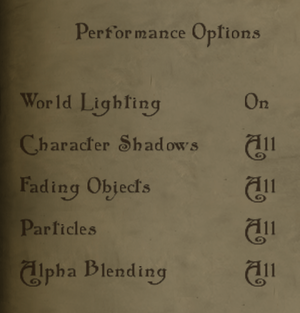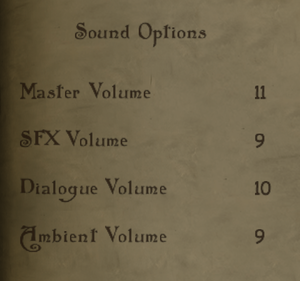Difference between revisions of "The Bard's Tale (2005)"
m |
|||
| (14 intermediate revisions by 5 users not shown) | |||
| Line 36: | Line 36: | ||
|gogcom id = 1207659164 | |gogcom id = 1207659164 | ||
|strategywiki = | |strategywiki = | ||
| − | |mobygames = bards-tale | + | |mobygames = 15800 |
| + | |lutris = the-bards-tale | ||
|hltb = 9772 | |hltb = 9772 | ||
|wikipedia = The Bard's Tale (2004 video game) | |wikipedia = The Bard's Tale (2004 video game) | ||
|winehq = 2773 | |winehq = 2773 | ||
|license = commercial | |license = commercial | ||
| + | }} | ||
| + | |||
| + | {{Introduction | ||
| + | |introduction = | ||
| + | |||
| + | |release history = On October 26, 2017, the game received the '''''Remastered and Resnarkled''''' version, which includes higher resolution support, Italian localization, a 64-bit version for OS X, and the updated graphics settings app.<ref>{{Refurl|url=https://store.steampowered.com/news/app/41900/view/2916599926674979728|title=The Bard's Tale ARPG: Remastered and Resnarkled - The Bard's Tale Remastered & Resnarkled now live on Steam! - Steam News|date=2024-02-04}}</ref> | ||
| + | |||
| + | |current state = | ||
}} | }} | ||
'''General information''' | '''General information''' | ||
| + | {{mm}} [https://support.inxile-entertainment.com/hc/en-us/categories/115000822088-The-Bard-s-Tale-ARPG Official support page] | ||
{{GOG.com links|1207659164|the_bards_tale_series|for game series}} | {{GOG.com links|1207659164|the_bards_tale_series|for game series}} | ||
{{mm}} [https://steamcommunity.com/app/41900/discussions/ Steam Community Discussions] | {{mm}} [https://steamcommunity.com/app/41900/discussions/ Steam Community Discussions] | ||
| Line 54: | Line 64: | ||
{{Availability/row| Humble | the-bards-tale | Steam | | | Windows, OS X, Linux }} | {{Availability/row| Humble | the-bards-tale | Steam | | | Windows, OS X, Linux }} | ||
{{Availability/row| MacApp | id517105387 | MacApp | | | OS X }} | {{Availability/row| MacApp | id517105387 | MacApp | | | OS X }} | ||
| + | {{Availability/row| Microsoft Store | 9PN3VDFTB5HZ | Microsoft Store | {{Store feature|Xbox Play Anywhere}}. Included with {{Store feature|Xbox Game Pass}}. | | Windows }} | ||
{{Availability/row| Steam | 41900 | Steam | | | Windows, OS X, Linux }} | {{Availability/row| Steam | 41900 | Steam | | | Windows, OS X, Linux }} | ||
}} | }} | ||
| Line 64: | Line 75: | ||
===Skip intro videos=== | ===Skip intro videos=== | ||
{{Fixbox|description=Delete/rename intro videos|ref={{cn|date=July 2016}}|fix= | {{Fixbox|description=Delete/rename intro videos|ref={{cn|date=July 2016}}|fix= | ||
| − | # Go to | + | # Go to {{folder|{{p|game}}\Res\Movies\}}. |
| − | # Delete or rename | + | # Delete or rename {{file|bardtale.wmv}}, {{file|inxile.wmv}} and {{file|ttslogo.wmv}}. |
{{ii}} The copyright screen and book opening animation will still be shown. | {{ii}} The copyright screen and book opening animation will still be shown. | ||
}} | }} | ||
| Line 73: | Line 84: | ||
{{Game data| | {{Game data| | ||
{{Game data/config|Windows|{{p|localappdata}}\inXile entertainment\*.bin|{{p|hkcu}}\Software\inXile Entertainment\The Bard's Tale}} | {{Game data/config|Windows|{{p|localappdata}}\inXile entertainment\*.bin|{{p|hkcu}}\Software\inXile Entertainment\The Bard's Tale}} | ||
| − | {{Game data/config|OS X| | + | {{Game data/config|Microsoft Store|}} |
| + | {{Game data/config|OS X|{{p|osxhome}}/Library/Application Support/The Bard's Tale/settings.bin}} | ||
{{Game data/config|Linux|{{P|xdgdatahome}}/BardTale/}} | {{Game data/config|Linux|{{P|xdgdatahome}}/BardTale/}} | ||
}} | }} | ||
| − | {{ii}} Windows display and language settings are stored in | + | {{ii}} Windows display and language settings are stored in {{registry|{{p|hkcu}}\Software\inXile Entertainment\The Bard's Tale}}. |
===Save game data location=== | ===Save game data location=== | ||
{{Game data| | {{Game data| | ||
{{Game data/saves|Windows|{{p|localappdata}}\inXile entertainment\The Bard's Tale\Saved Games\}} | {{Game data/saves|Windows|{{p|localappdata}}\inXile entertainment\The Bard's Tale\Saved Games\}} | ||
| − | {{Game data/saves|OS X| | + | {{Game data/saves|Microsoft Store|}} |
| + | {{Game data/saves|OS X|{{p|osxhome}}/Library/Application Support/The Bard's Tale/SavedGames/}} | ||
{{Game data/saves|Linux|{{P|xdgdatahome}}/BardTale/}} | {{Game data/saves|Linux|{{P|xdgdatahome}}/BardTale/}} | ||
}} | }} | ||
{{XDG|true}} | {{XDG|true}} | ||
| − | {{ii}} Included classic games are unpacked to in the configuration file(s) location when you run the game as | + | {{ii}} Included classic games are unpacked to in the configuration file(s) location when you run the game as {{file|bt1d2.2mg}}, {{file|bt2d2.2mg}} and {{file|bt3d2.dsk}}. Or if you want to unpack them without running the game, see [[The Bard's Tale#Run in MESS|here]]. |
===[[Glossary:Save game cloud syncing|Save game cloud syncing]]=== | ===[[Glossary:Save game cloud syncing|Save game cloud syncing]]=== | ||
| Line 97: | Line 110: | ||
|origin = | |origin = | ||
|origin notes = | |origin notes = | ||
| − | |steam cloud = | + | |steam cloud = true |
|steam cloud notes = | |steam cloud notes = | ||
|ubisoft connect = | |ubisoft connect = | ||
|ubisoft connect notes = | |ubisoft connect notes = | ||
| − | |xbox cloud = | + | |xbox cloud = true |
|xbox cloud notes = | |xbox cloud notes = | ||
}} | }} | ||
| Line 114: | Line 127: | ||
|4k ultra hd wsgf award = incomplete | |4k ultra hd wsgf award = incomplete | ||
|widescreen resolution = true | |widescreen resolution = true | ||
| − | |widescreen resolution notes= Set with | + | |widescreen resolution notes= Set with {{file|{{p|game}}\Config\The Bard's Setup.exe}} on Windows. |
|multimonitor = true | |multimonitor = true | ||
| − | |multimonitor notes = Set with | + | |multimonitor notes = Set with {{file|{{p|game}}\Config\The Bard's Setup.exe}} on Windows. |
|ultrawidescreen = true | |ultrawidescreen = true | ||
| − | |ultrawidescreen notes = Set with | + | |ultrawidescreen notes = Set with {{file|{{p|game}}\Config\The Bard's Setup.exe}} on Windows. |
|4k ultra hd = true | |4k ultra hd = true | ||
|4k ultra hd notes = | |4k ultra hd notes = | ||
| Line 131: | Line 144: | ||
|antialiasing = false | |antialiasing = false | ||
|antialiasing notes = | |antialiasing notes = | ||
| + | |upscaling = unknown | ||
| + | |upscaling tech = | ||
| + | |upscaling notes = | ||
|vsync = false | |vsync = false | ||
|vsync notes = | |vsync notes = | ||
| Line 148: | Line 164: | ||
{{Fixbox|description=Download fix (Windows)|ref=<ref name="windowed"/>|fix= | {{Fixbox|description=Download fix (Windows)|ref=<ref name="windowed"/>|fix= | ||
# Download [https://community.pcgamingwiki.com/files/file/87-the-bards-tale-2005-windowed-mode/ The Bard's Tale (2005) windowed mode]. | # Download [https://community.pcgamingwiki.com/files/file/87-the-bards-tale-2005-windowed-mode/ The Bard's Tale (2005) windowed mode]. | ||
| − | # Extract | + | # Extract {{file|d3d9.dll}} into the installation folder (the other files are not used). |
| − | # Set your resolution with | + | # Set your resolution with {{file|{{p|game}}\Config\The Bard's Setup.exe}}. Use the desktop resolution for borderless. |
{{ii}} The window is locked to the top-left corner of the screen. | {{ii}} The window is locked to the top-left corner of the screen. | ||
| − | {{ii}} Delete | + | {{ii}} Delete {{file|d3d9.dll}} to return to fullscreen mode. |
}} | }} | ||
| Line 234: | Line 250: | ||
|mute on focus lost notes = | |mute on focus lost notes = | ||
|eax support = | |eax support = | ||
| − | |eax support notes = | + | |eax support notes = |
| + | |royalty free audio = unknown | ||
| + | |royalty free audio notes = | ||
}} | }} | ||
{{L10n|content= | {{L10n|content= | ||
| − | {{ii}} Game language can be changed using | + | {{ii}} Game language can be changed using {{file|Config\The Bard's Setup.exe}} in the installation folder. |
{{ii}} Classic games are English only. | {{ii}} Classic games are English only. | ||
| Line 263: | Line 281: | ||
|subtitles = true | |subtitles = true | ||
|notes = | |notes = | ||
| + | |fan = | ||
| + | }} | ||
| + | {{L10n/switch | ||
| + | |language = Italian | ||
| + | |interface = true | ||
| + | |audio = false | ||
| + | |subtitles = true | ||
| + | |notes = Remastered & Resnarkled version only. | ||
|fan = | |fan = | ||
}} | }} | ||
| Line 278: | Line 304: | ||
|audio = true | |audio = true | ||
|subtitles = true | |subtitles = true | ||
| − | |notes = | + | |notes = Retail version also has localized audio, [https://steamcommunity.com/sharedfiles/filedetails/?id=2940047970 download]. |
|fan = | |fan = | ||
}} | }} | ||
| Line 284: | Line 310: | ||
|language = Russian | |language = Russian | ||
|interface = true | |interface = true | ||
| − | |audio = | + | |audio = true |
|subtitles = true | |subtitles = true | ||
| − | |notes = | + | |notes = Retail version also has localized audio, [https://steamcommunity.com/sharedfiles/filedetails/?id=465791258 download]. |
|fan = | |fan = | ||
}} | }} | ||
| Line 324: | Line 350: | ||
|windows 32-bit exe = true | |windows 32-bit exe = true | ||
|windows 64-bit exe = false | |windows 64-bit exe = false | ||
| + | |windows arm app = unknown | ||
|windows exe notes = | |windows exe notes = | ||
| − | |mac os x powerpc app = | + | |mac os x powerpc app = unknown |
|macos intel 32-bit app = true | |macos intel 32-bit app = true | ||
|macos intel 64-bit app = false | |macos intel 64-bit app = false | ||
| − | |macos arm app = | + | |macos arm app = unknown |
|macos app notes = <ref>{{Refsnip|url=https://www.gog.com/game/the_bards_tale|title=The Bard's Tale on GOG.com|date=2019-12-09|snippet=Mac notice: The game is 32-bit only and will not work on macOS 10.15 and up.}}</ref> | |macos app notes = <ref>{{Refsnip|url=https://www.gog.com/game/the_bards_tale|title=The Bard's Tale on GOG.com|date=2019-12-09|snippet=Mac notice: The game is 32-bit only and will not work on macOS 10.15 and up.}}</ref> | ||
|linux 32-bit executable= unknown | |linux 32-bit executable= unknown | ||
|linux 64-bit executable= unknown | |linux 64-bit executable= unknown | ||
| + | |linux arm app = unknown | ||
|linux executable notes = | |linux executable notes = | ||
}} | }} | ||
| Line 354: | Line 382: | ||
|recGPU = Nvidia GeForce 5900 | |recGPU = Nvidia GeForce 5900 | ||
|recGPU2 = ATI Radeon 9600 | |recGPU2 = ATI Radeon 9600 | ||
| − | |recDX = | + | |recDX = |
|recaudio = DirectX 9 compatible | |recaudio = DirectX 9 compatible | ||
}} | }} | ||
Latest revision as of 14:57, 4 February 2024
This page is for the 2005 reboot. For the original 1987 game, see The Bard's Tale. For the 2018 trilogy remake, see The Bard's Tale Trilogy.
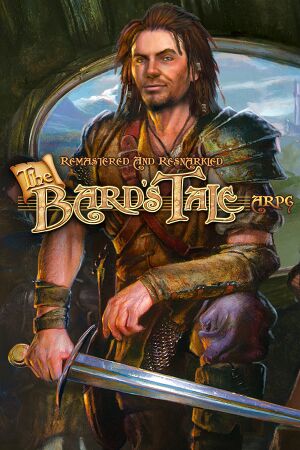 |
|
| Developers | |
|---|---|
| InXile Entertainment | |
| Linux | Square One Games |
| Publishers | |
| Retail (North America) | Vivendi Universal Games |
| Retail (Europe) | Ubisoft |
| Digital | InXile Entertainment |
| Engines | |
| Dark Alliance Engine | |
| Release dates | |
| Windows | June 17, 2005 |
| macOS (OS X) | May 31, 2012 |
| Linux | October 10, 2013 |
| Reception | |
| Metacritic | 70 |
| IGDB | 77 |
| Taxonomy | |
| Monetization | One-time game purchase |
| Modes | Singleplayer |
| Pacing | Real-time |
| Perspectives | Bird's-eye view |
| Controls | Direct control |
| Genres | ARPG |
| Art styles | Realistic |
| Themes | Comedy |
| Series | The Bard's Tale |
Warnings
- The macOS (OS X) version of this game does not work on macOS Catalina (version 10.15) or later due to the removal of support for 32-bit-only apps.
The Bard's Tale (2005) is a singleplayer bird's-eye view ARPG game in the The Bard's Tale series.
On October 26, 2017, the game received the Remastered and Resnarkled version, which includes higher resolution support, Italian localization, a 64-bit version for OS X, and the updated graphics settings app.[1]
General information
- Official support page
- GOG.com Community Discussions for game series
- GOG.com Support Page
- Steam Community Discussions
Availability
| Source | DRM | Notes | Keys | OS |
|---|---|---|---|---|
| Retail | SafeDisc 4 DRM[Note 1] | |||
| GOG.com | ||||
| Green Man Gaming | ||||
| Humble Store | ||||
| Mac App Store | ||||
| Microsoft Store | Xbox Play Anywhere. Included with Xbox Game Pass for PC. | |||
| Steam |
- SafeDisc retail DRM does not work on Windows Vista and later (see above for affected versions).
- All versions also include The Bard's Tale, The Bard's Tale II: The Destiny Knight and The Bard's Tale III: Thief of Fate.
Version differences
The retail release includes DOS versions of the original trilogy while digital releases include emulated Apple II/Apple IIgs versions.
Essential improvements
Skip intro videos
| Delete/rename intro videos[citation needed] |
|---|
|
Game data
Configuration file(s) location
| System | Location |
|---|---|
| Windows | %LOCALAPPDATA%\inXile entertainment\*.bin HKEY_CURRENT_USER\Software\inXile Entertainment\The Bard's Tale |
| Microsoft Store | |
| macOS (OS X) | $HOME/Library/Application Support/The Bard's Tale/settings.bin |
| Linux | $XDG_DATA_HOME/BardTale/ |
- Windows display and language settings are stored in
HKEY_CURRENT_USER\Software\inXile Entertainment\The Bard's Tale.
Save game data location
| System | Location |
|---|---|
| Windows | %LOCALAPPDATA%\inXile entertainment\The Bard's Tale\Saved Games\ |
| Microsoft Store | |
| macOS (OS X) | $HOME/Library/Application Support/The Bard's Tale/SavedGames/ |
| Linux | $XDG_DATA_HOME/BardTale/ |
- This game follows the XDG Base Directory Specification on Linux.
- Included classic games are unpacked to in the configuration file(s) location when you run the game as
bt1d2.2mg,bt2d2.2mgandbt3d2.dsk. Or if you want to unpack them without running the game, see here.
Save game cloud syncing
| System | Native | Notes |
|---|---|---|
| GOG Galaxy | ||
| Steam Cloud | ||
| Xbox Cloud |
Video
| Graphics feature | State | WSGF | Notes |
|---|---|---|---|
| Widescreen resolution | Set with <path-to-game>\Config\The Bard's Setup.exe on Windows. |
||
| Multi-monitor | Set with <path-to-game>\Config\The Bard's Setup.exe on Windows. |
||
| Ultra-widescreen | Set with <path-to-game>\Config\The Bard's Setup.exe on Windows. |
||
| 4K Ultra HD | |||
| Field of view (FOV) | |||
| Windowed | See Windowed. | ||
| Borderless fullscreen windowed | See Windowed. | ||
| Anisotropic filtering (AF) | See the glossary page for potential workarounds. | ||
| Anti-aliasing (AA) | See the glossary page for potential workarounds. | ||
| Vertical sync (Vsync) | See the glossary page for potential workarounds. | ||
| 60 FPS | |||
| 120+ FPS | Frame rate is capped at 60 FPS.[4] | ||
Windowed
- Toggle with ⌘ Command+F on OS X, Alt+↵ Enter on Linux. Use the steps below to enable for Windows.
| Download fix (Windows)[4] |
|---|
|
Input
| Keyboard and mouse | State | Notes |
|---|---|---|
| Remapping | ||
| Mouse acceleration | ||
| Mouse sensitivity | ||
| Mouse input in menus | ||
| Mouse Y-axis inversion | ||
| Controller | ||
| Controller support | ||
| Full controller support | XInput controllers (Xbox 360 controllers) must use XInput Plus for support with LT and RT.[citation needed] | |
| Controller remapping | Must turn on Gamepad support in the options menu. | |
| Controller sensitivity | ||
| Controller Y-axis inversion |
| Controller types |
|---|
| XInput-compatible controllers |
|---|
| PlayStation controllers |
|---|
| Generic/other controllers |
|---|
| Additional information | ||
|---|---|---|
| Button prompts | Button prompts are numbers instead of names. | |
| Controller hotplugging | ||
| Haptic feedback | No vibration support. | |
| Digital movement supported | ||
| Simultaneous controller+KB/M |
Audio
| Audio feature | State | Notes |
|---|---|---|
| Separate volume controls | Master, SFX, Dialogue and Ambient. | |
| Surround sound | ||
| Subtitles | Enabled by default. | |
| Closed captions | ||
| Mute on focus lost | ||
| Royalty free audio |
Localizations
- Game language can be changed using
Config\The Bard's Setup.exein the installation folder. - Classic games are English only.
| Language | UI | Audio | Sub | Notes |
|---|---|---|---|---|
| English | ||||
| French | ||||
| German | ||||
| Italian | Remastered & Resnarkled version only. | |||
| Korean | ||||
| Polish | Retail version also has localized audio, download. | |||
| Russian | Retail version also has localized audio, download. | |||
| Spanish |
Other information
API
| Executable | 32-bit | 64-bit | Notes |
|---|---|---|---|
| Windows | |||
| macOS (OS X) | [5] | ||
| Linux |
System requirements
| Windows | ||
|---|---|---|
| Minimum | Recommended | |
| Operating system (OS) | 98SE | XP |
| Processor (CPU) | Intel Pentium III 933 MHz | Intel Pentium 4 2.8 MHz |
| System memory (RAM) | 256 MB | 512 MB |
| Hard disk drive (HDD) | 2 GB | 8 GB |
| Video card (GPU) | Nvidia GeForce FX ATI Radeon X300 DirectX 9.0c compatible | Nvidia GeForce 5900 ATI Radeon 9600 |
| Sound (audio device) | DirectX 9 compatible | DirectX 9 compatible |
| macOS (OS X) | ||
|---|---|---|
| Minimum | ||
| Operating system (OS) | 10.6 | |
| Processor (CPU) | ||
| System memory (RAM) | ||
| Hard disk drive (HDD) | 3.6 GB | |
| Linux | ||
|---|---|---|
| Minimum | ||
| Operating system (OS) | ||
| Processor (CPU) | Intel Pentium 4 2 GHz AMD Athlon XP 2400 |
|
| System memory (RAM) | 512 MB | |
| Hard disk drive (HDD) | 6 GB | |
| Video card (GPU) | Nvidia GeForce FX 5700 ATI Radeon 9600 OpenGL 2.0 compatible |
|
Notes
References
- ↑ The Bard's Tale ARPG: Remastered and Resnarkled - The Bard's Tale Remastered & Resnarkled now live on Steam! - Steam News - last accessed on 2024-02-04
- ↑ Not Loading in Windows 10; this will break thousands of - Microsoft Community - last accessed on 2017-01-16
- ↑ Microsoft - MS15-097: Description of the security update for the graphics component in Windows: September 8, 2015 - last accessed on 2018-02-16
- ↑ 4.0 4.1 Playing the game in a (borderless) window, page 1 - Forum - GOG.com
- ↑ The Bard's Tale on GOG.com - last accessed on 2019-12-09
- "Mac notice: The game is 32-bit only and will not work on macOS 10.15 and up."