Difference between revisions of "Starship Troopers: Terran Ascendancy"
From PCGamingWiki, the wiki about fixing PC games
(Nvidia patch instructions) |
m (→Video: General maintenance with AutoWikiBrowser in Bot mode) |
||
| (29 intermediate revisions by 11 users not shown) | |||
| Line 5: | Line 5: | ||
|publishers = | |publishers = | ||
{{Infobox game/row/publisher|MicroProse}} | {{Infobox game/row/publisher|MicroProse}} | ||
| + | {{Infobox game/row/publisher|Hasbro Interactive}} | ||
|engines = | |engines = | ||
|release dates= | |release dates= | ||
{{Infobox game/row/date|Windows|October 28, 2000}} | {{Infobox game/row/date|Windows|October 28, 2000}} | ||
| + | |reception = | ||
| + | {{Infobox game/row/reception|Metacritic|starship-troopers-terran-ascendancy|68}} | ||
| + | {{Infobox game/row/reception|IGDB|starship-troopers-terran-ascendancy|}} | ||
| + | |taxonomy = | ||
| + | {{Infobox game/row/taxonomy/monetization | One-time game purchase }} | ||
| + | {{Infobox game/row/taxonomy/microtransactions | }} | ||
| + | {{Infobox game/row/taxonomy/modes | }} | ||
| + | {{Infobox game/row/taxonomy/pacing | }} | ||
| + | {{Infobox game/row/taxonomy/perspectives | }} | ||
| + | {{Infobox game/row/taxonomy/controls | }} | ||
| + | {{Infobox game/row/taxonomy/genres | }} | ||
| + | {{Infobox game/row/taxonomy/sports | }} | ||
| + | {{Infobox game/row/taxonomy/vehicles | }} | ||
| + | {{Infobox game/row/taxonomy/art styles | }} | ||
| + | {{Infobox game/row/taxonomy/themes | }} | ||
| + | {{Infobox game/row/taxonomy/series | Starship Troopers }} | ||
|steam appid = | |steam appid = | ||
| − | |gogcom | + | |gogcom id = |
| + | |hltb = 31202 | ||
|strategywiki = | |strategywiki = | ||
| + | |mobygames = starship-troopers-terran-ascendancy | ||
|wikipedia = Starship Troopers: Terran Ascendancy | |wikipedia = Starship Troopers: Terran Ascendancy | ||
|winehq = | |winehq = | ||
| + | |license = commercial | ||
}} | }} | ||
| − | |||
| − | |||
| − | |||
| − | |||
==Availability== | ==Availability== | ||
| Line 23: | Line 39: | ||
{{Availability/row| Retail | | Disc | | | Windows }} | {{Availability/row| Retail | | Disc | | | Windows }} | ||
}} | }} | ||
| − | {{--}} | + | {{--}} This game is not available digitally. |
| − | {{ii}} A demo is available [http://download.cnet.com/Starship-Troopers-Terran-Ascendancy/3000-7483_4-10049853.html here]. | + | ===Demo=== |
| + | {{ii}} A demo is available [http://download.cnet.com/Starship-Troopers-Terran-Ascendancy/3000-7483_4-10049853.html here]. It includes the first campaign mission. | ||
==Essential improvements== | ==Essential improvements== | ||
| + | {{Image|Starship Troopers Terran Ascendancy - interface scaling.png|Comparison of in-game interface size at 2560x1440 set directly in game options menu(up) and 2560x1440 forced through ''dgVoodoo 2'' with resolution in game options menu set to 1280x720(down).}} | ||
| + | |||
===Patches=== | ===Patches=== | ||
| − | {{ii}} Patches are available [https://www. | + | {{ii}} Patches are available [https://www.patches-scrolls.de/patch/3976/7/ here]. Developer recommends to install them only if there are issues with running the original version, since no other fixes or gameplay improvements have been made. |
| + | |||
| + | {{Fixbox|description=Nvidia users|ref=<ref name="refcheck Antrad">{{refcheck|user=Antrad|date=December 12, 2017}}</ref>|fix= | ||
| + | # First install the [https://www.mediafire.com/file/k03zsugs2975if4/stfullpatch1.1.zip/file Full Patch]. | ||
| + | # Then install the [https://www.mediafire.com/file/50vjse73baztof6/TroopersFullNvidia.zip/file Nvidia Patch]. | ||
| + | |||
| + | '''Notes''' | ||
| + | {{ii}} Intro movies may not play and text in the options menu, unit description and in the loading screen may not be visible, but everywhere else it is displayed correctly. See the ''Video and audio settings'' image below to see which setting is which and ''Localizations'' to see which soldier's attribute is which. | ||
| + | }} | ||
| + | |||
| + | ===dgVoodoo 2=== | ||
| + | {{++}} Removes DirectX 7 resolution limit, so the game can be played at resolutions higher than 2048x2048. | ||
| + | {{++}} Using dgVoodoo 2 to force higher resolution, instead of setting it in the game options menu, makes the game render the menus and mission briefing screens at higher resolutions and can be used to increase the size of in-game interface. | ||
| + | |||
| + | {{Fixbox|description=Instructions|ref=<ref name="refcheck Antrad" />|fix= | ||
| + | # Download the latest version of [http://dege.freeweb.hu dgVoodoo 2] and unpack it (verified working on version 2.54). | ||
| + | # Copy all the files from the <code>MS</code> folder. | ||
| + | # Paste the files into the game installation folder. | ||
| + | # Run <code>dgVoodooCpl.exe</code> and in the DirectX tab set the desired resolution. | ||
| + | # Start the game using <code>{{p|game}}\setup.exe</code>. | ||
| + | # Press <code>Configure</code> and select <code>dgVoodoo DirectX Wrapper</code> as your driver. Then press <code>Play</code> to launch the game. | ||
| + | # In the game options menu select a resolution that is '''smaller''' than the one set in dgVoodoo, but has the same aspect ratio. This will make the in-game interface larger; the smaller the resolution set in the options menu, the bigger will the in-game interface be rendered on screen. | ||
| − | |||
| − | |||
| − | |||
| − | |||
'''Notes''' | '''Notes''' | ||
| − | {{ii}} | + | {{ii}} The game must always be be started using <code>{{p|game}}\setup.exe</code> and steps 6 and 7 need to be repeated every time, because the game settings get reset. |
| + | {{ii}} For playing in ultra-widescreen with larger interface, in the GPU control panel create a custom ultra-widescreen resolution that is smaller than your desired resolution, so it can be selected in the game options menu for the proper aspect ratio. | ||
| + | }} | ||
| + | |||
| + | ===Skip intro videos=== | ||
| + | {{Fixbox|description=Instructions|ref=<ref name="refcheck Antrad"/>|fix= | ||
| + | # In the game installation folder delete or rename the <code>fmv</code> folder. | ||
}} | }} | ||
| Line 41: | Line 83: | ||
===Configuration file(s) location=== | ===Configuration file(s) location=== | ||
{{Game data| | {{Game data| | ||
| − | {{Game data/ | + | {{Game data/config|Windows|}} |
}} | }} | ||
===Save game data location=== | ===Save game data location=== | ||
{{Game data| | {{Game data| | ||
| − | {{Game data/ | + | {{Game data/saves|Windows|{{p|game}}\platoons\}} |
}} | }} | ||
| − | ==Video | + | ==Video== |
{{Image|Starship Troopers Terran Ascendancy settings.png|Video and audio settings.}} | {{Image|Starship Troopers Terran Ascendancy settings.png|Video and audio settings.}} | ||
| − | {{Video | + | {{Video |
|wsgf link = | |wsgf link = | ||
|widescreen wsgf award = | |widescreen wsgf award = | ||
| Line 58: | Line 100: | ||
|4k ultra hd wsgf award = | |4k ultra hd wsgf award = | ||
|widescreen resolution = true | |widescreen resolution = true | ||
| − | |widescreen resolution notes= Menus remain 640x480 | + | |widescreen resolution notes= Menus remain 640x480 and in-game interface is not scaled and is small at high resolutions, see [[#dgVoodoo 2|dgVoodoo 2]]. |
|multimonitor = unknown | |multimonitor = unknown | ||
|multimonitor notes = | |multimonitor notes = | ||
|ultrawidescreen = hackable | |ultrawidescreen = hackable | ||
| − | |ultrawidescreen notes = | + | |ultrawidescreen notes = DirectX 7 has a resolution limit of 2048x2048, see [[#dgVoodoo 2|dgVoodoo 2]]. |
|4k ultra hd = hackable | |4k ultra hd = hackable | ||
| − | |4k ultra hd notes = | + | |4k ultra hd notes = DirectX 7 has a resolution limit of 2048x2048, see [[#dgVoodoo 2|dgVoodoo 2]]. |
|fov = false | |fov = false | ||
| − | |fov notes = | + | |fov notes = {{term|hor+}}. Zooming in/out is available using mouse wheel or numpad +/-. |
|windowed = false | |windowed = false | ||
|windowed notes = | |windowed notes = | ||
| Line 72: | Line 114: | ||
|borderless windowed notes = | |borderless windowed notes = | ||
|anisotropic = hackable | |anisotropic = hackable | ||
| − | |anisotropic notes = Force in the GPU control panel. | + | |anisotropic notes = Force in the GPU control panel or [[#dgVoodoo 2|dgVoodoo 2]]. |
|antialiasing = hackable | |antialiasing = hackable | ||
| − | |antialiasing notes = Force in the GPU control panel. | + | |antialiasing notes = Force in the GPU control panel or [[#dgVoodoo 2|dgVoodoo 2]]. |
| − | |vsync = | + | |upscaling = false |
| − | |vsync notes = | + | |upscaling tech = |
| + | |upscaling notes = | ||
| + | |vsync = hackable | ||
| + | |vsync notes = Force using [https://community.pcgamingwiki.com/files/file/84-d3doverrider/ D3DOverrider] or [[#dgVoodoo 2|dgVoodoo 2]]. | ||
|60 fps = true | |60 fps = true | ||
| − | |60 fps notes = | + | |60 fps notes = No frame rate cap. |
|120 fps = true | |120 fps = true | ||
| − | |120 fps notes = | + | |120 fps notes = While fully playable at 120 FPS, it does affect the game; particle effects are running faster and at least the plasma bug projectile is falling down slower. Much higher framerates also make the whole game run noticeably faster. Limiting the game at lower framerates is recommended. |
| − | |color blind = | + | |hdr = false |
| + | |hdr notes = | ||
| + | |color blind = unknown | ||
|color blind notes = | |color blind notes = | ||
}} | }} | ||
| − | + | ==Input== | |
| − | + | {{Input | |
| − | |||
| − | |||
| − | |||
| − | |||
| − | |||
| − | |||
| − | |||
| − | |||
| − | ==Input | ||
| − | {{Input | ||
|key remap = false | |key remap = false | ||
|key remap notes = | |key remap notes = | ||
| Line 107: | Line 144: | ||
|invert mouse y-axis = false | |invert mouse y-axis = false | ||
|invert mouse y-axis notes = | |invert mouse y-axis notes = | ||
| + | |touchscreen = unknown | ||
| + | |touchscreen notes = | ||
|controller support = false | |controller support = false | ||
|controller support notes = | |controller support notes = | ||
| Line 117: | Line 156: | ||
|invert controller y-axis = unknown | |invert controller y-axis = unknown | ||
|invert controller y-axis notes= | |invert controller y-axis notes= | ||
| − | | | + | |xinput controllers = unknown |
| − | | | + | |xinput controllers notes = |
| − | |button prompts | + | |xbox prompts = unknown |
| − | |button prompts notes | + | |xbox prompts notes = |
| + | |impulse triggers = unknown | ||
| + | |impulse triggers notes = | ||
| + | |dualshock 4 = unknown | ||
| + | |dualshock 4 notes = | ||
| + | |dualshock prompts = unknown | ||
| + | |dualshock prompts notes = | ||
| + | |light bar support = unknown | ||
| + | |light bar support notes = | ||
| + | |dualshock 4 modes = unknown | ||
| + | |dualshock 4 modes notes = | ||
| + | |tracked motion controllers= unknown | ||
| + | |tracked motion controllers notes = | ||
| + | |tracked motion prompts = unknown | ||
| + | |tracked motion prompts notes = | ||
| + | |other controllers = unknown | ||
| + | |other controllers notes = | ||
| + | |other button prompts = unknown | ||
| + | |other button prompts notes= | ||
|controller hotplug = unknown | |controller hotplug = unknown | ||
|controller hotplug notes = | |controller hotplug notes = | ||
|haptic feedback = unknown | |haptic feedback = unknown | ||
|haptic feedback notes = | |haptic feedback notes = | ||
| − | | | + | |simultaneous input = unknown |
| − | | | + | |simultaneous input notes = |
| + | |steam input api = unknown | ||
| + | |steam input api notes = | ||
| + | |steam hook input = unknown | ||
| + | |steam hook input notes = | ||
| + | |steam input presets = unknown | ||
| + | |steam input presets notes = | ||
| + | |steam controller prompts = unknown | ||
| + | |steam controller prompts notes = | ||
| + | |steam cursor detection = unknown | ||
| + | |steam cursor detection notes = | ||
}} | }} | ||
| − | ==Audio | + | ==Audio== |
| − | {{Audio | + | {{Audio |
|separate volume = true | |separate volume = true | ||
|separate volume notes = Sound effects, music and dialogue. | |separate volume notes = Sound effects, music and dialogue. | ||
| Line 142: | Line 209: | ||
|mute on focus lost notes = | |mute on focus lost notes = | ||
|eax support = | |eax support = | ||
| − | |eax support notes = | + | |eax support notes = |
| + | |royalty free audio = unknown | ||
| + | |royalty free audio notes = | ||
}} | }} | ||
{{L10n|content= | {{L10n|content= | ||
| + | {{Image|Starship Troopers Terran Ascendancy - Unit description.jpg|Trooper profile - attributes and stats.}} | ||
{{L10n/switch | {{L10n/switch | ||
|language = English | |language = English | ||
| Line 153: | Line 223: | ||
|notes = | |notes = | ||
|fan = | |fan = | ||
| − | |||
}} | }} | ||
}} | }} | ||
| + | |||
| + | ==Issues fixed== | ||
| + | |||
| + | ===Game exits to desktop=== | ||
| + | {{ii}} When launching the game or when starting a level the game exits to desktop and is minimized. | ||
| + | {{Fixbox|description=Disable desktop composition|ref=<ref name="refcheck Antrad"/>|fix= | ||
| + | # Right click the game shortcut and select ''Properties''. | ||
| + | # In the ''Compatibility'' tab select ''Disable desktop composition''. | ||
| + | # Click ''Apply'' and ''OK''. | ||
| + | }} | ||
| + | {{Fixbox|description=Use [[#dgVoodoo 2|dgVoodoo 2]]|ref=<ref name="refcheck Antrad"/>}} | ||
==Other information== | ==Other information== | ||
| Line 174: | Line 254: | ||
|metal support = | |metal support = | ||
|metal support notes = | |metal support notes = | ||
| − | |vulkan | + | |vulkan versions = |
| − | |vulkan | + | |vulkan notes = |
|dos modes = | |dos modes = | ||
|dos modes notes = | |dos modes notes = | ||
|shader model versions = | |shader model versions = | ||
|shader model notes = | |shader model notes = | ||
| − | |64-bit executable | + | |windows 32-bit exe = true |
| − | |64-bit executable notes= | + | |windows 64-bit exe = false |
| + | |windows arm app = unknown | ||
| + | |windows exe notes = | ||
| + | |macos intel 32-bit app = | ||
| + | |macos intel 64-bit app = | ||
| + | |macos arm app = unknown | ||
| + | |macos app notes = | ||
| + | |linux 32-bit executable= | ||
| + | |linux 64-bit executable= | ||
| + | |linux arm app = unknown | ||
| + | |linux executable notes = | ||
}} | }} | ||
| Line 203: | Line 293: | ||
{{System requirements | {{System requirements | ||
|OSfamily = Windows | |OSfamily = Windows | ||
| + | |ref = <ref>Information taken from the game manual.</ref> | ||
|minOS = 95, 98 | |minOS = 95, 98 | ||
| Line 220: | Line 311: | ||
|recVRAM = 16 MB | |recVRAM = 16 MB | ||
}} | }} | ||
| − | |||
{{References}} | {{References}} | ||
Latest revision as of 02:29, 19 January 2023
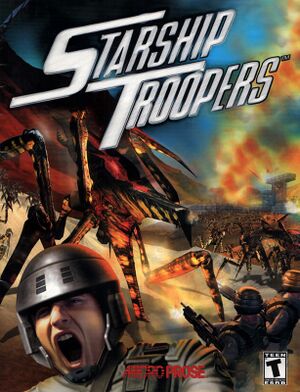 |
|
| Developers | |
|---|---|
| Blue Tongue Entertainment | |
| Publishers | |
| MicroProse | |
| Hasbro Interactive | |
| Release dates | |
| Windows | October 28, 2000 |
| Reception | |
| Metacritic | 68 |
| Taxonomy | |
| Monetization | One-time game purchase |
| Series | Starship Troopers |
| Starship Troopers | |
|---|---|
| Starship Troopers: Terran Ascendancy | 2000 |
| Starship Troopers | 2005 |
| Starship Troopers: Terran Command | 2022 |
| Starship Troopers: Extermination | EA |
Availability
| Source | DRM | Notes | Keys | OS |
|---|---|---|---|---|
| Retail |
- This game is not available digitally.
Demo
- A demo is available here. It includes the first campaign mission.
Essential improvements
Comparison of in-game interface size at 2560x1440 set directly in game options menu(up) and 2560x1440 forced through dgVoodoo 2 with resolution in game options menu set to 1280x720(down).
Patches
- Patches are available here. Developer recommends to install them only if there are issues with running the original version, since no other fixes or gameplay improvements have been made.
| Nvidia users[1] |
|---|
Notes
|
dgVoodoo 2
- Removes DirectX 7 resolution limit, so the game can be played at resolutions higher than 2048x2048.
- Using dgVoodoo 2 to force higher resolution, instead of setting it in the game options menu, makes the game render the menus and mission briefing screens at higher resolutions and can be used to increase the size of in-game interface.
| Instructions[1] |
|---|
Notes
|
Skip intro videos
| Instructions[1] |
|---|
|
Game data
Configuration file(s) location
| System | Location |
|---|---|
| Windows |
Save game data location
| System | Location |
|---|---|
| Windows | <path-to-game>\platoons\[Note 1] |
Video
| Graphics feature | State | Notes | |
|---|---|---|---|
| Widescreen resolution | Menus remain 640x480 and in-game interface is not scaled and is small at high resolutions, see dgVoodoo 2. | ||
| Multi-monitor | |||
| Ultra-widescreen | DirectX 7 has a resolution limit of 2048x2048, see dgVoodoo 2. | ||
| 4K Ultra HD | DirectX 7 has a resolution limit of 2048x2048, see dgVoodoo 2. | ||
| Field of view (FOV) | Hor+. Zooming in/out is available using mouse wheel or numpad +/-. | ||
| Windowed | See the glossary page for potential workarounds. | ||
| Borderless fullscreen windowed | See the glossary page for potential workarounds. | ||
| Anisotropic filtering (AF) | Force in the GPU control panel or dgVoodoo 2. | ||
| Anti-aliasing (AA) | Force in the GPU control panel or dgVoodoo 2. | ||
| High-fidelity upscaling | See the glossary page for potential workarounds. | ||
| Vertical sync (Vsync) | Force using D3DOverrider or dgVoodoo 2. | ||
| 60 FPS and 120+ FPS | No frame rate cap. While fully playable at 120 FPS, it does affect the game; particle effects are running faster and at least the plasma bug projectile is falling down slower. Much higher framerates also make the whole game run noticeably faster. Limiting the game at lower framerates is recommended. |
||
| High dynamic range display (HDR) | |||
Input
| Keyboard and mouse | State | Notes |
|---|---|---|
| Remapping | See the glossary page for potential workarounds. | |
| Mouse acceleration | ||
| Mouse sensitivity | ||
| Mouse input in menus | ||
| Mouse Y-axis inversion | ||
| Controller | ||
| Controller support |
| Controller types |
|---|
Audio
| Audio feature | State | Notes |
|---|---|---|
| Separate volume controls | Sound effects, music and dialogue. | |
| Surround sound | ||
| Subtitles | ||
| Closed captions | ||
| Mute on focus lost | ||
| Royalty free audio |
Localizations
Issues fixed
Game exits to desktop
- When launching the game or when starting a level the game exits to desktop and is minimized.
| Disable desktop composition[1] |
|---|
|
| Use dgVoodoo 2[1] |
|---|
Other information
API
| Technical specs | Supported | Notes |
|---|---|---|
| Direct3D | 7 |
| Executable | 32-bit | 64-bit | Notes |
|---|---|---|---|
| Windows |
Middleware
| Middleware | Notes | |
|---|---|---|
| Audio | FMOD |
System requirements
| Windows[2] | ||
|---|---|---|
| Minimum | Recommended | |
| Operating system (OS) | 95, 98 | |
| Processor (CPU) | Intel Pentium II 233 MHz | Intel Pentium II 400 MHz |
| System memory (RAM) | 64 MB | 128 MB |
| Hard disk drive (HDD) | 300 MB | 800 MB |
| Video card (GPU) | 3D Video Card (Voodoo 2) DirectX 7 compatible | 16 MB of VRAM |
Notes
- ↑ When running this game without elevated privileges (Run as administrator option), write operations against a location below
%PROGRAMFILES%,%PROGRAMDATA%, or%WINDIR%might be redirected to%LOCALAPPDATA%\VirtualStoreon Windows Vista and later (more details).



