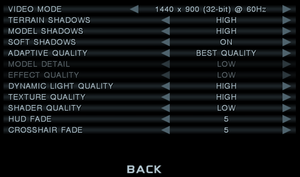Starship Troopers
From PCGamingWiki, the wiki about fixing PC games
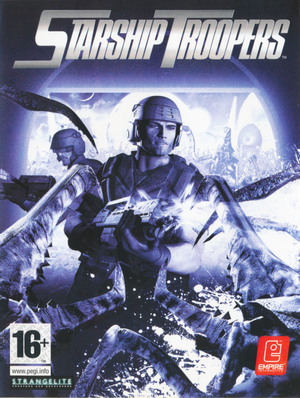 |
|
| Developers | |
|---|---|
| Strangelite | |
| Publishers | |
| USA | Destineer |
| Europe | Empire Interactive |
| Russia | Buka Entertainment |
| Germany | Frogster Interactive Pictures AG |
| Germany | FIP Publishing GmbH |
| Engines | |
| SWARM | |
| Release dates | |
| Windows | October 27, 2005 |
| Reception | |
| Metacritic | 46 |
| Taxonomy | |
| Monetization | One-time game purchase |
| Modes | Singleplayer, Multiplayer |
| Pacing | Real-time |
| Perspectives | First-person |
| Controls | Direct control |
| Genres | Action, Shooter |
| Art styles | Realistic |
| Themes | Sci-fi |
| Series | Starship Troopers |
| Starship Troopers | |
|---|---|
| Starship Troopers: Terran Ascendancy | 2000 |
| Starship Troopers | 2005 |
| Starship Troopers: Terran Command | 2022 |
| Starship Troopers: Extermination | EA |
Warnings
- SafeDisc retail DRM does not work on Windows Vista and later (see Availability for affected versions).
Starship Troopers is a singleplayer and multiplayer first-person action and shooter game in the Starship Troopers series.
General information
Availability
| Source | DRM | Notes | Keys | OS |
|---|---|---|---|---|
| Retail | English copies use a simple disc check, while European copies use SafeDisc v4 DRM[Note 1]. |
- SafeDisc retail DRM does not work on Windows Vista and later (see above for affected versions).
- This game is not available digitally.
Demo
- Two demos are available; Outpost 29 and Plasma Mountain.
Essential improvements
Patches
- Install the latest patch(v.5.24), available here or here. It is compatible with all the previous versions, adds additional multiplayer and co-op maps and fixes various bugs.
Skip intro videos
Use -skipmov command line argument[3]
|
|---|
Game data
Configuration file(s) location
| System | Location |
|---|---|
| Windows | %USERPROFILE%\Documents\Empire Interactive\SST\Settings |
Save game data location
| System | Location |
|---|---|
| Windows | %USERPROFILE%\Documents\Empire Interactive\SST\Saves |
Video
| Graphics feature | State | WSGF | Notes |
|---|---|---|---|
| Widescreen resolution | See Widescreen resolution. | ||
| Multi-monitor | See Widescreen resolution. | ||
| Ultra-widescreen | See Widescreen resolution. | ||
| 4K Ultra HD | See Widescreen resolution. | ||
| Field of view (FOV) | Use FOV Changer. Requires fixed EXE. | ||
| Windowed | Use SpecialK. | ||
| Borderless fullscreen windowed | Use SpecialK. | ||
| Anisotropic filtering (AF) | See the glossary page for potential workarounds. | ||
| Anti-aliasing (AA) | See the glossary page for potential workarounds. | ||
| High-fidelity upscaling | See the glossary page for potential workarounds. | ||
| Vertical sync (Vsync) | See the glossary page for potential workarounds. | ||
| 60 FPS and 120+ FPS | No frame rate cap. | ||
| High dynamic range display (HDR) | See the glossary page for potential alternatives. | ||
Widescreen resolution
| Use modified .exe[4] |
|---|
|
Input
| Keyboard and mouse | State | Notes |
|---|---|---|
| Remapping | ||
| Mouse acceleration | ||
| Mouse sensitivity | ||
| Mouse input in menus | ||
| Mouse Y-axis inversion | ||
| Controller | ||
| Controller support |
| Controller types |
|---|
Audio
| Audio feature | State | Notes |
|---|---|---|
| Separate volume controls | Sound effects, music and voice. | |
| Surround sound | Up to 7.0 output with DirectSound3D restoration software. | |
| Subtitles | ||
| Closed captions | ||
| Mute on focus lost | ||
| EAX support | EAX 2.0. | |
| Royalty free audio |
Localizations
| Language | UI | Audio | Sub | Notes |
|---|---|---|---|---|
| English | ||||
| Czech | Czech retail only. | |||
| French | ||||
| German | ||||
| Italian | ||||
| Polish | ||||
| Russian | ||||
| Spanish |
Issues unresolved
Random low sound volume
- Sometimes during gameplay after the commander gives new mission instructions the music and sound effects volume stays low.
| Quick Save and Quick Load the game to reset the sound volume levels[5] |
|---|
Missing lighting
- If
Shader Qualityis set onLoworHigh, surfaces will not be lit properly.[citation needed]
Change Shader Quality to Medium[citation needed]
|
|---|
Issues fixed
Corrupted graphics on AMD/ATI graphics cards
| Install WineD3D[6] |
|---|
Notes
|
| Change level name[7] |
|---|
Notes
|
Other information
Enable developer console and cheats
Use -devuser command line argument[8]
|
|---|
|
| Command | Description |
|---|---|
| god | God mode |
| ammo | Unlimited Ammo |
| evileye | Bugs die instantly when targeted |
| gun | Toggle gun model display |
| banzai | Invincibility, instant kill, and fast speed |
| speed # | Multiply game speed by # |
Network
Multiplayer types
| Type | Native | Players | Notes | |
|---|---|---|---|---|
| LAN play | 32 | Versus, Co-op |
||
| Online play | 32 | Versus, Co-op |
||
VR support
| 3D modes | State | Notes | |
|---|---|---|---|
| vorpX | G3D Officially supported game, see official vorpx game list. |
||
Other information
API
| Technical specs | Supported | Notes |
|---|---|---|
| Direct3D | 9.0c | |
| Shader Model support | 2.0 |
| Executable | 32-bit | 64-bit | Notes |
|---|---|---|---|
| Windows |
Middleware
| Middleware | Notes | |
|---|---|---|
| Audio | DirectSound3D |
System requirements
| Windows | ||
|---|---|---|
| Minimum | Recommended | |
| Operating system (OS) | 2000 SP4 | XP |
| Processor (CPU) | 2.0 GHz | 3.0 GHz |
| System memory (RAM) | 512 MB | 1 GB |
| Hard disk drive (HDD) | 4 GB | |
| Video card (GPU) | Nvidia GeForce FX 5600 ATI Radeon 9600 128 MB of VRAM DirectX 9.0c compatible Shader model 2.0a support |
Nvidia GeForce 6800 256 MB of VRAM Shader model 3.0 support |
| Other | 8X DVD-ROM | |
Notes
References
- ↑ Not Loading in Windows 10; this will break thousands of - Microsoft Community - last accessed on 2017-01-16
- ↑ Microsoft - MS15-097: Description of the security update for the graphics component in Windows: September 8, 2015 - last accessed on 2018-02-16
- ↑ WSGF - Starship Troopers - last accessed on May 2023
- ↑ Starship Troopers | WSGF
- ↑ 5.0 5.1 Verified by User:Antrad on December 15, 2017
- ↑ Verified by User:Suicide machine on August 13, 2016
- ↑ Verified by User:Suicide machine on August 9, 2018
- ↑ GameFAQs - Starship Troopers - last accessed on 17 May 2023