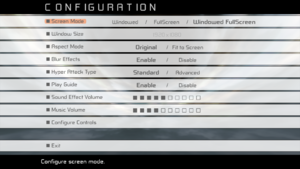Difference between revisions of "Sora"
From PCGamingWiki, the wiki about fixing PC games
m |
m (updated template usage) |
||
| Line 95: | Line 95: | ||
</gallery> | </gallery> | ||
| − | ==Video | + | ==Video== |
{{Image|Sora (Japanese) - General settings.png|General settings from the Japanese version.}} | {{Image|Sora (Japanese) - General settings.png|General settings from the Japanese version.}} | ||
{{Image|Sora (English) - General settings.png|General settings from the overseas version}} | {{Image|Sora (English) - General settings.png|General settings from the overseas version}} | ||
| − | {{Video | + | {{Video |
|wsgf link = | |wsgf link = | ||
|widescreen wsgf award = | |widescreen wsgf award = | ||
| Line 134: | Line 134: | ||
}} | }} | ||
| − | ==Input | + | ==Input== |
| − | {{Input | + | {{Input |
|key remap = true | |key remap = true | ||
|key remap notes = Native for the overseas version. For the Japanese version, see [[#Remapping|Remapping]]. | |key remap notes = Native for the overseas version. For the Japanese version, see [[#Remapping|Remapping]]. | ||
| Line 206: | Line 206: | ||
</gallery> | </gallery> | ||
| − | ==Audio | + | ==Audio== |
| − | {{Audio | + | {{Audio |
|separate volume = true | |separate volume = true | ||
|separate volume notes = BGM, SE | |separate volume notes = BGM, SE | ||
Revision as of 09:15, 11 May 2020
 |
|
| Developers | |
|---|---|
| Orange_Juice | |
| Publishers | |
| English | Fruitbat Factory |
| Release dates | |
| Windows | August 14, 2010 |
| Taxonomy | |
| Series | SUGURI |
| SUGURI | |
|---|---|
| SUGURI | 2005 |
| Acceleration of SUGURI | 2006 |
| Sora | 2010 |
| Acceleration of SUGURI 2 | 2011 |
| Acceleration of SUGURI X-Edition HD | 2012 |
Key points
- The original Japanese version requires the game running under Japanese Unicode settings. See here for more details.
- The previous 2012 version published by ΩTH on GamersGate has poorly implemented SecuROM DRM, game-breaking bugs that were never present in the original Japanese version, and a low-quality localization.[1][2][3] This version however is no longer available.
- The 2016 version by published by Fruitbat Factory features higher resolutions visuals, native key remapping, XInput support, and a much more faithful localization.
General information
- Fruitbat Factory's official sora website
- Sora on the SUGURI Wikia — A wiki about the SUGURI series
- 100% Orange Juice Wiki — The official 100% Orange Juice wiki, covers other games by Orange_Juice
- Steam Community Discussions
Availability
| Source | DRM | Notes | Keys | OS |
|---|---|---|---|---|
| Retail | Original Japanese release. | |||
| GamersGate | Overseas version. | |||
| Humble Store | Overseas version. | |||
| Publisher website | Overseas version, as regular or Blue Sky Edition. | |||
| Steam | Overseas version, as regular or Blue Sky Edition. Can be played without Steam but still requires its steam_api.dll file.[4] |
- A demo for the Japanese version is available from the developer's website.
- The Blue Sky Edition is a discounted bundle of the overseas version and its soundtracks.
- Owning Sora on Steam will unlock an extra character, Sora (Military), for 100% Orange Juice!.[5]
DLC and expansion packs
| Name | Notes | |
|---|---|---|
| Sora no Kakera - Sora Original Soundtrack | The original game soundtrack. Contains 16 tracks in MP3 format. | |
| Celeste - Sora Extra Soundtrack | Arranged soundtrack. Contains 9 tracks in MP3 format. |
Essential improvements
Patches
- The v1.1a patch for the Japanese version fixes some of the game's bugs and adds a new extra stage. The overseas version by Fruitbat Factory is based on the latest version.[6]
Game data
Configuration file(s) location
| System | Location |
|---|---|
| Windows | %USERPROFILE%\Documents\Fruitbat Factory\Sora\game.cfg |
| Steam Play (Linux) | <SteamLibrary-folder>/steamapps/compatdata/390730/pfx/[Note 1] |
- If you are playing the Japanese version, the configuration and save files are stored under
%USERPROFILE%\Documents\橙汁\ソラ\instead. -
game.cfgstores game configuration data; only modifiable through configuration launcher.
Save game data location
| System | Location |
|---|---|
| Windows | %USERPROFILE%\Documents\Fruitbat Factory\Sora\game.sys %USERPROFILE%\Documents\Fruitbat Factory\Sora\game.rkg |
| Steam Play (Linux) | <SteamLibrary-folder>/steamapps/compatdata/390730/pfx/[Note 1] |
-
game.sysis the game's save data.game.rkgstores high score data. -
external_option.txtfound in<path-to-game>for the Japanese version stores key bindings and controller input border settings. - Save data the from the Japanese version is compatible with overseas version.[7]
Save game cloud syncing
| System | Native | Notes |
|---|---|---|
| OneDrive | Requires enabling backup of the Documents folder in OneDrive on all computers. | |
| Steam Cloud |
Video
| Graphics feature | State | Notes | |
|---|---|---|---|
| Widescreen resolution | The Japanese version runs at 640x480 only, and the settings to pillarbox the game for 16:9 and 16:10 displays from the launcher do not work properly, making the image much smaller than intended. The overseas version supports widescreen resolutions, however, the in-game graphics are either pillarboxed to 4:3 or stretched.[8] | ||
| Multi-monitor | |||
| Ultra-widescreen | |||
| 4K Ultra HD | |||
| Field of view (FOV) | |||
| Windowed | |||
| Borderless fullscreen windowed | As Windowed FullScreen; exclusive to the overseas version. | ||
| Anisotropic filtering (AF) | |||
| Anti-aliasing (AA) | |||
| Vertical sync (Vsync) | See the glossary page for potential workarounds. | ||
| 60 FPS | |||
| 120+ FPS | 60 FPS cap. | ||
| High dynamic range display (HDR) | See the glossary page for potential alternatives. | ||
Input
| Keyboard and mouse | State | Notes |
|---|---|---|
| Remapping | Native for the overseas version. For the Japanese version, see Remapping. | |
| Mouse acceleration | Mouse not used at all. | |
| Mouse sensitivity | ||
| Mouse input in menus | ||
| Mouse Y-axis inversion | ||
| Controller | ||
| Controller support | Japanese version uses DirectInput. | |
| Full controller support | A set-up launcher that opens when starting the game, however it can be disabled by checking Do Not Show Again on launcher in the overseas version. |
|
| Controller remapping | Controller can be remapped from the in-game Options menu. | |
| Controller sensitivity | Found only in the Japanese version which is adjusted by editing the external_option.txt file, otherwise movement is digital. |
|
| Controller Y-axis inversion |
| Controller types |
|---|
| XInput-compatible controllers | The overseas version has been updated to support XInput controllers. | |
|---|---|---|
| Xbox button prompts | Xbox 360 prompts are used in the overseas version. | |
| Impulse Trigger vibration |
| PlayStation controllers | Game recognizes the controller as a generic DirectInput controller. |
|---|
| Generic/other controllers | ||
|---|---|---|
| Button prompts |
| Additional information | ||
|---|---|---|
| Controller hotplugging | Supported in the overseas version. | |
| Haptic feedback | ||
| Digital movement supported | ||
| Simultaneous controller+KB/M |
Remapping
- Remapping keyboard controls in the Japanese version must be done through the
external_option.txtfound under<path-to-game>and uses virtual-key codes for key bindings. A reference sheet of virtual-key codes can be found here.
Audio
| Audio feature | State | Notes |
|---|---|---|
| Separate volume controls | BGM, SE | |
| Surround sound | ||
| Subtitles | Most of the in-game dialogue are text-based. | |
| Closed captions | ||
| Mute on focus lost |
Localizations
| Language | UI | Audio | Sub | Notes |
|---|---|---|---|---|
| English | ||||
| Japanese | Some parts of the menus are in English in the Japanese version. |
Other information
API
| Technical specs | Supported | Notes |
|---|---|---|
| Direct3D | 8, 9 | The Japanese version uses Direct3D 8; the overseas version uses Direct3D 9. |
| Shader Model support | 1.4, 3.0 |
| Executable | 32-bit | 64-bit | Notes |
|---|---|---|---|
| Windows |
System requirements
Japanese version
| Windows | ||
|---|---|---|
| Minimum | Recommended | |
| Operating system (OS) | 2000, XP, Vista, 7 | |
| Processor (CPU) | Intel Pentium 2.0 GHz | |
| System memory (RAM) | 256 MB | 512 MB |
| Hard disk drive (HDD) | 1 GB | 1 GB |
| Video card (GPU) | 128 MB of VRAM DirectX 8.1a compatible | 256 MB of VRAM |
Overseas version
| Windows | ||
|---|---|---|
| Minimum | ||
| Operating system (OS) | 7, 8, 10 | |
| Processor (CPU) | Intel Pentium 2.0 GHz | |
| System memory (RAM) | 1 GB | |
| Hard disk drive (HDD) | 1 GB | |
| Video card (GPU) | 128 MB of VRAM DirectX 9.0c compatible |
|
Notes
- ↑ 1.0 1.1 Notes regarding Steam Play (Linux) data:
- File/folder structure within this directory reflects the path(s) listed for Windows and/or Steam game data.
- Games with Steam Cloud support may also store data in
~/.steam/steam/userdata/<user-id>/390730/. - Use Wine's registry editor to access any Windows registry paths.
- The app ID (390730) may differ in some cases.
- Treat backslashes as forward slashes.
- See the glossary page for details on Windows data paths.
References
- ↑ Sora Doujin - shmup.system11.org - last accessed on November 27, 2016
- ↑ Do You Know Who Your Translator Really Is? The Fiasco with Frane and Sora - The Misadventures of the Floofy Guy - last accessed on November 27, 2016
- ↑ Sora (game) - last accessed on December 13, 2018
- ↑ DRM free version!? (Well, the Steam version is actually DRM-free too) - Steam Community Discussions
- ↑ Sora to Commence Her Operation on January 5th with a Bonus Character - Steam Community Discussions - last accessed on November 27, 2016
- ↑ This will have the Extra stage, right? - Steam Community Discussions - last accessed on November 27, 2016
- ↑ To people who had the original Japanese Release of Sora... - last accessed on 2016-11-26
- ↑ Verified by User:AmethystViper on 2020-03-02