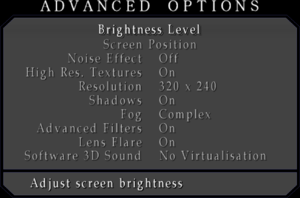Difference between revisions of "Silent Hill 2: Director's Cut"
If and while (talk | contribs) m (→Input) |
(→Audio) |
||
| Line 221: | Line 221: | ||
|royalty free audio notes = | |royalty free audio notes = | ||
}} | }} | ||
| − | {{ii}} May require [[Glossary:Sound card#DirectSound hardware path|DirectSound3D restoration software]] to restore hardware-accelerated 3D sound functionality on Windows Vista and later. | + | {{ii}} May require [[Glossary:Sound card#DirectSound hardware path|DirectSound3D restoration software]] to restore hardware-accelerated 3D sound functionality on Windows Vista and later. DSOAL is included in [[#Silent Hill 2: Enhanced Edition|Silent Hill 2: Enhanced Edition]]. |
{{L10n|content= | {{L10n|content= | ||
| Line 294: | Line 294: | ||
|audio = false | |audio = false | ||
|subtitles = hackable | |subtitles = hackable | ||
| − | |notes = Fan translation, [https:// | + | |notes = Fan translation, [https://grajpopolsku.pl/download/silent-hill-2-ee/ download]. |
|fan = true | |fan = true | ||
}} | }} | ||
| Line 302: | Line 302: | ||
|audio = hackable | |audio = hackable | ||
|subtitles = hackable | |subtitles = hackable | ||
| − | |notes = | + | |notes = Fan translation, [https://enhanced.townofsilenthill.com/SH2/languagepacks.htm download]. Version with a dub is available [http://silentfandub.blogspot.com/2022/04/pc-silent-hill-2-enhanced-edition.html here]. |
|fan = true | |fan = true | ||
}} | }} | ||
| Line 318: | Line 318: | ||
|audio = false | |audio = false | ||
|subtitles = true | |subtitles = true | ||
| − | |notes = Improved fan translation, [https://tiovictor.romhackhispano.org/silent-hill-2-directors-cut/descargar/ download]. ( | + | |notes = Improved fan translation, [https://tiovictor.romhackhispano.org/silent-hill-2-directors-cut/descargar/ download]. (Included in [[#Silent Hill 2: Enhanced Edition|Silent Hill 2: Enhanced Edition]].) |
|fan = true | |fan = true | ||
}} | }} | ||
Revision as of 21:15, 16 January 2024
This page is for the original Silent Hill 2. For the remake, see Silent Hill 2.
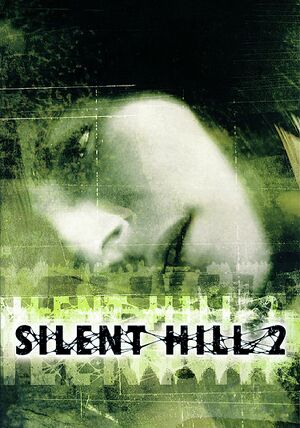 |
|
| Developers | |
|---|---|
| Team Silent | |
| Windows | Creature Labs |
| Publishers | |
| Konami | |
| Release dates | |
| Windows | December 2, 2002 |
| Reception | |
| Metacritic | 70 |
| Taxonomy | |
| Monetization | One-time game purchase |
| Modes | Singleplayer |
| Pacing | Real-time |
| Perspectives | Cinematic camera, Third-person |
| Controls | Direct control |
| Genres | Survival horror |
| Art styles | Realistic |
| Themes | Contemporary, Horror, North America |
| Series | Silent Hill |
| Silent Hill | |
|---|---|
| Silent Hill 2: Director's Cut | 2002 |
| Silent Hill 3 | 2003 |
| Silent Hill 4: The Room | 2004 |
| Silent Hill: Homecoming | 2008 |
| Silent Hill 2 | 2024 |
Silent Hill 2: Director's Cut is a survival horror game developed by Team Silent, ported by Creature Labs, and published by Konami. It is the second installment in the Silent Hill series.
The game was originally released for the PlayStation 2 on September 21, 2001 worldwide. The game later received an extended Director's Cut version on PlayStation 2 as a Greatest Hits re-release, Xbox, and PC, which added a new Born from a Wish scenario, a secret UFO ending, and for the PC version, a quick-save function, real-time weapon swapping, and a movie gallery. The PC version also features improved flashlight lighting like in the Xbox port, however, it also has a number of inaccuracies, missing or downgraded effects, and lower audio and FMV quality than previous versions.[1] It also has compatibility issues with newer versions of Windows and hardware (see here for details).
There have been growing efforts by modders to fix the issues with the PC version, starting with sh2proxy by emoose to address compatibility issues and implement widescreen support for the game. It has since been succeeded by Silent Hill 2: Enhanced Edition, a community-driven project for the PC version that restores features from the original PlayStation 2 version, adds support for HD and widescreen resolutions, improved controller support, and other quality-of-life improvements.
General information
Availability
- There are two versions: the North American version and the European Director's Cut version.
If the title screen lacks "Director's Cut" on it, it's the North American version.
Both versions include the extra scenario Born from a Wish along with an extra UFO ending.
Essential improvements
Silent Hill 2: Enhanced Edition
- All improvements in this section are included in the full installation of the Enhanced Edition project.
- Silent Hill 2: Enhanced Edition is a compilation of mods which implements widescreen resolution support, adds PlayStation 2 audio quality and fog that were missing from the PC version, provides upscaled images and FMVs, adds support for 60 FPS, improves controller and keyboard/mouse support and fixes countless bugs among other things.
Game data
Configuration file(s) location
| System | Location |
|---|---|
| Windows | <path-to-game>\[Note 1] |
-
keyconf.datstores input bindings. -
language.inistores language settings. -
options.inistores gameplay and volume settings. -
settings.inistores video and audio settings.
Save game data location
| System | Location |
|---|---|
| Windows | <path-to-game>\data\save\Folder 01\[Note 1] |
Video
| Graphics feature | State | WSGF | Notes |
|---|---|---|---|
| Widescreen resolution | Use Silent Hill 2: Enhanced Edition | ||
| Multi-monitor | |||
| Ultra-widescreen | Use Silent Hill 2: Enhanced Edition | ||
| 4K Ultra HD | Use Silent Hill 2: Enhanced Edition | ||
| Field of view (FOV) | |||
| Windowed | Use Silent Hill 2: Enhanced Edition, then set ScreenMode = 1 in d3d8.ini. |
||
| Borderless fullscreen windowed | Use Silent Hill 2: Enhanced Edition, then set ScreenMode = 2 in d3d8.ini. |
||
| Anisotropic filtering (AF) | Causes black lines to appear in some textures when forced.[2] | ||
| Anti-aliasing (AA) | Use Silent Hill 2: Enhanced Edition for SMAA; set EnableSMAA = 1 in d3d8.ini. Alternatively, MSAA can be forced via the GPU control panel. See here for instructions and recommended settings. |
||
| High-fidelity upscaling | See the glossary page for potential workarounds. | ||
| Vertical sync (Vsync) | See the glossary page for potential workarounds. | ||
| 60 FPS | Capped at 30 FPS by default. See High frame rate for 60 FPS support. | ||
| 120+ FPS | The game engine starts to break in various ways, such as character movement becoming disabled, when playing at high frame rate. | ||
| High dynamic range display (HDR) | |||
High frame rate
- The game runs at 30 FPS by default. Use Silent Hill 2: Enhanced Edition to run the game at 60 FPS while fixing egregious high frame issues.
| Install Silent Hill 2: Enhanced Edition and enable 60 FPS support[3] |
|---|
Notes
|
Change noise effect resolution
| Change IncreaseNoiseEffectRes[4] |
|---|
|
Input
| Keyboard and mouse | State | Notes |
|---|---|---|
| Remapping | All game functions can be remapped on the keyboard. Mouse buttons cannot be remapped with other keys. Use Silent Hill 2: Enhanced Edition to assign different actions to the same input on keyboard. | |
| Mouse acceleration | ||
| Mouse sensitivity | ||
| Mouse input in menus | Some menus do not support mouse input. For full mouse menu support, use Silent Hill 2: Enhanced Edition, then set EnableEnhancedMouse = 1 in d3d8.ini. |
|
| Mouse Y-axis inversion | ||
| Controller | ||
| Controller support | DirectInput only. See Controller support. | |
| Full controller support | ||
| Controller remapping | Use Silent Hill 2: Enhanced Edition to assign different actions to the same button on controllers. | |
| Controller sensitivity | Silent Hill 2: Director's Cut supports analog movement for controller joysticks but does not support pressure sensitive face buttons. | |
| Controller Y-axis inversion |
| Controller types |
|---|
| XInput-compatible controllers | See Controller support | |
|---|---|---|
| Xbox button prompts | ||
| Impulse Trigger vibration |
| PlayStation controllers | ||
|---|---|---|
| PlayStation button prompts | ||
| Light bar support | ||
| Adaptive trigger support | ||
| DualSense haptic feedback support | ||
| Connection modes | Wired |
|
| Generic/other controllers | ||
|---|---|---|
| Button prompts |
| Additional information | ||
|---|---|---|
| Button prompts | ||
| Controller hotplugging | ||
| Haptic feedback | DirectInput only. Use Silent Hill 2: Enhanced Edition to restore vibration for XInput controllers. |
|
| Digital movement supported | ||
| Simultaneous controller+KB/M |
Controller support
- Analog triggers and vibration on XInput controllers won't function without workarounds.
| Fix triggers and vibration via Silent Hill 2: Enhanced Edition[5] |
|---|
|
Notes
|
| Fix triggers and vibration via XInput Plus |
|---|
|
Audio
| Audio feature | State | Notes |
|---|---|---|
| Separate volume controls | Background music and sound effects. | |
| Surround sound | Up to 7.0 output.[6] | |
| Subtitles | ||
| Closed captions | ||
| Mute on focus lost | ||
| EAX support | DirectSound3D. | |
| Royalty free audio |
- May require DirectSound3D restoration software to restore hardware-accelerated 3D sound functionality on Windows Vista and later. DSOAL is included in Silent Hill 2: Enhanced Edition.
Localizations
- Use Silent Hill 2: Enhanced Edition to restore the language selection in the options menu.
| Language | UI | Audio | Sub | Notes |
|---|---|---|---|---|
| English | ||||
| Arabic | Fan translation, download. | |||
| Simplified Chinese | Fan translation, download. | |||
| French | ||||
| German | ||||
| Indonesian | Fan translation, download. | |||
| Italian | ||||
| Japanese | Use Silent Hill 2: Enhanced Edition to restore the game's original Japanese language. | |||
| Polish | Fan translation, download. | |||
| Brazilian Portuguese | Fan translation, download. Version with a dub is available here. | |||
| Russian | Fan translation, download. | |||
| Spanish | Improved fan translation, download. (Included in Silent Hill 2: Enhanced Edition.) | |||
| Turkish | Fan translation, download. | |||
| Ukrainian | Fan translation, download. |
Issues fixed
Audio stutters endlessly or stops completely
- The game comes with a buggy, beta version of CRIWARE audio middleware that has issues running correctly on multicore processors.
Silent Hill 2: Enhanced Edition includes a custom reimplementation of this audio engine to fix this issue.
| Use EnableCriWareReimplementation |
|---|
|
Clicking or popping sound effects
| Use AudioClipDetection[7] |
|---|
|
Textures appear as solid white surfaces
| Use WhiteShaderFix[8] |
|---|
|
"Insert a disc" message appears during the ending
- In rare situations, the game will look for
end.bikinstead ofending.bikfor the credits video. If that happens, this error will occur.
| Install Silent Hill 2: Enhanced Edition[9] |
|---|
|
Notes
|
| Rename the video file[10] |
|---|
|
Other information
API
| Technical specs | Supported | Notes |
|---|---|---|
| Direct3D | 8.1 | For Direct3D 9 support, use Silent Hill 2: Enhanced Edition. |
| Shader Model support | 1.4 |
| Executable | 32-bit | 64-bit | Notes |
|---|---|---|---|
| Windows |
Middleware
| Middleware | Notes | |
|---|---|---|
| Audio | ADX | Sound files are compressed compared to the PlayStation 2 version. The original PlayStation 2 quality audio files can be restored into the PC version by installing the Audio Enhancement Pack as part of the Silent Hill 2: Enhanced Edition project. |
| Cutscenes | Bink Video | FMVs are compressed and play at 29.97 full frames per second (29.97p), compared to the PlayStation 2 version which plays them at 59.94 half frames per second (29.97i). The quality of the PC version's FMVs can be improved by installing the FMV Enhancement Pack as part of the Silent Hill 2: Enhanced Edition project. |
Silent Hill 2 HD Collection Voice Pack
- Replaces the original voice acting with the new voices from the Silent Hill HD Collection release.[11]
- The HD Collection voices are very divisive and often considered to be inferior to the original voice acting.
- Includes and integrates both the Audio Enhancement Pack and the FMV Enhancement Pack from the Silent Hill 2: Enhanced Edition project for its audio improvements.
Silent Hill 2 PC Fix by Steam006
- This fix should not be combined with the Silent Hill 2: Enhanced Edition project.
- An outdated alternative fix which adds new features and fixes some bugs.
| Instructions[citation needed] |
|---|
|
Unlimited stamina
| Apply hack for unlimited stamina[12] |
|---|
|
Disable background fog
| Disable fogging[13] |
|---|
|
Add icon to executable file
-
sh2pc.exemay have no icon set by default.
| Set icon with Rcedit[14] |
|---|
|
System requirements
| Windows | ||
|---|---|---|
| Minimum | Recommended | |
| Operating system (OS) | 98, ME, 2000, XP | |
| Processor (CPU) | Intel Pentium 700 MHz AMD Athlon 700 MHz |
Intel Pentium 1.0 GHz AMD Athlon 1.0 GHz |
| System memory (RAM) | 64 MB | 128 MB |
| Hard disk drive (HDD) | 1.8 GB | 2.3 GB |
| Video card (GPU) | 32 MB of VRAM DirectX 8.1 compatible | 64 MB of VRAM |
Notes
- ↑ 1.0 1.1 When running this game without elevated privileges (Run as administrator option), write operations against a location below
%PROGRAMFILES%,%PROGRAMDATA%, or%WINDIR%might be redirected to%LOCALAPPDATA%\VirtualStoreon Windows Vista and later (more details).
References
- ↑ DF Retro: Silent Hill 2 - Horror Perfected on PS2/Xbox/PC/PS3 - YouTube - last accessed on 2020-11-01
- ↑ Feature Support: Anisotropic filtering · Issue #695 · elishacloud/Silent-Hill-2-Enhancements - last accessed on 2023-06-11
- ↑ Silent Hill 2: Enhanced Edition - Configuration Details - last accessed on May 2023
- ↑ Silent Hill 2: Enhanced Edition - Configuration Examples - last accessed on May 2023
- ↑ Silent Hill 2: Enhanced Edition - Update Video #3 - YouTube - last accessed on 9 June 2023
- ↑ PC Gaming Surround Sound Round-up - last accessed on May 2023
- ↑ Silent Hill 2: Enhanced Edition - Configuration Details - last accessed on May 2023
- ↑ Silent Hill 2: Enhanced Edition - Installation Guide - last accessed on May 2023
- ↑ Silent Hill 2 Director's Cut PC Ending Troubles : silenthill - last accessed on May 2023
- ↑ Silent Hill 2 Director's Cut PC Ending Troubles : silenthill - last accessed on May 2023
- ↑ Voice Comparison - last accessed on May 2023
- ↑ Silent Hill 2 stamina fix · Issue #344 · ThirteenAG/WidescreenFixesPack - last accessed on 9 June 2023
- ↑ DxWnd / Discussion / General Discussion:Silent Hill 2: no sound on alt-tab - last accessed on May 2023
- ↑ SH2 Options/Inventory Font Resolution · Issue #375 · ThirteenAG/WidescreenFixesPack - last accessed on 9 June 2023