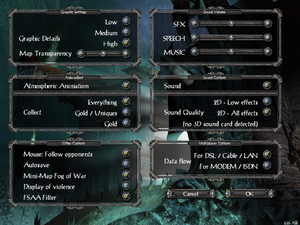Difference between revisions of "Sacred"
From PCGamingWiki, the wiki about fixing PC games
m (→Availability) |
|||
| Line 89: | Line 89: | ||
==Essential improvements== | ==Essential improvements== | ||
===Patches=== | ===Patches=== | ||
| − | + | {{ii}} The latest patch for Sacred is 1.8.26 (Dec 2004) - which upgrades it to Sacred Plus. It is available [https://www.patches-scrolls.com/sacred.php here]. | |
| − | + | {{ii}} The latest patch for Sacred Underworld / Gold is 2.28 (Nov 2006). It is available [https://www.patches-scrolls.com/sacred_underworld.php here]. It is already included in the digital releases. | |
===Skip intro videos=== | ===Skip intro videos=== | ||
| Line 99: | Line 99: | ||
===Improve performance=== | ===Improve performance=== | ||
| − | {{Fixbox|description=Force Vsync off|fix= | + | {{Fixbox|description=Force Vsync off; see [[#Disabling Vertical sync (Vsync)|Disabling Vertical sync (Vsync)]]|fix= |
| − | |||
| − | |||
| − | |||
| − | |||
| − | |||
}} | }} | ||
| − | {{Fixbox|description= | + | {{Fixbox|description=Remove the default 128 VRAM limit|fix= |
| − | |||
# Open <code>Settings.cfg</code> | # Open <code>Settings.cfg</code> | ||
# Set <code>GFX_LIMIT128 : 1</code> to 0 | # Set <code>GFX_LIMIT128 : 1</code> to 0 | ||
| Line 164: | Line 158: | ||
|ultrawidescreen notes = | |ultrawidescreen notes = | ||
|4k ultra hd = true | |4k ultra hd = true | ||
| − | |4k ultra hd notes = Enable with HD mod and dgVoodoo | + | |4k ultra hd notes = Enable with HD mod and [[dgVoodoo 2]] |
|fov = false | |fov = false | ||
|fov notes = | |fov notes = | ||
| Line 179: | Line 173: | ||
|upscaling notes = | |upscaling notes = | ||
|vsync = always on | |vsync = always on | ||
| − | |vsync notes = | + | |vsync notes = To disable, see [[#Disabling Vertical sync (Vsync)|Disabling Vertical sync (Vsync)]] |
|60 fps = hackable | |60 fps = hackable | ||
|60 fps notes = Low performance when zoomed out. See [[#Improve performance|Improve performance]]. | |60 fps notes = Low performance when zoomed out. See [[#Improve performance|Improve performance]]. | ||
| Line 195: | Line 189: | ||
{{ii}} Will stretch gfx horizontally altering original aspect ratio. | {{ii}} Will stretch gfx horizontally altering original aspect ratio. | ||
# Download [[dgVoodoo 2]] | # Download [[dgVoodoo 2]] | ||
| − | # Copy the three <code>.dll</code> files from the MS folder and the dgVoodoo executable into <code>{{p|game}}</code> | + | # Copy the three <code>.dll</code> files from the <code>MS\x86</code> folder and the dgVoodoo executable into <code>{{p|game}}</code> |
# Open the dgVoodoo executable from the game folder and click the <code>.\</code> button | # Open the dgVoodoo executable from the game folder and click the <code>.\</code> button | ||
| − | # In the <code>DirectX</code> tab | + | # In the <code>DirectX</code> tab, set Resolution to the monitor's native one and untick 'dgVoodoo Watermark' |
| − | # Click <code>Apply</code> and close | + | # Click <code>Apply</code> and close the application. |
}} | }} | ||
| Line 204: | Line 198: | ||
{{++}} Fixes all artifacts caused by playing at widescreen resolutions and interface scales correctly. | {{++}} Fixes all artifacts caused by playing at widescreen resolutions and interface scales correctly. | ||
{{ii}} Adds QoL improvements like extended zoom and new hotkeys. | {{ii}} Adds QoL improvements like extended zoom and new hotkeys. | ||
| + | }} | ||
| + | |||
| + | ===Disabling [[Glossary:Vertical sync (Vsync)|Vertical sync (Vsync)]]=== | ||
| + | {{Fixbox|description=Force Vsync off|fix= | ||
| + | {{ii}} This fix may introduce graphical artifacts. | ||
| + | # Go to <code>{{p|game}}</code> | ||
| + | # Open <code>Settings.cfg</code> | ||
| + | # Add the line <code>WAITRETRACE : 0</code> at the end of the file | ||
| + | # Save the changes and close the file | ||
}} | }} | ||
| Line 388: | Line 391: | ||
==Network== | ==Network== | ||
| − | {{ii}} Online features require a product key | + | {{ii}} Online features require a product key. For the GOG.com version, the key is available by submitting a [https://www.gog.com/support/contact/technical_issues_with_games/sacred_gold multiplayer key request]. |
| − | |||
{{Network/Multiplayer | {{Network/Multiplayer | ||
|local play = | |local play = | ||
| Line 423: | Line 425: | ||
|upnp = | |upnp = | ||
}} | }} | ||
| − | |||
===Multiplayer connectivity without VPNs=== | ===Multiplayer connectivity without VPNs=== | ||
{{Fixbox|description=Use the Sacred Ancaria Connection|fix= | {{Fixbox|description=Use the Sacred Ancaria Connection|fix= | ||
| Line 488: | Line 489: | ||
===Modifications=== | ===Modifications=== | ||
====[https://steamcommunity.com/sharedfiles/filedetails/?id=1932965845 ReBorn HD]==== | ====[https://steamcommunity.com/sharedfiles/filedetails/?id=1932965845 ReBorn HD]==== | ||
| − | {{ii}} The biggest and most elaborate balance mod | + | {{ii}} The biggest and most elaborate balance mod for Sacred. |
{{ii}} Requires [[#Version differences|Sacred Gold]]. | {{ii}} Requires [[#Version differences|Sacred Gold]]. | ||
| − | {{++}} Changes in the overall balance, bosses, heroes, items, their drop, game mechanics and makes small, but significant changes in the | + | {{++}} Changes in the overall balance, bosses, heroes, items, their drop, game mechanics and makes small, but significant changes in the game's world. |
| − | + | {{++}} Doesn't affect the original executable, provides own widescreen support and is compatible with most language versions. | |
| − | {{++}} Doesn't | ||
==Issues fixed== | ==Issues fixed== | ||
===Stop flickering load screens with Nvidia GPU=== | ===Stop flickering load screens with Nvidia GPU=== | ||
| − | {{Fixbox|description=Use dgVoodoo 2|fix= | + | {{Fixbox|description=Use [[dgVoodoo 2]]|fix= |
| − | {{ii}} To avoid DirectX error on startup when also using PureHD, set '''Scaling''' to '''Unspecified'''. | + | {{ii}} To avoid a DirectX error on startup when also using PureHD, set '''Scaling''' to '''Unspecified'''. |
}} | }} | ||
Revision as of 10:58, 29 November 2022
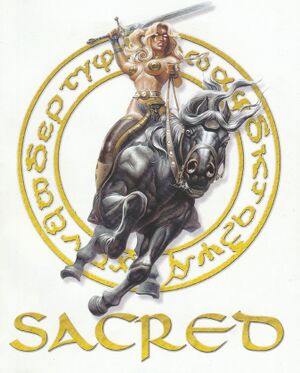 |
|
| Developers | |
|---|---|
| Studio II Software | |
| Expansion | Kritzelkratz 3000 |
| Publishers | |
| Physical (Europe) | Take-Two Interactive |
| Physical (Spain, Italy) | FX Interactive |
| Physical (North America) | Encore |
| Linux | Linux Game Publishing |
| Digital (2008-2022) | Strategy First |
| Digital (2022-present) | THQ Nordic |
| Release dates | |
| Windows | February 27, 2004 |
| Linux | April 9, 2009 |
| Reception | |
| Metacritic | 74 |
| Taxonomy | |
| Monetization | One-time game purchase, Expansion pack |
| Modes | Singleplayer, Multiplayer |
| Pacing | Real-time |
| Perspectives | Bird's-eye view, Isometric |
| Controls | Point and select |
| Genres | ARPG |
| Themes | Fantasy |
| Series | Sacred |
| Sacred | |
|---|---|
| Sacred | 2004 |
| Sacred 2: Fallen Angel | 2008 |
| Sacred Citadel | 2013 |
| Sacred 3 | 2014 |
General information
- GOG.com Community Discussions for game series
- GOG.com Support Page
- Steam Community Discussions
- SacredWiki: elaborate wiki about Sacred, Sacred Underworld and Sacred 2: Fallen Angel.
- Wolfe's Lair (archive): fansite with walkthroughs and tips for Sacred and the Underworld expansion.
- Sacred Ancaria Connection: a tool which allows multiplayer connections without using VPN usage after the TinCat service shutdown.
Availability
| Source | DRM | Notes | Keys | OS |
|---|---|---|---|---|
| Retail | ProtectDISC Software DRM for English, German and Italian releases. StarForce 3 DRM[Note 1] for Chinese, French and Russian releases. Custom DRM code may sabotage the game by sending the player to the Mal-Ork-A island from which there is no exit. |
|||
| GamersGate | Sacred Plus | |||
| GamersGate | Sacred Gold | |||
| Sacred Gold | ||||
| GOG.com | Sacred Gold. Serial keys for multiplayer available by request to GOG support team.[5] | |||
| Green Man Gaming | Sacred Gold | |||
| Humble Store | Sacred Gold | |||
| Steam | Sacred Gold. Does not provide multiplayer serial keys. | |||
| ZOOM Platform (unavailable) | Sacred Gold |
- StarForce DRM for this game does not work on modern versions of Windows (see above for affected versions).
- A free demo version is available from ModDB.
Version differences
- Sacred - the original game, released in February 2004
- Sacred Plus - Free expansion pack released in October 2004 as part of the 1.7 and 1.8 patches for the base game. It adds 2 regions, monsters, quests, items.
- Sacred Underworld - Expansion pack released in April 2005. It adds 2 player characters (Daemon and Dwarf), 6 regions, 2 acts, new monsters and items.
- Sacred Gold - Released in August 2005, includes the base game and both expansions.
Monetization
| Type | Notes |
|---|---|
| Expansion pack | The expansion pack includes new classes, items and a separate campaign. |
| One-time game purchase | The game requires an upfront purchase to access. |
DLC and expansion packs
| Name | Notes | |
|---|---|---|
| Sacred Plus | Distributed in 1.7 and 1.8 official patches for the base game for free. | |
| Sacred Underworld | Files released as free download for Italian and Spanish releases by FX Interactive in 2006, requiring an SMS message request for a serial key.[6][7] |
Essential improvements
Patches
- The latest patch for Sacred is 1.8.26 (Dec 2004) - which upgrades it to Sacred Plus. It is available here.
- The latest patch for Sacred Underworld / Gold is 2.28 (Nov 2006). It is available here. It is already included in the digital releases.
Skip intro videos
| Delete/rename video files[8] |
|---|
|
Improve performance
| Force Vsync off; see Disabling Vertical sync (Vsync) |
|---|
| Remove the default 128 VRAM limit |
|---|
|
Game data
Configuration file(s) location
| System | Location |
|---|---|
| Windows | <path-to-game>\SETTINGS.CFG[Note 2] |
| Linux | |
| Steam Play (Linux) | <SteamLibrary-folder>/steamapps/compatdata/12320/pfx/[Note 3] |
- It's unknown whether this game follows the XDG Base Directory Specification on Linux. Please fill in this information.
Save game data location
| System | Location |
|---|---|
| Windows | <path-to-game>\save[Note 2] |
| Linux | |
| Steam Play (Linux) | <SteamLibrary-folder>/steamapps/compatdata/12320/pfx/[Note 3] |
- Saved games are
GAME**.PAK; saved heroes arehero**.pax.
Save game cloud syncing
| System | Native | Notes |
|---|---|---|
| GOG Galaxy | ||
| Steam Cloud |
Video
| Graphics feature | State | WSGF | Notes |
|---|---|---|---|
| Widescreen resolution | 1024x768 by default. See High-resolution rendering. | ||
| Multi-monitor | |||
| Ultra-widescreen | |||
| 4K Ultra HD | Enable with HD mod and dgVoodoo 2 | ||
| Field of view (FOV) | |||
| Windowed | Set in launcher. | ||
| Borderless fullscreen windowed | See the glossary page for potential workarounds. | ||
| Anisotropic filtering (AF) | See High-resolution rendering. | ||
| Anti-aliasing (AA) | FSAA on/off. See High-resolution rendering. Forcing MSAA/CSAA externally may introduce severe grid-like visual artifacts. | ||
| Vertical sync (Vsync) | To disable, see Disabling Vertical sync (Vsync) | ||
| 60 FPS | Low performance when zoomed out. See Improve performance. | ||
| 120+ FPS | |||
High-resolution rendering
| Download and apply dgVoodoo 2 |
|---|
|
| Use Sacred NL or PureHD |
|---|
|
Disabling Vertical sync (Vsync)
| Force Vsync off |
|---|
|
Input
| Keyboard and mouse | State | Notes |
|---|---|---|
| Remapping | See the glossary page for potential workarounds. | |
| Mouse acceleration | ||
| Mouse sensitivity | ||
| Mouse input in menus | ||
| Mouse Y-axis inversion | ||
| Controller | ||
| Controller support |
| Controller types |
|---|
Audio
| Audio feature | State | Notes |
|---|---|---|
| Separate volume controls | SFX, Speech, Music. | |
| Surround sound | Requires ALchemy | |
| Subtitles | Plot dialogue and quests are always shown in text; brief character acknowledgements and taunts are not subtitled. | |
| Closed captions | ||
| Mute on focus lost | ||
| EAX support | Unknown version, supported by ALchemy. | |
| Royalty free audio |
Localizations
| Language | UI | Audio | Sub | Notes |
|---|---|---|---|---|
| English | US English release removes blood effects, unlike the European and Oceanian English-language releases; digital releases use the non-US version. | |||
| Simplified Chinese | Retail only. | |||
| Traditional Chinese | Retail only. | |||
| Czech | Retail only. | |||
| French | Retail and GOG.com only. | |||
| German | Retail only; download for digital releases. | |||
| Italian | Retail only. | |||
| Japanese | Retail only. | |||
| Polish | Retail only; download for digital releases | |||
| Brazilian Portuguese | For Sacred Gold only; download. | |||
| Russian | Retail and GOG.com only. | |||
| Spanish | Retail only; download for digital releases. |
Network
- Online features require a product key. For the GOG.com version, the key is available by submitting a multiplayer key request.
Multiplayer types
| Type | Native | Players | Notes | |
|---|---|---|---|---|
| LAN play | 16 | |||
| Online play | 16 | The official TinCat service has been shut down; see Multiplayer connectivity without VPNs for a workaround. | ||
Connection types
| Type | Native | Notes |
|---|---|---|
| Matchmaking | ||
| Peer-to-peer | ||
| Dedicated | ||
| Self-hosting | Use GameServer.exe in the installation folder. |
|
| Direct IP |
Multiplayer connectivity without VPNs
| Use the Sacred Ancaria Connection |
|---|
|
Other information
API
| Technical specs | Supported | Notes |
|---|---|---|
| Direct3D | 8 |
| Executable | 32-bit | 64-bit | Notes |
|---|---|---|---|
| Windows | |||
| Linux | Sacred Gold had a Linux release in 2009 (by Linux Game Publishing). |
Middleware
| Middleware | Notes | |
|---|---|---|
| Cutscenes | Windows Media Video 9 | |
| Multiplayer | TinCat |
Modifications
ReBorn HD
- The biggest and most elaborate balance mod for Sacred.
- Requires Sacred Gold.
- Changes in the overall balance, bosses, heroes, items, their drop, game mechanics and makes small, but significant changes in the game's world.
- Doesn't affect the original executable, provides own widescreen support and is compatible with most language versions.
Issues fixed
Stop flickering load screens with Nvidia GPU
| Use dgVoodoo 2 |
|---|
|
3D audio effects option disabled
| Install IndirectSound |
|---|
|
Windows key interference
- Win/Start key, when accidentally pressed, minimizes the game causing it to freeze.
| Use AutoHotkey |
|---|
|
System requirements
| Windows | ||
|---|---|---|
| Minimum | Recommended | |
| Operating system (OS) | 98 SE, ME | 2000, XP |
| Processor (CPU) | Intel Pentium III 800 MHz | AMD Athlon 1.4 GHz or higher Intel Pentium 4 |
| System memory (RAM) | 256 MB | 512 MB |
| Hard disk drive (HDD) | 2 GB | |
| Video card (GPU) | 16 MB of VRAM DirectX 8 compatible | 64 MB of VRAM DirectX 9 compatible |
| Sound (audio device) | DirectX compatible | |
| Linux | ||
|---|---|---|
| Minimum | ||
| Operating system (OS) | 2.2.x or better Linux kernel with glibc-2.1 or later and X-Windows (XFree86 3.3.x or later) | |
| Processor (CPU) | 1.0 GHz x86 | |
| System memory (RAM) | 256 MB | |
| Hard disk drive (HDD) | 3.7 GB | |
| Video card (GPU) | Hardware Accelerated 3D Graphics card 32 MB of VRAM |
|
Notes
- ↑ This version of StarForce DRM does not work on Windows Vista or later.[1][2][3][4] For supported versions of Windows the StarForce driver may need to be updated manually using SFUPDATE.
- ↑ 2.0 2.1 When running this game without elevated privileges (Run as administrator option), write operations against a location below
%PROGRAMFILES%,%PROGRAMDATA%, or%WINDIR%might be redirected to%LOCALAPPDATA%\VirtualStoreon Windows Vista and later (more details). - ↑ 3.0 3.1 Notes regarding Steam Play (Linux) data:
- File/folder structure within this directory reflects the path(s) listed for Windows and/or Steam game data.
- Use Wine's registry editor to access any Windows registry paths.
- The app ID (12320) may differ in some cases.
- Treat backslashes as forward slashes.
- See the glossary page for details on Windows data paths.
References
- ↑ Windows Vista support - StarForce Support
- ↑ Windows 7 support - StarForce Support
- ↑ Windows 8.1 support - StarForce Support
- ↑ Windows 10 support - StarForce Support
- ↑ Sacred Gold - Multiplayer issue - CD Key - last accessed on 2021-06-13
- ↑ SACRED - La leyenda del Arma Sagrada - last accessed on 2021-06-13
- ↑ SACRED - EDIZIONE ORO - last accessed on 2021-06-13
- ↑ Verified by User:Plok on 2021-10-11