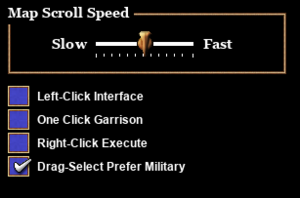Difference between revisions of "Rise of Nations: Extended Edition"
m (→Skip intro videos: General maintenance with AutoWikiBrowser in Bot mode) |
m |
||
| (2 intermediate revisions by the same user not shown) | |||
| Line 11: | Line 11: | ||
{{Infobox game/row/date|Windows|June 12, 2014}} | {{Infobox game/row/date|Windows|June 12, 2014}} | ||
|taxonomy = | |taxonomy = | ||
| − | {{Infobox game/row/taxonomy/monetization | One-time game purchase }} | + | {{Infobox game/row/taxonomy/monetization | One-time game purchase, Subscription gaming service }} |
{{Infobox game/row/taxonomy/microtransactions | None }} | {{Infobox game/row/taxonomy/microtransactions | None }} | ||
{{Infobox game/row/taxonomy/modes | Singleplayer, Multiplayer }} | {{Infobox game/row/taxonomy/modes | Singleplayer, Multiplayer }} | ||
| Line 35: | Line 35: | ||
}} | }} | ||
| − | ''' | + | {{Introduction |
| − | {{ | + | |introduction = '''''Rise of Nations: Extended Edition''''' is an updated version of the 2003 {{Glossary:RTS}} ''[[Rise of Nations]]'' and its ''Thrones & Patriots'' expansion pack. It features anti-aliasing and native high resolution support, new {{Glossary:Multiplayer}} servers and Twitch integration. |
| + | |||
| + | |release history = In September 2017, the game was released on the [[Store:Microsoft Store|Microsoft Store]] with the 1.20 patch, with the Steam version being compatible with it online. However, [[Glossary:LAN play|LAN]] was removed, but can be restored in the Steam version 1.10 branch at the cost of reverting a sound bug fix. | ||
| + | |||
| + | |current state = The game received a multiple post-release patches, but after the latest one (1.20 build 00.2017.11.2900) from November 2017, a large number of bugs and inconsistencies persists, most of which did not exist in the original version of the game - most notably, the game ignores a file relevant to calculating armor types, leading to a balancing issue where most units take a lot longer to destroy than intended. [[#Community patches|Community patches]] exist to fix these issues, supported by its small but dedicated multiplayer community. | ||
| + | }} | ||
'''General information''' | '''General information''' | ||
| Line 58: | Line 63: | ||
|sponsored = | |sponsored = | ||
|subscription = | |subscription = | ||
| + | |subscription gaming service = Available via [[List of PC Game Pass games|Xbox Game Pass for PC]]. | ||
}} | }} | ||
==Essential improvements== | ==Essential improvements== | ||
===Skip launcher=== | ===Skip launcher=== | ||
| − | {{ii}} | + | {{ii}} The game boots with a launcher, but this can be skipped. |
{{Fixbox|description=Skip launcher by replacing a file|ref=<ref>{{Refsnip|url=https://steamcommunity.com/app/287450/discussions/1/1473095331506717509/|title=General troubleshooting steps :: Rise of Nations: Extended Edition Support|date=2019-09-15|snippet=Alternatively you can rename it to “patriots.exe” which is the launcher app, so launching it through Steam will launch the game instead of the launcher.}}</ref>|fix= | {{Fixbox|description=Skip launcher by replacing a file|ref=<ref>{{Refsnip|url=https://steamcommunity.com/app/287450/discussions/1/1473095331506717509/|title=General troubleshooting steps :: Rise of Nations: Extended Edition Support|date=2019-09-15|snippet=Alternatively you can rename it to “patriots.exe” which is the launcher app, so launching it through Steam will launch the game instead of the launcher.}}</ref>|fix= | ||
| − | # Open {{ | + | # Open {{folder|{{p|game}}}}. |
# Delete or rename {{file|patriots.exe}}. | # Delete or rename {{file|patriots.exe}}. | ||
# Rename {{file|riseofnations.exe}} to {{file|patriots.exe}} (case sensitive). | # Rename {{file|riseofnations.exe}} to {{file|patriots.exe}} (case sensitive). | ||
| Line 77: | Line 83: | ||
}} | }} | ||
{{Fixbox|description=Delete or rename files|ref={{cn|date=November 2017}}|fix= | {{Fixbox|description=Delete or rename files|ref={{cn|date=November 2017}}|fix= | ||
| − | # Open {{ | + | # Open {{folder|{{p|game}}}}. |
# Delete or rename these files: {{file|bhg_game_studios1M.wmv}}, {{file|ms_game_studios_1M.wmv}}, {{file|skybox_intro_1440.wmv}}, {{file|skybox_intro_1920.wmv}}. | # Delete or rename these files: {{file|bhg_game_studios1M.wmv}}, {{file|ms_game_studios_1M.wmv}}, {{file|skybox_intro_1440.wmv}}, {{file|skybox_intro_1920.wmv}}. | ||
| − | # Open the folder {{ | + | # Open the folder {{folder|art}}. |
# Delete or rename {{file|opening.wmv}}. | # Delete or rename {{file|opening.wmv}}. | ||
}} | }} | ||
===Community patches=== | ===Community patches=== | ||
| − | The Extended Edition introduced several new bugs, including broken armor templates that unbalance the game. | + | {{ii}} The Extended Edition introduced several new bugs, including broken armor templates that unbalance the game. |
| + | {{++}} The [https://steamcommunity.com/sharedfiles/filedetails/?id=2287791153 Community Balance/Bugfix Patch] fixes most bugs and rebalances the game. A full spreadsheet of changes and explanations thereof is available [https://docs.google.com/spreadsheets/d/1_S0Avy2Z5U2dN5CMo9YaEqvzMkX1rZVMrHiHUTUbcpA/edit#gid=1586683736 here]. | ||
| + | {{ii}} The older [https://steamcommunity.com/sharedfiles/filedetails/?id=2218254050 Misc Fixes] mod only fixes bugs without touching balance beyond the armor template issue, but is no longer supported. | ||
==Game data== | ==Game data== | ||
Latest revision as of 17:28, 3 June 2023
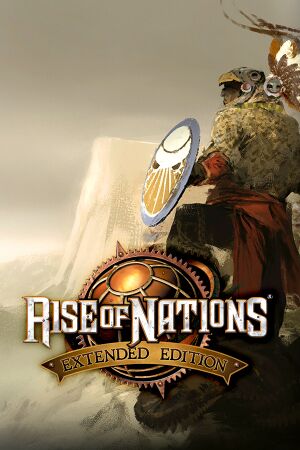 |
|
| Developers | |
|---|---|
| Original | Big Huge Games |
| Extended Edition | SkyBox Labs |
| Publishers | |
| Microsoft Studios | |
| Engines | |
| Big Huge Engine | |
| Release dates | |
| Windows | June 12, 2014 |
| Taxonomy | |
| Monetization | One-time game purchase, Subscription gaming service |
| Microtransactions | None |
| Modes | Singleplayer, Multiplayer |
| Pacing | Real-time |
| Perspectives | Bird's-eye view, Isometric |
| Controls | Multiple select, Point and select |
| Genres | RTS |
| Themes | Historical |
| Series | Rise of Nations |
| Rise of Nations | |
|---|---|
| Rise of Nations | 2003 |
| Rise of Nations: Rise of Legends | 2006 |
| Rise of Nations: Extended Edition | 2014 |
Rise of Nations: Extended Edition is an updated version of the 2003 RTS Rise of Nations and its Thrones & Patriots expansion pack. It features anti-aliasing and native high resolution support, new multiplayer servers and Twitch integration.
In September 2017, the game was released on the Microsoft Store with the 1.20 patch, with the Steam version being compatible with it online. However, LAN was removed, but can be restored in the Steam version 1.10 branch at the cost of reverting a sound bug fix.
The game received a multiple post-release patches, but after the latest one (1.20 build 00.2017.11.2900) from November 2017, a large number of bugs and inconsistencies persists, most of which did not exist in the original version of the game - most notably, the game ignores a file relevant to calculating armor types, leading to a balancing issue where most units take a lot longer to destroy than intended. Community patches exist to fix these issues, supported by its small but dedicated multiplayer community.
General information
Availability
| Source | DRM | Notes | Keys | OS |
|---|---|---|---|---|
| Green Man Gaming | 4 Pack also available. | |||
| Microsoft Store | Xbox Game Pass for PC | |||
| Steam | DRM-free when launched directly from its executable; 4-Pack also available; Version 1.10 is not DRM-free. |
Monetization
| Type | Notes |
|---|---|
| One-time game purchase | The game requires an upfront purchase to access. |
| Subscription gaming service | Available via Xbox Game Pass for PC. |
Essential improvements
Skip launcher
- The game boots with a launcher, but this can be skipped.
| Skip launcher by replacing a file[1] |
|---|
|
Skip intro videos
| Edit configuration file[2] |
|---|
|
| Delete or rename files[citation needed] |
|---|
|
Community patches
- The Extended Edition introduced several new bugs, including broken armor templates that unbalance the game.
- The Community Balance/Bugfix Patch fixes most bugs and rebalances the game. A full spreadsheet of changes and explanations thereof is available here.
- The older Misc Fixes mod only fixes bugs without touching balance beyond the armor template issue, but is no longer supported.
Game data
Configuration file(s) location
| System | Location |
|---|---|
| Windows | %APPDATA%\Microsoft Games\Rise of Nations\ |
| Microsoft Store | |
| Steam Play (Linux) | <SteamLibrary-folder>/steamapps/compatdata/287450/pfx/[Note 1] |
Save game data location
| System | Location |
|---|---|
| Windows | %USERPROFILE%\Documents\My Games\Rise of Nations\ |
| Microsoft Store | |
| Steam Play (Linux) | <SteamLibrary-folder>/steamapps/compatdata/287450/pfx/[Note 1] |
Save game cloud syncing
| System | Native | Notes |
|---|---|---|
| OneDrive | Requires enabling backup of the Documents folder in OneDrive on all computers. | |
| Steam Cloud | ||
| Xbox Cloud |
Video
| Graphics feature | State | Notes | |
|---|---|---|---|
| Widescreen resolution | FMVs are stretched to fill the screen. | ||
| Multi-monitor | |||
| Ultra-widescreen | Pixel-based.[3] | ||
| 4K Ultra HD | |||
| Field of view (FOV) | |||
| Windowed | |||
| Borderless fullscreen windowed | |||
| Anisotropic filtering (AF) | |||
| Anti-aliasing (AA) | Unknown method; On/Off toggle. | ||
| Vertical sync (Vsync) | |||
| 60 FPS and 120+ FPS | |||
| High dynamic range display (HDR) | See the glossary page for potential alternatives. | ||
Input
| Keyboard and mouse | State | Notes |
|---|---|---|
| Remapping | ||
| Mouse acceleration | ||
| Mouse sensitivity | Relates only to map scrolling speed. | |
| Mouse input in menus | ||
| Mouse Y-axis inversion | ||
| Controller | ||
| Controller support |
| Controller types |
|---|
Audio
| Audio feature | State | Notes |
|---|---|---|
| Separate volume controls | SFX, taunt and music. | |
| Surround sound | ||
| Subtitles | Applicable only in the Conquer the World mode. | |
| Closed captions | ||
| Mute on focus lost | ||
| Royalty free audio |
Localizations
| Language | UI | Audio | Sub | Notes |
|---|---|---|---|---|
| English | ||||
| French | ||||
| German | ||||
| Italian | ||||
| Spanish | Dub only included in the original version of Rise of Nations and Thrones & Patriots. Download here. |
Network
Multiplayer types
| Type | Native | Notes | |
|---|---|---|---|
| LAN play | Up to and including version 1.10, removed in later versions. Downgrading to 1.10 possible through a separate Steam branch. | ||
| Online play | Steam and Microsoft Store cross-play enabled. | ||
Connection types
| Type | Native | Notes |
|---|---|---|
| Matchmaking | ||
| Peer-to-peer | ||
| Dedicated | ||
| Self-hosting | ||
| Direct IP | Revert to the 1.10 build in the separate Steam branch. |
Other information
API
| Technical specs | Supported | Notes |
|---|---|---|
| Direct3D | 11 |
| Executable | 32-bit | 64-bit | Notes |
|---|---|---|---|
| Windows |
Middleware
| Middleware | Notes | |
|---|---|---|
| Cutscenes | Windows Media Foundation |
System requirements
| Windows | ||
|---|---|---|
| Minimum | Recommended | |
| Operating system (OS) | Vista, 7, 8.1 | 7, 8.1 |
| Processor (CPU) | 1.6 GHz | 2.6 GHz |
| System memory (RAM) | 1 GB | 4 GB |
| Hard disk drive (HDD) | 3 GB | 5 GB |
| Video card (GPU) | Nvidia GeForce 8600 GT AMD Radeon X1950 Intel HD 3000 DirectX 10 compatible | Nvidia GeForce 9800 GTX AMD Radeon 4850 DirectX 11 compatible |
Notes
- ↑ 1.0 1.1 Notes regarding Steam Play (Linux) data:
- File/folder structure within this directory reflects the path(s) listed for Windows and/or Steam game data.
- Games with Steam Cloud support may also store data in
~/.steam/steam/userdata/<user-id>/287450/. - Use Wine's registry editor to access any Windows registry paths.
- The app ID (287450) may differ in some cases.
- Treat backslashes as forward slashes.
- See the glossary page for details on Windows data paths.
References
- ↑ General troubleshooting steps :: Rise of Nations: Extended Edition Support - last accessed on 2019-09-15
- "Alternatively you can rename it to “patriots.exe” which is the launcher app, so launching it through Steam will launch the game instead of the launcher."
- ↑ I can't start up RIse of nations - last accessed on 2019-09-15
- "Open rise2.ini with notepad for example and lookup "SkipIntroMovies=0" and set it to "SkipIntroMovies=1""
- ↑ View topic - Rise of Nations: Extended Edition | WSGF