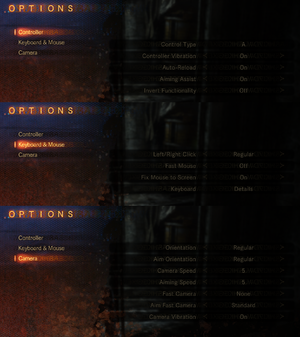Difference between revisions of "Resident Evil: Revelations 2"
From PCGamingWiki, the wiki about fixing PC games
m |
m |
||
| (50 intermediate revisions by 21 users not shown) | |||
| Line 2: | Line 2: | ||
|cover = Resident Evil Revelations 2 - cover.jpg | |cover = Resident Evil Revelations 2 - cover.jpg | ||
|developers = | |developers = | ||
| + | {{Infobox game/row/developer|Tose}} | ||
{{Infobox game/row/developer|Capcom}} | {{Infobox game/row/developer|Capcom}} | ||
| − | |||
|publishers = | |publishers = | ||
{{Infobox game/row/publisher|Capcom}} | {{Infobox game/row/publisher|Capcom}} | ||
| Line 15: | Line 15: | ||
{{Infobox game/row/reception|IGDB|resident-evil-revelations-2|73}} | {{Infobox game/row/reception|IGDB|resident-evil-revelations-2|73}} | ||
|taxonomy = | |taxonomy = | ||
| − | {{Infobox game/row/taxonomy/monetization | }} | + | {{Infobox game/row/taxonomy/monetization | One-time game purchase }} |
| − | {{Infobox game/row/taxonomy/microtransactions | }} | + | {{Infobox game/row/taxonomy/microtransactions | None }} |
{{Infobox game/row/taxonomy/modes | Singleplayer }} | {{Infobox game/row/taxonomy/modes | Singleplayer }} | ||
| − | {{Infobox game/row/taxonomy/pacing | }} | + | {{Infobox game/row/taxonomy/pacing | Real-time }} |
| − | {{Infobox game/row/taxonomy/perspectives | }} | + | {{Infobox game/row/taxonomy/perspectives | Third-person}} |
| − | {{Infobox game/row/taxonomy/controls | }} | + | {{Infobox game/row/taxonomy/controls | Direct control}} |
| − | {{Infobox game/row/taxonomy/genres | }} | + | {{Infobox game/row/taxonomy/genres | Survival horror }} |
| + | {{Infobox game/row/taxonomy/sports | }} | ||
| + | {{Infobox game/row/taxonomy/vehicles | }} | ||
| + | {{Infobox game/row/taxonomy/art styles | Realistic }} | ||
{{Infobox game/row/taxonomy/themes | Horror }} | {{Infobox game/row/taxonomy/themes | Horror }} | ||
| − | {{Infobox game/row/taxonomy/series | Resident Evil: Revelations }} | + | {{Infobox game/row/taxonomy/series | Resident Evil: Revelations, Resident Evil }} |
|steam appid = 287290 | |steam appid = 287290 | ||
|steam appid side = 319810,320350,320351,320353,320352,320372,320371,320370,320361,320360,320362,320363,320364,320380,320381,320382,320383,320384,320385,320386,320387,320388 | |steam appid side = 319810,320350,320351,320353,320352,320372,320371,320370,320361,320360,320362,320363,320364,320380,320381,320382,320383,320384,320385,320386,320387,320388 | ||
| Line 29: | Line 32: | ||
|strategywiki = Resident Evil: Revelations 2 | |strategywiki = Resident Evil: Revelations 2 | ||
|hltb = 21258 | |hltb = 21258 | ||
| − | | | + | |lutris = resident-evil-revelations-2-biohazard-revelations- |
| + | |mobygames = 71735 | ||
|wikipedia = Resident Evil: Revelations 2 | |wikipedia = Resident Evil: Revelations 2 | ||
|winehq = 16783 | |winehq = 16783 | ||
| + | |license = commercial | ||
}} | }} | ||
| Line 41: | Line 46: | ||
{{Availability| | {{Availability| | ||
{{Availability/row| Retail | | Steam | | | Windows }} | {{Availability/row| Retail | | Steam | | | Windows }} | ||
| + | {{Availability/row| GamersGate | resident-evil-revelations-2-deluxe-edition | Steam | | | Windows }} | ||
{{Availability/row| GMG | resident-evil-revelations-2-deluxe-edition | Steam | | | Windows }} | {{Availability/row| GMG | resident-evil-revelations-2-deluxe-edition | Steam | | | Windows }} | ||
{{Availability/row| Humble | resident-evil-revelations-2-deluxe-edition | Steam | | | Windows }} | {{Availability/row| Humble | resident-evil-revelations-2-deluxe-edition | Steam | | | Windows }} | ||
| Line 47: | Line 53: | ||
{{ii}} All versions require {{DRM|Steam}}. | {{ii}} All versions require {{DRM|Steam}}. | ||
{{ii}} Episodes can be bought separately in DLC form if base game with first episode has been bought. | {{ii}} Episodes can be bought separately in DLC form if base game with first episode has been bought. | ||
| + | {{--}} The Nintendo Switch version of the game has 3 exclusive weapon parts. <ref>{{Refurl|url=https://game.capcom.com/residentevil/en/news_topics-201711281800.html|title=Special Release Event for Resident Evil: Revelations 2 on the Nintendo Switch™! Present Code Giveaway, Featuring 10 Types of Parts, Including RE NET Exclusives! | Resident Evil Portal | CAPCOM|date=8 Feburary 2024}}</ref> | ||
===Version differences=== | ===Version differences=== | ||
| Line 72: | Line 79: | ||
==Essential improvements== | ==Essential improvements== | ||
| − | ===[ | + | ===[https://thirteenag.github.io/wfp#rerev2 Resident Evil Revelations 2 Fusion Fix]=== |
| − | {{ | + | {{++}} Unlocks all available display resolutions with added support for ultrawide aspect ratios. |
| − | {{ | + | {{++}} Makes local split-screen co-op mode fill entire screen. |
| − | {{ | + | {{++}} Adds options for increasing FOV, enabling borderless windowed mode, skipping intro, and disabling damage overlay and film grain. |
| + | {{++}} Uncaps FPS when the Frame Rate option is set to Variable. | ||
| + | {{++}} Fixes a game breaking bug in episode 4 where player's controls get stuck before the final boss battle. | ||
| + | |||
| + | ===Skip intro videos=== | ||
| + | {{Fixbox|description=Use [[#Resident Evil Revelations 2 Fusion Fix|Resident Evil Revelations 2 Fusion Fix]]|ref=<ref name="wfp">{{Refcheck|user=Keith|date=2023-06-17|comment=}}</ref>|fix= | ||
| + | }} | ||
==Game data== | ==Game data== | ||
===Configuration file(s) location=== | ===Configuration file(s) location=== | ||
{{Game data| | {{Game data| | ||
| − | {{Game data/config|Windows|{{p|localappdata}}\ | + | {{Game data/config|Windows|{{p|localappdata}}\capcom\RESIDENT EVIL REVELATIONS2\config.ini}} |
}} | }} | ||
| Line 90: | Line 103: | ||
===[[Glossary:Save game cloud syncing|Save game cloud syncing]]=== | ===[[Glossary:Save game cloud syncing|Save game cloud syncing]]=== | ||
{{Save game cloud syncing | {{Save game cloud syncing | ||
| − | |discord | + | |discord = |
| − | |discord notes | + | |discord notes = |
| − | |epic games | + | |epic games launcher = |
| − | |epic games | + | |epic games launcher notes = |
| − | |gog galaxy | + | |gog galaxy = |
| − | |gog galaxy notes | + | |gog galaxy notes = |
| − | |origin | + | |origin = |
| − | |origin notes | + | |origin notes = |
| − | |steam cloud | + | |steam cloud = true |
| − | |steam cloud notes | + | |steam cloud notes = |
| − | | | + | |ubisoft connect = |
| − | | | + | |ubisoft connect notes = |
| − | |xbox cloud | + | |xbox cloud = |
| − | |xbox cloud notes | + | |xbox cloud notes = |
}} | }} | ||
| Line 119: | Line 132: | ||
|widescreen resolution notes= Aspect ratios other than 16:9 are letterboxed. See [[#Widescreen resolution|Widescreen resolution]]. | |widescreen resolution notes= Aspect ratios other than 16:9 are letterboxed. See [[#Widescreen resolution|Widescreen resolution]]. | ||
|multimonitor = hackable | |multimonitor = hackable | ||
| − | |multimonitor notes = | + | |multimonitor notes = See [[#Widescreen resolution|Widescreen resolution]]. |
|ultrawidescreen = hackable | |ultrawidescreen = hackable | ||
|ultrawidescreen notes = See [[#Widescreen resolution|Widescreen resolution]]. | |ultrawidescreen notes = See [[#Widescreen resolution|Widescreen resolution]]. | ||
|4k ultra hd = true | |4k ultra hd = true | ||
|4k ultra hd notes = | |4k ultra hd notes = | ||
| − | |fov = | + | |fov = hackable |
| − | |fov notes = | + | |fov notes = Use [[#Resident Evil Revelations 2 Fusion Fix|Resident Evil Revelations 2 Fusion Fix]]. |
|windowed = true | |windowed = true | ||
|windowed notes = | |windowed notes = | ||
|borderless windowed = hackable | |borderless windowed = hackable | ||
| − | |borderless windowed notes = Use [[ | + | |borderless windowed notes = Use [[#Resident Evil Revelations 2 Fusion Fix|Resident Evil Revelations 2 Fusion Fix]]. |
|anisotropic = false | |anisotropic = false | ||
|anisotropic notes = | |anisotropic notes = | ||
| Line 137: | Line 150: | ||
|vsync notes = | |vsync notes = | ||
|60 fps = true | |60 fps = true | ||
| − | |60 fps notes = | + | |60 fps notes = Can be capped to 30, 60, or 120 FPS ("Variable"). |
|120 fps = true | |120 fps = true | ||
| − | |120 fps notes = Frame | + | |120 fps notes = Use [[#Resident Evil Revelations 2 Fusion Fix|Fusion Fix]] to uncap FPS when Frame Rate is set to Variable. |
|hdr = false | |hdr = false | ||
|hdr notes = 'HDR Precision' option is not native HDR feature. | |hdr notes = 'HDR Precision' option is not native HDR feature. | ||
| Line 147: | Line 160: | ||
===[[Glossary:Widescreen resolution|Widescreen resolution]]=== | ===[[Glossary:Widescreen resolution|Widescreen resolution]]=== | ||
| − | {{Fixbox|description= | + | {{Fixbox|description=Use [[#Resident Evil Revelations 2 Fusion Fix|Resident Evil Revelations 2 Fusion Fix]] to unlock all resolutions|ref=<ref name="wfp"/>|fix= |
| − | + | '''Notes''' | |
| − | + | {{++}} Also fixes aspect ratio for seemingly all resolutions. | |
| − | + | {{ii}} Crosshair may be misaligned on non-16:9 resolutions; can be worked around by setting the crosshair to a laser pointer. | |
| − | + | {{ii}} FMVs will be stretched in ultrawide and wider resolutions. | |
| + | }} | ||
| − | + | ===Disable film grain=== | |
| − | {{ | + | {{Fixbox|description=Use [[#Resident Evil Revelations 2 Fusion Fix|Resident Evil Revelations 2 Fusion Fix]]|ref=<ref name="wfp"/>|fix= |
}} | }} | ||
| Line 269: | Line 283: | ||
|separate volume notes = SFX & Voice are together as one slider. BGM has its own slider. | |separate volume notes = SFX & Voice are together as one slider. BGM has its own slider. | ||
|surround sound = true | |surround sound = true | ||
| − | |surround sound notes = Up to 7.1 output.<ref> | + | |surround sound notes = Up to 7.1 output.<ref>{{Refurl|url=https://satsun.org/audio/|title=PC Gaming Surround Sound Round-up|date=May 2023}}</ref> |
|subtitles = true | |subtitles = true | ||
|subtitles notes = | |subtitles notes = | ||
| Line 290: | Line 304: | ||
}} | }} | ||
{{L10n/switch | {{L10n/switch | ||
| − | |language = | + | |language = Traditional Chinese |
|interface = true | |interface = true | ||
|audio = false | |audio = false | ||
| Line 315: | Line 329: | ||
{{L10n/switch | {{L10n/switch | ||
|language = Hungarian | |language = Hungarian | ||
| − | |interface = | + | |interface = hackable |
|audio = false | |audio = false | ||
| − | |subtitles = | + | |subtitles = hackable |
|notes = [https://magyaritasok.hu/magyaritasok/-resident-evil-revelations-2/-resident-evil-revelations-2/2368 Fan translation]. | |notes = [https://magyaritasok.hu/magyaritasok/-resident-evil-revelations-2/-resident-evil-revelations-2/2368 Fan translation]. | ||
|fan = true | |fan = true | ||
| Line 334: | Line 348: | ||
|audio = true | |audio = true | ||
|subtitles = true | |subtitles = true | ||
| − | |notes = | + | |notes = Subtitles don't exactly match the Japanese audio in some instances. Use [https://www.nexusmods.com/residentevilrevelations2/mods/25 this mod] for 1:1 subtitles. |
|fan = | |fan = | ||
}} | }} | ||
| Line 348: | Line 362: | ||
|language = Polish | |language = Polish | ||
|interface = true | |interface = true | ||
| − | |audio = | + | |audio = false |
|subtitles = true | |subtitles = true | ||
| − | |notes = | + | |notes = |
| − | |fan = | + | |fan = |
}} | }} | ||
{{L10n/switch | {{L10n/switch | ||
| − | |language = | + | |language = Brazilian Portuguese |
|interface = true | |interface = true | ||
|audio = false | |audio = false | ||
| Line 362: | Line 376: | ||
}} | }} | ||
{{L10n/switch | {{L10n/switch | ||
| − | |language = | + | |language = Russian |
|interface = true | |interface = true | ||
| − | |audio = | + | |audio = hackable |
|subtitles = true | |subtitles = true | ||
| − | |notes = | + | |notes = [https://www.gamesvoice.ru/rev2 Fan voice-over by «GamesVoice»] |
| − | |fan = | + | |fan = true |
}} | }} | ||
{{L10n/switch | {{L10n/switch | ||
| − | |language = | + | |language = Spanish |
|interface = true | |interface = true | ||
| − | |audio = | + | |audio = true |
|subtitles = true | |subtitles = true | ||
|notes = | |notes = | ||
| Line 384: | Line 398: | ||
|local play players = 2 | |local play players = 2 | ||
|local play modes = | |local play modes = | ||
| − | |local play notes = | + | |local play notes = Use [[#Resident Evil Revelations 2 Fusion Fix|Resident Evil Revelations 2 Fusion Fix]] for fullscreen co-op. |
|lan play = false | |lan play = false | ||
|lan play players = | |lan play players = | ||
| Line 424: | Line 438: | ||
|native 3d notes = | |native 3d notes = | ||
|nvidia 3d vision = hackable | |nvidia 3d vision = hackable | ||
| − | |nvidia 3d vision notes = See [ | + | |nvidia 3d vision notes = See [https://helixmod.blogspot.com/2016/03/resident-evil-revelations-2.html Helix Mod: Resident Evil Revelations 2]. |
|tridef 3d = unknown | |tridef 3d = unknown | ||
|tridef 3d notes = | |tridef 3d notes = | ||
| Line 457: | Line 471: | ||
==Issues fixed== | ==Issues fixed== | ||
| − | === | + | ===Black screen when launching the game=== |
| − | {{Fixbox|description= | + | {{ii}} One cause may be NVIDIA'S ''Vertical sync'' setting. |
| + | |||
| + | {{Fixbox|description=Disable Vertical sync in NVIDIA Control Panel|fix= | ||
| + | # Open the NVIDIA Control Panel. | ||
| + | # Navigate to <code>Manage 3D settings</code>. | ||
| + | # Set <code>Vertical sync</code> to either ''Use the 3D application setting'' or ''Off''. | ||
| + | If this solves the issue, you can create an exception for this game in the '''Program Settings''' tab. That way, you can have ''Vertical sync'' enabled globally for your other games, but have it disabled only for this game. | ||
}} | }} | ||
| − | === | + | ===Character can't move on last boss battle=== |
| − | {{ | + | {{ii}} After the video before the last boss, the character may stop responding to the player's inputs. |
| − | |||
| − | |||
| − | |||
| − | |||
| − | |||
| − | |||
| − | + | {{Fixbox|description=Use [[#Resident Evil Revelations 2 Fusion Fix|Resident Evil Revelations 2 Fusion Fix]]|ref=<ref name="wfp"/>|fix= | |
| − | {{ | ||
| − | |||
| − | |||
}} | }} | ||
| Line 479: | Line 490: | ||
{{ii}} The mod below used for RE HD Remaster may help improve performance and fix stuttering. Especially at high resolutions | {{ii}} The mod below used for RE HD Remaster may help improve performance and fix stuttering. Especially at high resolutions | ||
| − | {{Fixbox|description=Apply frame rate fix|ref=<ref> | + | {{Fixbox|description=Apply frame rate fix|ref=<ref>{{Refurl|url=http://residentevilmodding.boards.net/thread/3399/fps-fix-gain-20-more|title=[FPS FIX] - How to gain 20 fps or more!!!|date=9 June 2023}}</ref>|fix= |
# Download [https://community.pcgamingwiki.com/files/file/606-resident-evil-hd-remaster-fps-fix/ Resident Evil HD Remaster fps fix] | # Download [https://community.pcgamingwiki.com/files/file/606-resident-evil-hd-remaster-fps-fix/ Resident Evil HD Remaster fps fix] | ||
# Copy <code>d3d9.dll</code> to the installation folder. | # Copy <code>d3d9.dll</code> to the installation folder. | ||
| Line 486: | Line 497: | ||
{{ii}} There is another mod (not compatible with the one above) that disables certain rendering features to improve performance on less-capable systems. | {{ii}} There is another mod (not compatible with the one above) that disables certain rendering features to improve performance on less-capable systems. | ||
| − | {{Fixbox|description=Apply Performance Boost mod|ref=<ref> | + | {{Fixbox|description=Apply Performance Boost mod|ref=<ref>{{Refurl|url=http://residentevilmodding.boards.net/thread/9729/huge-performance-boost-slower-systems|title=HUGE Performance Boost (Up to 200 percent) on Slower Systems|date=May 2023}}</ref>|fix= |
# Download the mod from the [http://residentevilmodding.boards.net/thread/9729/huge-performance-boost-slower-systems linked thread]. | # Download the mod from the [http://residentevilmodding.boards.net/thread/9729/huge-performance-boost-slower-systems linked thread]. | ||
# Copy <code>d3d9.dll</code> and <code>varshare.dll</code> to the installation folder. | # Copy <code>d3d9.dll</code> and <code>varshare.dll</code> to the installation folder. | ||
| Line 503: | Line 514: | ||
===API=== | ===API=== | ||
{{API | {{API | ||
| − | |direct3d versions = 9. | + | |direct3d versions = 9.0c |
|direct3d notes = | |direct3d notes = | ||
|directdraw versions = | |directdraw versions = | ||
| Line 523: | Line 534: | ||
|windows 32-bit exe = true | |windows 32-bit exe = true | ||
|windows 64-bit exe = false | |windows 64-bit exe = false | ||
| + | |windows arm app = unknown | ||
|windows exe notes = | |windows exe notes = | ||
| − | |macos 32-bit app | + | |macos intel 32-bit app = |
| − | |macos 64-bit app | + | |macos intel 64-bit app = |
|macos app notes = | |macos app notes = | ||
|linux 32-bit executable= | |linux 32-bit executable= | ||
| Line 536: | Line 548: | ||
|OSfamily = Windows | |OSfamily = Windows | ||
| − | |minOS = | + | |minOS = 8.1, 10 |
|minCPU = Intel Core 2 Duo E6700 | |minCPU = Intel Core 2 Duo E6700 | ||
|minCPU2 = AMD Athlon X2 2.8 GHz | |minCPU2 = AMD Athlon X2 2.8 GHz | ||
| Line 544: | Line 556: | ||
|minHD = 23 GB | |minHD = 23 GB | ||
|minVRAM = | |minVRAM = | ||
| − | |minDX = 9. | + | |minDX = 9.0c |
| + | |minaudio = DirectSound compatible (DirectX 9.0c) | ||
| + | |mincont = Keyboard and Mouse | ||
| + | |minother = Broadband Internet connection | ||
| − | |recOS = | + | |recOS = |
|recCPU = Intel Core 2 Quad 2.7 GHz | |recCPU = Intel Core 2 Quad 2.7 GHz | ||
|recCPU2 = AMD Phenom II X4 3.0 GHz | |recCPU2 = AMD Phenom II X4 3.0 GHz | ||
| Line 553: | Line 568: | ||
|recGPU = Nvidia GeForce GTX 560 | |recGPU = Nvidia GeForce GTX 560 | ||
|recGPU2 = AMD Radeon HD 6950 | |recGPU2 = AMD Radeon HD 6950 | ||
| + | |reccont = Xbox 360 Controller for Windows | ||
|recDX = | |recDX = | ||
}} | }} | ||
| − | + | {{ii}} Windows 7 delisted from requirements since April 24th 2022.<ref>{{Refurl|url=https://store.steampowered.com/news/app/287290/view/3109173757018349606|title=store.steampowered.com|date=May 2023}}</ref> | |
{{References}} | {{References}} | ||
Latest revision as of 01:48, 14 April 2024
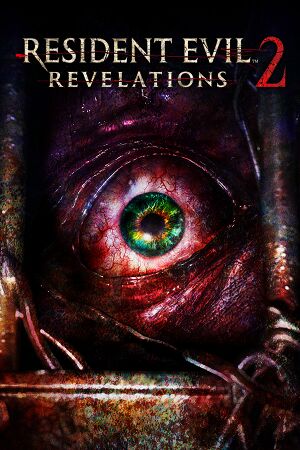 |
|
| Developers | |
|---|---|
| Tose | |
| Capcom | |
| Publishers | |
| Capcom | |
| Engines | |
| MT Framework | |
| Release dates | |
| Windows | February 25, 2015 |
| Reception | |
| Metacritic | 74 |
| OpenCritic | 74 |
| IGDB | 73 |
| Taxonomy | |
| Monetization | One-time game purchase |
| Microtransactions | None |
| Modes | Singleplayer |
| Pacing | Real-time |
| Perspectives | Third-person |
| Controls | Direct control |
| Genres | Survival horror |
| Art styles | Realistic |
| Themes | Horror |
| Series | Resident Evil: Revelations, Resident Evil |
| Resident Evil: Revelations | |
|---|---|
| Subseries of Resident Evil | |
| Resident Evil: Revelations | 2013 |
| Resident Evil: Revelations 2 | 2015 |
General information
Availability
| Source | DRM | Notes | Keys | OS |
|---|---|---|---|---|
| Retail | ||||
| GamersGate | ||||
| Green Man Gaming | ||||
| Humble Store | ||||
| Steam |
- All versions require Steam DRM.
- Episodes can be bought separately in DLC form if base game with first episode has been bought.
- The Nintendo Switch version of the game has 3 exclusive weapon parts. [1]
Version differences
- The Deluxe Edition includes the base game and all DLCs.
DLC and expansion packs
| Name | Notes | |
|---|---|---|
| Barry's Commandant Costume | ||
| Claire's Rodeo Costume | ||
| Costume Pack | ||
| Moira's Urban Ninja Costume | ||
| Natalia's Lottie Suit Costume | ||
| Raid Mode Character: Albert Wesker | A playable character for Raid Mode. | |
| Raid Mode Character: HUNK | A playable character for Raid Mode. | |
| Raid Mode: Album Storage A | ||
| Raid Mode: Album Storage B | ||
| Raid Mode: Album Storage C | ||
| Raid Mode: Parts Storage A | ||
| Raid Mode: Parts Storage B | ||
| Raid Mode: Parts Storage C | ||
| Raid Mode: Throwback Map Pack | 4 new maps for Raid Mode. | |
| Raid Mode: Weapon Storage A | ||
| Raid Mode: Weapon Storage B | ||
| Raid Mode: Weapon Storage C |
Essential improvements
Resident Evil Revelations 2 Fusion Fix
- Unlocks all available display resolutions with added support for ultrawide aspect ratios.
- Makes local split-screen co-op mode fill entire screen.
- Adds options for increasing FOV, enabling borderless windowed mode, skipping intro, and disabling damage overlay and film grain.
- Uncaps FPS when the Frame Rate option is set to Variable.
- Fixes a game breaking bug in episode 4 where player's controls get stuck before the final boss battle.
Skip intro videos
| Use Resident Evil Revelations 2 Fusion Fix[2] |
|---|
Game data
Configuration file(s) location
| System | Location |
|---|---|
| Windows | %LOCALAPPDATA%\capcom\RESIDENT EVIL REVELATIONS2\config.ini |
| Steam Play (Linux) | <SteamLibrary-folder>/steamapps/compatdata/287290/pfx/[Note 1] |
Save game data location
| System | Location |
|---|---|
| Windows | <Steam-folder>\userdata\<user-id>\287290\remote\ |
| Steam Play (Linux) | <SteamLibrary-folder>/steamapps/compatdata/287290/pfx/[Note 1] |
Save game cloud syncing
| System | Native | Notes |
|---|---|---|
| Steam Cloud |
Video
| Graphics feature | State | WSGF | Notes |
|---|---|---|---|
| Widescreen resolution | Aspect ratios other than 16:9 are letterboxed. See Widescreen resolution. | ||
| Multi-monitor | See Widescreen resolution. | ||
| Ultra-widescreen | See Widescreen resolution. | ||
| 4K Ultra HD | |||
| Field of view (FOV) | Use Resident Evil Revelations 2 Fusion Fix. | ||
| Windowed | |||
| Borderless fullscreen windowed | Use Resident Evil Revelations 2 Fusion Fix. | ||
| Anisotropic filtering (AF) | See the glossary page for potential workarounds. | ||
| Anti-aliasing (AA) | FXAA only (up to FXAA3HQ). | ||
| Vertical sync (Vsync) | |||
| 60 FPS and 120+ FPS | Can be capped to 30, 60, or 120 FPS ("Variable"). Use Fusion Fix to uncap FPS when Frame Rate is set to Variable. |
||
| High dynamic range display (HDR) | 'HDR Precision' option is not native HDR feature. | ||
Widescreen resolution
| Use Resident Evil Revelations 2 Fusion Fix to unlock all resolutions[2] |
|---|
|
Notes
|
Disable film grain
| Use Resident Evil Revelations 2 Fusion Fix[2] |
|---|
Input
| Keyboard and mouse | State | Notes |
|---|---|---|
| Remapping | ||
| Mouse acceleration | Mouse emulates analog stick movement, resulting in heavy mouse acceleration. | |
| Mouse sensitivity | Camera speed option. | |
| Mouse input in menus | ||
| Mouse Y-axis inversion | ||
| Controller | ||
| Controller support | XInput and DirectInput. | |
| Full controller support | ||
| Controller remapping | Choice of four presets only. See Controller remapping. With DirectInput, you can alternatively use XInput wrapper. | |
| Controller sensitivity | Camera speed option. | |
| Controller Y-axis inversion |
| Controller types |
|---|
| XInput-compatible controllers | ||
|---|---|---|
| Xbox button prompts | ||
| Impulse Trigger vibration |
| PlayStation controllers | ||
|---|---|---|
| PlayStation button prompts | See DualShock Button Prompts. | |
| Light bar support | ||
| Adaptive trigger support | ||
| DualSense haptic feedback support | ||
| Connection modes | ||
| Generic/other controllers | ||
|---|---|---|
| Button prompts |
| Additional information | ||
|---|---|---|
| Controller hotplugging | ||
| Haptic feedback | ||
| Digital movement supported | ||
| Simultaneous controller+KB/M |
Controller remapping
| Modify config file[citation needed] |
|---|
[JOYPAD] ProductName=Wireless Controller A=1 B=2 X=0 Y=3 LEFT=POV RIGHT=POV UP=POV DOWN=POV START=9 BACK=8 LT=4 LB=6 RT=5 RB=7 LSTICK_PUSH=10 LSTICK_VERT=Y LSTICK_HORZ=X RSTICK_PUSH=11 RSTICK_VERT=RZ RSTICK_HORZ=Z Notes
|
DualShock Button Prompts
- This mod adds PlayStation buttons.
- Conflicts with the Film grain removal mod. Fix is in the forum post.
Audio
| Audio feature | State | Notes |
|---|---|---|
| Separate volume controls | SFX & Voice are together as one slider. BGM has its own slider. | |
| Surround sound | Up to 7.1 output.[3] | |
| Subtitles | ||
| Closed captions | ||
| Mute on focus lost |
Localizations
| Language | UI | Audio | Sub | Notes |
|---|---|---|---|---|
| English | ||||
| Traditional Chinese | ||||
| French | ||||
| German | ||||
| Hungarian | Fan translation. | |||
| Italian | ||||
| Japanese | Subtitles don't exactly match the Japanese audio in some instances. Use this mod for 1:1 subtitles. | |||
| Korean | ||||
| Polish | ||||
| Brazilian Portuguese | ||||
| Russian | Fan voice-over by «GamesVoice» | |||
| Spanish |
Network
Multiplayer types
| Type | Native | Players | Notes | |
|---|---|---|---|---|
| Local play | 2 | Use Resident Evil Revelations 2 Fusion Fix for fullscreen co-op. | ||
| LAN play | ||||
| Online play | 2 | Co-op only available on raid mode | ||
Connection types
| Type | Native | Notes |
|---|---|---|
| Matchmaking | ||
| Peer-to-peer | ||
| Dedicated | ||
| Self-hosting | ||
| Direct IP |
VR support
| 3D modes | State | Notes | |
|---|---|---|---|
| Nvidia 3D Vision | See Helix Mod: Resident Evil Revelations 2. | ||
| vorpX | G3D Officially supported game, see official vorpx game list. |
||
Issues fixed
Black screen when launching the game
- One cause may be NVIDIA'S Vertical sync setting.
| Disable Vertical sync in NVIDIA Control Panel |
|---|
If this solves the issue, you can create an exception for this game in the Program Settings tab. That way, you can have Vertical sync enabled globally for your other games, but have it disabled only for this game. |
Character can't move on last boss battle
- After the video before the last boss, the character may stop responding to the player's inputs.
| Use Resident Evil Revelations 2 Fusion Fix[2] |
|---|
Poor performance or slowdowns
- The mod below used for RE HD Remaster may help improve performance and fix stuttering. Especially at high resolutions
| Apply frame rate fix[4] |
|---|
|
- There is another mod (not compatible with the one above) that disables certain rendering features to improve performance on less-capable systems.
| Apply Performance Boost mod[5] |
|---|
|
Title screen with Biohazard text and audio
- Despite the name "Biohazard" being intended only for Japan, several copies of this game have Biohazard text and announcer voice on the start screen. This mod substitutes relevant textures and audio files to fix this, for those who prefer the international name.
| Apply title screen fix[6] |
|---|
|
Other information
API
| Technical specs | Supported | Notes |
|---|---|---|
| Direct3D | 9.0c |
| Executable | 32-bit | 64-bit | Notes |
|---|---|---|---|
| Windows |
System requirements
| Windows | ||
|---|---|---|
| Minimum | Recommended | |
| Operating system (OS) | 8.1, 10 | |
| Processor (CPU) | Intel Core 2 Duo E6700 AMD Athlon X2 2.8 GHz |
Intel Core 2 Quad 2.7 GHz AMD Phenom II X4 3.0 GHz |
| System memory (RAM) | 2 GB | 4 GB |
| Hard disk drive (HDD) | 23 GB | |
| Video card (GPU) | Nvidia GeForce 8800 GTS ATI Radeon HD 3850 DirectX 9.0c compatible | Nvidia GeForce GTX 560 AMD Radeon HD 6950 |
| Sound (audio device) | DirectSound compatible (DirectX 9.0c) | |
| Controller | Keyboard and Mouse | Xbox 360 Controller for Windows |
| Other | Broadband Internet connection | |
- Windows 7 delisted from requirements since April 24th 2022.[7]
Notes
- ↑ 1.0 1.1 Notes regarding Steam Play (Linux) data:
- File/folder structure within this directory reflects the path(s) listed for Windows and/or Steam game data.
- Games with Steam Cloud support may also store data in
~/.steam/steam/userdata/<user-id>/287290/. - Use Wine's registry editor to access any Windows registry paths.
- The app ID (287290) may differ in some cases.
- Treat backslashes as forward slashes.
- See the glossary page for details on Windows data paths.
References
- ↑ Special Release Event for Resident Evil: Revelations 2 on the Nintendo Switch™! Present Code Giveaway, Featuring 10 Types of Parts, Including RE NET Exclusives! - last accessed on 8 Feburary 2024
- ↑ 2.0 2.1 2.2 2.3 Verified by User:Keith on 2023-06-17
- ↑ PC Gaming Surround Sound Round-up - last accessed on May 2023
- ↑ [FPS FIX] - How to gain 20 fps or more!!! - last accessed on 9 June 2023
- ↑ HUGE Performance Boost (Up to 200 percent) on Slower Systems - last accessed on May 2023
- ↑ Bio Revelations 2 > RE Revelations 2 Conversion Mod
- ↑ store.steampowered.com - last accessed on May 2023