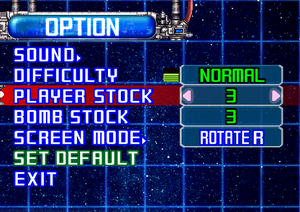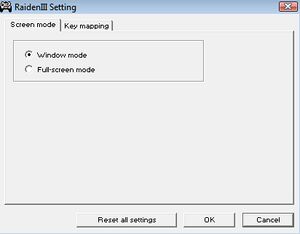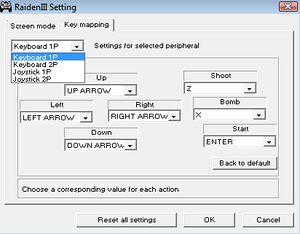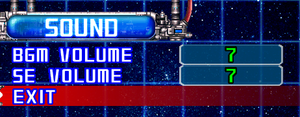Difference between revisions of "Raiden III Digital Edition"
From PCGamingWiki, the wiki about fixing PC games
m (→Input settings: updated template usage) |
|||
| (19 intermediate revisions by 9 users not shown) | |||
| Line 8: | Line 8: | ||
|release dates= | |release dates= | ||
{{Infobox game/row/date|Windows|September 24, 2014}} | {{Infobox game/row/date|Windows|September 24, 2014}} | ||
| + | |taxonomy = | ||
| + | {{Infobox game/row/taxonomy/monetization | }} | ||
| + | {{Infobox game/row/taxonomy/microtransactions | }} | ||
| + | {{Infobox game/row/taxonomy/modes | Singleplayer, Multiplayer}} | ||
| + | {{Infobox game/row/taxonomy/pacing | Real-time}} | ||
| + | {{Infobox game/row/taxonomy/perspectives | Top-down view, Scrolling}} | ||
| + | {{Infobox game/row/taxonomy/controls | Direct control}} | ||
| + | {{Infobox game/row/taxonomy/genres | Arcade, Shooter}} | ||
| + | {{Infobox game/row/taxonomy/sports | }} | ||
| + | {{Infobox game/row/taxonomy/vehicles | Flight}} | ||
| + | {{Infobox game/row/taxonomy/art styles | }} | ||
| + | {{Infobox game/row/taxonomy/themes | Sci-fi}} | ||
| + | {{Infobox game/row/taxonomy/series | Raiden}} | ||
|steam appid = 315670 | |steam appid = 315670 | ||
| − | |gogcom | + | |gogcom id = 1207666023 |
| − | |strategywiki = | + | |strategywiki = Raiden III |
| + | |igdb = raiden-iii | ||
| + | |mobygames = raiden-iii | ||
|wikipedia = Raiden III | |wikipedia = Raiden III | ||
|winehq = | |winehq = | ||
| + | |license = commercial | ||
}} | }} | ||
| − | |||
'''Key points''' | '''Key points''' | ||
{{++}} Includes TATE display option | {{++}} Includes TATE display option | ||
| − | + | {{--}} Windowed mode doesn't scale video correctly; it is squished and resampled with point filtering. | |
| − | {{--}} Windowed mode doesn't scale video correctly | ||
'''General information''' | '''General information''' | ||
{{GOG.com links|1207666023|raiden_series|for game series}} | {{GOG.com links|1207666023|raiden_series|for game series}} | ||
| − | {{mm}} [ | + | {{mm}} [https://steamcommunity.com/app/315670/discussions/ Steam Community Discussions] |
==Availability== | ==Availability== | ||
{{Availability| | {{Availability| | ||
| − | {{Availability/row| GOG.com | raiden_3_digital_edition | DRM-free | | | Windows }} | + | {{Availability/row| GOG.com | raiden_3_digital_edition | DRM-free | | | Windows | unavailable }} |
| − | {{Availability/row| Steam | 315670 | Steam | Purchase includes a free copy of the game's soundtrack in .mp3 format, located in the installation folder. | | Windows }} | + | {{Availability/row| Steam | 315670 | Steam | Purchase includes a free copy of the game's soundtrack in .mp3 format, located in the installation folder. | | Windows | unavailable }} |
}} | }} | ||
| + | {{--}} No longer available.<ref>{{Refurl|url=https://delistedgames.com/raiden-iii-leaving-gog-com-on-december-31st/|title=Raiden III leaving GOG.com on December 31st [UPDATE]|date=2023-01-05}}</ref> | ||
==Game data== | ==Game data== | ||
| Line 36: | Line 51: | ||
===Configuration file(s) location=== | ===Configuration file(s) location=== | ||
{{Game data| | {{Game data| | ||
| − | {{Game data/config|Windows|}} | + | {{Game data/config|Windows|{{p|game}}\settings.dat}} |
}} | }} | ||
===Save game data location=== | ===Save game data location=== | ||
{{Game data| | {{Game data| | ||
| − | {{Game data/saves|Windows|}} | + | {{Game data/saves|Windows|{{p|game}}\hiscore.dat}} |
}} | }} | ||
===[[Glossary:Save game cloud syncing|Save game cloud syncing]]=== | ===[[Glossary:Save game cloud syncing|Save game cloud syncing]]=== | ||
{{Save game cloud syncing | {{Save game cloud syncing | ||
| − | |gog galaxy | + | |discord = |
| − | |gog galaxy notes | + | |discord notes = |
| − | |origin | + | |epic games launcher = |
| − | |origin notes | + | |epic games launcher notes = |
| − | |steam cloud | + | |gog galaxy = false |
| − | |steam cloud notes | + | |gog galaxy notes = |
| − | | | + | |origin = |
| − | | | + | |origin notes = |
| − | |xbox cloud | + | |steam cloud = true |
| − | |xbox cloud notes | + | |steam cloud notes = |
| + | |ubisoft connect = | ||
| + | |ubisoft connect notes = | ||
| + | |xbox cloud = | ||
| + | |xbox cloud notes = | ||
}} | }} | ||
| − | ==Video | + | ==Video== |
{{Image|Raiden_III_Video_Options2.jpg|Launcher Video Options}} | {{Image|Raiden_III_Video_Options2.jpg|Launcher Video Options}} | ||
| − | {{Video | + | {{Video |
|wsgf link = | |wsgf link = | ||
|widescreen wsgf award = | |widescreen wsgf award = | ||
| Line 68: | Line 87: | ||
|4k ultra hd wsgf award = | |4k ultra hd wsgf award = | ||
|widescreen resolution = false | |widescreen resolution = false | ||
| − | |widescreen resolution notes= | + | |widescreen resolution notes= 480x680 only with options to stretch or rotate the screen. Setting portrait orientation in Windows' display settings will crash the game on start-up if played on fullscreen with an error.<ref>{{Refcheck|user=AmethystViper|date=November 2, 2018|comment=Windowed mode in portrait orientation worked fine but it was fullscreen mode that caused a crash at start-up.}}</ref> |
|multimonitor = false | |multimonitor = false | ||
|multimonitor notes = | |multimonitor notes = | ||
|ultrawidescreen = false | |ultrawidescreen = false | ||
|ultrawidescreen notes = | |ultrawidescreen notes = | ||
| − | |4k ultra hd = | + | |4k ultra hd = hackable |
| − | |4k ultra hd notes = | + | |4k ultra hd notes = Use [[dgVoodoo 2]] with [https://www.vogons.org/viewtopic.php?p=774157#p774157 this patch]. Minor glitches. |
|fov = false | |fov = false | ||
| − | |fov notes = | + | |fov notes = Fixed 2D overhead perspective. |
|windowed = true | |windowed = true | ||
| − | |windowed notes = | + | |windowed notes = Set through the game's Config launcher. |
|borderless windowed = false | |borderless windowed = false | ||
|borderless windowed notes = | |borderless windowed notes = | ||
| − | |anisotropic = | + | |anisotropic = false |
|anisotropic notes = | |anisotropic notes = | ||
|antialiasing = hackable | |antialiasing = hackable | ||
| − | |antialiasing notes = Nvidia users can use [ | + | |antialiasing notes = Nvidia users can use [https://forums.guru3d.com/showthread.php?p=5183388 Nvidia Inspector] to force AA with info from [https://forums.guru3d.com/showpost.php?p=5232271&postcount=3380 this post]. |
| − | |vsync = | + | |upscaling = unknown |
| − | |vsync notes = | + | |upscaling tech = |
| + | |upscaling notes = | ||
| + | |vsync = always on | ||
| + | |vsync notes = | ||
|60 fps = true | |60 fps = true | ||
|60 fps notes = | |60 fps notes = | ||
|120 fps = false | |120 fps = false | ||
| − | |120 fps notes = | + | |120 fps notes = Framerate is capped at 60 FPS |
| − | |hdr = | + | |hdr = false |
|hdr notes = | |hdr notes = | ||
|color blind = false | |color blind = false | ||
| Line 97: | Line 119: | ||
}} | }} | ||
| − | ==Input | + | ==Input== |
{{Image|Raiden_III_Keymap_Options.jpg|Launcher Keymap Options}} | {{Image|Raiden_III_Keymap_Options.jpg|Launcher Keymap Options}} | ||
| − | {{Input | + | {{Input |
|key remap = true | |key remap = true | ||
|key remap notes = | |key remap notes = | ||
| Line 107: | Line 129: | ||
|mouse sensitivity notes = | |mouse sensitivity notes = | ||
|mouse menu = false | |mouse menu = false | ||
| − | |mouse menu notes = | + | |mouse menu notes = Mouse is not used at all. |
|invert mouse y-axis = false | |invert mouse y-axis = false | ||
|invert mouse y-axis notes = | |invert mouse y-axis notes = | ||
|controller support = true | |controller support = true | ||
| − | |controller support notes = | + | |controller support notes = See [[#Controller support|Controller support]] for a potential fix for XInput-based controllers. |
|full controller = true | |full controller = true | ||
|full controller notes = | |full controller notes = | ||
|controller remap = true | |controller remap = true | ||
| − | |controller remap notes = | + | |controller remap notes = |
|controller sensitivity = false | |controller sensitivity = false | ||
| − | |controller sensitivity notes= | + | |controller sensitivity notes= Digital movement. |
| − | |invert controller y-axis = | + | |invert controller y-axis = false |
|invert controller y-axis notes= | |invert controller y-axis notes= | ||
|touchscreen = false | |touchscreen = false | ||
|touchscreen notes = | |touchscreen notes = | ||
| − | |xinput controllers = | + | |xinput controllers = true |
|xinput controllers notes = | |xinput controllers notes = | ||
| − | |xbox prompts = | + | |xbox prompts = false |
|xbox prompts notes = | |xbox prompts notes = | ||
| − | |impulse triggers = | + | |impulse triggers = false |
|impulse triggers notes = | |impulse triggers notes = | ||
|dualshock 4 = unknown | |dualshock 4 = unknown | ||
| Line 136: | Line 158: | ||
|dualshock 4 modes = unknown | |dualshock 4 modes = unknown | ||
|dualshock 4 modes notes = | |dualshock 4 modes notes = | ||
| − | |tracked motion controllers= | + | |tracked motion controllers= false |
|tracked motion controllers notes = | |tracked motion controllers notes = | ||
| − | |tracked motion prompts = | + | |tracked motion prompts = false |
|tracked motion prompts notes = | |tracked motion prompts notes = | ||
| − | |other controllers = | + | |other controllers = true |
|other controllers notes = | |other controllers notes = | ||
| − | |other button prompts = | + | |other button prompts = generic |
| − | |other button prompts notes= | + | |other button prompts notes= Buttons are references by arcade button notations. |
| − | |controller hotplug = | + | |controller hotplug = false |
|controller hotplug notes = | |controller hotplug notes = | ||
| − | |haptic feedback = | + | |haptic feedback = false |
|haptic feedback notes = | |haptic feedback notes = | ||
| − | |simultaneous input = | + | |simultaneous input = true |
|simultaneous input notes = | |simultaneous input notes = | ||
|steam input api = unknown | |steam input api = unknown | ||
|steam input api notes = | |steam input api notes = | ||
| + | |steam hook input = unknown | ||
| + | |steam hook input notes = | ||
|steam input presets = unknown | |steam input presets = unknown | ||
|steam input presets notes = | |steam input presets notes = | ||
|steam controller prompts = unknown | |steam controller prompts = unknown | ||
|steam controller prompts notes = | |steam controller prompts notes = | ||
| + | |steam cursor detection = unknown | ||
| + | |steam cursor detection notes = | ||
}} | }} | ||
| − | ==Audio | + | ===[[Glossary:Controller|Controller support]]=== |
| + | {{--}} Although this version has support for XInput-based controllers, it does not recognize input from the D-pad. | ||
| + | |||
| + | {{Fixbox|description=Use XInput Plus|ref=<ref>{{Refcheck|user=AmethystViper|date=November 2, 2018|comment=}}</ref>|fix= | ||
| + | # Download and run [https://sites.google.com/site/0dd14lab/xinput-plus XInput Plus]. | ||
| + | # Set the Target Program to {{file|Raiden3.exe}}. | ||
| + | # Go to the Key Assign tab, then go to Left Stick and assign it to <code>Multiple Key</code>, then check <code>Left Stick</code> and <code>DPAD</code>. | ||
| + | # Go to the DirectInput tab, then perform the following: | ||
| + | #* <code>Enable DirectInput Output</code> from the general DirectInput section. | ||
| + | #* In the Basic sub-tab, set LT/RT to {{code|Button 12/13}} and the Guide button to {{code|Button 11}}. | ||
| + | #* In the Advanced sub-tab, under the Misc. section, check {{code|Disable XInput}} and {{code|Override Device Name}}. | ||
| + | # Click <code>Apply</code> to save settings and install DLLs into the installation folder. The game should be able to register XInput D-pad. | ||
| + | }} | ||
| + | |||
| + | ==Audio== | ||
{{Image|Raiden_III_sound_options.png|Sound Options}} | {{Image|Raiden_III_sound_options.png|Sound Options}} | ||
| − | {{Audio | + | {{Audio |
|separate volume = true | |separate volume = true | ||
| − | |separate volume notes = BGM,SE | + | |separate volume notes = BGM, SE |
|surround sound = false | |surround sound = false | ||
|surround sound notes = | |surround sound notes = | ||
| Line 173: | Line 213: | ||
|mute on focus lost notes = | |mute on focus lost notes = | ||
|eax support = false | |eax support = false | ||
| − | |eax support notes = | + | |eax support notes = |
| + | |royalty free audio = unknown | ||
| + | |royalty free audio notes = | ||
}} | }} | ||
| Line 179: | Line 221: | ||
{{L10n/switch | {{L10n/switch | ||
|language = English | |language = English | ||
| − | |interface = | + | |interface = true |
|audio = unknown | |audio = unknown | ||
| − | |subtitles = | + | |subtitles = true |
|notes = | |notes = | ||
|fan = | |fan = | ||
| − | |||
}} | }} | ||
}} | }} | ||
| Line 209: | Line 250: | ||
===API=== | ===API=== | ||
{{API | {{API | ||
| − | |direct3d versions = | + | |direct3d versions = 9 |
|direct3d notes = | |direct3d notes = | ||
|directdraw versions = | |directdraw versions = | ||
| Line 227: | Line 268: | ||
|dos modes = | |dos modes = | ||
|dos modes notes = | |dos modes notes = | ||
| − | |shader model versions = | + | |shader model versions = 3.0 |
|shader model notes = | |shader model notes = | ||
| − | |64-bit executable | + | |windows 32-bit exe = true |
| − | |64-bit executable notes= | + | |windows 64-bit exe = false |
| + | |windows arm app = unknown | ||
| + | |windows exe notes = | ||
| + | |macos intel 32-bit app = | ||
| + | |macos intel 64-bit app = | ||
| + | |macos arm app = unknown | ||
| + | |macos app notes = | ||
| + | |linux 32-bit executable= | ||
| + | |linux 64-bit executable= | ||
| + | |linux arm app = unknown | ||
| + | |linux executable notes = | ||
}} | }} | ||
| Line 248: | Line 299: | ||
|recCPU = Intel Core i3 | |recCPU = Intel Core i3 | ||
|recRAM = 4 GB | |recRAM = 4 GB | ||
| − | |recHD = | + | |recHD = |
|recGPU = Nvidia GeForce 8600 | |recGPU = Nvidia GeForce 8600 | ||
|recGPU2 = AMD Radeon HD3700 | |recGPU2 = AMD Radeon HD3700 | ||
Latest revision as of 15:44, 5 January 2023
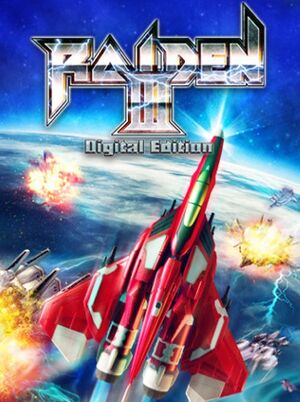 |
|
| Developers | |
|---|---|
| MOSS | |
| Publishers | |
| H2 Interactive | |
| Release dates | |
| Windows | September 24, 2014 |
| Taxonomy | |
| Modes | Singleplayer, Multiplayer |
| Pacing | Real-time |
| Perspectives | Top-down view, Scrolling |
| Controls | Direct control |
| Genres | Arcade, Shooter |
| Vehicles | Flight |
| Themes | Sci-fi |
| Series | Raiden |
| Raiden | |
|---|---|
| Raiden | 1994 |
| Raiden II | 1997 |
| Raiden III | 2006 |
| Raiden Legacy | 2013 |
| Raiden Fighters | 2013 |
| Raiden III Digital Edition | 2014 |
| Raiden IV: OverKill | 2015 |
| Raiden V: Director's Cut | 2017 |
| Raiden IV x MIKADO remix | 2023 |
| Raiden III x MIKADO MANIAX | 2023 |
Key points
- Includes TATE display option
- Windowed mode doesn't scale video correctly; it is squished and resampled with point filtering.
General information
Availability
| Source | DRM | Notes | Keys | OS |
|---|---|---|---|---|
| GOG.com (unavailable) | ||||
| Steam (unavailable) | Purchase includes a free copy of the game's soundtrack in .mp3 format, located in the installation folder. |
- No longer available.[1]
Game data
Configuration file(s) location
| System | Location |
|---|---|
| Windows | <path-to-game>\settings.dat[Note 1] |
| Steam Play (Linux) | <SteamLibrary-folder>/steamapps/compatdata/315670/pfx/[Note 2] |
Save game data location
| System | Location |
|---|---|
| Windows | <path-to-game>\hiscore.dat[Note 1] |
| Steam Play (Linux) | <SteamLibrary-folder>/steamapps/compatdata/315670/pfx/[Note 2] |
Save game cloud syncing
| System | Native | Notes |
|---|---|---|
| GOG Galaxy | ||
| Steam Cloud |
Video
| Graphics feature | State | Notes | |
|---|---|---|---|
| Widescreen resolution | 480x680 only with options to stretch or rotate the screen. Setting portrait orientation in Windows' display settings will crash the game on start-up if played on fullscreen with an error.[2] | ||
| Multi-monitor | |||
| Ultra-widescreen | |||
| 4K Ultra HD | Use dgVoodoo 2 with this patch. Minor glitches. | ||
| Field of view (FOV) | Fixed 2D overhead perspective. | ||
| Windowed | Set through the game's Config launcher. | ||
| Borderless fullscreen windowed | See the glossary page for potential workarounds. | ||
| Anisotropic filtering (AF) | See the glossary page for potential workarounds. | ||
| Anti-aliasing (AA) | Nvidia users can use Nvidia Inspector to force AA with info from this post. | ||
| Vertical sync (Vsync) | See the glossary page for potential workarounds. | ||
| 60 FPS | |||
| 120+ FPS | Framerate is capped at 60 FPS | ||
| High dynamic range display (HDR) | See the glossary page for potential alternatives. | ||
Input
| Keyboard and mouse | State | Notes |
|---|---|---|
| Remapping | ||
| Mouse acceleration | ||
| Mouse sensitivity | ||
| Mouse input in menus | Mouse is not used at all. | |
| Mouse Y-axis inversion | ||
| Controller | ||
| Controller support | See Controller support for a potential fix for XInput-based controllers. | |
| Full controller support | ||
| Controller remapping | ||
| Controller sensitivity | Digital movement. | |
| Controller Y-axis inversion |
| Controller types |
|---|
| XInput-compatible controllers | ||
|---|---|---|
| Xbox button prompts | ||
| Impulse Trigger vibration |
| PlayStation controllers |
|---|
| Generic/other controllers | ||
|---|---|---|
| Button prompts | Buttons are references by arcade button notations. |
| Additional information | ||
|---|---|---|
| Controller hotplugging | ||
| Haptic feedback | ||
| Digital movement supported | ||
| Simultaneous controller+KB/M |
Controller support
- Although this version has support for XInput-based controllers, it does not recognize input from the D-pad.
| Use XInput Plus[3] |
|---|
|
Audio
| Audio feature | State | Notes |
|---|---|---|
| Separate volume controls | BGM, SE | |
| Surround sound | ||
| Subtitles | ||
| Closed captions | ||
| Mute on focus lost | ||
| Royalty free audio |
Localizations
| Language | UI | Audio | Sub | Notes |
|---|---|---|---|---|
| English |
Network
Multiplayer types
| Type | Native | Players | Notes | |
|---|---|---|---|---|
| Local play | 2 | Co-op |
||
| LAN play | ||||
| Online play | ||||
Other information
API
| Technical specs | Supported | Notes |
|---|---|---|
| Direct3D | 9 | |
| Shader Model support | 3.0 |
| Executable | 32-bit | 64-bit | Notes |
|---|---|---|---|
| Windows |
System requirements
| Windows | ||
|---|---|---|
| Minimum | Recommended | |
| Operating system (OS) | XP (32 bit) | 7 (64 bit) |
| Processor (CPU) | Intel Celeron 2.0 GHz | Intel Core i3 |
| System memory (RAM) | 512 MB | 4 GB |
| Hard disk drive (HDD) | 700 MB | |
| Video card (GPU) | Nvidia GeForce FX Series ATI Radeon 9000 Series DirectX 9.0c compatible | Nvidia GeForce 8600 AMD Radeon HD3700 DirectX 9.0c compatible |
Notes
- ↑ 1.0 1.1 When running this game without elevated privileges (Run as administrator option), write operations against a location below
%PROGRAMFILES%,%PROGRAMDATA%, or%WINDIR%might be redirected to%LOCALAPPDATA%\VirtualStoreon Windows Vista and later (more details). - ↑ 2.0 2.1 Notes regarding Steam Play (Linux) data:
- File/folder structure within this directory reflects the path(s) listed for Windows and/or Steam game data.
- Games with Steam Cloud support may also store data in
~/.steam/steam/userdata/<user-id>/315670/. - Use Wine's registry editor to access any Windows registry paths.
- The app ID (315670) may differ in some cases.
- Treat backslashes as forward slashes.
- See the glossary page for details on Windows data paths.
References
- ↑ Raiden III leaving GOG.com on December 31st [UPDATE] - last accessed on 2023-01-05
- ↑ Verified by User:AmethystViper on November 2, 2018
- Windowed mode in portrait orientation worked fine but it was fullscreen mode that caused a crash at start-up.
- ↑ Verified by User:AmethystViper on November 2, 2018