Difference between revisions of "Pro Rally 2001"
From PCGamingWiki, the wiki about fixing PC games
(→Issues unresolved: Last chance, this addition was almost illegible, please improve your editing or I will have to report you for bad practices. Please put in some effort and read the guidelines.) |
|||
| Line 291: | Line 291: | ||
==Issues unresolved== | ==Issues unresolved== | ||
| − | {{--}} The game does not work with modern gamepads. | + | {{--}} The game does not work with modern gamepads. It crashes loading the game too with the error message <code>Mode Selection Error</code>.{{cn|date=2022-12-14|reason=Previous November 2022 citation had no username attached to it, rendering it useless.}} |
==Issues fixed== | ==Issues fixed== | ||
Revision as of 19:22, 14 December 2022
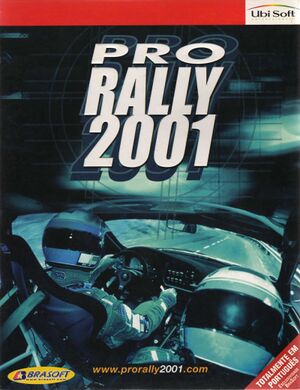 |
|
| Developers | |
|---|---|
| Ubisoft Barcelona | |
| Publishers | |
| Ubisoft | |
| Release dates | |
| Windows | 2000 |
| Taxonomy | |
| Monetization | One-time game purchase |
| Modes | Singleplayer, Multiplayer |
| Pacing | Real-time |
| Perspectives | Third-person |
| Controls | Direct control |
| Genres | Racing |
| Vehicles | Automobile |
Pro Rally 2001 is a singleplayer and multiplayer third-person racing game.
Availability
| Source | DRM | Notes | Keys | OS |
|---|---|---|---|---|
| Retail |
- A demo is available here.
Monetization
DLC and expansion packs
| Name | Notes | |
|---|---|---|
| Sony Pro Rally 2001 Limited Edition | Including the Sony Racing Team car, came with the Nvidia graphics card, has only 3 rally stages and 2 cars. |
Essential improvements
Skip intro videos
| Delete or Rename |
|---|
|
Game data
Configuration file(s) location
| System | Location |
|---|---|
| Windows | <path-to-game>\Data\Save\proRally.cfg[Note 1] |
- Any profile names may change settings from game.
- Configuration file is encrypted.
Save game data location
| System | Location |
|---|---|
| Windows | <path-to-game>\Data\Save\[Note 1] |
- Contains 10 profile save file slots.
Video
| Graphics feature | State | Notes | |
|---|---|---|---|
| Widescreen resolution | See Widescreen resolution. | ||
| Multi-monitor | |||
| Ultra-widescreen | See Widescreen resolution. | ||
| 4K Ultra HD | |||
| Field of view (FOV) | |||
| Windowed | Set in the game configuration tool. | ||
| Borderless fullscreen windowed | Borderless Gaming doesn't seem to work. | ||
| Anisotropic filtering (AF) | See the glossary page for potential workarounds. | ||
| Anti-aliasing (AA) | See the glossary page for potential workarounds. | ||
| Vertical sync (Vsync) | |||
| 60 FPS | Menu is capped | ||
| 120+ FPS | Capped at 111 FPS in game, pause menu is uncapped. | ||
| High dynamic range display (HDR) | |||
Widescreen resolution
| Widescreen fix[1] |
|---|
Notes
|
Input
| Keyboard and mouse | State | Notes |
|---|---|---|
| Remapping | ||
| Mouse acceleration | Mouse not used ingame | |
| Mouse sensitivity | ||
| Mouse input in menus | ||
| Mouse Y-axis inversion | ||
| Controller | ||
| Controller support | The game crashes when trying to remap controls to gamepads.[citation needed] |
| Controller types |
|---|
Audio
| Audio feature | State | Notes |
|---|---|---|
| Separate volume controls | Car, Co-Driver, Ambient, Music | |
| Surround sound | ||
| Subtitles | ||
| Closed captions | ||
| Mute on focus lost | ||
| Royalty free audio |
Localizations
| Language | UI | Audio | Sub | Notes |
|---|---|---|---|---|
| English | ||||
| French | ||||
| German | ||||
| Italian | ||||
| Spanish | ||||
| Portuguese | ||||
| Brazilian Portuguese | Retail only. Published by BraSoft [3] | |||
| Russian | Retail only. Published by Buka Entertainment. |
Issues unresolved
- The game does not work with modern gamepads. It crashes loading the game too with the error message
Mode Selection Error.[citation needed]
Issues fixed
Game does not run on Windows Vista or above
- The game starts by an error message reading
MODE SELECTION ERROR
| Use nGlide |
|---|
|
| Enable DirectPlay |
|---|
Other information
API
| Executable | 32-bit | 64-bit | Notes |
|---|---|---|---|
| Windows |
Middleware
- No middleware information; you can edit this page to add it.
System requirements
| Windows | ||
|---|---|---|
| Minimum | Recommended | |
| Operating system (OS) | 98, 2000, ME | |
| Processor (CPU) | Intel Pentium II, 266MHz | Pentium III, AMD Athlon I, 450MHz |
| System memory (RAM) | 64 MB | 128 MB |
| Hard disk drive (HDD) | 500 MB | |
| Video card (GPU) | 4 MB | 16 MB |
Notes
- ↑ 1.0 1.1 When running this game without elevated privileges (Run as administrator option), write operations against a location below
%PROGRAMFILES%,%PROGRAMDATA%, or%WINDIR%might be redirected to%LOCALAPPDATA%\VirtualStoreon Windows Vista and later (more details).
