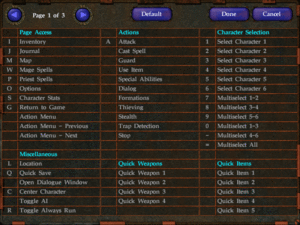Difference between revisions of "Planescape: Torment"
(Added Infobox) |
|||
| (155 intermediate revisions by 46 users not shown) | |||
| Line 1: | Line 1: | ||
| − | {{ | + | {{disambig|the original release|the remastered edition|[[Planescape: Torment Enhanced Edition]]}} |
| − | {{ | + | {{Infobox game |
| − | + | |cover = Planescape_Torment_Box.jpg | |
| − | |cover | + | |developers = |
| − | |developer | + | {{Infobox game/row/developer|Black Isle Studios}} |
| − | |publisher | + | |publishers = |
| − | |engine | + | {{Infobox game/row/publisher|Interplay Entertainment|1999-2017}} |
| − | |release dates | + | {{Infobox game/row/publisher|Beamdog|2017-present}} |
| − | |gog = | + | {{Infobox game/row/publisher|Sega|Retail (Japan)}} |
| − | | | + | |engines = |
| + | {{Infobox game/row/engine|Infinity}} | ||
| + | |release dates= | ||
| + | {{Infobox game/row/date|Windows|December 12, 1999}} | ||
| + | {{Infobox game/row/date|OS X|April 18, 2014|ref=<ref>{{Refurl|url=https://www.gog.com/news/mac_versions_new_language_packs_for_hasbro_games_and_others|title=Mac versions, new language packs for D&D games and others - GOG.com|date=May 2023}}</ref>}} | ||
| + | {{Infobox game/row/date|Linux|October 14, 2014|ref=<ref>{{Refurl|url=https://www.gog.com/news/linux_update_weve_reached_the_100title_mark|title=Linux Update: We've reached the 100-title mark - GOG.com|date=May 2023}}</ref>}} | ||
| + | |reception = | ||
| + | {{Infobox game/row/reception|Metacritic|planescape-torment|91}} | ||
| + | |taxonomy = | ||
| + | {{Infobox game/row/taxonomy/monetization | One-time game purchase }} | ||
| + | {{Infobox game/row/taxonomy/microtransactions | }} | ||
| + | {{Infobox game/row/taxonomy/modes | Singleplayer }} | ||
| + | {{Infobox game/row/taxonomy/pacing | Continuous turn-based }} | ||
| + | {{Infobox game/row/taxonomy/perspectives | Bird's-eye view, Isometric }} | ||
| + | {{Infobox game/row/taxonomy/controls | }} | ||
| + | {{Infobox game/row/taxonomy/genres | RPG }} | ||
| + | {{Infobox game/row/taxonomy/sports | }} | ||
| + | {{Infobox game/row/taxonomy/vehicles | }} | ||
| + | {{Infobox game/row/taxonomy/art styles | }} | ||
| + | {{Infobox game/row/taxonomy/themes | Fantasy }} | ||
| + | {{Infobox game/row/taxonomy/series | Planescape: Torment }} | ||
| + | |steam appid = | ||
| + | |gogcom id = 1207658887 | ||
| + | |hltb = 7093 | ||
| + | |igdb = planescape-torment | ||
| + | |lutris = planescape-torment | ||
| + | |mobygames = 648 | ||
| + | |strategywiki = | ||
| + | |wikipedia = Planescape: Torment | ||
| + | |winehq = 294 | ||
| + | |license = commercial | ||
}} | }} | ||
| − | |||
| − | + | {{Introduction | |
| + | |introduction = | ||
| − | + | |release history = | |
| − | + | |current state = | |
| + | }} | ||
| + | |||
| + | '''General information''' | ||
| + | {{mm}} [https://torment.fandom.com/wiki/Torment_Wiki Torment Wiki] | ||
| + | {{GOG.com links|1207658887|planescape_torment}} | ||
| + | |||
| + | ==Availability== | ||
| + | {{Availability| | ||
| + | {{Availability/row| Retail | | disc | Early copies released on 4 CDs, later copies released on 2 CDs or 1 DVD. | | Windows }} | ||
| + | {{Availability/row| Retail | | DRM-free | ''Dungeons & Dragons Anthology: The Master Collection'' release | | Windows }} | ||
| + | {{Availability/row| GOG.com | planescape_torment_enhanced_edition | DRM-free | Pre-packaged with [[Glossary:Display wrapper|WineD3D]]. Bundled with [[Planescape: Torment Enhanced Edition]]. | | Windows, OS X, Linux }} | ||
| + | }} | ||
| + | |||
| + | ==Monetization== | ||
| + | {{DLC| | ||
| + | {{DLC/row| [https://sorcerers.net/Games/Torment/index_mods.php Power Action Leprechaun Annah] | St. Patrick's Day skin for Annah. | Windows}} | ||
| + | {{DLC/row| [https://sorcerers.net/Games/Torment/index_mods.php Easter Egg Morte] | Easter skin for Morte. Includes new voice lines. | Windows}} | ||
| + | }} | ||
| + | {{ii}} More information and associated wallpapers on [https://web.archive.org/web/20000817132818/http://www.planescape-torment.com/nsnews.html official website archive]. | ||
| + | |||
| + | ==Essential improvements== | ||
| + | ===Patches=== | ||
| + | {{ii}} [http://www.sorcerers.net/Games/dl.php?s=PST&f=../Games2/Torment/Trmt11.exe The official 1.1 patch] is the latest version of the game. GOG and 2 CD copies will already have this installed. | ||
| + | |||
| + | ===[https://www.patreon.com/user?u=44312848 Peixoto's patch]=== | ||
| + | {{ii}} Allows nearest neighbor or [https://en.wikipedia.org/wiki/Pixel-art_scaling_algorithms#xBR_family xBRz scaling] and fixes poor performance | ||
| + | |||
| + | ===Mods=== | ||
| + | There are several recommended mods containing bug fixes, widescreen support, restoration of cut content and tweaks to some of the more annoying aspects of the game (such as the hit-points per level being constant instead of completely random). It is recommended that you follow [http://thunderpeel2001.blogspot.com/2009/01/planescape-torment-fully-modded.html this guide], as the mods require that you install them in a certain order. GOG.com version users can skip to step 3a. | ||
| + | |||
| + | ===Skip intro videos=== | ||
| + | {{Fixbox|description=Delete, move or rename|ref=<ref>{{Refurl|url=https://www.gog.com/forum/planescape_torment/deactivate_intro_movies|title=gog.com|date=9 June 2023}}</ref>|fix= | ||
| + | # Go to {{file|{{p|game}}\data|folder}} | ||
| + | # Delete, move or rename the following file: {{file|genmovB.bif}}. | ||
| + | }} | ||
| + | |||
| + | ===GemRB=== | ||
| + | {{++}} A Source Port of Infinity Engine games designed to be compatible with multiple Platforms & add new features such as increased moddability over the original engine. | ||
| + | {{ii}} While the game is completable on the Engine, it may not yet be 100% polished as of 23rd of March 2024 as seen [https://gemrb.org/Features.html here] | ||
| + | |||
| + | https://gemrb.org | ||
| + | |||
| + | ==Game data== | ||
| + | ===Configuration file(s) location=== | ||
| + | {{Game data| | ||
| + | {{Game data/config|Windows|{{p|game}}\}} | ||
| + | {{Game data/config|OS X|}} | ||
| + | {{Game data/config|Linux|}} | ||
| + | }} | ||
| + | {{XDG|unknown}} | ||
| + | |||
| + | ===Save game data location=== | ||
| + | {{Game data| | ||
| + | {{Game data/saves|Windows|{{P|Game}}\save}} | ||
| + | {{Game data/saves|OS X|}} | ||
| + | {{Game data/saves|Linux|}} | ||
| + | }} | ||
| + | |||
| + | ===[[Glossary:Save game cloud syncing|Save game cloud syncing]]=== | ||
| + | {{Save game cloud syncing | ||
| + | |discord = | ||
| + | |discord notes = | ||
| + | |epic games launcher = | ||
| + | |epic games launcher notes = | ||
| + | |gog galaxy = true | ||
| + | |gog galaxy notes = | ||
| + | |origin = | ||
| + | |origin notes = | ||
| + | |steam cloud = | ||
| + | |steam cloud notes = | ||
| + | |ubisoft connect = | ||
| + | |ubisoft connect notes = | ||
| + | |xbox cloud = | ||
| + | |xbox cloud notes = | ||
| + | }} | ||
| + | |||
| + | ==Video== | ||
| + | {{Image|planescapetorment-video-settings.jpg|Video settings.}} | ||
| + | {{Video | ||
| + | |wsgf link = https://www.wsgf.org/dr/planescape-torment | ||
| + | |widescreen wsgf award = limited | ||
| + | |multimonitor wsgf award = unsupported | ||
| + | |ultrawidescreen wsgf award = incomplete | ||
| + | |4k ultra hd wsgf award = incomplete | ||
| + | |widescreen resolution = hackable | ||
| + | |widescreen resolution notes= Use [https://www.gibberlings3.net/files/file/896-widescreen-mod/ widescreen mod] | ||
| + | |multimonitor = false | ||
| + | |multimonitor notes = | ||
| + | |ultrawidescreen = hackable | ||
| + | |ultrawidescreen notes = Use [https://www.gibberlings3.net/files/file/896-widescreen-mod/ widescreen mod] | ||
| + | |4k ultra hd = hackable | ||
| + | |4k ultra hd notes = Use [https://www.gibberlings3.net/files/file/896-widescreen-mod/ widescreen mod]. Game elements will be too small or zoomed out at very high resolutions, even with UI Mod. | ||
| + | |fov = n/a | ||
| + | |fov notes = | ||
| + | |windowed = hackable | ||
| + | |windowed notes = See [[#Windowed|Windowed]]. | ||
| + | |borderless windowed = false | ||
| + | |borderless windowed notes = | ||
| + | |anisotropic = n/a | ||
| + | |anisotropic notes = 2D game. | ||
| + | |antialiasing = false | ||
| + | |antialiasing notes = | ||
| + | |upscaling = unknown | ||
| + | |upscaling tech = | ||
| + | |upscaling notes = | ||
| + | |vsync = false | ||
| + | |vsync notes = | ||
| + | |60 fps = hackable | ||
| + | |60 fps notes = 30 FPS default cap (40 for GOG.com). See [[#60 FPS|60 FPS]]. | ||
| + | |120 fps = false | ||
| + | |120 fps notes = Higher frame rates will make the game run too fast. | ||
| + | |hdr = unknown | ||
| + | |hdr notes = | ||
| + | |color blind = unknown | ||
| + | |color blind notes = | ||
| + | }} | ||
| + | |||
| + | ===[[Glossary:Windowed|Windowed]]=== | ||
| + | {{Fixbox|description=Enable windowed|ref={{cn|date=July 2016}}|fix= | ||
| + | # Go to the [[#Game data|configuration file(s) location]]. | ||
| + | # Open {{file|torment.ini}}. | ||
| + | # Find {{code|1=Full Screen=1}} and change it to {{code|1=Full Screen=0}}. | ||
| + | |||
| + | '''Notes''' | ||
| + | {{--}} Cutscenes will not play if desktop colour depth is not 16-bit. | ||
| + | }} | ||
| + | |||
| + | {{Fixbox|description=Emulate windowed with [[DxWnd]]|ref={{CN|date=April 2019}}|fix= | ||
| + | # Add {{file|Torment.exe}} to list of DxWnd applications, and open its properties. | ||
| + | # Under the Main tab, set window size to <code>W=640 H=480</code> (integer multiples allowed), and check "Terminate on window close". | ||
| + | # (Optional) Under the Mouse tab, check "Keep cursor within window". | ||
| + | # Under the DirectX tab, Enable "Compensate Flip Emulation". | ||
| + | }} | ||
| + | |||
| + | ===[[Glossary:Frame rate (FPS)|60 FPS]]=== | ||
| + | {{Fixbox|description=Set frame rate|ref={{cn|date=July 2016}}|fix= | ||
| + | # Go to the [[#Game data|configuration file(s) location]]. | ||
| + | # Open {{file|torment.ini}}. | ||
| + | # Find {{code|Maximum Frame Rate}} and change the value to {{code|60}}. | ||
| + | |||
| + | '''Notes''' | ||
| + | {{--}} Affects game speed.<ref>{{Refurl|url=https://www.gog.com/forum/planescape_torment/too_fast|title=Too fast, page 1 - Forum - GOG.com|date=May 2023}}</ref> | ||
| + | }} | ||
| + | |||
| + | ==Input== | ||
| + | {{Image|planescapetorment-keyboard-settings.gif|Keyboard settings.}} | ||
| + | {{Input | ||
| + | |key remap = true | ||
| + | |key remap notes = | ||
| + | |acceleration option = false | ||
| + | |acceleration option notes = | ||
| + | |mouse sensitivity = false | ||
| + | |mouse sensitivity notes = | ||
| + | |mouse menu = true | ||
| + | |mouse menu notes = | ||
| + | |invert mouse y-axis = false | ||
| + | |invert mouse y-axis notes = | ||
| + | |touchscreen = unknown | ||
| + | |touchscreen notes = | ||
| + | |controller support = false | ||
| + | |controller support notes = | ||
| + | |full controller = unknown | ||
| + | |full controller notes = | ||
| + | |controller remap = unknown | ||
| + | |controller remap notes = | ||
| + | |controller sensitivity = unknown | ||
| + | |controller sensitivity notes= | ||
| + | |invert controller y-axis = unknown | ||
| + | |invert controller y-axis notes= | ||
| + | |xinput controllers = unknown | ||
| + | |xinput controllers notes = | ||
| + | |xbox prompts = unknown | ||
| + | |xbox prompts notes = | ||
| + | |impulse triggers = unknown | ||
| + | |impulse triggers notes = | ||
| + | |dualshock 4 = unknown | ||
| + | |dualshock 4 notes = | ||
| + | |dualshock prompts = unknown | ||
| + | |dualshock prompts notes = | ||
| + | |light bar support = unknown | ||
| + | |light bar support notes = | ||
| + | |dualshock 4 modes = unknown | ||
| + | |dualshock 4 modes notes = | ||
| + | |tracked motion controllers= unknown | ||
| + | |tracked motion controllers notes = | ||
| + | |tracked motion prompts = unknown | ||
| + | |tracked motion prompts notes = | ||
| + | |other controllers = unknown | ||
| + | |other controllers notes = | ||
| + | |other button prompts = unknown | ||
| + | |other button prompts notes= | ||
| + | |controller hotplug = unknown | ||
| + | |controller hotplug notes = | ||
| + | |haptic feedback = unknown | ||
| + | |haptic feedback notes = | ||
| + | |simultaneous input = unknown | ||
| + | |simultaneous input notes = | ||
| + | |steam input api = unknown | ||
| + | |steam input api notes = | ||
| + | |steam hook input = unknown | ||
| + | |steam hook input notes = | ||
| + | |steam input presets = unknown | ||
| + | |steam input presets notes = | ||
| + | |steam controller prompts = unknown | ||
| + | |steam controller prompts notes = | ||
| + | |steam cursor detection = unknown | ||
| + | |steam cursor detection notes = | ||
| + | }} | ||
| + | |||
| + | ==Audio== | ||
| + | {{Image|planescapetorment-audio-settings.jpg|Audio settings.}} | ||
| + | {{Audio | ||
| + | |separate volume = true | ||
| + | |separate volume notes = Ambient, Sound FX, Voice, Music and Movie. | ||
| + | |surround sound = true | ||
| + | |surround sound notes = 5.1<ref>{{Refurl|url=https://www.vogons.org/viewtopic.php?p=1098594#p1098594|title=|date=2022-09-05}}</ref> | ||
| + | |subtitles = false | ||
| + | |subtitles notes = Most dialogues are text-based. Non-dialogue speech may be offscreen, or may be audio only (e.g. Morte saying we're being watched and to look casual.) | ||
| + | |closed captions = false | ||
| + | |closed captions notes = | ||
| + | |mute on focus lost = always on | ||
| + | |mute on focus lost notes = | ||
| + | |eax support = true | ||
| + | |eax support notes = | ||
| + | |royalty free audio = always on | ||
| + | |royalty free audio notes = | ||
| + | }} | ||
| + | |||
| + | {{L10n|content= | ||
| + | {{L10n/switch | ||
| + | |language = English | ||
| + | |interface = true | ||
| + | |audio = true | ||
| + | |subtitles = true | ||
| + | |notes = | ||
| + | |fan = | ||
| + | }} | ||
| + | {{L10n/switch | ||
| + | |language = French | ||
| + | |interface = true | ||
| + | |audio = true | ||
| + | |subtitles = true | ||
| + | |notes = | ||
| + | |fan = | ||
| + | }} | ||
| + | {{L10n/switch | ||
| + | |language = German | ||
| + | |interface = true | ||
| + | |audio = true | ||
| + | |subtitles = true | ||
| + | |notes = | ||
| + | |fan = | ||
| + | }} | ||
| + | {{L10n/switch | ||
| + | |language = Italian | ||
| + | |interface = unknown | ||
| + | |audio = unknown | ||
| + | |subtitles = hackable | ||
| + | |fan = true | ||
| + | |notes = Fan translation by ITP; [https://www.oldgamesitalia.net/traduzioni/planescape-torment download]. | ||
| + | }} | ||
| + | {{L10n/switch | ||
| + | |language = Polish | ||
| + | |interface = true | ||
| + | |audio = true | ||
| + | |subtitles = true | ||
| + | |notes = [https://dubbingpedia.pl/wiki/Planescape:_Torment Details] | ||
| + | |fan = | ||
| + | }} | ||
| + | {{L10n/switch | ||
| + | |language = Russian | ||
| + | |interface = hackable | ||
| + | |audio = false | ||
| + | |subtitles = hackable | ||
| + | |fan = true | ||
| + | |notes = 1) [https://arcanecoast.ru/files/planescape-torment/translations Fan translation by ArcaneCost].<br>2) Unofficial translation by Fargus Multimedia attached as bonus to GOG.com version. | ||
| + | }} | ||
| + | {{L10n/switch | ||
| + | |language = Spanish | ||
| + | |interface = hackable | ||
| + | |audio = false | ||
| + | |subtitles = hackable | ||
| + | |fan = true | ||
| + | |notes = Fan translation by ''Clan Dlan'', [https://drive.google.com/file/d/14oJMtTefPqAup0KzovQWxC6JR8GgbVSo/view?usp=drive_link download]. | ||
| + | }} | ||
| + | }} | ||
| + | |||
| + | ==Issues fixed== | ||
| + | ===Slowdowns and stuttering=== | ||
| + | {{Fixbox|description=Install unofficial patch|ref={{cn|date=July 2016}}|fix= | ||
| + | # Install [http://www.shsforums.net/topic/48732-ddraw-fix-for-slowdownsstuttering/ unofficial patch (DDraw Fix)]. | ||
| + | # If the patch causes cursor trails to appear, open {{file|setup-pst-drawfix.tp2}} with a text editor and delete the following lines:<pre>PATCH_IF( offset != (0 - 1) ) BEGIN WRITE_BYTE ( offset + 26 ) 0x02 END <br/>ELSE BEGIN PATCH_WARN "Cursor Trail Fix Failed: patch location not found" END</pre> | ||
| + | # Reinstall the patch. | ||
| + | }} | ||
| + | |||
| + | ==="Not enough free disk space" error followed by shut down on large capacity partitions=== | ||
| + | {{Fixbox|description=Install Windows compatibility fix|fix= | ||
| + | # To clarify, this is a fix for a post install issue on drives over 2TB in size, where the game will crash on launch. | ||
| + | # Download custom compatibility fix from [https://mega.nz/file/ahkWjbxR#rEKQssrG_0XgL8djCrZEUieScflxmBvUzWSGfSEycy8 this link] | ||
| + | # Either use command line to install the compatibility file or run the BATCH file as an administrator to do it automatically. | ||
| + | }} | ||
| + | |||
| + | ===Spell effects cause artifacting and performance issues=== | ||
| + | {{Fixbox|description=Disable hardware acceleration|ref={{cn|date=July 2016}}|fix= | ||
| + | # Go into the control panel in Windows. | ||
| + | # Switch off hardware acceleration for the duration of the playing time. | ||
| + | # If the option is greyed out, download the [https://www.microsoft.com/en-us/download/details.aspx?id=10568 DirectX SDK], and manually switch it off (under DirectDraw).{{cn|date=July 2016}} Remember to switch it back on after you are done playing. | ||
| + | }} | ||
| + | |||
| + | ===Characters are walking backwards=== | ||
| + | {{Fixbox|description=Toggle software mirroring|ref={{cn|date=July 2016}}|fix= | ||
| + | # Go into the video options. | ||
| + | # Toggle ''"Software Mirroring"''. | ||
| + | }} | ||
| + | |||
| + | ===Assertion Failed on Startup=== | ||
| + | There are startup checks that try to ensure the game can run. Usually they involve setting up the initial game. | ||
| + | {{Fixbox|description=Enable windowed mode|ref=<ref>{{Refurl|url=https://www.gog.com/forum/planescape_torment/please_help_cant_run_the_game|title=gog.com|date=May 2023}}</ref>|fix= | ||
| + | * Applies to "F:\Torment\Source\chitin\ChVideo.cpp at line number 4322", or no valid video modes supported. | ||
| + | * See [[Glossary:Windowed|Windowed]] | ||
| + | }} | ||
| + | |||
| + | {{Fixbox|description=Modify configuration file|ref=<ref>{{Refurl|url=https://www.gog.com/forum/planescape_torment/pst_under_linux_assertion_787_error|title=gog.com|date=May 2023}}</ref>|fix= | ||
| + | * Applies to "F:\Torment\Source\chitin\ChDimm.cpp at line number 787" | ||
| + | * Edit {{file|{{p|game}}\torment.ini}} and change the paths in the first section to match the installation directory. | ||
| + | }} | ||
| + | |||
| + | {{Fixbox|description=Set {{file|torment.exe}} to run in [[Windows Compatibility Mode|compatibility mode]] for Windows XP SP2.|ref={{CN|date=April 2019}}|fix= | ||
| + | }} | ||
| + | |||
| + | ==Other information== | ||
| + | ===API=== | ||
| + | {{API | ||
| + | |direct3d versions = | ||
| + | |direct3d notes = | ||
| + | |directdraw versions = 6.0 | ||
| + | |directdraw notes = | ||
| + | |opengl versions = | ||
| + | |opengl notes = | ||
| + | |glide versions = | ||
| + | |glide notes = | ||
| + | |software mode = | ||
| + | |software mode notes = | ||
| + | |mantle support = | ||
| + | |mantle support notes = | ||
| + | |metal support = | ||
| + | |metal support notes = | ||
| + | |vulkan versions = | ||
| + | |vulkan notes = | ||
| + | |dos modes = | ||
| + | |dos modes notes = | ||
| + | |shader model versions = | ||
| + | |shader model notes = | ||
| + | |windows 32-bit exe = true | ||
| + | |windows 64-bit exe = false | ||
| + | |windows arm app = unknown | ||
| + | |windows exe notes = | ||
| + | |mac os x powerpc app = unknown | ||
| + | |macos intel 32-bit app = unknown | ||
| + | |macos intel 64-bit app = unknown | ||
| + | |macos arm app = unknown | ||
| + | |macos app notes = | ||
| + | |linux 32-bit executable= unknown | ||
| + | |linux 64-bit executable= unknown | ||
| + | |linux arm app = unknown | ||
| + | |linux executable notes = | ||
| + | }} | ||
| + | |||
| + | ==System requirements== | ||
| + | {{System requirements | ||
| + | |OSfamily = Windows | ||
| + | |||
| + | |minOS = 95, 98 | ||
| + | |minCPU = Intel Pentium MMX 200 MHz | ||
| + | |minRAM = 32 MB | ||
| + | |minHD = 650 MB | ||
| + | |minVRAM = 4 MB | ||
| + | |minDX = 6.0 | ||
| + | |||
| + | |recCPU = Intel Pentium II 266 MHz | ||
| + | |recRAM = 64 MB | ||
| + | |recHD = 800 MB | ||
| + | }} | ||
| − | + | {{References}} | |
| + | {{GOG.com Enhancement Project}} | ||
Latest revision as of 14:02, 23 March 2024
This page is for the original release. For the remastered edition, see Planescape: Torment Enhanced Edition.
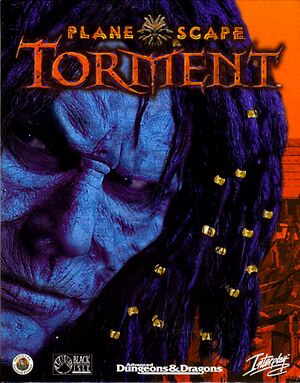 |
|
| Developers | |
|---|---|
| Black Isle Studios | |
| Publishers | |
| 1999-2017 | Interplay Entertainment |
| 2017-present | Beamdog |
| Retail (Japan) | Sega |
| Engines | |
| Infinity | |
| Release dates | |
| Windows | December 12, 1999 |
| macOS (OS X) | April 18, 2014[1] |
| Linux | October 14, 2014[2] |
| Reception | |
| Metacritic | 91 |
| Taxonomy | |
| Monetization | One-time game purchase |
| Modes | Singleplayer |
| Pacing | Continuous turn-based |
| Perspectives | Bird's-eye view, Isometric |
| Genres | RPG |
| Themes | Fantasy |
| Series | Planescape: Torment |
| Planescape: Torment | |
|---|---|
| Subseries of Dungeons & Dragons | |
| Planescape: Torment | 1999 |
| Planescape: Torment Enhanced Edition | 2017 |
Planescape: Torment is a singleplayer bird's-eye view and isometric RPG game in the Planescape: Torment series.
General information
Availability
| Source | DRM | Notes | Keys | OS |
|---|---|---|---|---|
| Retail | Early copies released on 4 CDs, later copies released on 2 CDs or 1 DVD. | |||
| Retail | Dungeons & Dragons Anthology: The Master Collection release | |||
| GOG.com | Pre-packaged with WineD3D. Bundled with Planescape: Torment Enhanced Edition. |
Monetization
DLC and expansion packs
| Name | Notes | |
|---|---|---|
| Power Action Leprechaun Annah | St. Patrick's Day skin for Annah. | |
| Easter Egg Morte | Easter skin for Morte. Includes new voice lines. |
- More information and associated wallpapers on official website archive.
Essential improvements
Patches
- The official 1.1 patch is the latest version of the game. GOG and 2 CD copies will already have this installed.
Peixoto's patch
- Allows nearest neighbor or xBRz scaling and fixes poor performance
Mods
There are several recommended mods containing bug fixes, widescreen support, restoration of cut content and tweaks to some of the more annoying aspects of the game (such as the hit-points per level being constant instead of completely random). It is recommended that you follow this guide, as the mods require that you install them in a certain order. GOG.com version users can skip to step 3a.
Skip intro videos
| Delete, move or rename[3] |
|---|
|
GemRB
- A Source Port of Infinity Engine games designed to be compatible with multiple Platforms & add new features such as increased moddability over the original engine.
- While the game is completable on the Engine, it may not yet be 100% polished as of 23rd of March 2024 as seen here
Game data
Configuration file(s) location
| System | Location |
|---|---|
| Windows | <path-to-game>\[Note 1] |
| macOS (OS X) | |
| Linux |
- It's unknown whether this game follows the XDG Base Directory Specification on Linux. Please fill in this information.
Save game data location
| System | Location |
|---|---|
| Windows | <path-to-game>\save[Note 1] |
| macOS (OS X) | |
| Linux |
Save game cloud syncing
| System | Native | Notes |
|---|---|---|
| GOG Galaxy |
Video
| Graphics feature | State | WSGF | Notes |
|---|---|---|---|
| Widescreen resolution | Use widescreen mod | ||
| Multi-monitor | |||
| Ultra-widescreen | Use widescreen mod | ||
| 4K Ultra HD | Use widescreen mod. Game elements will be too small or zoomed out at very high resolutions, even with UI Mod. | ||
| Field of view (FOV) | |||
| Windowed | See Windowed. | ||
| Borderless fullscreen windowed | See the glossary page for potential workarounds. | ||
| Anisotropic filtering (AF) | 2D game. | ||
| Anti-aliasing (AA) | See the glossary page for potential workarounds. | ||
| Vertical sync (Vsync) | See the glossary page for potential workarounds. | ||
| 60 FPS | 30 FPS default cap (40 for GOG.com). See 60 FPS. | ||
| 120+ FPS | Higher frame rates will make the game run too fast. | ||
Windowed
| Enable windowed[citation needed] |
|---|
Notes
|
| Emulate windowed with DxWnd[citation needed] |
|---|
|
60 FPS
| Set frame rate[citation needed] |
|---|
Notes
|
Input
| Keyboard and mouse | State | Notes |
|---|---|---|
| Remapping | ||
| Mouse acceleration | ||
| Mouse sensitivity | ||
| Mouse input in menus | ||
| Mouse Y-axis inversion | ||
| Controller | ||
| Controller support |
| Controller types |
|---|
Audio
| Audio feature | State | Notes |
|---|---|---|
| Separate volume controls | Ambient, Sound FX, Voice, Music and Movie. | |
| Surround sound | 5.1[5] | |
| Subtitles | Most dialogues are text-based. Non-dialogue speech may be offscreen, or may be audio only (e.g. Morte saying we're being watched and to look casual.) | |
| Closed captions | ||
| Mute on focus lost | ||
| EAX support | ||
| Royalty free audio |
Localizations
| Language | UI | Audio | Sub | Notes |
|---|---|---|---|---|
| English | ||||
| French | ||||
| German | ||||
| Italian | Fan translation by ITP; download. | |||
| Polish | Details | |||
| Russian | 1) Fan translation by ArcaneCost. 2) Unofficial translation by Fargus Multimedia attached as bonus to GOG.com version. |
|||
| Spanish | Fan translation by Clan Dlan, download. |
Issues fixed
Slowdowns and stuttering
| Install unofficial patch[citation needed] |
|---|
|
"Not enough free disk space" error followed by shut down on large capacity partitions
| Install Windows compatibility fix |
|---|
|
Spell effects cause artifacting and performance issues
| Disable hardware acceleration[citation needed] |
|---|
|
Characters are walking backwards
| Toggle software mirroring[citation needed] |
|---|
|
Assertion Failed on Startup
There are startup checks that try to ensure the game can run. Usually they involve setting up the initial game.
| Enable windowed mode[6] |
|---|
|
| Modify configuration file[7] |
|---|
|
Set torment.exe to run in compatibility mode for Windows XP SP2.[citation needed]
|
|---|
Other information
API
| Technical specs | Supported | Notes |
|---|---|---|
| DirectDraw | 6.0 |
| Executable | 32-bit | 64-bit | Notes |
|---|---|---|---|
| Windows | |||
| macOS (OS X) | |||
| Linux |
System requirements
| Windows | ||
|---|---|---|
| Minimum | Recommended | |
| Operating system (OS) | 95, 98 | |
| Processor (CPU) | Intel Pentium MMX 200 MHz | Intel Pentium II 266 MHz |
| System memory (RAM) | 32 MB | 64 MB |
| Hard disk drive (HDD) | 650 MB | 800 MB |
| Video card (GPU) | 4 MB of VRAM DirectX 6.0 compatible | |
Notes
- ↑ 1.0 1.1 When running this game without elevated privileges (Run as administrator option), write operations against a location below
%PROGRAMFILES%,%PROGRAMDATA%, or%WINDIR%might be redirected to%LOCALAPPDATA%\VirtualStoreon Windows Vista and later (more details).
References
- ↑ Mac versions, new language packs for D&D games and others - GOG.com - last accessed on May 2023
- ↑ Linux Update: We've reached the 100-title mark - GOG.com - last accessed on May 2023
- ↑ gog.com - last accessed on 9 June 2023
- ↑ Too fast, page 1 - Forum - GOG.com - last accessed on May 2023
- ↑ [1] - last accessed on 2022-09-05
- ↑ gog.com - last accessed on May 2023
- ↑ gog.com - last accessed on May 2023