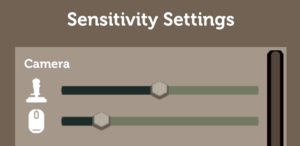Difference between revisions of "Pine"
From PCGamingWiki, the wiki about fixing PC games
Baronsmoki (talk | contribs) (→Video settings: 4K true, based on forum post) |
(Mark Kartridge as unavailable.) |
||
| (50 intermediate revisions by 13 users not shown) | |||
| Line 6: | Line 6: | ||
{{Infobox game/row/publisher|Kongregate}} | {{Infobox game/row/publisher|Kongregate}} | ||
|engines = | |engines = | ||
| − | {{Infobox game/row/engine|Unity|name=Unity 2018|ref=<ref>{{Refurl|url=https://www.indiedb.com/games/pine|title=Pine Windows, Mac, Linux game - Indie DB|date=2019-10-12}}</ref><ref name="engineversion">{{Refcheck|user=Baronsmoki|date=2019-10-12}}</ref>|build=2018.3.7f1}} | + | {{Infobox game/row/engine|Unity|name=Unity 2018|Former|ref=<ref>{{Refurl|url=https://www.indiedb.com/games/pine|title=Pine Windows, Mac, Linux game - Indie DB|date=2019-10-12}}</ref><ref name="former engineversion">{{Refcheck|user=Baronsmoki|date=2019-10-12}}</ref>|build=2018.3.7f1}} |
| + | {{Infobox game/row/engine|Unity|name=Unity 2019|ref=<ref name="engineversion">{{Refcheck|user=Baronsmoki|date=2020-07-03}}</ref>|build=2019.4.0f1}} | ||
|release dates= | |release dates= | ||
{{Infobox game/row/date|Windows|October 10, 2019}} | {{Infobox game/row/date|Windows|October 10, 2019}} | ||
{{Infobox game/row/date|OS X|October 10, 2019}} | {{Infobox game/row/date|OS X|October 10, 2019}} | ||
{{Infobox game/row/date|Linux|October 10, 2019}} | {{Infobox game/row/date|Linux|October 10, 2019}} | ||
| + | |reception = | ||
| + | {{Infobox game/row/reception|Metacritic|pine|rating}} | ||
| + | {{Infobox game/row/reception|OpenCritic|8661/pine|42}} | ||
| + | {{Infobox game/row/reception|IGDB|pine|rating}} | ||
| + | |taxonomy = | ||
| + | {{Infobox game/row/taxonomy/microtransactions|None}} | ||
| + | {{Infobox game/row/taxonomy/modes|Singleplayer}} | ||
| + | {{Infobox game/row/taxonomy/pacing|Real-time}} | ||
| + | {{Infobox game/row/taxonomy/perspectives|Third-person}} | ||
| + | {{Infobox game/row/taxonomy/controls|Direct control}} | ||
| + | {{Infobox game/row/taxonomy/genres|Action, Adventure, Open world, RPG}} | ||
| + | {{Infobox game/row/taxonomy/themes|Fantasy}} | ||
|steam appid = 1042780 | |steam appid = 1042780 | ||
| − | |steam appid side = | + | |steam appid side = 1205230 |
|gogcom id = 2065334330 | |gogcom id = 2065334330 | ||
| + | |official site= https://pine-game.com/ | ||
| + | |hltb = 71432 | ||
| + | |igdb = pine | ||
|strategywiki = | |strategywiki = | ||
| + | |mobygames = pine | ||
|wikipedia = | |wikipedia = | ||
|winehq = | |winehq = | ||
| Line 21: | Line 38: | ||
'''General information''' | '''General information''' | ||
| − | |||
{{mm}} [https://discord.gg/pinegame Official Discord server] | {{mm}} [https://discord.gg/pinegame Official Discord server] | ||
{{mm}} [https://pine.gamepedia.com Official wiki] | {{mm}} [https://pine.gamepedia.com Official wiki] | ||
| Line 29: | Line 45: | ||
==Availability== | ==Availability== | ||
{{Availability| | {{Availability| | ||
| − | {{Availability/row| Publisher | https://www.kartridge.com/games/Twirlbound/pine | DRM-free | | | Windows, OS X }} | + | {{Availability/row| Publisher | https://www.kartridge.com/games/Twirlbound/pine | DRM-free | | | Windows, OS X | unavailable }} |
| + | {{Availability/row| Epic Games Store | pine | DRM-free | | | Windows }} | ||
{{Availability/row| GOG.com | pine | DRM-free | | | Windows, OS X, Linux }} | {{Availability/row| GOG.com | pine | DRM-free | | | Windows, OS X, Linux }} | ||
| − | {{Availability/row| Steam | 1042780 | Steam | | + | {{Availability/row| Steam | 1042780 | Steam | {{store link|Steam-bundle|12925|Deluxe Edition}} also available. | | Windows, OS X, Linux }} |
}} | }} | ||
| + | |||
| + | ===Version differences=== | ||
| + | {{ii}} The '''Deluxe Edition''' includes the base game and the '''Original Game Soundtrack'''. | ||
==Game data== | ==Game data== | ||
| Line 40: | Line 60: | ||
{{Game data/config|Windows|{{P|userprofile}}\AppData\LocalLow\Twirlbound\Pine\settings.xml|{{P|hkcu}}\Software\Twirlbound\Pine\}} | {{Game data/config|Windows|{{P|userprofile}}\AppData\LocalLow\Twirlbound\Pine\settings.xml|{{P|hkcu}}\Software\Twirlbound\Pine\}} | ||
{{Game data/config|OS X|}} | {{Game data/config|OS X|}} | ||
| − | {{Game data/config|Linux|}} | + | {{Game data/config|Linux|{{P|xdgconfighome}}/unity3d/Twirlbound/Pine/settings.xml}} |
}} | }} | ||
| − | {{XDG| | + | {{XDG|true}} |
===Save game data location=== | ===Save game data location=== | ||
{{Game data| | {{Game data| | ||
{{Game data/saves|Windows|{{P|userprofile}}\AppData\LocalLow\Twirlbound\Pine\saves\}} | {{Game data/saves|Windows|{{P|userprofile}}\AppData\LocalLow\Twirlbound\Pine\saves\}} | ||
| + | {{Game data/saves|Steam|{{P|steam}}/userdata/{{P|uid}}/1042780/remote/saves/}} | ||
{{Game data/saves|OS X|}} | {{Game data/saves|OS X|}} | ||
| − | {{Game data/saves|Linux | + | {{Game data/saves|Linux|{{Code|$HOME}}/.config/unity3d/Twirlbound/Pine/saves/}} |
| − | |||
}} | }} | ||
===[[Glossary:Save game cloud syncing|Save game cloud syncing]]=== | ===[[Glossary:Save game cloud syncing|Save game cloud syncing]]=== | ||
{{Save game cloud syncing | {{Save game cloud syncing | ||
| − | |discord | + | |discord = |
| − | |discord notes | + | |discord notes = |
| − | |epic games | + | |epic games launcher = true |
| − | |epic games | + | |epic games launcher notes = |
| − | |gog galaxy | + | |gog galaxy = true |
| − | |gog galaxy notes | + | |gog galaxy notes = |
| − | |origin | + | |origin = |
| − | |origin notes | + | |origin notes = |
| − | |steam cloud | + | |steam cloud = true |
| − | |steam cloud notes | + | |steam cloud notes = |
| − | | | + | |ubisoft connect = |
| − | | | + | |ubisoft connect notes = |
| − | |xbox cloud | + | |xbox cloud = |
| − | |xbox cloud notes | + | |xbox cloud notes = |
}} | }} | ||
| − | ==Video | + | ==Video== |
{{Image|Pine - in-game video settings.png|In-game video settings.}} | {{Image|Pine - in-game video settings.png|In-game video settings.}} | ||
| − | {{Video | + | {{Video |
|wsgf link = | |wsgf link = | ||
|widescreen wsgf award = | |widescreen wsgf award = | ||
| Line 80: | Line 100: | ||
|widescreen resolution = true | |widescreen resolution = true | ||
|widescreen resolution notes= | |widescreen resolution notes= | ||
| − | |multimonitor = | + | |multimonitor = limited |
| − | |multimonitor notes = | + | |multimonitor notes = {{term|Hor+}} scaling. HUD is not perfectly centered at 48:9, and some HUD elements are split between monitors.<ref>{{Refcheck|user=Baronsmoki|date=2019-11-16|comment=Tested at 2560x480 custom resolution.}}</ref> |
| − | + | |ultrawidescreen = true | |
| − | + | |ultrawidescreen notes = {{term|Hor+}} scaling.<ref>{{Refcheck|user=Baronsmoki|date=2019-11-16|comment=Tested at 2560x1080 custom resolution.}}</ref> Support added in Patch 5.<ref name="patch 5">{{Refurl|url=https://steamcommunity.com/games/1042780/announcements/detail/3301630532870764409|title=Steam :: Pine :: Patch Notes - Patch 5 (version 60d4e517)|date=2019-11-16}}</ref> | |
|4k ultra hd = true | |4k ultra hd = true | ||
| − | |4k ultra hd notes = <ref>{{ | + | |4k ultra hd notes = <ref>{{Refcheck|user=Scorpion|date=2023-08-20|comment=Runs flawlessly at 4K.}}</ref> |
|fov = false | |fov = false | ||
|fov notes = | |fov notes = | ||
| Line 94: | Line 114: | ||
|anisotropic = false | |anisotropic = false | ||
|anisotropic notes = | |anisotropic notes = | ||
| − | |antialiasing = | + | |antialiasing = true |
| − | |antialiasing notes = | + | |antialiasing notes = [[FXAA]], [[SMAA]], [[TAA]], or none. |
| + | |upscaling = unknown | ||
| + | |upscaling tech = | ||
| + | |upscaling notes = | ||
|vsync = true | |vsync = true | ||
|vsync notes = | |vsync notes = | ||
| Line 104: | Line 127: | ||
|hdr = unknown | |hdr = unknown | ||
|hdr notes = | |hdr notes = | ||
| + | |ray tracing = unknown | ||
| + | |ray tracing notes = | ||
|color blind = unknown | |color blind = unknown | ||
|color blind notes = | |color blind notes = | ||
}} | }} | ||
| − | + | ==Input== | |
| − | |||
| − | |||
| − | |||
| − | |||
| − | |||
| − | |||
| − | |||
| − | |||
| − | |||
| − | ==Input | ||
{{Image|Pine - in-game sensitivity settings.png|In-game sensitivity settings.}} | {{Image|Pine - in-game sensitivity settings.png|In-game sensitivity settings.}} | ||
{{Image|Pine - in-game general control mapping.png|In-game general control mapping.}} | {{Image|Pine - in-game general control mapping.png|In-game general control mapping.}} | ||
| − | {{Input | + | {{Input |
|key remap = true | |key remap = true | ||
|key remap notes = | |key remap notes = | ||
|acceleration option = always on | |acceleration option = always on | ||
| − | |acceleration option notes = Negative acceleration.<ref | + | |acceleration option notes = Negative acceleration.<ref name="former engineversion"/> |
|mouse sensitivity = true | |mouse sensitivity = true | ||
|mouse sensitivity notes = | |mouse sensitivity notes = | ||
| Line 131: | Line 146: | ||
|mouse menu notes = | |mouse menu notes = | ||
|invert mouse y-axis = true | |invert mouse y-axis = true | ||
| − | |invert mouse y-axis notes = Select the | + | |invert mouse y-axis notes = Select the 🔃 icon to invert. The X-axis can be inverted separately. |
|touchscreen = unknown | |touchscreen = unknown | ||
|touchscreen notes = | |touchscreen notes = | ||
| Line 143: | Line 158: | ||
|controller sensitivity notes= | |controller sensitivity notes= | ||
|invert controller y-axis = true | |invert controller y-axis = true | ||
| − | |invert controller y-axis notes= Select the | + | |invert controller y-axis notes= Select the 🔃 icon to invert. The X-axis can be inverted separately. |
|xinput controllers = true | |xinput controllers = true | ||
|xinput controllers notes = | |xinput controllers notes = | ||
| Line 190: | Line 205: | ||
</gallery> | </gallery> | ||
| − | ==Audio | + | ==Audio== |
{{Image|Pine - in-game audio settings.png|In-game audio settings.}} | {{Image|Pine - in-game audio settings.png|In-game audio settings.}} | ||
| − | {{Audio | + | {{Audio |
|separate volume = true | |separate volume = true | ||
|separate volume notes = Master, Music, Sounds | |separate volume notes = Master, Music, Sounds | ||
| Line 204: | Line 219: | ||
|mute on focus lost notes = | |mute on focus lost notes = | ||
|eax support = | |eax support = | ||
| − | |eax support notes = | + | |eax support notes = |
| + | |royalty free audio = unknown | ||
| + | |royalty free audio notes = | ||
}} | }} | ||
| Line 210: | Line 227: | ||
{{L10n/switch | {{L10n/switch | ||
|language = English | |language = English | ||
| + | |interface = true | ||
| + | |audio = n/a | ||
| + | |subtitles = n/a | ||
| + | |notes = | ||
| + | |fan = | ||
| + | }} | ||
| + | {{L10n/switch | ||
| + | |language = Simplified Chinese | ||
| + | |interface = true | ||
| + | |audio = n/a | ||
| + | |subtitles = n/a | ||
| + | |notes = | ||
| + | |fan = | ||
| + | }} | ||
| + | {{L10n/switch | ||
| + | |language = Dutch | ||
|interface = true | |interface = true | ||
|audio = n/a | |audio = n/a | ||
| Line 220: | Line 253: | ||
|interface = true | |interface = true | ||
|audio = n/a | |audio = n/a | ||
| − | |subtitles = | + | |subtitles = true |
|notes = | |notes = | ||
|fan = | |fan = | ||
| Line 234: | Line 267: | ||
{{L10n/switch | {{L10n/switch | ||
|language = Italian | |language = Italian | ||
| + | |interface = true | ||
| + | |audio = n/a | ||
| + | |subtitles = n/a | ||
| + | |notes = | ||
| + | |fan = | ||
| + | }} | ||
| + | {{L10n/switch | ||
| + | |language = Japanese | ||
| + | |interface = true | ||
| + | |audio = n/a | ||
| + | |subtitles = n/a | ||
| + | |notes = | ||
| + | |fan = | ||
| + | }} | ||
| + | {{L10n/switch | ||
| + | |language = Korean | ||
|interface = true | |interface = true | ||
|audio = n/a | |audio = n/a | ||
| Line 260: | Line 309: | ||
|interface = true | |interface = true | ||
|audio = n/a | |audio = n/a | ||
| − | |subtitles = | + | |subtitles = true |
|notes = | |notes = | ||
|fan = | |fan = | ||
}} | }} | ||
}} | }} | ||
| + | |||
| + | ==VR support== | ||
| + | {{VR support | ||
| + | |gg3d name = | ||
| + | |native 3d gg3d award = | ||
| + | |nvidia 3d vision gg3d award = | ||
| + | |tridef 3d gg3d award = | ||
| + | |iz3d gg3d award = | ||
| + | |native 3d = | ||
| + | |native 3d notes = | ||
| + | |nvidia 3d vision = hackable | ||
| + | |nvidia 3d vision notes = See [https://helixmod.blogspot.com/2019/10/pine-3d-vision-fix-dss-losti-v100.html Helix Mod: Pine - 3D-Vision-Fix - DSS-Losti - V1.00]. | ||
| + | |tridef 3d = | ||
| + | |tridef 3d notes = | ||
| + | |iz3d = | ||
| + | |iz3d notes = | ||
| + | |vr only = | ||
| + | |htc vive = | ||
| + | |htc vive notes = | ||
| + | |oculus rift = | ||
| + | |oculus rift notes = | ||
| + | |osvr = | ||
| + | |osvr notes = | ||
| + | |windows mixed reality = | ||
| + | |windows mixed reality notes = | ||
| + | |keyboard-mouse = | ||
| + | |keyboard-mouse notes = | ||
| + | |3rd space gaming vest = | ||
| + | |3rd space gaming vest notes = | ||
| + | |novint falcon = | ||
| + | |novint falcon notes = | ||
| + | |trackir = | ||
| + | |trackir notes = | ||
| + | |tobii eye tracking = | ||
| + | |tobii eye tracking notes = | ||
| + | |play area seated = | ||
| + | |play area seated notes = | ||
| + | |play area standing = | ||
| + | |play area standing notes = | ||
| + | |play area room-scale = | ||
| + | |play area room-scale notes = | ||
| + | }} | ||
| + | |||
| + | ==Issues unresolved== | ||
| + | ===Hue disappears after changing graphical settings (Linux)=== | ||
| + | {{ii}} Twirlbound is investigating this issue.<ref name="known issues">{{Refurl|url=https://steamcommunity.com/app/1042780/discussions/0/3166519278495094333/|title=Known Issues :: Pine General Discussions|date=2019-10-13}}</ref> | ||
==Issues fixed== | ==Issues fixed== | ||
| − | |||
| − | |||
| − | |||
===Black specks flashing on the ground (Linux)=== | ===Black specks flashing on the ground (Linux)=== | ||
{{Fixbox|description=Use the <code>AMD_DEBUG=nodcc %command%</code> [[Glossary:Command line arguments|command line arguments]]|ref=<ref name="known issues"/>}} | {{Fixbox|description=Use the <code>AMD_DEBUG=nodcc %command%</code> [[Glossary:Command line arguments|command line arguments]]|ref=<ref name="known issues"/>}} | ||
| − | |||
| − | |||
| − | |||
| − | |||
==Other information== | ==Other information== | ||
| Line 302: | Line 390: | ||
|windows 32-bit exe = false | |windows 32-bit exe = false | ||
|windows 64-bit exe = true | |windows 64-bit exe = true | ||
| + | |windows arm app = unknown | ||
|windows exe notes = | |windows exe notes = | ||
| − | |macos 32-bit app | + | |mac os x powerpc app = |
| − | |macos 64-bit app | + | |macos intel 32-bit app = false |
| + | |macos intel 64-bit app = true | ||
| + | |macos arm app = | ||
|macos app notes = | |macos app notes = | ||
|linux 32-bit executable= false | |linux 32-bit executable= false | ||
|linux 64-bit executable= true | |linux 64-bit executable= true | ||
| + | |linux arm app = unknown | ||
|linux executable notes = | |linux executable notes = | ||
}} | }} | ||
| Line 319: | Line 411: | ||
|interface = | |interface = | ||
|interface notes = | |interface notes = | ||
| − | |input = | + | |input = Rewired |
|input notes = | |input notes = | ||
|cutscenes = | |cutscenes = | ||
| Line 379: | Line 471: | ||
{{References}} | {{References}} | ||
| + | {{GOG.com Enhancement Project}} | ||
Latest revision as of 12:24, 21 January 2024
 |
|
| Developers | |
|---|---|
| Twirlbound | |
| Publishers | |
| Kongregate | |
| Engines | |
| Former | Unity 2018[Note 1] |
| Unity 2019[Note 2] | |
| Release dates | |
| Windows | October 10, 2019 |
| macOS (OS X) | October 10, 2019 |
| Linux | October 10, 2019 |
| Reception | |
| OpenCritic | 42 |
| Taxonomy | |
| Microtransactions | None |
| Modes | Singleplayer |
| Pacing | Real-time |
| Perspectives | Third-person |
| Controls | Direct control |
| Genres | Action, Adventure, Open world, RPG |
| Themes | Fantasy |
General information
- Official Discord server
- Official wiki
- GOG.com Community Discussions
- GOG.com Support Page
- Steam Community Discussions
Availability
| Source | DRM | Notes | Keys | OS |
|---|---|---|---|---|
| Publisher website (unavailable) | ||||
| Epic Games Store | ||||
| GOG.com | ||||
| Steam | Deluxe Edition also available. |
Version differences
- The Deluxe Edition includes the base game and the Original Game Soundtrack.
Game data
Configuration file(s) location
| System | Location |
|---|---|
| Windows | %USERPROFILE%\AppData\LocalLow\Twirlbound\Pine\settings.xml HKEY_CURRENT_USER\Software\Twirlbound\Pine\ |
| macOS (OS X) | |
| Linux | $XDG_CONFIG_HOME/unity3d/Twirlbound/Pine/settings.xml |
- This game follows the XDG Base Directory Specification on Linux.
Save game data location
| System | Location |
|---|---|
| Windows | %USERPROFILE%\AppData\LocalLow\Twirlbound\Pine\saves\ |
| Steam | <Steam-folder>/userdata/<user-id>/1042780/remote/saves/ |
| macOS (OS X) | |
| Linux | $HOME/.config/unity3d/Twirlbound/Pine/saves/ |
Save game cloud syncing
| System | Native | Notes |
|---|---|---|
| Epic Games Launcher | ||
| GOG Galaxy | ||
| Steam Cloud |
Video
| Graphics feature | State | Notes | |
|---|---|---|---|
| Widescreen resolution | |||
| Multi-monitor | Hor+ scaling. HUD is not perfectly centered at 48:9, and some HUD elements are split between monitors.[4] | ||
| Ultra-widescreen | Hor+ scaling.[5] Support added in Patch 5.[6] | ||
| 4K Ultra HD | [7] | ||
| Field of view (FOV) | |||
| Windowed | |||
| Borderless fullscreen windowed | |||
| Anisotropic filtering (AF) | See the glossary page for potential workarounds. | ||
| Anti-aliasing (AA) | FXAA, SMAA, TAA, or none. | ||
| Vertical sync (Vsync) | |||
| 60 FPS and 120+ FPS | Frame rate is uncapped when Vsync is disabled.[8] | ||
| High dynamic range display (HDR) | See the glossary page for potential alternatives. | ||
- The game engine may allow for manual configuration of the game via its variables. See the Unity page for more details.
Input
| Keyboard and mouse | State | Notes |
|---|---|---|
| Remapping | ||
| Mouse acceleration | Negative acceleration.[2] | |
| Mouse sensitivity | ||
| Mouse input in menus | ||
| Mouse Y-axis inversion | Select the 🔃 icon to invert. The X-axis can be inverted separately. | |
| Controller | ||
| Controller support | ||
| Full controller support | ||
| Controller remapping | ||
| Controller sensitivity | ||
| Controller Y-axis inversion | Select the 🔃 icon to invert. The X-axis can be inverted separately. |
| Controller types |
|---|
| XInput-compatible controllers | ||
|---|---|---|
| Xbox button prompts | ||
| Impulse Trigger vibration |
| PlayStation controllers | ||
|---|---|---|
| PlayStation button prompts | ||
| Light bar support | ||
| Adaptive trigger support | ||
| DualSense haptic feedback support | ||
| Connection modes | Wired |
|
| Generic/other controllers |
|---|
| Additional information | ||
|---|---|---|
| Controller hotplugging | ||
| Haptic feedback | ||
| Digital movement supported | ||
| Simultaneous controller+KB/M |
Audio
| Audio feature | State | Notes |
|---|---|---|
| Separate volume controls | Master, Music, Sounds | |
| Surround sound | Stereo[9] | |
| Subtitles | ||
| Closed captions | ||
| Mute on focus lost | ||
| Royalty free audio |
Localizations
| Language | UI | Audio | Sub | Notes |
|---|---|---|---|---|
| English | ||||
| Simplified Chinese | ||||
| Dutch | ||||
| French | ||||
| German | ||||
| Italian | ||||
| Japanese | ||||
| Korean | ||||
| Brazilian Portuguese | ||||
| Russian | ||||
| Spanish |
VR support
| 3D modes | State | Notes | |
|---|---|---|---|
| Nvidia 3D Vision | See Helix Mod: Pine - 3D-Vision-Fix - DSS-Losti - V1.00. | ||
Issues unresolved
Hue disappears after changing graphical settings (Linux)
- Twirlbound is investigating this issue.[10]
Issues fixed
Black specks flashing on the ground (Linux)
Use the AMD_DEBUG=nodcc %command% command line arguments[10]
|
|---|
Other information
API
| Technical specs | Supported | Notes |
|---|---|---|
| Direct3D | 11 |
| Executable | 32-bit | 64-bit | Notes |
|---|---|---|---|
| Windows | |||
| macOS (OS X) | |||
| Linux |
Middleware
| Middleware | Notes | |
|---|---|---|
| Audio | FMOD | |
| Input | Rewired |
System requirements
| Windows | ||
|---|---|---|
| Minimum | Recommended | |
| Operating system (OS) | 7 | 10 |
| Processor (CPU) | 3.2 GHz Quad Core | 3.4 GHz Quad Core |
| System memory (RAM) | 8 GB | |
| Hard disk drive (HDD) | 4 GB | |
| Video card (GPU) | Nvidia GeForce GTX 660 | Nvidia GeForce GTX 970 |
- A 64-bit operating system is required.
| macOS (OS X) | ||
|---|---|---|
| Minimum | Recommended | |
| Operating system (OS) | 10.9 | |
| Processor (CPU) | 3.2 GHz Quad Core | 3.4 GHz Quad Core |
| System memory (RAM) | 8 GB | |
| Hard disk drive (HDD) | 4 GB | |
| Video card (GPU) | Nvidia GeForce GTX 660 | Nvidia GeForce GTX 970 |
- A 64-bit operating system is required.
| Linux | ||
|---|---|---|
| Minimum | Recommended | |
| Operating system (OS) | ||
| Processor (CPU) | 3.2 GHz Quad Core | 3.4 GHz Quad Core |
| System memory (RAM) | 8 GB | |
| Hard disk drive (HDD) | 4 GB | |
| Video card (GPU) | Nvidia GeForce GTX 660 | Nvidia GeForce GTX 970 |
- A 64-bit operating system is required.
Notes
References
- ↑ Pine Windows, Mac, Linux game - Indie DB - last accessed on 2019-10-12
- ↑ 2.0 2.1 Verified by User:Baronsmoki on 2019-10-12
- ↑ Verified by User:Baronsmoki on 2020-07-03
- ↑ Verified by User:Baronsmoki on 2019-11-16
- Tested at 2560x480 custom resolution.
- ↑ Verified by User:Baronsmoki on 2019-11-16
- Tested at 2560x1080 custom resolution.
- ↑ Steam :: Pine :: Patch Notes - Patch 5 (version 60d4e517) - last accessed on 2019-11-16
- ↑ Verified by User:Scorpion on 2023-08-20
- Runs flawlessly at 4K.
- ↑ Verified by User:Baronsmoki on 2019-10-12
- Tested on 60 Hz display.
- ↑ Verified by User:Baronsmoki on 2019-10-12
- Tested with Special K.
- ↑ 10.0 10.1 Known Issues :: Pine General Discussions - last accessed on 2019-10-13