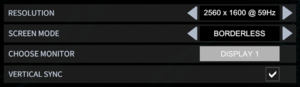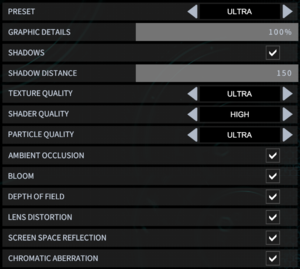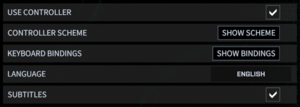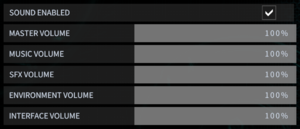Difference between revisions of "Phoenix Point"
From PCGamingWiki, the wiki about fixing PC games
Baronsmoki (talk | contribs) (→Input settings: Added screenshots) |
|||
| (50 intermediate revisions by 12 users not shown) | |||
| Line 3: | Line 3: | ||
|developers = | |developers = | ||
{{Infobox game/row/developer|Snapshot Games}} | {{Infobox game/row/developer|Snapshot Games}} | ||
| + | {{Infobox game/row/developer|General Arcade|GOG.com|ref=<ref>{{Refurl|url=https://generalarcade.com/project/phoenix-point-year-one-edition/|title=Phoenix Point: Year One Edition|date=2022-08-16}}</ref>}} | ||
|publishers = | |publishers = | ||
|engines = | |engines = | ||
| − | {{Infobox game/row/engine|Unity|name=Unity 2018|ref=<ref name="engineversion">{{Refcheck|user=Baronsmoki|date= | + | {{Infobox game/row/engine|Unity|name=Unity 2018|ref=<ref name="engineversion">{{Refcheck|user=Baronsmoki|date=2020-02-02}}</ref>|build=2018.4.15f1}} |
|release dates= | |release dates= | ||
{{Infobox game/row/date|Windows|December 3, 2019|ref=<ref>{{Refurl|url=https://forums.snapshotgames.com/t/phoenix-point-release-date-and-dlc/5001|title=Phoenix Point Release Date and DLC|date=2019-11-01}}</ref>}} | {{Infobox game/row/date|Windows|December 3, 2019|ref=<ref>{{Refurl|url=https://forums.snapshotgames.com/t/phoenix-point-release-date-and-dlc/5001|title=Phoenix Point Release Date and DLC|date=2019-11-01}}</ref>}} | ||
{{Infobox game/row/date|OS X|December 3, 2019}} | {{Infobox game/row/date|OS X|December 3, 2019}} | ||
| − | |steam appid = | + | |reception = |
| − | |steam appid side = | + | {{Infobox game/row/reception|Metacritic|phoenix-point|74}} |
| − | |gogcom id = | + | {{Infobox game/row/reception|OpenCritic|8539/phoenix-point|72}} |
| − | |strategywiki = | + | {{Infobox game/row/reception|IGDB|phoenix-point|}} |
| + | |taxonomy = | ||
| + | {{Infobox game/row/taxonomy/monetization|One-time game purchase, DLC}} | ||
| + | |steam appid = 839770 | ||
| + | |steam appid side = 1357360, 1357370, 1357371, 1357372, 1357480, 1619320, 1622220, 1622221 | ||
| + | |gogcom id = 1795581746 | ||
| + | |gogcom id side = 1753215057, 2130049123, 1295947955, 1186748675, 1504083920 | ||
| + | |official site= https://phoenixpoint.info/ | ||
| + | |hltb = 53702 | ||
| + | |strategywiki = Phoenix Point | ||
| + | |mobygames = phoenix-point | ||
|wikipedia = Phoenix Point | |wikipedia = Phoenix Point | ||
|winehq = 18883 | |winehq = 18883 | ||
| Line 19: | Line 30: | ||
'''General information''' | '''General information''' | ||
| − | |||
{{mm}} [https://forums.snapshotgames.com/c/phoenix-point Official forums] | {{mm}} [https://forums.snapshotgames.com/c/phoenix-point Official forums] | ||
{{mm}} [https://discordapp.com/invite/PhoenixPoint Official Discord server] | {{mm}} [https://discordapp.com/invite/PhoenixPoint Official Discord server] | ||
{{mm}} [https://www.reddit.com/r/PhoenixPoint/ Official subreddit] | {{mm}} [https://www.reddit.com/r/PhoenixPoint/ Official subreddit] | ||
| + | {{GOG.com links|1795581746|phoenix_point}} | ||
| + | {{mm}} [https://steamcommunity.com/app/839770/discussions/ Steam Community Discussions] | ||
==Availability== | ==Availability== | ||
{{Availability| | {{Availability| | ||
| − | {{Availability/row| Official | https://buy.phoenixpoint.info/ | | + | {{Availability/row| Official | https://buy.phoenixpoint.info/ | activation | Complete Edition. One platform of choice. | Epic Games Store, Steam | Windows, OS X }} |
| − | {{Availability/row| Epic Games Store | phoenix-point | DRM-free | DRM-free when launched directly from executable.<ref>{{Refurl|url=https://phoenixpoint.info/epicfaq|title=Epic Games store FAQ|date=2019-03-12}}</ref><ref>{{Refcheck|user=Baronsmoki|date=2019-12-03}}</ref> | + | {{Availability/row| Epic Games Store | phoenix-point | DRM-free | Complete Edition.<br/>DRM-free when launched directly from executable.<ref>{{Refurl|url=https://phoenixpoint.info/epicfaq|title=Epic Games store FAQ|date=2019-03-12}}</ref><ref>{{Refcheck|user=Baronsmoki|date=2019-12-03}}</ref> | | Windows, OS X }} |
| − | {{Availability/row| Humble | phoenix-point | Epic Games Store | | | Windows, OS X }} | + | {{Availability/row| Gamesplanet | 4866-1 | Steam | Year One Edition. | | Windows, OS X }} |
| + | {{Availability/row| GMG | phoenix-point-year-one-edition-pc | Steam | Year One Edition. | | Windows, OS X }} | ||
| + | {{Availability/row| GOG.com | phoenix_point_complete_edition | DRM-free | Complete Edition. | | Windows }} | ||
| + | {{Availability/row| Humble | phoenix-point-year-one-edition | Epic Games Store | Year One Edition. | | Windows, OS X }} | ||
| + | {{Availability/row| Microsoft Store | 9p1p5q3bnm7j | Microsoft Store | {{store feature|Xbox Play Anywhere}}. Included with {{store feature|Xbox Game Pass}}.<br/>{{store link|Microsoft Store|9plb1bkzjpm0|Complete Edition}} also available. | | Windows }} | ||
| + | {{Availability/row| Steam | 839770 | Steam | Complete Edition also available. | | Windows, OS X }} | ||
| + | {{Availability/row| GOG.com | phoenix_point_year_one_edition | DRM-free | Year One Edition. | | Windows | unavailable }} | ||
}} | }} | ||
| + | ===Version differences=== | ||
| + | {{Image|Phoenix Point - game editions comparison chart.png|Game editions comparison chart.}} | ||
| + | {{ii}} The '''Base Edition''' includes the base game and a digital game manual. | ||
| + | {{ii}} The '''Deluxe Edition''' includes all '''Base Edition''' content, the '''Alien "Living Gun" Set''' and '''Alien Chitin Armor Set''' in-game items, '''The Compendium''' digital story collection, a digital artbook, and desktop wallpaper. | ||
| + | {{ii}} The '''Ultra Edition''' includes all '''Deluxe Edition''' content and the '''Season Pass'''. | ||
| + | |||
| + | ==Monetization== | ||
{{DLC| | {{DLC| | ||
| − | {{DLC/row| Season Pass | Includes '''Blood and Titanium''', '''Legacy of the Ancients''', '''Festering Skies''', | + | {{DLC/row| Season Pass | Includes '''Blood and Titanium''', '''Legacy of the Ancients''', '''Festering Skies''', '''Corrupted Horizons''', '''Kaos Engines''', and deluxe bonus content. | Windows, OS X }} |
{{DLC/row| Blood and Titanium | | Windows, OS X }} | {{DLC/row| Blood and Titanium | | Windows, OS X }} | ||
{{DLC/row| Legacy of the Ancients | | Windows, OS X }} | {{DLC/row| Legacy of the Ancients | | Windows, OS X }} | ||
{{DLC/row| Festering Skies | | Windows, OS X }} | {{DLC/row| Festering Skies | | Windows, OS X }} | ||
| + | {{DLC/row| Corrupted Horizons | | Windows, OS X }} | ||
| + | {{DLC/row| Kaos Engines | | Windows, OS X }} | ||
}} | }} | ||
| − | |||
| − | |||
| − | |||
| − | |||
| − | |||
| − | |||
==Game data== | ==Game data== | ||
| Line 48: | Line 69: | ||
===Configuration file(s) location=== | ===Configuration file(s) location=== | ||
{{Game data| | {{Game data| | ||
| − | {{Game data/config|Windows|{{P|userprofile}}\AppData\LocalLow\Snapshot Games Inc\Phoenix Point\EGS\{{P|uid}}\Options.jopt|{{P|userprofile}}\AppData\LocalLow\Snapshot Games Inc\Phoenix Point\EGS\LocalData\Options.jopt|{{ | + | {{Game data/config|Windows|{{P|hkcu}}\Software\Snapshot Games Inc\Phoenix Point\}} |
| + | {{Game data/config|Epic Games Launcher|{{P|userprofile}}\AppData\LocalLow\Snapshot Games Inc\Phoenix Point\EGS\{{P|uid}}\Options.jopt|{{P|userprofile}}\AppData\LocalLow\Snapshot Games Inc\Phoenix Point\EGS\LocalData\Options.jopt|}} | ||
| + | {{Game data/config|Microsoft Store|}} | ||
{{Game data/config|OS X|}} | {{Game data/config|OS X|}} | ||
}} | }} | ||
| Line 54: | Line 77: | ||
===Save game data location=== | ===Save game data location=== | ||
{{Game data| | {{Game data| | ||
| − | {{Game data/saves|Windows|{{P|userprofile}}\AppData\LocalLow\Snapshot Games Inc\Phoenix Point\EGS\{{P|uid}}\*.zsav|{{P|userprofile}}\AppData\LocalLow\Snapshot Games Inc\Phoenix Point\EGS\LocalData\*.zsav}} | + | {{Game data/saves|Windows|{{P|userprofile}}\AppData\LocalLow\Snapshot Games Inc\Phoenix Point\Steam\76561197977564809}} |
| − | {{Game data/saves|OS X|}} | + | {{Game data/saves|Epic Games Launcher|{{P|userprofile}}\AppData\LocalLow\Snapshot Games Inc\Phoenix Point\EGS\{{P|uid}}\*.zsav|{{P|userprofile}}\AppData\LocalLow\Snapshot Games Inc\Phoenix Point\EGS\LocalData\*.zsav}} |
| + | {{Game data/saves|Microsoft Store|}} | ||
| + | {{Game data/saves|OS X|{{P|osxhome}}/Library/Application Support/com.snapshotgames.phoenixpoint}} | ||
}} | }} | ||
| − | {{ii}} If the | + | {{ii}} If the Epic version is not run via the Epic Games Launcher, saves and configuration files will be saved to {{code|LocalData}} instead of the {{code|{{P|uid}}}} subdirectory. |
===[[Glossary:Save game cloud syncing|Save game cloud syncing]]=== | ===[[Glossary:Save game cloud syncing|Save game cloud syncing]]=== | ||
{{Save game cloud syncing | {{Save game cloud syncing | ||
| − | |discord | + | |discord = |
| − | |discord notes | + | |discord notes = |
| − | |epic games | + | |epic games launcher = true |
| − | |epic games | + | |epic games launcher notes = |
| − | |gog galaxy | + | |gog galaxy = true |
| − | |gog galaxy notes | + | |gog galaxy notes = |
| − | |origin | + | |origin = |
| − | |origin notes | + | |origin notes = |
| − | |steam cloud | + | |steam cloud = true |
| − | |steam cloud notes | + | |steam cloud notes = |
| − | | | + | |ubisoft connect = |
| − | | | + | |ubisoft connect notes = |
| − | |xbox cloud | + | |xbox cloud = true |
| − | |xbox cloud notes | + | |xbox cloud notes = |
}} | }} | ||
| − | ==Video | + | ==Video== |
{{Image|Phoenix Point - in-game video settings.png|In-game video settings.}} | {{Image|Phoenix Point - in-game video settings.png|In-game video settings.}} | ||
{{Image|Phoenix Point - in-game graphics settings.png|In-game graphics settings.}} | {{Image|Phoenix Point - in-game graphics settings.png|In-game graphics settings.}} | ||
| − | {{Video | + | {{Video |
|wsgf link = | |wsgf link = | ||
|widescreen wsgf award = | |widescreen wsgf award = | ||
| Line 88: | Line 113: | ||
|widescreen resolution = true | |widescreen resolution = true | ||
|widescreen resolution notes= | |widescreen resolution notes= | ||
| − | |multimonitor = | + | |multimonitor = true |
| − | |multimonitor notes = Gameplay is {{term|Hor+}}; | + | |multimonitor notes = Gameplay is {{term|Hor+}}; cutscenes are 16:9 {{term|pillarboxed}}.<ref>{{Refcheck|user=Baronsmoki|date=2019-12-05|comment=Tested at 2560x480 custom resolution.}}</ref> |
| − | |ultrawidescreen = | + | |ultrawidescreen = true |
| − | |ultrawidescreen notes = Gameplay is {{term|Hor+}}; | + | |ultrawidescreen notes = Gameplay is {{term|Hor+}}; cutscenes are 16:9 {{term|pillarboxed}}.<ref>{{Refcheck|user=Baronsmoki|date=2019-12-05|comment=Tested at 2560x1080 custom resolution.}}</ref> |
|4k ultra hd = true | |4k ultra hd = true | ||
|4k ultra hd notes = | |4k ultra hd notes = | ||
| Line 104: | Line 129: | ||
|antialiasing = false | |antialiasing = false | ||
|antialiasing notes = | |antialiasing notes = | ||
| + | |upscaling = unknown | ||
| + | |upscaling tech = | ||
| + | |upscaling notes = | ||
|vsync = true | |vsync = true | ||
|vsync notes = | |vsync notes = | ||
| Line 116: | Line 144: | ||
}} | }} | ||
| − | ==Input | + | ==Input== |
{{Image|Phoenix Point - in-game interface settings.png|In-game interface settings.}} | {{Image|Phoenix Point - in-game interface settings.png|In-game interface settings.}} | ||
| − | {{Input | + | {{Input |
|key remap = false | |key remap = false | ||
|key remap notes = | |key remap notes = | ||
| Line 163: | Line 191: | ||
|other button prompts = unknown | |other button prompts = unknown | ||
|other button prompts notes= | |other button prompts notes= | ||
| − | |controller hotplug = | + | |controller hotplug = true |
|controller hotplug notes = | |controller hotplug notes = | ||
|haptic feedback = unknown | |haptic feedback = unknown | ||
|haptic feedback notes = | |haptic feedback notes = | ||
| − | |simultaneous input = | + | |simultaneous input = false |
|simultaneous input notes = | |simultaneous input notes = | ||
|steam input api = unknown | |steam input api = unknown | ||
| Line 187: | Line 215: | ||
</gallery> | </gallery> | ||
| − | ==Audio | + | ==Audio== |
{{Image|Phoenix Point - in-game audio settings.png|In-game audio settings.}} | {{Image|Phoenix Point - in-game audio settings.png|In-game audio settings.}} | ||
| − | {{Audio | + | {{Audio |
|separate volume = true | |separate volume = true | ||
|separate volume notes = Master, Music, Sound Effects, Environment, Interface | |separate volume notes = Master, Music, Sound Effects, Environment, Interface | ||
| Line 201: | Line 229: | ||
|mute on focus lost notes = | |mute on focus lost notes = | ||
|eax support = | |eax support = | ||
| − | |eax support notes = | + | |eax support notes = |
| + | |royalty free audio = unknown | ||
| + | |royalty free audio notes = | ||
}} | }} | ||
| Line 270: | Line 300: | ||
}} | }} | ||
}} | }} | ||
| + | |||
| + | ==VR support== | ||
| + | {{VR support | ||
| + | |gg3d name = | ||
| + | |native 3d gg3d award = | ||
| + | |nvidia 3d vision gg3d award = | ||
| + | |tridef 3d gg3d award = | ||
| + | |iz3d gg3d award = | ||
| + | |native 3d = | ||
| + | |native 3d notes = | ||
| + | |nvidia 3d vision = hackable | ||
| + | |nvidia 3d vision notes = See [https://helixmod.blogspot.com/2019/12/phoenix-point.html Helix Mod: Phoenix Point]. | ||
| + | |tridef 3d = | ||
| + | |tridef 3d notes = | ||
| + | |iz3d = | ||
| + | |iz3d notes = | ||
| + | |vr only = | ||
| + | |htc vive = | ||
| + | |htc vive notes = | ||
| + | |oculus rift = | ||
| + | |oculus rift notes = | ||
| + | |osvr = | ||
| + | |osvr notes = | ||
| + | |windows mixed reality = | ||
| + | |windows mixed reality notes = | ||
| + | |keyboard-mouse = | ||
| + | |keyboard-mouse notes = | ||
| + | |3rd space gaming vest = | ||
| + | |3rd space gaming vest notes = | ||
| + | |novint falcon = | ||
| + | |novint falcon notes = | ||
| + | |trackir = | ||
| + | |trackir notes = | ||
| + | |tobii eye tracking = | ||
| + | |tobii eye tracking notes = | ||
| + | |play area seated = | ||
| + | |play area seated notes = | ||
| + | |play area standing = | ||
| + | |play area standing notes = | ||
| + | |play area room-scale = | ||
| + | |play area room-scale notes = | ||
| + | }} | ||
| + | |||
| + | ==Issues unresolved== | ||
| + | ===Black screen on startup<ref>{{Refurl|url=https://forums.snapshotgames.com/t/black-screen-on-startup/5449|title=Black screen on startup - Bug Reporting - Snapshot Games Forums|date=2019-12-05}}</ref>=== | ||
==Other information== | ==Other information== | ||
| Line 296: | Line 371: | ||
|windows 32-bit exe = false | |windows 32-bit exe = false | ||
|windows 64-bit exe = true | |windows 64-bit exe = true | ||
| + | |windows arm app = unknown | ||
|windows exe notes = | |windows exe notes = | ||
| − | |macos 32-bit app | + | |macos intel 32-bit app = unknown |
| − | |macos 64-bit app | + | |macos intel 64-bit app = true |
| + | |macos arm app = unknown | ||
|macos app notes = | |macos app notes = | ||
|linux 32-bit executable= | |linux 32-bit executable= | ||
|linux 64-bit executable= | |linux 64-bit executable= | ||
| + | |linux arm app = unknown | ||
|linux executable notes = | |linux executable notes = | ||
}} | }} | ||
| Line 374: | Line 452: | ||
{{References}} | {{References}} | ||
| + | {{GOG.com Enhancement Project}} | ||
Latest revision as of 07:32, 7 November 2022
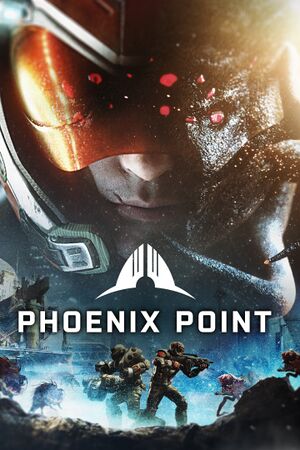 |
|
| Developers | |
|---|---|
| Snapshot Games | |
| GOG.com | General Arcade[1] |
| Engines | |
| Unity 2018[Note 1] | |
| Release dates | |
| Windows | December 3, 2019[3] |
| macOS (OS X) | December 3, 2019 |
| Reception | |
| Metacritic | 74 |
| OpenCritic | 72 |
| Taxonomy | |
| Monetization | One-time game purchase, DLC |
General information
- Official forums
- Official Discord server
- Official subreddit
- GOG.com Community Discussions
- GOG.com Support Page
- Steam Community Discussions
Availability
| Source | DRM | Notes | Keys | OS |
|---|---|---|---|---|
| Official website | Complete Edition. One platform of choice. | |||
| Epic Games Store | Complete Edition. DRM-free when launched directly from executable.[4][5] |
|||
| Year One Edition. | ||||
| Green Man Gaming | Year One Edition. | |||
| GOG.com | Complete Edition. | |||
| Humble Store | Year One Edition. | |||
| Microsoft Store | Xbox Play Anywhere. Included with Xbox Game Pass for PC. Complete Edition also available. |
|||
| Steam | Complete Edition also available. | |||
| GOG.com (unavailable) | Year One Edition. |
Version differences
- The Base Edition includes the base game and a digital game manual.
- The Deluxe Edition includes all Base Edition content, the Alien "Living Gun" Set and Alien Chitin Armor Set in-game items, The Compendium digital story collection, a digital artbook, and desktop wallpaper.
- The Ultra Edition includes all Deluxe Edition content and the Season Pass.
Monetization
DLC and expansion packs
| Name | Notes | |
|---|---|---|
| Season Pass | Includes Blood and Titanium, Legacy of the Ancients, Festering Skies, Corrupted Horizons, Kaos Engines, and deluxe bonus content. | |
| Blood and Titanium | ||
| Legacy of the Ancients | ||
| Festering Skies | ||
| Corrupted Horizons | ||
| Kaos Engines |
Game data
Configuration file(s) location
| System | Location |
|---|---|
| Windows | HKEY_CURRENT_USER\Software\Snapshot Games Inc\Phoenix Point\ |
| Epic Games Launcher | %USERPROFILE%\AppData\LocalLow\Snapshot Games Inc\Phoenix Point\EGS\<user-id>\Options.jopt %USERPROFILE%\AppData\LocalLow\Snapshot Games Inc\Phoenix Point\EGS\LocalData\Options.jopt |
| Microsoft Store | |
| macOS (OS X) | |
| Steam Play (Linux) | <SteamLibrary-folder>/steamapps/compatdata/839770/pfx/[Note 2] |
Save game data location
| System | Location |
|---|---|
| Windows | %USERPROFILE%\AppData\LocalLow\Snapshot Games Inc\Phoenix Point\Steam\76561197977564809 |
| Epic Games Launcher | %USERPROFILE%\AppData\LocalLow\Snapshot Games Inc\Phoenix Point\EGS\<user-id>\*.zsav %USERPROFILE%\AppData\LocalLow\Snapshot Games Inc\Phoenix Point\EGS\LocalData\*.zsav |
| Microsoft Store | |
| macOS (OS X) | $HOME/Library/Application Support/com.snapshotgames.phoenixpoint |
| Steam Play (Linux) | <SteamLibrary-folder>/steamapps/compatdata/839770/pfx/[Note 2] |
- If the Epic version is not run via the Epic Games Launcher, saves and configuration files will be saved to
LocalDatainstead of the<user-id>subdirectory.
Save game cloud syncing
| System | Native | Notes |
|---|---|---|
| Epic Games Launcher | ||
| GOG Galaxy | ||
| Steam Cloud | ||
| Xbox Cloud |
Video
| Graphics feature | State | Notes | |
|---|---|---|---|
| Widescreen resolution | |||
| Multi-monitor | Gameplay is Hor+; cutscenes are 16:9 pillarboxed.[6] | ||
| Ultra-widescreen | Gameplay is Hor+; cutscenes are 16:9 pillarboxed.[7] | ||
| 4K Ultra HD | |||
| Field of view (FOV) | |||
| Windowed | |||
| Borderless fullscreen windowed | |||
| Anisotropic filtering (AF) | See the glossary page for potential workarounds. | ||
| Anti-aliasing (AA) | See the glossary page for potential workarounds. | ||
| Vertical sync (Vsync) | |||
| 60 FPS | |||
| 120+ FPS | Frame rate is capped at 60 FPS when Vsync is disabled.[8] | ||
| High dynamic range display (HDR) | See the glossary page for potential alternatives. | ||
- The game engine may allow for manual configuration of the game via its variables. See the Unity page for more details.
Input
| Keyboard and mouse | State | Notes |
|---|---|---|
| Remapping | See the glossary page for potential workarounds. | |
| Mouse acceleration | ||
| Mouse sensitivity | ||
| Mouse input in menus | ||
| Mouse Y-axis inversion | ||
| Controller | ||
| Controller support | ||
| Full controller support | ||
| Controller remapping | See the glossary page for potential workarounds. | |
| Controller sensitivity | ||
| Controller Y-axis inversion |
| Controller types |
|---|
| XInput-compatible controllers | ||
|---|---|---|
| Xbox button prompts | ||
| Impulse Trigger vibration |
| PlayStation controllers | See the glossary page for potential workarounds. |
|---|
| Generic/other controllers |
|---|
| Additional information | ||
|---|---|---|
| Controller hotplugging | ||
| Haptic feedback | ||
| Digital movement supported | ||
| Simultaneous controller+KB/M |
Audio
| Audio feature | State | Notes |
|---|---|---|
| Separate volume controls | Master, Music, Sound Effects, Environment, Interface | |
| Surround sound | Stereo.[9] | |
| Subtitles | ||
| Closed captions | ||
| Mute on focus lost | ||
| Royalty free audio |
Localizations
| Language | UI | Audio | Sub | Notes |
|---|---|---|---|---|
| English | ||||
| Simplified Chinese | ||||
| French | ||||
| German | ||||
| Italian | ||||
| Polish | ||||
| Russian | ||||
| Spanish |
VR support
| 3D modes | State | Notes | |
|---|---|---|---|
| Nvidia 3D Vision | See Helix Mod: Phoenix Point. | ||
Issues unresolved
Black screen on startup[10]
Other information
API
| Technical specs | Supported | Notes |
|---|---|---|
| Direct3D | 11 |
| Executable | 32-bit | 64-bit | Notes |
|---|---|---|---|
| Windows | |||
| macOS (OS X) |
Middleware
| Middleware | Notes | |
|---|---|---|
| Audio | Wwise |
System requirements
| Windows | ||
|---|---|---|
| Minimum | Recommended | |
| Operating system (OS) | 7 SP1, 8, 10 | |
| Processor (CPU) | Intel Core i3 AMD Phenom II X3 |
Intel Core i5 3.0 GHz AMD FX series 3.2 GHz |
| System memory (RAM) | 8 GB | 16 GB |
| Hard disk drive (HDD) | ||
| Video card (GPU) | Nvidia GeForce GTX 660 AMD Radeon R9 270 DirectX 11 compatible | Nvidia GeForce GTX 1060 AMD Radeon R9 390X |
| Sound (audio device) | DirectSound compatible | |
- A 64-bit operating system is required.
| macOS (OS X) | ||
|---|---|---|
| Minimum | Recommended | |
| Operating system (OS) | 10.11 | |
| Processor (CPU) | Intel Core i3 | Intel Core i5 |
| System memory (RAM) | 8 GB | 16 GB |
| Hard disk drive (HDD) | ||
| Video card (GPU) | AMD Radeon Pro 555 | AMD Radeon Pro Vega 64 |
- A 64-bit operating system is required.
Notes
- ↑ Unity engine build: 2018.4.15f1[2]
- ↑ 2.0 2.1 Notes regarding Steam Play (Linux) data:
- File/folder structure within this directory reflects the path(s) listed for Windows and/or Steam game data.
- Games with Steam Cloud support may also store data in
~/.steam/steam/userdata/<user-id>/839770/. - Use Wine's registry editor to access any Windows registry paths.
- The app ID (839770) may differ in some cases.
- Treat backslashes as forward slashes.
- See the glossary page for details on Windows data paths.
References
- ↑ Phoenix Point: Year One Edition - last accessed on 2022-08-16
- ↑ Verified by User:Baronsmoki on 2020-02-02
- ↑ Phoenix Point Release Date and DLC - last accessed on 2019-11-01
- ↑ Epic Games store FAQ - last accessed on 2019-03-12
- ↑ Verified by User:Baronsmoki on 2019-12-03
- ↑ Verified by User:Baronsmoki on 2019-12-05
- Tested at 2560x480 custom resolution.
- ↑ Verified by User:Baronsmoki on 2019-12-05
- Tested at 2560x1080 custom resolution.
- ↑ Verified by User:Baronsmoki on 2019-12-03
- Tested at 50 Hz, 60 Hz.
- ↑ Verified by User:Baronsmoki on 2019-12-03
- Tested with Special K.
- ↑ Black screen on startup - Bug Reporting - Snapshot Games Forums - last accessed on 2019-12-05