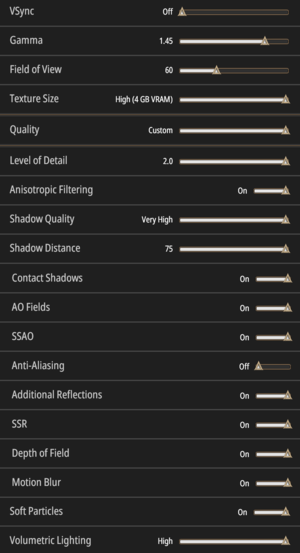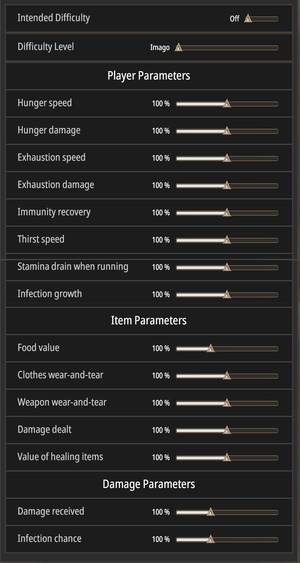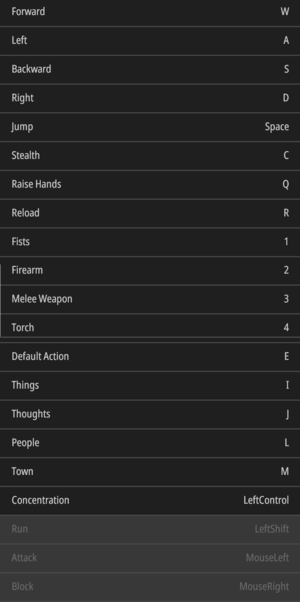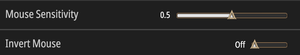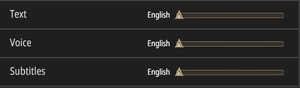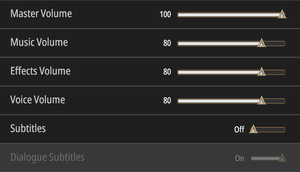Difference between revisions of "Pathologic 2"
From PCGamingWiki, the wiki about fixing PC games
(→Essential Improvements: the file already contains one of these lines without a value, so I changed the wording to reflect that, also removed the link in the header and made it a reference) |
m (→Boost FPS, fix some stutters: General maintenance with AutoWikiBrowser in Bot mode) |
||
| (8 intermediate revisions by 5 users not shown) | |||
| Line 10: | Line 10: | ||
{{Infobox game/row/date|Windows|May 23, 2019}} | {{Infobox game/row/date|Windows|May 23, 2019}} | ||
|reception = | |reception = | ||
| − | {{Infobox game/row/reception|Metacritic|pathologic-2| | + | {{Infobox game/row/reception|Metacritic|pathologic-2|70}} |
| − | {{Infobox game/row/reception|OpenCritic|7756/pathologic-2| | + | {{Infobox game/row/reception|OpenCritic|7756/pathologic-2|70}} |
{{Infobox game/row/reception|IGDB|pathologic-2|63}} | {{Infobox game/row/reception|IGDB|pathologic-2|63}} | ||
|taxonomy = | |taxonomy = | ||
| − | {{Infobox game/row/taxonomy/monetization | }} | + | {{Infobox game/row/taxonomy/monetization | One-time game purchase }} |
{{Infobox game/row/taxonomy/microtransactions | }} | {{Infobox game/row/taxonomy/microtransactions | }} | ||
{{Infobox game/row/taxonomy/modes | }} | {{Infobox game/row/taxonomy/modes | }} | ||
| Line 24: | Line 24: | ||
{{Infobox game/row/taxonomy/vehicles | }} | {{Infobox game/row/taxonomy/vehicles | }} | ||
{{Infobox game/row/taxonomy/art styles | }} | {{Infobox game/row/taxonomy/art styles | }} | ||
| − | {{Infobox game/row/taxonomy/themes | }} | + | {{Infobox game/row/taxonomy/themes | Healthcare }} |
{{Infobox game/row/taxonomy/series | Pathologic }} | {{Infobox game/row/taxonomy/series | Pathologic }} | ||
|steam appid = 505230 | |steam appid = 505230 | ||
| Line 31: | Line 31: | ||
|official site= https://www.pathologic-game.com/ | |official site= https://www.pathologic-game.com/ | ||
|hltb = 51105 | |hltb = 51105 | ||
| + | |mobygames = pathologic-2 | ||
|strategywiki = Pathologic 2 | |strategywiki = Pathologic 2 | ||
| − | |||
|wikipedia = Pathologic 2 | |wikipedia = Pathologic 2 | ||
|winehq = 19441 | |winehq = 19441 | ||
| Line 48: | Line 48: | ||
==Availability== | ==Availability== | ||
{{Availability| | {{Availability| | ||
| − | {{Availability/row| GamersGate | | + | {{Availability/row| GamersGate | pathologic-2 | Steam | | | Windows }} |
{{Availability/row| Gamesplanet | 4680-1 | Steam | | | Windows }} | {{Availability/row| Gamesplanet | 4680-1 | Steam | | | Windows }} | ||
{{Availability/row| GOG.com | pathologic_2 | DRM-free | | | Windows }} | {{Availability/row| GOG.com | pathologic_2 | DRM-free | | | Windows }} | ||
| Line 62: | Line 62: | ||
==Essential Improvements== | ==Essential Improvements== | ||
===Boost FPS, fix some stutters=== | ===Boost FPS, fix some stutters=== | ||
| − | {{Fixbox|description=Modify config file|ref=<ref> | + | {{Fixbox|description=Modify config file|ref=<ref>{{Refurl|url=https://steamcommunity.com/id/jimhox/recommended/505230/|title=A Steam review with this suggestion|date=May 2023}}</ref>|fix= |
# Edit <code>{{p|game}}\Pathologic_Data\boot.config</code> with a text editor | # Edit <code>{{p|game}}\Pathologic_Data\boot.config</code> with a text editor | ||
# Change the value of <code>gfx-enable-native-gfx-jobs=</code> to <code>1</code> | # Change the value of <code>gfx-enable-native-gfx-jobs=</code> to <code>1</code> | ||
| Line 128: | Line 128: | ||
|antialiasing = true | |antialiasing = true | ||
|antialiasing notes = Moderate [[FXAA]]{{cn}} through an "On/Off" toggle; [[SSAA]] via the <code>Render Scale</code> option (up to 200% native resolution). | |antialiasing notes = Moderate [[FXAA]]{{cn}} through an "On/Off" toggle; [[SSAA]] via the <code>Render Scale</code> option (up to 200% native resolution). | ||
| + | |upscaling = unknown | ||
| + | |upscaling tech = | ||
| + | |upscaling notes = | ||
|vsync = true | |vsync = true | ||
|vsync notes = Can be set to <code>On</code>, <code>1/2 refresh rate</code>, <code>1/3 refresh rate</code>, and <code>1/4 refresh rate</code>. | |vsync notes = Can be set to <code>On</code>, <code>1/2 refresh rate</code>, <code>1/3 refresh rate</code>, and <code>1/4 refresh rate</code>. | ||
| Line 176: | Line 179: | ||
|dualshock 4 = true | |dualshock 4 = true | ||
|dualshock 4 notes = | |dualshock 4 notes = | ||
| − | |dualshock prompts = | + | |dualshock prompts = hackable |
| − | |dualshock prompts notes = | + | |dualshock prompts notes = Use [https://www.nexusmods.com/pathologic2/mods/20 this mod] |
|light bar support = false | |light bar support = false | ||
|light bar support notes = | |light bar support notes = | ||
| Line 223: | Line 226: | ||
|mute on focus lost notes = Cannot be enabled. | |mute on focus lost notes = Cannot be enabled. | ||
|eax support = | |eax support = | ||
| − | |eax support notes = | + | |eax support notes = |
| + | |royalty free audio = unknown | ||
| + | |royalty free audio notes = | ||
}} | }} | ||
| Line 235: | Line 240: | ||
|fan = | |fan = | ||
}} | }} | ||
| + | |||
{{L10n/switch | {{L10n/switch | ||
|language = Simplified Chinese | |language = Simplified Chinese | ||
| Line 258: | Line 264: | ||
|notes = | |notes = | ||
|fan = | |fan = | ||
| + | }} | ||
| + | {{L10n/switch | ||
| + | |language = Spanish | ||
| + | |interface = hackable | ||
| + | |audio = false | ||
| + | |subtitles = hackable | ||
| + | |fan = true | ||
| + | |notes = Fan translation, [https://steamcommunity.com/sharedfiles/filedetails/?id=2570535470 download]. | ||
}} | }} | ||
}} | }} | ||
| Line 292: | Line 306: | ||
|windows 32-bit exe = false | |windows 32-bit exe = false | ||
|windows 64-bit exe = true | |windows 64-bit exe = true | ||
| + | |windows arm app = unknown | ||
|windows exe notes = | |windows exe notes = | ||
|macos intel 32-bit app = | |macos intel 32-bit app = | ||
|macos intel 64-bit app = | |macos intel 64-bit app = | ||
| + | |macos arm app = unknown | ||
|macos app notes = | |macos app notes = | ||
|linux 32-bit executable= | |linux 32-bit executable= | ||
|linux 64-bit executable= | |linux 64-bit executable= | ||
| + | |linux arm app = unknown | ||
|linux executable notes = | |linux executable notes = | ||
}} | }} | ||
Latest revision as of 00:51, 10 May 2023
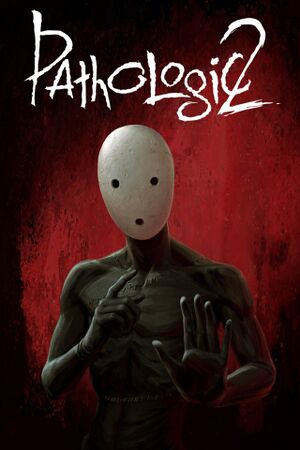 |
|
| Developers | |
|---|---|
| Ice-Pick Lodge | |
| Publishers | |
| tinyBuild | |
| Engines | |
| Unity 2018[Note 1] | |
| Release dates | |
| Windows | May 23, 2019 |
| Reception | |
| Metacritic | 70 |
| OpenCritic | 70 |
| IGDB | 63 |
| Taxonomy | |
| Monetization | One-time game purchase |
| Themes | Healthcare |
| Series | Pathologic |
| Pathologic | |
|---|---|
| Pathologic | 2005 |
| Pathologic Classic HD | 2015 |
| Pathologic: The Marble Nest | 2016 |
| Pathologic 2 | 2019 |
Key points
- Patch 4 includes a difficulty slider, allowing players to adjust their experience in fine detail.
General information
- Official Discord server
- GOG.com Community Discussions
- GOG.com Support Page
- Steam Community Discussions
Availability
| Source | DRM | Notes | Keys | OS |
|---|---|---|---|---|
| GamersGate | ||||
| GOG.com | ||||
| Green Man Gaming | ||||
| Humble Store | ||||
| Microsoft Store | ||||
| Steam |
Demo
A free demo can be downloaded from Steam (not listed on storepage, use direct link: steam://install/607730). Includes English and Russian version.
Essential Improvements
Boost FPS, fix some stutters
| Modify config file[2] |
|---|
|
Game data
Configuration file(s) location
| System | Location |
|---|---|
| Windows | %USERPROFILE%\AppData\LocalLow\Ice-Pick Lodge\Pathologic 2\Settings |
| Microsoft Store | |
| Steam Play (Linux) | <SteamLibrary-folder>/steamapps/compatdata/505230/pfx/[Note 2] |
Save game data location
| System | Location |
|---|---|
| Windows | %USERPROFILE%\AppData\LocalLow\Ice-Pick Lodge\Pathologic 2\Saves |
| Microsoft Store | |
| Steam Play (Linux) | <SteamLibrary-folder>/steamapps/compatdata/505230/pfx/[Note 2] |
Save game cloud syncing
| System | Native | Notes |
|---|---|---|
| GOG Galaxy | ||
| Steam Cloud | ||
| Xbox Cloud |
Video
| Graphics feature | State | Notes | |
|---|---|---|---|
| Widescreen resolution | |||
| Multi-monitor | Hor+.[3] | ||
| Ultra-widescreen | Hor+[3] | ||
| 4K Ultra HD | |||
| Field of view (FOV) | Vertical FOV; adjustable between 40~100. | ||
| Windowed | |||
| Borderless fullscreen windowed | |||
| Anisotropic filtering (AF) | |||
| Anti-aliasing (AA) | Moderate FXAA[citation needed] through an "On/Off" toggle; SSAA via the Render Scale option (up to 200% native resolution). |
||
| Vertical sync (Vsync) | Can be set to On, 1/2 refresh rate, 1/3 refresh rate, and 1/4 refresh rate. |
||
| 60 FPS and 120+ FPS | Framerate is uncapped. | ||
| High dynamic range display (HDR) | See the glossary page for potential alternatives. | ||
- The game engine may allow for manual configuration of the game via its variables. See the Unity page for more details.
Input
| Keyboard and mouse | State | Notes |
|---|---|---|
| Remapping | Patch 4 fixes an issue preventing many keys from being changed. | |
| Mouse acceleration | ||
| Mouse sensitivity | ||
| Mouse input in menus | ||
| Mouse Y-axis inversion | ||
| Controller | ||
| Controller support | ||
| Full controller support | ||
| Controller remapping | See the glossary page for potential workarounds. | |
| Controller sensitivity | ||
| Controller Y-axis inversion |
| Controller types |
|---|
| XInput-compatible controllers | ||
|---|---|---|
| Xbox button prompts | ||
| Impulse Trigger vibration |
| PlayStation controllers | ||
|---|---|---|
| PlayStation button prompts | Use this mod | |
| Light bar support | ||
| Adaptive trigger support | ||
| DualSense haptic feedback support | ||
| Connection modes | Wired |
|
| Generic/other controllers |
|---|
| Additional information | ||
|---|---|---|
| Controller hotplugging | ||
| Haptic feedback | ||
| Digital movement supported | ||
| Simultaneous controller+KB/M |
Audio
| Audio feature | State | Notes |
|---|---|---|
| Separate volume controls | Master, Music, Effects, Voice | |
| Surround sound | Only 2.0 | |
| Subtitles | Can specify to only hear general subtitles, or also hear spoken bits of dialogue. Can also independently specify the language used for in-game texts, subtitles, and spoken dialogue. | |
| Closed captions | ||
| Mute on focus lost | Cannot be enabled. | |
| Royalty free audio |
Localizations
| Language | UI | Audio | Sub | Notes |
|---|---|---|---|---|
| English | ||||
| Simplified Chinese | Fan translation, download. | |||
| Brazilian Portuguese | Fan translation, download. | |||
| Russian | ||||
| Spanish | Fan translation, download. |
Issues unresolved
Game crashes on startup
| Disable anti-virus, then verify file integrity[4] |
|---|
Other information
API
| Technical specs | Supported | Notes |
|---|---|---|
| Direct3D | 11 |
| Executable | 32-bit | 64-bit | Notes |
|---|---|---|---|
| Windows |
System requirements
| Windows | ||
|---|---|---|
| Minimum | Recommended | |
| Operating system (OS) | 7 | 8, 10 |
| Processor (CPU) | Intel Core i3 3.0 GHz (8th/9th generation) AMD Ryzen 5 |
Intel Core i7 3.0 GHz AMD Ryzen 7 |
| System memory (RAM) | 8 GB | 16 GB |
| Hard disk drive (HDD) | 25 GB | Solid-state drive |
| Video card (GPU) | Nvidia GeForce GTX 660 DirectX 11 compatible | Nvidia GeForce GTX 970 |
- A 64-bit operating system is required.
Notes
- ↑ Unity engine build: 2018.4.6f1[1]
- ↑ 2.0 2.1 Notes regarding Steam Play (Linux) data:
- File/folder structure within this directory reflects the path(s) listed for Windows and/or Steam game data.
- Use Wine's registry editor to access any Windows registry paths.
- The app ID (505230) may differ in some cases.
- Treat backslashes as forward slashes.
- See the glossary page for details on Windows data paths.
References
- ↑ Verified by User:Baronsmoki on 2019-10-21
- ↑ A Steam review with this suggestion - last accessed on May 2023
- ↑ 3.0 3.1 Verified by User:Rose on 2019-06-03
- Screenshots taken at 5760x1080, 2560x1080, 1920x1080 and compared.
- ↑ Steam Community Discussion - Crash on startup fix - last accessed on 2019-06-01