Difference between revisions of "Pacific Drive"
From PCGamingWiki, the wiki about fixing PC games
Thealpha31 (talk | contribs) (→Availability: fix DRM, add more Deluxe Edition links, remove ref for Steam not requiring online connection (?).) |
|||
| (19 intermediate revisions by 14 users not shown) | |||
| Line 7: | Line 7: | ||
{{Infobox game/row/publisher|Kepler Interactive}} | {{Infobox game/row/publisher|Kepler Interactive}} | ||
|engines = | |engines = | ||
| + | {{Infobox game/row/engine|Unreal Engine 4|build=4.26.1.0}} | ||
|release dates= | |release dates= | ||
{{Infobox game/row/date|Windows|February 22, 2024}} | {{Infobox game/row/date|Windows|February 22, 2024}} | ||
| Line 34: | Line 35: | ||
|igdb = <!-- Only needs to be set if there is no IGDB reception row --> | |igdb = <!-- Only needs to be set if there is no IGDB reception row --> | ||
|lutris = | |lutris = | ||
| − | |mobygames = | + | |mobygames = 218130 |
|strategywiki = | |strategywiki = | ||
|wikipedia = | |wikipedia = | ||
| Line 51: | Line 52: | ||
==Availability== | ==Availability== | ||
{{Availability| | {{Availability| | ||
| − | {{Availability/row| | + | {{Availability/row| Epic Games Store | pacific-drive | Epic Games Launcher | {{store link|Epic Games Store|pacific-drive--deluxe-edition|Deluxe Edition}} also available. | | Windows }} |
| − | {{Availability/row| Steam | | + | {{Availability/row| GamersGate | pacific-drive | Steam | {{store link|GamersGate|pacific-drive-deluxe-edition|Deluxe Edition}} also available. | | Windows }} |
| − | {{Availability/row| | + | {{Availability/row| Gamesplanet | 6495-1 | Steam | {{store link|Gamesplanet|6495-2|Deluxe Edition}} also available. | | Windows }} |
| − | {{Availability/row| | + | {{Availability/row| GMG | pacific-drive-pc | Steam | {{store link|GMG|pacific-drive-deluxe-edition-pc|Deluxe Edition}} also available. | | Windows }} |
| − | {{Availability/row| | + | {{Availability/row| Humble | pacific-drive | Steam | {{store link|Humble|pacific-drive-deluxe|Deluxe Edition}} also available. | | Windows }} |
| − | {{Availability/row| | + | {{Availability/row| Steam | 1458140 | Steam | Deluxe Edition also available. | | Windows }} |
}} | }} | ||
| − | |||
| − | |||
| − | |||
| − | |||
===Version differences=== | ===Version differences=== | ||
| − | {{ii}} The Deluxe Edition | + | {{ii}} The '''Deluxe Edition''' includes the We Have Liftoff Customization Pack DLC. |
==Monetization== | ==Monetization== | ||
| Line 102: | Line 99: | ||
===Configuration file(s) location=== | ===Configuration file(s) location=== | ||
{{Game data| | {{Game data| | ||
| − | {{Game data/config|Windows| | + | {{Game data/config|Windows|{{P|localappdata}}\PenDriverPro\Saved\Config}} |
}} | }} | ||
===Save game data location=== | ===Save game data location=== | ||
{{Game data| | {{Game data| | ||
| − | {{Game data/saves|Windows| | + | {{Game data/saves|Windows|{{P|localappdata}}\PenDriverPro\Saved\SaveGames}} |
}} | }} | ||
===[[Glossary:Save game cloud syncing|Save game cloud syncing]]=== | ===[[Glossary:Save game cloud syncing|Save game cloud syncing]]=== | ||
{{Save game cloud syncing | {{Save game cloud syncing | ||
| − | |epic games launcher = | + | |epic games launcher = false |
|epic games launcher notes = | |epic games launcher notes = | ||
|gog galaxy = | |gog galaxy = | ||
| Line 137: | Line 134: | ||
|multimonitor = unknown | |multimonitor = unknown | ||
|multimonitor notes = | |multimonitor notes = | ||
| − | |ultrawidescreen = | + | |ultrawidescreen = true |
| − | |ultrawidescreen notes = | + | |ultrawidescreen notes = Vert-, view is zoomed/cropped, change the [[Engine:Unreal Engine 4|FOV Scaling]] for hor+. |
| − | |4k ultra hd = | + | |4k ultra hd = true |
|4k ultra hd notes = | |4k ultra hd notes = | ||
| − | |fov = | + | |fov = true |
| − | |fov notes = | + | |fov notes = 70-120°; Separate setting for on foot and in vehicle; Degrees not representative of actual FOV on ultrawide screens. |
|windowed = true | |windowed = true | ||
|windowed notes = | |windowed notes = | ||
| Line 149: | Line 146: | ||
|anisotropic = unknown | |anisotropic = unknown | ||
|anisotropic notes = | |anisotropic notes = | ||
| − | |antialiasing = | + | |antialiasing = true |
| − | |antialiasing notes = | + | |antialiasing notes = [[FXAA]], [[TAA]] (labeled "TXAA", has nothing to do with [[TXAA]] though) |
| − | |upscaling = | + | |upscaling = true |
| − | |upscaling tech = | + | |upscaling tech = DLSS 2.3 |
| − | |upscaling notes = | + | |upscaling notes = DLSS: Off, Auto, Ultra Quality, Quality, Balanced, Performance, and Ultra Performance; DLSS sharpening: -1 to 1. |
| − | |vsync = | + | |vsync = true |
| − | |vsync notes = | + | |vsync notes = '''On''' or '''Off''' |
| − | |60 fps = | + | |60 fps = true |
|60 fps notes = | |60 fps notes = | ||
| − | |120 fps = | + | |120 fps = true |
|120 fps notes = | |120 fps notes = | ||
| − | |hdr = | + | |hdr = false |
|hdr notes = | |hdr notes = | ||
| − | |ray tracing = | + | |ray tracing = false |
|ray tracing notes = | |ray tracing notes = | ||
| − | |color blind = | + | |color blind = true |
| − | |color blind notes = | + | |color blind notes = Deuteranope, Protanope, Tritanope |
}} | }} | ||
==Input== | ==Input== | ||
{{Input | {{Input | ||
| − | |key remap = | + | |key remap = true |
| − | |key remap notes = | + | |key remap notes = As of version 1.1.2 mouse buttons (LMB, RMB, M3, M4, M5) are rebindable. |
|acceleration option = unknown | |acceleration option = unknown | ||
|acceleration option notes = | |acceleration option notes = | ||
| − | |mouse sensitivity = | + | |mouse sensitivity = true |
| − | |mouse sensitivity notes = | + | |mouse sensitivity notes = 0.2 to 2; Separate setting for '''Vertical''' and '''Horizontal''' sensitivity. |
| − | |mouse menu = | + | |mouse menu = true |
|mouse menu notes = | |mouse menu notes = | ||
| − | |invert mouse y-axis = | + | |invert mouse y-axis = true |
|invert mouse y-axis notes = | |invert mouse y-axis notes = | ||
|touchscreen = unknown | |touchscreen = unknown | ||
| Line 186: | Line 183: | ||
|full controller = true | |full controller = true | ||
|full controller notes = | |full controller notes = | ||
| − | |controller remap = | + | |controller remap = true |
|controller remap notes = | |controller remap notes = | ||
| − | |controller sensitivity = | + | |controller sensitivity = true |
| − | |controller sensitivity notes = | + | |controller sensitivity notes = 0.2 to 2; Separate setting for '''Vertical''' and '''Horizontal''' sensitivity. |
|invert controller y-axis = unknown | |invert controller y-axis = unknown | ||
|invert controller y-axis notes = | |invert controller y-axis notes = | ||
|xinput controllers = true | |xinput controllers = true | ||
|xinput controllers notes = | |xinput controllers notes = | ||
| − | |xbox prompts = | + | |xbox prompts = true |
|xbox prompts notes = | |xbox prompts notes = | ||
|impulse triggers = unknown | |impulse triggers = unknown | ||
| Line 200: | Line 197: | ||
|playstation controllers = true | |playstation controllers = true | ||
|playstation controller models = DualSense | |playstation controller models = DualSense | ||
| − | |playstation controllers notes = | + | |playstation controllers notes = Requires third-party wrappers (like [[Steam Input]] and DSX) to be disabled. |
| − | |playstation prompts = | + | |playstation prompts = true |
|playstation prompts notes = | |playstation prompts notes = | ||
| − | |light bar support = | + | |light bar support = true |
|light bar support notes = | |light bar support notes = | ||
| − | |dualsense adaptive trigger support = | + | |dualsense adaptive trigger support = true |
| − | |dualsense adaptive trigger support notes = | + | |dualsense adaptive trigger support notes = Wired and Bluetooth |
| − | |dualsense haptics support = | + | |dualsense haptics support = true |
| − | |dualsense haptics support notes = | + | |dualsense haptics support notes = Wired only. Will fall back to regular rumble on Bluetooth. |
| − | |playstation connection modes = | + | |playstation connection modes = Wired, Wireless (Bluetooth) |
|playstation connection modes notes = | |playstation connection modes notes = | ||
|tracked motion controllers = unknown | |tracked motion controllers = unknown | ||
| Line 241: | Line 238: | ||
==Audio== | ==Audio== | ||
{{Audio | {{Audio | ||
| − | |separate volume = | + | |separate volume = true |
| − | |separate volume notes = | + | |separate volume notes = '''Master''', '''Sound Effects''', '''Music''', '''Dialogue''', '''Radio Music''', and '''Radio Dialogue'''. |
|surround sound = unknown | |surround sound = unknown | ||
|surround sound notes = | |surround sound notes = | ||
| − | |subtitles = | + | |subtitles = true |
|subtitles notes = | |subtitles notes = | ||
|closed captions = unknown | |closed captions = unknown | ||
| Line 253: | Line 250: | ||
|eax support = | |eax support = | ||
|eax support notes = | |eax support notes = | ||
| − | |royalty free audio = | + | |royalty free audio = true |
| − | |royalty free audio notes = | + | |royalty free audio notes = Toggleable; see '''Streamer Safe Mode''' under Audio > Radio. |
|red book cd audio = | |red book cd audio = | ||
|red book cd audio notes = | |red book cd audio notes = | ||
| Line 348: | Line 345: | ||
===API=== | ===API=== | ||
{{API | {{API | ||
| − | |direct3d versions = 12 | + | |direct3d versions = 11, 12 |
|direct3d notes = | |direct3d notes = | ||
|directdraw versions = | |directdraw versions = | ||
| Line 370: | Line 367: | ||
|windows 32-bit exe = false | |windows 32-bit exe = false | ||
|windows 64-bit exe = true | |windows 64-bit exe = true | ||
| − | |windows arm app = | + | |windows arm app = false |
|windows exe notes = | |windows exe notes = | ||
|mac os x powerpc app = unknown | |mac os x powerpc app = unknown | ||
| Line 414: | Line 411: | ||
|minCPU2 = | |minCPU2 = | ||
|minRAM = 16 GB | |minRAM = 16 GB | ||
| − | |minHD = | + | |minHD = 18 GB |
|minGPU = Nvidia GeForce GTX 1060 | |minGPU = Nvidia GeForce GTX 1060 | ||
| − | |minGPU2 = | + | |minGPU2 = 6 GB |
|minVRAM = | |minVRAM = | ||
|minDX = 12 | |minDX = 12 | ||
Revision as of 21:36, 29 April 2024
This page is a stub: it lacks content and/or basic article components. You can help to expand this page
by adding an image or additional information.
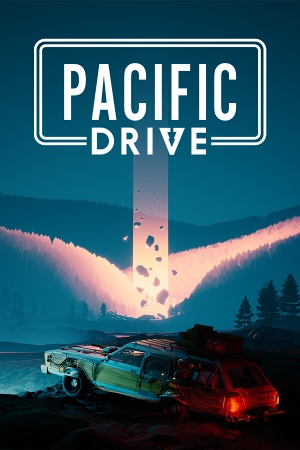 |
|
| Developers | |
|---|---|
| Ironwood Studios | |
| Publishers | |
| Kepler Interactive | |
| Engines | |
| Unreal Engine 4[Note 1] | |
| Release dates | |
| Windows | February 22, 2024 |
| Taxonomy | |
| Monetization | One-time game purchase |
| Microtransactions | Cosmetic |
| Modes | Singleplayer |
| Pacing | Real-time |
| Perspectives | First-person |
| Controls | Direct control |
| Genres | Adventure, Exploration, Survival |
| Vehicles | Automobile |
| Art styles | Stylized |
| Themes | North America, Sci-fi |
Pacific Drive is a singleplayer first-person adventure, exploration and survival game.
Availability
| Source | DRM | Notes | Keys | OS |
|---|---|---|---|---|
| Epic Games Store | Deluxe Edition also available. | |||
| GamersGate | Deluxe Edition also available. | |||
| Deluxe Edition also available. | ||||
| Green Man Gaming | Deluxe Edition also available. | |||
| Humble Store | Deluxe Edition also available. | |||
| Steam | Deluxe Edition also available. |
Version differences
- The Deluxe Edition includes the We Have Liftoff Customization Pack DLC.
Monetization
| Type | Notes |
|---|---|
| One-time game purchase | The game requires an upfront purchase to access. |
Microtransactions
| Type | Notes |
|---|---|
| Cosmetic | The Deluxe Edition includes the We Have Liftoff Customization Pack DLC, which includes various cosmetics for the player's in-game vehicle. |
DLC and expansion packs
| Name | Notes | |
|---|---|---|
| We Have Liftoff Customization Pack | Space-themed cosmetics for the player's vehicle. |
Game data
Configuration file(s) location
| System | Location |
|---|---|
| Windows | %LOCALAPPDATA%\PenDriverPro\Saved\Config |
| Steam Play (Linux) | <SteamLibrary-folder>/steamapps/compatdata/1458140/pfx/[Note 2] |
Save game data location
| System | Location |
|---|---|
| Windows | %LOCALAPPDATA%\PenDriverPro\Saved\SaveGames |
| Steam Play (Linux) | <SteamLibrary-folder>/steamapps/compatdata/1458140/pfx/[Note 2] |
Save game cloud syncing
| System | Native | Notes |
|---|---|---|
| Epic Games Launcher | ||
| Steam Cloud |
Video
| Graphics feature | State | Notes | |
|---|---|---|---|
| Widescreen resolution | |||
| Multi-monitor | |||
| Ultra-widescreen | Vert-, view is zoomed/cropped, change the FOV Scaling for hor+. | ||
| 4K Ultra HD | |||
| Field of view (FOV) | 70-120°; Separate setting for on foot and in vehicle; Degrees not representative of actual FOV on ultrawide screens. | ||
| Windowed | |||
| Borderless fullscreen windowed | |||
| Anisotropic filtering (AF) | |||
| Anti-aliasing (AA) | FXAA, TAA (labeled "TXAA", has nothing to do with TXAA though) | ||
| High-fidelity upscaling | DLSS 2.3 DLSS: Off, Auto, Ultra Quality, Quality, Balanced, Performance, and Ultra Performance; DLSS sharpening: -1 to 1. |
||
| Vertical sync (Vsync) | On or Off | ||
| 60 FPS and 120+ FPS | |||
| High dynamic range display (HDR) | See the engine page to force native HDR output, or the glossary page for other alternatives. | ||
| Ray tracing (RT) | |||
| Color blind mode | Deuteranope, Protanope, Tritanope | ||
- The game engine may allow for manual configuration of the game via its variables. See the Unreal Engine 4 page for more details.
Input
| Keyboard and mouse | State | Notes |
|---|---|---|
| Remapping | As of version 1.1.2 mouse buttons (LMB, RMB, M3, M4, M5) are rebindable. | |
| Mouse acceleration | ||
| Mouse sensitivity | 0.2 to 2; Separate setting for Vertical and Horizontal sensitivity. | |
| Mouse input in menus | ||
| Mouse Y-axis inversion | ||
| Controller | ||
| Controller support | ||
| Full controller support | ||
| Controller remapping | ||
| Controller sensitivity | 0.2 to 2; Separate setting for Vertical and Horizontal sensitivity. | |
| Controller Y-axis inversion |
| Controller types |
|---|
| XInput-compatible controllers | ||
|---|---|---|
| Xbox button prompts | ||
| Impulse Trigger vibration |
| PlayStation controllers | DualSense Requires third-party wrappers (like Steam Input and DSX) to be disabled. |
|
|---|---|---|
| PlayStation button prompts | ||
| Light bar support | ||
| Adaptive trigger support | Wired and Bluetooth | |
| DualSense haptic feedback support | Wired only. Will fall back to regular rumble on Bluetooth. | |
| Connection modes | Wired, Wireless (Bluetooth) |
|
| Generic/other controllers |
|---|
| Additional information | ||
|---|---|---|
| Controller hotplugging | ||
| Haptic feedback | ||
| Digital movement supported | ||
| Simultaneous controller+KB/M |
Audio
| Audio feature | State | Notes |
|---|---|---|
| Separate volume controls | Master, Sound Effects, Music, Dialogue, Radio Music, and Radio Dialogue. | |
| Surround sound | ||
| Subtitles | ||
| Closed captions | ||
| Mute on focus lost | ||
| Royalty free audio | Toggleable; see Streamer Safe Mode under Audio > Radio. |
Localizations
| Language | UI | Audio | Sub | Notes |
|---|---|---|---|---|
| English | ||||
| Simplified Chinese | ||||
| Traditional Chinese | ||||
| French | ||||
| German | ||||
| Japanese | ||||
| Korean | ||||
| Spanish | ||||
| Russian |
Other information
API
| Technical specs | Supported | Notes |
|---|---|---|
| Direct3D | 11, 12 |
| Executable | 32-bit | 64-bit | Notes |
|---|---|---|---|
| Windows |
Middleware
- No middleware information; you can edit this page to add it.
System requirements
| Windows | ||
|---|---|---|
| Minimum | Recommended | |
| Operating system (OS) | 10 | |
| Processor (CPU) | Intel Core i5-8600 | Intel Core i5-10600k |
| System memory (RAM) | 16 GB | |
| Hard disk drive (HDD) | 18 GB | |
| Video card (GPU) | Nvidia GeForce GTX 1060 6 GB DirectX 12 compatible | Nvidia GeForce RTX 2080 Nvidia GeForce RTX 3070 |
- A 64-bit operating system is required.
Notes
- ↑ Unreal Engine 4 engine build: 4.26.1.0
- ↑ 2.0 2.1 Notes regarding Steam Play (Linux) data:
- File/folder structure within this directory reflects the path(s) listed for Windows and/or Steam game data.
- Games with Steam Cloud support may also store data in
~/.steam/steam/userdata/<user-id>/1458140/. - Use Wine's registry editor to access any Windows registry paths.
- The app ID (1458140) may differ in some cases.
- Treat backslashes as forward slashes.
- See the glossary page for details on Windows data paths.
