Difference between revisions of "PPSSPP"
(→Audio) |
|||
| Line 1: | Line 1: | ||
| − | |||
{{Emulation}} | {{Emulation}} | ||
{{Infobox non-game | {{Infobox non-game | ||
| Line 19: | Line 18: | ||
==Availability== | ==Availability== | ||
{{Availability| | {{Availability| | ||
| − | {{Availability/row| Official | https://www.ppsspp.org/downloads.html | DRM-free | | | Windows, Linux }} | + | {{Availability/row| Official | https://www.ppsspp.org/downloads.html | DRM-free | Paid Gold Edition also available. | | Windows, Linux, macOS }} |
}} | }} | ||
{{mm}} [https://github.com/hrydgard/ppsspp/ PPSSPP Source code (GitHub)] | {{mm}} [https://github.com/hrydgard/ppsspp/ PPSSPP Source code (GitHub)] | ||
| Line 26: | Line 25: | ||
===Configuration file(s) location=== | ===Configuration file(s) location=== | ||
{{Game data| | {{Game data| | ||
| − | {{Game data/config|Windows|}} | + | {{Game data/config|Windows|{{p|game}}\memstick\PSP\SYSTEM}} |
}} | }} | ||
===Save game data location=== | ===Save game data location=== | ||
{{Game data| | {{Game data| | ||
| − | {{Game data/saves|Windows|}} | + | {{Game data/saves|Windows|{{p|game}}\memstick\PSP\SAVEDATA}} |
}} | }} | ||
| Line 41: | Line 40: | ||
|ultrawidescreen wsgf award = | |ultrawidescreen wsgf award = | ||
|4k ultra hd wsgf award = | |4k ultra hd wsgf award = | ||
| − | |widescreen resolution = | + | |widescreen resolution = limited |
| − | |widescreen resolution notes= | + | |widescreen resolution notes= Some games depends on 16:9 aspect. |
|multimonitor = false | |multimonitor = false | ||
|multimonitor notes = | |multimonitor notes = | ||
| Line 56: | Line 55: | ||
|borderless windowed notes = | |borderless windowed notes = | ||
|anisotropic = true | |anisotropic = true | ||
| − | |anisotropic notes = | + | |anisotropic notes = Resolution render up to 10x PSP from being emulated. |
|antialiasing = true | |antialiasing = true | ||
| − | |antialiasing notes = | + | |antialiasing notes = Resolution scale up to 5x from being emulated. |
|vsync = true | |vsync = true | ||
|vsync notes = | |vsync notes = | ||
| − | |60 fps = | + | |60 fps = hackable |
| − | |60 fps notes = | + | |60 fps notes = 30 FPS cap depends on the game. See [[#Framerate|Framerate]]. |
| − | |120 fps = | + | |120 fps = false |
|120 fps notes = | |120 fps notes = | ||
|hdr = unknown | |hdr = unknown | ||
| Line 71: | Line 70: | ||
|color blind = unknown | |color blind = unknown | ||
|color blind notes = | |color blind notes = | ||
| + | }} | ||
| + | |||
| + | ===Framerate=== | ||
| + | {{ii}} In some games depends locking 30 FPS, simply use a cheat to unlock 60 FPS. | ||
| + | {{Fixbox|description=Instructions | ||
| + | # Go to the [https://forums.ppsspp.org/showthread.php?tid=4799&pid=124139#pid124139 PPSSPP forum] for 60 FPS cheat games list and copy the cheat code text. | ||
| + | # Enable cheats in emulator options. | ||
| + | # Open the game in emulator. | ||
| + | # Create a new cheat in cheats emulator options. | ||
| + | # Paste the cheat code text and save the file. | ||
| + | # Enable the created cheat code in emulator options. | ||
| + | |||
| + | Notes: | ||
| + | {{--}} Might crashes the emulator, it's incompatible in some games. | ||
}} | }} | ||
| Line 78: | Line 91: | ||
|key remap notes = Keyboard on emulator | |key remap notes = Keyboard on emulator | ||
|acceleration option = true | |acceleration option = true | ||
| − | |acceleration option notes = Mouse used in | + | |acceleration option notes = Mouse used from being emulated remapping in controls. |
|mouse sensitivity = true | |mouse sensitivity = true | ||
| − | |mouse sensitivity notes = | + | |mouse sensitivity notes = 'Analogue limiter' from being emulated. |
|mouse menu = true | |mouse menu = true | ||
|mouse menu notes = | |mouse menu notes = | ||
| Line 90: | Line 103: | ||
|controller support notes = | |controller support notes = | ||
|full controller = true | |full controller = true | ||
| − | |full controller notes = | + | |full controller notes = Emulator UI can be used over direct controls. |
|controller remap = true | |controller remap = true | ||
|controller remap notes = | |controller remap notes = | ||
| − | |controller sensitivity = | + | |controller sensitivity = limited |
| − | |controller sensitivity notes= | + | |controller sensitivity notes= Depends on the game. Analog stick only in game and a option from being emulated. |
| − | |invert controller y-axis = | + | |invert controller y-axis = limited |
| − | |invert controller y-axis notes= | + | |invert controller y-axis notes= Depends on the game. |
|xinput controllers = true | |xinput controllers = true | ||
|xinput controllers notes = | |xinput controllers notes = | ||
| Line 139: | Line 152: | ||
==Audio== | ==Audio== | ||
{{Audio | {{Audio | ||
| − | |separate volume = | + | |separate volume = limited |
| − | |separate volume notes = | + | |separate volume notes = Depends on the game. Audio volume only from being emulated. |
| − | |surround sound = | + | |surround sound = limited |
|surround sound notes = Depends on the game. | |surround sound notes = Depends on the game. | ||
| − | |subtitles = | + | |subtitles = limited |
|subtitles notes = Depends on the game. | |subtitles notes = Depends on the game. | ||
| − | |closed captions = | + | |closed captions = limited |
|closed captions notes = Depends on the game. | |closed captions notes = Depends on the game. | ||
| − | |mute on focus lost = | + | |mute on focus lost = limited |
|mute on focus lost notes = Depends on the game. | |mute on focus lost notes = Depends on the game. | ||
|eax support = | |eax support = | ||
| Line 156: | Line 169: | ||
|general midi audio notes = | |general midi audio notes = | ||
}} | }} | ||
| − | |||
| − | |||
{{L10n|content= | {{L10n|content= | ||
{{L10n/switch | {{L10n/switch | ||
|language = English | |language = English | ||
| − | |interface = | + | |interface = limited |
| − | |audio = | + | |audio = limited |
| − | |subtitles = | + | |subtitles = limited |
| − | |notes = | + | |notes = Depends on the game. The language is on emulator UI. |
|fan = | |fan = | ||
|ref = | |ref = | ||
| Line 174: | Line 185: | ||
|audio = n/a | |audio = n/a | ||
|subtitles = n/a | |subtitles = n/a | ||
| − | |notes = | + | |notes = The language is on emulator UI. |
|fan = | |fan = | ||
}} | }} | ||
| Line 182: | Line 193: | ||
|audio = n/a | |audio = n/a | ||
|subtitles = n/a | |subtitles = n/a | ||
| − | |notes = | + | |notes = The language is on emulator UI. |
|fan = | |fan = | ||
}} | }} | ||
| Line 190: | Line 201: | ||
|audio = n/a | |audio = n/a | ||
|subtitles = n/a | |subtitles = n/a | ||
| − | |notes = | + | |notes = The language is on emulator UI. |
|fan = | |fan = | ||
}} | }} | ||
| Line 198: | Line 209: | ||
|audio = n/a | |audio = n/a | ||
|subtitles = n/a | |subtitles = n/a | ||
| − | |notes = | + | |notes = The language is on emulator UI. |
|fan = | |fan = | ||
}} | }} | ||
{{L10n/switch | {{L10n/switch | ||
|language = German | |language = German | ||
| − | |interface = | + | |interface = limited |
| − | |audio = | + | |audio = limited |
| − | |subtitles = | + | |subtitles = limited |
| − | |notes = | + | |notes = Depends on the game. The language is on emulator UI. |
|fan = | |fan = | ||
}} | }} | ||
| + | {{L10n/switch | ||
| + | |language = Latin-American Spanish | ||
| + | |interface = limited | ||
| + | |audio = limited | ||
| + | |subtitles = limited | ||
| + | |notes = Also castellano language is on emulator UI. | ||
| + | |fan = | ||
{{L10n/switch | {{L10n/switch | ||
|language = Spanish | |language = Spanish | ||
| − | |interface = | + | |interface = limited |
| − | |audio = | + | |audio = limited |
| − | |subtitles = | + | |subtitles = limited |
| − | |notes = | + | |notes = Depends on the game. The language is on emulator UI. |
|fan = | |fan = | ||
}} | }} | ||
| Line 222: | Line 240: | ||
|audio = n/a | |audio = n/a | ||
|subtitles = n/a | |subtitles = n/a | ||
| − | |notes = | + | |notes = The language is on emulator UI. |
|fan = | |fan = | ||
}} | }} | ||
{{L10n/switch | {{L10n/switch | ||
|language = French | |language = French | ||
| − | |interface = | + | |interface = limited |
| − | |audio = | + | |audio = limited |
| − | |subtitles = | + | |subtitles = limited |
| − | |notes = | + | |notes = Depends on the game. The language is on emulator UI. |
|fan = | |fan = | ||
}} | }} | ||
| Line 238: | Line 256: | ||
|audio = n/a | |audio = n/a | ||
|subtitles = n/a | |subtitles = n/a | ||
| − | |notes = | + | |notes = The language is on emulator UI. |
|fan = | |fan = | ||
}} | }} | ||
| Line 246: | Line 264: | ||
|audio = n/a | |audio = n/a | ||
|subtitles = n/a | |subtitles = n/a | ||
| − | |notes = | + | |notes = The language is on emulator UI. |
|fan = | |fan = | ||
}} | }} | ||
| Line 254: | Line 272: | ||
|audio = n/a | |audio = n/a | ||
|subtitles = n/a | |subtitles = n/a | ||
| − | |notes = | + | |notes = The language is on emulator UI. |
|fan = | |fan = | ||
}} | }} | ||
| Line 262: | Line 280: | ||
|audio = n/a | |audio = n/a | ||
|subtitles = n/a | |subtitles = n/a | ||
| − | |notes = | + | |notes = The language is on emulator UI. |
|fan = | |fan = | ||
}} | }} | ||
{{L10n/switch | {{L10n/switch | ||
|language = Italian | |language = Italian | ||
| − | |interface = | + | |interface = limited |
| − | |audio = | + | |audio = limited |
| − | |subtitles = | + | |subtitles = limited |
| − | |notes = | + | |notes = Depends on the game. The language is on emulator UI. |
|fan = | |fan = | ||
}} | }} | ||
| Line 278: | Line 296: | ||
|audio = n/a | |audio = n/a | ||
|subtitles = n/a | |subtitles = n/a | ||
| − | |notes = | + | |notes = The language is on emulator UI. |
|fan = | |fan = | ||
}} | }} | ||
| Line 286: | Line 304: | ||
|audio = n/a | |audio = n/a | ||
|subtitles = n/a | |subtitles = n/a | ||
| − | |notes = | + | |notes = The language is on emulator UI. |
|fan = | |fan = | ||
}} | }} | ||
| Line 294: | Line 312: | ||
|audio = n/a | |audio = n/a | ||
|subtitles = n/a | |subtitles = n/a | ||
| − | |notes = | + | |notes = The language is on emulator UI. |
|fan = | |fan = | ||
}} | }} | ||
| Line 302: | Line 320: | ||
|audio = n/a | |audio = n/a | ||
|subtitles = n/a | |subtitles = n/a | ||
| − | |notes = | + | |notes = The language is on emulator UI. |
|fan = | |fan = | ||
}} | }} | ||
| Line 310: | Line 328: | ||
|audio = n/a | |audio = n/a | ||
|subtitles = n/a | |subtitles = n/a | ||
| − | |notes = | + | |notes = The language is on emulator UI. |
|fan = | |fan = | ||
}} | }} | ||
| Line 318: | Line 336: | ||
|audio = n/a | |audio = n/a | ||
|subtitles = n/a | |subtitles = n/a | ||
| − | |notes = | + | |notes = The language is on emulator UI. |
|fan = | |fan = | ||
}} | }} | ||
| Line 326: | Line 344: | ||
|audio = n/a | |audio = n/a | ||
|subtitles = n/a | |subtitles = n/a | ||
| − | |notes = | + | |notes = The language is on emulator UI. |
|fan = | |fan = | ||
}} | }} | ||
| Line 334: | Line 352: | ||
|audio = n/a | |audio = n/a | ||
|subtitles = n/a | |subtitles = n/a | ||
| − | |notes = | + | |notes = The language is on emulator UI. |
|fan = | |fan = | ||
}} | }} | ||
| Line 342: | Line 360: | ||
|audio = n/a | |audio = n/a | ||
|subtitles = n/a | |subtitles = n/a | ||
| − | |notes = | + | |notes = The language is on emulator UI. |
|fan = | |fan = | ||
}} | }} | ||
{{L10n/switch | {{L10n/switch | ||
|language = Portuguese - Portugal | |language = Portuguese - Portugal | ||
| − | |interface = | + | |interface = limited |
| − | |audio = | + | |audio = limited |
| − | |subtitles = | + | |subtitles = limited |
| − | |notes = | + | |notes = Depends on the game. The language is on emulator UI. |
|fan = | |fan = | ||
}} | }} | ||
| Line 358: | Line 376: | ||
|audio = n/a | |audio = n/a | ||
|subtitles = n/a | |subtitles = n/a | ||
| − | |notes = | + | |notes = The language is on emulator UI. |
|fan = | |fan = | ||
}} | }} | ||
| Line 366: | Line 384: | ||
|audio = n/a | |audio = n/a | ||
|subtitles = n/a | |subtitles = n/a | ||
| − | |notes = | + | |notes = The language is on emulator UI. |
|fan = | |fan = | ||
}} | }} | ||
| Line 374: | Line 392: | ||
|audio = n/a | |audio = n/a | ||
|subtitles = n/a | |subtitles = n/a | ||
| − | |notes = | + | |notes = The language is on emulator UI. |
|fan = | |fan = | ||
}} | }} | ||
| Line 382: | Line 400: | ||
|audio = n/a | |audio = n/a | ||
|subtitles = n/a | |subtitles = n/a | ||
| − | |notes = | + | |notes = The language is on emulator UI. |
|fan = | |fan = | ||
}} | }} | ||
| Line 390: | Line 408: | ||
|audio = n/a | |audio = n/a | ||
|subtitles = n/a | |subtitles = n/a | ||
| − | |notes = | + | |notes = The language is on emulator UI. |
|fan = | |fan = | ||
}} | }} | ||
| Line 398: | Line 416: | ||
|audio = n/a | |audio = n/a | ||
|subtitles = n/a | |subtitles = n/a | ||
| − | |notes = | + | |notes = The language is on emulator UI. |
|fan = | |fan = | ||
}} | }} | ||
| Line 446: | Line 464: | ||
|play area room-scale notes = | |play area room-scale notes = | ||
}} | }} | ||
| − | |||
| − | |||
==Other information== | ==Other information== | ||
| Line 458: | Line 474: | ||
|wing = | |wing = | ||
|wing notes = | |wing notes = | ||
| − | |opengl versions = | + | |opengl versions = 2.0 |
|opengl notes = | |opengl notes = | ||
|glide versions = | |glide versions = | ||
| Line 472: | Line 488: | ||
|dos modes = | |dos modes = | ||
|dos modes notes = | |dos modes notes = | ||
| − | |shader model versions = | + | |shader model versions = 1.0 |
|shader model notes = | |shader model notes = | ||
|windows 32-bit exe = true | |windows 32-bit exe = true | ||
| Line 479: | Line 495: | ||
|windows exe notes = | |windows exe notes = | ||
|mac os x powerpc app = | |mac os x powerpc app = | ||
| − | |macos intel 32-bit app = | + | |macos intel 32-bit app = true |
| − | |macos intel 64-bit app = | + | |macos intel 64-bit app = true |
|macos arm app = unknown | |macos arm app = unknown | ||
|macos app notes = | |macos app notes = | ||
|linux powerpc app = | |linux powerpc app = | ||
| − | |linux 32-bit executable= | + | |linux 32-bit executable= true |
| − | |linux 64-bit executable= | + | |linux 64-bit executable= true |
|linux arm app = unknown | |linux arm app = unknown | ||
|linux executable notes = | |linux executable notes = | ||
| Line 491: | Line 507: | ||
==System requirements== | ==System requirements== | ||
| + | {{System requirements | ||
| + | |OSfamily = Windows | ||
| + | |||
| + | |minOS = XP, Vista, 7, 8, 8.1, 10 | ||
| + | |minCPU = Intel Dual Core Duo 2 2.8 GHz | ||
| + | |minRAM = 2 GB | ||
| + | |minHD = 11 MB (for Xenia) or 10 MB (for Xenia Canary) | ||
| + | |minGPU = DirectX 9.0c compatiblem, OpenGL | ||
| + | |notes = {{ii}} Support for Windows 8.1 and lower is limited. Don't expect anything to work. | ||
| + | |||
| + | |recOS = | ||
| + | |recCPU = | ||
| + | |recRAM = 4 GB | ||
| + | |recHD = | ||
| + | |recGPU = DirectX 10 compatible | ||
{{References}} | {{References}} | ||
[[Category:Emulators]] | [[Category:Emulators]] | ||
Revision as of 15:20, 25 March 2023
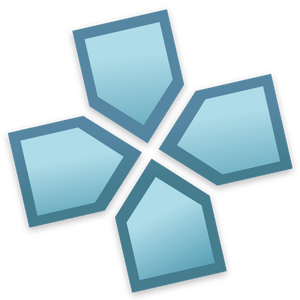 |
|
| Developers | |
|---|---|
| Henrik "hrydgard" Rydgård | |
Key points
- Emulator for the Sony PlayStation Portable.
General information
Availability
| Source | DRM | Notes | Keys | OS |
|---|---|---|---|---|
| Official website | Paid Gold Edition also available. |
Game data
Configuration file(s) location
| System | Location |
|---|---|
| Windows | <path-to-game>\memstick\PSP\SYSTEM[Note 1] |
Save game data location
| System | Location |
|---|---|
| Windows | <path-to-game>\memstick\PSP\SAVEDATA[Note 1] |
Video
| Graphics feature | State | Notes | |
|---|---|---|---|
| Widescreen resolution | Some games depends on 16:9 aspect. | ||
| Multi-monitor | |||
| Ultra-widescreen | |||
| 4K Ultra HD | |||
| Field of view (FOV) | |||
| Windowed | Toggle with Alt+↵ Enter. | ||
| Borderless fullscreen windowed | See the glossary page for potential workarounds. | ||
| Anisotropic filtering (AF) | Resolution render up to 10x PSP from being emulated. | ||
| Anti-aliasing (AA) | Resolution scale up to 5x from being emulated. | ||
| Vertical sync (Vsync) | |||
| 60 FPS | 30 FPS cap depends on the game. See Framerate. | ||
| 120+ FPS | |||
| High dynamic range display (HDR) | See the glossary page for potential alternatives. | ||
| Ray tracing (RT) | |||
Framerate
- In some games depends locking 30 FPS, simply use a cheat to unlock 60 FPS.
Instructions
Notes:
|
|---|
Input
| Keyboard and mouse | State | Notes |
|---|---|---|
| Remapping | Keyboard on emulator | |
| Mouse acceleration | Mouse used from being emulated remapping in controls. | |
| Mouse sensitivity | 'Analogue limiter' from being emulated. | |
| Mouse input in menus | ||
| Mouse Y-axis inversion | ||
| Controller | ||
| Controller support | ||
| Full controller support | Emulator UI can be used over direct controls. | |
| Controller remapping | ||
| Controller sensitivity | Depends on the game. Analog stick only in game and a option from being emulated. | |
| Controller Y-axis inversion | Depends on the game. |
| Controller types |
|---|
| XInput-compatible controllers | ||
|---|---|---|
| Xbox button prompts | ||
| Impulse Trigger vibration |
| PlayStation controllers | ||
|---|---|---|
| PlayStation button prompts | ||
| Light bar support | ||
| Adaptive trigger support | ||
| DualSense haptic feedback support | ||
| Connection modes | ||
| Generic/other controllers | ||
|---|---|---|
| Button prompts |
| Additional information | ||
|---|---|---|
| Controller hotplugging | ||
| Haptic feedback | ||
| Digital movement supported | ||
| Simultaneous controller+KB/M |
Audio
| Audio feature | State | Notes |
|---|---|---|
| Separate volume controls | Depends on the game. Audio volume only from being emulated. | |
| Surround sound | Depends on the game. | |
| Subtitles | Depends on the game. | |
| Closed captions | Depends on the game. | |
| Mute on focus lost | Depends on the game. |
{{L10n|content=
English
Depends on the game. The language is on emulator UI. Arabic
The language is on emulator UI. Bulgarian
The language is on emulator UI. Czech
The language is on emulator UI. Danish
The language is on emulator UI. German
Depends on the game. The language is on emulator UI. Unrecognized language
Unrecognized language 'Latin-American Spanish', see here for available options.<div title="Error: fan translation status ' Spanish
Depends on the game. The language is on emulator UI. Finnish
The language is on emulator UI. French
Depends on the game. The language is on emulator UI. Latin
The language is on emulator UI. Croatian
The language is on emulator UI. Hungarian
The language is on emulator UI. Indonesian
The language is on emulator UI. Italian
Depends on the game. The language is on emulator UI. Traditional Chinese
The language is on emulator UI. Simplified Chinese
The language is on emulator UI. Korean
The language is on emulator UI. Cantonese
The language is on emulator UI. Lithuanian
The language is on emulator UI. Malay
The language is on emulator UI. Dutch
The language is on emulator UI. Norwegian
The language is on emulator UI. Polish
The language is on emulator UI. Portuguese
Depends on the game. The language is on emulator UI. Brazilian Portuguese
The language is on emulator UI. Romanian
The language is on emulator UI. Russian
The language is on emulator UI. Swedish
The language is on emulator UI. Turkish
The language is on emulator UI. Vietnamese
The language is on emulator UI. ' not recognised. Supported values for fan status (case sensitive): true, false, or blank" class="svg-icon svg-25 tickcross-error">
VR support
Other information
API
| Technical specs | Supported | Notes |
|---|---|---|
| Direct3D | 9, 11 | |
| OpenGL | 2.0 | |
| Vulkan | ||
| Shader Model support | 1.0 |
System requirements
{{System requirements |OSfamily = Windows
|minOS = XP, Vista, 7, 8, 8.1, 10 |minCPU = Intel Dual Core Duo 2 2.8 GHz |minRAM = 2 GB |minHD = 11 MB (for Xenia) or 10 MB (for Xenia Canary) |minGPU = DirectX 9.0c compatiblem, OpenGL |notes =
- Support for Windows 8.1 and lower is limited. Don't expect anything to work.
|recOS = |recCPU = |recRAM = 4 GB |recHD = |recGPU = DirectX 10 compatible
Notes
- ↑ 1.0 1.1 When running this game without elevated privileges (Run as administrator option), write operations against a location below
%PROGRAMFILES%,%PROGRAMDATA%, or%WINDIR%might be redirected to%LOCALAPPDATA%\VirtualStoreon Windows Vista and later (more details).
