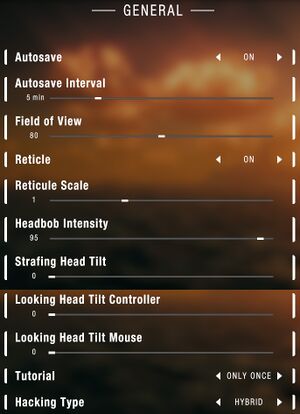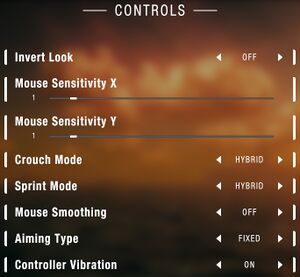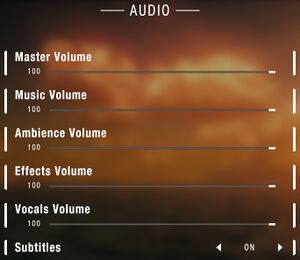Difference between revisions of "P.A.M.E.L.A."
From PCGamingWiki, the wiki about fixing PC games
(→VR support: Add section and Helix Mod for Nvidia 3D Vision.) |
imported>AemonyBot (updated template usage) |
||
| (24 intermediate revisions by 8 users not shown) | |||
| Line 1: | Line 1: | ||
| − | |||
{{Infobox game | {{Infobox game | ||
|cover = P.A.M.E.L.A. cover.jpg | |cover = P.A.M.E.L.A. cover.jpg | ||
| Line 6: | Line 5: | ||
|publishers = | |publishers = | ||
|engines = | |engines = | ||
| − | {{Infobox game/row/engine|Unity|ref=<ref> | + | {{Infobox game/row/engine|Unity|name=Unity 2019|ref=<ref name="engineversion">{{Refcheck|user=Beastman95|date=2020-06-19}}</ref>|build=2019.2.5f1}} |
|release dates= | |release dates= | ||
| − | {{Infobox game/row/date|Windows| | + | {{Infobox game/row/date|Windows|June 18, 2020}} |
| + | |reception = | ||
| + | {{Infobox game/row/reception|Metacritic|pamela|}} | ||
| + | {{Infobox game/row/reception|OpenCritic||}} | ||
| + | {{Infobox game/row/reception|IGDB|pamela--1|}} | ||
| + | |taxonomy = | ||
| + | {{Infobox game/row/taxonomy/modes|Singleplayer}} | ||
| + | {{Infobox game/row/taxonomy/pacing|Real-time}} | ||
| + | {{Infobox game/row/taxonomy/perspectives|First-person}} | ||
| + | |||
| + | {{Infobox game/row/taxonomy/controls|Direct control}} | ||
| + | {{Infobox game/row/taxonomy/genres|Survival, FPS, Open world}} | ||
| + | |||
| + | {{Infobox game/row/taxonomy/themes|Horror, Sci-fi}} | ||
|steam appid = 427880 | |steam appid = 427880 | ||
|steam appid side = | |steam appid side = | ||
| − | |gogcom | + | |gogcom id = 1350150429 |
| + | |official site= https://nvyvestudios.com/games/pamela/ | ||
| + | |hltb = 47460 | ||
| + | |igdb = pamela--1 | ||
|strategywiki = | |strategywiki = | ||
| − | |wikipedia = | + | |mobygames = pamela |
| + | |wikipedia = P.A.M.E.L.A. | ||
|winehq = | |winehq = | ||
| + | |license = commercial | ||
}} | }} | ||
'''General information''' | '''General information''' | ||
| − | {{mm}} [ | + | {{GOG.com links|1350150429|pamelar}} |
| + | {{mm}} [https://steamcommunity.com/app/427880/discussions/ Steam Community Discussions] | ||
==Availability== | ==Availability== | ||
{{Availability| | {{Availability| | ||
| − | {{Availability/row| Steam | 427880 | Steam | + | {{Availability/row| GOG.com | pamelar | DRM-free | | | Windows }} |
| + | {{Availability/row| Steam | 427880 | DRM-free | Can be played without Steam running. | | Windows }} | ||
}} | }} | ||
==Game data== | ==Game data== | ||
| + | {{Image|P.A.M.E.L.A._Game_Settings.jpg|General Settings}} | ||
===Configuration file(s) location=== | ===Configuration file(s) location=== | ||
{{Game data| | {{Game data| | ||
| − | {{Game data/ | + | {{Game data/config|Windows|{{p|userprofile}}\AppData\LocalLow\NVYVE Studios\PAM_GameLauncher\PAMELA_Save_gameSettingsSave0.txt|{{p|HKCU}}\SOFTWARE\NVYVE Studios\PAM_GameLauncher}} |
}} | }} | ||
===Save game data location=== | ===Save game data location=== | ||
{{Game data| | {{Game data| | ||
| − | {{Game data/ | + | {{Game data/saves|Windows|{{p|userprofile}}\AppData\LocalLow\NVYVE Studios\PAM_GameLauncher\}} |
}} | }} | ||
===[[Glossary:Save game cloud syncing|Save game cloud syncing]]=== | ===[[Glossary:Save game cloud syncing|Save game cloud syncing]]=== | ||
{{Save game cloud syncing | {{Save game cloud syncing | ||
| − | |origin | + | |discord = |
| − | |origin notes | + | |discord notes = |
| − | |steam cloud | + | |epic games launcher = |
| − | |steam cloud notes | + | |epic games launcher notes = |
| − | | | + | |gog galaxy = true |
| − | | | + | |gog galaxy notes = |
| − | |xbox cloud | + | |origin = |
| − | |xbox cloud notes | + | |origin notes = |
| + | |steam cloud = true | ||
| + | |steam cloud notes = | ||
| + | |ubisoft connect = | ||
| + | |ubisoft connect notes = | ||
| + | |xbox cloud = | ||
| + | |xbox cloud notes = | ||
}} | }} | ||
| − | ==Video | + | ==Video== |
| − | {{Video | + | {{Image|P.A.M.E.L.A._Graphics_Settings.jpg|Graphics Settings}} |
| + | {{Video | ||
|wsgf link = | |wsgf link = | ||
|widescreen wsgf award = | |widescreen wsgf award = | ||
| Line 55: | Line 82: | ||
|ultrawidescreen wsgf award = | |ultrawidescreen wsgf award = | ||
|4k ultra hd wsgf award = | |4k ultra hd wsgf award = | ||
| − | |widescreen resolution = | + | |widescreen resolution = true |
|widescreen resolution notes= | |widescreen resolution notes= | ||
| − | |multimonitor = | + | |multimonitor = true |
|multimonitor notes = | |multimonitor notes = | ||
| − | |ultrawidescreen = | + | |ultrawidescreen = true |
|ultrawidescreen notes = | |ultrawidescreen notes = | ||
| − | |4k ultra hd = | + | |4k ultra hd = true |
|4k ultra hd notes = | |4k ultra hd notes = | ||
| − | |fov = | + | |fov = true |
| − | |fov notes = | + | |fov notes = Between 65° and 95° horizontal. |
| − | |windowed = | + | |windowed = true |
|windowed notes = | |windowed notes = | ||
| − | |borderless windowed = | + | |borderless windowed = true |
| − | |borderless windowed notes = | + | |borderless windowed notes = Fullscreen mode is borderless window. |
| − | |anisotropic = | + | |anisotropic = true |
|anisotropic notes = | |anisotropic notes = | ||
|antialiasing = true | |antialiasing = true | ||
| − | |antialiasing notes = | + | |antialiasing notes = Choice between [[FXAA]], [[TAA]], or disabled. |
| + | |upscaling = unknown | ||
| + | |upscaling tech = | ||
| + | |upscaling notes = | ||
|vsync = true | |vsync = true | ||
| − | |vsync notes = | + | |vsync notes = Locks framerate to 60 FPS. |
| − | |60 fps = | + | |60 fps = true |
|60 fps notes = | |60 fps notes = | ||
| − | |120 fps = | + | |120 fps = true |
|120 fps notes = | |120 fps notes = | ||
| − | |hdr = | + | |hdr = false |
|hdr notes = | |hdr notes = | ||
| + | |ray tracing = unknown | ||
| + | |ray tracing notes = | ||
|color blind = unknown | |color blind = unknown | ||
|color blind notes = | |color blind notes = | ||
}} | }} | ||
| − | ==Input | + | ==Input== |
| − | {{Input | + | {{Image|P.A.M.E.L.A._Input_Settings.jpg|Input Settings}} |
| + | {{Input | ||
|key remap = true | |key remap = true | ||
| − | |key remap notes = | + | |key remap notes = |
| − | |acceleration option = | + | |acceleration option = false |
|acceleration option notes = | |acceleration option notes = | ||
| − | |mouse sensitivity = | + | |mouse sensitivity = true |
|mouse sensitivity notes = | |mouse sensitivity notes = | ||
| − | |mouse menu = | + | |mouse menu = true |
|mouse menu notes = | |mouse menu notes = | ||
| − | |invert mouse y-axis = | + | |invert mouse y-axis = true |
|invert mouse y-axis notes = | |invert mouse y-axis notes = | ||
| − | |controller support = | + | |touchscreen = unknown |
| + | |touchscreen notes = | ||
| + | |controller support = true | ||
|controller support notes = | |controller support notes = | ||
| − | |full controller = | + | |full controller = true |
|full controller notes = | |full controller notes = | ||
| − | |controller remap = | + | |controller remap = false |
|controller remap notes = | |controller remap notes = | ||
| − | |controller sensitivity = | + | |controller sensitivity = true |
|controller sensitivity notes= | |controller sensitivity notes= | ||
| − | |invert controller y-axis = | + | |invert controller y-axis = true |
|invert controller y-axis notes= | |invert controller y-axis notes= | ||
| − | | | + | |xinput controllers = true |
| − | | | + | |xinput controllers notes = |
| − | |button prompts | + | |xbox prompts = true |
| − | |button prompts notes | + | |xbox prompts notes = |
| − | |controller hotplug = | + | |impulse triggers = false |
| + | |impulse triggers notes = | ||
| + | |dualshock 4 = true | ||
| + | |dualshock 4 notes = | ||
| + | |dualshock prompts = false | ||
| + | |dualshock prompts notes = | ||
| + | |light bar support = false | ||
| + | |light bar support notes = | ||
| + | |dualshock 4 modes = Wired, Wireless | ||
| + | |dualshock 4 modes notes = | ||
| + | |tracked motion controllers= false | ||
| + | |tracked motion controllers notes = | ||
| + | |tracked motion prompts = unknown | ||
| + | |tracked motion prompts notes = | ||
| + | |other controllers = true | ||
| + | |other controllers notes = | ||
| + | |other button prompts = false | ||
| + | |other button prompts notes= | ||
| + | |controller hotplug = true | ||
|controller hotplug notes = | |controller hotplug notes = | ||
| − | |haptic feedback = | + | |haptic feedback = true |
|haptic feedback notes = | |haptic feedback notes = | ||
| − | |simultaneous input = | + | |simultaneous input = true |
|simultaneous input notes = | |simultaneous input notes = | ||
|steam input api = unknown | |steam input api = unknown | ||
|steam input api notes = | |steam input api notes = | ||
| − | | | + | |steam hook input = unknown |
| − | | | + | |steam hook input notes = |
| + | |steam input presets = unknown | ||
| + | |steam input presets notes = | ||
| + | |steam controller prompts = unknown | ||
| + | |steam controller prompts notes = | ||
| + | |steam cursor detection = unknown | ||
| + | |steam cursor detection notes = | ||
}} | }} | ||
| − | ==Audio | + | ==Audio== |
| − | {{Audio | + | {{Image|P.A.M.E.L.A._Audio_Settings.jpg|Audio Settings}} |
| − | |separate volume = | + | {{Audio |
| − | |separate volume notes = | + | |separate volume = true |
| − | |surround sound = | + | |separate volume notes = Master, Music, Ambience, Effects, and Vocals. |
| + | |surround sound = false | ||
|surround sound notes = | |surround sound notes = | ||
| − | |subtitles = | + | |subtitles = true |
|subtitles notes = | |subtitles notes = | ||
| − | |closed captions = | + | |closed captions = false |
|closed captions notes = | |closed captions notes = | ||
| − | |mute on focus lost = | + | |mute on focus lost = false |
|mute on focus lost notes = | |mute on focus lost notes = | ||
|eax support = | |eax support = | ||
| − | |eax support notes = | + | |eax support notes = |
| + | |royalty free audio = unknown | ||
| + | |royalty free audio notes = | ||
}} | }} | ||
| Line 142: | Line 204: | ||
{{L10n/switch | {{L10n/switch | ||
|language = English | |language = English | ||
| − | |interface = | + | |interface = true |
| − | |audio = | + | |audio = true |
| − | |subtitles = | + | |subtitles = true |
|notes = | |notes = | ||
|fan = | |fan = | ||
| − | |||
}} | }} | ||
}} | }} | ||
| Line 173: | Line 234: | ||
|osvr = | |osvr = | ||
|osvr notes = | |osvr notes = | ||
| − | |||
| − | |||
|keyboard-mouse = | |keyboard-mouse = | ||
|keyboard-mouse notes = | |keyboard-mouse notes = | ||
| Line 183: | Line 242: | ||
|trackir = | |trackir = | ||
|trackir notes = | |trackir notes = | ||
| + | |tobii eye tracking = | ||
| + | |tobii eye tracking notes = | ||
|play area seated = | |play area seated = | ||
|play area seated notes = | |play area seated notes = | ||
| Line 189: | Line 250: | ||
|play area room-scale = | |play area room-scale = | ||
|play area room-scale notes = | |play area room-scale notes = | ||
| + | }} | ||
| + | |||
| + | ==Issues fixed== | ||
| + | ===Game silently crashes on startup=== | ||
| + | {{ii}} Some users have reported an issue where the game will silently crash without any errors reported or logged on startup.<ref>{{Refurl|url=https://steamcommunity.com/app/427880/discussions/0/2565312892648743414/|title=Steam Community Discussion - Since Release Patch not able to start Game...|date=2020-08-27}}</ref><ref name="Expack3_TechSupport">{{Refcheck|user=Expack3|date=2020-08-27|comment=Assisted user over Discord with an issue whereby a legal copy of the game would silently crash on startup, and no solution he'd come across worked for him. The user eventually discovered the solution was to force the game to run windowed.}}</ref> | ||
| + | {{Fixbox|description=Disable cloud saves and reinstall|ref=<ref>{{Refurl|url=https://steamcommunity.com/app/427880/discussions/0/2565312892648743414/|title=Steam Community Discussion - Since Release Patch not able to start Game...|date=2020-08-27|snippet=Right click the game In your steam library go to properties, then update tab check if cloud save is on for this game If so, turn it off. After that you can go ahead and remove the file's to the game all of them now its A fresh install.}}</ref>|fix= | ||
| + | # Right-click the game in your Steam Library. | ||
| + | # From the drop-down menu which appears, select '''Properties'''. | ||
| + | # From the window which appears, select the '''Updates''' tab. | ||
| + | # Ensure the checkbox next to '''Enable Steam Cloud synchronization for P.A.M.E.L.A.''' is unchecked. | ||
| + | # Close the window. | ||
| + | # Uninstall the game. | ||
| + | # Delete all folders relating to the game. | ||
| + | # Install the game. | ||
| + | }} | ||
| + | |||
| + | {{Fixbox|description=Add <code>-windowed</code> to the game's [[Glossary:Command line arguments|command line arguments]]|ref=<ref name="Expack3_TechSupport"/>|fix= | ||
}} | }} | ||
| Line 194: | Line 272: | ||
===API=== | ===API=== | ||
{{API | {{API | ||
| − | |direct3d versions = | + | |direct3d versions = 11 |
|direct3d notes = | |direct3d notes = | ||
|directdraw versions = | |directdraw versions = | ||
| Line 206: | Line 284: | ||
|mantle support = | |mantle support = | ||
|mantle support notes = | |mantle support notes = | ||
| − | |vulkan | + | |vulkan versions = |
| − | |vulkan | + | |vulkan notes = |
|dos modes = | |dos modes = | ||
|dos modes notes = | |dos modes notes = | ||
|shader model versions = | |shader model versions = | ||
|shader model notes = | |shader model notes = | ||
| − | |64-bit | + | |windows 32-bit exe = false |
| − | |64-bit executable notes= | + | |windows 64-bit exe = true |
| + | |windows arm app = unknown | ||
| + | |windows exe notes = | ||
| + | |mac os x powerpc app = | ||
| + | |macos intel 32-bit app = | ||
| + | |macos intel 64-bit app = | ||
| + | |macos arm app = unknown | ||
| + | |macos app notes = | ||
| + | |linux 32-bit executable= | ||
| + | |linux 64-bit executable= | ||
| + | |linux arm app = unknown | ||
| + | |linux executable notes = | ||
}} | }} | ||
==System requirements== | ==System requirements== | ||
| − | |||
{{System requirements | {{System requirements | ||
|OSfamily = Windows | |OSfamily = Windows | ||
| − | |minOS = 7 | + | |minOS = 7, 8, 10 |
|minCPU = Intel Core i5-2300 2.8 GHz (or AMD equivalent) | |minCPU = Intel Core i5-2300 2.8 GHz (or AMD equivalent) | ||
| − | |minRAM = | + | |minRAM = 8 GB |
| − | |minHD = | + | |minHD = 4 GB |
|minGPU = Nvidia GeForce GTX 550 Ti (or AMD equivalent) | |minGPU = Nvidia GeForce GTX 550 Ti (or AMD equivalent) | ||
|minDX = 11 | |minDX = 11 | ||
| − | |recOS = | + | |recOS = 10 |
|recCPU = Intel Core i5-4670K 3.40 GHz (or AMD equivalent) | |recCPU = Intel Core i5-4670K 3.40 GHz (or AMD equivalent) | ||
| − | |recRAM = | + | |recRAM = |
|recHD = | |recHD = | ||
|recGPU = Nvidia GeForce GTX 970 (or AMD equivalent) | |recGPU = Nvidia GeForce GTX 970 (or AMD equivalent) | ||
Latest revision as of 06:14, 28 October 2022
 |
|
| Developers | |
|---|---|
| NVYVE Studios | |
| Engines | |
| Unity 2019[Note 1] | |
| Release dates | |
| Windows | June 18, 2020 |
| Taxonomy | |
| Modes | Singleplayer |
| Pacing | Real-time |
| Perspectives | First-person |
| Controls | Direct control |
| Genres | Survival, FPS, Open world |
| Themes | Horror, Sci-fi |
General information
Availability
Game data
Configuration file(s) location
| System | Location |
|---|---|
| Windows | %USERPROFILE%\AppData\LocalLow\NVYVE Studios\PAM_GameLauncher\PAMELA_Save_gameSettingsSave0.txt HKEY_CURRENT_USER\SOFTWARE\NVYVE Studios\PAM_GameLauncher |
| Steam Play (Linux) | <SteamLibrary-folder>/steamapps/compatdata/427880/pfx/[Note 2] |
Save game data location
| System | Location |
|---|---|
| Windows | %USERPROFILE%\AppData\LocalLow\NVYVE Studios\PAM_GameLauncher\ |
| Steam Play (Linux) | <SteamLibrary-folder>/steamapps/compatdata/427880/pfx/[Note 2] |
Save game cloud syncing
| System | Native | Notes |
|---|---|---|
| GOG Galaxy | ||
| Steam Cloud |
Video
| Graphics feature | State | Notes | |
|---|---|---|---|
| Widescreen resolution | |||
| Multi-monitor | |||
| Ultra-widescreen | |||
| 4K Ultra HD | |||
| Field of view (FOV) | Between 65° and 95° horizontal. | ||
| Windowed | |||
| Borderless fullscreen windowed | Fullscreen mode is borderless window. | ||
| Anisotropic filtering (AF) | |||
| Anti-aliasing (AA) | Choice between FXAA, TAA, or disabled. | ||
| Vertical sync (Vsync) | Locks framerate to 60 FPS. | ||
| 60 FPS and 120+ FPS | |||
| High dynamic range display (HDR) | See the glossary page for potential alternatives. | ||
- The game engine may allow for manual configuration of the game via its variables. See the Unity page for more details.
Input
| Keyboard and mouse | State | Notes |
|---|---|---|
| Remapping | ||
| Mouse acceleration | ||
| Mouse sensitivity | ||
| Mouse input in menus | ||
| Mouse Y-axis inversion | ||
| Controller | ||
| Controller support | ||
| Full controller support | ||
| Controller remapping | See the glossary page for potential workarounds. | |
| Controller sensitivity | ||
| Controller Y-axis inversion |
| Controller types |
|---|
| XInput-compatible controllers | ||
|---|---|---|
| Xbox button prompts | ||
| Impulse Trigger vibration |
| PlayStation controllers | ||
|---|---|---|
| PlayStation button prompts | ||
| Light bar support | ||
| Adaptive trigger support | ||
| DualSense haptic feedback support | ||
| Connection modes | Wired, Wireless (Bluetooth) |
|
| Generic/other controllers | ||
|---|---|---|
| Button prompts |
| Additional information | ||
|---|---|---|
| Controller hotplugging | ||
| Haptic feedback | ||
| Digital movement supported | ||
| Simultaneous controller+KB/M |
Audio
| Audio feature | State | Notes |
|---|---|---|
| Separate volume controls | Master, Music, Ambience, Effects, and Vocals. | |
| Surround sound | ||
| Subtitles | ||
| Closed captions | ||
| Mute on focus lost | ||
| Royalty free audio |
Localizations
| Language | UI | Audio | Sub | Notes |
|---|---|---|---|---|
| English |
VR support
| 3D modes | State | Notes | |
|---|---|---|---|
| Nvidia 3D Vision | See Helix Mod: P.A.M.E.L.A. [DX11]. | ||
Issues fixed
Game silently crashes on startup
- Some users have reported an issue where the game will silently crash without any errors reported or logged on startup.[2][3]
| Disable cloud saves and reinstall[4] |
|---|
|
Add -windowed to the game's command line arguments[3]
|
|---|
Other information
API
| Technical specs | Supported | Notes |
|---|---|---|
| Direct3D | 11 |
| Executable | 32-bit | 64-bit | Notes |
|---|---|---|---|
| Windows |
System requirements
| Windows | ||
|---|---|---|
| Minimum | Recommended | |
| Operating system (OS) | 7, 8, 10 | 10 |
| Processor (CPU) | Intel Core i5-2300 2.8 GHz (or AMD equivalent) | Intel Core i5-4670K 3.40 GHz (or AMD equivalent) |
| System memory (RAM) | 8 GB | |
| Hard disk drive (HDD) | 4 GB | |
| Video card (GPU) | Nvidia GeForce GTX 550 Ti (or AMD equivalent) DirectX 11 compatible | Nvidia GeForce GTX 970 (or AMD equivalent) DirectX 12 compatible |
- A 64-bit operating system is required.
Notes
- ↑ Unity engine build: 2019.2.5f1[1]
- ↑ 2.0 2.1 Notes regarding Steam Play (Linux) data:
- File/folder structure within this directory reflects the path(s) listed for Windows and/or Steam game data.
- Games with Steam Cloud support may also store data in
~/.steam/steam/userdata/<user-id>/427880/. - Use Wine's registry editor to access any Windows registry paths.
- The app ID (427880) may differ in some cases.
- Treat backslashes as forward slashes.
- See the glossary page for details on Windows data paths.
References
- ↑ Verified by User:Beastman95 on 2020-06-19
- ↑ Steam Community Discussion - Since Release Patch not able to start Game... - last accessed on 2020-08-27
- ↑ 3.0 3.1 Verified by User:Expack3 on 2020-08-27
- Assisted user over Discord with an issue whereby a legal copy of the game would silently crash on startup, and no solution he'd come across worked for him. The user eventually discovered the solution was to force the game to run windowed.
- ↑ Steam Community Discussion - Since Release Patch not able to start Game... - last accessed on 2020-08-27
- "Right click the game In your steam library go to properties, then update tab check if cloud save is on for this game If so, turn it off. After that you can go ahead and remove the file's to the game all of them now its A fresh install."