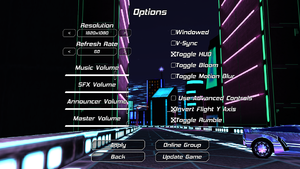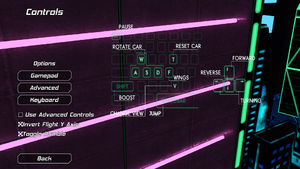Difference between revisions of "Nitronic Rush"
From PCGamingWiki, the wiki about fixing PC games
Tafferwocky (talk | contribs) (Fillin in 'em boxes (also WineHQ)) |
m (→[[Glossary:Remapping|Remapping]]: General maintenance with AutoWikiBrowser in Bot mode) |
||
| (45 intermediate revisions by 10 users not shown) | |||
| Line 1: | Line 1: | ||
| − | {{ | + | {{disambig||the spiritual successor made by a similarly staffed team|[[Distance]]}} |
{{Infobox game | {{Infobox game | ||
|cover = Nitronic rush.png | |cover = Nitronic rush.png | ||
| Line 9: | Line 9: | ||
|release dates= | |release dates= | ||
{{Infobox game/row/date|Windows|November 11, 2011}} | {{Infobox game/row/date|Windows|November 11, 2011}} | ||
| + | |taxonomy = | ||
| + | {{Infobox game/row/taxonomy/monetization | Freeware }} | ||
| + | {{Infobox game/row/taxonomy/microtransactions | }} | ||
| + | {{Infobox game/row/taxonomy/modes | }} | ||
| + | {{Infobox game/row/taxonomy/pacing | }} | ||
| + | {{Infobox game/row/taxonomy/perspectives | }} | ||
| + | {{Infobox game/row/taxonomy/controls | }} | ||
| + | {{Infobox game/row/taxonomy/genres | }} | ||
| + | {{Infobox game/row/taxonomy/sports | }} | ||
| + | {{Infobox game/row/taxonomy/vehicles | }} | ||
| + | {{Infobox game/row/taxonomy/art styles | }} | ||
| + | {{Infobox game/row/taxonomy/themes | }} | ||
| + | {{Infobox game/row/taxonomy/series | }} | ||
|steam appid = | |steam appid = | ||
| − | |gogcom | + | |gogcom id = |
| + | |strategywiki = | ||
| + | |mobygames = nitronic-rush | ||
|wikipedia = | |wikipedia = | ||
|winehq = 13690 | |winehq = 13690 | ||
| + | |license = Freeware | ||
| + | |official site= https://nitronic-rush.com/ | ||
}} | }} | ||
| − | |||
'''Key points''' | '''Key points''' | ||
{{ii}} No longer receives updates | {{ii}} No longer receives updates | ||
| − | + | {{++}} [http://survivethedistance.com/nitronic_rush/NitronicRush_OST.zip Original soundtrack is also available] | |
| − | {{++}} [http:// | + | {{--}} Online leaderboards have been shut down. |
| − | |||
| − | |||
| − | {{ | ||
| − | |||
| − | |||
==Availability== | ==Availability== | ||
{{Availability| | {{Availability| | ||
| − | {{Availability/row| developer | | + | {{Availability/row| developer | https://nitronic-rush.com/download-game/ | DRM-free | Free Download | | Windows }} |
}} | }} | ||
| Line 34: | Line 45: | ||
===Configuration file(s) location=== | ===Configuration file(s) location=== | ||
{{Game data| | {{Game data| | ||
| − | {{Game data/ | + | {{Game data/config|Windows|{{p|game}}\config\}} |
}} | }} | ||
===Save game data location=== | ===Save game data location=== | ||
{{Game data| | {{Game data| | ||
| − | {{Game data/ | + | {{Game data/saves|Windows|{{p|localappdata}}\digipen\nitronic_rush\}} |
}} | }} | ||
| − | ==Video | + | ==Video== |
| − | {{Video | + | {{Image|Nitronic Rush options.png|Options menu}} |
| + | {{Video | ||
|wsgf link = | |wsgf link = | ||
|widescreen wsgf award = | |widescreen wsgf award = | ||
| Line 57: | Line 69: | ||
|4k ultra hd = true | |4k ultra hd = true | ||
|4k ultra hd notes = | |4k ultra hd notes = | ||
| − | |fov = | + | |fov = hackable |
| − | |fov notes = | + | |fov notes = See [[#Field of view (FOV)|Field of view (FOV)]]. |
|windowed = true | |windowed = true | ||
|windowed notes = | |windowed notes = | ||
| − | |borderless windowed = | + | |borderless windowed = false |
|borderless windowed notes = | |borderless windowed notes = | ||
| − | |anisotropic = | + | |anisotropic = true |
| − | |anisotropic notes = | + | |anisotropic notes = Appears to be enabled by default. |
| − | |antialiasing = | + | |antialiasing = hackable |
| − | |antialiasing notes = | + | |antialiasing notes = FXAA can be forced in Nvidia Control Panel. AMD not yet tested. |
| + | |upscaling = unknown | ||
| + | |upscaling tech = | ||
| + | |upscaling notes = | ||
|vsync = true | |vsync = true | ||
|vsync notes = | |vsync notes = | ||
| Line 73: | Line 88: | ||
|120 fps = true | |120 fps = true | ||
|120 fps notes = No known FPS cap. | |120 fps notes = No known FPS cap. | ||
| + | |hdr = unknown | ||
| + | |hdr notes = | ||
|color blind = false | |color blind = false | ||
|color blind notes = | |color blind notes = | ||
}} | }} | ||
| − | ==Input | + | ===[[Glossary:Field of view (FOV)|Field of view (FOV)]]=== |
| − | {{Input | + | {{Fixbox|description=Set Camera FOV|ref={{cn|date=July 2016}}|fix= |
| + | # Go to <code>{{p|game}}\Objects\</code> | ||
| + | # Open <code>ChaseCamera.xml</code> in a text editor. | ||
| + | # Look for <code>"Slow Camera FoV" value=</code> and <code>"Fast Camera FoV" value=</code> | ||
| + | # FOV scales up as the car's speed increases. These two parameters set the minimum and maximum values respectively. | ||
| + | # Change the two values to the numbers you want and save the file. | ||
| + | {{--}} Graphical effects in the car's wake will look odd or outright glitched at higher FOV values. | ||
| + | {{--}} Only sets FOV during race gameplay; camera will suddenly switch to the new FOV when the "3, 2, 1" countdown has ended and the race starts. | ||
| + | }} | ||
| + | |||
| + | ==Input== | ||
| + | {{Image|Nitronic Rush controls.png|List of control schemes}} | ||
| + | {{Input | ||
|key remap = hackable | |key remap = hackable | ||
|key remap notes = See [[#Remapping|Remapping]]. | |key remap notes = See [[#Remapping|Remapping]]. | ||
| Line 88: | Line 117: | ||
|mouse menu notes = | |mouse menu notes = | ||
|invert mouse y-axis = false | |invert mouse y-axis = false | ||
| − | |invert mouse y-axis notes = Mouse cannot be used | + | |invert mouse y-axis notes = Mouse cannot be used in gameplay anyway. |
| + | |touchscreen = unknown | ||
| + | |touchscreen notes = | ||
|controller support = true | |controller support = true | ||
|controller support notes = XInput controllers only. | |controller support notes = XInput controllers only. | ||
| − | |full controller = | + | |full controller = true |
|full controller notes = | |full controller notes = | ||
| − | |controller remap = | + | |controller remap = hackable |
| − | |controller remap notes = | + | |controller remap notes = See [[#Remapping|Remapping]]. |
| − | |controller sensitivity = | + | |controller sensitivity = false |
|controller sensitivity notes= | |controller sensitivity notes= | ||
| − | |invert controller y-axis = | + | |invert controller y-axis = true |
| − | |invert controller y-axis notes= | + | |invert controller y-axis notes= Can invert Y-axis for flight mode. |
| − | | | + | |xinput controllers = true |
| − | | | + | |xinput controllers notes = |
| − | |button prompts | + | |xbox prompts = true |
| − | |button prompts notes | + | |xbox prompts notes = Prompts will not change when buttons are [[#Remapping|remapped]]. |
| − | |controller hotplug = | + | |impulse triggers = false |
| + | |impulse triggers notes = | ||
| + | |dualshock 4 = false | ||
| + | |dualshock 4 notes = | ||
| + | |dualshock prompts = unknown | ||
| + | |dualshock prompts notes = | ||
| + | |light bar support = unknown | ||
| + | |light bar support notes = | ||
| + | |dualshock 4 modes = unknown | ||
| + | |dualshock 4 modes notes = | ||
| + | |tracked motion controllers= false | ||
| + | |tracked motion controllers notes = | ||
| + | |tracked motion prompts = unknown | ||
| + | |tracked motion prompts notes = | ||
| + | |other controllers = false | ||
| + | |other controllers notes = | ||
| + | |other button prompts = unknown | ||
| + | |other button prompts notes= | ||
| + | |controller hotplug = true | ||
|controller hotplug notes = | |controller hotplug notes = | ||
| − | |haptic feedback = | + | |haptic feedback = true |
|haptic feedback notes = | |haptic feedback notes = | ||
| − | | | + | |simultaneous input = unknown |
| − | | | + | |simultaneous input notes = |
}} | }} | ||
===[[Glossary:Remapping|Remapping]]=== | ===[[Glossary:Remapping|Remapping]]=== | ||
| − | {{ii}} The game's controls cannot be changed in-game, but can be changed a Lua script<ref> | + | {{ii}} The game's controls cannot be changed in-game, but can be changed a Lua script<ref>{{Refurl|url=http://forum.nitronic-rush.com/viewtopic.php?f=6&t=6|title=Frequently Asked Questions - Nitronic Rush Forum|date=May 2023}}</ref> |
| − | {{Fixbox| | + | {{Fixbox|description=Change the file ControlScheme_TriggerPedals_RollStick.lua|ref={{cn|date=July 2016}}|fix= |
| − | + | # Go to <code>{{p|game}}\LuaScripts\</code> | |
| − | # Go to | ||
| − | |||
# Find <code>ControlScheme_TriggerPedals_RollStick.lua</code> and copy it somewhere safe (just in case you mess up the file while editing it) | # Find <code>ControlScheme_TriggerPedals_RollStick.lua</code> and copy it somewhere safe (just in case you mess up the file while editing it) | ||
# Open the original (non-copied) <code>ControlScheme_TriggerPedals_RollStick.lua</code> in a text editor. This is the file that contains the controls for the game | # Open the original (non-copied) <code>ControlScheme_TriggerPedals_RollStick.lua</code> in a text editor. This is the file that contains the controls for the game | ||
| Line 126: | Line 173: | ||
Changed line: <code>Input:BindAnalog("CarGas", KeyEnum.key_NOTAKEY, KeyEnum.key_W)</code> | Changed line: <code>Input:BindAnalog("CarGas", KeyEnum.key_NOTAKEY, KeyEnum.key_W)</code> | ||
| − | After you finish editing the file, save it and run Nitronic Rush | + | After you finish editing the file, save it and run Nitronic Rush. |
}} | }} | ||
| − | ==Audio | + | ==Audio== |
| − | {{Audio | + | {{Audio |
|separate volume = true | |separate volume = true | ||
|separate volume notes = Master, music, SFX and announcer volume. | |separate volume notes = Master, music, SFX and announcer volume. | ||
|surround sound = unknown | |surround sound = unknown | ||
|surround sound notes = | |surround sound notes = | ||
| − | |subtitles = | + | |subtitles = n/a |
| − | |subtitles notes = | + | |subtitles notes = The announcer merely accompanies on-screen text. |
| − | |closed captions = | + | |closed captions = false |
|closed captions notes = | |closed captions notes = | ||
|mute on focus lost = false | |mute on focus lost = false | ||
|mute on focus lost notes = | |mute on focus lost notes = | ||
|eax support = | |eax support = | ||
| − | |eax support notes = | + | |eax support notes = |
| + | |royalty free audio = true | ||
| + | |royalty free audio notes = With attribution.<ref>{{Refurl|url=https://twitter.com/torcht/status/289178376063832064|title=Jordan Hemenway on Twitter|date=2013-01-09|snippet=DigiPen owns the rights to it, but as long as you link to Nitronic Rush's website in the description you should be in the clear :)}}</ref><ref>{{Refurl|url=https://twitter.com/torcht/status/488471790448947200|title=Jordan Hemenway on Twitter|date=2014-07-13|snippet=Sure, as long as there is a link to the music source feel free to monetize videos using music I created for Nitronic Rush.}}</ref><ref>{{Refurl|url=https://twitter.com/torcht/status/715939990652514304|title=Jordan Hemenway on Twitter|date=2016-04-01|snippet=Thanks for asking! Totally cool to use it if you link back to the soundtrack's site.}}</ref> | ||
| + | }} | ||
| + | |||
| + | {{L10n|content= | ||
| + | {{L10n/switch | ||
| + | |language = English | ||
| + | |interface = true | ||
| + | |audio = unknown | ||
| + | |subtitles = unknown | ||
| + | |notes = | ||
| + | |ref = | ||
| + | |fan = | ||
| + | }} | ||
| + | }} | ||
| + | |||
| + | ==Network== | ||
| + | {{Network/Multiplayer | ||
| + | |local play = false | ||
| + | |local play players = | ||
| + | |local play modes = | ||
| + | |local play notes = | ||
| + | |lan play = true | ||
| + | |lan play players = 2 | ||
| + | |lan play modes = | ||
| + | |lan play notes = <code>HeatsAndCools</code> is a LAN-only mode enabled by default, which ties the heat meter to the distance each player is away from each other. This can be set to false in <code>{{p|game}}\config\core_config.ini</code> to play the game normally. | ||
| + | |online play = hackable | ||
| + | |online play players = | ||
| + | |online play modes = | ||
| + | |online play notes = All players must edit <code>{{p|game}}\config\core_config.ini</code> and list all other players' public IP addresses in the <code>ExtraAddresses=</code> line. Players may also require portforwarding both UDP ports depending on their network setup. | ||
| + | |asynchronous = | ||
| + | |asynchronous notes = | ||
| + | }}{{Network/Connections | ||
| + | |matchmaking = | ||
| + | |matchmaking notes = | ||
| + | |p2p = | ||
| + | |p2p notes = | ||
| + | |dedicated = | ||
| + | |dedicated notes = | ||
| + | |self-hosting = hackable | ||
| + | |self-hosting notes = Unofficial standalone server available on [https://bitbucket.org/Crehl/nrace/src/master/ BitBucket]. | ||
| + | |direct ip = hackable | ||
| + | |direct ip notes = By editing <code>{{p|game}}\config\core_config.ini</code>. | ||
| + | }}{{Network/Ports | ||
| + | |tcp = | ||
| + | |udp = 64502, 64503 | ||
| + | |upnp = | ||
| + | }} | ||
| + | |||
| + | ==Other information== | ||
| + | ===API=== | ||
| + | {{API | ||
| + | |direct3d versions = 9.0c | ||
| + | |direct3d notes = | ||
| + | |directdraw versions = | ||
| + | |directdraw notes = | ||
| + | |opengl versions = | ||
| + | |opengl notes = | ||
| + | |glide versions = | ||
| + | |glide notes = | ||
| + | |software mode = | ||
| + | |software mode notes = | ||
| + | |mantle support = | ||
| + | |mantle support notes = | ||
| + | |vulkan versions = | ||
| + | |vulkan notes = | ||
| + | |dos modes = | ||
| + | |dos modes notes = | ||
| + | |shader model versions = | ||
| + | |shader model notes = | ||
| + | |windows 32-bit exe = true | ||
| + | |windows 64-bit exe = false | ||
| + | |windows arm app = unknown | ||
| + | |windows exe notes = | ||
| + | |macos intel 32-bit app = | ||
| + | |macos intel 64-bit app = | ||
| + | |macos arm app = unknown | ||
| + | |macos app notes = | ||
| + | |linux 32-bit executable= | ||
| + | |linux 64-bit executable= | ||
| + | |linux arm app = unknown | ||
| + | |linux executable notes = | ||
}} | }} | ||
| Line 149: | Line 278: | ||
|OSfamily = Windows | |OSfamily = Windows | ||
| − | |minOS = XP, Vista, 7 | + | |minOS = XP, Vista, 7 |
|minCPU = 1.7 GHz Dual Core or better | |minCPU = 1.7 GHz Dual Core or better | ||
|minRAM = 2 GB | |minRAM = 2 GB | ||
|minHD = 1 GB | |minHD = 1 GB | ||
|minVRAM = 512 MB | |minVRAM = 512 MB | ||
| + | |minGPU = | ||
|minDX = 9.0c | |minDX = 9.0c | ||
}} | }} | ||
{{References}} | {{References}} | ||
Latest revision as of 09:21, 20 May 2023
For the spiritual successor made by a similarly staffed team, see Distance.
 |
|
| Developers | |
|---|---|
| Team Nitronic | |
| Publishers | |
| DigiPen Institute of Technology | |
| Release dates | |
| Windows | November 11, 2011 |
| Taxonomy | |
| Monetization | Freeware |
Key points
- No longer receives updates
- Original soundtrack is also available
- Online leaderboards have been shut down.
Availability
| Source | DRM | Notes | Keys | OS |
|---|---|---|---|---|
| Developer website | Free Download |
Game data
Configuration file(s) location
| System | Location |
|---|---|
| Windows | <path-to-game>\config\[Note 1] |
Save game data location
| System | Location |
|---|---|
| Windows | %LOCALAPPDATA%\digipen\nitronic_rush\ |
Video
| Graphics feature | State | Notes | |
|---|---|---|---|
| Widescreen resolution | |||
| Multi-monitor | |||
| Ultra-widescreen | |||
| 4K Ultra HD | |||
| Field of view (FOV) | See Field of view (FOV). | ||
| Windowed | |||
| Borderless fullscreen windowed | See the glossary page for potential workarounds. | ||
| Anisotropic filtering (AF) | Appears to be enabled by default. | ||
| Anti-aliasing (AA) | FXAA can be forced in Nvidia Control Panel. AMD not yet tested. | ||
| Vertical sync (Vsync) | |||
| 60 FPS and 120+ FPS | No known FPS cap. | ||
| High dynamic range display (HDR) | See the glossary page for potential alternatives. | ||
Field of view (FOV)
| Set Camera FOV[citation needed] |
|---|
|
Input
| Keyboard and mouse | State | Notes |
|---|---|---|
| Remapping | See Remapping. | |
| Mouse acceleration | ||
| Mouse sensitivity | ||
| Mouse input in menus | ||
| Mouse Y-axis inversion | Mouse cannot be used in gameplay anyway. | |
| Controller | ||
| Controller support | XInput controllers only. | |
| Full controller support | ||
| Controller remapping | See Remapping. | |
| Controller sensitivity | ||
| Controller Y-axis inversion | Can invert Y-axis for flight mode. |
| Controller types |
|---|
| XInput-compatible controllers | ||
|---|---|---|
| Xbox button prompts | Prompts will not change when buttons are remapped. | |
| Impulse Trigger vibration |
| PlayStation controllers | See the glossary page for potential workarounds. |
|---|
| Generic/other controllers | See the glossary page for potential workarounds. |
|---|
| Additional information | ||
|---|---|---|
| Controller hotplugging | ||
| Haptic feedback | ||
| Digital movement supported | ||
| Simultaneous controller+KB/M |
Remapping
- The game's controls cannot be changed in-game, but can be changed a Lua script[1]
| Change the file ControlScheme_TriggerPedals_RollStick.lua[citation needed] |
|---|
For example, Original line: After you finish editing the file, save it and run Nitronic Rush. |
Audio
| Audio feature | State | Notes |
|---|---|---|
| Separate volume controls | Master, music, SFX and announcer volume. | |
| Surround sound | ||
| Subtitles | The announcer merely accompanies on-screen text. | |
| Closed captions | ||
| Mute on focus lost | ||
| Royalty free audio | With attribution.[2][3][4] |
Localizations
| Language | UI | Audio | Sub | Notes |
|---|---|---|---|---|
| English |
Network
Multiplayer types
| Type | Native | Players | Notes | |
|---|---|---|---|---|
| Local play | ||||
| LAN play | 2 | HeatsAndCools is a LAN-only mode enabled by default, which ties the heat meter to the distance each player is away from each other. This can be set to false in <path-to-game>\config\core_config.ini to play the game normally. |
||
| Online play | All players must edit <path-to-game>\config\core_config.ini and list all other players' public IP addresses in the ExtraAddresses= line. Players may also require portforwarding both UDP ports depending on their network setup. |
|||
Connection types
| Type | Native | Notes |
|---|---|---|
| Self-hosting | Unofficial standalone server available on BitBucket. | |
| Direct IP | By editing <path-to-game>\config\core_config.ini. |
Ports
| Protocol | Port(s) and/or port range(s) |
|---|---|
| UDP | 64502, 64503 |
- Universal Plug and Play (UPnP) support status is unknown.
Other information
API
| Technical specs | Supported | Notes |
|---|---|---|
| Direct3D | 9.0c |
| Executable | 32-bit | 64-bit | Notes |
|---|---|---|---|
| Windows |
System requirements
| Windows | ||
|---|---|---|
| Minimum | ||
| Operating system (OS) | XP, Vista, 7 | |
| Processor (CPU) | 1.7 GHz Dual Core or better | |
| System memory (RAM) | 2 GB | |
| Hard disk drive (HDD) | 1 GB | |
| Video card (GPU) | 512 MB of VRAM DirectX 9.0c compatible |
|
Notes
- ↑ When running this game without elevated privileges (Run as administrator option), write operations against a location below
%PROGRAMFILES%,%PROGRAMDATA%, or%WINDIR%might be redirected to%LOCALAPPDATA%\VirtualStoreon Windows Vista and later (more details).
References
- ↑ Frequently Asked Questions - Nitronic Rush Forum - last accessed on May 2023
- ↑ Jordan Hemenway on Twitter - last accessed on 2013-01-09
- "DigiPen owns the rights to it, but as long as you link to Nitronic Rush's website in the description you should be in the clear :)"
- ↑ Jordan Hemenway on Twitter - last accessed on 2014-07-13
- "Sure, as long as there is a link to the music source feel free to monetize videos using music I created for Nitronic Rush."
- ↑ Jordan Hemenway on Twitter - last accessed on 2016-04-01
- "Thanks for asking! Totally cool to use it if you link back to the soundtrack's site."