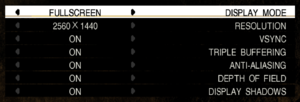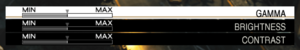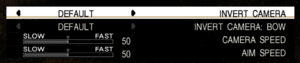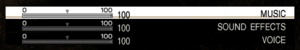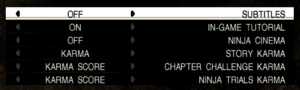Difference between revisions of "Ninja Gaiden 3: Razor's Edge"
Baronsmoki (talk | contribs) (→Video: Added default vsync text) |
m (Added Lutris tag) |
||
| (53 intermediate revisions by 15 users not shown) | |||
| Line 3: | Line 3: | ||
|developers = | |developers = | ||
{{Infobox game/row/developer|Team Ninja}} | {{Infobox game/row/developer|Team Ninja}} | ||
| − | |||
|publishers = | |publishers = | ||
{{Infobox game/row/publisher|Koei Tecmo}} | {{Infobox game/row/publisher|Koei Tecmo}} | ||
| Line 10: | Line 9: | ||
{{Infobox game/row/date|Windows|June 10, 2021}} | {{Infobox game/row/date|Windows|June 10, 2021}} | ||
|reception = | |reception = | ||
| − | {{Infobox game/row/reception|Metacritic|ninja-gaiden-master-collection| | + | {{Infobox game/row/reception|Metacritic|ninja-gaiden-master-collection|71}} |
| − | {{Infobox game/row/reception|OpenCritic|11521/ninja-gaiden-master-collection| | + | {{Infobox game/row/reception|OpenCritic|11521/ninja-gaiden-master-collection|72}} |
| − | {{Infobox game/row/reception|IGDB|ninja-gaiden- | + | {{Infobox game/row/reception|IGDB|ninja-gaiden-master-collection|77}} |
|taxonomy = | |taxonomy = | ||
| − | {{Infobox game/row/taxonomy/monetization | }} | + | {{Infobox game/row/taxonomy/monetization | One-time game purchase }} |
{{Infobox game/row/taxonomy/microtransactions | None }} | {{Infobox game/row/taxonomy/microtransactions | None }} | ||
{{Infobox game/row/taxonomy/modes | Singleplayer }} | {{Infobox game/row/taxonomy/modes | Singleplayer }} | ||
| Line 20: | Line 19: | ||
{{Infobox game/row/taxonomy/perspectives | Third-person }} | {{Infobox game/row/taxonomy/perspectives | Third-person }} | ||
{{Infobox game/row/taxonomy/controls | Direct control }} | {{Infobox game/row/taxonomy/controls | Direct control }} | ||
| − | {{Infobox game/row/taxonomy/genres | Hack and slash }} | + | {{Infobox game/row/taxonomy/genres | Hack and slash, Action, Adventure, Quick time events }} |
{{Infobox game/row/taxonomy/sports | }} | {{Infobox game/row/taxonomy/sports | }} | ||
{{Infobox game/row/taxonomy/vehicles | }} | {{Infobox game/row/taxonomy/vehicles | }} | ||
{{Infobox game/row/taxonomy/art styles | Realistic }} | {{Infobox game/row/taxonomy/art styles | Realistic }} | ||
| − | {{Infobox game/row/taxonomy/themes | Japan, Supernatural }} | + | {{Infobox game/row/taxonomy/themes | Antarctica, Europe, Japan, Middle East, Supernatural }} |
| − | {{Infobox game/row/taxonomy/series | Ninja Gaiden: Master Collection }} | + | {{Infobox game/row/taxonomy/series | Ninja Gaiden: Master Collection, Ninja Gaiden }} |
|steam appid = 1369760 | |steam appid = 1369760 | ||
|steam appid side = | |steam appid side = | ||
| Line 32: | Line 31: | ||
|official site= https://teamninja-studio.com/ngmc | |official site= https://teamninja-studio.com/ngmc | ||
|hltb = 6623 | |hltb = 6623 | ||
| − | | | + | |lutris = ninja-gaiden-master-collection-ninja-gaiden-3-razo |
| − | |mobygames = | + | |mobygames = 166213 |
| − | |strategywiki = Ninja Gaiden 3 | + | |strategywiki = Ninja Gaiden 3: Razor's Edge |
| − | |wikipedia = Ninja Gaiden 3 | + | |wikipedia = Ninja Gaiden 3: Razor's Edge |
| − | |||
|license = commercial | |license = commercial | ||
}} | }} | ||
{{Introduction | {{Introduction | ||
| − | |introduction = '''''Ninja Gaiden 3: Razor's Edge''''' is a {{Glossary:hack and slash}} game | + | |introduction = '''''Ninja Gaiden 3: Razor's Edge''''' is a {{Glossary:singleplayer}} {{Glossary:hack and slash}} {{Glossary:action}}-{{Glossary:adventure}} game in the [[Series:Ninja Gaiden|Ninja Gaiden]] series, developed by [[Company:Team Ninja|Team Ninja]] and [[Company:Koei Tecmo|Koei Tecmo]] and published by Koei Tecmo. It is a re-release of the 2012 console game of the same name, which was itself a remake of the 2012 console game ''Ninja Gaiden 3'' with additional content and features. |
| − | |release history = | + | |release history = ''Ninja Gaiden 3: Razor's Edge'' was released on Steam on June 10, 2021, in the ''Ninja Gaiden: Master Collection'', which also includes ''[[Ninja Gaiden Σ]]'' and ''[[Ninja Gaiden Σ2]]''. Although the collection was praised for its gameplay, upgrade to [[Glossary:4K Ultra HD|4K]], and performance at that resolution, its launch was marred by critics' and players' perception that the PC port was "bare-bones".<ref>{{Refurl|url=https://www.pcmag.com/reviews/ninja-gaiden-master-collection-for-pc|title=Ninja Gaiden: Master Collection (for PC) Review {{!}} PCMag|date=2021-06-11|snippet=...remarkable action games featuring rich, thrilling combat mechanics.}}{{Refurl|url=https://www.pcgamer.com/the-ninja-gaiden-master-collection-pc-port-looks-rough-as-a-dog/|title=The Ninja Gaiden: Master Collection PC port looks rough as a dog {{!}} PC Gamer|date=2021-06-11|snippet=Ninja Gaiden: Master Collection collects two of the finest hack-and-slash games ever made, plus Ninja Gaiden 3, and releases tomorrow on Steam.}}</ref><ref>{{Refurl|url=https://www.pcinvasion.com/ninja-gaiden-master-collection/|title=Ninja Gaiden Master Collection review -- Sometimes you gotta settle|date=2021-06-11|snippet=All three perform flawlessly at 4K, even with a weaker GPU. I didn’t notice any screen tearing or slowdown, nor did I have any crashes.}}</ref><ref>{{Refurl|url=https://www.pcmag.com/reviews/ninja-gaiden-master-collection-for-pc|title=Ninja Gaiden: Master Collection (for PC) Review {{!}} PCMag|date=2021-06-11|snippet=The Ninja Gaiden: Master Collection is about as bare-bones as a port can get.}}{{Refurl|url=https://www.rockpapershotgun.com/ninja-gaiden-trilogy-now-flipping-out-and-killing-people-on-pc|title=Ninja Gaiden Master Collection is out now {{!}} Rock Paper Shotgun|date=2021-06-11|snippet=...many players are reporting the PC port is hellla [sic] barebones.}}</ref><ref name="eurogamer">{{Refurl|url=https://www.eurogamer.net/articles/2021-06-10-the-ninja-gaiden-master-collection-pc-port-isnt-going-down-well|title=The Ninja Gaiden Master Collection PC port isn't going down well • Eurogamer.net|date=2021-06-11|snippet=The PC version of this action game collection is bare bones, with severely limited customisation and graphics options.}}</ref><ref name="pcgamer">{{Refurl|url=https://www.pcgamer.com/the-ninja-gaiden-collection-is-a-barebones-pc-port-locked-to-60-fps/|title=The Ninja Gaiden collection is a barebones PC port, locked to 60 fps {{!}} PC Gamer|date=2021-06-11}}</ref> Commonly criticized were the lack of graphics options, the absence of keyboard and mouse support, and the inability to change the game resolution without using [[Glossary:Command line arguments|command line arguments]].<ref name="eurogamer"/><ref>{{Refurl|url=https://kotaku.com/ninja-gaidens-new-pc-port-is-one-of-the-laziest-i-have-1847068293|title=Ninja Gaiden's New PC Port Is One Of The Worst I Have Ever Seen|date=2021-06-11|snippet=...“screen settings” are gamma correction. That’s it.}}</ref><ref name="pcmag">{{Refurl|url=https://www.pcmag.com/reviews/ninja-gaiden-master-collection-for-pc|title=Ninja Gaiden: Master Collection (for PC) Review {{!}} PCMag|date=2021-06-11|snippet=It lacks keyboard support, controller customization (aside from predetermined control schemes), and graphical options to adjust.}}</ref><ref>{{Refurl|url=https://www.rockpapershotgun.com/ninja-gaiden-trilogy-now-flipping-out-and-killing-people-on-pc|title=Ninja Gaiden Master Collection is out now {{!}} Rock Paper Shotgun|date=2021-06-11|snippet=And while I wouldn't ever want to play a game like this with keyboard and mouse, I know some weirdos do, and that's not an option here.}}{{Refurl|url=https://kotaku.com/ninja-gaidens-new-pc-port-is-one-of-the-laziest-i-have-1847068293|title=Ninja Gaiden's New PC Port Is One Of The Worst I Have Ever Seen|date=2021-06-11|snippet=Throw in the fact that a warning on the store page says it, “Requires a controller in order to play. Playing with a keyboard and mouse isn’t supported,” (you can’t even navigate the main menu with your keyboard) and you’re looking at one of the most useless PC ports of all time, maybe ever from a major publisher.}}{{Refurl|url=https://www.pcgamer.com/the-ninja-gaiden-collection-is-a-barebones-pc-port-locked-to-60-fps/|title=The Ninja Gaiden collection is a barebones PC port, locked to 60 fps {{!}} PC Gamer|date=2021-06-11|snippet=There's another small disappointment for PC gamers: Yasuda said that the Steam port only works with a controller, and does not have keyboard/mouse support. I think the vast majority of Ninja Gaiden players would prefer to play on a controller, anyway, but it is odd to see a PC port in 2021 without at least cursory keyboard/mouse mapping.}}{{Refurl|url=https://www.eurogamer.net/articles/2021-06-10-the-ninja-gaiden-master-collection-pc-port-isnt-going-down-well|title=The Ninja Gaiden Master Collection PC port isn't going down well • Eurogamer.net|date=2021-06-11|snippet=It does not support mouse and keyboard, forcing PC users to play with a controller. A controller is perhaps preferable for Ninja Gaiden, but to not provide the option of mouse and keyboard is shocking.}}</ref><ref>{{Refurl|url=https://www.eurogamer.net/articles/2021-06-10-the-ninja-gaiden-master-collection-pc-port-isnt-going-down-well|title=The Ninja Gaiden Master Collection PC port isn't going down well • Eurogamer.net|date=2021-06-11|snippet=But perhaps the most remarkable aspect of this PC port is how you change the resolution. When the game starts, it determines the resolution that's most appropriate for your setup: either 1920x1080 (1080p) or 3840x2160 (4k). 1440p resolution is not supported, and the game appears to be locked at 60 frames per second. |
| + | |||
| + | In most games, you're able to change the resolution via in-game settings. Not so in The Ninja Gaiden Master Collection. To set a specific resolution, you have to open the game's properties from your Steam library, and manually enter the resolution you want ("720p", "1080p" or "4k") in the text field of Launch Options.}}{{Refurl|url=https://kotaku.com/ninja-gaidens-new-pc-port-is-one-of-the-laziest-i-have-1847068293|title=Ninja Gaiden's New PC Port Is One Of The Worst I Have Ever Seen|date=2021-06-11|snippet=It doesn’t have resolution options in the game’s menu. Nor does it have a pre-game launcher. If you’d like to change the resolution—and only three are available: 1280 x 720, 1920 x 1080 and 3840 x 2160—then you need to get into the game’s properties then launch options in Steam and...pick it from a drop-down menu there?}}{{Refurl|url=https://www.rockpapershotgun.com/ninja-gaiden-trilogy-now-flipping-out-and-killing-people-on-pc|title=Ninja Gaiden Master Collection is out now {{!}} Rock Paper Shotgun|date=2021-06-11|snippet=It's a double shame that the PC release sounds a bit pants. If runs windowed by default, without an option to change that - you have to click the maximise button on the window. And if you want to change the screen resolution, you have to... go into the game's Properties menu in your Steam Library, and select screen options from there? (Genuinely, this solution is listed on the Steam page.) What is this.}}</ref> On July 12, 2021, the collection was updated with basic graphics options including in-game resolution selection.<ref>{{Refurl|url=https://store.steampowered.com/news/app/1369760/view/2967292792557809845|title=Steam News: [NINJA GAIDEN: Master Collection] NINJA GAIDEN 3: Razor's Edge - Version 1.0.0.2 was released today. The changes are as below.|date=2021-07-12}}</ref> | ||
| + | |||
| + | This release does not include the "Clan Battle" online PvP mode or the online co-op mode of "Ninja Trials" from the 2012 version.<ref>{{Refurl|url=https://teamninja-studio.com/ngmc/us/#faq|title=FAQ - NINJA GAIDEN: Master Collection|date=2021-06-12|snippet=The "Clan Battle" for "Shadows of the World" in NINJA GAIDEN 3: Razor's Edge is not included. Online multiplayer is not available for “Ninja Trials”.}}{{Refurl|url=https://teamninja-studio.com/ng3re/us/shadow.htm|title=NINJA GAIDEN 3: Razor's Edge {{!}} Official Site {{!}} TECMO KOEI America|date=2021-06-12}}</ref> | ||
|current state = | |current state = | ||
| Line 53: | Line 55: | ||
==Availability== | ==Availability== | ||
{{Availability| | {{Availability| | ||
| − | {{Availability/row| Gamesplanet | 5093-1 | Steam | Bundled in the | + | {{Availability/row| Gamesplanet | 5093-1 | Steam | Bundled in the Master Collection.<br/>{{store link|Gamesplanet|5093-2|Deluxe Edition}} also available. | | Windows }} |
| − | {{Availability/row| Humble | ninja-gaiden-master-collection | Steam | Bundled in the | + | {{Availability/row| Humble | ninja-gaiden-master-collection | Steam | Bundled in the Master Collection.<br/>{{store link|Humble|ninja-gaiden-master-collection-deluxe-edition|Deluxe Edition}} also available. | | Windows }} |
| − | {{Availability/row| Steam | 1369760 | Steam | Bundled in the | + | {{Availability/row| Microsoft Store | 9ncg3x89krld | Microsoft Store | Bundled in the Master Collection. <br/> {{Store feature|Xbox Play Anywhere}}. <br/> Included with {{Store feature|Xbox Game Pass}}. <br/> {{store link|Microsoft Store|9PKZGK451PW0|Deluxe Edition}} also available. | | Windows }} |
| + | {{Availability/row| Steam | 1369760 | Steam | Bundled in the Master Collection.<br/>{{store link|Steam-sub|575618|Deluxe Edition}} also available. | | Windows }} | ||
}} | }} | ||
| − | |||
===Version differences=== | ===Version differences=== | ||
| − | {{ii}} The '''Deluxe Edition''' of the collection includes | + | {{ii}} The '''Deluxe Edition''' of the collection includes a digital art book and the soundtrack. |
==Game data== | ==Game data== | ||
===Configuration file(s) location=== | ===Configuration file(s) location=== | ||
{{Game data| | {{Game data| | ||
| − | {{Game data/config|Windows|{{P|userprofile\Documents}}\KoeiTecmo\NINJAGAIDEN3RE\{{P|uid}}\SYSTEMSAVE\SYSTEMSAVE.DAT}} | + | {{Game data/config|Windows|{{P|userprofile\Documents}}\KoeiTecmo\NINJAGAIDEN3RE\{{P|uid}}\SYSTEMSAVE\SYSTEMSAVE.DAT|{{P|userprofile\Documents}}\KoeiTecmo\NINJAGAIDEN3RE\{{P|uid}}\USER_SETTING\WINSTATE.INI}} |
| + | {{Game data/config|Microsoft Store|}} | ||
}} | }} | ||
| Line 71: | Line 74: | ||
{{Game data| | {{Game data| | ||
{{Game data/saves|Windows|{{P|userprofile\Documents}}\KoeiTecmo\NINJAGAIDEN3RE\{{P|uid}}\CHAPSSAVE\|{{P|userprofile\Documents}}\KoeiTecmo\NINJAGAIDEN3RE\{{P|uid}}\REPLYSAVE\|{{P|userprofile\Documents}}\KoeiTecmo\NINJAGAIDEN3RE\{{P|uid}}\REPLYTRIALSSAVE\|{{P|userprofile\Documents}}\KoeiTecmo\NINJAGAIDEN3RE\{{P|uid}}\STORYSAV\}} | {{Game data/saves|Windows|{{P|userprofile\Documents}}\KoeiTecmo\NINJAGAIDEN3RE\{{P|uid}}\CHAPSSAVE\|{{P|userprofile\Documents}}\KoeiTecmo\NINJAGAIDEN3RE\{{P|uid}}\REPLYSAVE\|{{P|userprofile\Documents}}\KoeiTecmo\NINJAGAIDEN3RE\{{P|uid}}\REPLYTRIALSSAVE\|{{P|userprofile\Documents}}\KoeiTecmo\NINJAGAIDEN3RE\{{P|uid}}\STORYSAV\}} | ||
| + | {{Game data/saves|Microsoft Store|{{P|localappdata}}\Packages\946B6A6E.NINJAGAIDEN3RazorsEdge_dkffhzhmh6pmy\SystemAppData\wgs}} | ||
}} | }} | ||
===[[Glossary:Save game cloud syncing|Save game cloud syncing]]=== | ===[[Glossary:Save game cloud syncing|Save game cloud syncing]]=== | ||
{{Save game cloud syncing | {{Save game cloud syncing | ||
| − | |discord | + | |discord = |
| − | |discord notes | + | |discord notes = |
| − | |epic games | + | |epic games launcher = |
| − | |epic games | + | |epic games launcher notes = |
| − | |gog galaxy | + | |gog galaxy = |
| − | |gog galaxy notes | + | |gog galaxy notes = |
| − | |origin | + | |origin = |
| − | |origin notes | + | |origin notes = |
| − | |steam cloud | + | |steam cloud = true |
| − | |steam cloud notes | + | |steam cloud notes = |
| − | |ubisoft connect | + | |ubisoft connect = |
| − | |ubisoft connect notes | + | |ubisoft connect notes = |
| − | |xbox cloud | + | |xbox cloud = true |
| − | |xbox cloud notes | + | |xbox cloud notes = |
}} | }} | ||
==Video== | ==Video== | ||
| + | {{Image|Ninja Gaiden 3 Razor's Edge - graphics settings.png|Graphics settings}} | ||
{{Image|Ninja Gaiden 3 Razor's Edge - general screen settings.png|General screen settings}} | {{Image|Ninja Gaiden 3 Razor's Edge - general screen settings.png|General screen settings}} | ||
{{Image|Ninja Gaiden 3 Razor's Edge - detailed screen settings.png|Detailed screen settings}} | {{Image|Ninja Gaiden 3 Razor's Edge - detailed screen settings.png|Detailed screen settings}} | ||
| Line 101: | Line 106: | ||
|4k ultra hd wsgf award = | |4k ultra hd wsgf award = | ||
|widescreen resolution = true | |widescreen resolution = true | ||
| − | |widescreen resolution notes= | + | |widescreen resolution notes= 16:9 only. 1280x720, 1920x1080, 2560x1440, and 3840x2160 are the only supported resolutions. |
|multimonitor = false | |multimonitor = false | ||
|multimonitor notes = | |multimonitor notes = | ||
|ultrawidescreen = false | |ultrawidescreen = false | ||
| − | |ultrawidescreen notes = <ref name="pcgamer" | + | |ultrawidescreen notes = <ref name="pcgamer"/> |
|4k ultra hd = true | |4k ultra hd = true | ||
|4k ultra hd notes = | |4k ultra hd notes = | ||
| Line 111: | Line 116: | ||
|fov notes = | |fov notes = | ||
|windowed = true | |windowed = true | ||
| − | |windowed notes = | + | |windowed notes = |
|borderless windowed = false | |borderless windowed = false | ||
|borderless windowed notes = | |borderless windowed notes = | ||
|anisotropic = always on | |anisotropic = always on | ||
|anisotropic notes = <ref>{{Refcheck|user=Fayaine|date=2021-06-10|comment=Tested by running the game and setting up a steep angle to check if textures become blurry. That was not the case here indicating some kind of AF being forced. I'd guess it to be 4x.}}</ref> | |anisotropic notes = <ref>{{Refcheck|user=Fayaine|date=2021-06-10|comment=Tested by running the game and setting up a steep angle to check if textures become blurry. That was not the case here indicating some kind of AF being forced. I'd guess it to be 4x.}}</ref> | ||
| − | |antialiasing = | + | |antialiasing = limited |
| − | |antialiasing notes = | + | |antialiasing notes = On/off toggle. |
| − | | | + | |upscaling = unknown |
| − | | | + | |upscaling tech = |
| + | |upscaling notes = | ||
| + | |vsync = true | ||
| + | |vsync notes = | ||
|60 fps = true | |60 fps = true | ||
|60 fps notes = | |60 fps notes = | ||
| Line 130: | Line 138: | ||
|color blind = false | |color blind = false | ||
|color blind notes = | |color blind notes = | ||
| − | |||
| − | |||
| − | |||
| − | |||
| − | |||
| − | |||
| − | |||
| − | |||
| − | |||
| − | |||
| − | |||
}} | }} | ||
| Line 159: | Line 156: | ||
|touchscreen = unknown | |touchscreen = unknown | ||
|touchscreen notes = | |touchscreen notes = | ||
| − | |controller support = | + | |controller support = always on |
|controller support notes = | |controller support notes = | ||
|full controller = true | |full controller = true | ||
|full controller notes = | |full controller notes = | ||
|controller remap = false | |controller remap = false | ||
| − | |controller remap notes = Only pre-configured presets available | + | |controller remap notes = Only pre-configured presets available:<br>Two for face buttons, and eight for shoulder buttons. |
|controller sensitivity = true | |controller sensitivity = true | ||
|controller sensitivity notes= Separate sliders for camera movement and aiming with the bow. | |controller sensitivity notes= Separate sliders for camera movement and aiming with the bow. | ||
|invert controller y-axis = true | |invert controller y-axis = true | ||
| − | |invert controller y-axis notes= The settings for normal camera controls and bow camera controls can be adjusted separately. For each setting, | + | |invert controller y-axis notes= The settings for normal camera controls and bow camera controls can be adjusted separately. For each setting, the X-axis and/or Y-axis can be inverted. |
|xinput controllers = true | |xinput controllers = true | ||
|xinput controllers notes = | |xinput controllers notes = | ||
| Line 181: | Line 178: | ||
|light bar support = false | |light bar support = false | ||
|light bar support notes = | |light bar support notes = | ||
| − | |dualshock 4 modes = V2, Wired, Bluetooth | + | |dualshock 4 modes = V2, Wired, Bluetooth |
|dualshock 4 modes notes = | |dualshock 4 modes notes = | ||
|tracked motion controllers= unknown | |tracked motion controllers= unknown | ||
| Line 245: | Line 242: | ||
|mute on focus lost notes = | |mute on focus lost notes = | ||
|eax support = | |eax support = | ||
| − | |eax support notes = | + | |eax support notes = |
| + | |royalty free audio = unknown | ||
| + | |royalty free audio notes = | ||
|red book cd audio = | |red book cd audio = | ||
|red book cd audio notes = | |red book cd audio notes = | ||
| Line 332: | Line 331: | ||
===API=== | ===API=== | ||
{{API | {{API | ||
| − | |direct3d versions = 9 | + | |direct3d versions = 9.0c |
|direct3d notes = | |direct3d notes = | ||
|directdraw versions = | |directdraw versions = | ||
| Line 356: | Line 355: | ||
|windows 32-bit exe = false | |windows 32-bit exe = false | ||
|windows 64-bit exe = true | |windows 64-bit exe = true | ||
| + | |windows arm app = unknown | ||
|windows exe notes = | |windows exe notes = | ||
|mac os x powerpc app = | |mac os x powerpc app = | ||
| Line 362: | Line 362: | ||
|macos app notes = | |macos app notes = | ||
|macos arm app = unknown | |macos arm app = unknown | ||
| − | |||
|linux powerpc app = | |linux powerpc app = | ||
|linux 32-bit executable= unknown | |linux 32-bit executable= unknown | ||
|linux 64-bit executable= unknown | |linux 64-bit executable= unknown | ||
| + | |linux arm app = unknown | ||
|linux executable notes = | |linux executable notes = | ||
}} | }} | ||
| − | === | + | ===Mods=== |
| − | {{ | + | {{ii}} [https://www.nexusmods.com/ninjagaidenmastercollection/mods/96 NGRE BLACK] - Can be used to remove red tint when low on HP, inculdes other optional toggles such as increased ninpo gain and damage/delimb rates. |
| − | + | {{ii}} [https://www.nexusmods.com/ninjagaidenmastercollection/mods/13 Mouse and Keyboard Support] - Easy to use KBM mod. | |
| − | |||
| − | |||
| − | |||
| − | |||
| − | |||
| − | |||
| − | |||
| − | |||
| − | |||
| − | |||
| − | |||
| − | |||
| − | |||
| − | }} | ||
==System requirements== | ==System requirements== | ||
| Line 412: | Line 398: | ||
|notes = | |notes = | ||
}} | }} | ||
| − | + | {{ii}} The game can be played on Windows 7, but is not officially supported for it.<ref>{{Refcheck|user=Itzrealkardi1|date=2022-11-11|comment=Tested on a PC with Windows 7 Ultimate 64-bit installed.}}</ref> | |
{{References}} | {{References}} | ||
Latest revision as of 10:41, 21 December 2023
 |
|
| Developers | |
|---|---|
| Team Ninja | |
| Publishers | |
| Koei Tecmo | |
| Release dates | |
| Windows | June 10, 2021 |
| Reception | |
| Metacritic | 71 |
| OpenCritic | 72 |
| IGDB | 77 |
| Taxonomy | |
| Monetization | One-time game purchase |
| Microtransactions | None |
| Modes | Singleplayer |
| Pacing | Real-time |
| Perspectives | Third-person |
| Controls | Direct control |
| Genres | Hack and slash, Action, Adventure, Quick time events |
| Art styles | Realistic |
| Themes | Antarctica, Europe, Japan, Middle East, Supernatural |
| Series | Ninja Gaiden: Master Collection, Ninja Gaiden |
| Ninja Gaiden: Master Collection | |
|---|---|
| Subseries of Ninja Gaiden | |
| Ninja Gaiden Σ | 2021 |
| Ninja Gaiden Σ2 | 2021 |
| Ninja Gaiden 3: Razor's Edge | 2021 |
Ninja Gaiden 3: Razor's Edge is a singleplayer hack and slash action-adventure game in the Ninja Gaiden series, developed by Team Ninja and Koei Tecmo and published by Koei Tecmo. It is a re-release of the 2012 console game of the same name, which was itself a remake of the 2012 console game Ninja Gaiden 3 with additional content and features.
Ninja Gaiden 3: Razor's Edge was released on Steam on June 10, 2021, in the Ninja Gaiden: Master Collection, which also includes Ninja Gaiden Σ and Ninja Gaiden Σ2. Although the collection was praised for its gameplay, upgrade to 4K, and performance at that resolution, its launch was marred by critics' and players' perception that the PC port was "bare-bones".[1][2][3][4][5] Commonly criticized were the lack of graphics options, the absence of keyboard and mouse support, and the inability to change the game resolution without using command line arguments.[4][6][7][8][9] On July 12, 2021, the collection was updated with basic graphics options including in-game resolution selection.[10]
This release does not include the "Clan Battle" online PvP mode or the online co-op mode of "Ninja Trials" from the 2012 version.[11]
General information
Availability
| Source | DRM | Notes | Keys | OS |
|---|---|---|---|---|
| Bundled in the Master Collection. Deluxe Edition also available. |
||||
| Humble Store | Bundled in the Master Collection. Deluxe Edition also available. |
|||
| Microsoft Store | Bundled in the Master Collection. Xbox Play Anywhere. Included with Xbox Game Pass for PC. Deluxe Edition also available. |
|||
| Steam | Bundled in the Master Collection. Deluxe Edition also available. |
Version differences
- The Deluxe Edition of the collection includes a digital art book and the soundtrack.
Game data
Configuration file(s) location
| System | Location |
|---|---|
| Windows | %USERPROFILE%\Documents\KoeiTecmo\NINJAGAIDEN3RE\<user-id>\SYSTEMSAVE\SYSTEMSAVE.DAT %USERPROFILE%\Documents\KoeiTecmo\NINJAGAIDEN3RE\<user-id>\USER_SETTING\WINSTATE.INI |
| Microsoft Store | |
| Steam Play (Linux) | <SteamLibrary-folder>/steamapps/compatdata/1369760/pfx/[Note 1] |
Save game data location
| System | Location |
|---|---|
| Windows | %USERPROFILE%\Documents\KoeiTecmo\NINJAGAIDEN3RE\<user-id>\CHAPSSAVE\ %USERPROFILE%\Documents\KoeiTecmo\NINJAGAIDEN3RE\<user-id>\REPLYSAVE\ %USERPROFILE%\Documents\KoeiTecmo\NINJAGAIDEN3RE\<user-id>\REPLYTRIALSSAVE\ %USERPROFILE%\Documents\KoeiTecmo\NINJAGAIDEN3RE\<user-id>\STORYSAV\ |
| Microsoft Store | %LOCALAPPDATA%\Packages\946B6A6E.NINJAGAIDEN3RazorsEdge_dkffhzhmh6pmy\SystemAppData\wgs |
| Steam Play (Linux) | <SteamLibrary-folder>/steamapps/compatdata/1369760/pfx/[Note 1] |
Save game cloud syncing
| System | Native | Notes |
|---|---|---|
| OneDrive | Requires enabling backup of the Documents folder in OneDrive on all computers. | |
| Steam Cloud | ||
| Xbox Cloud |
Video
| Graphics feature | State | Notes | |
|---|---|---|---|
| Widescreen resolution | 16:9 only. 1280x720, 1920x1080, 2560x1440, and 3840x2160 are the only supported resolutions. | ||
| Multi-monitor | |||
| Ultra-widescreen | [5] | ||
| 4K Ultra HD | |||
| Field of view (FOV) | |||
| Windowed | |||
| Borderless fullscreen windowed | See the glossary page for potential workarounds. | ||
| Anisotropic filtering (AF) | [12] | ||
| Anti-aliasing (AA) | On/off toggle. | ||
| Vertical sync (Vsync) | |||
| 60 FPS | |||
| 120+ FPS | Capped to 60 FPS. Cutscenes are locked to 30 FPS. | ||
| High dynamic range display (HDR) | See the glossary page for potential alternatives. | ||
| Ray tracing (RT) | |||
Input
| Keyboard and mouse | State | Notes |
|---|---|---|
| Remapping | No support for keyboard and mouse input. | |
| Mouse acceleration | ||
| Mouse sensitivity | ||
| Mouse input in menus | ||
| Mouse Y-axis inversion | ||
| Controller | ||
| Controller support | This game requires a supported controller. Keyboard and mouse are not supported. | |
| Full controller support | ||
| Controller remapping | Only pre-configured presets available: Two for face buttons, and eight for shoulder buttons. |
|
| Controller sensitivity | Separate sliders for camera movement and aiming with the bow. | |
| Controller Y-axis inversion | The settings for normal camera controls and bow camera controls can be adjusted separately. For each setting, the X-axis and/or Y-axis can be inverted. |
| Controller types |
|---|
| XInput-compatible controllers | ||
|---|---|---|
| Xbox button prompts | ||
| Impulse Trigger vibration |
| PlayStation controllers | ||
|---|---|---|
| PlayStation button prompts | ||
| Light bar support | ||
| Adaptive trigger support | ||
| DualSense haptic feedback support | ||
| Connection modes | , Wired, Wireless (Bluetooth) |
|
| Generic/other controllers |
|---|
| Additional information | ||
|---|---|---|
| Controller hotplugging | ||
| Haptic feedback | ||
| Digital movement supported | ||
| Simultaneous controller+KB/M | No support for keyboard and mouse input. |
Face button layouts
Shoulder button layouts
Audio
| Audio feature | State | Notes |
|---|---|---|
| Separate volume controls | Sliders for Music, Sound Effects, and Voice. | |
| Surround sound | Stereo only.[13] | |
| Subtitles | The subtitle language can be set independently of the spoken language. For example, it is possible to play with Japanese speech and English subtitles. |
|
| Closed captions | ||
| Mute on focus lost | ||
| Royalty free audio |
Localizations
| Language | UI | Audio | Sub | Notes |
|---|---|---|---|---|
| English | ||||
| Traditional Chinese | ||||
| French | ||||
| German | ||||
| Italian | ||||
| Japanese | ||||
| Spanish |
Issues fixed
Game not rendering at selected resolution
- The game may render at 720p even if 1080p or 2160p are enabled in the Steam launch options and the game window title displays a resolution like [4k].
| Change high DPI compatibility settings |
|---|
|
Other information
API
| Technical specs | Supported | Notes |
|---|---|---|
| Direct3D | 9.0c |
| Executable | 32-bit | 64-bit | Notes |
|---|---|---|---|
| Windows |
Mods
- NGRE BLACK - Can be used to remove red tint when low on HP, inculdes other optional toggles such as increased ninpo gain and damage/delimb rates.
- Mouse and Keyboard Support - Easy to use KBM mod.
System requirements
| Windows | ||
|---|---|---|
| Minimum | Recommended | |
| Operating system (OS) | 10 | |
| Processor (CPU) | Intel Core i3-4130 | Intel Core i5-4460 AMD Ryzen 5 1400 |
| System memory (RAM) | 4 GB | 8 GB |
| Hard disk drive (HDD) | 20 GB[14] | |
| Video card (GPU) | Nvidia GeForce GTX 970 AMD Radeon R7 370 4 GB of VRAM DirectX 11 compatible | Nvidia GeForce GTX 1060 AMD Radeon RX 580 6 GB (Nvidia), 8 GB (AMD) of VRAM |
| Sound (audio device) | DirectX 9.0c compatible 16-bit stereo 48 kHz WAVE file compatible | |
| Other | Broadband Internet connection | |
- A 64-bit operating system is required.
Notes
- ↑ 1.0 1.1 Notes regarding Steam Play (Linux) data:
- File/folder structure within this directory reflects the path(s) listed for Windows and/or Steam game data.
- Games with Steam Cloud support may also store data in
~/.steam/steam/userdata/<user-id>/1369760/. - Use Wine's registry editor to access any Windows registry paths.
- The app ID (1369760) may differ in some cases.
- Treat backslashes as forward slashes.
- See the glossary page for details on Windows data paths.
References
- ↑ Ninja Gaiden: Master Collection (for PC) Review | PCMag - last accessed on 2021-06-11
- "...remarkable action games featuring rich, thrilling combat mechanics."
- "Ninja Gaiden: Master Collection collects two of the finest hack-and-slash games ever made, plus Ninja Gaiden 3, and releases tomorrow on Steam."
- ↑ Ninja Gaiden Master Collection review -- Sometimes you gotta settle - last accessed on 2021-06-11
- "All three perform flawlessly at 4K, even with a weaker GPU. I didn’t notice any screen tearing or slowdown, nor did I have any crashes."
- ↑ Ninja Gaiden: Master Collection (for PC) Review | PCMag - last accessed on 2021-06-11
- "The Ninja Gaiden: Master Collection is about as bare-bones as a port can get."
- "...many players are reporting the PC port is hellla [sic] barebones."
- ↑ 4.0 4.1 The Ninja Gaiden Master Collection PC port isn't going down well • Eurogamer.net - last accessed on 2021-06-11
- "The PC version of this action game collection is bare bones, with severely limited customisation and graphics options."
- ↑ 5.0 5.1 The Ninja Gaiden collection is a barebones PC port, locked to 60 fps | PC Gamer - last accessed on 2021-06-11
- ↑ Ninja Gaiden's New PC Port Is One Of The Worst I Have Ever Seen - last accessed on 2021-06-11
- "...“screen settings” are gamma correction. That’s it."
- ↑ Ninja Gaiden: Master Collection (for PC) Review | PCMag - last accessed on 2021-06-11
- "It lacks keyboard support, controller customization (aside from predetermined control schemes), and graphical options to adjust."
- ↑ Ninja Gaiden Master Collection is out now | Rock Paper Shotgun - last accessed on 2021-06-11
- "And while I wouldn't ever want to play a game like this with keyboard and mouse, I know some weirdos do, and that's not an option here."
- "Throw in the fact that a warning on the store page says it, “Requires a controller in order to play. Playing with a keyboard and mouse isn’t supported,” (you can’t even navigate the main menu with your keyboard) and you’re looking at one of the most useless PC ports of all time, maybe ever from a major publisher."
- "There's another small disappointment for PC gamers: Yasuda said that the Steam port only works with a controller, and does not have keyboard/mouse support. I think the vast majority of Ninja Gaiden players would prefer to play on a controller, anyway, but it is odd to see a PC port in 2021 without at least cursory keyboard/mouse mapping."
- "It does not support mouse and keyboard, forcing PC users to play with a controller. A controller is perhaps preferable for Ninja Gaiden, but to not provide the option of mouse and keyboard is shocking."
- ↑ The Ninja Gaiden Master Collection PC port isn't going down well • Eurogamer.net - last accessed on 2021-06-11
- "But perhaps the most remarkable aspect of this PC port is how you change the resolution. When the game starts, it determines the resolution that's most appropriate for your setup: either 1920x1080 (1080p) or 3840x2160 (4k). 1440p resolution is not supported, and the game appears to be locked at 60 frames per second. In most games, you're able to change the resolution via in-game settings. Not so in The Ninja Gaiden Master Collection. To set a specific resolution, you have to open the game's properties from your Steam library, and manually enter the resolution you want ("720p", "1080p" or "4k") in the text field of Launch Options."
- "It doesn’t have resolution options in the game’s menu. Nor does it have a pre-game launcher. If you’d like to change the resolution—and only three are available: 1280 x 720, 1920 x 1080 and 3840 x 2160—then you need to get into the game’s properties then launch options in Steam and...pick it from a drop-down menu there?"
- "It's a double shame that the PC release sounds a bit pants. If runs windowed by default, without an option to change that - you have to click the maximise button on the window. And if you want to change the screen resolution, you have to... go into the game's Properties menu in your Steam Library, and select screen options from there? (Genuinely, this solution is listed on the Steam page.) What is this."
- ↑ Steam News: [NINJA GAIDEN: Master Collection] NINJA GAIDEN 3: Razor's Edge - Version 1.0.0.2 was released today. The changes are as below. - last accessed on 2021-07-12
- ↑ FAQ - NINJA GAIDEN: Master Collection - last accessed on 2021-06-12
- "The "Clan Battle" for "Shadows of the World" in NINJA GAIDEN 3: Razor's Edge is not included. Online multiplayer is not available for “Ninja Trials”."
- ↑ Verified by User:Fayaine on 2021-06-10
- Tested by running the game and setting up a steep angle to check if textures become blurry. That was not the case here indicating some kind of AF being forced. I'd guess it to be 4x.
- ↑ Verified by User:MasterBlaster on 2021-06-09
- Tested in 7.1 using Orban Loudness Meter in conjunction with Razer Surround.
- ↑ Verified by User:Fayaine on 2021-06-10
- The games have separate Steam library entries and can be installed separately. Actual install size is 3.27 GB.
- ↑ Verified by User:Itzrealkardi1 on 2022-11-11
- Tested on a PC with Windows 7 Ultimate 64-bit installed.