Difference between revisions of "Need for Speed: Most Wanted"
m |
|||
| Line 96: | Line 96: | ||
===Skip intro videos=== | ===Skip intro videos=== | ||
| + | {{Fixbox|description=Use NFS Most Wanted Widescreen Fix|ref=<ref>{{Refurl|url=https://github.com/ThirteenAG/WidescreenFixesPack/pull/1027/commits/6d248f48a2e72a7755226fbaffb93302b7d02cfb|title=<nowiki>[NFS]</nowiki> New FOV Values, Updates, and Adjustments #1027 - ThirteenAG/WidescreenFixesPack - GitHub|date=2022-12-14}}</ref>|fix= | ||
| + | # Install [[#NFS Most Wanted Widescreen Fix|NFS Most Wanted Widescreen Fix]]. | ||
| + | # Set <code>SkipIntro</code> setting to {{Code|1}} in {{Code|<path-to-game>\scripts\NFSMostWanted.WidescreenFix.ini}}. | ||
| + | }} | ||
{{Fixbox|description=Delete or rename intro video files|ref=<ref>{{Refcheck|user=Mrtnptrs|date=2022-12-04|comment=Indeed, renaming <code>attract_movie_english_ntsc.vp6</code>, <code>ealogo_english_ntsc.vp6</code>, and <code>psa_english_ntsc.vp6</code> or removing them indeed allows the game to boot directly to the main menu without any input. Only a very short, like 1 second, loading screen might appear just before the main menu is shown.}}</ref>|fix= | {{Fixbox|description=Delete or rename intro video files|ref=<ref>{{Refcheck|user=Mrtnptrs|date=2022-12-04|comment=Indeed, renaming <code>attract_movie_english_ntsc.vp6</code>, <code>ealogo_english_ntsc.vp6</code>, and <code>psa_english_ntsc.vp6</code> or removing them indeed allows the game to boot directly to the main menu without any input. Only a very short, like 1 second, loading screen might appear just before the main menu is shown.}}</ref>|fix= | ||
# Go to <code>{{p|game}}\MOVIES\</code>. | # Go to <code>{{p|game}}\MOVIES\</code>. | ||
| Line 103: | Line 107: | ||
{{ii}} If the game language is not set to English, delete/rename the files corresponding to the language used instead, and in the PAL version, the file names will have ''PAL'' instead of ''NTSC'' at the end. | {{ii}} If the game language is not set to English, delete/rename the files corresponding to the language used instead, and in the PAL version, the file names will have ''PAL'' instead of ''NTSC'' at the end. | ||
}} | }} | ||
| − | |||
| − | |||
| − | |||
| − | |||
| − | === | + | ===[https://thirteenag.github.io/wfp#nfsmw NFS Most Wanted Widescreen Fix]=== |
| − | + | {{++}} Fixes several issues and adds proper support for widescreen resolutions, gamepads, increased audio quality, increased shadow resolution and much more.<ref>{{Refurl|url=https://github.com/ThirteenAG/WidescreenFixesPack/releases/tag/nfsmw|title=Need For Speed Most Wanted (2005) Widescreen Fix - GitHub|date=2022-12-04}}</ref> | |
| − | {{++}} Fixes several issues and adds proper support for widescreen resolutions, gamepads | + | |
| − | {{Fixbox|description= | + | {{Fixbox|description=Use NFS Most Wanted Widescreen Fix|ref=<ref>{{Refcheck|user=Mrtnptrs|date=2022-12-04|comment=Tested and indeeds adds features it promised, like widescreen resolution support.}}</ref>|fix= |
| − | # Download [https://github. | + | # Download [https://thirteenag.github.io/wfp#nfsmw NFS Most Wanted Widescreen Fix]. |
# Extract the contents to {{Code|{{P|game}}}} | # Extract the contents to {{Code|{{P|game}}}} | ||
| − | + | # See {{file|NFSMostWanted.WidescreenFix.ini}} for all configurable options the mod has to offer. | |
| − | |||
| − | |||
| − | |||
}} | }} | ||
| Line 143: | Line 140: | ||
|4k ultra hd wsgf award = limited | |4k ultra hd wsgf award = limited | ||
|widescreen resolution = hackable | |widescreen resolution = hackable | ||
| − | |widescreen resolution notes= Use [[# | + | |widescreen resolution notes= Use [[#NFS Most Wanted Widescreen Fix|NFS Most Wanted Widescreen Fix]]. |
|multimonitor = hackable | |multimonitor = hackable | ||
| − | |multimonitor notes = Use [[# | + | |multimonitor notes = Use [[#NFS Most Wanted Widescreen Fix|NFS Most Wanted Widescreen Fix]]. |
|ultrawidescreen = hackable | |ultrawidescreen = hackable | ||
| − | |ultrawidescreen notes = Use [[# | + | |ultrawidescreen notes = Use [[#NFS Most Wanted Widescreen Fix|NFS Most Wanted Widescreen Fix]] and [https://github.com/nlgxzef/NFSMWHUDAdapter/releases NFSMW HUD Adapter].<ref>{{Refurl|url=https://thirteenag.github.io/wfp#nfsmw|title=Need for Speed Most Wanted (2005) Widescreen Fix|date=2022-12-05}}</ref> |
|4k ultra hd = hackable | |4k ultra hd = hackable | ||
| − | |4k ultra hd notes = Use [[# | + | |4k ultra hd notes = Use [[#NFS Most Wanted Widescreen Fix|NFS Most Wanted Widescreen Fix]]. |
|fov = hackable | |fov = hackable | ||
|fov notes = See [[#Field of view (FOV)|Field of view (FOV)]]. | |fov notes = See [[#Field of view (FOV)|Field of view (FOV)]]. | ||
| Line 175: | Line 172: | ||
|color blind = unknown | |color blind = unknown | ||
|color blind notes = | |color blind notes = | ||
| − | |||
| − | |||
| − | |||
| − | |||
| − | |||
| − | |||
}} | }} | ||
===[[Glossary:Field of view (FOV)|Field of view (FOV)]]=== | ===[[Glossary:Field of view (FOV)|Field of view (FOV)]]=== | ||
| − | |||
| − | |||
| − | |||
| − | |||
| − | |||
| − | |||
{{Fixbox|description=Set custom FOV with RockportEd|ref=<ref name="2017-12-19"/>|fix= | {{Fixbox|description=Set custom FOV with RockportEd|ref=<ref name="2017-12-19"/>|fix= | ||
# Download [https://github.com/ThirteenAG/Ultimate-ASI-Loader/releases Ultimate ASI Loader] and extract it to {{Code|{{P|game}}}}. | # Download [https://github.com/ThirteenAG/Ultimate-ASI-Loader/releases Ultimate ASI Loader] and extract it to {{Code|{{P|game}}}}. | ||
| Line 203: | Line 188: | ||
===[[Glossary:Windowed|Windowed]]=== | ===[[Glossary:Windowed|Windowed]]=== | ||
{{Fixbox|description=Set windowed mode|ref=<ref>{{Refurl|url=https://github.com/ThirteenAG/WidescreenFixesPack/pull/1117|title=Pull request #1117: NFS:MW - implement windowed mode by xan1242|date=2022-09-08}}</ref>|fix= | {{Fixbox|description=Set windowed mode|ref=<ref>{{Refurl|url=https://github.com/ThirteenAG/WidescreenFixesPack/pull/1117|title=Pull request #1117: NFS:MW - implement windowed mode by xan1242|date=2022-09-08}}</ref>|fix= | ||
| − | # Install [[# | + | # Install [[#NFS Most Wanted Widescreen Fix|NFS Most Wanted Widescreen Fix]]. |
| − | # | + | # Open {{Code|{{P|game}}\scripts\NFSMostWanted.WidescreenFix.ini}}. |
| + | # Set <code>WindowedMode</code> function to desired setting. 1 activates borderless windowed mode, 2 enables borders, 3 enables window resizing. | ||
}} | }} | ||
===Motion blur=== | ===Motion blur=== | ||
| − | {{Fixbox|description=Change motion blur with | + | {{Fixbox|description=Change motion blur with NFS Most Wanted Widescreen Fix|ref=<ref name="2022-11-24"/>|fix= |
| − | # Install [[# | + | # Install [[#NFS Most Wanted Widescreen Fix|NFS Most Wanted Widescreen Fix]]. |
# Open {{Code|{{P|game}}\scripts\NFSMostWanted.WidescreenFix.ini}} and set <code>DisableMotionBlur</code> to 1. | # Open {{Code|{{P|game}}\scripts\NFSMostWanted.WidescreenFix.ini}} and set <code>DisableMotionBlur</code> to 1. | ||
}} | }} | ||
{{Fixbox|description=Disable motion blur manually|ref=<ref name="2017-12-19"/>|fix= | {{Fixbox|description=Disable motion blur manually|ref=<ref name="2017-12-19"/>|fix= | ||
# Go to the [[#Game data|configuration file(s) location]]. | # Go to the [[#Game data|configuration file(s) location]]. | ||
| − | #* If [[# | + | #* If [[#NFS Most Wanted Widescreen Fix|NFS Most Wanted Widescreen Fix]] is used with <code>WriteSettingsToFile = 1</code> set, open <code>{{p|userprofile\Documents}}\NFS Most Wanted\Settings.ini</code> instead. |
# Change the value of <code>g_MotionBlurEnable</code> from <code>1</code> to <code>0</code>. | # Change the value of <code>g_MotionBlurEnable</code> from <code>1</code> to <code>0</code>. | ||
}} | }} | ||
| Line 234: | Line 220: | ||
|touchscreen notes = | |touchscreen notes = | ||
|controller support = true | |controller support = true | ||
| − | |controller support notes = Use [[# | + | |controller support notes = Use [[#NFS Most Wanted Widescreen Fix|NFS Most Wanted Widescreen Fix]] to adjust deadzone. |
|full controller = hackable | |full controller = hackable | ||
| − | |full controller notes = Use [[# | + | |full controller notes = Use [[#NFS XtendedInput|NFS XtendedInput]]. |
|controller remap = true | |controller remap = true | ||
|controller remap notes = | |controller remap notes = | ||
| Line 244: | Line 230: | ||
|invert controller y-axis notes= | |invert controller y-axis notes= | ||
|xinput controllers = hackable | |xinput controllers = hackable | ||
| − | |xinput controllers notes = Use [[# | + | |xinput controllers notes = Use [[#NFS XtendedInput|NFS XtendedInput]]. |
|xbox prompts = hackable | |xbox prompts = hackable | ||
| − | |xbox prompts notes = Use [[# | + | |xbox prompts notes = Use [[#NFS XtendedInput|NFS XtendedInput]].<br />Set <code>ControllerIconMode = 0</code> in {{file|NFS_XtendedInput.ini}} |
|impulse triggers = false | |impulse triggers = false | ||
|impulse triggers notes = | |impulse triggers notes = | ||
|dualshock 4 = hackable | |dualshock 4 = hackable | ||
| − | |dualshock 4 notes = Use [[# | + | |dualshock 4 notes = Use [[#NFS XtendedInput|NFS XtendedInput]]. |
|dualshock prompts = hackable | |dualshock prompts = hackable | ||
| − | |dualshock prompts notes = Use [[# | + | |dualshock prompts notes = Use [[#NFS XtendedInput|NFS XtendedInput]].<br />Set <code>ControllerIconMode = 1</code> in {{file|NFS_XtendedInput.ini}} |
|light bar support = unknown | |light bar support = unknown | ||
|light bar support notes = | |light bar support notes = | ||
| Line 266: | Line 252: | ||
|other button prompts notes= | |other button prompts notes= | ||
|controller hotplug = hackable | |controller hotplug = hackable | ||
| − | |controller hotplug notes = Use [[# | + | |controller hotplug notes = Use [[#NFS XtendedInput|NFS XtendedInput]]. |
|haptic feedback = false | |haptic feedback = false | ||
|haptic feedback notes = | |haptic feedback notes = | ||
| Line 283: | Line 269: | ||
}} | }} | ||
| − | ===[https://github.com/xan1242/NFS-XtendedInput/releases/latest | + | ===[https://github.com/xan1242/NFS-XtendedInput/releases/latest NFS XtendedInput] === |
{{++}} Improves gamepad support with support for both Xbox and PlayStation prompts, implements console-like controls and replaces zoom in/out function to its Xbox 360 counterpart. | {{++}} Improves gamepad support with support for both Xbox and PlayStation prompts, implements console-like controls and replaces zoom in/out function to its Xbox 360 counterpart. | ||
{{--}} No force feedback feature yet. Button rebinding can only be through {{Code|NFS_XtendedInput.ini}} file as the ''Controls'' settings menu is disabled due to crashing the game in combination with this mod.<ref>{{Refurl|url=https://github.com/xan1242/NFS-XtendedInput|title=NFS-XtendedInput - GitHub|date=2022-12-04}}</ref> | {{--}} No force feedback feature yet. Button rebinding can only be through {{Code|NFS_XtendedInput.ini}} file as the ''Controls'' settings menu is disabled due to crashing the game in combination with this mod.<ref>{{Refurl|url=https://github.com/xan1242/NFS-XtendedInput|title=NFS-XtendedInput - GitHub|date=2022-12-04}}</ref> | ||
| Line 313: | Line 299: | ||
===Force high quality audio=== | ===Force high quality audio=== | ||
| − | {{Fixbox|description=Install [[# | + | {{Fixbox|description=Install [[#NFS Most Wanted Widescreen Fix|NFS Most Wanted Widescreen Fix]]|ref=<ref name="2022-11-24">{{Refcheck|user=Nessy|date=2022-11-24|comment=}}</ref>|fix= |
{{ii}} <code>ForceHighSpecAudio</code> variable set to a value of {{Code|1}} (default value) in <code>{{P|game}}\scripts\NFSMostWanted.WidescreenFix.ini</code> enables this fix. Forces game to use 44.1 kHz sample rate audio. | {{ii}} <code>ForceHighSpecAudio</code> variable set to a value of {{Code|1}} (default value) in <code>{{P|game}}\scripts\NFSMostWanted.WidescreenFix.ini</code> enables this fix. Forces game to use 44.1 kHz sample rate audio. | ||
}} | }} | ||
| Line 556: | Line 542: | ||
==Issues fixed== | ==Issues fixed== | ||
| + | |||
| + | ===Improve performance=== | ||
| + | {{ii}} Higher frame rate is difficult to achieve, even on modern systems.<ref name="lowfps">{{Refcheck|user=Mrtnptrs|date=2022-12-04|comment=GTX 1070 and I7 4790K: around 113 FPS in the main menu and around 85-99 FPS during a Quick race with max (advanced) settings with not other tweaks or fixes applied and Vsync disabled. Which is very low for such an old game and high-end hardware from 2015. Measured with RTSS.}}</ref> | ||
| + | {{Fixbox|description=Install [[#NFS Most Wanted Widescreen Fix|NFS Most Wanted Widescreen Fix]]|ref=<ref name="fpsfix"/>|fix= | ||
| + | {{ii}} <code>SimRate</code> variable (controls refresh rate of the gameplay engine) set to a value of {{Code|-1}} (default value) in <code>{{P|game}}\scripts\NFSMostWanted.WidescreenFix.ini</code> enables this fix. Allows the game to reach higher performance in the menus and during races.<ref name="fpsfix">{{Refcheck|user=Mrtnptrs|date=2022-12-04|comment=GTX 1070 and I7 4790K: from around 113 FPS in the main menu and around 85-99 FPS during a Quick race to 400+ in the main menu and around 150-160 FPS during a Quick race with max (advanced) settings with no other tweaks or fixes applied than ThirteenAG's fix and Vsync disabled. Measured with RTSS.}}</ref> | ||
| + | }} | ||
| + | |||
===Can't install both NFS Underground and NFS Most Wanted (2005) on the same PC=== | ===Can't install both NFS Underground and NFS Most Wanted (2005) on the same PC=== | ||
{{ii}} This problem occurs because both games use the same name for their main executables (<code>speed.exe</code>). After installing one game and attempting to install the other, its autorun program assumes it's already been installed. | {{ii}} This problem occurs because both games use the same name for their main executables (<code>speed.exe</code>). After installing one game and attempting to install the other, its autorun program assumes it's already been installed. | ||
| Line 569: | Line 562: | ||
===Controller deadzone issues=== | ===Controller deadzone issues=== | ||
{{Fixbox|description=Fix left stick deadzone|ref=<ref>{{Refurl|url=https://github.com/ThirteenAG/WidescreenFixesPack/issues/165|title=Need for Speed - Analog sticks deadzone · Issue #165 · ThirteenAG/WidescreenFixesPack|date=2017-04-05}}</ref>|fix= | {{Fixbox|description=Fix left stick deadzone|ref=<ref>{{Refurl|url=https://github.com/ThirteenAG/WidescreenFixesPack/issues/165|title=Need for Speed - Analog sticks deadzone · Issue #165 · ThirteenAG/WidescreenFixesPack|date=2017-04-05}}</ref>|fix= | ||
| − | # Install [[# | + | # Install [[#NFS Most Wanted Widescreen Fix|NFS Most Wanted Widescreen Fix]]. |
# Deadzone can be adjusted in <code>{{P|game}}\scripts\NFSMostWanted.WidescreenFix.ini</code>. | # Deadzone can be adjusted in <code>{{P|game}}\scripts\NFSMostWanted.WidescreenFix.ini</code>. | ||
}} | }} | ||
| Line 575: | Line 568: | ||
===Crash issues=== | ===Crash issues=== | ||
{{Fixbox|description=Install [https://github.com/GrimMaple/mwfixes/releases MWFixes]|ref=<ref name="MWFixes"/>{{cn|date=2022-12-04|reason=Fixes described by mod maker sound very vague, needs checking if these bugs/crashes actually occur during normal play.}}|fix= | {{Fixbox|description=Install [https://github.com/GrimMaple/mwfixes/releases MWFixes]|ref=<ref name="MWFixes"/>{{cn|date=2022-12-04|reason=Fixes described by mod maker sound very vague, needs checking if these bugs/crashes actually occur during normal play.}}|fix= | ||
| − | {{--}} Incompatible with [[# | + | {{--}} Incompatible with [[#NFS Most Wanted Widescreen Fix|NFS Most Wanted Widescreen Fix]] as they inject their code into the game in the same way.<ref>{{Refcheck|user=Mrtnptrs|date=2022-12-04|comment=Both use {{Code|dinput8.dll}} to inject their code into the game. Thus installing one, will overwrite the other.}}</ref> |
{{ii}} Fixes several crashes related to "Pure virtual function call" error, Attrib::StringToLowerCaseKey and more.<ref name="MWFixes">{{Refurl|url=https://nfsmods.xyz/mod/381|title=MWFixes - NFSMods|date=2022-12-04}}</ref> | {{ii}} Fixes several crashes related to "Pure virtual function call" error, Attrib::StringToLowerCaseKey and more.<ref name="MWFixes">{{Refurl|url=https://nfsmods.xyz/mod/381|title=MWFixes - NFSMods|date=2022-12-04}}</ref> | ||
}} | }} | ||
| Line 582: | Line 575: | ||
{{ii}} On a PC with Intel GPU (or with Nvidia Optimus technology), the Shadow detail option is inactive. | {{ii}} On a PC with Intel GPU (or with Nvidia Optimus technology), the Shadow detail option is inactive. | ||
| − | {{Fixbox|description=Install [[# | + | {{Fixbox|description=Install [[#NFS Most Wanted Widescreen Fix|NFS Most Wanted Widescreen Fix]]|ref=<ref>{{Refcheck|user=Tecc|date=2021-06-25|comment=Tested with Intel GMA 4500M.}}</ref>|fix= |
}} | }} | ||
Revision as of 04:54, 28 June 2023
This page is for the original game. For the 2012 game, see Need for Speed: Most Wanted (2012).
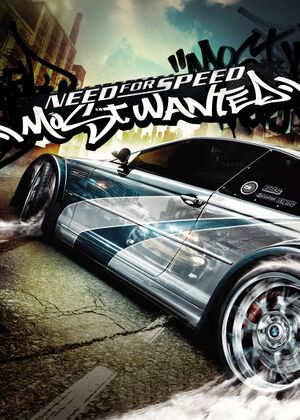 |
|
| Developers | |
|---|---|
| EA Black Box | |
| Publishers | |
| Electronic Arts | |
| 1C-SoftClub | |
| Engines | |
| EAGL 3 | |
| Release dates | |
| Windows | November 15, 2005 |
| Reception | |
| Metacritic | 82 |
| IGDB | 85 |
| Taxonomy | |
| Monetization | One-time game purchase, Sponsored, Cross-game bonus |
| Microtransactions | None |
| Modes | Singleplayer, Multiplayer |
| Pacing | Real-time |
| Perspectives | First-person, Third-person |
| Controls | Direct control |
| Genres | Racing |
| Vehicles | Automobile, Street racing |
| Art styles | Realistic |
| Themes | Contemporary |
| Series | Need for Speed: Most Wanted, Need for Speed |
| Need for Speed: Most Wanted | |
|---|---|
| Subseries of Need for Speed | |
| Need for Speed: Most Wanted | 2005 |
| Need for Speed: Most Wanted (2012) | 2012 |
Warnings
- SafeDisc retail DRM does not work on Windows Vista and later (see Availability for affected versions).
Need for Speed: Most Wanted is a singleplayer and multiplayer first-person and third-person racing game in the Need for Speed: Most Wanted and Need for Speed series.
It was released in North America on November 15, 2005, in Europe on November 25, 2005 and in Japan on December 22, 2005.
Availability
- SafeDisc retail DRM does not work on Windows Vista and later (see above for affected versions).
- This game is not available digitally.
- A faithful higher resolution desktop icon can be found on the community site. An alternate icon by Xerlientt can be found on SteamGridDB
- A playable demo is available.
- The original SafeDisc DRM was accompanied by custom DRM code which could the game was removing button Resume Career in Career main menu.
Version differences
- Black Edition-exclusive content includes: two exclusive vehicles ('67 Camaro SS and BMW M3 GTR), eight custom cars (Toyota Supra, Lotus Elise, Porsche 911 GT2, Mercedes-Benz SL65 AMG, Corvette C6, Mercedes-Benz SL 500, Porsche 911 Carrera S, and Corvette C6.R.), Black Edition pursuit challenge (features waves of supercharged SUV cops and the most aggressive police tactics), three exclusive races, dozens of unlocked Black Edition-only vinyls designs and a bonus DVD (celebration video of ten years Need for Speed, includes behind-the-scenes footage of the making of the game's cinematics.)[3]
Monetization
| Type | Notes |
|---|---|
| Cross-game bonus | Having a savefile from Need for Speed Underground 2 on the PC, will add an additional $10,000 to new games in Most Wanted. |
| One-time game purchase | The game requires an upfront purchase to access. |
| Sponsored | Game is sponsored by multiple real life brands such as vehicles and logos. |
Microtransactions
| Type | Notes |
|---|---|
| No microtransactions | No microtransactions are available in this game. |
Essential improvements
Patches
- Patch 1.3 is the last cumulative patch for the game. Resolves a number of issues and is strongly recommended.[4]
Skip intro videos
| Use NFS Most Wanted Widescreen Fix[5] |
|---|
|
| Delete or rename intro video files[6] |
|---|
Notes
|
NFS Most Wanted Widescreen Fix
- Fixes several issues and adds proper support for widescreen resolutions, gamepads, increased audio quality, increased shadow resolution and much more.[7]
| Use NFS Most Wanted Widescreen Fix[8] |
|---|
|
Game data
Configuration file(s) location
| System | Location |
|---|---|
| Windows | HKEY_LOCAL_MACHINE\SOFTWARE\Wow6432Node\EA Games\Need for Speed Most Wanted\[Note 2] |
Save game data location
| System | Location |
|---|---|
| Windows | %USERPROFILE%\Documents\NFS Most Wanted\<user-id>\ |
- Need for Speed: Underground 2 save game grants the player extra 10,000 in-game cash.[9]
Video
| Graphics feature | State | WSGF | Notes |
|---|---|---|---|
| Widescreen resolution | Use NFS Most Wanted Widescreen Fix. | ||
| Multi-monitor | Use NFS Most Wanted Widescreen Fix. | ||
| Ultra-widescreen | Use NFS Most Wanted Widescreen Fix and NFSMW HUD Adapter.[10] | ||
| 4K Ultra HD | Use NFS Most Wanted Widescreen Fix. | ||
| Field of view (FOV) | See Field of view (FOV). | ||
| Windowed | See Windowed. | ||
| Borderless fullscreen windowed | See Windowed. | ||
| Anisotropic filtering (AF) | Limited support. | ||
| Anti-aliasing (AA) | FSAA. | ||
| High-fidelity upscaling | See the glossary page for potential workarounds. | ||
| Vertical sync (Vsync) | |||
| 60 FPS | 40 FPS cap in multiplayer. | ||
| 120+ FPS | Higher frame rate is difficult to achieve, even on modern systems.[11] See Improve performance. | ||
| High dynamic range display (HDR) | See the glossary page for potential alternatives. | ||
| Ray tracing (RT) | |||
Field of view (FOV)
| Set custom FOV with RockportEd[12] |
|---|
Notes
|
Windowed
| Set windowed mode[13] |
|---|
|
Motion blur
| Change motion blur with NFS Most Wanted Widescreen Fix[14] |
|---|
|
| Disable motion blur manually[12] |
|---|
|
Input
| Keyboard and mouse | State | Notes |
|---|---|---|
| Remapping | ||
| Mouse acceleration | ||
| Mouse sensitivity | ||
| Mouse input in menus | ||
| Mouse Y-axis inversion | ||
| Controller | ||
| Controller support | Use NFS Most Wanted Widescreen Fix to adjust deadzone. | |
| Full controller support | Use NFS XtendedInput. | |
| Controller remapping | ||
| Controller sensitivity | ||
| Controller Y-axis inversion |
| Controller types |
|---|
| XInput-compatible controllers | Use NFS XtendedInput. | |
|---|---|---|
| Xbox button prompts | Use NFS XtendedInput. Set ControllerIconMode = 0 in NFS_XtendedInput.ini |
|
| Impulse Trigger vibration |
| PlayStation controllers | Use NFS XtendedInput. | |
|---|---|---|
| PlayStation button prompts | Use NFS XtendedInput. Set ControllerIconMode = 1 in NFS_XtendedInput.ini |
|
| Light bar support | ||
| Adaptive trigger support | ||
| DualSense haptic feedback support | ||
| Connection modes | ||
| Generic/other controllers |
|---|
| Additional information | ||
|---|---|---|
| Controller hotplugging | Use NFS XtendedInput. | |
| Haptic feedback | ||
| Digital movement supported | ||
| Simultaneous controller+KB/M |
NFS XtendedInput
- Improves gamepad support with support for both Xbox and PlayStation prompts, implements console-like controls and replaces zoom in/out function to its Xbox 360 counterpart.
- No force feedback feature yet. Button rebinding can only be through
NFS_XtendedInput.inifile as the Controls settings menu is disabled due to crashing the game in combination with this mod.[15] - This mod will reset controls to default.
Audio
| Audio feature | State | Notes |
|---|---|---|
| Separate volume controls | ||
| Surround sound | Mono and Stereo only. HRTF stereo virtualization with DSOAL. | |
| Subtitles | Use Extra Options and set ShowSubs=1 in the .ini. |
|
| Closed captions | ||
| Mute on focus lost | ||
| Royalty free audio | The main menu uses licensed music. |
- By default, the game might play sound in 22.05 kHz.
Force high quality audio
| Install NFS Most Wanted Widescreen Fix[14] |
|---|
|
Natural stereo virtualization
| Use DSOAL[citation needed] |
|---|
|
Localizations
| Language | UI | Audio | Sub | Notes |
|---|---|---|---|---|
| English | Includes UK and US version. | |||
| Traditional Chinese | ||||
| Danish | ||||
| Dutch | ||||
| Finnish | ||||
| French | ||||
| German | ||||
| Italian | ||||
| Japanese | ||||
| Polish | ||||
| Russian | Available here. Localization with added subtitles is here (requires setting ShowSubs=1 in Extra Options). Also contains faithful to original fonts. |
|||
| Slovak | Fan translation, download. | |||
| Spanish | ||||
| Swedish | ||||
| Thai |
Manually change game's language
| Registry edit to change game language[16] |
|---|
Notes
|
Japanese FMV/voice mod
- This mod will allow to play the game in Japanese FMV and voices while retaining the current language version. Note that this may not compatible with languages that have native audio for the FMV and need to rename it to corresponding file name.
| Japanese FMV/voice mod[citation needed] |
|---|
Notes
|
Network
Multiplayer types
| Type | Native | Players | Notes | |
|---|---|---|---|---|
| Local play | 4 | Use Nucleus Co-op. | ||
| LAN play | 4 | All players needs to set the game to same version and language as hoster, connected to the router, and run the game as admin to find the LAN server. | ||
| Online play | 4 | Online play was retired on August 2011.[18] Fan-maintained online client available here[citation needed] | ||
VR support
| 3D modes | State | Notes | |
|---|---|---|---|
| vorpX | G3D Officially supported game, see official vorpx game list. |
||
Issues unresolved
Game crashes when executed in Asian languages
- Chinese (Traditional), Japanese, Korean and Thai are making the game crash at boot. There's no fix except to change the language to a language different than these.[17]
Game crashes when beating Blacklist 4 and marker selection rewards using some unofficial mods.
No fix known yet.
Issues fixed
Improve performance
- Higher frame rate is difficult to achieve, even on modern systems.[11]
| Install NFS Most Wanted Widescreen Fix[19] |
|---|
|
Can't install both NFS Underground and NFS Most Wanted (2005) on the same PC
- This problem occurs because both games use the same name for their main executables (
speed.exe). After installing one game and attempting to install the other, its autorun program assumes it's already been installed.
| Workaround: rename executable of already installed game[20] |
|---|
|
Controller deadzone issues
| Fix left stick deadzone[21] |
|---|
|
Crash issues
| Install MWFixes[22][citation needed] |
|---|
|
- On a PC with Intel GPU (or with Nvidia Optimus technology), the Shadow detail option is inactive.
| Install NFS Most Wanted Widescreen Fix[24] |
|---|
Missing sun flare
- Seems to only happen on modern operating systems.[citation needed]
| Turn off Vsync[25] |
|---|
| Limit the frame rate to 59 FPS[26] |
|---|
Other information
API
| Technical specs | Supported | Notes |
|---|---|---|
| Direct3D | 9.0c | |
| Shader Model support | 2.0 | [27] |
| Executable | 32-bit | 64-bit | Notes |
|---|---|---|---|
| Windows |
Modifications
Disable AI catch-up (rubber band effect)
| Use NFSMWExOpts[28] |
|---|
|
NFSMW: Upscaled HUD
- Recreation of NFSMW 2005's UI from scratch using mostly vector materials, with original texture proportions to help keep the same look. Images are AI upscaled.
- If used with the Xbox 360 stuff pack, the mod should be installed first, and the Xbox 360 pack second.
Extra Options
- Includes quality of life improvements and fixes to the vanilla game to make the experience better.
- Adds a lot of optional options to play around with.
HD Reflections
- Scales the resolution of road, vehicle, and rear view mirror reflections.
- Adds traffic lights, car shadows, shader and particle effects to the rearview mirror.
- Restores geometry such as front-end reflections and world detail.
Unlimiter with Extra Customization
- Script mod which fixes some issues and makes some improvements for added cars(if you're planning on adding any).
The smol fix
- Includes various small fixes.
ZPatch
- Fixes crash when player-driven AI cop cars hit physics objects.
- Properly centers the window in borderless mode and disables the Windows mouse cursor.
- Fixes for most frame pacing and stuttering issues.
Leftover Brakes Fix
- This mod aims to restore the custom brakes leftover from NFS Underground 2.
Xbox 360 stuff pack
- Shaders, water, textures, reflections, screen filter, skybox, normal maps and more taken from or modified to look like the Xbox 360 version, where they are superior.
- If using this in combination with Upscaled HUD mod, make sure to install that mod first.[citation needed]
- The mod's shaders don't work with AMD graphics cards and require using a workaround, mentioned in ReadMe.txt. The mod may not look and/or perform the same.
NFSMW XenonEffects
- Restores particle effects (i.e. sparks and contrails) as seen in Xbox 360 version.
Front-End Shadows
- Standalone script that enables dynamic shadows in the front-end, like in the Xbox 360 version.
Recompiled Vinyls
- A port of high quality 1024x vinyls from the Xbox 360 version and optionally re-adds the cut vinyls for every tunable car.
Xbox Rain Droplets
- Basic implementation of Xbox rain droplets from SkyGFX for other games.
World Controller
- Can be used to change the camera, time speed, and HUD visibility.
Beta Content Mod
- A mod that returns almost every cut content from NFS Most Wanted.
- Has very poor mod support and is likely to be incompatible with most.
- Requires new save game
MW - XBOX 360 Cutscenes to PC (PAL & NTSC)
- Converted HD Xbox 360 movies to .vp6 to work with the PC port.
- English FMVs only. HD Spanish FMVs also available.
- HD Content Support required to work correctly.
Most Wanted HQ Mod
- Compilation of lore-friendly mods and patches
- Non-Texmod Modern Rockport texture pack integrated
System requirements
| Windows | ||
|---|---|---|
| Minimum | Recommended | |
| Operating system (OS) | 2000 | XP |
| Processor (CPU) | Intel Pentium 4 1.4 GHz | Intel Pentium 4 3.0 GHz |
| System memory (RAM) | 256 MB | 1 GB |
| Hard disk drive (HDD) | 3 GB | |
| Video card (GPU) | Nvidia GeForce 2000 MX or GTS Series ATI Radeon 7500 Intel 950/i915g S3 GammaChrome S18 Pro 32 MB of VRAM DirectX 9.0 compatible | Nvidia GeForce FX 5900 ATI Radeon 9800 series 256 MB of VRAM DirectX 9.0c compatible |
| Sound (audio device) | DirectX 9.0c compatible | |
| Controller | Keyboard and Mouse | USB-based DirectInput compatible Gamepad or Racing Wheel |
Notes
- ↑ SafeDisc retail DRM does not work on Windows 10[1] or Windows 11 and is disabled by default on Windows Vista, Windows 7, Windows 8, and Windows 8.1 when the KB3086255 update is installed.[2]
- ↑ Applications writing to
HKEY_LOCAL_MACHINE\SOFTWAREwill be redirected to other locations based on various criterias, see the glossary page for more details.
References
- ↑ Not Loading in Windows 10; this will break thousands of - Microsoft Community - last accessed on 2017-01-16
- ↑ Microsoft - MS15-097: Description of the security update for the graphics component in Windows: September 8, 2015 - last accessed on 2018-02-16
- ↑ EA Games - Need for Speed: Most Wanted- Black Edition (retrieved) - last accessed on 2019-11-11
- ↑ EA - Patch 1.3 Changelog (retrieved) - last accessed on 2019-11-11
- ↑ [NFS] New FOV Values, Updates, and Adjustments #1027 - ThirteenAG/WidescreenFixesPack - GitHub - last accessed on 2022-12-14
- ↑ Verified by User:Mrtnptrs on 2022-12-04
- Indeed, renaming
attract_movie_english_ntsc.vp6,ealogo_english_ntsc.vp6, andpsa_english_ntsc.vp6or removing them indeed allows the game to boot directly to the main menu without any input. Only a very short, like 1 second, loading screen might appear just before the main menu is shown.
- Indeed, renaming
- ↑ Need For Speed Most Wanted (2005) Widescreen Fix - GitHub - last accessed on 2022-12-04
- ↑ Verified by User:Mrtnptrs on 2022-12-04
- Tested and indeeds adds features it promised, like widescreen resolution support.
- ↑ Verified by User:Blackbird on 2016-10-22
- ↑ Need for Speed Most Wanted (2005) Widescreen Fix - last accessed on 2022-12-05
- ↑ 11.0 11.1 Verified by User:Mrtnptrs on 2022-12-04
- GTX 1070 and I7 4790K: around 113 FPS in the main menu and around 85-99 FPS during a Quick race with max (advanced) settings with not other tweaks or fixes applied and Vsync disabled. Which is very low for such an old game and high-end hardware from 2015. Measured with RTSS.
- ↑ 12.0 12.1 Cite error: Invalid
<ref>tag; no text was provided for refs named2017-12-19 - ↑ Pull request #1117: NFS:MW - implement windowed mode by xan1242 - last accessed on 2022-09-08
- ↑ 14.0 14.1 Verified by User:Nessy on 2022-11-24
- ↑ NFS-XtendedInput - GitHub - last accessed on 2022-12-04
- ↑ Verified by User:Mrtnptrs on 2022-12-04
- Tested with Black Edition. Changing language register key to values in the Windows register location
HKEY_LOCAL_MACHINE\SOFTWARE\Wow6432Node\EA Games\Need For Speed Most Wanted\to a value like Dutch or Danish indeed changed the in-game language to that language.
- Tested with Black Edition. Changing language register key to values in the Windows register location
- ↑ 17.0 17.1 Verified by User:Mrtnptrs on 2022-12-04
- Tested with Black Edition. Changing language register key to values of Chinese (Traditional), Japanese, Korean and Thai in the Windows register location
HKEY_LOCAL_MACHINE\SOFTWARE\Wow6432Node\EA Games\Need For Speed Most Wanted\indeed crashes the game on boot. Thus when following instructions mentioned in Manually change game's language.
- Tested with Black Edition. Changing language register key to values of Chinese (Traditional), Japanese, Korean and Thai in the Windows register location
- ↑ EA - Online Services Shutdown - last accessed on 2022-11-10
- ↑ 19.0 19.1 Verified by User:Mrtnptrs on 2022-12-04
- GTX 1070 and I7 4790K: from around 113 FPS in the main menu and around 85-99 FPS during a Quick race to 400+ in the main menu and around 150-160 FPS during a Quick race with max (advanced) settings with no other tweaks or fixes applied than ThirteenAG's fix and Vsync disabled. Measured with RTSS.
- ↑ Verified by User:Mrtnptrs on 2022-12-04
- When having either Underground or Most Wanted installed and trying to run the
setup.exeof the other, will result in the setup showing the option to Play the already installed game instead of showing Install to install the second game. Renaming the executablespeed.exeof the already installed game to something else and running the setup of the other game indeed fixed the problem and allowed both games to be installed.
- When having either Underground or Most Wanted installed and trying to run the
- ↑ Need for Speed - Analog sticks deadzone · Issue #165 · ThirteenAG/WidescreenFixesPack - last accessed on 2017-04-05
- ↑ 22.0 22.1 MWFixes - NFSMods - last accessed on 2022-12-04
- ↑ Verified by User:Mrtnptrs on 2022-12-04
- Both use
dinput8.dllto inject their code into the game. Thus installing one, will overwrite the other.
- Both use
- ↑ Verified by User:Tecc on 2021-06-25
- Tested with Intel GMA 4500M.
- ↑ Need For Speed UndergroundSpeed Exe 2022 12 05 20 05 54 01 1 - last accessed on 2022-12-05
- ↑ Verified by User:Rouward on 2023-02-02
- Tested with framerate cap and Vsync enabled.
- ↑ xan1242 comments on Xenia lets you control the car in NFS MW05! - last accessed on 2017-05-16
- ↑ 28.0 28.1 NFSMWExOpts/NFSMWExtraOptionsSettings.ini - GitHub - last accessed on 2022-12-04





