Difference between revisions of "Mortal Kombat Komplete Edition"
| (237 intermediate revisions by 65 users not shown) | |||
| Line 1: | Line 1: | ||
| − | {{ | + | {{Infobox game |
| + | |cover = Mortal Kombat.jpg | ||
| + | |developers = | ||
| + | {{Infobox game/row/developer|NetherRealm Studios}} | ||
| + | {{Infobox game/row/porter|High Voltage Software|Windows}} | ||
| + | |publishers = | ||
| + | {{Infobox game/row/publisher|Warner Bros. Interactive Entertainment}} | ||
| + | {{Infobox game/row/publisher|1C-SoftClub|Russia}} | ||
| + | |engines = | ||
| + | {{Infobox game/row/engine|Unreal Engine 3}} | ||
| + | |release dates= | ||
| + | {{Infobox game/row/date|Windows|July 3, 2013}} | ||
| + | |reception = | ||
| + | {{Infobox game/row/reception|Metacritic|mortal-kombat-komplete-edition|81}} | ||
| + | {{Infobox game/row/reception|IGDB|mortal-kombat-komplete-edition|84}} | ||
| + | |taxonomy = | ||
| + | {{Infobox game/row/taxonomy/monetization | One-time game purchase }} | ||
| + | {{Infobox game/row/taxonomy/microtransactions | }} | ||
| + | {{Infobox game/row/taxonomy/modes | Singleplayer, Multiplayer }} | ||
| + | {{Infobox game/row/taxonomy/pacing | Real-time }} | ||
| + | {{Infobox game/row/taxonomy/perspectives | Side view }} | ||
| + | {{Infobox game/row/taxonomy/controls | Direct control }} | ||
| + | {{Infobox game/row/taxonomy/genres | Fighting }} | ||
| + | {{Infobox game/row/taxonomy/sports | }} | ||
| + | {{Infobox game/row/taxonomy/vehicles | }} | ||
| + | {{Infobox game/row/taxonomy/art styles | }} | ||
| + | {{Infobox game/row/taxonomy/themes | }} | ||
| + | {{Infobox game/row/taxonomy/series | Mortal Kombat }} | ||
| + | |steam appid = 237110 | ||
| + | |gogcom id = | ||
| + | |hltb = 11900 | ||
| + | |lutris = mortal-kombat-komplete-edition | ||
| + | |mobygames = 57693 | ||
| + | |strategywiki = Mortal Kombat (2011) | ||
| + | |wikipedia = Mortal Kombat (2011 video game) | ||
| + | |winehq = 15292 | ||
| + | |license = commercial | ||
| + | }} | ||
| − | + | {{Introduction | |
| − | {{ | + | |introduction = |
| − | |||
| − | + | |release history = | |
| − | |||
| − | + | |current state = | |
| − | | | ||
| − | |||
| − | |||
| − | |||
| − | |||
}} | }} | ||
| − | {{ | + | |
| + | '''General information''' | ||
| + | {{mm}} [https://steamcommunity.com/app/237110/discussions/ Steam Community Discussions] | ||
==Availability== | ==Availability== | ||
| − | {{Availability | + | {{Availability| |
| − | {{Availability | + | {{Availability/row| Retail | | Steam | | | Windows }} |
| − | {{Availability | + | {{Availability/row| GamersGate | DD-MK | Steam | | | Windows | Unavailable}} |
| − | {{Availability | + | {{Availability/row| GMG | mortal-kombat-komplete-edition | Steam | | | Windows | Unavailable}} |
| − | {{Availability | + | {{Availability/row| Humble | mortal-kombat-komplete-edition | Steam | | | Windows | Unavailable}} |
| + | {{Availability/row| Steam | 237110 | Steam | | | Windows | Unavailable}} | ||
}} | }} | ||
| − | {{ii}} All versions require | + | {{ii}} All versions require {{DRM|Steam}}. |
| − | == | + | ==Essential improvements== |
===Skip intro videos=== | ===Skip intro videos=== | ||
| − | {{Fixbox| | + | {{Fixbox|description=Skip intro|ref={{cn|date=July 2016}}|fix= |
| − | {{ | + | # Go to <code>{{p|game}}\DiscContentPC\Movies</code> |
| − | # | + | # Delete or rename <code>NRIntroLogo.bik</code>, <code>WBIntroLogo.bik</code> and <code>HVSThunderLogoFIX.bik</code>. |
| − | # Delete | + | }} |
| − | < | + | |
| − | WBIntroLogo.bik | + | ===Improved Story Mode cutscenes=== |
| − | HVSThunderLogoFIX.bik | + | {{ii}} [https://web.archive.org/web/20130717215612/https://steamcommunity.com/app/237110/discussions/0/864973123537539947/ Original description]. It had been previously posted on Guru3D.com forums, but later removed.<ref>{{Refurl|url=https://forums.guru3d.com/showpost.php?p=4619782&postcount=91|title=Mortal Kombat GOTY PC? - Guru3D.com forums|date=May 2023}}</ref> It was later recovered by Neurochild and hosted on his blog until its closure in 2016.<ref>{{Refurl|url=https://archive.is/dNuRO|title=PSA: Improved Quality Cutscenes Pack for Mortal Kombat: Komplete Edition|date=17 May 2023}}</ref> |
| − | </ | + | {{++}} Re-encoded files from the PS3 version, with improved video and sound quality. All languages for the game are supported. |
| + | |||
| + | {{Fixbox|description=Instructions|fix= | ||
| + | # [https://www.nexusmods.com/mortalkombat9/mods/7 Download the files] | ||
| + | # Go to <code>{{p|game}}\DiscContentPC\Movies</code> | ||
| + | # Move and replace the files. | ||
}} | }} | ||
==Game data== | ==Game data== | ||
| − | {{Game | + | ===Configuration file(s) location=== |
| − | {{Game | + | {{Game data| |
| − | {{Game | + | {{Game data/config|Windows|{{p|appdata}}\MKKE\}} |
| + | }} | ||
| + | |||
| + | ===Save game data location=== | ||
| + | {{Game data| | ||
| + | {{Game data/saves|Windows|{{p|steam}}\userdata\{{p|uid}}\237110\remote\user\}} | ||
| + | }} | ||
| + | |||
| + | ===[[Glossary:Save game cloud syncing|Save game cloud syncing]]=== | ||
| + | {{Save game cloud syncing | ||
| + | |discord = | ||
| + | |discord notes = | ||
| + | |epic games launcher = | ||
| + | |epic games launcher notes = | ||
| + | |gog galaxy = | ||
| + | |gog galaxy notes = | ||
| + | |origin = | ||
| + | |origin notes = | ||
| + | |steam cloud = true | ||
| + | |steam cloud notes = | ||
| + | |ubisoft connect = | ||
| + | |ubisoft connect notes = | ||
| + | |xbox cloud = | ||
| + | |xbox cloud notes = | ||
| + | }} | ||
| + | |||
| + | ==Video== | ||
| + | {{Image|Mortal Kombat Komplete - Video Settings.jpg|Video settings.}} | ||
| + | {{Video | ||
| + | |wsgf link = https://www.wsgf.org/dr/mortal-kombat-komplete-edition/en | ||
| + | |widescreen wsgf award = incomplete | ||
| + | |multimonitor wsgf award = incomplete | ||
| + | |ultrawidescreen wsgf award = incomplete | ||
| + | |4k ultra hd wsgf award = incomplete | ||
| + | |widescreen resolution = true | ||
| + | |widescreen resolution notes= | ||
| + | |multimonitor = hackable | ||
| + | |multimonitor notes = Use [https://www.flawlesswidescreen.org Flawless Widescreen]. | ||
| + | |ultrawidescreen = hackable | ||
| + | |ultrawidescreen notes = Use [https://www.flawlesswidescreen.org Flawless Widescreen]. | ||
| + | |4k ultra hd = true | ||
| + | |4k ultra hd notes = Maximum resolution is limited by desktop resolution - if you want to play in 4K you must set 4K resolution on your desktop. | ||
| + | |fov = hackable | ||
| + | |fov notes = Use [https://www.flawlesswidescreen.org Flawless Widescreen]. | ||
| + | |windowed = false | ||
| + | |windowed notes = | ||
| + | |borderless windowed = false | ||
| + | |borderless windowed notes = | ||
| + | |anisotropic = true | ||
| + | |anisotropic notes = Up to 16 samples. | ||
| + | |antialiasing = true | ||
| + | |antialiasing notes = Anti-Aliasing method varies between Nvidia/AMD, [[FXAA]] & [[MSAA]] For all users, [[CSAA]]/[[QCSAA]] For Nvidia users, & [[EQAA]] For AMD users, & there is [[ATOC]] and [[SSAA]] Transparency Anti-Aliasing options. | ||
| + | |upscaling = unknown | ||
| + | |upscaling tech = | ||
| + | |upscaling notes = | ||
| + | |vsync = always on | ||
| + | |vsync notes = | ||
| + | |60 fps = true | ||
| + | |60 fps notes = FMVs are pre-rendered at 30 FPS. | ||
| + | |120 fps = false | ||
| + | |120 fps notes = Frame rate is capped at 60 FPS. Game speed is tied to frame rate.<ref>{{Refurl|url=https://steamcommunity.com/app/237110/discussions/0/864972399791879698/#c864972399794173886|title=No adjustment for screen refresh rate in V-sync? Why not??? :: Mortal Kombat Komplete Edition General Discussions|date=17 May 2023}}</ref> | ||
| + | |hdr = unknown | ||
| + | |hdr notes = | ||
| + | |color blind = unknown | ||
| + | |color blind notes = | ||
| + | }} | ||
| + | {{ii}} Letterboxing can be removed by using the checkbox in the game's launcher. To open the launcher, choose "Run Advanced Options Configuration" when launching the game via the Steam client's Library or run <code>{{p|game}}\DiscContentPC\MKLauncher.exe</code> | ||
| + | |||
| + | ==Input== | ||
| + | {{Image|Mortal Kombat Komplete- Keyboard settings.jpg|Keyboard settings.}} | ||
| + | {{Image|Mortal Kombat Komplete - Controller settings.jpg|Controller settings.}} | ||
| + | {{Input | ||
| + | |key remap = true | ||
| + | |key remap notes = Support only extends to character movement and attacks. Menu and character selection use default keybinds exclusively. Remapping can cause problems, such as in the challenge tower. | ||
| + | |acceleration option = unknown | ||
| + | |acceleration option notes = | ||
| + | |mouse sensitivity = unknown | ||
| + | |mouse sensitivity notes = | ||
| + | |mouse menu = false | ||
| + | |mouse menu notes = | ||
| + | |invert mouse y-axis = false | ||
| + | |invert mouse y-axis notes = | ||
| + | |touchscreen = unknown | ||
| + | |touchscreen notes = | ||
| + | |controller support = true | ||
| + | |controller support notes = Supports USB fightsticks, Logitech rumblepads | ||
| + | |full controller = true | ||
| + | |full controller notes = | ||
| + | |controller remap = true | ||
| + | |controller remap notes = | ||
| + | |controller sensitivity = unknown | ||
| + | |controller sensitivity notes= | ||
| + | |invert controller y-axis = false | ||
| + | |invert controller y-axis notes= | ||
| + | |xinput controllers = true | ||
| + | |xinput controllers notes = | ||
| + | |xbox prompts = true | ||
| + | |xbox prompts notes = | ||
| + | |impulse triggers = false | ||
| + | |impulse triggers notes = | ||
| + | |dualshock 4 = hackable | ||
| + | |dualshock 4 notes = See [[Controller:DualShock 4|DualShock 4]]. | ||
| + | |dualshock prompts = hackable | ||
| + | |dualshock prompts notes = Use [https://community.pcgamingwiki.com/files/file/2626-mortal-kombat-komplete-edition-official-playstation-button-prompts-mod/ this mod]. | ||
| + | |light bar support = false | ||
| + | |light bar support notes = | ||
| + | |dualshock 4 modes = unknown | ||
| + | |dualshock 4 modes notes = | ||
| + | |tracked motion controllers= unknown | ||
| + | |tracked motion controllers notes = | ||
| + | |tracked motion prompts = unknown | ||
| + | |tracked motion prompts notes = | ||
| + | |other controllers = unknown | ||
| + | |other controllers notes = | ||
| + | |other button prompts = unknown | ||
| + | |other button prompts notes= | ||
| + | |controller hotplug = unknown | ||
| + | |controller hotplug notes = | ||
| + | |haptic feedback = true | ||
| + | |haptic feedback notes = | ||
| + | |simultaneous input = unknown | ||
| + | |simultaneous input notes = | ||
| + | |steam input api = unknown | ||
| + | |steam input api notes = | ||
| + | |steam hook input = unknown | ||
| + | |steam hook input notes = | ||
| + | |steam input presets = unknown | ||
| + | |steam input presets notes = | ||
| + | |steam controller prompts = unknown | ||
| + | |steam controller prompts notes = | ||
| + | |steam cursor detection = unknown | ||
| + | |steam cursor detection notes = | ||
}} | }} | ||
| − | == | + | ==Audio== |
| − | {{ | + | {{Audio |
| − | | | + | |separate volume = true |
| − | | | + | |separate volume notes = BGM, SFX, Announcer, Ambience, Dialog |
| − | | | + | |surround sound = true |
| − | | | + | |surround sound notes = Auto configures up to 7.1 output |
| − | | | + | |subtitles = true |
| − | | | + | |subtitles notes = |
| − | | | + | |closed captions = false |
| − | | | + | |closed captions notes = |
| − | | | + | |mute on focus lost = true |
| − | | | + | |mute on focus lost notes = |
| − | | | + | |eax support = |
| − | | | + | |eax support notes = |
| − | | | + | |royalty free audio = unknown |
| − | | | + | |royalty free audio notes = |
}} | }} | ||
| + | {{ii}} Specific audio sound card is selectable (external sound card, USB headsets, etc.) | ||
| − | == | + | {{L10n|content= |
| − | [ | + | {{L10n/switch |
| − | {{ | + | |language = English |
| − | | | + | |interface = true |
| − | | | + | |audio = true |
| − | | | + | |subtitles = true |
| − | | | + | |notes = |
| − | | | + | |fan = |
| − | | | + | }} |
| − | | | + | {{L10n/switch |
| − | | | + | |language = French |
| − | | | + | |interface = true |
| − | | | + | |audio = true |
| − | | | + | |subtitles = true |
| − | | | + | |notes = |
| − | | | + | |fan = |
| − | | | + | }} |
| − | | | + | {{L10n/switch |
| − | | | + | |language = German |
| + | |interface = true | ||
| + | |audio = true | ||
| + | |subtitles = true | ||
| + | |notes = | ||
| + | |fan = | ||
| + | }} | ||
| + | {{L10n/switch | ||
| + | |language = Italian | ||
| + | |interface = true | ||
| + | |audio = true | ||
| + | |subtitles = true | ||
| + | |notes = | ||
| + | |fan = | ||
| + | }} | ||
| + | {{L10n/switch | ||
| + | |language = Polish | ||
| + | |interface = hackable | ||
| + | |audio = false | ||
| + | |subtitles = hackable | ||
| + | |fan = true | ||
| + | |notes = Fan translation, [https://grajpopolsku.pl/download/mortal-kombat-komplete-edition/ download]. | ||
| + | }} | ||
| + | {{L10n/switch | ||
| + | |language = Brazilian Portuguese | ||
| + | |interface = true | ||
| + | |audio = false | ||
| + | |subtitles = true | ||
| + | |notes = | ||
| + | |fan = | ||
| + | }} | ||
| + | {{L10n/switch | ||
| + | |language = Russian | ||
| + | |interface = hackable | ||
| + | |audio = false | ||
| + | |subtitles = hackable | ||
| + | |fan = true | ||
| + | |notes = [https://enpy.net/forum/files/file/87-mortal-kombat-komplete-edition Fan translation by «ENPY Studio»] | ||
| + | }} | ||
| + | {{L10n/switch | ||
| + | |language = Spanish | ||
| + | |interface = true | ||
| + | |audio = true | ||
| + | |subtitles = true | ||
| + | |notes = | ||
| + | |fan = | ||
| + | }} | ||
| + | }} | ||
| + | |||
| + | ==Network== | ||
| + | {{Network/Multiplayer | ||
| + | |local play = true | ||
| + | |local play players = 4 | ||
| + | |local play modes = Versus, Co-op | ||
| + | |local play notes = Third and Forth players must use a controller. | ||
| + | |lan play = false | ||
| + | |lan play players = | ||
| + | |lan play modes = | ||
| + | |lan play notes = | ||
| + | |online play = true | ||
| + | |online play players = 4 | ||
| + | |online play modes = | ||
| + | |online play notes = | ||
| + | |asynchronous = | ||
| + | |asynchronous notes = | ||
| + | }}{{Network/Connections | ||
| + | |matchmaking = | ||
| + | |matchmaking notes = | ||
| + | |p2p = | ||
| + | |p2p notes = | ||
| + | |dedicated = | ||
| + | |dedicated notes = | ||
| + | |self-hosting = | ||
| + | |self-hosting notes = | ||
| + | |direct ip = | ||
| + | |direct ip notes = | ||
| + | }}{{Network/Ports | ||
| + | |tcp = | ||
| + | |udp = | ||
| + | |upnp = | ||
}} | }} | ||
| − | == | + | ==VR support== |
| − | [ | + | {{VR support |
| − | + | |gg3d name = | |
| − | + | |native 3d gg3d award = | |
| − | | | + | |nvidia 3d vision gg3d award = |
| − | | | + | |tridef 3d gg3d award = |
| − | | | + | |iz3d gg3d award = |
| − | | | + | |native 3d = unknown |
| + | |native 3d notes = | ||
| + | |nvidia 3d vision = hackable | ||
| + | |nvidia 3d vision notes = See [https://helixmod.blogspot.com/2013/10/mortal-kombat-komplete-edition.html Helix Mod: Mortal Kombat : Komplete Edition]. | ||
| + | |tridef 3d = unknown | ||
| + | |tridef 3d notes = | ||
| + | |iz3d = unknown | ||
| + | |iz3d notes = | ||
| + | |htc vive = | ||
| + | |htc vive notes = | ||
| + | |oculus rift = | ||
| + | |oculus rift notes = | ||
| + | |osvr = | ||
| + | |osvr notes = | ||
| + | |keyboard-mouse = | ||
| + | |keyboard-mouse notes = | ||
| + | |3rd space gaming vest = | ||
| + | |3rd space gaming vest notes = | ||
| + | |novint falcon = | ||
| + | |novint falcon notes = | ||
| + | |trackir = | ||
| + | |trackir notes = | ||
| + | |tobii eye tracking = | ||
| + | |tobii eye tracking notes = | ||
| + | |play area seated = | ||
| + | |play area seated notes = | ||
| + | |play area standing = | ||
| + | |play area standing notes = | ||
| + | |play area room-scale = | ||
| + | |play area room-scale notes = | ||
}} | }} | ||
==Issues fixed== | ==Issues fixed== | ||
| + | |||
| + | For more information on issues like game not opening, not being able to see players in lobbies etc. https://steamcommunity.com/sharedfiles/filedetails/?id=323185654 | ||
| + | |||
| + | ===Unable to set high resolution=== | ||
| + | {{ii}} When Windows text scaling is enabled, the game will not allow a high resolution to be selected (e.g. 720p is the highest available on a 1080p display){{cn|date=July 2016}} | ||
| + | |||
| + | {{Fixbox|description=Temporarily disable windows text scaling|ref={{cn|reason=Wrong fix? Should suggest disabling DPI scaling on Compatibility tab|date=July 2016}}|fix= | ||
| + | # Go to Control Panel > Appearance & Personalization > Display (Windows 8.1. May be different on other versions) | ||
| + | # Set the scaling to the smallest setting. | ||
| + | # Launch Mortal Kombat and set your resolution. | ||
| + | Once the resolution has been set in-game, this setting should remain even when returning the windows text scaling to larger settings | ||
| + | }} | ||
| + | |||
| + | ===Black screen when exiting the game=== | ||
| + | {{Fixbox|description=Set compatibility mode to windows 8|ref={{cn|https://steamcommunity.com/app/237110/discussions/0/350543951936526887/}}|fix= | ||
| + | # Right click on "Mortal Kombat Komplete Edition" (in your Steam library). | ||
| + | # Click on "Properties". | ||
| + | # Click on "Local files". | ||
| + | # Click on "Browse local files". | ||
| + | # Double click on "DiscContentPC". | ||
| + | # Right click on "MKKE" (in the folder). | ||
| + | # Click on "Properties". | ||
| + | # Click on "Compatibility". | ||
| + | }} | ||
| + | |||
| + | ===Slow motion=== | ||
| + | {{ii}} The game tries to run at a constant 60 FPS, and sometimes slows down if it can't be processed fast enough. | ||
| + | |||
| + | {{Fixbox|description=Nvidia Users : disable CUDA/PhysX|ref={{cn|date=October 2016}}|fix= | ||
| + | To disable CUDA/PhysX for this game only, you need to add the executable file (mkke.exe in the installation folder) in the Nvidia tool, and choose to uncheck your video card on the line concerning CUDA. Then you need to launch the game by this executable (mkke.exe), to do that easily you can make a shortcut. You need to be already logged in Steam to successfully launch the game by this file. | ||
| + | }} | ||
| + | |||
| + | {{Fixbox|description=Disable second screen|ref={{cn|date=October 2016}}|fix= | ||
| + | Disable second screen (if you have one) in your system settings also reduce the slow-motion effect in some way. | ||
| + | }} | ||
| + | |||
| + | {{Fixbox|description=Reduce video settings|ref={{cn|date=October 2016}}|fix= | ||
| + | Reducing video settings may help, but it still can occur on some specific stages (Graveyard, The Street). | ||
| + | }} | ||
| + | |||
| + | {{Fixbox|description=Disable RadeonPro|ref=<ref>{{Refurl|url=https://www.facebook.com/RadeonPro.info/posts/10151673664974870|title=Matthew Blevins - Facebook|date=17 May 2023}}</ref>|fix= | ||
| + | For AMD users with the program RadeonPro, turning it off [https://steamcommunity.com/app/237110/discussions/0/864972620660117218/ may fix] the frame rate issue, although it is unclear why (not confirmed by RadeonPro developer, still needs more feedback about the frame rate issue which was reported by only one user so far) | ||
| + | }} | ||
| + | |||
| + | {{Fixbox|description=Change framelimit (From 60 to 30 or 45 FPS, for slower systems)|ref={{cn|date=July 2016}}|fix= | ||
| + | # Download [https://www.mediafire.com/download/5p6twj1hw4pqpr0/coalesced_30_45fps.rar new config]. | ||
| + | # Extract desired settings (30 or 45 FPS) to config folder. | ||
| + | }} | ||
| + | |||
| + | {{Fixbox|description=Disable HDMI audio|ref=<ref>{{Refurl|url=https://steamcommunity.com/app/237110/discussions/0/864972620756911073/#c864972620759666801|title=Found out what was causing my slow motion - Steam Community Discussions|date=17 May 2023}}</ref>}} | ||
| + | |||
| + | {{Fixbox|description=Turn off Hyper-V (Windows 8 and later)|ref={{cn|date=July 2016}}|fix= | ||
| + | # Open the Start screen, type <code>optionalfeatures.exe</code> and press {{key|Enter}}. | ||
| + | # Uncheck Hyper-V and press OK. | ||
| + | }} | ||
| + | |||
===Game won't boot after first time=== | ===Game won't boot after first time=== | ||
{{ii}} After starting the game once, loading it up a second time may cause to show the splash screen briefly before crashing. | {{ii}} After starting the game once, loading it up a second time may cause to show the splash screen briefly before crashing. | ||
| − | {{Fixbox| | + | |
| − | + | {{Fixbox|description=Edit options.ini|ref=<ref name="fjt">Tested by [[User:Fwinest JediThug|fwinest JediThug]].</ref>|fix= | |
| − | # | + | # Open <code>{{p|appdata}}\MKKE\options.ini</code> |
# Edit the value of <code>max_texture</code> to a higher number (eg. from 512 to 1024). Save the file and close it. | # Edit the value of <code>max_texture</code> to a higher number (eg. from 512 to 1024). Save the file and close it. | ||
}} | }} | ||
| − | {{Fixbox| | + | {{Fixbox|description=Edit dxdiag.txt|ref=<ref>{{Refurl|url=https://steamcommunity.com/app/237110/discussions/0/864972399794774353/#c864972399794916006|title=FOR THOSE WITH INTEGRATED VIDEO ONLY!!!!! - Steam Community Discussions|date=17 May 2023}}</ref>|fix= |
| − | + | {{ii}} This might help when using Intel HD graphics cards (Nvidia Optimus). | |
| − | {{ii}} This might help when using Intel HD | + | # Open <code>{{p|appdata}}\MKKE\dxdiag.txt</code> |
| − | # | + | # Under the <code>Display Devices</code> section, edit the value of <code>Dedicated Memory</code> to a higher number (eg. 1024). Save the file and close it. |
| − | # Under the <code>Display Devices</code> section, edit the value of <code>Dedicated Memory</code> to a higher number. Save the file and close it. | ||
# Right click on the file, select Preferences, and make the file read-only. | # Right click on the file, select Preferences, and make the file read-only. | ||
| + | }} | ||
| + | |||
| + | ===Missing matches/lobbies=== | ||
| + | {{ii}} Online multiplayer may not show any matches/lobbies at all. | ||
| + | |||
| + | {{Fixbox|description=Change video settings|ref=<ref>{{Refurl|url=https://steamcommunity.com/app/237110/discussions/0/864972399852014962/|title=1080P ONLINE FIX VERIFIED - Steam Community Discussions|date=17 May 2023}}</ref><ref>{{Refurl|url=https://www.reddit.com/r/MortalKombat/comments/1hned2/mk9_pc_no_one_showing_up_in_lobbies_and_match/|title=[MK9 PC] No one showing up in lobbies and match finder doesn't return anything... - Reddit|date=9 June 2023}}</ref>|fix= | ||
| + | {{ii}} Some users reported that changing the resolution to 720p or lowering Antialiasing may solve this problem. | ||
| + | }} | ||
| + | |||
| + | ==Other information== | ||
| + | ===API=== | ||
| + | {{API | ||
| + | |direct3d versions = 9.0c | ||
| + | |direct3d notes = | ||
| + | |directdraw versions = | ||
| + | |directdraw notes = | ||
| + | |opengl versions = | ||
| + | |opengl notes = | ||
| + | |glide versions = | ||
| + | |glide notes = | ||
| + | |software mode = | ||
| + | |software mode notes = | ||
| + | |mantle support = | ||
| + | |mantle support notes = | ||
| + | |metal support = | ||
| + | |metal support notes = | ||
| + | |vulkan versions = | ||
| + | |vulkan notes = | ||
| + | |dos modes = | ||
| + | |dos modes notes = | ||
| + | |shader model versions = | ||
| + | |shader model notes = | ||
| + | |windows 32-bit exe = true | ||
| + | |windows 64-bit exe = false | ||
| + | |windows arm app = false | ||
| + | |windows exe notes = | ||
| + | |macos intel 32-bit app = | ||
| + | |macos intel 64-bit app = | ||
| + | |macos arm app = unknown | ||
| + | |macos app notes = | ||
| + | |linux 32-bit executable= | ||
| + | |linux 64-bit executable= | ||
| + | |linux arm app = unknown | ||
| + | |linux executable notes = | ||
| + | }} | ||
| + | |||
| + | ===Middleware=== | ||
| + | {{Middleware | ||
| + | |physics = PhysX | ||
| + | |physics notes = | ||
| + | |audio = | ||
| + | |audio notes = | ||
| + | |interface = | ||
| + | |interface notes = | ||
| + | |input = | ||
| + | |input notes = | ||
| + | |cutscenes = Bink | ||
| + | |cutscenes notes = | ||
| + | |multiplayer = | ||
| + | |multiplayer notes= | ||
}} | }} | ||
==System requirements== | ==System requirements== | ||
| − | {{System | + | {{System requirements |
|OSfamily = Windows | |OSfamily = Windows | ||
| − | |minOS = Vista | + | |minOS = Vista, 7, 8 |
| − | | | + | |minCPU = Intel Core 2 Duo 2.4 GHz |
| − | | | + | |minCPU2 = AMD Athlon X2 2.8 GHz |
| + | |minRAM = 2 GB | ||
|minHD = 10 GB | |minHD = 10 GB | ||
| − | |minGPU = | + | |minGPU = Nvidia GeForce 8800 GTS |
| − | |minGPU2 = | + | |minGPU2 = ATI Radeon HD 3850 |
|minDX = 10 | |minDX = 10 | ||
| + | |minother = Broadband Internet connection | ||
| − | | | + | |recCPU = Intel Core i5-750 2.67 GHz |
| − | + | |recCPU2 = AMD Phenom II X4 965 3.4 GHz | |
| − | | | + | |recRAM = 4 GB |
| − | + | |recGPU = Nvidia GeForce GTX 560 | |
| − | |recGPU = | ||
|recGPU2 = AMD Radeon HD 6950 | |recGPU2 = AMD Radeon HD 6950 | ||
|recDX = 11 | |recDX = 11 | ||
| + | |notes = {{ii}} Windows XP and DirectX 9.0c and below not supported. | ||
}} | }} | ||
{{References}} | {{References}} | ||
| − | |||
Latest revision as of 18:13, 19 April 2024
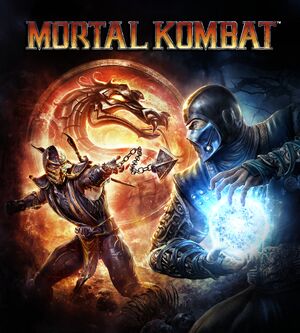 |
|
| Developers | |
|---|---|
| NetherRealm Studios | |
| Windows | High Voltage Software |
| Publishers | |
| Warner Bros. Interactive Entertainment | |
| Russia | 1C-SoftClub |
| Engines | |
| Unreal Engine 3 | |
| Release dates | |
| Windows | July 3, 2013 |
| Reception | |
| Metacritic | 81 |
| IGDB | 84 |
| Taxonomy | |
| Monetization | One-time game purchase |
| Modes | Singleplayer, Multiplayer |
| Pacing | Real-time |
| Perspectives | Side view |
| Controls | Direct control |
| Genres | Fighting |
| Series | Mortal Kombat |
| Mortal Kombat | |
|---|---|
| Mortal Kombat | 1993 |
| Mortal Kombat II | 1994 |
| Mortal Kombat 3 | 1995 |
| Mortal Kombat Trilogy | 1997 |
| Mortal Kombat 4 | 1998 |
| Mortal Kombat Arcade Kollection | 2012 |
| Mortal Kombat Komplete Edition | 2013 |
| Mortal Kombat X | 2015 |
| Mortal Kombat 11 | 2019 |
| Mortal Kombat 1 | 2023 |
Mortal Kombat Komplete Edition is a singleplayer and multiplayer side view fighting game in the Mortal Kombat series.
General information
Availability
| Source | DRM | Notes | Keys | OS |
|---|---|---|---|---|
| Retail | ||||
| GamersGate (unavailable) | ||||
| Green Man Gaming (unavailable) | ||||
| Humble Store (unavailable) | ||||
| Steam (unavailable) |
Essential improvements
Skip intro videos
| Skip intro[citation needed] |
|---|
|
Improved Story Mode cutscenes
- Original description. It had been previously posted on Guru3D.com forums, but later removed.[1] It was later recovered by Neurochild and hosted on his blog until its closure in 2016.[2]
- Re-encoded files from the PS3 version, with improved video and sound quality. All languages for the game are supported.
| Instructions |
|---|
|
Game data
Configuration file(s) location
| System | Location |
|---|---|
| Windows | %APPDATA%\MKKE\ |
| Steam Play (Linux) | <SteamLibrary-folder>/steamapps/compatdata/237110/pfx/[Note 1] |
Save game data location
| System | Location |
|---|---|
| Windows | <Steam-folder>\userdata\<user-id>\237110\remote\user\ |
| Steam Play (Linux) | <SteamLibrary-folder>/steamapps/compatdata/237110/pfx/[Note 1] |
Save game cloud syncing
| System | Native | Notes |
|---|---|---|
| Steam Cloud |
Video
| Graphics feature | State | WSGF | Notes |
|---|---|---|---|
| Widescreen resolution | |||
| Multi-monitor | Use Flawless Widescreen. | ||
| Ultra-widescreen | Use Flawless Widescreen. | ||
| 4K Ultra HD | Maximum resolution is limited by desktop resolution - if you want to play in 4K you must set 4K resolution on your desktop. | ||
| Field of view (FOV) | Use Flawless Widescreen. | ||
| Windowed | See the glossary page for potential workarounds. | ||
| Borderless fullscreen windowed | See the glossary page for potential workarounds. | ||
| Anisotropic filtering (AF) | Up to 16 samples. | ||
| Anti-aliasing (AA) | Anti-Aliasing method varies between Nvidia/AMD, FXAA & MSAA For all users, CSAA/QCSAA For Nvidia users, & EQAA For AMD users, & there is ATOC and SSAA Transparency Anti-Aliasing options. | ||
| Vertical sync (Vsync) | See the glossary page for potential workarounds. | ||
| 60 FPS | FMVs are pre-rendered at 30 FPS. | ||
| 120+ FPS | Frame rate is capped at 60 FPS. Game speed is tied to frame rate.[3] | ||
| High dynamic range display (HDR) | See the glossary page for potential alternatives. | ||
- Letterboxing can be removed by using the checkbox in the game's launcher. To open the launcher, choose "Run Advanced Options Configuration" when launching the game via the Steam client's Library or run
<path-to-game>\DiscContentPC\MKLauncher.exe
Input
| Keyboard and mouse | State | Notes |
|---|---|---|
| Remapping | Support only extends to character movement and attacks. Menu and character selection use default keybinds exclusively. Remapping can cause problems, such as in the challenge tower. | |
| Mouse acceleration | ||
| Mouse sensitivity | ||
| Mouse input in menus | ||
| Mouse Y-axis inversion | ||
| Controller | ||
| Controller support | Supports USB fightsticks, Logitech rumblepads | |
| Full controller support | ||
| Controller remapping | ||
| Controller sensitivity | ||
| Controller Y-axis inversion |
| Controller types |
|---|
| XInput-compatible controllers | ||
|---|---|---|
| Xbox button prompts | ||
| Impulse Trigger vibration |
| PlayStation controllers | See DualShock 4. | |
|---|---|---|
| PlayStation button prompts | Use this mod. | |
| Light bar support | ||
| Adaptive trigger support | ||
| DualSense haptic feedback support | ||
| Connection modes | ||
| Generic/other controllers |
|---|
| Additional information | ||
|---|---|---|
| Controller hotplugging | ||
| Haptic feedback | ||
| Digital movement supported | ||
| Simultaneous controller+KB/M |
Audio
| Audio feature | State | Notes |
|---|---|---|
| Separate volume controls | BGM, SFX, Announcer, Ambience, Dialog | |
| Surround sound | Auto configures up to 7.1 output | |
| Subtitles | ||
| Closed captions | ||
| Mute on focus lost | ||
| Royalty free audio |
- Specific audio sound card is selectable (external sound card, USB headsets, etc.)
Localizations
| Language | UI | Audio | Sub | Notes |
|---|---|---|---|---|
| English | ||||
| French | ||||
| German | ||||
| Italian | ||||
| Polish | Fan translation, download. | |||
| Brazilian Portuguese | ||||
| Russian | Fan translation by «ENPY Studio» | |||
| Spanish |
Network
Multiplayer types
| Type | Native | Players | Notes | |
|---|---|---|---|---|
| Local play | 4 | Versus, Co-op Third and Forth players must use a controller. |
||
| LAN play | ||||
| Online play | 4 | |||
VR support
| 3D modes | State | Notes | |
|---|---|---|---|
| Nvidia 3D Vision | See Helix Mod: Mortal Kombat : Komplete Edition. | ||
Issues fixed
For more information on issues like game not opening, not being able to see players in lobbies etc. https://steamcommunity.com/sharedfiles/filedetails/?id=323185654
Unable to set high resolution
- When Windows text scaling is enabled, the game will not allow a high resolution to be selected (e.g. 720p is the highest available on a 1080p display)[citation needed]
| Temporarily disable windows text scaling[citation needed] |
|---|
Once the resolution has been set in-game, this setting should remain even when returning the windows text scaling to larger settings |
Black screen when exiting the game
| Set compatibility mode to windows 8[citation needed] |
|---|
|
Slow motion
- The game tries to run at a constant 60 FPS, and sometimes slows down if it can't be processed fast enough.
| Nvidia Users : disable CUDA/PhysX[citation needed] |
|---|
|
To disable CUDA/PhysX for this game only, you need to add the executable file (mkke.exe in the installation folder) in the Nvidia tool, and choose to uncheck your video card on the line concerning CUDA. Then you need to launch the game by this executable (mkke.exe), to do that easily you can make a shortcut. You need to be already logged in Steam to successfully launch the game by this file. |
| Disable second screen[citation needed] |
|---|
|
Disable second screen (if you have one) in your system settings also reduce the slow-motion effect in some way. |
| Reduce video settings[citation needed] |
|---|
|
Reducing video settings may help, but it still can occur on some specific stages (Graveyard, The Street). |
| Disable RadeonPro[4] |
|---|
|
For AMD users with the program RadeonPro, turning it off may fix the frame rate issue, although it is unclear why (not confirmed by RadeonPro developer, still needs more feedback about the frame rate issue which was reported by only one user so far) |
| Change framelimit (From 60 to 30 or 45 FPS, for slower systems)[citation needed] |
|---|
|
| Disable HDMI audio[5] |
|---|
| Turn off Hyper-V (Windows 8 and later)[citation needed] |
|---|
|
Game won't boot after first time
- After starting the game once, loading it up a second time may cause to show the splash screen briefly before crashing.
| Edit options.ini[6] |
|---|
|
| Edit dxdiag.txt[7] |
|---|
|
Missing matches/lobbies
- Online multiplayer may not show any matches/lobbies at all.
| Change video settings[8][9] |
|---|
|
Other information
API
| Technical specs | Supported | Notes |
|---|---|---|
| Direct3D | 9.0c |
| Executable | 32-bit | 64-bit | Notes |
|---|---|---|---|
| Windows |
Middleware
| Middleware | Notes | |
|---|---|---|
| Physics | PhysX | |
| Cutscenes | Bink Video |
System requirements
| Windows | ||
|---|---|---|
| Minimum | Recommended | |
| Operating system (OS) | Vista, 7, 8 | |
| Processor (CPU) | Intel Core 2 Duo 2.4 GHz AMD Athlon X2 2.8 GHz |
Intel Core i5-750 2.67 GHz AMD Phenom II X4 965 3.4 GHz |
| System memory (RAM) | 2 GB | 4 GB |
| Hard disk drive (HDD) | 10 GB | |
| Video card (GPU) | Nvidia GeForce 8800 GTS ATI Radeon HD 3850 DirectX 10 compatible | Nvidia GeForce GTX 560 AMD Radeon HD 6950 DirectX 11 compatible |
| Other | Broadband Internet connection | |
- Windows XP and DirectX 9.0c and below not supported.
Notes
- ↑ 1.0 1.1 Notes regarding Steam Play (Linux) data:
- File/folder structure within this directory reflects the path(s) listed for Windows and/or Steam game data.
- Games with Steam Cloud support may also store data in
~/.steam/steam/userdata/<user-id>/237110/. - Use Wine's registry editor to access any Windows registry paths.
- The app ID (237110) may differ in some cases.
- Treat backslashes as forward slashes.
- See the glossary page for details on Windows data paths.
References
- ↑ Mortal Kombat GOTY PC? - Guru3D.com forums - last accessed on May 2023
- ↑ PSA: Improved Quality Cutscenes Pack for Mortal Kombat: Komplete Edition - last accessed on 17 May 2023
- ↑ No adjustment for screen refresh rate in V-sync? Why not??? :: Mortal Kombat Komplete Edition General Discussions - last accessed on 17 May 2023
- ↑ Matthew Blevins - Facebook - last accessed on 17 May 2023
- ↑ Found out what was causing my slow motion - Steam Community Discussions - last accessed on 17 May 2023
- ↑ Tested by fwinest JediThug.
- ↑ FOR THOSE WITH INTEGRATED VIDEO ONLY!!!!! - Steam Community Discussions - last accessed on 17 May 2023
- ↑ 1080P ONLINE FIX VERIFIED - Steam Community Discussions - last accessed on 17 May 2023
- ↑ [MK9 PC] No one showing up in lobbies and match finder doesn't return anything... - Reddit - last accessed on 9 June 2023



