Difference between revisions of "Midtown Madness"
From PCGamingWiki, the wiki about fixing PC games
Solarstrike (talk | contribs) m |
(They're only distributors. Ubi Soft didn't distribute the game in the UK) |
||
| (40 intermediate revisions by 23 users not shown) | |||
| Line 1: | Line 1: | ||
| − | |||
{{Infobox game | {{Infobox game | ||
|cover = Midtown Madness cover.jpg | |cover = Midtown Madness cover.jpg | ||
| Line 7: | Line 6: | ||
{{Infobox game/row/publisher|Microsoft}} | {{Infobox game/row/publisher|Microsoft}} | ||
|engines = | |engines = | ||
| + | {{Infobox game/row/engine|Angel Game Engine}} | ||
|release dates= | |release dates= | ||
| − | {{Infobox game/row/date|Windows|May | + | {{Infobox game/row/date|Windows|May 27, 1999}} |
| + | |taxonomy = | ||
| + | {{Infobox game/row/taxonomy/monetization | One-time game purchase }} | ||
| + | {{Infobox game/row/taxonomy/modes | Singleplayer, Multiplayer}} | ||
| + | {{Infobox game/row/taxonomy/pacing | Real-time }} | ||
| + | {{Infobox game/row/taxonomy/perspectives | First-person, Third-person }} | ||
| + | {{Infobox game/row/taxonomy/controls | Direct control }} | ||
| + | {{Infobox game/row/taxonomy/genres | Racing }} | ||
| + | {{Infobox game/row/taxonomy/vehicles | Automobile, Bus, Truck }} | ||
| + | {{Infobox game/row/taxonomy/art styles | Realistic }} | ||
| + | {{Infobox game/row/taxonomy/themes | Contemporary, North America }} | ||
| + | {{Infobox game/row/taxonomy/series | Midtown Madness }} | ||
|steam appid = | |steam appid = | ||
| − | |gogcom | + | |gogcom id = |
| + | |official site= https://web.archive.org/web/19990508152405/http://www.microsoft.com/games/midtown/ | ||
| + | |hltb = 6008 | ||
| + | |igdb = midtown-madness | ||
| + | |lutris = midtown-madness | ||
|strategywiki = | |strategywiki = | ||
| + | |mobygames = 304 | ||
|wikipedia = Midtown Madness | |wikipedia = Midtown Madness | ||
|winehq = 3053 | |winehq = 3053 | ||
| + | |license = commercial | ||
}} | }} | ||
| − | |||
| − | ''' | + | {{Introduction |
| − | {{ | + | |introduction = |
| − | + | ||
| + | |release history = | ||
| + | |||
| + | |current state = | ||
| + | }} | ||
| + | |||
| + | '''General information''' | ||
| + | {{mm}} [http://www.mm2x.com/index.php Midtown Madness 2 eXtreme] - community website with mods and additional cars | ||
==Availability== | ==Availability== | ||
{{Availability| | {{Availability| | ||
| − | {{Availability/row| Retail | | disc check | {{DRM|SafeDisc}} | | Windows }} | + | {{Availability/row| Retail | | disc check | {{DRM|SafeDisc}}. | | Windows }} |
}} | }} | ||
| + | {{ii}} A free demo version is available from [https://archive.org/details/MidtownMadness_1020 Archive.org]. | ||
| + | |||
| + | ==Essential improvements== | ||
| + | ===[https://0x1f9f1.github.io/Open1560 Open1560]=== | ||
| + | {{++}} Open-source reimplementation that fixes a lot of problems and adds a modern renderer. | ||
| + | |||
| + | ===Patches=== | ||
| + | {{ii}} [https://www.patches-scrolls.de/patch/2709/7/27833 Patch 1] fixes two multiplayer focused issues. | ||
| + | {{ii}} [https://www.patches-scrolls.de/patch/2709/7/27835 WinXP Compatilbility Patch] fixes game launching issues with Windows XP and later. | ||
==Game data== | ==Game data== | ||
| Line 37: | Line 69: | ||
}} | }} | ||
| − | ==Video | + | ==Video== |
| − | {{Video | + | {{Video |
| − | |wsgf link = | + | |wsgf link = https://www.wsgf.org/dr/midtown-madness/en |
|widescreen wsgf award = limited | |widescreen wsgf award = limited | ||
|multimonitor wsgf award = unsupported | |multimonitor wsgf award = unsupported | ||
| Line 45: | Line 77: | ||
|4k ultra hd wsgf award = incomplete | |4k ultra hd wsgf award = incomplete | ||
|widescreen resolution = hackable | |widescreen resolution = hackable | ||
| − | |widescreen resolution notes= | + | |widescreen resolution notes= Use [[#Open1560|Open1560]] or the [https://community.pcgamingwiki.com/files/file/1794-midtown-madness-widescreen-fix/ widescreen fix]. A widescreen patch for car interiors is available [https://www.mm2x.com/modules.php?name=Downloads&action=view&did=2124#2124 here]. |
|multimonitor = false | |multimonitor = false | ||
|multimonitor notes = | |multimonitor notes = | ||
|ultrawidescreen = false | |ultrawidescreen = false | ||
| − | |ultrawidescreen notes = {{term| | + | |ultrawidescreen notes = {{term|Vert-}}. |
|4k ultra hd = false | |4k ultra hd = false | ||
|4k ultra hd notes = | |4k ultra hd notes = | ||
|fov = false | |fov = false | ||
|fov notes = | |fov notes = | ||
| − | |windowed = | + | |windowed = hackable |
| − | |windowed notes = | + | |windowed notes = Use [[#Open1560|Open1560]] and launch the game with {{code|-window}} [[Glossary:Command line arguments|command line argument]]. |
|borderless windowed = false | |borderless windowed = false | ||
|borderless windowed notes = | |borderless windowed notes = | ||
|anisotropic = hackable | |anisotropic = hackable | ||
| − | |anisotropic notes = Use [ | + | |anisotropic notes = Use [[#Open1560|Open1560]] (automatically set to 16x, can be manually set to 2x-16x with {{code|-afilter x}} [[Glossary:Command line arguments|command line argument]]), or use [[dgVoodoo 2#DirectX 2-8|dgVoodoo 2]] and choose between 2x-16x under '''Texture Filtering'''. |
|antialiasing = hackable | |antialiasing = hackable | ||
| − | |antialiasing notes = Use [ | + | |antialiasing notes = Use [[#Open1560|Open1560]] and set between 2x-8x with {{code|msaa x}} [[Glossary:Command line arguments|command line argument]], or use [[dgVoodoo 2#DirectX 2-8|dgVoodoo 2]] and choose between 2x-8x [[MSAA]]. |
| − | |vsync = | + | |upscaling = false |
| − | |vsync notes = Use [ | + | |upscaling tech = |
| + | |upscaling notes = | ||
| + | |vsync = always on | ||
| + | |vsync notes = Use [[#Open1560|Open1560]], or use [[dgVoodoo 2#DirectX 2-8|dgVoodoo 2]] and enable '''Force vSync'''. | ||
|60 fps = true | |60 fps = true | ||
|60 fps notes = | |60 fps notes = | ||
|120 fps = true | |120 fps = true | ||
|120 fps notes = | |120 fps notes = | ||
| − | |hdr = | + | |hdr = false |
|hdr notes = | |hdr notes = | ||
|color blind = false | |color blind = false | ||
| Line 74: | Line 109: | ||
}} | }} | ||
| − | ==Input | + | ==Input== |
| − | {{Input | + | {{Input |
|key remap = true | |key remap = true | ||
|key remap notes = | |key remap notes = | ||
| Line 98: | Line 133: | ||
|invert controller y-axis = false | |invert controller y-axis = false | ||
|invert controller y-axis notes= | |invert controller y-axis notes= | ||
| + | |xinput controllers = unknown | ||
| + | |xinput controllers notes = | ||
| + | |xbox prompts = unknown | ||
| + | |xbox prompts notes = | ||
| + | |impulse triggers = unknown | ||
| + | |impulse triggers notes = | ||
| + | |dualshock 4 = unknown | ||
| + | |dualshock 4 notes = | ||
| + | |dualshock prompts = unknown | ||
| + | |dualshock prompts notes = | ||
| + | |light bar support = unknown | ||
| + | |light bar support notes = | ||
| + | |dualshock 4 modes = unknown | ||
| + | |dualshock 4 modes notes = | ||
| + | |other controllers = unknown | ||
| + | |other controllers notes = | ||
| + | |other button prompts = unknown | ||
| + | |other button prompts notes= | ||
|controller hotplug = false | |controller hotplug = false | ||
|controller hotplug notes = | |controller hotplug notes = | ||
| Line 106: | Line 159: | ||
}} | }} | ||
| − | ==Audio | + | ==Audio== |
| − | {{Audio | + | {{Audio |
|separate volume = true | |separate volume = true | ||
|separate volume notes = | |separate volume notes = | ||
| Line 119: | Line 172: | ||
|mute on focus lost notes = | |mute on focus lost notes = | ||
|eax support = false | |eax support = false | ||
| − | |eax support notes = | + | |eax support notes = |
| + | |royalty free audio = unknown | ||
| + | |royalty free audio notes = | ||
| + | |red book cd audio = true | ||
| + | |red book cd audio notes = | ||
}} | }} | ||
| Line 125: | Line 182: | ||
{{L10n/switch | {{L10n/switch | ||
|language = English | |language = English | ||
| − | |interface = | + | |interface = true |
| − | |audio = | + | |audio = true |
| − | |subtitles = | + | |subtitles = false |
|notes = | |notes = | ||
|fan = | |fan = | ||
| − | |fan | + | }} |
| + | {{L10n/switch | ||
| + | |language = German | ||
| + | |interface = true | ||
| + | |audio = true | ||
| + | |subtitles = false | ||
| + | |notes = Only on German Retail-CD | ||
| + | |fan = | ||
}} | }} | ||
}} | }} | ||
| Line 136: | Line 200: | ||
==Network== | ==Network== | ||
{{Network/Multiplayer | {{Network/Multiplayer | ||
| − | |local play = | + | |local play = false |
|local play players = | |local play players = | ||
|local play modes = | |local play modes = | ||
|local play notes = | |local play notes = | ||
|lan play = true | |lan play = true | ||
| − | |lan play players = | + | |lan play players = 8 |
|lan play modes = | |lan play modes = | ||
|lan play notes = | |lan play notes = | ||
| − | |online play = | + | |online play = hackable |
|online play players = | |online play players = | ||
|online play modes = | |online play modes = | ||
| − | |online play notes = | + | |online play notes = The official MSN Gaming Zone service has been shut down; use [https://www.voobly.com Voobly]. |
|asynchronous = | |asynchronous = | ||
|asynchronous notes = | |asynchronous notes = | ||
}}{{Network/Connections | }}{{Network/Connections | ||
| − | |matchmaking = | + | |matchmaking = false |
| − | |matchmaking notes = | + | |matchmaking notes = Was done via MSN Gaming Zone which was discontinued on June 19, 2006.<ref>{{Refurl|url=https://zone.msn.com/en/general/article/midtretiring.htm|title=MSN Games - Free Online Games|date=2021-04-10}}</ref> |
| − | |p2p = | + | |p2p = false |
|p2p notes = | |p2p notes = | ||
| − | |dedicated = | + | |dedicated = false |
|dedicated notes = | |dedicated notes = | ||
| − | |self-hosting = | + | |self-hosting = true |
|self-hosting notes = | |self-hosting notes = | ||
| − | |direct ip = | + | |direct ip = true |
|direct ip notes = | |direct ip notes = | ||
}}{{Network/Ports | }}{{Network/Ports | ||
| Line 168: | Line 232: | ||
==Issues fixed== | ==Issues fixed== | ||
| + | ===Game runs poorly on Windows 8 and later=== | ||
| + | {{Fixbox|description=Use [[#Open1560|Open1560]] | ||
| + | }} | ||
| + | {{Fixbox|description=Use [[dgVoodoo 2]]|ref={{cn|November 2023}}|fix= | ||
| + | # Download [[dgVoodoo 2]]. | ||
| + | # Extract {{file|dgVoodooSetup.exe}}, as well as {{file|DDraw.dll}} and {{file|D3DImm.dll}} from the {{folder|\MS\x86}} subfolder into {{folder|{{p|game}}}}. | ||
| + | # Run {{file|dgVoodooSetup.exe}}; click on the "DirectX" tab and change the following: Videocard needs to be changed to "dgVoodoo Virtual 3D Accelerated Card" if it is not already selected. | ||
| + | # Click "Apply" and close the dgVoodoo setup application. | ||
| + | # Rename {{file|midtown.exe}} to {{file|MidtownMadness.exe}}. | ||
| + | {{ii}} If using an Nvidia card, you must set '''Output API''' to <code>Direct3D 12 (feature level 12.0)</code> in {{file|dgVoodooCpl.exe}} or a driver conflict will occur.{{cn|November 2023}}. | ||
| + | {{ii}} [[#Open1560|Open1560]] uses an OpenGL renderer that is incompatible with dgVoodoo. The last dgVoodoo compatible version is [https://github.com/0x1F9F1/OpenMM1 OpenMM1]. | ||
| + | }} | ||
| − | === | + | ===CD music does not resume after pause=== |
| − | {{Fixbox|description=Use | + | {{Fixbox|description=Use CDAudio proxy|fix= |
| − | # Download [ | + | # Download [https://sourceforge.net/projects/cdaudio-proxy/ CDAudio proxy] and extract its files to {{folder|{{p|game}}}}. |
| − | # | + | # Rip the game's music as {{file|track02.ogg}}, {{file|track03.ogg}}, etc. and place it in a subfolder named {{folder|MUSIC}} in {{folder|{{p|game}}}}. |
| − | # | + | {{ii}} Note that Midtown Madness will still require the disc inserted to play music. |
| + | }} | ||
| + | |||
| + | {{Fixbox|description=DxWnd|ref=<ref>{{Refurl|url=https://sourceforge.net/p/cdaudio-proxy/discussion/general/thread/7459079430/?limit=25#d6a0|title= Consilidation of CDAudio Proxy into DxWnd | CDAudio Proxy}}</ref>|fix= | ||
| + | [https://sourceforge.net/projects/dxwnd/ DxWnd] can fix this. | ||
| + | # Using a CD rip tool such as [https://www.freac.org/ fre:ac], rip the audio tracks from the CD to a folder named '''MUSIC''' in {{p|game}}, using the '''Ogg Vorbis''' file type. There should be 16 tracks, with the file names being {{file| tracknn}}, where {{file| nn}} is the number including a leading zero for single digit numbers. | ||
| + | # Within '''DxWnd''' root folder, copy {{file| dxwplay.dll}}, {{file| libogg.dll}}, {{file| libvorbis.dll}} and {{file| libvorbisfile.dll}} as well as within the '''vcda''' folder of DxWnd, copy {{file| winmm.dll}} and {{file| winmm.ini}}. Paste these items into {{p|game}}. | ||
| + | # Within DxWnd, enable '''expert mode''' from the options menu. When configuring the game within DxWnd, under the '''CDAudio''' tab, select the {{file| Use audio files}} option. You may also check the {{file| Force CDROM present}} option. | ||
| + | {{ii}} This article section is incomplete.}} | ||
| + | |||
| + | ===Text hard to see=== | ||
| + | {{Fixbox|description=Disable font smoothing|fix= | ||
| + | You must disable font smoothing in Windows. Windows 10 does this by default for midtown.exe, but this is incompatible with dgVoodoo. | ||
| + | }} | ||
| + | |||
| + | ===Unable to run on Linux via Wine=== | ||
| + | {{Fixbox|description=Use the custom bash script from [https://drive.google.com/file/d/1inWrpe_XZcmcMOYRb_CQupZsy2x1V1An/view?usp=sharing here]|ref={{cn|November 2023}}|fix= | ||
}} | }} | ||
| − | === | + | ===Tire smoke not appearing=== |
| − | {{Fixbox|description= | + | {{Fixbox|description=Enable smoke|fix= |
| − | # Download | + | # Download the [https://www.mm2x.com/download-1418-mm1-revisited-v3#1418 Midtown Madness Revisited mod]. |
| − | + | # Create a copy of the game folder and apply the patch to it | |
| − | + | # Rename the patched {{file|midtown.exe}} to {{file|MidtownMadness.exe}} and place it in the original game folder. | |
| + | # This is only necessary if the player does not want to play the MM Revisited mod with its chanes. However, it is still necessary to rename the patched executable for dgVoodoo 2 to work with it{{cn|November 2023}}. | ||
| + | {{ii}} [http://www.mmarchive.com/file_details.php?file_id=2361 MMArchive] entered directory mode on September 1, 2021.<ref>{{Refurl|url=https://www.mmarchive.com/ MMArchive|title= Archival | of MMArchive}}</ref> The direct file download can be found [https://www.mmarchive.com/files/mm1/2361_MM1Revisitedv3.rar here]. Alternatively the file can be accessed from [https://www.mm2x.com/modules.php?name=Downloads&action=view&did=1418#1418 MM2 Extreme]. | ||
}} | }} | ||
| Line 190: | Line 284: | ||
|directdraw versions = | |directdraw versions = | ||
|directdraw notes = | |directdraw notes = | ||
| − | |opengl versions = | + | |opengl versions = 3 |
| − | |opengl notes = | + | |opengl notes = Supported in [[#Open1560|Open1560]]. |
|glide versions = | |glide versions = | ||
|glide notes = | |glide notes = | ||
| Line 206: | Line 300: | ||
|shader model versions = | |shader model versions = | ||
|shader model notes = | |shader model notes = | ||
| − | |64-bit executable | + | |windows 32-bit exe = true |
| − | |64-bit executable notes= | + | |windows 64-bit exe = false |
| + | |windows arm app = false | ||
| + | |windows exe notes = | ||
| + | |macos intel 32-bit app = | ||
| + | |macos intel 64-bit app = | ||
| + | |macos arm app = unknown | ||
| + | |macos app notes = | ||
| + | |linux 32-bit executable= | ||
| + | |linux 64-bit executable= | ||
| + | |linux arm app = unknown | ||
| + | |linux executable notes = | ||
}} | }} | ||
Latest revision as of 23:44, 7 March 2024
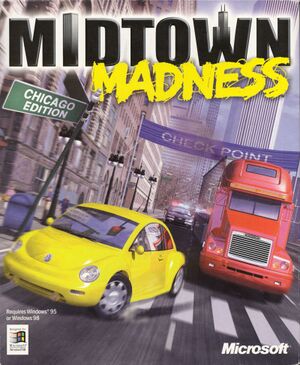 |
|
| Developers | |
|---|---|
| Angel Studios | |
| Publishers | |
| Microsoft | |
| Engines | |
| Angel Game Engine | |
| Release dates | |
| Windows | May 27, 1999 |
| Taxonomy | |
| Monetization | One-time game purchase |
| Modes | Singleplayer, Multiplayer |
| Pacing | Real-time |
| Perspectives | First-person, Third-person |
| Controls | Direct control |
| Genres | Racing |
| Vehicles | Automobile, Bus, Truck |
| Art styles | Realistic |
| Themes | Contemporary, North America |
| Series | Midtown Madness |
| Midtown Madness | |
|---|---|
| Midtown Madness | 1999 |
| Midtown Madness 2 | 2000 |
Warnings
- SafeDisc retail DRM does not work on Windows Vista and later (see Availability for affected versions).
Midtown Madness is a singleplayer and multiplayer first-person and third-person racing game in the Midtown Madness series.
General information
- Midtown Madness 2 eXtreme - community website with mods and additional cars
Availability
- SafeDisc retail DRM does not work on Windows Vista and later (see above for affected versions).
- A free demo version is available from Archive.org.
Essential improvements
Open1560
- Open-source reimplementation that fixes a lot of problems and adds a modern renderer.
Patches
- Patch 1 fixes two multiplayer focused issues.
- WinXP Compatilbility Patch fixes game launching issues with Windows XP and later.
Game data
Configuration file(s) location
| System | Location |
|---|---|
| Windows | <path-to-game>\video.cfg[Note 2] |
Save game data location
| System | Location |
|---|---|
| Windows | <path-to-game>\players[Note 2] |
Video
| Graphics feature | State | WSGF | Notes |
|---|---|---|---|
| Widescreen resolution | Use Open1560 or the widescreen fix. A widescreen patch for car interiors is available here. | ||
| Multi-monitor | |||
| Ultra-widescreen | Vert-. | ||
| 4K Ultra HD | |||
| Field of view (FOV) | |||
| Windowed | Use Open1560 and launch the game with -window command line argument. |
||
| Borderless fullscreen windowed | See the glossary page for potential workarounds. | ||
| Anisotropic filtering (AF) | Use Open1560 (automatically set to 16x, can be manually set to 2x-16x with -afilter x command line argument), or use dgVoodoo 2 and choose between 2x-16x under Texture Filtering. |
||
| Anti-aliasing (AA) | Use Open1560 and set between 2x-8x with msaa x command line argument, or use dgVoodoo 2 and choose between 2x-8x MSAA. |
||
| High-fidelity upscaling | See the glossary page for potential workarounds. | ||
| Vertical sync (Vsync) | Use Open1560, or use dgVoodoo 2 and enable Force vSync. | ||
| 60 FPS and 120+ FPS | |||
| High dynamic range display (HDR) | See the glossary page for potential alternatives. | ||
Input
| Keyboard and mouse | State | Notes |
|---|---|---|
| Remapping | ||
| Mouse acceleration | ||
| Mouse sensitivity | ||
| Mouse input in menus | ||
| Mouse Y-axis inversion | ||
| Controller | ||
| Controller support | ||
| Full controller support | ||
| Controller remapping | ||
| Controller sensitivity | ||
| Controller Y-axis inversion |
| Controller types |
|---|
| XInput-compatible controllers |
|---|
| PlayStation controllers |
|---|
| Generic/other controllers |
|---|
| Additional information | ||
|---|---|---|
| Controller hotplugging | ||
| Haptic feedback | ||
| Digital movement supported | ||
| Simultaneous controller+KB/M |
Audio
| Audio feature | State | Notes |
|---|---|---|
| Separate volume controls | ||
| Surround sound | ||
| Subtitles | ||
| Closed captions | ||
| Mute on focus lost | ||
| Royalty free audio | ||
| Red Book CD audio | On Windows, CD music might not play correctly; see the troubleshooting guide for solutions. |
Localizations
| Language | UI | Audio | Sub | Notes |
|---|---|---|---|---|
| English | ||||
| German | Only on German Retail-CD |
Network
Multiplayer types
| Type | Native | Players | Notes | |
|---|---|---|---|---|
| Local play | ||||
| LAN play | 8 | |||
| Online play | The official MSN Gaming Zone service has been shut down; use Voobly. | |||
Connection types
| Type | Native | Notes |
|---|---|---|
| Matchmaking | Was done via MSN Gaming Zone which was discontinued on June 19, 2006.[3] | |
| Peer-to-peer | ||
| Dedicated | ||
| Self-hosting | ||
| Direct IP |
Issues fixed
Game runs poorly on Windows 8 and later
| Use Open1560 |
|---|
| Use dgVoodoo 2[citation needed] |
|---|
|
CD music does not resume after pause
| Use CDAudio proxy |
|---|
|
| DxWnd[4] |
|---|
|
DxWnd can fix this.
|
Text hard to see
| Disable font smoothing |
|---|
|
You must disable font smoothing in Windows. Windows 10 does this by default for midtown.exe, but this is incompatible with dgVoodoo. |
Unable to run on Linux via Wine
| Use the custom bash script from here[citation needed] |
|---|
Tire smoke not appearing
| Enable smoke |
|---|
|
Other information
API
| Technical specs | Supported | Notes |
|---|---|---|
| Direct3D | 6 | |
| OpenGL | 3 | Supported in Open1560. |
| Software renderer |
| Executable | 32-bit | 64-bit | Notes |
|---|---|---|---|
| Windows |
System requirements
| Windows | ||
|---|---|---|
| Minimum | Recommended | |
| Operating system (OS) | 95 | 98 |
| Processor (CPU) | Intel Pentium 166 MHz | |
| System memory (RAM) | 32 MB | |
| Hard disk drive (HDD) | 300 MB | |
| Video card (GPU) | 4 MB of VRAM DirectX 6 compatible | |
Notes
- ↑ SafeDisc retail DRM does not work on Windows 10[1] or Windows 11 and is disabled by default on Windows Vista, Windows 7, Windows 8, and Windows 8.1 when the KB3086255 update is installed.[2]
- ↑ 2.0 2.1 When running this game without elevated privileges (Run as administrator option), write operations against a location below
%PROGRAMFILES%,%PROGRAMDATA%, or%WINDIR%might be redirected to%LOCALAPPDATA%\VirtualStoreon Windows Vista and later (more details).
References
- ↑ Not Loading in Windows 10; this will break thousands of - Microsoft Community - last accessed on 2017-01-16
- ↑ Microsoft - MS15-097: Description of the security update for the graphics component in Windows: September 8, 2015 - last accessed on 2018-02-16
- ↑ MSN Games - Free Online Games - last accessed on 2021-04-10
- ↑ Consilidation of CDAudio Proxy into DxWnd - last accessed on [unknown]
- ↑ MMArchive Archival - last accessed on [unknown]
