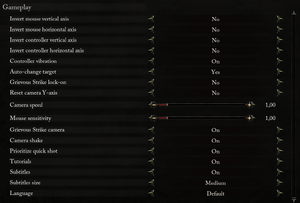Difference between revisions of "Lords of the Fallen (2023)"
m (Undo revision 1459231 by Maitkarro (talk) | Tested on latest game and DLSS version, unable to reproduce this claim (and never was). Feel free to undo this undo if you can verify with reference.) Tag: Undo |
|||
| (60 intermediate revisions by 26 users not shown) | |||
| Line 1: | Line 1: | ||
| − | {{ | + | {{Disambig|the 2023 reboot|the original 2014 game|[[Lords of the Fallen]]}} |
{{Infobox game | {{Infobox game | ||
|cover = The Lords of the Fallen cover.jpg | |cover = The Lords of the Fallen cover.jpg | ||
| Line 11: | Line 11: | ||
{{Infobox game/row/date|Windows|October 13, 2023}} | {{Infobox game/row/date|Windows|October 13, 2023}} | ||
|reception = | |reception = | ||
| − | {{Infobox game/row/reception|Metacritic| | + | {{Infobox game/row/reception|Metacritic|lords-of-the-fallen|75}} |
| − | {{Infobox game/row/reception|OpenCritic| | + | {{Infobox game/row/reception|OpenCritic|15632/lords-of-the-fallen-2023-|73}} |
| − | {{Infobox game/row/reception|IGDB| | + | {{Infobox game/row/reception|IGDB|lords-of-the-fallen--2|72}} |
|taxonomy = | |taxonomy = | ||
{{Infobox game/row/taxonomy/monetization | One-time game purchase }} | {{Infobox game/row/taxonomy/monetization | One-time game purchase }} | ||
| Line 31: | Line 31: | ||
|gogcom id = | |gogcom id = | ||
|gogcom id side = | |gogcom id side = | ||
| − | |official site= | + | |official site= https://lordsofthefallen.com/ |
| − | |hltb = | + | |hltb = 112684 |
| − | |igdb = | + | |igdb = |
|lutris = | |lutris = | ||
| − | |mobygames = | + | |mobygames = 210185 |
|strategywiki = | |strategywiki = | ||
|wikipedia = Lords of the Fallen (2023 video game) | |wikipedia = Lords of the Fallen (2023 video game) | ||
| Line 55: | Line 55: | ||
==Availability== | ==Availability== | ||
{{Availability| | {{Availability| | ||
| − | {{Availability/row| Epic Games Store | lords-of-the-fallen-2-46fdd6 | | + | {{Availability/row| Epic Games Store | lords-of-the-fallen-2-46fdd6 | DRM-free |DRM-free when a shortcut is made directly to the executable, with the {{code|-EpicPortal}} command appended to the Target. {{store link|Epic Games Store|lords-of-the-fallen-2-46fdd6--deluxe-edition|Deluxe Edition}} also available. | | Windows }} |
| − | {{Availability/row| Steam | 1501750 | Steam | | | Windows | + | {{Availability/row| GamersGate | lords-of-the-fallen-2023 | Steam | {{store link|GamersGate|lords-of-the-fallen-deluxe-edition-2023|Deluxe Edition}} also available. | | Windows }} |
| + | {{Availability/row| Gamesplanet | 6029-1 | Steam | {{store link|Gamesplanet|6029-2|Deluxe Edition}} also available. | | Windows }} | ||
| + | {{Availability/row| GMG | lords-of-the-fallen-pc | Steam | {{store link|GMG|lords-of-the-fallen-deluxe-edition-pc|Deluxe Edition}} also available. | | Windows }} | ||
| + | {{Availability/row| Humble | lords-of-the-fallen | Steam | {{store link|Humble|lords-of-the-fallen-deluxe|Deluxe Edition}} also available. | | Windows }} | ||
| + | {{Availability/row| Steam | 1501750 | Steam | Deluxe Edition also available. | | Windows }} | ||
}} | }} | ||
| Line 84: | Line 88: | ||
|time-limited = | |time-limited = | ||
|unlock = | |unlock = | ||
| + | }} | ||
| + | |||
| + | {{DLC| | ||
| + | {{DLC/row| Starting Boost | Pre-order only. | Windows }} | ||
| + | {{DLC/row| Dark Crusader Starting Class | | Windows }} | ||
| + | {{DLC/row| Legendary Pack | Artbook, Soundtrack and 3D Model Viewer | Windows }} | ||
}} | }} | ||
| Line 89: | Line 99: | ||
===Configuration file(s) location=== | ===Configuration file(s) location=== | ||
{{Game data| | {{Game data| | ||
| − | {{Game data/config|Windows|}} | + | {{Game data/config|Windows|{{p|localappdata}}\LOTF2\Saved\Config\}} |
}} | }} | ||
===Save game data location=== | ===Save game data location=== | ||
{{Game data| | {{Game data| | ||
| − | {{Game data/saves|Windows|}} | + | {{Game data/saves|Windows|{{p|localappdata}}\LOTF2\Saved\SaveGames}} |
}} | }} | ||
| Line 101: | Line 111: | ||
|discord = | |discord = | ||
|discord notes = | |discord notes = | ||
| − | |epic games launcher = | + | |epic games launcher = true |
|epic games launcher notes = | |epic games launcher notes = | ||
|gog galaxy = | |gog galaxy = | ||
| Line 107: | Line 117: | ||
|origin = | |origin = | ||
|origin notes = | |origin notes = | ||
| − | |steam cloud = | + | |steam cloud = true |
|steam cloud notes = | |steam cloud notes = | ||
|ubisoft connect = | |ubisoft connect = | ||
| Line 116: | Line 126: | ||
==Video== | ==Video== | ||
| + | {{Image|Lotf 2023 dsp settings.png|Display settings}} | ||
| + | {{Image|Lotf 2023 gfx settings.png|Graphic settings}} | ||
{{Video | {{Video | ||
|wsgf link = | |wsgf link = | ||
| Line 122: | Line 134: | ||
|ultrawidescreen wsgf award = | |ultrawidescreen wsgf award = | ||
|4k ultra hd wsgf award = | |4k ultra hd wsgf award = | ||
| − | |widescreen resolution = | + | |widescreen resolution = true |
|widescreen resolution notes= | |widescreen resolution notes= | ||
|multimonitor = unknown | |multimonitor = unknown | ||
|multimonitor notes = | |multimonitor notes = | ||
| − | |ultrawidescreen = | + | |ultrawidescreen = true |
|ultrawidescreen notes = | |ultrawidescreen notes = | ||
| − | |4k ultra hd = | + | |4k ultra hd = true |
|4k ultra hd notes = | |4k ultra hd notes = | ||
| − | |fov = | + | |fov = hackable |
| − | |fov notes = | + | |fov notes = See [[#Field of view (FOV)|Field of view (FOV)]]. |
| − | |windowed = | + | |windowed = true |
|windowed notes = | |windowed notes = | ||
| − | |borderless windowed = | + | |borderless windowed = true |
|borderless windowed notes = | |borderless windowed notes = | ||
| − | |anisotropic = | + | |anisotropic = always on |
| − | |anisotropic notes = | + | |anisotropic notes = Scales with the '''Texture quality''' setting. |
| − | |antialiasing = | + | |antialiasing = always on |
| − | |antialiasing notes = | + | |antialiasing notes = [[TAA]] with no option to disable. |
| − | |upscaling = | + | |upscaling = true |
| − | |upscaling tech = | + | |upscaling tech = FSR 2.2, DLSS 3.1 |
| − | |upscaling notes = | + | |upscaling notes = '''DLSS Frame Generation''' is supported but has been disabled since launch. To enable add "-DLSSFG" as a launch command. |
| − | |vsync = | + | |vsync = true |
| − | |vsync notes = | + | |vsync notes = If the option can't disabled or is greyed out, check [[#Disabling V-Sync|Disabling V-Sync]] for a potential fix. |
| − | |60 fps = | + | |60 fps = true |
|60 fps notes = | |60 fps notes = | ||
| − | |120 fps = | + | |120 fps = true |
| − | |120 fps notes = | + | |120 fps notes = FPS cap can be set to 30, 60, 120, or unlocked. |
| − | |hdr = | + | |hdr = true |
|hdr notes = | |hdr notes = | ||
| − | |ray tracing = | + | |ray tracing = limited |
| − | |ray tracing notes = | + | |ray tracing notes = Software '''Lumen Global Illumination''' and '''Lumen Reflections'''. "Reflection quality" and "Global illumination quality" is implied to use hardware ray tracing when set to "High" or "Ultra" when neither do.<ref>{{Refcheck|user=Peso|date=2023-10-18|comment=You can verify this yourself through the log files (LogRendererCore: Ray tracing is disabled. Reason: disabled through project setting (r.RayTracing=0).}}</ref> |
| − | |color blind | + | |color blind notes = unknown |
| − | | | + | }} |
| + | |||
| + | ===[[Glossary:Field of view (FOV)|Field of view (FOV)]]=== | ||
| + | {{Fixbox|description=Custom FOV|ref=|fix= | ||
| + | # Download the [https://fearlessrevolution.com/viewtopic.php?t=26067 CE table] along with [https://www.cheatengine.org Cheat Engine]. | ||
| + | # Attach the script to the game process. | ||
| + | # Activate the '''Cheat Manager''' script when game is at the main menu. | ||
| + | # Activate '''Create Console''', and open it with {{key|~}}. | ||
| + | # Use {{code|FOV 90}} or other values to change the FOV. | ||
| + | }} | ||
| + | ===Enable virtual shadow maps=== | ||
| + | {{Fixbox|description=Greatly improve shadow quality at a low relative cost.|fix= | ||
| + | {{ii}}Virtual shadowmaps are UE 5.x specific technology that renders high resolution shadows to a virtual texture. By default the game opts to use older cascade shadow maps technology at a very low resolution, supplementing them with distance field shadows. | ||
| + | # Open {{file|{{P|localappdata}}\LOTF2\Saved\Config\Windows\Engine.ini}}. | ||
| + | # Add following lines to the file: | ||
| + | <code> | ||
| + | [SystemSettings]<br> | ||
| + | r.Shadow.Virtual.Enable=1 | ||
| + | </code> | ||
| + | |||
| + | Save the file and launch the game. | ||
| + | {{--}}By default VSM tiles are cached as the system tries to detect which tiles need to be updated. Detection algorithm can fail to pick up on small (relatively to tile surface) objects moving out of a given tile, causing smearing artifacts as previous tile is not invalidated properly. | ||
| + | {{ii}}This behavior can be fixed by disabling caching via <code>r.Shadow.Virtual.Cache=0</code> command, which will incur extra performance cost. | ||
| + | {{ii}}If caching is left enabled, extra performance (at the cost of extra VRAM usage) can be gained by enabling drawing dynamic objects to separate pages via <code>r.Shadow.Virtual.Cache.StaticSeparate=1</code> | ||
}} | }} | ||
==Input== | ==Input== | ||
| + | {{Image|LordsOfTheFallen2023Gameplay.png|Gameplay settings}} | ||
{{Input | {{Input | ||
| − | |key remap = | + | |key remap = true |
|key remap notes = | |key remap notes = | ||
| − | |acceleration option = | + | |acceleration option = false |
|acceleration option notes = | |acceleration option notes = | ||
| − | |mouse sensitivity = | + | |mouse sensitivity = true |
| − | |mouse sensitivity notes = | + | |mouse sensitivity notes = Slider from 0.01 to 10.0 |
| − | |mouse menu = | + | |mouse menu = true |
|mouse menu notes = | |mouse menu notes = | ||
| − | |invert mouse y-axis = | + | |invert mouse y-axis = true |
| − | |invert mouse y-axis notes = | + | |invert mouse y-axis notes = X-axis can also be inverted. |
|touchscreen = unknown | |touchscreen = unknown | ||
|touchscreen notes = | |touchscreen notes = | ||
| Line 175: | Line 211: | ||
|full controller = true | |full controller = true | ||
|full controller notes = | |full controller notes = | ||
| − | |controller remap = | + | |controller remap = false |
| − | |controller remap notes = | + | |controller remap notes = Only one pre configured setting. |
| − | |controller sensitivity = | + | |controller sensitivity = true |
| − | |controller sensitivity notes= | + | |controller sensitivity notes= Referred to as '''Camera speed''' |
| − | |invert controller y-axis = | + | |invert controller y-axis = true |
| − | |invert controller y-axis notes= | + | |invert controller y-axis notes= X-axis can also be inverted. |
| − | |xinput controllers = | + | |xinput controllers = true |
|xinput controllers notes = | |xinput controllers notes = | ||
| − | |xbox prompts = | + | |xbox prompts = true |
|xbox prompts notes = | |xbox prompts notes = | ||
|impulse triggers = unknown | |impulse triggers = unknown | ||
|impulse triggers notes = | |impulse triggers notes = | ||
| − | |dualshock 4 = | + | |dualshock 4 = true |
| − | |dualshock 4 notes = | + | |dualshock 4 notes = Supports [[Controller:DualSense|DualSense]] and [[Controller:DualSense Edge|DualSense Edge]] with haptic feedback, but haptic feedback only works when wired to PC via USB. |
| − | |dualshock prompts = | + | |dualshock prompts = true |
| − | |dualshock prompts notes = | + | |dualshock prompts notes = To ensure the PS5 button prompts are displayed for DS4 controllers, see [[#Force PS5 button prompts|Force PS5 button prompts]]. |
|light bar support = unknown | |light bar support = unknown | ||
|light bar support notes = | |light bar support notes = | ||
| − | |dualshock 4 modes = | + | |dualshock 4 modes = Wired, Bluetooth, V2, DualSense, DualSense Edge |
|dualshock 4 modes notes = | |dualshock 4 modes notes = | ||
|tracked motion controllers= unknown | |tracked motion controllers= unknown | ||
| Line 203: | Line 239: | ||
|other button prompts = unknown | |other button prompts = unknown | ||
|other button prompts notes= | |other button prompts notes= | ||
| − | |controller hotplug = | + | |controller hotplug = true |
|controller hotplug notes = | |controller hotplug notes = | ||
| − | |haptic feedback = | + | |haptic feedback = true |
|haptic feedback notes = | |haptic feedback notes = | ||
| − | |simultaneous input = | + | |simultaneous input = true |
|simultaneous input notes = | |simultaneous input notes = | ||
|steam input api = unknown | |steam input api = unknown | ||
| Line 220: | Line 256: | ||
|steam cursor detection notes = | |steam cursor detection notes = | ||
}} | }} | ||
| + | ===Force PS5 button prompts=== | ||
| + | {{ii}} By default, the PS5 button prompts only appear when using a DualSense controller. | ||
| + | {{Fixbox|description=Modify {{file|Game.ini}}|ref=<ref>{{Refcheck|user=Messiahgov|date=2023-10-29|}}</ref>|fix= | ||
| + | <ol> | ||
| + | <li>Open Game.ini in the game's [[#Configuration_file.28s.29_location|configuration file folder]].</li> | ||
| + | <li>Add the following lines: | ||
| + | <pre> | ||
| + | [CommonInputPlatformSettings_Windows CommonInputPlatformSettings] | ||
| + | DefaultGamepadName=PS5 | ||
| + | bCanChangeGamepadType=False | ||
| + | </pre></li> | ||
| + | <li>Save and close the file.</li> | ||
| + | </ol> | ||
| + | }} | ||
| + | <gallery> | ||
| + | LordsOfTheFallen2023Controller.png|Controller preset | ||
| + | LordsOfTheFallen2023Keybinds.png|Keybind options | ||
| + | </gallery> | ||
==Audio== | ==Audio== | ||
| + | {{Image|LordsOfTheFallen2023Sound.png|Sound settings}} | ||
{{Audio | {{Audio | ||
| − | |separate volume = | + | |separate volume = true |
| − | |separate volume notes = | + | |separate volume notes = Master, Music, Effects, Voice and Environment with sliders from 0 to 100. |
| − | |surround sound = | + | |surround sound = true |
| − | |surround sound notes = | + | |surround sound notes = Dolby Atmos supported.<ref>{{Refcheck|user=Alex.Schroedsen|date=2024-03-03|comment=Tested with Denon X3700h configured for 5.1.2 Surround.}}</ref> |
|subtitles = true | |subtitles = true | ||
|subtitles notes = | |subtitles notes = | ||
| − | |closed captions = | + | |closed captions = false |
|closed captions notes = | |closed captions notes = | ||
| − | |mute on focus lost = | + | |mute on focus lost = true |
|mute on focus lost notes = | |mute on focus lost notes = | ||
|eax support = | |eax support = | ||
| Line 255: | Line 310: | ||
{{L10n/switch | {{L10n/switch | ||
|language = Simplified Chinese | |language = Simplified Chinese | ||
| + | |interface = true | ||
| + | |audio = false | ||
| + | |subtitles = true | ||
| + | |notes = | ||
| + | |fan = | ||
| + | |ref = | ||
| + | }} | ||
| + | {{L10n/switch | ||
| + | |language = Traditional Chinese | ||
|interface = true | |interface = true | ||
|audio = false | |audio = false | ||
| Line 327: | Line 391: | ||
{{L10n/switch | {{L10n/switch | ||
|language = Russian | |language = Russian | ||
| − | |interface = | + | |interface = hackable |
|audio = false | |audio = false | ||
| − | |subtitles = | + | |subtitles = hackable |
| − | |notes = | + | |notes = Fan translation by [https://www.zoneofgames.ru/games/lords_of_the_fallen_the/files/8457.html ZoG and Team RIG] |
| − | |fan = | + | |fan = true |
|ref = | |ref = | ||
}} | }} | ||
| Line 385: | Line 449: | ||
|udp = | |udp = | ||
|upnp = | |upnp = | ||
| + | }} | ||
| + | |||
| + | ==Essential improvements== | ||
| + | ===Skip intro videos=== | ||
| + | {{Fixbox|description=Set game start map to actual main menu.|fix= | ||
| + | # Open {{file|{{P|localappdata}}\LOTF2\Saved\Config\Windows\Engine.ini}}. | ||
| + | # Add following lines to the file: | ||
| + | <code> | ||
| + | [/Script/EngineSettings.GameMapsSettings]<br> | ||
| + | GameDefaultMap=/Game/World/Character_Creation/LVL_Char_Creation.LVL_Char_Creation | ||
| + | </code> | ||
| + | |||
| + | Save the file and launch the game. | ||
| + | }} | ||
| + | |||
| + | ===Disable Easy Anticheat=== | ||
| + | {{Fixbox|description=Run the game without EAC.|fix= | ||
| + | {{ii}}This may not work for platforms other than Steam. | ||
| + | {{--}}This will effectively disable all forms of online play as the sessions will fail to make an EAC handshake. | ||
| + | |||
| + | '''Pre 1.1.217:''' | ||
| + | {{ii}}As of version 1.1.217 the game client detects presence of <code>steam_appid.txt</code> separately from EAC and will refuse to start when the file is detected. | ||
| + | <ol> | ||
| + | <li> Go to {{file|{{p|game}}\LOTF2\Binaries\Win64}}.</li> | ||
| + | <li> Create <code>steam_appid.txt</code></li> | ||
| + | <li> Paste following text into the file: <code>1501750</code> and save it.</li> | ||
| + | <li> Open {{file|{{P|localappdata}}\LOTF2\Saved\Config\Windows\Engine.ini}}.</li> | ||
| + | <li> Add following lines to the file: | ||
| + | <pre> | ||
| + | [EpicOnlineServices] | ||
| + | EnableAntiCheat=False | ||
| + | </pre></li> | ||
| + | <li>Boot the game using <code>LOTF2-Win64-Shipping.exe</code> located in {{file|{{p|game}}\LOTF2\Binaries\Win64}}</li> | ||
| + | </ol> | ||
| + | '''Post 1.1.217:''' | ||
| + | <ol> | ||
| + | <li> Go to {{file|{{p|game}}\LOTF2\Binaries\Win64}}.</li> | ||
| + | <li> Create a <code>bat</code> file with any name.</li> | ||
| + | <li> Edit the .bat file with any text editor and add following lines:</li> | ||
| + | <pre> | ||
| + | set SteamAppId=1501750 | ||
| + | set SteamGameId=1501750 | ||
| + | start LOTF2-Win64-Shipping.exe | ||
| + | </pre></li> | ||
| + | <li> Open {{file|{{P|localappdata}}\LOTF2\Saved\Config\Windows\Engine.ini}}.</li> | ||
| + | <li> Add following lines to the file: | ||
| + | <code> | ||
| + | [EpicOnlineServices]<br> | ||
| + | EnableAntiCheat=False | ||
| + | </code></li> | ||
| + | <li>Boot the game using the created <code>.bat</code> file.</li> | ||
| + | </ol> | ||
| + | }} | ||
| + | |||
| + | ==Issues fixed== | ||
| + | ===Disabling V-Sync=== | ||
| + | In the event VSync cannot be disabled, it's likely because '''Frame Generation''' is enabled, even if it's greyed out. | ||
| + | {{Fixbox|description=Configure DLSS|||ref=<ref>{{Refcheck|user=Frubumi|date=2023-10-13|}}</ref>|fix= | ||
| + | # Enable DLSS | ||
| + | # Disable Frame Generation | ||
| + | # Disable DLSS again | ||
| + | # Now VSync can be toggled. | ||
| + | {{ii}} This is likely only an issue on 4000 Series Nvidia cards. | ||
}} | }} | ||
| Line 390: | Line 517: | ||
===API=== | ===API=== | ||
{{API | {{API | ||
| − | |direct3d versions = | + | |direct3d versions = 12 |
|direct3d notes = | |direct3d notes = | ||
|directdraw versions = | |directdraw versions = | ||
| Line 412: | Line 539: | ||
|shader model versions = | |shader model versions = | ||
|shader model notes = | |shader model notes = | ||
| − | |windows 32-bit exe = | + | |windows 32-bit exe = false |
| − | |windows 64-bit exe = | + | |windows 64-bit exe = true |
|windows arm app = unknown | |windows arm app = unknown | ||
|windows exe notes = | |windows exe notes = | ||
| Line 432: | Line 559: | ||
|physics = | |physics = | ||
|physics notes = | |physics notes = | ||
| − | |audio = | + | |audio = Wwise, OGG Vorbis, XAudio2 |
|audio notes = | |audio notes = | ||
|interface = | |interface = | ||
| Line 440: | Line 567: | ||
|cutscenes = | |cutscenes = | ||
|cutscenes notes = | |cutscenes notes = | ||
| − | |multiplayer = | + | |multiplayer = Epic Online Services |
|multiplayer notes= | |multiplayer notes= | ||
| − | |anticheat = | + | |anticheat = Easy Anti-Cheat |
|anticheat notes = | |anticheat notes = | ||
}} | }} | ||
| Line 450: | Line 577: | ||
|OSfamily = Windows | |OSfamily = Windows | ||
| − | |minOS = | + | |minOS = 10 |
| − | |minCPU = | + | |minCPU = Intel Core i5-8400 |
| − | |minRAM = | + | |minCPU2 = AMD Ryzen 5 2600 |
| − | |minHD = | + | |minRAM = 8 GB |
| − | |minGPU = | + | |minHD = 45 GB (HDD) |
| + | |minGPU = Nvidia GeForce GTX 1060 | ||
| + | |minGPU2 = AMD Radeon RX 590 | ||
| + | |minVRAM = 6 GB | ||
| + | |minDX = 11 | ||
| + | |minother = Broadband Internet connection | ||
|recOS = | |recOS = | ||
| − | |recCPU = | + | |recCPU = Intel Core i7-8700 |
| − | |recRAM = | + | |recCPU2 = AMD Ryzen 5 3600 |
| − | |recHD = | + | |recRAM = 16 GB |
| − | |recGPU = | + | |recHD = 45 GB (SSD) |
| + | |recGPU = Nvidia GeForce RTX 2080 | ||
| + | |recGPU2 = AMD Radeon RX 6700 | ||
| + | |recVRAM = 8 GB | ||
| + | |recDX = 12 | ||
|notes = | |notes = | ||
}} | }} | ||
{{References}} | {{References}} | ||
Latest revision as of 06:13, 24 April 2024
This page is for the 2023 reboot. For the original 2014 game, see Lords of the Fallen.
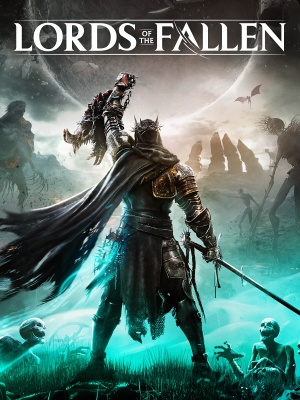 |
|
| Developers | |
|---|---|
| HexWorks | |
| Publishers | |
| CI Games | |
| Engines | |
| Unreal Engine 5 | |
| Release dates | |
| Windows | October 13, 2023 |
| Reception | |
| Metacritic | 75 |
| OpenCritic | 73 |
| IGDB | 72 |
| Taxonomy | |
| Monetization | One-time game purchase |
| Modes | Singleplayer, Multiplayer |
| Pacing | Real-time |
| Perspectives | Third-person |
| Controls | Direct control |
| Genres | Action, RPG |
| Art styles | Realistic |
| Themes | Fantasy |
| Series | Lords of the Fallen |
| Lords of the Fallen | |
|---|---|
| Lords of the Fallen | 2014 |
| Lords of the Fallen (2023) | 2023 |
Lords of the Fallen (2023) is a singleplayer and multiplayer third-person action and RPG game in the Lords of the Fallen series.
General information
Availability
| Source | DRM | Notes | Keys | OS |
|---|---|---|---|---|
| Epic Games Store | DRM-free when a shortcut is made directly to the executable, with the -EpicPortal command appended to the Target. Deluxe Edition also available. |
|||
| GamersGate | Deluxe Edition also available. | |||
| Deluxe Edition also available. | ||||
| Green Man Gaming | Deluxe Edition also available. | |||
| Humble Store | Deluxe Edition also available. | |||
| Steam | Deluxe Edition also available. |
Monetization
| Type | Notes |
|---|---|
| One-time game purchase | The game requires an upfront purchase to access. |
Microtransactions
- No microtransactions information; you can edit this page to add it.
DLC and expansion packs
| Name | Notes | |
|---|---|---|
| Starting Boost | Pre-order only. | |
| Dark Crusader Starting Class | ||
| Legendary Pack | Artbook, Soundtrack and 3D Model Viewer |
Game data
Configuration file(s) location
| System | Location |
|---|---|
| Windows | %LOCALAPPDATA%\LOTF2\Saved\Config\ |
| Steam Play (Linux) | <SteamLibrary-folder>/steamapps/compatdata/1501750/pfx/[Note 1] |
Save game data location
| System | Location |
|---|---|
| Windows | %LOCALAPPDATA%\LOTF2\Saved\SaveGames |
| Steam Play (Linux) | <SteamLibrary-folder>/steamapps/compatdata/1501750/pfx/[Note 1] |
Save game cloud syncing
| System | Native | Notes |
|---|---|---|
| Epic Games Launcher | ||
| Steam Cloud |
Video
| Graphics feature | State | Notes | |
|---|---|---|---|
| Widescreen resolution | |||
| Multi-monitor | |||
| Ultra-widescreen | |||
| 4K Ultra HD | |||
| Field of view (FOV) | See Field of view (FOV). | ||
| Windowed | |||
| Borderless fullscreen windowed | |||
| Anisotropic filtering (AF) | Scales with the Texture quality setting. | ||
| Anti-aliasing (AA) | TAA with no option to disable. | ||
| High-fidelity upscaling | FSR 2.2, DLSS 3.1 DLSS Frame Generation is supported but has been disabled since launch. To enable add "-DLSSFG" as a launch command. |
||
| Vertical sync (Vsync) | If the option can't disabled or is greyed out, check Disabling V-Sync for a potential fix. | ||
| 60 FPS and 120+ FPS | FPS cap can be set to 30, 60, 120, or unlocked. | ||
| High dynamic range display (HDR) | |||
| Ray tracing (RT) | Software Lumen Global Illumination and Lumen Reflections. "Reflection quality" and "Global illumination quality" is implied to use hardware ray tracing when set to "High" or "Ultra" when neither do.[1] | ||
- The game engine may allow for manual configuration of the game via its variables. See the Unreal Engine 5 page for more details.
Field of view (FOV)
| Custom FOV |
|---|
|
Enable virtual shadow maps
| Greatly improve shadow quality at a low relative cost. |
|---|
Save the file and launch the game.
|
Input
| Keyboard and mouse | State | Notes |
|---|---|---|
| Remapping | ||
| Mouse acceleration | ||
| Mouse sensitivity | Slider from 0.01 to 10.0 | |
| Mouse input in menus | ||
| Mouse Y-axis inversion | X-axis can also be inverted. | |
| Controller | ||
| Controller support | ||
| Full controller support | ||
| Controller remapping | Only one pre configured setting. | |
| Controller sensitivity | Referred to as Camera speed | |
| Controller Y-axis inversion | X-axis can also be inverted. |
| Controller types |
|---|
| XInput-compatible controllers | ||
|---|---|---|
| Xbox button prompts | ||
| Impulse Trigger vibration |
| PlayStation controllers | Supports DualSense and DualSense Edge with haptic feedback, but haptic feedback only works when wired to PC via USB. | |
|---|---|---|
| PlayStation button prompts | To ensure the PS5 button prompts are displayed for DS4 controllers, see Force PS5 button prompts. | |
| Light bar support | ||
| Adaptive trigger support | ||
| DualSense haptic feedback support | ||
| Connection modes | Wired, Wireless (Bluetooth), , , |
|
| Generic/other controllers |
|---|
| Additional information | ||
|---|---|---|
| Controller hotplugging | ||
| Haptic feedback | ||
| Digital movement supported | ||
| Simultaneous controller+KB/M |
Force PS5 button prompts
- By default, the PS5 button prompts only appear when using a DualSense controller.
Modify Game.ini[2]
|
|---|
|
Audio
| Audio feature | State | Notes |
|---|---|---|
| Separate volume controls | Master, Music, Effects, Voice and Environment with sliders from 0 to 100. | |
| Surround sound | Dolby Atmos supported.[3] | |
| Subtitles | ||
| Closed captions | ||
| Mute on focus lost | ||
| Royalty free audio |
Localizations
| Language | UI | Audio | Sub | Notes |
|---|---|---|---|---|
| English | ||||
| Simplified Chinese | ||||
| Traditional Chinese | ||||
| French | ||||
| German | ||||
| Italian | ||||
| Japanese | ||||
| Korean | ||||
| Polish | ||||
| Brazilian Portuguese | ||||
| Russian | Fan translation by ZoG and Team RIG | |||
| Spanish | ||||
| Ukrainian |
Network
Multiplayer types
| Type | Native | Notes | |
|---|---|---|---|
| Local play | |||
| LAN play | |||
| Online play | Co-op, Versus |
||
Essential improvements
Skip intro videos
| Set game start map to actual main menu. |
|---|
Save the file and launch the game. |
Disable Easy Anticheat
| Run the game without EAC. |
|---|
Pre 1.1.217:
Post 1.1.217:
set SteamAppId=1501750 set SteamGameId=1501750 start LOTF2-Win64-Shipping.exe |
Issues fixed
Disabling V-Sync
In the event VSync cannot be disabled, it's likely because Frame Generation is enabled, even if it's greyed out.
| Configure DLSS[4] |
|---|
|
Other information
API
| Technical specs | Supported | Notes |
|---|---|---|
| Direct3D | 12 |
| Executable | 32-bit | 64-bit | Notes |
|---|---|---|---|
| Windows |
Middleware
| Middleware | Notes | |
|---|---|---|
| Audio | Wwise, OGG Vorbis, XAudio2 | |
| Multiplayer | Epic Online Services | |
| Anti-cheat | Easy Anti-Cheat |
System requirements
| Windows | ||
|---|---|---|
| Minimum | Recommended | |
| Operating system (OS) | 10 | |
| Processor (CPU) | Intel Core i5-8400 AMD Ryzen 5 2600 |
Intel Core i7-8700 AMD Ryzen 5 3600 |
| System memory (RAM) | 8 GB | 16 GB |
| Hard disk drive (HDD) | 45 GB (HDD) | 45 GB (SSD) |
| Video card (GPU) | Nvidia GeForce GTX 1060 AMD Radeon RX 590 6 GB of VRAM DirectX 11 compatible | Nvidia GeForce RTX 2080 AMD Radeon RX 6700 8 GB of VRAM DirectX 12 compatible |
| Other | Broadband Internet connection | |
- A 64-bit operating system is required.
Notes
- ↑ 1.0 1.1 Notes regarding Steam Play (Linux) data:
- File/folder structure within this directory reflects the path(s) listed for Windows and/or Steam game data.
- Games with Steam Cloud support may also store data in
~/.steam/steam/userdata/<user-id>/1501750/. - Use Wine's registry editor to access any Windows registry paths.
- The app ID (1501750) may differ in some cases.
- Treat backslashes as forward slashes.
- See the glossary page for details on Windows data paths.
References
- ↑ Verified by User:Peso on 2023-10-18
- You can verify this yourself through the log files (LogRendererCore: Ray tracing is disabled. Reason: disabled through project setting (r.RayTracing=0).
- ↑ Verified by User:Messiahgov on 2023-10-29
- ↑ Verified by User:Alex.Schroedsen on 2024-03-03
- Tested with Denon X3700h configured for 5.1.2 Surround.
- ↑ Verified by User:Frubumi on 2023-10-13