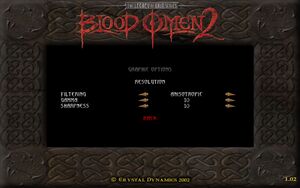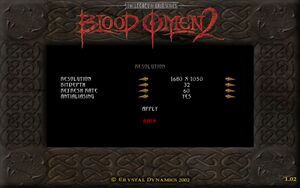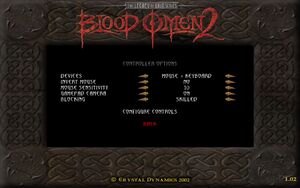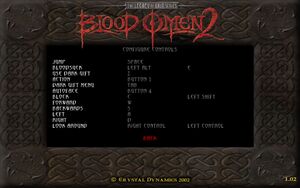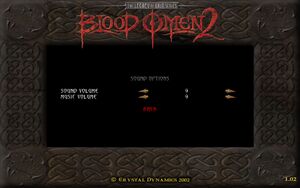Difference between revisions of "Legacy of Kain: Blood Omen 2"
From PCGamingWiki, the wiki about fixing PC games
If and while (talk | contribs) |
|||
| Line 63: | Line 63: | ||
[https://www.patches-scrolls.de/patch/638/7/39205/download Patch 1.02] is the latest version. Digital distribution versions are already patched. | [https://www.patches-scrolls.de/patch/638/7/39205/download Patch 1.02] is the latest version. Digital distribution versions are already patched. | ||
| − | ===[https:// | + | ===[https://classicrebirth.com/index.php/blood-omen-2-re-vamped/ Re-vamped]=== |
| − | + | {{++}} Fixes crashes related to audio (no longer requires single core affinity) and the Bink video player. | |
| + | {{++}} Fully restores motion blur by improving the effect, replaces FSAA with MSAA, and adds support for aspect ratio at any resolution. | ||
| + | {{++}} Adds compatibility with all DirectInput and XInput controllers. | ||
| + | {{ii}} Requires version 1.02 from GOG.com or Steam. | ||
===[https://www.moddb.com/mods/blood-omen-2-conceptual-edition Blood Omen 2: Conceptual Edition]=== | ===[https://www.moddb.com/mods/blood-omen-2-conceptual-edition Blood Omen 2: Conceptual Edition]=== | ||
| Line 351: | Line 354: | ||
==Issues fixed== | ==Issues fixed== | ||
===Random crashes and freezes=== | ===Random crashes and freezes=== | ||
| − | {{Fixbox|description=Use | + | {{Fixbox|description=Use [[#Re-vamped|Re-vamped]]}} |
| − | # | ||
| − | |||
| − | |||
| − | |||
| − | |||
| − | |||
| − | }} | ||
{{Fixbox|description=[[Microsoft Windows#Force CPU affinity|Force CPU affinity]] to one core <ref>[https://steamcommunity.com/app/242960/discussions/0/666824800553890684/?l=polish Set affinity to CPU 0]</ref>}} | {{Fixbox|description=[[Microsoft Windows#Force CPU affinity|Force CPU affinity]] to one core <ref>[https://steamcommunity.com/app/242960/discussions/0/666824800553890684/?l=polish Set affinity to CPU 0]</ref>}} | ||
===Uncapped frame rate issue=== | ===Uncapped frame rate issue=== | ||
| + | {{Fixbox|description=Use [[#Re-vamped|Re-vamped]]}} | ||
| + | |||
{{Fixbox|description=[[Glossary:Frame rate (FPS)#Frame rate capping|Limit the frame rate]] to 60 FPS <ref>[https://www.gog.com/forum/legacy_of_kain_series/blood_omen_2_stuck_menu/page1 It's a FPS problem]</ref>}} | {{Fixbox|description=[[Glossary:Frame rate (FPS)#Frame rate capping|Limit the frame rate]] to 60 FPS <ref>[https://www.gog.com/forum/legacy_of_kain_series/blood_omen_2_stuck_menu/page1 It's a FPS problem]</ref>}} | ||
| Line 368: | Line 366: | ||
===VSync does not work on Windows 10=== | ===VSync does not work on Windows 10=== | ||
| − | {{Fixbox|description=Use | + | {{Fixbox|description=Use [[#Re-vamped|Re-vamped]]}} |
| − | # | ||
| − | |||
| − | |||
| − | |||
| − | |||
| − | |||
| − | |||
| − | |||
| − | |||
| − | |||
| − | |||
| − | }} | ||
===Mouse cursor does not remain inside the window=== | ===Mouse cursor does not remain inside the window=== | ||
| − | + | {{Fixbox|description=Use [[#Re-vamped|Re-vamped]]}} | |
| − | {{Fixbox|description=Use | ||
| − | # | ||
| − | |||
| − | |||
| − | |||
| − | |||
| − | |||
| − | |||
| − | |||
| − | }} | ||
===FMVs play slow or choppy=== | ===FMVs play slow or choppy=== | ||
| + | {{Fixbox|description=Use [[#Re-vamped|Re-vamped]]}} | ||
| + | |||
{{Fixbox|description=Run {{file|bo2.exe}} with {{code|-setup}} [[Glossary:Command line arguments|command line argument]] and tick {{key|Switch resolution for movies}}|fix= | {{Fixbox|description=Run {{file|bo2.exe}} with {{code|-setup}} [[Glossary:Command line arguments|command line argument]] and tick {{key|Switch resolution for movies}}|fix= | ||
'''Notes''' | '''Notes''' | ||
| Line 409: | Line 387: | ||
===Black screen=== | ===Black screen=== | ||
| + | {{Fixbox|description=Use [[#Re-vamped|Re-vamped]]}} | ||
| + | |||
{{Fixbox|description=Modify DWORD value|fix= | {{Fixbox|description=Modify DWORD value|fix= | ||
# Press {{key|Win|R}}. | # Press {{key|Win|R}}. | ||
| Line 421: | Line 401: | ||
{{API | {{API | ||
|direct3d versions = 8.1 | |direct3d versions = 8.1 | ||
| − | |direct3d notes = | + | |direct3d notes = Use [[#Re-vamped|Re-vamped]] for Direct3D9 |
|directdraw versions = | |directdraw versions = | ||
|directdraw notes = | |directdraw notes = | ||
Revision as of 01:32, 18 April 2023
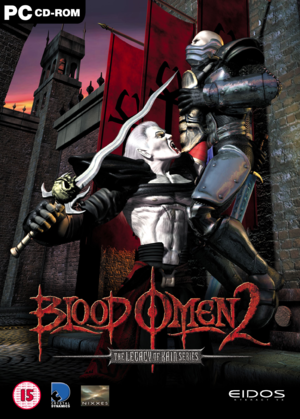 |
|
| Developers | |
|---|---|
| Crystal Dynamics | |
| Windows | Nixxes Software[1] |
| Publishers | |
| 2002-2009 | Eidos Interactive |
| 2009-2023 | Square Enix |
| 2023-present | Crystal Dynamics |
| Retail re-release | Sold Out Software |
| Release dates | |
| Windows | March 29, 2002 |
| Reception | |
| Metacritic | 66 |
| Taxonomy | |
| Monetization | One-time game purchase |
| Series | Legacy of Kain |
| Legacy of Kain | |
|---|---|
| Blood Omen: Legacy of Kain | 1997 |
| Legacy of Kain: Soul Reaver | 1999 |
| Legacy of Kain: Soul Reaver 2 | 2001 |
| Legacy of Kain: Blood Omen 2 | 2002 |
| Legacy of Kain: Defiance | 2003 |
| Nosgoth | Cancelled |
Key points
- Lacks projected shadows from the Xbox version.
General information
Availability
| Source | DRM | Notes | Keys | OS |
|---|---|---|---|---|
| Retail | Simple disc check | |||
| Includes Legacy of Kain: Soul Reaver, Legacy of Kain: Soul Reaver 2 and Legacy of Kain: Defiance. | ||||
| GOG.com | ||||
| Green Man Gaming | ||||
| Humble Store | ||||
| Steam | ||||
| Publisher website (unavailable) |
Essential improvements
Patches
Patch 1.02 is the latest version. Digital distribution versions are already patched.
Re-vamped
- Fixes crashes related to audio (no longer requires single core affinity) and the Bink video player.
- Fully restores motion blur by improving the effect, replaces FSAA with MSAA, and adds support for aspect ratio at any resolution.
- Adds compatibility with all DirectInput and XInput controllers.
- Requires version 1.02 from GOG.com or Steam.
Blood Omen 2: Conceptual Edition
This project aims to restore cut content, solve various in-game issues, retexture most of the characters, tweak in-game elements and bring FMVs from the PlayStation 2 version in high quality with fixed widescreen aspect ratio.
Skip intro videos
| Instructions |
|---|
|
Extra setup dialog options
| Add DWORD value |
|---|
|
Game data
Configuration file(s) location
| System | Location |
|---|---|
| Windows | HKEY_CURRENT_USER\Software\Crystal Dynamics\Blood Omen 2\ |
| Steam Play (Linux) | <SteamLibrary-folder>/steamapps/compatdata/242960/pfx/[Note 1] |
Save game data location
| System | Location |
|---|---|
| Windows | %USERPROFILE%\Documents\Blood Omen 2\\1.00.000 |
| Steam Play (Linux) | <SteamLibrary-folder>/steamapps/compatdata/242960/pfx/[Note 1] |
Save game cloud syncing
| System | Native | Notes |
|---|---|---|
| GOG Galaxy | ||
| OneDrive | Requires enabling backup of the Documents folder in OneDrive on all computers. | |
| Steam Cloud |
Video
| Graphics feature | State | WSGF | Notes |
|---|---|---|---|
| Widescreen resolution | See the WSGF entry | ||
| Multi-monitor | Use Helix Mod: Legacy of Kain: Blood Omen 2 | ||
| Ultra-widescreen | See the WSGF entry | ||
| 4K Ultra HD | |||
| Field of view (FOV) | |||
| Windowed | See Windowed | ||
| Borderless fullscreen windowed | See Windowed or WSGF topic | ||
| Anisotropic filtering (AF) | |||
| Anti-aliasing (AA) | |||
| Vertical sync (Vsync) | Run bo2.exe with -setup command line argument and tick Sync to refresh |
||
| 60 FPS | |||
| 120+ FPS | Exceeding the range of 900-1000 FPS slows down the main menu a lot and causes glitches (brief teleportation and a bit of blocking) that occur when touching walls or other geometrical elements. See Uncapped frame rate issue. | ||
Windowed
| Use DxWrapper |
|---|
|
Input
| Keyboard and mouse | State | Notes |
|---|---|---|
| Remapping | ||
| Mouse acceleration | Acceleration is always on | |
| Mouse sensitivity | ||
| Mouse input in menus | ||
| Mouse Y-axis inversion | ||
| Controller | ||
| Controller support | ||
| Full controller support | Game can be played with controller, but must use keyboard and mouse for main and pause menus. | |
| Controller remapping | ||
| Controller sensitivity | ||
| Controller Y-axis inversion |
| Controller types |
|---|
| XInput-compatible controllers |
|---|
| PlayStation controllers |
|---|
| Generic/other controllers | Generic DirectInput controllers are supported. | |
|---|---|---|
| Button prompts |
| Additional information | ||
|---|---|---|
| Button prompts | ||
| Controller hotplugging | ||
| Haptic feedback | ||
| Digital movement supported | ||
| Simultaneous controller+KB/M |
Audio
| Audio feature | State | Notes |
|---|---|---|
| Separate volume controls | Sound & Music | |
| Surround sound | ||
| Subtitles | ||
| Closed captions | ||
| Mute on focus lost | ||
| Royalty free audio |
Localizations
| Language | UI | Audio | Sub | Notes |
|---|---|---|---|---|
| English | ||||
| French | Retail only. download for digital releases. | |||
| German | Retail and GOG.com only. download for Steam release. | |||
| Italian | Retail only. download for digital releases. | |||
| Russian | Retail only. download for digital releases. | |||
| Spanish | Retail only. download for digital releases. |
VR support
| 3D modes | State | Notes | |
|---|---|---|---|
| Nvidia 3D Vision | See Helix Mod: Legacy of Kain: Blood Omen 2 | ||
| vorpX | Crashes after intro on Windows 7. Unknown if DxWrapper will work with vorpx. | ||
Issues fixed
Random crashes and freezes
| Use Re-vamped |
|---|
| Force CPU affinity to one core [2] |
|---|
Uncapped frame rate issue
| Use Re-vamped |
|---|
| Limit the frame rate to 60 FPS [3] |
|---|
| Enable VSync and set the refresh rate to 60Hz |
|---|
VSync does not work on Windows 10
| Use Re-vamped |
|---|
Mouse cursor does not remain inside the window
| Use Re-vamped |
|---|
FMVs play slow or choppy
| Use Re-vamped |
|---|
Run bo2.exe with -setup command line argument and tick Switch resolution for movies
|
|---|
|
Notes
|
Crashes during the playback of Soul Reaver 2 trailer
- Appears to be an issue with some digital distribution versions.
| Replace video file |
|---|
|
Black screen
| Use Re-vamped |
|---|
| Modify DWORD value |
|---|
|
Other information
API
| Technical specs | Supported | Notes |
|---|---|---|
| Direct3D | 8.1 | Use Re-vamped for Direct3D9 |
| Executable | 32-bit | 64-bit | Notes |
|---|---|---|---|
| Windows |
System requirements
| Windows | ||
|---|---|---|
| Minimum | Recommended | |
| Operating system (OS) | 98, XP | |
| Processor (CPU) | Intel Pentium III 450 MHz | Intel Pentium III 800 MHz |
| System memory (RAM) | 128 MB | 256 MB |
| Hard disk drive (HDD) | 1,8 GB | 2 GB |
| Video card (GPU) | 16 MB of VRAM DirectX 8.1 compatible | 64 MB of VRAM |
Notes
- ↑ 1.0 1.1 Notes regarding Steam Play (Linux) data:
- File/folder structure within this directory reflects the path(s) listed for Windows and/or Steam game data.
- Use Wine's registry editor to access any Windows registry paths.
- The app ID (242960) may differ in some cases.
- Treat backslashes as forward slashes.
- See the glossary page for details on Windows data paths.
References
- ↑ blood omen2 Wayback Machine [missing title] - last accessed on 2021-9-5
- ↑ Set affinity to CPU 0
- ↑ It's a FPS problem