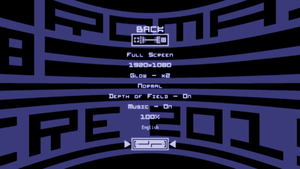Difference between revisions of "Kromaia"
From PCGamingWiki, the wiki about fixing PC games
Baronsmoki (talk | contribs) m (Moved official site to infobox) |
|||
| (12 intermediate revisions by 4 users not shown) | |||
| Line 9: | Line 9: | ||
|release dates= | |release dates= | ||
{{Infobox game/row/date|Windows|October 23, 2014}} | {{Infobox game/row/date|Windows|October 23, 2014}} | ||
| + | |reception = | ||
| + | {{Infobox game/row/reception|Metacritic|kromaia|68}} | ||
| + | |taxonomy = | ||
| + | {{Infobox game/row/taxonomy/monetization | One-Time Game Purchase}} | ||
| + | {{Infobox game/row/taxonomy/microtransactions | None }} | ||
| + | {{Infobox game/row/taxonomy/modes | Singleplayer }} | ||
| + | {{Infobox game/row/taxonomy/pacing | Real-Time }} | ||
| + | {{Infobox game/row/taxonomy/perspectives | Third-Person }} | ||
| + | {{Infobox game/row/taxonomy/controls | Direct Control }} | ||
| + | {{Infobox game/row/taxonomy/genres | }} | ||
| + | {{Infobox game/row/taxonomy/sports | }} | ||
| + | {{Infobox game/row/taxonomy/vehicles | }} | ||
| + | {{Infobox game/row/taxonomy/art styles | Abstract }} | ||
| + | {{Infobox game/row/taxonomy/themes | Sci-Fi }} | ||
| + | {{Infobox game/row/taxonomy/series | }} | ||
|steam appid = 285980 | |steam appid = 285980 | ||
|gogcom id = 1207666573 | |gogcom id = 1207666573 | ||
|official site= http://www.krakenempire.com/kromaia/ | |official site= http://www.krakenempire.com/kromaia/ | ||
| + | |hltb = 27891 | ||
| + | |igdb = kromaia | ||
| + | |mobygames = kromaia | ||
|strategywiki = | |strategywiki = | ||
|wikipedia = | |wikipedia = | ||
| Line 24: | Line 42: | ||
==Availability== | ==Availability== | ||
{{Availability| | {{Availability| | ||
| − | |||
{{Availability/row| Steam | 285980 | DRM-free | Can be played without Steam running.<ref>{{Refcheck|user=Marioysikax|date=10 September 2015|comment=}}</ref> | | Windows }} | {{Availability/row| Steam | 285980 | DRM-free | Can be played without Steam running.<ref>{{Refcheck|user=Marioysikax|date=10 September 2015|comment=}}</ref> | | Windows }} | ||
| + | {{Availability/row| GOG.com | kromaia | DRM-free | | | Windows | unavailable }} | ||
| + | {{Availability/row| Humble | kromaia | DRM-free | | Steam | Windows | unavailable }} | ||
}} | }} | ||
| Line 41: | Line 60: | ||
===[[Glossary:Save game cloud syncing|Save game cloud syncing]]=== | ===[[Glossary:Save game cloud syncing|Save game cloud syncing]]=== | ||
{{Save game cloud syncing | {{Save game cloud syncing | ||
| − | |discord | + | |discord = |
| − | |discord notes | + | |discord notes = |
| − | |epic games | + | |epic games launcher = |
| − | |epic games | + | |epic games launcher notes = |
| − | |gog galaxy | + | |gog galaxy = false |
| − | |gog galaxy notes | + | |gog galaxy notes = |
| − | |origin | + | |origin = |
| − | |origin notes | + | |origin notes = |
| − | |steam cloud | + | |steam cloud = false |
| − | |steam cloud notes | + | |steam cloud notes = |
| − | | | + | |ubisoft connect = |
| − | | | + | |ubisoft connect notes = |
| − | |xbox cloud | + | |xbox cloud = |
| − | |xbox cloud notes | + | |xbox cloud notes = |
}} | }} | ||
| − | ==Video | + | ==Video== |
{{Image|Kromaia - General.png|General settings.}} | {{Image|Kromaia - General.png|General settings.}} | ||
| − | {{Video | + | {{Video |
|wsgf link = | |wsgf link = | ||
|widescreen wsgf award = | |widescreen wsgf award = | ||
| Line 68: | Line 87: | ||
|widescreen resolution notes= | |widescreen resolution notes= | ||
|multimonitor = unknown | |multimonitor = unknown | ||
| − | |multimonitor notes = Game may render upside down on Windows 10.<ref> | + | |multimonitor notes = Game may render upside down on Windows 10.<ref>{{Refurl|url=https://steamcommunity.com/app/285980/discussions/0/527273789697953017/|title=Rather odd bug with triple surround setup. :: Kromaia General Discussions|date=May 2023}}</ref> |
|ultrawidescreen = unknown | |ultrawidescreen = unknown | ||
|ultrawidescreen notes = | |ultrawidescreen notes = | ||
| Line 83: | Line 102: | ||
|antialiasing = hackable | |antialiasing = hackable | ||
|antialiasing notes = See [[#Anti-aliasing (AA)|Anti-aliasing (AA)]]. | |antialiasing notes = See [[#Anti-aliasing (AA)|Anti-aliasing (AA)]]. | ||
| + | |upscaling = unknown | ||
| + | |upscaling tech = | ||
| + | |upscaling notes = | ||
|vsync = hackable | |vsync = hackable | ||
|vsync notes = See [[#Vertical sync (Vsync)|Vertical sync (Vsync)]]. | |vsync notes = See [[#Vertical sync (Vsync)|Vertical sync (Vsync)]]. | ||
| Line 113: | Line 135: | ||
}} | }} | ||
| − | ==Input | + | ==Input== |
{{Image|Kromaia - Input.png|Input settings.}} | {{Image|Kromaia - Input.png|Input settings.}} | ||
| − | {{Input | + | {{Input |
|key remap = true | |key remap = true | ||
|key remap notes = | |key remap notes = | ||
| Line 180: | Line 202: | ||
}} | }} | ||
| − | ==Audio | + | ==Audio== |
| − | {{Audio | + | {{Audio |
|separate volume = false | |separate volume = false | ||
|separate volume notes = Music on or off, master volume slider. | |separate volume notes = Music on or off, master volume slider. | ||
| Line 193: | Line 215: | ||
|mute on focus lost notes = | |mute on focus lost notes = | ||
|eax support = | |eax support = | ||
| − | |eax support notes = | + | |eax support notes = |
| + | |royalty free audio = unknown | ||
| + | |royalty free audio notes = | ||
}} | }} | ||
| Line 213: | Line 237: | ||
}} | }} | ||
{{L10n/switch | {{L10n/switch | ||
| − | |language = | + | |language = German |
|interface = true | |interface = true | ||
|audio = false | |audio = false | ||
| Line 220: | Line 244: | ||
}} | }} | ||
{{L10n/switch | {{L10n/switch | ||
| − | |language = | + | |language = Italian |
|interface = true | |interface = true | ||
|audio = false | |audio = false | ||
| Line 227: | Line 251: | ||
}} | }} | ||
{{L10n/switch | {{L10n/switch | ||
| − | |language = | + | |language = Japanese |
|interface = true | |interface = true | ||
|audio = false | |audio = false | ||
| Line 234: | Line 258: | ||
}} | }} | ||
{{L10n/switch | {{L10n/switch | ||
| − | |language = | + | |language = Russian |
|interface = true | |interface = true | ||
|audio = false | |audio = false | ||
| Line 241: | Line 265: | ||
}} | }} | ||
{{L10n/switch | {{L10n/switch | ||
| − | |language = | + | |language = Spanish |
|interface = true | |interface = true | ||
|audio = false | |audio = false | ||
| Line 268: | Line 292: | ||
|htc vive notes = | |htc vive notes = | ||
|oculus rift = unknown | |oculus rift = unknown | ||
| − | |oculus rift notes = DK2 only. Change<code><VRSYSTEMTYPE Value=”-1″ /></code> to <code>0</code> in <code>Graphics.xml</code>.<ref> | + | |oculus rift notes = DK2 only. Change<code><VRSYSTEMTYPE Value=”-1″ /></code> to <code>0</code> in <code>Graphics.xml</code>.<ref>{{Refurl|url=http://www.krakenempire.com/blog/?p=57|title=KROMAIA: Oculus Rift First Tests|date=May 2023}}</ref> [https://github.com/kalavaras/LibOVRWrapper LibOVRWrapper] might work for this game. |
|osvr = false | |osvr = false | ||
|osvr notes = | |osvr notes = | ||
| Line 321: | Line 345: | ||
|windows 32-bit exe = true | |windows 32-bit exe = true | ||
|windows 64-bit exe = false | |windows 64-bit exe = false | ||
| + | |windows arm app = unknown | ||
|windows exe notes = | |windows exe notes = | ||
| − | |macos 32-bit app | + | |macos intel 32-bit app = |
| − | |macos 64-bit app | + | |macos intel 64-bit app = |
| + | |macos arm app = unknown | ||
|macos app notes = | |macos app notes = | ||
|linux 32-bit executable= | |linux 32-bit executable= | ||
|linux 64-bit executable= | |linux 64-bit executable= | ||
| + | |linux arm app = unknown | ||
|linux executable notes = | |linux executable notes = | ||
}} | }} | ||
| Line 332: | Line 359: | ||
===Middleware=== | ===Middleware=== | ||
{{Middleware | {{Middleware | ||
| − | |physics = Bullet | + | |physics = Bullet |
|physics notes = | |physics notes = | ||
|audio = IrrKlang | |audio = IrrKlang | ||
| Line 364: | Line 391: | ||
|recVRAM = 2 GB | |recVRAM = 2 GB | ||
|recSM = 2.0 | |recSM = 2.0 | ||
| − | |recDX = | + | |recDX = |
}} | }} | ||
{{References}} | {{References}} | ||
Latest revision as of 14:19, 11 January 2024
 |
|
| Developers | |
|---|---|
| Kraken Empire | |
| Publishers | |
| Rising Star Games | |
| Engines | |
| Ogre | |
| Release dates | |
| Windows | October 23, 2014 |
| Reception | |
| Metacritic | 68 |
| Taxonomy | |
| Monetization | One-time game purchase |
| Microtransactions | None |
| Modes | Singleplayer |
| Pacing | Real-time |
| Perspectives | Third-person |
| Controls | Direct control |
| Art styles | Abstract |
| Themes | Sci-fi |
General information
Availability
| Source | DRM | Notes | Keys | OS |
|---|---|---|---|---|
| Steam | Can be played without Steam running.[1] | |||
| GOG.com (unavailable) | ||||
| Humble Store (unavailable) |
Game data
Configuration file(s) location
| System | Location |
|---|---|
| Windows | <path-to-game>\Configuration\Options\*.xml[Note 1] |
| Steam Play (Linux) | <SteamLibrary-folder>/steamapps/compatdata/285980/pfx/[Note 2] |
Save game data location
| System | Location |
|---|---|
| Windows | <path-to-game>\XML\Backups\*.xml[Note 1] |
| Steam Play (Linux) | <SteamLibrary-folder>/steamapps/compatdata/285980/pfx/[Note 2] |
Save game cloud syncing
| System | Native | Notes |
|---|---|---|
| GOG Galaxy | ||
| Steam Cloud |
Video
| Graphics feature | State | Notes | |
|---|---|---|---|
| Widescreen resolution | |||
| Multi-monitor | Game may render upside down on Windows 10.[2] | ||
| Ultra-widescreen | |||
| 4K Ultra HD | |||
| Field of view (FOV) | |||
| Windowed | |||
| Borderless fullscreen windowed | See the glossary page for potential workarounds. | ||
| Anisotropic filtering (AF) | See the glossary page for potential workarounds. | ||
| Anti-aliasing (AA) | See Anti-aliasing (AA). | ||
| Vertical sync (Vsync) | See Vertical sync (Vsync). | ||
| 60 FPS and 120+ FPS | Frame rate is capped at 125 FPS, physics are capped at 100 FPS.[3] | ||
| High dynamic range display (HDR) | See the glossary page for potential alternatives. | ||
Anti-aliasing (AA)
- Game uses post processing method to reduce aliasing. It's also possible to force 2x, 4x and 8x FSAA through configuration file.
| Modify config file[citation needed] |
|---|
|
Vertical sync (Vsync)
- Disabled by default.
| Modify config file[citation needed] |
|---|
|
Input
| Keyboard and mouse | State | Notes |
|---|---|---|
| Remapping | ||
| Mouse acceleration | ||
| Mouse sensitivity | ||
| Mouse input in menus | No cursor available. Moving mouse acts like arrow keys and left clicking is select. | |
| Mouse Y-axis inversion | Via key rebinding. | |
| Controller | ||
| Controller support | DirectInput. | |
| Full controller support | ||
| Controller remapping | ||
| Controller sensitivity | ||
| Controller Y-axis inversion | Via key rebinding. |
| Controller types |
|---|
| XInput-compatible controllers |
|---|
| PlayStation controllers |
|---|
| Tracked motion controllers |
|---|
| Generic/other controllers |
|---|
| Additional information | ||
|---|---|---|
| Button prompts | ||
| Controller hotplugging | ||
| Haptic feedback | ||
| Digital movement supported | ||
| Simultaneous controller+KB/M |
Audio
| Audio feature | State | Notes |
|---|---|---|
| Separate volume controls | Music on or off, master volume slider. | |
| Surround sound | ||
| Subtitles | All speech is text. | |
| Closed captions | ||
| Mute on focus lost | ||
| Royalty free audio |
Localizations
| Language | UI | Audio | Sub | Notes |
|---|---|---|---|---|
| English | ||||
| French | ||||
| German | ||||
| Italian | ||||
| Japanese | ||||
| Russian | ||||
| Spanish |
VR support
| Headsets | State | Notes | |
|---|---|---|---|
| SteamVR | |||
| Oculus VR (LibOVR) | DK2 only. Change<VRSYSTEMTYPE Value=”-1″ /> to 0 in Graphics.xml.[4] LibOVRWrapper might work for this game. |
||
| Windows Mixed Reality | |||
| OSVR | |||
| Devices | |||
|---|---|---|---|
| Tracked motion controllers | |||
| Traditional controller | See Input for details. | ||
| Keyboard/Mouse | |||
Issues fixed
Constantly moving or shooting without user interaction
- This may also fix XInput controllers not working.
| Unplug all unused controllers[citation needed] |
|---|
| Rebind all controller buttons[citation needed] |
|---|
Other information
API
| Technical specs | Supported | Notes |
|---|---|---|
| Direct3D | 7, 9, 11 | |
| OpenGL |
| Executable | 32-bit | 64-bit | Notes |
|---|---|---|---|
| Windows |
Middleware
| Middleware | Notes | |
|---|---|---|
| Physics | Bullet | |
| Audio | IrrKlang |
System requirements
| Windows | ||
|---|---|---|
| Minimum | Recommended | |
| Operating system (OS) | Vista | |
| Processor (CPU) | Intel Core i3 2 GHz | Intel Core i5 Dual Core 2 GHz |
| System memory (RAM) | 2 GB | 4 GB |
| Hard disk drive (HDD) | 200 MB | |
| Video card (GPU) | Nvidia or ATI 1 GB of VRAM DirectX 9.0c compatible Shader model 2.0 support |
Nvidia or ATI 2 GB of VRAM Shader model 2.0 support |
Notes
- ↑ 1.0 1.1 When running this game without elevated privileges (Run as administrator option), write operations against a location below
%PROGRAMFILES%,%PROGRAMDATA%, or%WINDIR%might be redirected to%LOCALAPPDATA%\VirtualStoreon Windows Vista and later (more details). - ↑ 2.0 2.1 Notes regarding Steam Play (Linux) data:
- File/folder structure within this directory reflects the path(s) listed for Windows and/or Steam game data.
- Use Wine's registry editor to access any Windows registry paths.
- The app ID (285980) may differ in some cases.
- Treat backslashes as forward slashes.
- See the glossary page for details on Windows data paths.
References
- ↑ Verified by User:Marioysikax on 10 September 2015
- ↑ Rather odd bug with triple surround setup. :: Kromaia General Discussions - last accessed on May 2023
- ↑ How important is the 1GB Video RAM minimum requirement? :: Kromaia Yleiset keskustelut - Post #8
- ↑ KROMAIA: Oculus Rift First Tests - last accessed on May 2023