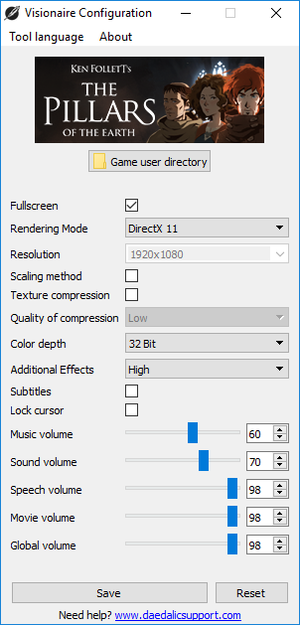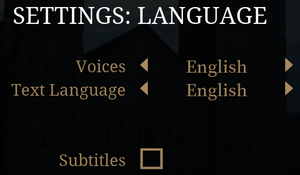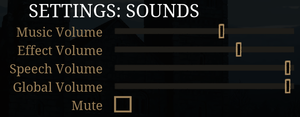Difference between revisions of "Ken Follett's The Pillars of the Earth"
From PCGamingWiki, the wiki about fixing PC games
(infobox mobygames) |
m |
||
| (20 intermediate revisions by 10 users not shown) | |||
| Line 10: | Line 10: | ||
{{Infobox game/row/date|OS X|August 15, 2017}} | {{Infobox game/row/date|OS X|August 15, 2017}} | ||
{{Infobox game/row/date|Linux|August 15, 2017}} | {{Infobox game/row/date|Linux|August 15, 2017}} | ||
| + | |reception = | ||
| + | {{Infobox game/row/reception|Metacritic|ken-folletts-the-pillars-of-the-earth|78}} | ||
| + | {{Infobox game/row/reception|OpenCritic|5811/ken-follets-the-pillars-of-the-earth|77}} | ||
| + | {{Infobox game/row/reception|IGDB|ken-folletts-the-pillars-of-the-earth|78}} | ||
| + | |taxonomy = | ||
| + | {{Infobox game/row/taxonomy/monetization | One-time game purchase }} | ||
| + | {{Infobox game/row/taxonomy/microtransactions | None }} | ||
| + | {{Infobox game/row/taxonomy/modes | Singleplayer }} | ||
| + | {{Infobox game/row/taxonomy/pacing | Relaxed }} | ||
| + | {{Infobox game/row/taxonomy/perspectives | Flip screen, Side view }} | ||
| + | {{Infobox game/row/taxonomy/controls | Point and select }} | ||
| + | {{Infobox game/row/taxonomy/genres | Adventure }} | ||
| + | {{Infobox game/row/taxonomy/sports | }} | ||
| + | {{Infobox game/row/taxonomy/vehicles | }} | ||
| + | {{Infobox game/row/taxonomy/art styles | Cartoon }} | ||
| + | {{Infobox game/row/taxonomy/themes | Europe, Medieval }} | ||
| + | {{Infobox game/row/taxonomy/series | }} | ||
|steam appid = 234270 | |steam appid = 234270 | ||
|steam appid side = 643650 | |steam appid side = 643650 | ||
|gogcom id = 1081614865 | |gogcom id = 1081614865 | ||
|gogcom id side = 1571151543 | |gogcom id side = 1571151543 | ||
| + | |official site= https://www.daedalic.com/pillars-of-the-earth | ||
| + | |hltb = 48239 | ||
| + | |igdb = | ||
| + | |lutris = ken-folletts-the-pillars-of-the-earth | ||
|strategywiki = | |strategywiki = | ||
| − | |mobygames = | + | |mobygames = 94521 |
|wikipedia = Ken Follett's The Pillars of the Earth | |wikipedia = Ken Follett's The Pillars of the Earth | ||
|winehq = | |winehq = | ||
|license = commercial | |license = commercial | ||
| + | }} | ||
| + | |||
| + | {{Introduction | ||
| + | |introduction = | ||
| + | |||
| + | |release history = | ||
| + | |||
| + | |current state = | ||
}} | }} | ||
'''General information''' | '''General information''' | ||
| − | |||
{{GOG.com links|1081614865|ken_folletts_the_pillars_of_the_earth_season_pass}} | {{GOG.com links|1081614865|ken_folletts_the_pillars_of_the_earth_season_pass}} | ||
{{mm}} [https://steamcommunity.com/app/234270/discussions/ Steam Community Discussions] | {{mm}} [https://steamcommunity.com/app/234270/discussions/ Steam Community Discussions] | ||
| Line 28: | Line 56: | ||
==Availability== | ==Availability== | ||
{{Availability| | {{Availability| | ||
| + | {{Availability/row| Epic Games Store | ken-follets-the-pillars-of-the-earth | DRM-Free | Game can be launched directly from the executable<ref>{{Refcheck|user=Itsumi1117|date=2021-04-16}}</ref> | | Windows }} | ||
| + | {{Availability/row| GamersGate | ken-folletts-the-pillars-of-the-earth | Steam | | | Windows, OS X, Linux }} | ||
{{Availability/row| Gamesplanet | 3381-1 | Steam | | | Windows, OS X, Linux }} | {{Availability/row| Gamesplanet | 3381-1 | Steam | | | Windows, OS X, Linux }} | ||
{{Availability/row| GOG.com | ken_folletts_the_pillars_of_the_earth_season_pass | DRM-free | | | Windows, OS X, Linux }} | {{Availability/row| GOG.com | ken_folletts_the_pillars_of_the_earth_season_pass | DRM-free | | | Windows, OS X, Linux }} | ||
| Line 33: | Line 63: | ||
{{Availability/row| Humble | ken-folletts-the-pillars-of-the-earth | DRM-free | | | Windows, OS X, Linux }} | {{Availability/row| Humble | ken-folletts-the-pillars-of-the-earth | DRM-free | | | Windows, OS X, Linux }} | ||
{{Availability/row| MacApp | id1270721773 | MacApp | | | OS X }} | {{Availability/row| MacApp | id1270721773 | MacApp | | | OS X }} | ||
| − | |||
{{Availability/row| Steam | 234270 | Steam | | | Windows, OS X, Linux }} | {{Availability/row| Steam | 234270 | Steam | | | Windows, OS X, Linux }} | ||
| − | + | {{Availability/row| ZOOM | ken-folletts-the-pillars-of-the-earth | DRM-free | | | Windows }} | |
| − | {{ | + | {{Availability/row| Origin | ken-folletts-the-pillars-of-the-earth/ken-folletts-the-pillars-of-the-earth | Origin | | | Windows | unavailable }} |
| − | {{ | ||
}} | }} | ||
| Line 58: | Line 86: | ||
===[[Glossary:Save game cloud syncing|Save game cloud syncing]]=== | ===[[Glossary:Save game cloud syncing|Save game cloud syncing]]=== | ||
{{Save game cloud syncing | {{Save game cloud syncing | ||
| − | |discord | + | |discord = |
| − | |discord notes | + | |discord notes = |
| − | |epic games | + | |epic games launcher = true |
| − | |epic games | + | |epic games launcher notes = |
| − | |gog galaxy | + | |gog galaxy = true |
| − | |gog galaxy notes | + | |gog galaxy notes = |
| − | |origin | + | |origin = true |
| − | |origin notes | + | |origin notes = |
| − | |steam cloud | + | |steam cloud = true |
| − | |steam cloud notes | + | |steam cloud notes = |
| − | | | + | |ubisoft connect = |
| − | | | + | |ubisoft connect notes = |
| − | |xbox cloud | + | |xbox cloud = |
| − | |xbox cloud notes | + | |xbox cloud notes = |
}} | }} | ||
| − | ==Video | + | ==Video== |
{{Image|PillarsOfTheEarth ExternalSettings.png|External settings.}} | {{Image|PillarsOfTheEarth ExternalSettings.png|External settings.}} | ||
{{Image|PillarsOfTheEarth GraphicsSettings.png|In-game graphics settings.}} | {{Image|PillarsOfTheEarth GraphicsSettings.png|In-game graphics settings.}} | ||
{{Image|PillarsOfTheEarth InterfaceSettings.png|In-game interface settings.}} | {{Image|PillarsOfTheEarth InterfaceSettings.png|In-game interface settings.}} | ||
| − | {{Video | + | {{Video |
|wsgf link = | |wsgf link = | ||
|widescreen wsgf award = | |widescreen wsgf award = | ||
| Line 102: | Line 130: | ||
|antialiasing = n/a | |antialiasing = n/a | ||
|antialiasing notes = | |antialiasing notes = | ||
| + | |upscaling = unknown | ||
| + | |upscaling tech = | ||
| + | |upscaling notes = | ||
|vsync = always on | |vsync = always on | ||
|vsync notes = | |vsync notes = | ||
| Line 114: | Line 145: | ||
}} | }} | ||
| − | ==Input | + | ==Input== |
| − | {{Input | + | {{Input |
|key remap = false | |key remap = false | ||
|key remap notes = | |key remap notes = | ||
| Line 184: | Line 215: | ||
</gallery> | </gallery> | ||
| − | ==Audio | + | ==Audio== |
{{Image|PillarsOfTheEarth LanguageOptions.png|In-game language settings.}} | {{Image|PillarsOfTheEarth LanguageOptions.png|In-game language settings.}} | ||
{{Image|PillarsOfTheEarth SoundSettings.png|In-game sound settings.}} | {{Image|PillarsOfTheEarth SoundSettings.png|In-game sound settings.}} | ||
| − | {{Audio | + | {{Audio |
|separate volume = true | |separate volume = true | ||
|separate volume notes = Music, Effect, Speech, Global, Sound, Movie | |separate volume notes = Music, Effect, Speech, Global, Sound, Movie | ||
| Line 199: | Line 230: | ||
|mute on focus lost notes = | |mute on focus lost notes = | ||
|eax support = | |eax support = | ||
| − | |eax support notes = | + | |eax support notes = |
| + | |royalty free audio = unknown | ||
| + | |royalty free audio notes = | ||
}} | }} | ||
| Line 258: | Line 291: | ||
|notes = | |notes = | ||
|fan = | |fan = | ||
| + | }} | ||
| + | {{L10n/switch | ||
| + | |language = Brazilian Portuguese | ||
| + | |interface = hackable | ||
| + | |audio = false | ||
| + | |subtitles = hackable | ||
| + | |notes = [https://forum.scummbr.com/index.php?topic=702.0 Translation.] | ||
| + | |fan = true | ||
| + | |ref = | ||
}} | }} | ||
{{L10n/switch | {{L10n/switch | ||
| Line 298: | Line 340: | ||
===API=== | ===API=== | ||
{{API | {{API | ||
| − | |direct3d versions = 9, 11 | + | |direct3d versions = 9.0c, 11 |
|direct3d notes = | |direct3d notes = | ||
|directdraw versions = | |directdraw versions = | ||
| Line 322: | Line 364: | ||
|windows 32-bit exe = true | |windows 32-bit exe = true | ||
|windows 64-bit exe = false | |windows 64-bit exe = false | ||
| + | |windows arm app = unknown | ||
|windows exe notes = | |windows exe notes = | ||
| − | |mac os x powerpc app = | + | |mac os x powerpc app = unknown |
|macos intel 32-bit app = false | |macos intel 32-bit app = false | ||
|macos intel 64-bit app = true | |macos intel 64-bit app = true | ||
| + | |macos arm app = unknown | ||
|macos app notes = | |macos app notes = | ||
| − | |linux powerpc app = | + | |linux powerpc app = unknown |
|linux 32-bit executable= false | |linux 32-bit executable= false | ||
|linux 64-bit executable= true | |linux 64-bit executable= true | ||
| + | |linux arm app = unknown | ||
|linux executable notes = | |linux executable notes = | ||
}} | }} | ||
Latest revision as of 12:25, 13 August 2023
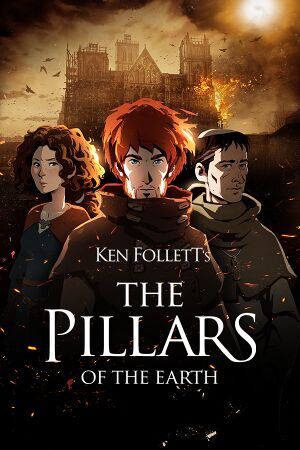 |
|
| Developers | |
|---|---|
| Daedalic Entertainment | |
| Engines | |
| Visionaire | |
| Release dates | |
| Windows | August 15, 2017 |
| macOS (OS X) | August 15, 2017 |
| Linux | August 15, 2017 |
| Reception | |
| Metacritic | 78 |
| OpenCritic | 77 |
| IGDB | 78 |
| Taxonomy | |
| Monetization | One-time game purchase |
| Microtransactions | None |
| Modes | Singleplayer |
| Pacing | Relaxed |
| Perspectives | Flip screen, Side view |
| Controls | Point and select |
| Genres | Adventure |
| Art styles | Cartoon |
| Themes | Europe, Medieval |
Ken Follett's The Pillars of the Earth is a singleplayer flip screen and side view adventure game.
General information
Availability
| Source | DRM | Notes | Keys | OS |
|---|---|---|---|---|
| Epic Games Store | Game can be launched directly from the executable[1] | |||
| GamersGate | ||||
| GOG.com | ||||
| Green Man Gaming | ||||
| Humble Store | ||||
| Mac App Store | ||||
| Steam | ||||
| ZOOM Platform | ||||
| Origin (unavailable) |
Game data
Configuration file(s) location
| System | Location |
|---|---|
| Windows | %LOCALAPPDATA%\Daedalic Entertainment GmbH\The Pillars of the Earth\ |
| macOS (OS X) | $HOME/Library/Application Support/Daedalic Entertainment GmbH/The Pillars of the Earth/ |
| Linux | $XDG_DATA_HOME/Daedalic Entertainment GmbH/The Pillars of the Earth/ |
- This game follows the XDG Base Directory Specification on Linux.
Save game data location
| System | Location |
|---|---|
| Windows | %LOCALAPPDATA%\Daedalic Entertainment GmbH\The Pillars of the Earth\Savegames\ |
| macOS (OS X) | $HOME/Library/Application Support/Daedalic Entertainment GmbH/The Pillars of the Earth/Savegames/ |
| Linux | $XDG_DATA_HOME/Daedalic Entertainment GmbH/The Pillars of the Earth/Savegames/ |
Save game cloud syncing
| System | Native | Notes |
|---|---|---|
| Epic Games Launcher | ||
| GOG Galaxy | ||
| Origin | ||
| Steam Cloud |
Video
| Graphics feature | State | Notes | |
|---|---|---|---|
| Widescreen resolution | Anamorphic 16:9. Fullscreen always uses desktop resolution. | ||
| Multi-monitor | |||
| Ultra-widescreen | Pillarboxed 16:9. | ||
| 4K Ultra HD | |||
| Field of view (FOV) | |||
| Windowed | |||
| Borderless fullscreen windowed | See the glossary page for potential workarounds. | ||
| Anisotropic filtering (AF) | |||
| Anti-aliasing (AA) | |||
| Vertical sync (Vsync) | See the glossary page for potential workarounds. | ||
| 60 FPS and 120+ FPS | |||
| High dynamic range display (HDR) | See the glossary page for potential alternatives. | ||
Input
| Keyboard and mouse | State | Notes |
|---|---|---|
| Remapping | See the glossary page for potential workarounds. | |
| Mouse acceleration | ||
| Mouse sensitivity | ||
| Mouse input in menus | ||
| Mouse Y-axis inversion | Camera is static. | |
| Controller | ||
| Controller support | ||
| Full controller support | ||
| Controller remapping | See the glossary page for potential workarounds. | |
| Controller sensitivity | ||
| Controller Y-axis inversion | Camera is static. |
| Controller types |
|---|
| XInput-compatible controllers | ||
|---|---|---|
| Xbox button prompts | ||
| Impulse Trigger vibration |
| PlayStation controllers | ||
|---|---|---|
| PlayStation button prompts | ||
| Light bar support | ||
| Adaptive trigger support | ||
| DualSense haptic feedback support | ||
| Connection modes | ||
| Generic/other controllers |
|---|
| Additional information | ||
|---|---|---|
| Controller hotplugging | ||
| Haptic feedback | ||
| Digital movement supported | ||
| Simultaneous controller+KB/M | Control methods are different and switch to the last device being used. Mouse uses point-and-click scheme, controller moves character and provides interaction prompts for nearby objects. |
| Steam Input | ||
|---|---|---|
| Steam Input API support | ||
| Official controller preset(s) | ||
| Steam Controller button prompts |
Audio
| Audio feature | State | Notes |
|---|---|---|
| Separate volume controls | Music, Effect, Speech, Global, Sound, Movie | |
| Surround sound | 7.0 Surround | |
| Subtitles | ||
| Closed captions | ||
| Mute on focus lost | ||
| Royalty free audio |
Localizations
| Language | UI | Audio | Sub | Notes |
|---|---|---|---|---|
| English | ||||
| Simplified Chinese | ||||
| Traditional Chinese | ||||
| French | ||||
| German | ||||
| Italian | ||||
| Polish | ||||
| Brazilian Portuguese | Translation. | |||
| Russian | ||||
| Spanish | ||||
| Turkish |
Issues fixed
During Book 3 Chapter 5 after initiating dialog on a castle wall both characters just stand and blink, but nothing happens
| Avoid bug by waiting until other person moves first[2][3] |
|---|
|
Other information
API
| Technical specs | Supported | Notes |
|---|---|---|
| Direct3D | 9.0c, 11 | |
| OpenGL |
| Executable | 32-bit | 64-bit | Notes |
|---|---|---|---|
| Windows | |||
| macOS (OS X) | |||
| Linux |
Middleware
| Middleware | Notes | |
|---|---|---|
| Audio | OpenAL |
System requirements
| Windows | ||
|---|---|---|
| Minimum | Recommended | |
| Operating system (OS) | 7 | 8, 10 |
| Processor (CPU) | 2.8 GHz Dual Core | Quad Core |
| System memory (RAM) | 4 GB | |
| Hard disk drive (HDD) | 13500 MB | |
| Video card (GPU) | Nvidia GeForce GTX 260 AMD Radeon HD 6670 1 GB of VRAM DirectX 9.0c compatible | Nvidia GeForce GTX 550 Ti AMD Radeon R7 240 |
| macOS (OS X) | ||
|---|---|---|
| Minimum | Recommended | |
| Operating system (OS) | 10.7 | 10.12 |
| Processor (CPU) | Intel Core i5 2.6 GHz | Intel Core i5 2.9 GHz |
| System memory (RAM) | 4 GB | |
| Hard disk drive (HDD) | 13500 MB | |
| Video card (GPU) | Intel Iris Graphics 550 | Nvidia GeForce GT 650M |
- A 64-bit operating system is required.
| Linux | ||
|---|---|---|
| Minimum | Recommended | |
| Operating system (OS) | Ubuntu 14.04 | Ubuntu 16.04 |
| Processor (CPU) | 2.8 GHz Dual Core | Quad Core |
| System memory (RAM) | 4 GB | |
| Hard disk drive (HDD) | 13500 MB | |
| Video card (GPU) | Nvidia GeForce GTX 260 AMD Radeon HD 6670 1 GB of VRAM | Nvidia GeForce GTX 550 Ti AMD Radeon R7 240 |
- A 64-bit operating system is required.
References
- ↑ Verified by User:Itsumi1117 on 2021-04-16
- ↑ https://steamcommunity.com/app/234270/discussions/2/3211505894144982491/#c3211505894147160408
- ↑ Verified by User:Mastan on 2019-12-18