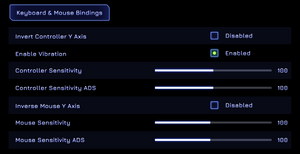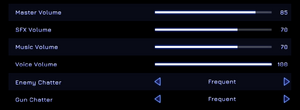Difference between revisions of "High on Life"
From PCGamingWiki, the wiki about fixing PC games
Killerklown (talk | contribs) (Added Humble.) |
m (→Video: Fixed small grammatical error in Widescreen resolution note.) |
||
| Line 129: | Line 129: | ||
|4k ultra hd wsgf award = incomplete | |4k ultra hd wsgf award = incomplete | ||
|widescreen resolution = true | |widescreen resolution = true | ||
| − | |widescreen resolution notes= Natively supports 4:3, 16:9, 16:10, 21:9 and 32:9.<br>A slider for "'''Render Scale'''" added in Patch #3.<ref name="update3"/> Set to 90% by default. Adjustable from 50%-200%. | + | |widescreen resolution notes= Natively supports 4:3, 16:9, 16:10, 21:9 and 32:9.<br>A slider for "'''Render Scale'''" was added in Patch #3.<ref name="update3"/> Set to 90% by default. Adjustable from 50%-200%. |
|multimonitor = true | |multimonitor = true | ||
|multimonitor notes = <ref>{{Refcheck|user=MasterBlaster|date=2022-12-15|comment= Tested on a multi-monitor setup in windowed mode at 3840x1080 resolution.}}</ref> | |multimonitor notes = <ref>{{Refcheck|user=MasterBlaster|date=2022-12-15|comment= Tested on a multi-monitor setup in windowed mode at 3840x1080 resolution.}}</ref> | ||
Revision as of 09:25, 30 January 2023
 |
|
| Developers | |
|---|---|
| Squanch Games | |
| Engines | |
| Unreal Engine 4[1] | |
| Release dates | |
| Windows | December 13, 2022 |
| Reception | |
| Metacritic | 69 |
| OpenCritic | 70 |
| IGDB | 69 |
| Taxonomy | |
| Monetization | One-time game purchase |
| Microtransactions | None |
| Modes | Singleplayer |
| Pacing | Real-time |
| Perspectives | First-person |
| Controls | Direct control |
| Genres | Action, FPS, Shooter |
| Art styles | Stylized |
| Themes | Comedy, Sci-fi, Space |
High on Life is a singleplayer first-person action, FPS and shooter game.
Game has received some post-launch updates that improved performance, audio and the keybindings menu, while it fixed achievement unlocks, some crashes and many other bugs. Additionally, features such as a FOV Slider, text resizing and audio balancing were added.[2]
General information
Availability
| Source | DRM | Notes | Keys | OS |
|---|---|---|---|---|
| Epic Games Store | ||||
| Humble Store | ||||
| Microsoft Store | Xbox Play Anywhere. Included with Xbox Game Pass for PC. | |||
| Steam |
Monetization
| Type | Notes |
|---|---|
| One-time game purchase | High On Life requires an upfront purchase to access. |
Microtransactions
| Type | Notes |
|---|---|
| No microtransactions | High On Life has no microtransactions. |
Game data
Configuration file(s) location
| System | Location |
|---|---|
| Windows | %LOCALAPPDATA%\Oregon\Saved\Config\WinGDK\ |
| Steam Play (Linux) | <SteamLibrary-folder>/steamapps/compatdata/1583230/pfx/[Note 1] |
Save game data location
| System | Location |
|---|---|
| Windows | %LOCALAPPDATA%\Oregon\Saved\SaveGames\ |
| Microsoft Store | %LOCALAPPDATA%\Packages\2637SquanchGamesInc.HighonLife_mh7dg3tfmz2cj\SystemAppData\wgs\<user-id>\ |
| Steam Play (Linux) | <SteamLibrary-folder>/steamapps/compatdata/1583230/pfx/[Note 1] |
Save game cloud syncing
| System | Native | Notes |
|---|---|---|
| Epic Games Launcher | ||
| Steam Cloud | ||
| Xbox Cloud |
Video
| Graphics feature | State | WSGF | Notes |
|---|---|---|---|
| Widescreen resolution | Natively supports 4:3, 16:9, 16:10, 21:9 and 32:9. A slider for "Render Scale" was added in Patch #3.[2] Set to 90% by default. Adjustable from 50%-200%. |
||
| Multi-monitor | [3] | ||
| Ultra-widescreen | Hor+ is applied. FMVs are pillarboxed to a 16:9 aspect ratio.[4] | ||
| 4K Ultra HD | |||
| Field of view (FOV) | A slider was added in Patch #3.[2] Set to 90° by default. Adjustable from 70°-120°. |
||
| Windowed | |||
| Borderless fullscreen windowed | |||
| Anisotropic filtering (AF) | Referred to as "Texture Quality". Three presets are available: "Low" (off), "Medium" (2x), "High" (4x), and "Very High" (8x).[5] |
||
| Anti-aliasing (AA) | TAA with four presets available: "Low" (off), "Medium" (2x), "High" (3x), and "Very High" (4x).[6] | ||
| High-fidelity upscaling | See the glossary page for potential workarounds. | ||
| Vertical sync (Vsync) | |||
| 60 FPS and 120+ FPS | Plays at an uncapped framerate. | ||
| High dynamic range display (HDR) | See the engine page to force native HDR output, or the glossary page for other alternatives. | ||
| Ray tracing (RT) | |||
- The game engine may allow for manual configuration of the game via its variables. See the Unreal Engine 4 page for more details.
Field of view (FOV)
| Use Rose's cheat-engine based trainer[7] |
|---|
| Use Flawless Widescreen[7] |
|---|
| Use Bionic-Blob fix (Xbox Game Pass) |
|---|
Input
| Keyboard and mouse | State | Notes |
|---|---|---|
| Remapping | Some actions cannot be rebound. | |
| Mouse acceleration | ||
| Mouse sensitivity | Separate sliders for "Mouse Sensitivity" and "Mouse Sensitivity ADS" are available. | |
| Mouse input in menus | ||
| Mouse Y-axis inversion | Referred to as "Inverse Mouse Y Axis". Can be toggled on or off. | |
| Controller | ||
| Controller support | ||
| Full controller support | ||
| Controller remapping | See the glossary page for potential workarounds. | |
| Controller sensitivity | Separate sliders for "Controller Sensitivity" and "Controller Sensitivity ADS" are available. | |
| Controller Y-axis inversion | Can be toggled on or off. |
| Controller types |
|---|
| XInput-compatible controllers | ||
|---|---|---|
| Xbox button prompts | ||
| Impulse Trigger vibration |
| PlayStation controllers |
|---|
| Generic/other controllers |
|---|
| Additional information | ||
|---|---|---|
| Controller hotplugging | ||
| Haptic feedback | ||
| Digital movement supported | ||
| Simultaneous controller+KB/M |
Audio
| Audio feature | State | Notes |
|---|---|---|
| Separate volume controls | Sliders for Master, Sound Effects, Music, and Voice. | |
| Surround sound | Plays up to 6.0.[8] | |
| Subtitles | An accessibility option to increase the text size was added in Patch #3.[2] Adjustable from 0-10. | |
| Closed captions | ||
| Mute on focus lost | ||
| Royalty free audio |
Localizations
| Language | UI | Audio | Sub | Notes |
|---|---|---|---|---|
| English | ||||
| French | ||||
| German | ||||
| Italian | ||||
| Russian | Fan machine translation, download. | |||
| Latin American Spanish |
Issues unresolved
Game will not launch due to VR hook
- If VR hardware is used, you may be unable to launch the game without its requisite software running.
| Workaround: delete VR hook files[9] |
|---|
|
Other information
API
| Technical specs | Supported | Notes |
|---|---|---|
| Direct3D | 12 |
| Executable | 32-bit | 64-bit | Notes |
|---|---|---|---|
| Windows |
Middleware
| Middleware | Notes | |
|---|---|---|
| Audio | Wwise | [10] |
| Cutscenes | Bink Video | [11] |
System requirements
| Windows | ||
|---|---|---|
| Minimum | Recommended | |
| Operating system (OS) | 10 | |
| Processor (CPU) | Intel Core i5-4430K | Intel Core i5-6402P AMD Ryzen 5 2600 |
| System memory (RAM) | 8 GB | |
| Hard disk drive (HDD) | 50 GB | |
| Video card (GPU) | Nvidia GeForce GTX 1060 AMD Radeon R9 290X 3 GB (Nvidia), 4 GB (AMD) of VRAM DirectX 11 compatible | Nvidia GeForce RTX 2060 AMD Radeon RX 5600 XT 6 GB of VRAM DirectX 12 compatible |
- A 64-bit operating system is required.
Notes
- ↑ 1.0 1.1 Notes regarding Steam Play (Linux) data:
- File/folder structure within this directory reflects the path(s) listed for Windows and/or Steam game data.
- Games with Steam Cloud support may also store data in
~/.steam/steam/userdata/<user-id>/1583230/. - Use Wine's registry editor to access any Windows registry paths.
- The app ID (1583230) may differ in some cases.
- Treat backslashes as forward slashes.
- See the glossary page for details on Windows data paths.
References
- ↑ Over 80 Unreal Engine-powered games featured during 2022 summer gaming events - last accessed on 2022-11-16
- ↑ 2.0 2.1 2.2 2.3 Patch 3 - last accessed on 2023-01-16
- ↑ Verified by User:MasterBlaster on 2022-12-15
- Tested on a multi-monitor setup in windowed mode at 3840x1080 resolution.
- ↑ Verified by User:MasterBlaster on 2022-12-15
- Tested at 2560x1080 resolution.
- ↑ Verified by User:MasterBlaster on 2022-12-15
- Tested by playing the game with the Universal Unreal Engine 4 Unlocker and checking the texture quality setting after changing each individual graphic setting with the command
r.MaxAnisotropy.
- Tested by playing the game with the Universal Unreal Engine 4 Unlocker and checking the texture quality setting after changing each individual graphic setting with the command
- ↑ Verified by User:MasterBlaster on 2022-12-15
- Tested by playing the game with the Universal Unreal Engine 4 Unlocker and checking each anti-aliasing setting with the commands
r.PostProcessAAQualityandr.DefaultFeature.AntiAliasing.r.DefaultFeature.AntiAliasingwas set to 2, the equivalent of TAA, for all settings.
- Tested by playing the game with the Universal Unreal Engine 4 Unlocker and checking each anti-aliasing setting with the commands
- ↑ 7.0 7.1 Verified by User:Keith on 2022-12-25
- ↑ Verified by User:MasterBlaster on 2022-12-15
- Tested in 7.1 using Orban Loudness Meter in conjunction with Razer Surround.
- ↑ Game not starting FIX - last accessed on 2022-12-03
- ↑ Verified by User:MasterBlaster on 2022-12-15
- As seen during splash screens upon boot-up.
- ↑ Verified by User:MasterBlaster on 2022-12-17
- As seen after opening the
Moviessubfolder in the game's installation directory. All of the files in the directory areBK2files.
- As seen after opening the