Difference between revisions of "Gunbird"
From PCGamingWiki, the wiki about fixing PC games
m (→[[Glossary:Save game cloud syncing|Save game cloud syncing]]: updated template usage) |
m (General maintenance with AutoWikiBrowser in Bot mode) |
||
| (9 intermediate revisions by 6 users not shown) | |||
| Line 11: | Line 11: | ||
{{Infobox game/row/date|Windows|May 11, 2020}} | {{Infobox game/row/date|Windows|May 11, 2020}} | ||
|reception = | |reception = | ||
| − | {{Infobox game/row/reception|IGDB|gunbird| | + | {{Infobox game/row/reception|IGDB|gunbird|}} |
|taxonomy = | |taxonomy = | ||
{{Infobox game/row/taxonomy/microtransactions | None }} | {{Infobox game/row/taxonomy/microtransactions | None }} | ||
| Line 29: | Line 29: | ||
|hltb = 6113 | |hltb = 6113 | ||
|mobygames = gunbird | |mobygames = gunbird | ||
| − | |strategywiki = | + | |strategywiki = Gunbird |
|wikipedia = Gunbird | |wikipedia = Gunbird | ||
|winehq = | |winehq = | ||
| Line 43: | Line 43: | ||
==Availability== | ==Availability== | ||
{{Availability| | {{Availability| | ||
| + | {{Availability/row| MS Store | 9nrtrljd20nt | Microsoft Store | | | Windows }} | ||
{{Availability/row| Steam | 1261970 | Steam | | | Windows }} | {{Availability/row| Steam | 1261970 | Steam | | | Windows }} | ||
}} | }} | ||
| Line 50: | Line 51: | ||
{{Game data| | {{Game data| | ||
{{Game data/config|Windows|{{P|appdata}}\gunbird\setting.bin}} | {{Game data/config|Windows|{{P|appdata}}\gunbird\setting.bin}} | ||
| + | {{Game data/config|Microsoft Store|}} | ||
}} | }} | ||
| Line 55: | Line 57: | ||
{{Game data| | {{Game data| | ||
{{Game data/saves|Windows|{{P|appdata}}\gunbird\savedata.bin}} | {{Game data/saves|Windows|{{P|appdata}}\gunbird\savedata.bin}} | ||
| + | {{Game data/saves|Microsoft Store|}} | ||
}} | }} | ||
| Line 71: | Line 74: | ||
|ubisoft connect = | |ubisoft connect = | ||
|ubisoft connect notes = | |ubisoft connect notes = | ||
| − | |xbox cloud = | + | |xbox cloud = true |
|xbox cloud notes = | |xbox cloud notes = | ||
}} | }} | ||
| Line 85: | Line 88: | ||
|widescreen resolution = limited | |widescreen resolution = limited | ||
|widescreen resolution notes= Game is presented in a 3:4 aspect ratio, with a border on each side. | |widescreen resolution notes= Game is presented in a 3:4 aspect ratio, with a border on each side. | ||
| − | |multimonitor = | + | |multimonitor = false |
|multimonitor notes = | |multimonitor notes = | ||
|ultrawidescreen = unknown | |ultrawidescreen = unknown | ||
|ultrawidescreen notes = | |ultrawidescreen notes = | ||
|4k ultra hd = false | |4k ultra hd = false | ||
| − | |4k ultra hd notes = The only available resolutions are: 640x360, 960x540, 1280x720, and 1980x1080. | + | |4k ultra hd notes = The only available resolutions are: 640x360, 960x540, 1280x720, and 1980x1080. See [[#4K Ultra HD|4K Ultra HD]]. |
|fov = n/a | |fov = n/a | ||
|fov notes = | |fov notes = | ||
| Line 109: | Line 112: | ||
|hdr = unknown | |hdr = unknown | ||
|hdr notes = | |hdr notes = | ||
| + | |ray tracing = unknown | ||
| + | |ray tracing notes = | ||
|color blind = unknown | |color blind = unknown | ||
|color blind notes = | |color blind notes = | ||
}} | }} | ||
| + | |||
| + | ===[[Glossary:4K Ultra HD|4K Ultra HD]]=== | ||
| + | {{ii}} Steam version needs to be de-obfuscated using Steamless before applying the fix. | ||
| + | {{Fixbox|description=Edit {{File|gunbird.exe}} with a hex editor.|ref=<ref>{{Refcheck|user=KingKrouch|date=2022-04-06|comment=Tested by hex editing executable to use 2560x1440 resolution.}}</ref>|fix= | ||
| + | # Go to <code>{{P|game}}</code> and open {{File|gunbird.exe}} in a hex editor, such as [https://mh-nexus.de/en/hxd/ HxD]. | ||
| + | # Search for <code>80 07 00 00 38 04 00 00 47</code> and replace the <code>80 07</code> and <code>38 04</code> portions with the hex values for the desired vertical and horizontal resolution found from [https://www.wsgf.org/article/common-hex-values WSGF's Common Hex Values] page, making sure to save the file afterwards. | ||
| + | {{ii}} Attempting to use non-16:9 aspect ratio values will cause weird bugs with the pillarbox background, alongside stretched UI for the options menu.<ref>{{Refcheck|user=KingKrouch|date=2022-04-06|comment=Tested using 3440x1440 resolution values.}}</ref> | ||
| + | }} | ||
| + | |||
<gallery> | <gallery> | ||
Gunbird - Ingame Display.PNG|In-game display options. | Gunbird - Ingame Display.PNG|In-game display options. | ||
| Line 270: | Line 284: | ||
|windows 32-bit exe = true | |windows 32-bit exe = true | ||
|windows 64-bit exe = false | |windows 64-bit exe = false | ||
| + | |windows arm app = false | ||
|windows exe notes = <ref>{{Refcheck|user=Ptolemy|date=2020-07-16}}</ref> | |windows exe notes = <ref>{{Refcheck|user=Ptolemy|date=2020-07-16}}</ref> | ||
|mac os x powerpc app = | |mac os x powerpc app = | ||
| Line 303: | Line 318: | ||
|OSfamily = Windows | |OSfamily = Windows | ||
| − | |minOS = | + | |minOS = 10 |
| − | |minCPU = Core i5 1. | + | |minCPU = Intel Core i5 1.7 GHz |
|minRAM = 4 GB | |minRAM = 4 GB | ||
|minHD = 70 MB | |minHD = 70 MB | ||
Latest revision as of 23:42, 5 March 2023
For the 2015 emulated port of Gunbird by Console Classics, see Mobile Light Force.
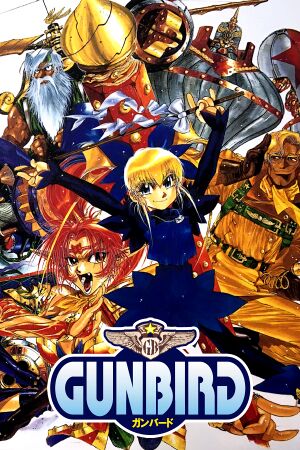 |
|
| Developers | |
|---|---|
| Psikyo | |
| Windows | Zerodiv |
| Publishers | |
| City Connection | |
| Release dates | |
| Windows | May 11, 2020 |
| Taxonomy | |
| Microtransactions | None |
| Modes | Singleplayer, Multiplayer |
| Pacing | Real-time |
| Perspectives | Top-down view, Scrolling |
| Controls | Direct control |
| Genres | Arcade, Shooter |
| Art styles | Anime, Pixel art |
| Themes | Japan, Fantasy |
| Series | Gunbird |
| Gunbird | |
|---|---|
| Mobile Light Force | 2015 |
| Gunbird | 2020 |
| Gunbird 2 | 2020 |
| Gunbarich | 2021 |
Gunbird is a singleplayer and multiplayer top-down view and scrolling arcade and shooter game in the Gunbird series.
Availability
| Source | DRM | Notes | Keys | OS |
|---|---|---|---|---|
| Microsoft Store | ||||
| Steam |
Game data
Configuration file(s) location
| System | Location |
|---|---|
| Windows | %APPDATA%\gunbird\setting.bin |
| Microsoft Store | |
| Steam Play (Linux) | <SteamLibrary-folder>/steamapps/compatdata/1261970/pfx/[Note 1] |
Save game data location
| System | Location |
|---|---|
| Windows | %APPDATA%\gunbird\savedata.bin |
| Microsoft Store | |
| Steam Play (Linux) | <SteamLibrary-folder>/steamapps/compatdata/1261970/pfx/[Note 1] |
Save game cloud syncing
| System | Native | Notes |
|---|---|---|
| Steam Cloud | ||
| Xbox Cloud |
Video
| Graphics feature | State | Notes | |
|---|---|---|---|
| Widescreen resolution | Game is presented in a 3:4 aspect ratio, with a border on each side. | ||
| Multi-monitor | |||
| Ultra-widescreen | |||
| 4K Ultra HD | The only available resolutions are: 640x360, 960x540, 1280x720, and 1980x1080. See 4K Ultra HD. | ||
| Field of view (FOV) | |||
| Windowed | |||
| Borderless fullscreen windowed | See the glossary page for potential workarounds. | ||
| Anisotropic filtering (AF) | |||
| Anti-aliasing (AA) | |||
| Vertical sync (Vsync) | |||
| 60 FPS | |||
| 120+ FPS | Capped at 60fps.[1] | ||
| High dynamic range display (HDR) | |||
4K Ultra HD
- Steam version needs to be de-obfuscated using Steamless before applying the fix.
Edit gunbird.exe with a hex editor.[2]
|
|---|
|
Input
| Keyboard and mouse | State | Notes |
|---|---|---|
| Remapping | ||
| Mouse acceleration | ||
| Mouse sensitivity | ||
| Mouse input in menus | Not supported beyond the configuration tool. | |
| Mouse Y-axis inversion | ||
| Controller | ||
| Controller support | ||
| Full controller support | ||
| Controller remapping | ||
| Controller sensitivity | ||
| Controller Y-axis inversion |
| Controller types |
|---|
| XInput-compatible controllers | ||
|---|---|---|
| Xbox button prompts | ||
| Impulse Trigger vibration |
| PlayStation controllers |
|---|
| Generic/other controllers |
|---|
| Additional information | ||
|---|---|---|
| Controller hotplugging | [4] | |
| Haptic feedback | [5] | |
| Digital movement supported | ||
| Simultaneous controller+KB/M | [6] |
Audio
| Audio feature | State | Notes |
|---|---|---|
| Separate volume controls | ||
| Surround sound | ||
| Subtitles | ||
| Closed captions | ||
| Mute on focus lost | [7] |
Localizations
| Language | UI | Audio | Sub | Notes |
|---|---|---|---|---|
| English | ||||
| Japanese |
Network
Multiplayer types
| Type | Native | Players | Notes | |
|---|---|---|---|---|
| Local play | 2 | Co-op |
||
| LAN play | ||||
| Online play | ||||
Other information
API
| Executable | 32-bit | 64-bit | Notes |
|---|---|---|---|
| Windows | [8] |
Middleware
| Middleware | Notes | |
|---|---|---|
| Audio | Ogg Vorbis |
System requirements
| Windows | ||
|---|---|---|
| Minimum | ||
| Operating system (OS) | 10 | |
| Processor (CPU) | Intel Core i5 1.7 GHz | |
| System memory (RAM) | 4 GB | |
| Hard disk drive (HDD) | 70 MB | |
| Video card (GPU) | Intel HD Graphics 4000 | |
Notes
- ↑ 1.0 1.1 Notes regarding Steam Play (Linux) data:
- File/folder structure within this directory reflects the path(s) listed for Windows and/or Steam game data.
- Use Wine's registry editor to access any Windows registry paths.
- The app ID (1261970) may differ in some cases.
- Treat backslashes as forward slashes.
- See the glossary page for details on Windows data paths.
References
- ↑ Verified by User:Ptolemy on 2020-07-16
- ↑ Verified by User:KingKrouch on 2022-04-06
- Tested by hex editing executable to use 2560x1440 resolution.
- ↑ Verified by User:KingKrouch on 2022-04-06
- Tested using 3440x1440 resolution values.
- ↑ Verified by User:Ptolemy on 2020-07-16
- ↑ Verified by User:Ptolemy on 2020-07-16
- ↑ Verified by User:Ptolemy on 2020-07-16
- ↑ Verified by User:Ptolemy on 2020-07-16
- ↑ Verified by User:Ptolemy on 2020-07-16
