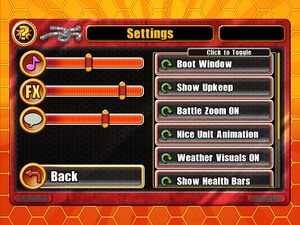Difference between revisions of "Great Big War Game"
imported>AemonyBot (updated template usage) |
|||
| (4 intermediate revisions by 2 users not shown) | |||
| Line 7: | Line 7: | ||
|release dates= | |release dates= | ||
{{Infobox game/row/date|Windows|August 28, 2012}} | {{Infobox game/row/date|Windows|August 28, 2012}} | ||
| + | |taxonomy = | ||
| + | {{Infobox game/row/taxonomy/monetization | }} | ||
| + | {{Infobox game/row/taxonomy/microtransactions | }} | ||
| + | {{Infobox game/row/taxonomy/modes | }} | ||
| + | {{Infobox game/row/taxonomy/pacing | }} | ||
| + | {{Infobox game/row/taxonomy/perspectives | }} | ||
| + | {{Infobox game/row/taxonomy/controls | }} | ||
| + | {{Infobox game/row/taxonomy/genres | }} | ||
| + | {{Infobox game/row/taxonomy/sports | }} | ||
| + | {{Infobox game/row/taxonomy/vehicles | }} | ||
| + | {{Infobox game/row/taxonomy/art styles | }} | ||
| + | {{Infobox game/row/taxonomy/themes | }} | ||
| + | {{Infobox game/row/taxonomy/series | }} | ||
|steam appid = 216670 | |steam appid = 216670 | ||
|gogcom id = | |gogcom id = | ||
| + | |mobygames = | ||
|strategywiki = | |strategywiki = | ||
|wikipedia = Great Big War Game | |wikipedia = Great Big War Game | ||
| Line 24: | Line 38: | ||
{{Availability| | {{Availability| | ||
{{Availability/row| Retail | | unknown | | | Windows }} | {{Availability/row| Retail | | unknown | | | Windows }} | ||
| − | |||
{{Availability/row| Steam | 216670 | Steam | | | Windows }} | {{Availability/row| Steam | 216670 | Steam | | | Windows }} | ||
| + | {{Availability/row| Microsoft Store | 9wzdncrdmm57 | Microsoft Store | | | Windows | unavailable }} | ||
}} | }} | ||
| Line 44: | Line 58: | ||
===[[Glossary:Save game cloud syncing|Save game cloud syncing]]=== | ===[[Glossary:Save game cloud syncing|Save game cloud syncing]]=== | ||
{{Save game cloud syncing | {{Save game cloud syncing | ||
| − | |discord | + | |discord = |
| − | |discord notes | + | |discord notes = |
| − | |epic games | + | |epic games launcher = |
| − | |epic games | + | |epic games launcher notes = |
| − | |gog galaxy | + | |gog galaxy = |
| − | |gog galaxy notes | + | |gog galaxy notes = |
| − | |origin | + | |origin = |
| − | |origin notes | + | |origin notes = |
| − | |steam cloud | + | |steam cloud = true |
| − | |steam cloud notes | + | |steam cloud notes = |
| − | | | + | |ubisoft connect = |
| − | | | + | |ubisoft connect notes = |
| − | |xbox cloud | + | |xbox cloud = |
| − | |xbox cloud notes | + | |xbox cloud notes = |
}} | }} | ||
| − | ==Video | + | ==Video== |
{{--}} Very limited video settings with toggle-only options such as blood and gore, unit animation quality, weather effects and fullscreen/windowed. | {{--}} Very limited video settings with toggle-only options such as blood and gore, unit animation quality, weather effects and fullscreen/windowed. | ||
{{Image|Gbwg-settings.jpg|General settings.}} | {{Image|Gbwg-settings.jpg|General settings.}} | ||
| − | {{Video | + | {{Video |
|wsgf link = | |wsgf link = | ||
|widescreen wsgf award = | |widescreen wsgf award = | ||
| Line 87: | Line 101: | ||
|antialiasing = true | |antialiasing = true | ||
|antialiasing notes = | |antialiasing notes = | ||
| + | |upscaling = unknown | ||
| + | |upscaling tech = | ||
| + | |upscaling notes = | ||
|vsync = true | |vsync = true | ||
|vsync notes = | |vsync notes = | ||
| Line 112: | Line 129: | ||
|} | |} | ||
| − | ==Input | + | ==Input== |
{{ii}} Game is controlled entirely with the mouse. | {{ii}} Game is controlled entirely with the mouse. | ||
{{++}} Inherently touchscreen friendly. | {{++}} Inherently touchscreen friendly. | ||
{{--}} The Escape key is a hard-coded closing of the game. | {{--}} The Escape key is a hard-coded closing of the game. | ||
| − | {{Input | + | {{Input |
|key remap = false | |key remap = false | ||
|key remap notes = | |key remap notes = | ||
| Line 157: | Line 174: | ||
}} | }} | ||
| − | ==Audio | + | ==Audio== |
| − | {{Audio | + | {{Audio |
|separate volume = true | |separate volume = true | ||
|separate volume notes = Music, FX and Dialogue sliders. | |separate volume notes = Music, FX and Dialogue sliders. | ||
| Line 170: | Line 187: | ||
|mute on focus lost notes = | |mute on focus lost notes = | ||
|eax support = | |eax support = | ||
| − | |eax support notes = | + | |eax support notes = |
| + | |royalty free audio = unknown | ||
| + | |royalty free audio notes = | ||
}} | }} | ||
| Line 247: | Line 266: | ||
|shader model versions = | |shader model versions = | ||
|shader model notes = | |shader model notes = | ||
| − | |windows 32-bit exe = | + | |windows 32-bit exe = true |
|windows 64-bit exe = unknown | |windows 64-bit exe = unknown | ||
| + | |windows arm app = true | ||
|windows exe notes = | |windows exe notes = | ||
| − | |macos 32-bit app | + | |macos intel 32-bit app = |
| − | |macos 64-bit app | + | |macos intel 64-bit app = |
| + | |macos arm app = unknown | ||
|macos app notes = | |macos app notes = | ||
|linux 32-bit executable= | |linux 32-bit executable= | ||
|linux 64-bit executable= | |linux 64-bit executable= | ||
| + | |linux arm app = unknown | ||
|linux executable notes = | |linux executable notes = | ||
}} | }} | ||
Latest revision as of 04:39, 24 October 2022
 |
|
| Developers | |
|---|---|
| Rubicon Development | |
| Release dates | |
| Windows | August 28, 2012 |
Key points
- Multiplayer is cross-platform across Windows, iOS and Android.
General information
Availability
| Source | DRM | Notes | Keys | OS |
|---|---|---|---|---|
| Retail | ||||
| Steam | ||||
| Microsoft Store (unavailable) |
Game data
Configuration file(s) location
| System | Location |
|---|---|
| Windows | %APPDATA%\Great Big War Game\screenmode.txt |
| Microsoft Store | |
| Steam Play (Linux) | <SteamLibrary-folder>/steamapps/compatdata/216670/pfx/[Note 1] |
- When the game is set to Fullscreen mode,
screenmode.txtis deleted.
Save game data location
| System | Location |
|---|---|
| Windows | %APPDATA%\Great Big War Game |
| Microsoft Store | |
| Steam Play (Linux) | <SteamLibrary-folder>/steamapps/compatdata/216670/pfx/[Note 1] |
Save game cloud syncing
| System | Native | Notes |
|---|---|---|
| Steam Cloud |
Video
- Very limited video settings with toggle-only options such as blood and gore, unit animation quality, weather effects and fullscreen/windowed.
| Graphics feature | State | Notes | |
|---|---|---|---|
| Widescreen resolution | See Widescreen resolution. | ||
| Multi-monitor | |||
| Ultra-widescreen | See Widescreen resolution. | ||
| 4K Ultra HD | See Widescreen resolution. | ||
| Field of view (FOV) | |||
| Windowed | Changing between Fullscreen and Windows requires a restart. | ||
| Borderless fullscreen windowed | See the glossary page for potential workarounds. | ||
| Anisotropic filtering (AF) | |||
| Anti-aliasing (AA) | |||
| Vertical sync (Vsync) | |||
| 60 FPS and 120+ FPS | |||
| High dynamic range display (HDR) | |||
Widescreen resolution
- Requires Windowed mode for custom resolutions
- Custom resolutions should not be set to resolutions smaller than 1024x768
By default, the game renders at 1024x768, but by editing the two numbers screenmode.txt the resolution can be manually changed. The first number is the width, the second number is the height. While the menu and UI elements don't change in size, gameplay will be rendered at any resolution given by screenmode.txt, meaning GBWG can be run in 4K and ultrawidescreen resolutions. Note that when in Fullscreen mode, screenmode.txt is deleted and the resolution returns to default.
Input
- Game is controlled entirely with the mouse.
- Inherently touchscreen friendly.
- The Escape key is a hard-coded closing of the game.
| Keyboard and mouse, touch | State | Notes |
|---|---|---|
| Remapping | See the glossary page for potential workarounds. | |
| Mouse acceleration | ||
| Mouse sensitivity | ||
| Mouse input in menus | ||
| Mouse Y-axis inversion | ||
| Touchscreen optimised | ||
| Controller | ||
| Controller support |
Audio
| Audio feature | State | Notes |
|---|---|---|
| Separate volume controls | Music, FX and Dialogue sliders. | |
| Surround sound | ||
| Subtitles | All campaign dialogue is subtitled with no way to disable them. | |
| Closed captions | ||
| Mute on focus lost | ||
| Royalty free audio |
Localizations
| Language | UI | Audio | Sub | Notes |
|---|---|---|---|---|
| English | All campaign dialogue is subtitled. |
Network
Multiplayer types
| Type | Native | Players | Notes | |
|---|---|---|---|---|
| Local play | 2 | Hot seat Can only play 1v1 skirmishes with no AI players. |
||
| LAN play | ||||
| Online play | 2 | |||
Connection types
| Type | Native | Notes |
|---|---|---|
| Matchmaking | Players can search for open matches to join. | |
| Peer-to-peer | ||
| Dedicated | Multiplayer requires a user login to online interface | |
| Self-hosting | Players can create their own matches and wait for others to join | |
| Direct IP |
Other information
API
| Executable | 32-bit | 64-bit | ARM | Notes |
|---|---|---|---|---|
| Windows |
System requirements
| Windows | ||
|---|---|---|
| Minimum | ||
| Operating system (OS) | XP, Vista, 7 | |
| Processor (CPU) | Intel Pentium 4 1.4 GHz | |
| System memory (RAM) | 512 MB | |
| Hard disk drive (HDD) | 150 MB | |
| Video card (GPU) | 256 MB of VRAM | |
Notes
- ↑ 1.0 1.1 Notes regarding Steam Play (Linux) data:
- File/folder structure within this directory reflects the path(s) listed for Windows and/or Steam game data.
- Games with Steam Cloud support may also store data in
~/.steam/steam/userdata/<user-id>/216670/. - Use Wine's registry editor to access any Windows registry paths.
- The app ID (216670) may differ in some cases.
- Treat backslashes as forward slashes.
- See the glossary page for details on Windows data paths.