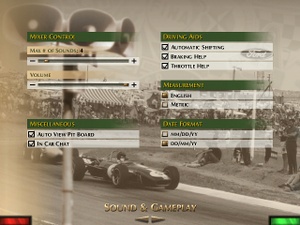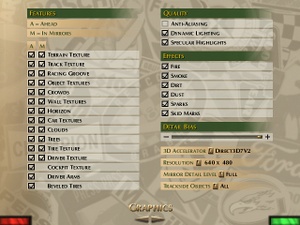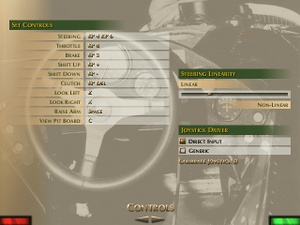Difference between revisions of "Grand Prix Legends"
From PCGamingWiki, the wiki about fixing PC games
m |
|||
| (One intermediate revision by the same user not shown) | |||
| Line 4: | Line 4: | ||
{{Infobox game/row/developer|Papyrus Design Group}} | {{Infobox game/row/developer|Papyrus Design Group}} | ||
|publishers = | |publishers = | ||
| − | {{Infobox game/row/publisher|Sierra On-Line | + | {{Infobox game/row/publisher|Sierra On-Line}} |
| − | {{Infobox game/row/publisher| | + | {{Infobox game/row/publisher|Sold Out Software|Re-release}} |
|engines = | |engines = | ||
{{Infobox game/row/engine|Papy3D}} | {{Infobox game/row/engine|Papy3D}} | ||
| Line 12: | Line 12: | ||
|reception = | |reception = | ||
|taxonomy = | |taxonomy = | ||
| − | {{Infobox game/row/taxonomy/monetization | | + | {{Infobox game/row/taxonomy/monetization | One-time game purchase }} |
{{Infobox game/row/taxonomy/microtransactions | }} | {{Infobox game/row/taxonomy/microtransactions | }} | ||
{{Infobox game/row/taxonomy/modes | Singleplayer, Multiplayer }} | {{Infobox game/row/taxonomy/modes | Singleplayer, Multiplayer }} | ||
| Line 52: | Line 52: | ||
===[http://www.gplworld.de/en/grand-prix-legends/gpl-installer GPLPS installer]=== | ===[http://www.gplworld.de/en/grand-prix-legends/gpl-installer GPLPS installer]=== | ||
| − | |||
{{++}} Includes all official patches (version 1.2.0.2). | {{++}} Includes all official patches (version 1.2.0.2). | ||
{{++}} Fixes compatibility for all modern systems (Widescreen fix, Performance, etc.). | {{++}} Fixes compatibility for all modern systems (Widescreen fix, Performance, etc.). | ||
| − | {{++}} | + | {{++}} Adds new content and controls. |
==Game data== | ==Game data== | ||
Revision as of 17:59, 4 June 2023
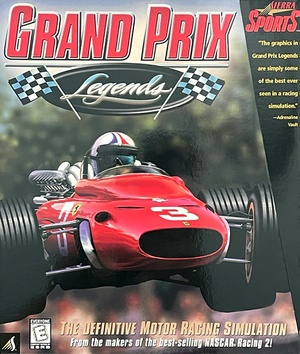 |
|
| Developers | |
|---|---|
| Papyrus Design Group | |
| Publishers | |
| Sierra On-Line | |
| Re-release | Sold Out Software |
| Engines | |
| Papy3D | |
| Release dates | |
| Windows | October 6, 1998 |
| Taxonomy | |
| Monetization | One-time game purchase |
| Modes | Singleplayer, Multiplayer |
| Perspectives | First-person, Third-person |
| Controls | Direct control |
| Genres | Racing |
| Vehicles | Track racing |
| Art styles | Realistic |
| Themes | Contemporary |
Grand Prix Legends is a singleplayer and multiplayer first-person and third-person racing game.
Availability
- A demo version is available from Archive.org and GamePressure
Essential improvements
Patches
- The original retail release patch v1.2 is available.
GPLPS installer
- Includes all official patches (version 1.2.0.2).
- Fixes compatibility for all modern systems (Widescreen fix, Performance, etc.).
- Adds new content and controls.
Game data
Configuration file(s) location
| System | Location |
|---|---|
| Windows |
Save game data location
| System | Location |
|---|---|
| Windows |
Video
| Graphics feature | State | Notes | |
|---|---|---|---|
| Widescreen resolution | Only 4:3 aspect ratio with maximum resolution of 1600x1200 supported by default. Main menu locked to 640x480. Use GPLPS installer. | ||
| Multi-monitor | |||
| Ultra-widescreen | Use GPLPS installer. | ||
| 4K Ultra HD | Use GPLPS installer. | ||
| Field of view (FOV) | |||
| Windowed | Using DxWnd crashes after launching. | ||
| Borderless fullscreen windowed | See the glossary page for potential workarounds. | ||
| Anisotropic filtering (AF) | See the glossary page for potential workarounds. | ||
| Anti-aliasing (AA) | Toggled On or Off in game options. | ||
| High-fidelity upscaling | See the glossary page for potential workarounds. | ||
| Vertical sync (Vsync) | See the glossary page for potential workarounds. | ||
| 60 FPS | 36 FPS cap; see Unofficial 60 FPS patch. | ||
| 120+ FPS | |||
| High dynamic range display (HDR) | |||
Unofficial 60 FPS patch
This section may require cleanup to meet basic quality standards. The specific problem is: Link requires registration.. You can help by modifying
the article. The discussion page may contain useful suggestions.
- A 60 FPS patch is available here (requires registration).
Input
| Keyboard and mouse | State | Notes |
|---|---|---|
| Remapping | Certain keys with letters, numbers, arrow keys or symbols for driving cannot be bound. | |
| Mouse acceleration | ||
| Mouse sensitivity | ||
| Mouse input in menus | ||
| Mouse Y-axis inversion | ||
| Controller | ||
| Controller support | ||
| Full controller support | All menus require a mouse. | |
| Controller remapping | ||
| Controller sensitivity | ||
| Controller Y-axis inversion |
| Controller types |
|---|
| XInput-compatible controllers | See the glossary page for potential workarounds. |
|---|
| PlayStation controllers | ||
|---|---|---|
| PlayStation button prompts | ||
| Light bar support | ||
| Adaptive trigger support | ||
| DualSense haptic feedback support | ||
| Connection modes | ||
| Generic/other controllers | ||
|---|---|---|
| Button prompts |
| Additional information | ||
|---|---|---|
| Controller hotplugging | ||
| Haptic feedback | ||
| Digital movement supported | ||
| Simultaneous controller+KB/M |
Audio
| Audio feature | State | Notes |
|---|---|---|
| Separate volume controls | Audio volume control only. | |
| Surround sound | ||
| Subtitles | ||
| Closed captions | ||
| Mute on focus lost | ||
| Royalty free audio |
Localizations
| Language | UI | Audio | Sub | Notes |
|---|---|---|---|---|
| English | ||||
| French | ||||
| German |
Network
Multiplayer types
| Type | Native | Notes | |
|---|---|---|---|
| Local play | |||
| LAN play | |||
| Online play | |||
| Asynchronous multiplayer | |||
Connection types
| Type | Native | Notes |
|---|---|---|
| Matchmaking | ||
| Peer-to-peer | ||
| Dedicated | ||
| Self-hosting | ||
| Direct IP |
Issues unresolved
Intro movie not playing
- The intro videos do not work on modern systems due to an old codec.[citation needed]
Issues fixed
Game not loading tracks or crashes entering the game on Windows 8 and newer
| Disable Data Execution Prevention in Windows[citation needed] |
|---|
The game starts but the profile cannot be created with the correct name
Set <path-to-game>\gpl.exe to run in compatibility mode for Windows Vista SP1[citation needed]
|
|---|
In the command prompt, run bcdedit.exe /set nw alwaysoff[citation needed]
|
|---|
Low performance using Direct3D renderer on modern systems
| Use dgVoodoo 2 |
|---|
Other information
API
| Technical specs | Supported | Notes |
|---|---|---|
| Direct3D | 7 | |
| Shader Model support | 1.0 |
| Executable | PPC | 32-bit | 64-bit | Notes |
|---|---|---|---|---|
| Windows |
Mods
- gplworld.de - active modding community
System requirements
| Windows | ||
|---|---|---|
| Minimum | ||
| Operating system (OS) | 95, 98 | |
| Processor (CPU) | Intel Pentium I 90 MHz | |
| System memory (RAM) | 16 MB | |
| Hard disk drive (HDD) | 100 MB | |
| Video card (GPU) | DirectX, 3Dfx, Rendition Vérité DirectX 6.0 compatible |
|