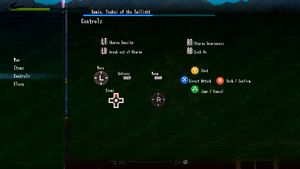Difference between revisions of "Gensokyo Night Festival"
From PCGamingWiki, the wiki about fixing PC games
KingKrouch (talk | contribs) |
imported>AemonyBot (updated template usage) |
||
| (18 intermediate revisions by 4 users not shown) | |||
| Line 3: | Line 3: | ||
|cover = Gensokyo Night Festival cover.jpg | |cover = Gensokyo Night Festival cover.jpg | ||
|developers = | |developers = | ||
| − | {{Infobox game/row/developer| | + | {{Infobox game/row/developer|Why so serious?}} |
{{Infobox game/row/developer|tea_basira}} | {{Infobox game/row/developer|tea_basira}} | ||
|publishers = | |publishers = | ||
| − | {{Infobox game/row/publisher| | + | {{Infobox game/row/publisher|Why so serious?}} |
{{Infobox game/row/publisher|AGM PLAYISM}} | {{Infobox game/row/publisher|AGM PLAYISM}} | ||
| − | |engines = {{Infobox game/row/engine|Unreal Engine 4|ref=<ref>{{Refcheck|user= | + | |engines = {{Infobox game/row/engine|Unreal Engine 4|ref=<ref>{{Refcheck|user=KingKrouch|date=2019-10-24|comment=Checked game install directory.}}</ref>}} |
|release dates= | |release dates= | ||
{{Infobox game/row/date|Windows|EA}} | {{Infobox game/row/date|Windows|EA}} | ||
| + | |taxonomy = | ||
| + | {{Infobox game/row/taxonomy/monetization | }} | ||
| + | {{Infobox game/row/taxonomy/microtransactions | }} | ||
| + | {{Infobox game/row/taxonomy/modes | }} | ||
| + | {{Infobox game/row/taxonomy/pacing | }} | ||
| + | {{Infobox game/row/taxonomy/perspectives | }} | ||
| + | {{Infobox game/row/taxonomy/controls | }} | ||
| + | {{Infobox game/row/taxonomy/genres | }} | ||
| + | {{Infobox game/row/taxonomy/sports | }} | ||
| + | {{Infobox game/row/taxonomy/vehicles | }} | ||
| + | {{Infobox game/row/taxonomy/art styles | }} | ||
| + | {{Infobox game/row/taxonomy/themes | }} | ||
| + | {{Infobox game/row/taxonomy/series | }} | ||
|steam appid = 1122050 | |steam appid = 1122050 | ||
|steam appid side = | |steam appid side = | ||
|gogcom id = | |gogcom id = | ||
| + | |mobygames = | ||
|strategywiki = | |strategywiki = | ||
|wikipedia = | |wikipedia = | ||
|winehq = | |winehq = | ||
| − | |license = | + | |license = commercial |
}} | }} | ||
| Line 41: | Line 55: | ||
===[[Glossary:Save game cloud syncing|Save game cloud syncing]]=== | ===[[Glossary:Save game cloud syncing|Save game cloud syncing]]=== | ||
{{Save game cloud syncing | {{Save game cloud syncing | ||
| − | |discord | + | |discord = |
| − | |discord notes | + | |discord notes = |
| − | |epic games | + | |epic games launcher = |
| − | |epic games | + | |epic games launcher notes = |
| − | |gog galaxy | + | |gog galaxy = |
| − | |gog galaxy notes | + | |gog galaxy notes = |
| − | |origin | + | |origin = |
| − | |origin notes | + | |origin notes = |
| − | |steam cloud | + | |steam cloud = true |
| − | |steam cloud notes | + | |steam cloud notes = |
| − | | | + | |ubisoft connect = |
| − | | | + | |ubisoft connect notes = |
| − | |xbox cloud | + | |xbox cloud = |
| − | |xbox cloud notes | + | |xbox cloud notes = |
}} | }} | ||
| − | ==Video | + | ==Video== |
| − | {{Image|Gensokyo_GraphicConfig.png|"Graphic Config" options | + | {{Image|Gensokyo_GraphicConfig.png|"Graphic Config" options}} |
| − | {{Video | + | {{Video |
|wsgf link = | |wsgf link = | ||
|widescreen wsgf award = | |widescreen wsgf award = | ||
| Line 70: | Line 84: | ||
|multimonitor notes = | |multimonitor notes = | ||
|ultrawidescreen = false | |ultrawidescreen = false | ||
| − | |ultrawidescreen notes = Pillarboxed, although HUD elements and certain 2D elements | + | |ultrawidescreen notes = {{term|Pillarboxed}}, although HUD elements and certain 2D elements scale to width.<ref>{{Refcheck|user=KingKrouch|date=2019-10-24|comment=Tested with custom resolution}}</ref> |
|4k ultra hd = false | |4k ultra hd = false | ||
| − | |4k ultra hd notes = <ref>{{Refcheck|user= | + | |4k ultra hd notes = <ref>{{Refcheck|user=KingKrouch|date=2019-10-24|comment=Ran with a custom resolution of 3840x2160, and tested with a Steam screenshot, which was at 1920x1080}}</ref> |
|fov = false | |fov = false | ||
| − | |fov notes = Uses | + | |fov notes = Uses orthographic camera projection, which causes FOV adjustment to change the camera distance. Default FOV is 10°. |
|windowed = true | |windowed = true | ||
| − | |windowed notes = In-game Windowed option is Borderless | + | |windowed notes = In-game Windowed option is Borderless windowed at 1280x720. |
|borderless windowed = false | |borderless windowed = false | ||
|borderless windowed notes = | |borderless windowed notes = | ||
| Line 83: | Line 97: | ||
|antialiasing = false | |antialiasing = false | ||
|antialiasing notes = | |antialiasing notes = | ||
| + | |upscaling = unknown | ||
| + | |upscaling tech = | ||
| + | |upscaling notes = | ||
|vsync = false | |vsync = false | ||
| − | |vsync notes = | + | |vsync notes = Vsync is disabled by default.<ref>{{Refcheck|user=KingKrouch|date=2019-10-24|comment=Checked the VSync value using a UE4 command console injector.}}</ref> |
|60 fps = true | |60 fps = true | ||
|60 fps notes = | |60 fps notes = | ||
|120 fps = false | |120 fps = false | ||
| − | |120 fps notes = Capped at 60 FPS.<ref>{{Refcheck|user= | + | |120 fps notes = Capped at 60 FPS by default.<ref>{{Refcheck|user=KingKrouch|date=2019-10-24|comment=Using the t.MaxFPS command using a UE4 command console injector doesn't seem to override the framerate cap.}}</ref> See [[#High frame rate|High frame rate]]. |
|hdr = unknown | |hdr = unknown | ||
|hdr notes = | |hdr notes = | ||
| + | |ray tracing = unknown | ||
| + | |ray tracing notes = | ||
|color blind = false | |color blind = false | ||
|color blind notes = | |color blind notes = | ||
}} | }} | ||
| − | ==Input | + | ===[[Glossary:Frame rate (FPS)|High frame rate]]=== |
| − | {{Image|Gensokyo_KeyConfig.png|"Key Config" options ( | + | {{Fixbox|description=Modify "Engine.ini" config file.|fix= |
| − | {{Image|Gensokyo_Controls.png|"Controls" menu | + | <ol start="1"> |
| − | {{Image|Gensokyo_SystemConfig.png|"System Config" options | + | <li>Go to the [[#Game data|configuration file(s) location]].</li> |
| − | {{Input | + | <li>Open <code>Engine.ini</code> using a text editor.</li> |
| + | <li>At the bottom of the config file, add these lines of text:</li> | ||
| + | </ol> | ||
| + | |||
| + | <pre> | ||
| + | [/Script/Engine.Engine] | ||
| + | bUseFixedFrameRate=True | ||
| + | FixedFrameRate=XX.000000 | ||
| + | </pre> | ||
| + | |||
| + | <ol start="4"> | ||
| + | <li>Replace <code>XX</code> with the desired framerate cap.</li> | ||
| + | <li>Save the ini file.</li> | ||
| + | <li>Right click on <code>Engine.ini</code>, and go to properties, then set the file as "Read-only". This will prevent the game from overwriting the values.</li> | ||
| + | </ol> | ||
| + | '''Notes''' | ||
| + | {{ii}} <code>bUseFixedFrameRate</code> must be enabled for the 60FPS cap to be removed. | ||
| + | {{--}} Camera turning speed, and dashing are both tied to framerate. | ||
| + | }} | ||
| + | |||
| + | ==Input== | ||
| + | {{Image|Gensokyo_KeyConfig.png|"Key Config" options (controller remapping)}} | ||
| + | {{Image|Gensokyo_Controls.png|"Controls" menu}} | ||
| + | {{Image|Gensokyo_SystemConfig.png|"System Config" options}} | ||
| + | {{Input | ||
|key remap = false | |key remap = false | ||
| − | |key remap notes = In- | + | |key remap notes = In-game "Key Config" menu is for controller remapping. |
|acceleration option = false | |acceleration option = false | ||
|acceleration option notes = | |acceleration option notes = | ||
| Line 110: | Line 153: | ||
|invert mouse y-axis = false | |invert mouse y-axis = false | ||
|invert mouse y-axis notes = | |invert mouse y-axis notes = | ||
| − | |touchscreen = | + | |touchscreen = false |
|touchscreen notes = | |touchscreen notes = | ||
|controller support = true | |controller support = true | ||
| Line 126: | Line 169: | ||
|xbox prompts = true | |xbox prompts = true | ||
|xbox prompts notes = | |xbox prompts notes = | ||
| − | |impulse triggers = | + | |impulse triggers = false |
|impulse triggers notes = | |impulse triggers notes = | ||
| − | |dualshock 4 = | + | |dualshock 4 = hackable |
| − | |dualshock 4 notes = | + | |dualshock 4 notes = No native support. Use [[Controller:DualShock 4#Steam|Steam's built-in controller support]]<ref>{{Refurl|url=https://steamcommunity.com/app/1122050/discussions/0/1693843374482835016/|title=PS4 コントローラー/controller|date=2019-10-23}}</ref> or [[Controller:DualShock 4#DS4Windows|DS4Windows]]. |
|dualshock prompts = false | |dualshock prompts = false | ||
|dualshock prompts notes = | |dualshock prompts notes = | ||
| Line 150: | Line 193: | ||
|simultaneous input = true | |simultaneous input = true | ||
|simultaneous input notes = | |simultaneous input notes = | ||
| − | |steam input api = | + | |steam input api = false |
|steam input api notes = | |steam input api notes = | ||
| − | |steam hook input = | + | |steam hook input = true |
|steam hook input notes = | |steam hook input notes = | ||
| − | |steam input presets = | + | |steam input presets = false |
|steam input presets notes = | |steam input presets notes = | ||
| − | |steam controller prompts = | + | |steam controller prompts = false |
|steam controller prompts notes = | |steam controller prompts notes = | ||
| − | |steam cursor detection = | + | |steam cursor detection = false |
|steam cursor detection notes = | |steam cursor detection notes = | ||
}} | }} | ||
| − | ==Audio | + | ==Audio== |
| − | {{Audio | + | {{Audio |
|separate volume = true | |separate volume = true | ||
|separate volume notes = "BGM", "SE", "Ambient Sounds", "Special SE", "General" | |separate volume notes = "BGM", "SE", "Ambient Sounds", "Special SE", "General" | ||
|surround sound = false | |surround sound = false | ||
| − | |surround sound notes = Stereo audio only<ref>{{Refcheck|user= | + | |surround sound notes = Stereo audio only<ref>{{Refcheck|user=KingKrouch|date=2019-10-30|comment=Checked audio channels in SpecialK.}}</ref> |
|subtitles = true | |subtitles = true | ||
|subtitles notes = | |subtitles notes = | ||
| Line 175: | Line 218: | ||
|mute on focus lost notes = | |mute on focus lost notes = | ||
|eax support = | |eax support = | ||
| − | |eax support notes = | + | |eax support notes = |
| + | |royalty free audio = unknown | ||
| + | |royalty free audio notes = | ||
}} | }} | ||
| Line 232: | Line 277: | ||
|windows 32-bit exe = false | |windows 32-bit exe = false | ||
|windows 64-bit exe = true | |windows 64-bit exe = true | ||
| + | |windows arm app = unknown | ||
|windows exe notes = | |windows exe notes = | ||
|mac os x powerpc app = | |mac os x powerpc app = | ||
|macos intel 32-bit app = unknown | |macos intel 32-bit app = unknown | ||
|macos intel 64-bit app = unknown | |macos intel 64-bit app = unknown | ||
| + | |macos arm app = unknown | ||
|macos app notes = | |macos app notes = | ||
|linux 32-bit executable= unknown | |linux 32-bit executable= unknown | ||
|linux 64-bit executable= unknown | |linux 64-bit executable= unknown | ||
| + | |linux arm app = unknown | ||
|linux executable notes = | |linux executable notes = | ||
}} | }} | ||
| − | + | ===Performance tweaks=== | |
| − | + | {{ii}} The default scalability settings used in-game can cause performance issues on low-end PC hardware, due to the game using [[Engine:Unreal Engine 4|UE4]]'s "Epic" scalability setting presets by default. | |
| − | |||
| − | |||
| − | |||
| − | |||
| − | |||
| − | |||
| − | |||
| − | |||
| − | |||
| − | |||
| − | |||
| − | |||
| − | |||
| − | |||
| − | |||
| − | |||
| − | ===Performance | ||
| − | {{ii}} The default scalability settings used in-game can cause performance issues on low-end PC hardware, due to the game using UE4's "Epic" scalability setting presets by default. | ||
{{Fixbox|description=Edit GameUserSettings.ini|ref=|fix= | {{Fixbox|description=Edit GameUserSettings.ini|ref=|fix= | ||
# Go to the [[#Game data|configuration file(s) location]]. | # Go to the [[#Game data|configuration file(s) location]]. | ||
# Open <code>GameUserSettings.ini</code>. | # Open <code>GameUserSettings.ini</code>. | ||
| − | # Under the <code>[ScalabilityGroups]</code> | + | # Under the <code>[ScalabilityGroups]</code> header, replace the "<code>sg.</code>" lines with the following: |
<pre> | <pre> | ||
sg.ResolutionQuality=100.000000 | sg.ResolutionQuality=100.000000 | ||
| Line 276: | Line 306: | ||
sg.FoliageQuality=0 | sg.FoliageQuality=0 | ||
</pre> | </pre> | ||
| − | {{ii}} "<code>sg.TextureQuality</code>" needs to be set to 1 (UE4's "Medium" setting preset) | + | {{ii}} "<code>sg.TextureQuality</code>" needs to be set to 1 (UE4's "Medium" setting preset) due to some sprites (like the smoke clouds on the title screen) not properly loading with the value set to 0 (UE4's "Low" setting preset). |
| − | {{ii}} Changing "<code>sg.ResolutionQuality</code>" to anything below "100" changes the internal resolution the game runs at ( | + | {{ii}} Changing "<code>sg.ResolutionQuality</code>" to anything below "100" changes the internal resolution the game runs at (without affecting the UI), and can cause 2D sprites to appear blurry. |
}} | }} | ||
Latest revision as of 12:32, 28 October 2022
This product is unreleased but remains under active development - information may change frequently and could be outdated or irrelevant.
 |
|
| Developers | |
|---|---|
| Why so serious? | |
| tea_basira | |
| Publishers | |
| Why so serious? | |
| AGM PLAYISM | |
| Engines | |
| Unreal Engine 4[1] | |
| Release dates | |
| Windows | Early access |
General information
Availability
| Source | DRM | Notes | Keys | OS |
|---|---|---|---|---|
| Steam |
Game data
Configuration file(s) location
| System | Location |
|---|---|
| Windows | %LOCALAPPDATA%\sKagura\Saved\Config\WindowsNoEditor |
| Steam Play (Linux) | <SteamLibrary-folder>/steamapps/compatdata/1122050/pfx/[Note 1] |
Save game data location
| System | Location |
|---|---|
| Windows | %LOCALAPPDATA%\sKagura\Saved\SaveGames |
| Steam Play (Linux) | <SteamLibrary-folder>/steamapps/compatdata/1122050/pfx/[Note 1] |
Save game cloud syncing
| System | Native | Notes |
|---|---|---|
| Steam Cloud |
Video
| Graphics feature | State | Notes | |
|---|---|---|---|
| Widescreen resolution | |||
| Multi-monitor | |||
| Ultra-widescreen | Pillarboxed, although HUD elements and certain 2D elements scale to width.[2] | ||
| 4K Ultra HD | [3] | ||
| Field of view (FOV) | Uses orthographic camera projection, which causes FOV adjustment to change the camera distance. Default FOV is 10°. | ||
| Windowed | In-game Windowed option is Borderless windowed at 1280x720. | ||
| Borderless fullscreen windowed | See the glossary page for potential workarounds. | ||
| Anisotropic filtering (AF) | See the glossary page for potential workarounds. | ||
| Anti-aliasing (AA) | See the glossary page for potential workarounds. | ||
| Vertical sync (Vsync) | Vsync is disabled by default.[4] | ||
| 60 FPS | |||
| 120+ FPS | Capped at 60 FPS by default.[5] See High frame rate. | ||
| High dynamic range display (HDR) | |||
- The game engine may allow for manual configuration of the game via its variables. See the Unreal Engine 4 page for more details.
High frame rate
| Modify "Engine.ini" config file. |
|---|
[/Script/Engine.Engine] bUseFixedFrameRate=True FixedFrameRate=XX.000000
Notes
|
Input
| Keyboard and mouse | State | Notes |
|---|---|---|
| Remapping | In-game "Key Config" menu is for controller remapping. | |
| Mouse acceleration | ||
| Mouse sensitivity | ||
| Mouse input in menus | ||
| Mouse Y-axis inversion | ||
| Controller | ||
| Controller support | ||
| Full controller support | ||
| Controller remapping | ||
| Controller sensitivity | ||
| Controller Y-axis inversion |
| Controller types |
|---|
| XInput-compatible controllers | ||
|---|---|---|
| Xbox button prompts | ||
| Impulse Trigger vibration |
| PlayStation controllers | No native support. Use Steam's built-in controller support[6] or DS4Windows. | |
|---|---|---|
| PlayStation button prompts | ||
| Light bar support | ||
| Adaptive trigger support | ||
| DualSense haptic feedback support | ||
| Connection modes | ||
| Generic/other controllers | See the glossary page for potential workarounds. |
|---|
| Additional information | ||
|---|---|---|
| Controller hotplugging | ||
| Haptic feedback | ||
| Digital movement supported | ||
| Simultaneous controller+KB/M |
| Steam Input | ||
|---|---|---|
| Steam Input API support | ||
| Hook input (legacy mode) | ||
| Official controller preset(s) | ||
| Steam Controller button prompts | ||
| Cursor detection |
Audio
| Audio feature | State | Notes |
|---|---|---|
| Separate volume controls | "BGM", "SE", "Ambient Sounds", "Special SE", "General" | |
| Surround sound | Stereo audio only[7] | |
| Subtitles | ||
| Closed captions | ||
| Mute on focus lost | ||
| Royalty free audio |
Localizations
| Language | UI | Audio | Sub | Notes |
|---|---|---|---|---|
| English | ||||
| Simplified Chinese | ||||
| Japanese |
Other information
API
| Executable | 32-bit | 64-bit | Notes |
|---|---|---|---|
| Windows |
Performance tweaks
- The default scalability settings used in-game can cause performance issues on low-end PC hardware, due to the game using UE4's "Epic" scalability setting presets by default.
| Edit GameUserSettings.ini |
|---|
sg.ResolutionQuality=100.000000 sg.ViewDistanceQuality=0 sg.AntiAliasingQuality=0 sg.ShadowQuality=0 sg.PostProcessQuality=0 sg.TextureQuality=1 sg.EffectsQuality=0 sg.FoliageQuality=0
|
System requirements
| Windows | ||
|---|---|---|
| Minimum | Recommended | |
| Operating system (OS) | 2000 | XP, Vista, 7, 8, 10 |
| Processor (CPU) | Intel Core2 Duo | |
| System memory (RAM) | 2 GB | |
| Hard disk drive (HDD) | 500 MB | |
| Video card (GPU) | Open GL compliant video card | |
- A 64-bit operating system is required.
Notes
- ↑ 1.0 1.1 Notes regarding Steam Play (Linux) data:
- File/folder structure within this directory reflects the path(s) listed for Windows and/or Steam game data.
- Games with Steam Cloud support may also store data in
~/.steam/steam/userdata/<user-id>/1122050/. - Use Wine's registry editor to access any Windows registry paths.
- The app ID (1122050) may differ in some cases.
- Treat backslashes as forward slashes.
- See the glossary page for details on Windows data paths.
References
- ↑ Verified by User:KingKrouch on 2019-10-24
- Checked game install directory.
- ↑ Verified by User:KingKrouch on 2019-10-24
- Tested with custom resolution
- ↑ Verified by User:KingKrouch on 2019-10-24
- Ran with a custom resolution of 3840x2160, and tested with a Steam screenshot, which was at 1920x1080
- ↑ Verified by User:KingKrouch on 2019-10-24
- Checked the VSync value using a UE4 command console injector.
- ↑ Verified by User:KingKrouch on 2019-10-24
- Using the t.MaxFPS command using a UE4 command console injector doesn't seem to override the framerate cap.
- ↑ PS4 コントローラー/controller - last accessed on 2019-10-23
- ↑ Verified by User:KingKrouch on 2019-10-30
- Checked audio channels in SpecialK.