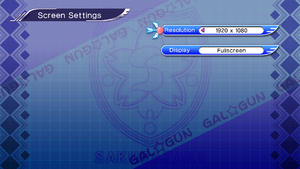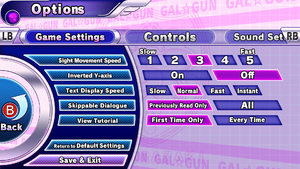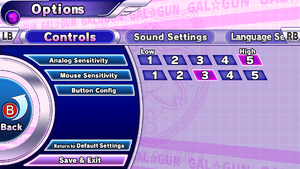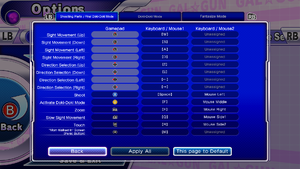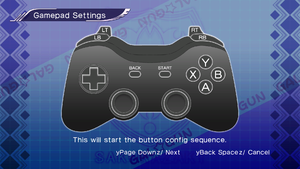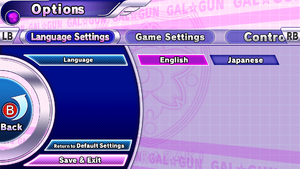Difference between revisions of "Gal*Gun: Double Peace"
From PCGamingWiki, the wiki about fixing PC games
m (mobygames edit) |
(added reception & HLTB) |
||
| (10 intermediate revisions by 8 users not shown) | |||
| Line 9: | Line 9: | ||
|release dates= | |release dates= | ||
{{Infobox game/row/date|Windows|September 27, 2016}} | {{Infobox game/row/date|Windows|September 27, 2016}} | ||
| + | |reception = | ||
| + | {{Infobox game/row/reception|Metacritic|galgun-double-peace|}} | ||
| + | {{Infobox game/row/reception|OpenCritic|2965/gal-gun-double-peace|65}} | ||
| + | {{Infobox game/row/reception|IGDB|gal-star-gun-double-peace|68}} | ||
| + | |taxonomy = | ||
| + | {{Infobox game/row/taxonomy/monetization | One-time game purchase, DLC}} | ||
| + | {{Infobox game/row/taxonomy/microtransactions | None}} | ||
| + | {{Infobox game/row/taxonomy/modes | Singleplayer}} | ||
| + | {{Infobox game/row/taxonomy/pacing | Real-time}} | ||
| + | {{Infobox game/row/taxonomy/perspectives | First-person}} | ||
| + | {{Infobox game/row/taxonomy/controls | Direct control}} | ||
| + | {{Infobox game/row/taxonomy/genres | Rail shooter}} | ||
| + | {{Infobox game/row/taxonomy/sports | }} | ||
| + | {{Infobox game/row/taxonomy/vehicles | }} | ||
| + | {{Infobox game/row/taxonomy/art styles | Anime}} | ||
| + | {{Infobox game/row/taxonomy/themes | Romance}} | ||
| + | {{Infobox game/row/taxonomy/series | Gal*Gun}} | ||
|steam appid = 511740 | |steam appid = 511740 | ||
|steam appid side = 537770,537120,537780,537790,539780,539790,539800,539810,539820,539830,539840,539850,539860,539870,539880,539890,539900,539910,539920,539930,539940,539950,539960,539970 | |steam appid side = 537770,537120,537780,537790,539780,539790,539800,539810,539820,539830,539840,539850,539860,539870,539880,539890,539900,539910,539920,539930,539940,539950,539960,539970 | ||
|gogcom id = | |gogcom id = | ||
| + | |hltb = 39066 | ||
|strategywiki = | |strategywiki = | ||
|mobygames = galgun-double-peace | |mobygames = galgun-double-peace | ||
| Line 18: | Line 36: | ||
|license = commercial | |license = commercial | ||
}} | }} | ||
| − | |||
'''Key points''' | '''Key points''' | ||
| − | {{ | + | {{ii}} Limited display options and resolution support.<ref name="LuckySteamGuide">[https://steamcommunity.com/sharedfiles/filedetails/?id=770988352 Steam Community :: Guide :: Enable important graphics options by editing Config (.ini) files]</ref> |
'''General information''' | '''General information''' | ||
| Line 33: | Line 50: | ||
{{Availability/row| Steam | 511740 | Steam | | | Windows }} | {{Availability/row| Steam | 511740 | Steam | | | Windows }} | ||
}} | }} | ||
| + | {{ii}} Not available for purchase in New Zealand and the UAE. | ||
{{ii}} All versions require {{DRM|Steam}}. | {{ii}} All versions require {{DRM|Steam}}. | ||
| Line 75: | Line 93: | ||
===[[Glossary:Save game cloud syncing|Save game cloud syncing]]=== | ===[[Glossary:Save game cloud syncing|Save game cloud syncing]]=== | ||
{{Save game cloud syncing | {{Save game cloud syncing | ||
| − | |discord | + | |discord = |
| − | |discord notes | + | |discord notes = |
| − | |epic games | + | |epic games launcher = |
| − | |epic games | + | |epic games launcher notes = |
| − | |gog galaxy | + | |gog galaxy = |
| − | |gog galaxy notes | + | |gog galaxy notes = |
| − | |origin | + | |origin = |
| − | |origin notes | + | |origin notes = |
| − | |steam cloud | + | |steam cloud = true |
| − | |steam cloud notes | + | |steam cloud notes = |
| − | | | + | |ubisoft connect = |
| − | | | + | |ubisoft connect notes = |
| − | |xbox cloud | + | |xbox cloud = |
| − | |xbox cloud notes | + | |xbox cloud notes = |
}} | }} | ||
| − | ==Video | + | ==Video== |
{{Image|Gal*Gun Double Peace - Launcher graphics.png|Launcher graphics settings. Launcher is portion in-game before the game starts, accessing it again requires restarting the game.}} | {{Image|Gal*Gun Double Peace - Launcher graphics.png|Launcher graphics settings. Launcher is portion in-game before the game starts, accessing it again requires restarting the game.}} | ||
{{Image|Gal*Gun Double Peace - In-game general.png|In-game general settings.}} | {{Image|Gal*Gun Double Peace - In-game general.png|In-game general settings.}} | ||
| − | {{Video | + | {{Video |
|wsgf link = | |wsgf link = | ||
|widescreen wsgf award = | |widescreen wsgf award = | ||
| Line 118: | Line 136: | ||
|antialiasing = hackable | |antialiasing = hackable | ||
|antialiasing notes = See [[#Anti-aliasing (AA)|Anti-aliasing (AA)]]. | |antialiasing notes = See [[#Anti-aliasing (AA)|Anti-aliasing (AA)]]. | ||
| + | |upscaling = unknown | ||
| + | |upscaling tech = | ||
| + | |upscaling notes = | ||
|vsync = hackable | |vsync = hackable | ||
|vsync notes = See [[#Vertical sync (Vsync)|Vertical sync (Vsync)]]. | |vsync notes = See [[#Vertical sync (Vsync)|Vertical sync (Vsync)]]. | ||
| Line 179: | Line 200: | ||
}} | }} | ||
| − | ==Input | + | ==Input== |
{{Image|Gal*Gun Double Peace - In-game input.png|In-game input settings.}} | {{Image|Gal*Gun Double Peace - In-game input.png|In-game input settings.}} | ||
{{Image|Gal*Gun Double Peace - In-game rebinding.png|In-game key and button rebinding.}} | {{Image|Gal*Gun Double Peace - In-game rebinding.png|In-game key and button rebinding.}} | ||
{{Image|Gal*Gun Double Peace - Launcher controller.png|Launcher controller setup.}} | {{Image|Gal*Gun Double Peace - Launcher controller.png|Launcher controller setup.}} | ||
| − | {{Input | + | {{Input |
|key remap = true | |key remap = true | ||
|key remap notes = Two keys per action. | |key remap notes = Two keys per action. | ||
| Line 246: | Line 267: | ||
}} | }} | ||
| − | ==Audio | + | ==Audio== |
{{Image|Gal*Gun Double Peace - In-game audio.png|In-game audio settings.}} | {{Image|Gal*Gun Double Peace - In-game audio.png|In-game audio settings.}} | ||
| − | {{Audio | + | {{Audio |
|separate volume = true | |separate volume = true | ||
|separate volume notes = Music, effects and voice. | |separate volume notes = Music, effects and voice. | ||
| Line 260: | Line 281: | ||
|mute on focus lost notes = | |mute on focus lost notes = | ||
|eax support = | |eax support = | ||
| − | |eax support notes = | + | |eax support notes = |
| + | |royalty free audio = unknown | ||
| + | |royalty free audio notes = | ||
}} | }} | ||
| Line 281: | Line 304: | ||
|notes = | |notes = | ||
|fan = | |fan = | ||
| + | }} | ||
| + | {{L10n/switch | ||
| + | |language = Spanish | ||
| + | |interface = hackable | ||
| + | |audio = false | ||
| + | |subtitles = hackable | ||
| + | |notes = Fan translation by [https://www.youtube.com/watch?v=zZRm7kY6Dhs '''HiroGabo''']. | ||
| + | |fan = true | ||
}} | }} | ||
}} | }} | ||
| Line 326: | Line 357: | ||
===API=== | ===API=== | ||
{{API | {{API | ||
| − | |direct3d versions = | + | |direct3d versions = 9 |
|direct3d notes = | |direct3d notes = | ||
|directdraw versions = | |directdraw versions = | ||
| Line 348: | Line 379: | ||
|windows 32-bit exe = false | |windows 32-bit exe = false | ||
|windows 64-bit exe = true | |windows 64-bit exe = true | ||
| + | |windows arm app = unknown | ||
|windows exe notes = | |windows exe notes = | ||
| − | |macos 32-bit app | + | |macos intel 32-bit app = |
| − | |macos 64-bit app | + | |macos intel 64-bit app = |
| + | |macos arm app = unknown | ||
|macos app notes = | |macos app notes = | ||
|linux 32-bit executable= | |linux 32-bit executable= | ||
|linux 64-bit executable= | |linux 64-bit executable= | ||
| + | |linux arm app = unknown | ||
|linux executable notes = | |linux executable notes = | ||
}} | }} | ||
===Toggle characters' clothing=== | ===Toggle characters' clothing=== | ||
| − | {{Fixbox|description=Use Special K's GalGun Plug-In|ref=<ref> | + | {{Fixbox|description=Use Special K's GalGun Plug-In|ref=<ref>{{Refurl|url=https://gitlab.com/Kaldaien/SpecialK/commit/ee86e8b02441dc0e48aaed77a6be41dac6bf3332|title=GalGun Plug-In (ee86e8b0) · Commits · Andon M. Coleman / SpecialK · GitLab|date=9 June 2023}}</ref>|fix= |
# Install [[Special K]] for the game. | # Install [[Special K]] for the game. | ||
# Press {{key|Ctrl|Shift|Backspace}} to toggle the control panel in game. | # Press {{key|Ctrl|Shift|Backspace}} to toggle the control panel in game. | ||
Latest revision as of 07:00, 11 January 2024
 |
|
| Developers | |
|---|---|
| Inti Creates | |
| Publishers | |
| PQube Limited | |
| Engines | |
| Unreal Engine 3 | |
| Release dates | |
| Windows | September 27, 2016 |
| Reception | |
| OpenCritic | 65 |
| IGDB | 68 |
| Taxonomy | |
| Monetization | One-time game purchase, DLC |
| Microtransactions | None |
| Modes | Singleplayer |
| Pacing | Real-time |
| Perspectives | First-person |
| Controls | Direct control |
| Genres | Rail shooter |
| Art styles | Anime |
| Themes | Romance |
| Series | Gal*Gun |
| Gal*Gun | |
|---|---|
| Gal*Gun: Double Peace | 2016 |
| Gal*Gun VR | 2017 |
| Gal*Gun 2 | 2018 |
| Gal*Gun Returns | 2021 |
Key points
- Limited display options and resolution support.[1]
General information
Availability
| Source | DRM | Notes | Keys | OS |
|---|---|---|---|---|
| GamersGate | ||||
| Green Man Gaming | ||||
| Humble Store | ||||
| Steam |
DLC and expansion packs
Game data
Configuration file(s) location
| System | Location |
|---|---|
| Windows | %USERPROFILE%\Documents\My Games\UnrealEngine3\GG2Game\Config\ |
| Steam Play (Linux) | <SteamLibrary-folder>/steamapps/compatdata/511740/pfx/[Note 1] |
Save game data location
| System | Location |
|---|---|
| Windows | <path-to-game>\Binaries\Win64\save\[Note 2] |
| Steam Play (Linux) | <SteamLibrary-folder>/steamapps/compatdata/511740/pfx/[Note 1] |
Save game cloud syncing
| System | Native | Notes |
|---|---|---|
| Steam Cloud |
Video
Launcher graphics settings. Launcher is portion in-game before the game starts, accessing it again requires restarting the game.
| Graphics feature | State | Notes | |
|---|---|---|---|
| Widescreen resolution | |||
| Multi-monitor | |||
| Ultra-widescreen | Graphics doesn't render outside of 16:9 aspect ratio | ||
| 4K Ultra HD | Pre-selected resolutions go up to 1920×1080. See Widescreen resolution. | ||
| Field of view (FOV) | |||
| Windowed | |||
| Borderless fullscreen windowed | See the glossary page for potential workarounds. | ||
| Anisotropic filtering (AF) | See the glossary page for potential workarounds. | ||
| Anti-aliasing (AA) | See Anti-aliasing (AA). | ||
| Vertical sync (Vsync) | See Vertical sync (Vsync). | ||
| 60 FPS | |||
| 120+ FPS | See High frame rate. | ||
| High dynamic range display (HDR) | See the glossary page for potential alternatives. | ||
Widescreen resolution
| Set custom resolution[1] |
|---|
.Bindings=(Name="F3",Command="setres 2560x1440f") .Bindings=(Name="F4",Command="setres 3840x2160f") .Bindings=(Name="F5",Command="setres 5120x2880f")
|
Anti-aliasing (AA)
| Enable MSAA[1] |
|---|
MaxMultiSamples=4 bAllowD3D9MSAA=False(PS4時はFalseだった)
Notes
|
Vertical sync (Vsync)
| Enable Vsync[1] |
|---|
|
High frame rate
| Change frame rate smoothing[1] |
|---|
Notes
|
Input
| Keyboard and mouse | State | Notes |
|---|---|---|
| Remapping | Two keys per action. | |
| Mouse acceleration | ||
| Mouse sensitivity | ||
| Mouse input in menus | ||
| Mouse Y-axis inversion | ||
| Controller | ||
| Controller support | ||
| Full controller support | Controller setup requires keyboard. | |
| Controller remapping | Both controller setup and button rebinding. One button per action. |
|
| Controller sensitivity | ||
| Controller Y-axis inversion |
| Controller types |
|---|
| XInput-compatible controllers | [2] | |
|---|---|---|
| Xbox button prompts | ||
| Impulse Trigger vibration |
| PlayStation controllers | Through DirectInput support, bindings correct by default. |
|---|
| Generic/other controllers | ||
|---|---|---|
| Button prompts | With controller setup, the controller is bound to virtual xbox controller layout. |
| Additional information | ||
|---|---|---|
| Controller hotplugging | ||
| Haptic feedback | ||
| Digital movement supported | ||
| Simultaneous controller+KB/M |
Audio
| Audio feature | State | Notes |
|---|---|---|
| Separate volume controls | Music, effects and voice. | |
| Surround sound | ||
| Subtitles | ||
| Closed captions | ||
| Mute on focus lost | ||
| Royalty free audio |
Localizations
| Language | UI | Audio | Sub | Notes |
|---|---|---|---|---|
| English | ||||
| Japanese | ||||
| Spanish | Fan translation by HiroGabo. |
VR support
| 3D modes | State | Notes | |
|---|---|---|---|
| Native 3D | |||
| Nvidia 3D Vision | See Helix Mod: Gal*Gun: Double Peace. | ||
Other information
API
| Technical specs | Supported | Notes |
|---|---|---|
| Direct3D | 9 |
| Executable | 32-bit | 64-bit | Notes |
|---|---|---|---|
| Windows |
Toggle characters' clothing
| Use Special K's GalGun Plug-In[3] |
|---|
|
System requirements
| Windows | ||
|---|---|---|
| Minimum | Recommended | |
| Operating system (OS) | 7 | 8.1, 10 |
| Processor (CPU) | Intel Core i3-550 AMD Phenom II X4 964 |
Intel Core i5-4460 |
| System memory (RAM) | 6 GB | 8 GB |
| Hard disk drive (HDD) | 10 GB | |
| Video card (GPU) | Nvidia GeForce GTS 450 ATI Radeon HD 5870 DirectX 9.0c compatible | Nvidia GeForce GTX 750 |
- A 64-bit operating system is required.
Notes
- ↑ 1.0 1.1 Notes regarding Steam Play (Linux) data:
- File/folder structure within this directory reflects the path(s) listed for Windows and/or Steam game data.
- Games with Steam Cloud support may also store data in
~/.steam/steam/userdata/<user-id>/511740/. - Use Wine's registry editor to access any Windows registry paths.
- The app ID (511740) may differ in some cases.
- Treat backslashes as forward slashes.
- See the glossary page for details on Windows data paths.
- ↑ When running this game without elevated privileges (Run as administrator option), write operations against a location below
%PROGRAMFILES%,%PROGRAMDATA%, or%WINDIR%might be redirected to%LOCALAPPDATA%\VirtualStoreon Windows Vista and later (more details).
References
- ↑ 1.0 1.1 1.2 1.3 1.4 Steam Community :: Guide :: Enable important graphics options by editing Config (.ini) files
- ↑ Verified by User:Marioysikax on 2019-10-22
- Disabling both XInput and DirectInput APIs game still sees XInput commands, rawinput?
- ↑ GalGun Plug-In (ee86e8b0) · Commits · Andon M. Coleman / SpecialK · GitLab - last accessed on 9 June 2023