Difference between revisions of "Fatal Frame: Maiden of Black Water"
m (updated template usage) |
m (nowiki tag to avoid template break) |
||
| (112 intermediate revisions by 33 users not shown) | |||
| Line 1: | Line 1: | ||
| − | |||
{{Infobox game | {{Infobox game | ||
| − | |cover = Fatal Frame Maiden of Black Water cover. | + | |cover = Fatal Frame Maiden of Black Water cover.jpg |
|developers = | |developers = | ||
{{Infobox game/row/developer|Koei Tecmo}} | {{Infobox game/row/developer|Koei Tecmo}} | ||
| Line 9: | Line 8: | ||
{{Infobox game/row/date|Windows|October 28, 2021}} | {{Infobox game/row/date|Windows|October 28, 2021}} | ||
|reception = | |reception = | ||
| − | {{Infobox game/row/reception|Metacritic| | + | {{Infobox game/row/reception|Metacritic|fatal-frame-maiden-of-black-water|69}} |
{{Infobox game/row/reception|OpenCritic|1720/fatal-frame-maiden-of-the-black-water|68}} | {{Infobox game/row/reception|OpenCritic|1720/fatal-frame-maiden-of-the-black-water|68}} | ||
| − | {{Infobox game/row/reception|IGDB|fatal-frame-maiden-of-black-water| | + | {{Infobox game/row/reception|IGDB|fatal-frame-maiden-of-black-water--1|75}} |
|taxonomy = | |taxonomy = | ||
| − | {{Infobox game/row/taxonomy/monetization | }} | + | {{Infobox game/row/taxonomy/monetization | DLC }} |
| − | {{Infobox game/row/taxonomy/microtransactions | }} | + | {{Infobox game/row/taxonomy/microtransactions | Time-limited }} |
{{Infobox game/row/taxonomy/modes | Singleplayer }} | {{Infobox game/row/taxonomy/modes | Singleplayer }} | ||
| − | {{Infobox game/row/taxonomy/pacing | }} | + | {{Infobox game/row/taxonomy/pacing | Real-time }} |
{{Infobox game/row/taxonomy/perspectives | Third-person, First-person }} | {{Infobox game/row/taxonomy/perspectives | Third-person, First-person }} | ||
{{Infobox game/row/taxonomy/controls | Direct control }} | {{Infobox game/row/taxonomy/controls | Direct control }} | ||
| Line 24: | Line 23: | ||
{{Infobox game/row/taxonomy/art styles | Realistic }} | {{Infobox game/row/taxonomy/art styles | Realistic }} | ||
{{Infobox game/row/taxonomy/themes | Horror, Japan }} | {{Infobox game/row/taxonomy/themes | Horror, Japan }} | ||
| − | {{Infobox game/row/taxonomy/series | }} | + | {{Infobox game/row/taxonomy/series | Fatal Frame }} |
|steam appid = 1732190 | |steam appid = 1732190 | ||
|steam appid side = | |steam appid side = | ||
|gogcom id = | |gogcom id = | ||
|gogcom id side = | |gogcom id side = | ||
| − | |official site= | + | |official site= https://www.koeitecmoamerica.com/fatalframe/mobw/index.html |
|hltb = 31231 | |hltb = 31231 | ||
|igdb = | |igdb = | ||
| − | |mobygames = fatal-frame-maiden-of-black- | + | |mobygames = fatal-frame-maiden-of-black-water_ |
| − | |strategywiki = | + | |strategywiki = Fatal Frame: Maiden of Black Water |
|wikipedia = Fatal Frame: Maiden of Black Water | |wikipedia = Fatal Frame: Maiden of Black Water | ||
|winehq = | |winehq = | ||
| Line 40: | Line 39: | ||
{{Introduction | {{Introduction | ||
| − | |introduction = | + | |introduction = '''''Fatal Frame: Maiden of Black Water''''' is a {{Glossary:Singleplayer}} {{Glossary:Third-person}} {{Glossary:Survival horror}} game developed and published by [[Company:Koei Tecmo|Koei Tecmo]]. |
| − | | | + | This release does not include the costumes removed from the Western Wii U version, nor the Zero Suit Samus and Princess Zelda costumes originally made to compensate for the removed outfits.<ref name="Official Japanese website">{{Refsnip|url=https://www.gamecity.ne.jp/zero/maiden/|title=零 ~濡鴉ノ巫女~(ぜろ ~ぬれがらすのみこ~) 公式サイト - Official Japanese website|date=2021-07-28|snippet=本作には、Wii U版の夕莉「水着」・深羽「グラビア水着」は含まれておりません。<br>(English: This product does not include the '''Swimsuit''' and '''Gravure Swimsuit''' costumes from the Wii U version.)}}</ref><ref name="Official English website">{{Refsnip|url=https://www.koeitecmoamerica.com/fatalframe/mobw/|title=FATAL FRAME: Maiden of Black Water Official Website|date=2021-07-28|snippet=The Zero Suit Samus and Princess Zelda costumes from the Wii U version are not included.}}</ref> See [[#Cut and altered content restoration|here]] to restore all the removed and altered content. |
| − | | | + | |release history = |
| − | + | ||
| − | + | |current state = | |
}} | }} | ||
| Line 54: | Line 53: | ||
==Availability== | ==Availability== | ||
{{Availability| | {{Availability| | ||
| − | {{Availability/row| Steam | 1732190 | Steam | Pre- | + | {{Availability/row| Gamesplanet | 5366-1 | Steam | {{store link|Gamesplanet|5366-2|Digital Deluxe Edition}} also available. | | Windows }} |
| + | {{Availability/row| Humble | fatal-frame-project-zero-maiden-of-black-water | Steam | {{store link|Humble|fatal-frame-project-zero-maiden-of-black-water-digital-deluxe-edition|Digital Deluxe Edition}} also available. | | Windows }} | ||
| + | {{Availability/row| Steam | 1732190 | Steam | Digital Deluxe Edition also available. | | Windows }} | ||
| + | }} | ||
| + | |||
| + | {{ii}} All versions require {{DRM|Steam}}. | ||
| + | |||
| + | ==Monetization== | ||
| + | {{DLC| | ||
| + | {{DLC/row| Yuri/Miu/Ren Exclusive Costume: Camera Obscura Hat & Yuri/Miu Exclusive Costume: Witch's Hat | Pre-order bonus. | Windows }} | ||
| + | {{DLC/row| Yuri Exclusive Costume: Ryza Outfit, Ryza Hat) | Early purchase bonus until November 11. | Windows }} | ||
| + | {{DLC/row| Past Protagonists Costume Set | Part of the Digital Deluxe Edition. | Windows }} | ||
| + | {{DLC/row| 20th Anniversary Digital Artbook | Part of the Digital Deluxe Edition. | Windows }} | ||
| + | }} | ||
| + | |||
| + | ==Essential Improvements== | ||
| + | ===[https://github.com/TellowKrinkle/atelier-sync-fix/releases/latest Atelier Sync Fix]=== | ||
| + | {{++}} Improves GPU utilization and can dramatically improve performance as a result. | ||
| + | {{Fixbox|description=Instructions|ref=<ref>https://steamcommunity.com/sharedfiles/filedetails/?id=2873028623</ref>|fix= | ||
| + | # Extract into {{p|game}}. | ||
| + | # Add as a [[Glossary:Command line arguments|command line argument]] <code>WINEDLLOVERRIDES="d3d11=n,b" %command%</code>. Only required on Linux/Steam Deck. | ||
}} | }} | ||
| Line 60: | Line 79: | ||
===Configuration file(s) location=== | ===Configuration file(s) location=== | ||
{{Game data| | {{Game data| | ||
| − | {{Game data/config|Windows|}} | + | {{Game data/config|Windows|{{P|userprofile\Documents}}\KoeiTecmo\FATAL FRAME MOBW\SAVEDATA}} |
}} | }} | ||
===Save game data location=== | ===Save game data location=== | ||
{{Game data| | {{Game data| | ||
| − | {{Game data/saves|Windows|}} | + | {{Game data/saves|Windows|{{P|userprofile\Documents}}\KoeiTecmo\FATAL FRAME MOBW\SAVEDATA}} |
}} | }} | ||
| Line 87: | Line 106: | ||
==Video== | ==Video== | ||
| + | {{Image|FatalFrameGraphicOptions.png|Graphics options}} | ||
{{Video | {{Video | ||
|wsgf link = | |wsgf link = | ||
| Line 93: | Line 113: | ||
|ultrawidescreen wsgf award = | |ultrawidescreen wsgf award = | ||
|4k ultra hd wsgf award = | |4k ultra hd wsgf award = | ||
| − | |widescreen resolution = | + | |widescreen resolution = true |
|widescreen resolution notes= | |widescreen resolution notes= | ||
| − | |multimonitor = | + | |multimonitor = false |
| − | |multimonitor notes = | + | |multimonitor notes = Gameplay is {{Term|pillarboxed}} to a 16:9 aspect ratio.<ref>{{Refcheck|user=Fayaine|date=2021-10-30|comment=Tested using a custom resolution of 2560x1080.}}</ref> |
| − | |ultrawidescreen = | + | |ultrawidescreen = hackable |
| − | |ultrawidescreen notes = | + | |ultrawidescreen notes = Gameplay is {{Term|pillarboxed}} to a 16:9 aspect ratio.<ref>{{Refcheck|user=Fayaine|date=2021-10-30|comment=Tested using a custom resolution of 2560x1080.}}</ref><br>See [[#Ultra-widescreen|Ultra-widescreen]] for a workaround. |
| − | |4k ultra hd = | + | |4k ultra hd = true |
| − | |4k ultra hd notes = | + | |4k ultra hd notes = <ref>{{Refcheck|user=Fayaine|date=2021-10-28|comment=Checked with custom 3840x2160 resolution.}}</ref> |
| − | |fov = | + | |fov = false |
|fov notes = | |fov notes = | ||
| − | |windowed = | + | |windowed = true |
|windowed notes = | |windowed notes = | ||
| − | |borderless windowed = | + | |borderless windowed = true |
| − | |borderless windowed notes = | + | |borderless windowed notes = Exclusive fullscreen also available. |
| − | |anisotropic = | + | |anisotropic = false |
| − | |anisotropic notes = | + | |anisotropic notes = No option. |
| − | |antialiasing = | + | |antialiasing = limited |
| − | |antialiasing notes = | + | |antialiasing notes = On/off toggle. |
| − | |vsync = | + | |upscaling = unknown |
| + | |upscaling tech = | ||
| + | |upscaling notes = | ||
| + | |vsync = always on | ||
|vsync notes = | |vsync notes = | ||
|60 fps = true | |60 fps = true | ||
|60 fps notes = | |60 fps notes = | ||
| − | |120 fps = | + | |120 fps = limited |
| − | |120 fps notes = | + | |120 fps notes = FPS uncapped as of patch 1.02. Very minor glitches remain at high FPS, e.g. models rotating too fast in the costume viewer. |
| − | |hdr = | + | |hdr = false |
|hdr notes = | |hdr notes = | ||
| − | |ray tracing = | + | |ray tracing = false |
|ray tracing notes = | |ray tracing notes = | ||
|color blind = unknown | |color blind = unknown | ||
|color blind notes = | |color blind notes = | ||
| + | }} | ||
| + | |||
| + | ===[[Glossary:Ultra-widescreen|Ultra-widescreen]]=== | ||
| + | {{Fixbox|description=Use ReShade and hex-edit the game executable for ultra-widescreen support|ref=<ref>{{Refurl|url=https://www.reddit.com/r/widescreengamingforum/comments/qj1wbg/fatal_frame_maiden_of_black_water_ultrawide_fix/|title=Fatal Frame Maiden of Black Water Ultrawide Fix|date=2021-10-30}}</ref>|fix= | ||
| + | # Download and install [https://reshade.me/ ReShade] in the game directory. | ||
| + | # Select '''Fubax-shader''' and then '''AspectRatio.fx''' in the following installation screens. | ||
| + | # Open {{file|{{P|game}}\FATAL_FRAME_MOBW.exe}} with [https://mh-nexus.de/en/hxd/ HxD]. | ||
| + | # In the menu bar, select '''Search''' and then '''Replace'''. | ||
| + | # Go to the '''Hex-values''' tab and change the '''Search Direction''' to '''All'''. | ||
| + | # Set the search for {{code|39 8E E3 3F}} and replace with one of the following hex values that matches to the desired resolution: | ||
| + | <pre> | ||
| + | 2560x1080 = 26 B4 17 40 | ||
| + | 3440x1440 = 8E E3 18 40 | ||
| + | 3840x1440 = AB AA 2A 40 | ||
| + | 3840x1600 = 9A 99 19 40 | ||
| + | 3840x1620 = 26 B4 17 40 | ||
| + | 5120x1440 = 39 8E 63 40 | ||
| + | 5120x2160 = 26 B4 17 40 | ||
| + | 6880x2880 = 8E E3 18 40 | ||
| + | </pre> | ||
| + | <ol start="7"> | ||
| + | <li>Click on '''Replace all''' and save the file.</li> | ||
| + | <li>Run the game, open the ReShade configuration and make sure that '''AspectRatio.fx''' is enabled.</li> | ||
| + | <li>Set the slider for '''Correct proportions''' to fit the aspect ratio.</li> | ||
| + | </ol> | ||
| + | '''Notes''' | ||
| + | {{ii}} The executable needs to be unpacked with [https://github.com/atom0s/Steamless Steamless] before patching. | ||
}} | }} | ||
==Input== | ==Input== | ||
| + | {{Image|FatalFrameCameraOptions.png|Camera options}} | ||
| + | {{Image|FatalFrameControlOptions.png|Control options}} | ||
{{Input | {{Input | ||
| − | |key remap = | + | |key remap = true |
| − | |key remap notes = | + | |key remap notes = All keys can be rebound. Keys are mapped to controller input prompts. |
| − | |acceleration option = | + | |acceleration option = false |
|acceleration option notes = | |acceleration option notes = | ||
| − | |mouse sensitivity = | + | |mouse sensitivity = true |
|mouse sensitivity notes = | |mouse sensitivity notes = | ||
| − | |mouse menu = | + | |mouse menu = false |
|mouse menu notes = | |mouse menu notes = | ||
| − | |invert mouse y-axis = | + | |invert mouse y-axis = true |
| − | |invert mouse y-axis notes = | + | |invert mouse y-axis notes = Referred to as '''Search/Photo Mode: Vertical'''. X-axis inversion is also available which is referred to as '''Search/Photo Mode: Horizontal'''. |
|touchscreen = unknown | |touchscreen = unknown | ||
|touchscreen notes = | |touchscreen notes = | ||
| Line 143: | Line 195: | ||
|full controller = true | |full controller = true | ||
|full controller notes = | |full controller notes = | ||
| − | |controller remap = | + | |controller remap = false |
|controller remap notes = | |controller remap notes = | ||
| − | |controller sensitivity = | + | |controller sensitivity = true |
|controller sensitivity notes= | |controller sensitivity notes= | ||
| − | |invert controller y-axis = | + | |invert controller y-axis = true |
| − | |invert controller y-axis notes= | + | |invert controller y-axis notes= Referred to as '''Search/Photo Mode: Vertical'''. X-axis inversion is also available which is referred to as '''Search/Photo Mode: Horizontal'''. |
| − | |xinput controllers = | + | |xinput controllers = true |
|xinput controllers notes = | |xinput controllers notes = | ||
| − | |xbox prompts = | + | |xbox prompts = true |
|xbox prompts notes = | |xbox prompts notes = | ||
|impulse triggers = unknown | |impulse triggers = unknown | ||
|impulse triggers notes = | |impulse triggers notes = | ||
| − | |dualshock 4 = | + | |dualshock 4 = true |
|dualshock 4 notes = | |dualshock 4 notes = | ||
| − | |dualshock prompts = | + | |dualshock prompts = hackable |
| − | |dualshock prompts notes = | + | |dualshock prompts notes = Use [https://www.nexusmods.com/fatalframemaidenofblackwater/mods/20 this mod]. Only works with English, French, and German language. |
|light bar support = unknown | |light bar support = unknown | ||
|light bar support notes = | |light bar support notes = | ||
| − | |dualshock 4 modes = | + | |dualshock 4 modes = Wired |
|dualshock 4 modes notes = | |dualshock 4 modes notes = | ||
|tracked motion controllers= false | |tracked motion controllers= false | ||
| Line 171: | Line 223: | ||
|other button prompts = unknown | |other button prompts = unknown | ||
|other button prompts notes= | |other button prompts notes= | ||
| − | |controller hotplug = | + | |controller hotplug = true |
|controller hotplug notes = | |controller hotplug notes = | ||
|haptic feedback = unknown | |haptic feedback = unknown | ||
|haptic feedback notes = | |haptic feedback notes = | ||
| − | |simultaneous input = | + | |simultaneous input = true |
|simultaneous input notes = | |simultaneous input notes = | ||
| − | |steam input api = | + | |steam input api = false |
|steam input api notes = | |steam input api notes = | ||
| − | |steam hook input = | + | |steam hook input = true |
|steam hook input notes = | |steam hook input notes = | ||
| − | |steam input presets = | + | |steam input presets = false |
|steam input presets notes = | |steam input presets notes = | ||
|steam controller prompts = unknown | |steam controller prompts = unknown | ||
| Line 188: | Line 240: | ||
|steam cursor detection notes = | |steam cursor detection notes = | ||
}} | }} | ||
| + | <gallery> | ||
| + | FatalFrameKeybindSettings.png|Keybinding settings | ||
| + | </gallery> | ||
==Audio== | ==Audio== | ||
| + | {{Image|FatalFrameLanguageOptions.png|Language and Audio options}} | ||
{{Audio | {{Audio | ||
| − | |separate volume = | + | |separate volume = false |
| − | |separate volume notes = | + | |separate volume notes = Only one Volume slider. |
| − | |surround sound = | + | |surround sound = false |
| − | |surround sound notes = | + | |surround sound notes = <ref>{{Refurl|url=https://steamcommunity.com/app/1732190/discussions/0/3163209341701711045/|title=Surround sound?|date=2021-10-30}}</ref> |
|subtitles = true | |subtitles = true | ||
|subtitles notes = | |subtitles notes = | ||
| − | |closed captions = | + | |closed captions = false |
|closed captions notes = | |closed captions notes = | ||
| − | |mute on focus lost = | + | |mute on focus lost = false |
|mute on focus lost notes = | |mute on focus lost notes = | ||
|eax support = | |eax support = | ||
|eax support notes = | |eax support notes = | ||
| + | |royalty free audio = unknown | ||
| + | |royalty free audio notes = | ||
|red book cd audio = | |red book cd audio = | ||
|red book cd audio notes = | |red book cd audio notes = | ||
| Line 253: | Line 311: | ||
|notes = | |notes = | ||
|fan = | |fan = | ||
| + | |ref = | ||
| + | }} | ||
| + | {{L10n/switch | ||
| + | |language = Indonesian | ||
| + | |interface = false | ||
| + | |audio = false | ||
| + | |subtitles = hackable | ||
| + | |fan = true | ||
| + | |notes = Fan translation by [https://igtcid.blogspot.com IGTC Team], [https://igtcid.blogspot.com/2022/02/fatal-frame-maiden-of-black-water.html download]. | ||
|ref = | |ref = | ||
}} | }} | ||
| Line 264: | Line 331: | ||
|ref = | |ref = | ||
}} | }} | ||
| + | {{L10n/switch | ||
| + | |language = Brazilian Portuguese | ||
| + | |interface = hackable | ||
| + | |audio = false | ||
| + | |subtitles = hackable | ||
| + | |notes = Fan translation, download from [https://brazilalliance.com.br/download.html Brazil Alliance] | ||
| + | |fan = true | ||
| + | |ref = | ||
| + | }} | ||
| + | {{L10n/switch | ||
| + | |language = Latin American Spanish | ||
| + | |interface = hackable | ||
| + | |audio = false | ||
| + | |subtitles = hackable | ||
| + | |notes = Fan translation, [https://www.mediafire.com/file/oinapwqut1dui2q/TraduccionLAT1.1.rar/ download]. | ||
| + | |fan = true | ||
| + | |ref = | ||
| + | }} | ||
| + | }} | ||
| + | |||
| + | ==Issues fixed== | ||
| + | ===Game is stuttering when playing with mouse & keyboard=== | ||
| + | {{ii}} The game may stutter when no controller is connected. | ||
| + | {{Fixbox|description=Connect any controller to PC|ref=<ref>{{Refurl|url=https://www.youtube.com/watch?v=lCKGqAiiMsM&t=90s|title=FATAL FRAME: Maiden of Black Water <nowiki>| GTX 1050 2GB | 750 ti | GT 1030 |</nowiki> Budget PC Performance Test|date=2024-03-29}}</ref>}} | ||
| + | {{Fixbox|description=Disable all "Human Interface Devices"|fix= | ||
| + | # Press {{key|Win|R}}. | ||
| + | # Type {{code|devmgmt.msc}} and press {{key|Enter}}. | ||
| + | # Click on the drop-down arrow beside {{code|Human Interface Devices}}. | ||
| + | # Right-click on each device in the {{code|Human Interface Devices}} section and select {{code|Disable device}}.<br> Some devices won't have it, only disable the ones that do. | ||
| + | |||
| + | '''Notes''' | ||
| + | {{--}} Might disable special keys on keyboard or other HID. To revert, right-click and select {{code|Enable device}}. | ||
}} | }} | ||
| Line 269: | Line 368: | ||
===API=== | ===API=== | ||
{{API | {{API | ||
| − | |direct3d versions = | + | |direct3d versions = 11 |
|direct3d notes = | |direct3d notes = | ||
|directdraw versions = | |directdraw versions = | ||
| Line 323: | Line 422: | ||
|anticheat = | |anticheat = | ||
|anticheat notes = | |anticheat notes = | ||
| + | }} | ||
| + | |||
| + | ===Cut and altered content restoration=== | ||
| + | {{ii}} The combination of these three mods restores the two Japanese Wii U exclusive costumes, the Zero Suit Samus and Princess Zelda costumes from the Western Wii U release, Miu's default outfit original color, and restores a specific cutscene in the Sixth Drop chapter to its original unaltered version from the Japanese Wii U release. | ||
| + | {{Fixbox|description=Use these three mods|ref=<ref>{{Refcheck|user=Jigen123|date=2021-11-30|comment=}}</ref>|fix= | ||
| + | # Download [https://www.nexusmods.com/fatalframemaidenofblackwater/mods/4 Miu standard outfit with white panties]. | ||
| + | # Unpack the file to {{folder|{{code|{{P|game}}}}\binary\character\H_MIU_A\}} and overwrite when prompted. | ||
| + | # Download [https://www.nexusmods.com/fatalframemaidenofblackwater/mods/6 Restore Original Uncensored Scene from JPN Wii U Version]. | ||
| + | # Unpack the file to {{folder|{{code|{{P|game}}}}\binary\movie\}} and overwrite when prompted. | ||
| + | # Download [https://www.nexusmods.com/fatalframemaidenofblackwater/mods/17 WiiU Exclusive Costumes] and unpack the archive. | ||
| + | # Copy the {{file|.gmpk}} files to {{folder|{{code|{{P|game}}}}\binary\character\}}, replacing the desired costume. For a full list of costumes IDs, check the [https://www.nexusmods.com/fatalframemaidenofblackwater/mods/17?tab=posts comments section] of the mod page. | ||
}} | }} | ||
Latest revision as of 00:26, 29 March 2024
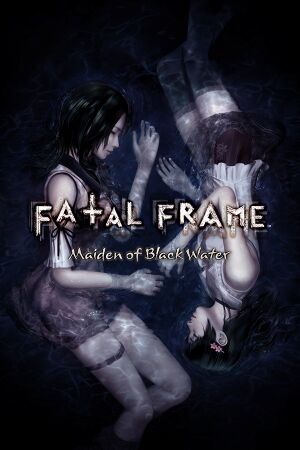 |
|
| Developers | |
|---|---|
| Koei Tecmo | |
| Release dates | |
| Windows | October 28, 2021 |
| Reception | |
| Metacritic | 69 |
| OpenCritic | 68 |
| IGDB | 75 |
| Taxonomy | |
| Monetization | DLC |
| Microtransactions | Time-limited |
| Modes | Singleplayer |
| Pacing | Real-time |
| Perspectives | Third-person, First-person |
| Controls | Direct control |
| Genres | Survival horror |
| Art styles | Realistic |
| Themes | Horror, Japan |
| Series | Fatal Frame |
| Fatal Frame | |
|---|---|
| Fatal Frame: Maiden of Black Water | 2021 |
| Fatal Frame: Mask of the Lunar Eclipse | 2023 |
Fatal Frame: Maiden of Black Water is a singleplayer third-person survival horror game developed and published by Koei Tecmo.
This release does not include the costumes removed from the Western Wii U version, nor the Zero Suit Samus and Princess Zelda costumes originally made to compensate for the removed outfits.[1][2] See here to restore all the removed and altered content.
General information
Availability
| Source | DRM | Notes | Keys | OS |
|---|---|---|---|---|
| Digital Deluxe Edition also available. | ||||
| Humble Store | Digital Deluxe Edition also available. | |||
| Steam | Digital Deluxe Edition also available. |
Monetization
DLC and expansion packs
| Name | Notes | |
|---|---|---|
| Yuri/Miu/Ren Exclusive Costume: Camera Obscura Hat & Yuri/Miu Exclusive Costume: Witch's Hat | Pre-order bonus. | |
| Yuri Exclusive Costume: Ryza Outfit, Ryza Hat) | Early purchase bonus until November 11. | |
| Past Protagonists Costume Set | Part of the Digital Deluxe Edition. | |
| 20th Anniversary Digital Artbook | Part of the Digital Deluxe Edition. |
Essential Improvements
Atelier Sync Fix
- Improves GPU utilization and can dramatically improve performance as a result.
| Instructions[3] |
|---|
|
Game data
Configuration file(s) location
| System | Location |
|---|---|
| Windows | %USERPROFILE%\Documents\KoeiTecmo\FATAL FRAME MOBW\SAVEDATA |
| Steam Play (Linux) | <SteamLibrary-folder>/steamapps/compatdata/1732190/pfx/[Note 1] |
Save game data location
| System | Location |
|---|---|
| Windows | %USERPROFILE%\Documents\KoeiTecmo\FATAL FRAME MOBW\SAVEDATA |
| Steam Play (Linux) | <SteamLibrary-folder>/steamapps/compatdata/1732190/pfx/[Note 1] |
Save game cloud syncing
| System | Native | Notes |
|---|---|---|
| OneDrive | Requires enabling backup of the Documents folder in OneDrive on all computers. | |
| Steam Cloud |
Video
| Graphics feature | State | Notes | |
|---|---|---|---|
| Widescreen resolution | |||
| Multi-monitor | Gameplay is pillarboxed to a 16:9 aspect ratio.[4] | ||
| Ultra-widescreen | Gameplay is pillarboxed to a 16:9 aspect ratio.[5] See Ultra-widescreen for a workaround. |
||
| 4K Ultra HD | [6] | ||
| Field of view (FOV) | |||
| Windowed | |||
| Borderless fullscreen windowed | Exclusive fullscreen also available. | ||
| Anisotropic filtering (AF) | No option. | ||
| Anti-aliasing (AA) | On/off toggle. | ||
| Vertical sync (Vsync) | See the glossary page for potential workarounds. | ||
| 60 FPS | |||
| 120+ FPS | FPS uncapped as of patch 1.02. Very minor glitches remain at high FPS, e.g. models rotating too fast in the costume viewer. | ||
| High dynamic range display (HDR) | See the glossary page for potential alternatives. | ||
| Ray tracing (RT) | |||
Ultra-widescreen
| Use ReShade and hex-edit the game executable for ultra-widescreen support[7] |
|---|
2560x1080 = 26 B4 17 40 3440x1440 = 8E E3 18 40 3840x1440 = AB AA 2A 40 3840x1600 = 9A 99 19 40 3840x1620 = 26 B4 17 40 5120x1440 = 39 8E 63 40 5120x2160 = 26 B4 17 40 6880x2880 = 8E E3 18 40
Notes
|
Input
| Keyboard and mouse | State | Notes |
|---|---|---|
| Remapping | All keys can be rebound. Keys are mapped to controller input prompts. | |
| Mouse acceleration | ||
| Mouse sensitivity | ||
| Mouse input in menus | ||
| Mouse Y-axis inversion | Referred to as Search/Photo Mode: Vertical. X-axis inversion is also available which is referred to as Search/Photo Mode: Horizontal. | |
| Controller | ||
| Controller support | ||
| Full controller support | ||
| Controller remapping | See the glossary page for potential workarounds. | |
| Controller sensitivity | ||
| Controller Y-axis inversion | Referred to as Search/Photo Mode: Vertical. X-axis inversion is also available which is referred to as Search/Photo Mode: Horizontal. |
| Controller types |
|---|
| XInput-compatible controllers | ||
|---|---|---|
| Xbox button prompts | ||
| Impulse Trigger vibration |
| PlayStation controllers | ||
|---|---|---|
| PlayStation button prompts | Use this mod. Only works with English, French, and German language. | |
| Light bar support | ||
| Adaptive trigger support | ||
| DualSense haptic feedback support | ||
| Connection modes | Wired |
|
| Generic/other controllers |
|---|
| Additional information | ||
|---|---|---|
| Controller hotplugging | ||
| Haptic feedback | ||
| Digital movement supported | ||
| Simultaneous controller+KB/M |
| Steam Input | ||
|---|---|---|
| Steam Input API support | ||
| Hook input (legacy mode) | ||
| Official controller preset(s) | ||
| Steam Controller button prompts | ||
| Cursor detection |
Audio
| Audio feature | State | Notes |
|---|---|---|
| Separate volume controls | Only one Volume slider. | |
| Surround sound | [8] | |
| Subtitles | ||
| Closed captions | ||
| Mute on focus lost | ||
| Royalty free audio |
Localizations
| Language | UI | Audio | Sub | Notes |
|---|---|---|---|---|
| English | ||||
| Simplified Chinese | ||||
| Traditional Chinese | ||||
| French | ||||
| German | ||||
| Indonesian | Fan translation by IGTC Team, download. | |||
| Japanese | ||||
| Brazilian Portuguese | Fan translation, download from Brazil Alliance | |||
| Latin American Spanish | Fan translation, download. |
Issues fixed
Game is stuttering when playing with mouse & keyboard
- The game may stutter when no controller is connected.
| Connect any controller to PC[9] |
|---|
| Disable all "Human Interface Devices" |
|---|
Notes
|
Other information
API
| Technical specs | Supported | Notes |
|---|---|---|
| Direct3D | 11 |
| Executable | 32-bit | 64-bit | Notes |
|---|---|---|---|
| Windows |
Middleware
- No middleware information; you can edit this page to add it.
Cut and altered content restoration
- The combination of these three mods restores the two Japanese Wii U exclusive costumes, the Zero Suit Samus and Princess Zelda costumes from the Western Wii U release, Miu's default outfit original color, and restores a specific cutscene in the Sixth Drop chapter to its original unaltered version from the Japanese Wii U release.
| Use these three mods[10] |
|---|
|
System requirements
| Windows | ||
|---|---|---|
| Minimum | Recommended | |
| Operating system (OS) | 8.1, 10 | |
| Processor (CPU) | Intel Core i5-750 | Intel Core i7-2600 |
| System memory (RAM) | 4 GB | 8 GB |
| Hard disk drive (HDD) | 25 GB | |
| Video card (GPU) | Nvidia GeForce GTX 660 AMD Radeon RX 550 DirectX 11 compatible | Nvidia GeForce GTX 960 AMD Radeon RX 570 |
- A 64-bit operating system is required.
- Minimum system requirements are for 720p 30-60 FPS; recommended system requirements are for 1080p 60 FPS.
Notes
- ↑ 1.0 1.1 Notes regarding Steam Play (Linux) data:
- File/folder structure within this directory reflects the path(s) listed for Windows and/or Steam game data.
- Games with Steam Cloud support may also store data in
~/.steam/steam/userdata/<user-id>/1732190/. - Use Wine's registry editor to access any Windows registry paths.
- The app ID (1732190) may differ in some cases.
- Treat backslashes as forward slashes.
- See the glossary page for details on Windows data paths.
References
- ↑ 零 ~濡鴉ノ巫女~(ぜろ ~ぬれがらすのみこ~) 公式サイト - Official Japanese website - last accessed on 2021-07-28
- "本作には、Wii U版の夕莉「水着」・深羽「グラビア水着」は含まれておりません。
(English: This product does not include the Swimsuit and Gravure Swimsuit costumes from the Wii U version.)"
- "本作には、Wii U版の夕莉「水着」・深羽「グラビア水着」は含まれておりません。
- ↑ FATAL FRAME: Maiden of Black Water Official Website - last accessed on 2021-07-28
- "The Zero Suit Samus and Princess Zelda costumes from the Wii U version are not included."
- ↑ https://steamcommunity.com/sharedfiles/filedetails/?id=2873028623
- ↑ Verified by User:Fayaine on 2021-10-30
- Tested using a custom resolution of 2560x1080.
- ↑ Verified by User:Fayaine on 2021-10-30
- Tested using a custom resolution of 2560x1080.
- ↑ Verified by User:Fayaine on 2021-10-28
- Checked with custom 3840x2160 resolution.
- ↑ Fatal Frame Maiden of Black Water Ultrawide Fix - last accessed on 2021-10-30
- ↑ Surround sound? - last accessed on 2021-10-30
- ↑ FATAL FRAME: Maiden of Black Water | GTX 1050 2GB | 750 ti | GT 1030 | Budget PC Performance Test - last accessed on 2024-03-29
- ↑ Verified by User:Jigen123 on 2021-11-30





