Difference between revisions of "Faery: Legends of Avalon"
From PCGamingWiki, the wiki about fixing PC games
(Created article skeleton) |
m (→[[Glossary:Anti-aliasing (AA)|Anti-aliasing (AA)]]: General maintenance with AutoWikiBrowser in Bot mode) |
||
| (38 intermediate revisions by 13 users not shown) | |||
| Line 1: | Line 1: | ||
| − | |||
{{Infobox game | {{Infobox game | ||
|cover = Faery - Legends of Avalon cover.jpg | |cover = Faery - Legends of Avalon cover.jpg | ||
|developers = | |developers = | ||
| − | {{Infobox game/row/developer|Spiders | + | {{Infobox game/row/developer|Spiders}} |
|publishers = | |publishers = | ||
{{Infobox game/row/publisher|Focus Home Interactive}} | {{Infobox game/row/publisher|Focus Home Interactive}} | ||
|engines = | |engines = | ||
| + | {{Infobox game/row/engine|Silk}} | ||
|release dates= | |release dates= | ||
| − | {{Infobox game/row/date|Windows| | + | {{Infobox game/row/date|Windows|May 6, 2011}} |
| + | |taxonomy = | ||
| + | {{Infobox game/row/taxonomy/monetization | One-time game purchase }} | ||
| + | {{Infobox game/row/taxonomy/microtransactions | }} | ||
| + | {{Infobox game/row/taxonomy/modes | }} | ||
| + | {{Infobox game/row/taxonomy/pacing | }} | ||
| + | {{Infobox game/row/taxonomy/perspectives | }} | ||
| + | {{Infobox game/row/taxonomy/controls | }} | ||
| + | {{Infobox game/row/taxonomy/genres | }} | ||
| + | {{Infobox game/row/taxonomy/sports | }} | ||
| + | {{Infobox game/row/taxonomy/vehicles | }} | ||
| + | {{Infobox game/row/taxonomy/art styles | }} | ||
| + | {{Infobox game/row/taxonomy/themes | }} | ||
| + | {{Infobox game/row/taxonomy/series | }} | ||
|steam appid = 303790 | |steam appid = 303790 | ||
|steam appid side = | |steam appid side = | ||
| − | |gogcom | + | |gogcom id = |
| + | |mobygames = faery-legends-of-avalon | ||
|strategywiki = | |strategywiki = | ||
| − | |wikipedia = | + | |wikipedia = Faery: Legends of Avalon |
| − | |winehq = | + | |winehq = 13104 |
| + | |license = commercial | ||
}} | }} | ||
'''General information''' | '''General information''' | ||
| − | {{mm}} [ | + | {{mm}} [https://steamcommunity.com/app/303790/discussions/ Steam Community Discussions] |
==Availability== | ==Availability== | ||
{{Availability| | {{Availability| | ||
| + | {{Availability/row| Retail | unknown | activation | {{DRM|TAGES||Solidshield}} | | Windows }} | ||
| + | {{Availability/row| GamersGate | faery-legends-of-avalon | unknown | | | Windows }} | ||
| + | {{Availability/row| Gamesplanet | 1547-1 | unknown | | | Windows }} | ||
| + | {{Availability/row| Humble | faery-legends-of-avalon | Steam | | | Windows }} | ||
{{Availability/row| Steam | 303790 | Steam | | | Windows }} | {{Availability/row| Steam | 303790 | Steam | | | Windows }} | ||
| + | {{Availability/row| Games for Windows Marketplace | GFWL | GFWL | <ref>{{Refurl|url=https://answers.microsoft.com/en-us/windows/forum/all/downloadfaery-legends-of-avalon-product-activation/ca1e3678-fcfc-4fb8-a4d7-4c21a59994b2|title=Download:Faery, Legends of Avalon: Product activation Serial number?|date=19 August 2022}}</ref> | | Windows | unavailable }} | ||
| + | {{Availability/row| GMG | faery-legends-of-avalon | Playfire | | | Windows | unavailable }} | ||
}} | }} | ||
==Game data== | ==Game data== | ||
| + | {{Image|Faery Legends of Avalon - general.png|General settings.}} | ||
| + | |||
===Configuration file(s) location=== | ===Configuration file(s) location=== | ||
{{Game data| | {{Game data| | ||
| − | {{Game data/ | + | {{Game data/config|Windows|{{p|userprofile\Documents}}\Faery - Legends of Avalon\}} |
}} | }} | ||
===Save game data location=== | ===Save game data location=== | ||
{{Game data| | {{Game data| | ||
| − | {{Game data/ | + | {{Game data/saves|Windows|{{p|userprofile\Documents}}\Faery - Legends of Avalon\}} |
}} | }} | ||
===[[Glossary:Save game cloud syncing|Save game cloud syncing]]=== | ===[[Glossary:Save game cloud syncing|Save game cloud syncing]]=== | ||
{{Save game cloud syncing | {{Save game cloud syncing | ||
| − | |origin | + | |discord = |
| − | |origin notes | + | |discord notes = |
| − | |steam cloud | + | |epic games launcher = |
| − | |steam cloud notes | + | |epic games launcher notes = |
| − | | | + | |gog galaxy = |
| − | | | + | |gog galaxy notes = |
| − | |xbox cloud | + | |origin = |
| − | |xbox cloud notes | + | |origin notes = |
| + | |steam cloud = true | ||
| + | |steam cloud notes = | ||
| + | |ubisoft connect = | ||
| + | |ubisoft connect notes = | ||
| + | |xbox cloud = | ||
| + | |xbox cloud notes = | ||
}} | }} | ||
| − | ==Video | + | ==Video== |
| − | {{Video settings | + | {{Image|Faery Legends of Avalon - video.png|Video settings}} |
| − | |wsgf link = | + | {{Video |
| − | |widescreen wsgf award = | + | |wsgf link = https://www.wsgf.org/dr/faery-legends-avalon/en |
| − | |multimonitor wsgf award = | + | |widescreen wsgf award = silver |
| − | |ultrawidescreen wsgf award = | + | |multimonitor wsgf award = silver |
| − | |4k ultra hd wsgf award = | + | |ultrawidescreen wsgf award = silver |
| − | |widescreen resolution = | + | |4k ultra hd wsgf award = incomplete |
| + | |widescreen resolution = true | ||
|widescreen resolution notes= | |widescreen resolution notes= | ||
| − | |multimonitor = | + | |multimonitor = true |
|multimonitor notes = | |multimonitor notes = | ||
| − | |ultrawidescreen = | + | |ultrawidescreen = true |
|ultrawidescreen notes = | |ultrawidescreen notes = | ||
|4k ultra hd = unknown | |4k ultra hd = unknown | ||
|4k ultra hd notes = | |4k ultra hd notes = | ||
| − | |fov = | + | |fov = false |
|fov notes = | |fov notes = | ||
| − | |windowed = | + | |windowed = true |
|windowed notes = | |windowed notes = | ||
| − | |borderless windowed = | + | |borderless windowed = false |
|borderless windowed notes = | |borderless windowed notes = | ||
| − | |anisotropic = | + | |anisotropic = false |
|anisotropic notes = | |anisotropic notes = | ||
| − | |antialiasing = | + | |antialiasing = hackable |
| − | |antialiasing notes = | + | |antialiasing notes = See [[#Anti-aliasing (AA)|Anti-aliasing (AA)]]. |
| − | |vsync = | + | |upscaling = unknown |
| + | |upscaling tech = | ||
| + | |upscaling notes = | ||
| + | |vsync = false | ||
|vsync notes = | |vsync notes = | ||
| − | |60 fps = | + | |60 fps = true |
|60 fps notes = | |60 fps notes = | ||
| − | |120 fps = | + | |120 fps = true |
| − | |120 fps notes = | + | |120 fps notes = See [[#Run the game at screen refresh rate|Run the game at screen refresh rate]]. |
| + | |hdr = unknown | ||
| + | |hdr notes = | ||
|color blind = unknown | |color blind = unknown | ||
|color blind notes = | |color blind notes = | ||
}} | }} | ||
| − | ==Input | + | ===[[Glossary:Anti-aliasing (AA)|Anti-aliasing (AA)]]=== |
| − | {{Input settings | + | {{Fixbox|description=Force hardware anti-aliasing|ref=<ref>{{Refurl|url=https://forums.guru3d.com/showthread.php?t=357956|title=Nvidia Anti-Aliasing Guide - Guru3D.com Forums|date=May 2023}}</ref>|fix= |
| − | |key remap = | + | # Download and open [[Nvidia Profile Inspector]]. |
| + | # Create new profile and add the game's .exe. | ||
| + | # Set Antialiasing Compatibility to 0x004030C0. | ||
| + | # Set Antialiasing Mode to Override any application setting. | ||
| + | # Set Antialiasing Setting to desired MSAA or TrSSAA setting. | ||
| + | # Apply changes and close the program. | ||
| + | }} | ||
| + | |||
| + | ==Input== | ||
| + | {{Image|Faery Legends of Avalon - input.png|Input settings}} | ||
| + | {{Input | ||
| + | |key remap = false | ||
|key remap notes = | |key remap notes = | ||
| − | |acceleration option = | + | |acceleration option = false |
| − | |acceleration option notes = | + | |acceleration option notes = Negative mouse acceleration by default. |
| − | |mouse sensitivity = | + | |mouse sensitivity = true |
|mouse sensitivity notes = | |mouse sensitivity notes = | ||
| − | |mouse menu = | + | |mouse menu = true |
|mouse menu notes = | |mouse menu notes = | ||
| − | |invert mouse y-axis = | + | |invert mouse y-axis = true |
|invert mouse y-axis notes = | |invert mouse y-axis notes = | ||
| − | |controller support = | + | |touchscreen = unknown |
| + | |touchscreen notes = | ||
| + | |controller support = true | ||
|controller support notes = | |controller support notes = | ||
| − | |full controller = | + | |full controller = false |
|full controller notes = | |full controller notes = | ||
| − | |controller remap = | + | |controller remap = false |
|controller remap notes = | |controller remap notes = | ||
| − | |controller sensitivity = | + | |controller sensitivity = true |
|controller sensitivity notes= | |controller sensitivity notes= | ||
| − | |invert controller y-axis = | + | |invert controller y-axis = true |
|invert controller y-axis notes= | |invert controller y-axis notes= | ||
| − | | | + | |xinput controllers = unknown |
| − | | | + | |xinput controllers notes = |
| − | |button prompts = | + | |xbox prompts = unknown |
| − | |button prompts notes = | + | |xbox prompts notes = |
| − | |controller hotplug = | + | |impulse triggers = unknown |
| + | |impulse triggers notes = | ||
| + | |dualshock 4 = unknown | ||
| + | |dualshock 4 notes = | ||
| + | |dualshock prompts = unknown | ||
| + | |dualshock prompts notes = | ||
| + | |light bar support = unknown | ||
| + | |light bar support notes = | ||
| + | |dualshock 4 modes = unknown | ||
| + | |dualshock 4 modes notes = | ||
| + | |tracked motion controllers= unknown | ||
| + | |tracked motion controllers notes = | ||
| + | |tracked motion prompts = unknown | ||
| + | |tracked motion prompts notes = | ||
| + | |other controllers = unknown | ||
| + | |other controllers notes = | ||
| + | |other button prompts = unknown | ||
| + | |other button prompts notes= | ||
| + | |button prompts = false | ||
| + | |button prompts notes = Keyboard and mouse only. | ||
| + | |controller hotplug = false | ||
|controller hotplug notes = | |controller hotplug notes = | ||
| − | |haptic feedback = | + | |haptic feedback = false |
|haptic feedback notes = | |haptic feedback notes = | ||
| − | | | + | |simultaneous input = unknown |
| − | | | + | |simultaneous input notes = |
| + | |steam input api = unknown | ||
| + | |steam input api notes = | ||
| + | |steam hook input = unknown | ||
| + | |steam hook input notes = | ||
| + | |steam input presets = unknown | ||
| + | |steam input presets notes = | ||
| + | |steam controller prompts = unknown | ||
| + | |steam controller prompts notes = | ||
| + | |steam cursor detection = unknown | ||
| + | |steam cursor detection notes = | ||
}} | }} | ||
| − | ==Audio | + | ==Audio== |
| − | {{Audio | + | {{Audio |
| − | |separate volume = | + | |separate volume = true |
|separate volume notes = | |separate volume notes = | ||
|surround sound = unknown | |surround sound = unknown | ||
|surround sound notes = | |surround sound notes = | ||
| − | |subtitles = | + | |subtitles = true |
|subtitles notes = | |subtitles notes = | ||
| − | |closed captions = | + | |closed captions = false |
|closed captions notes = | |closed captions notes = | ||
| − | |mute on focus lost = | + | |mute on focus lost = false |
|mute on focus lost notes = | |mute on focus lost notes = | ||
|eax support = | |eax support = | ||
| − | |eax support notes = | + | |eax support notes = |
| + | |royalty free audio = unknown | ||
| + | |royalty free audio notes = | ||
}} | }} | ||
| Line 136: | Line 216: | ||
{{L10n/switch | {{L10n/switch | ||
|language = English | |language = English | ||
| − | |interface = | + | |interface = true |
|audio = n/a | |audio = n/a | ||
| − | |subtitles = | + | |subtitles = true |
|notes = | |notes = | ||
|fan = | |fan = | ||
| − | |||
}} | }} | ||
{{L10n/switch | {{L10n/switch | ||
|language = French | |language = French | ||
| − | |interface = | + | |interface = true |
|audio = n/a | |audio = n/a | ||
| − | |subtitles = | + | |subtitles = true |
|notes = | |notes = | ||
|fan = | |fan = | ||
| − | |||
}} | }} | ||
{{L10n/switch | {{L10n/switch | ||
|language = German | |language = German | ||
| − | |interface = | + | |interface = true |
|audio = n/a | |audio = n/a | ||
| − | |subtitles = | + | |subtitles = true |
|notes = | |notes = | ||
|fan = | |fan = | ||
| − | |||
}} | }} | ||
{{L10n/switch | {{L10n/switch | ||
|language = Italian | |language = Italian | ||
| − | |interface = | + | |interface = true |
|audio = n/a | |audio = n/a | ||
| − | |subtitles = | + | |subtitles = true |
|notes = | |notes = | ||
|fan = | |fan = | ||
| − | |||
}} | }} | ||
{{L10n/switch | {{L10n/switch | ||
|language = Polish | |language = Polish | ||
| − | |interface = | + | |interface = true |
|audio = n/a | |audio = n/a | ||
| − | |subtitles = | + | |subtitles = true |
|notes = | |notes = | ||
|fan = | |fan = | ||
| − | |||
}} | }} | ||
{{L10n/switch | {{L10n/switch | ||
|language = Russian | |language = Russian | ||
| − | |interface = | + | |interface = true |
|audio = n/a | |audio = n/a | ||
| − | |subtitles = | + | |subtitles = true |
|notes = | |notes = | ||
|fan = | |fan = | ||
| − | |||
}} | }} | ||
{{L10n/switch | {{L10n/switch | ||
|language = Spanish | |language = Spanish | ||
| − | |interface = | + | |interface = true |
|audio = n/a | |audio = n/a | ||
| − | |subtitles = | + | |subtitles = true |
|notes = | |notes = | ||
|fan = | |fan = | ||
| − | |||
}} | }} | ||
| + | }} | ||
| + | |||
| + | ==Issues fixed== | ||
| + | ===Run the game at screen refresh rate=== | ||
| + | {{--}} Fullscreen mode defaults to 100 Hz, even if the screen refresh rate is set higher than that. | ||
| + | |||
| + | {{Fixbox|description=Set screen refresh rate|ref={{cn|date=July 2017}}|fix= | ||
| + | # Go to the [[#Game data|configuration file(s) location]]. | ||
| + | # Open {{file|graphicconfig.txt}}. | ||
| + | # Change <code>REFRESHRATE</code> to your desired refresh rate. ''(e.g. <code>120</code> or <code>144</code>)'' | ||
| + | }} | ||
| + | |||
| + | ===Game will not start=== | ||
| + | {{--}} On modern systems, the game may fail to start - exiting with no error message. | ||
| + | |||
| + | {{Fixbox|description=Unsupported patch|ref={{cn|date=April 2023}}|fix= | ||
| + | # Focus Entertainment published a patch which is no longer available directly, however, it is available from moddb which you can download [https://www.moddb.com/games/faery-legends-of-avalon/downloads/protection-patch here] or search for "Protection Patch" under the game's title. | ||
| + | # NOTE: Make a backup of any files you replace! (On Steam, you'll need to rename the file in the patch from {{file|Faery.exe}} to {{file|FaerySteam.exe}}). | ||
| + | }} | ||
| + | |||
| + | {{Fixbox|description=Limit cores for the game|ref={{cn|date=April 2023}}|fix= | ||
| + | # In addition to the above patch, if you have more than 4 cores you'll need to start the game limiting how many cores it uses. | ||
| + | # One method to do this is with a shortcut invoking "START" with <code>/AFFINITY 15 FaerySteam.exe</code> as parameters. (For more information read this [https://answers.microsoft.com/en-us/windows/forum/all/how-to-permanently-set-priority-affinity-with/4e83fd39-34a7-49fe-a54a-ee891c38b737 article]). | ||
| + | |||
}} | }} | ||
| Line 202: | Line 299: | ||
===API=== | ===API=== | ||
{{API | {{API | ||
| − | |direct3d versions = | + | |direct3d versions = 9 |
|direct3d notes = | |direct3d notes = | ||
|directdraw versions = | |directdraw versions = | ||
| Line 216: | Line 313: | ||
|metal support = | |metal support = | ||
|metal support notes = | |metal support notes = | ||
| − | |vulkan | + | |vulkan versions = |
| − | |vulkan | + | |vulkan notes = |
|dos modes = | |dos modes = | ||
|dos modes notes = | |dos modes notes = | ||
|shader model versions = | |shader model versions = | ||
|shader model notes = | |shader model notes = | ||
| − | |64-bit | + | |windows 32-bit exe = true |
| − | |64-bit executable notes= | + | |windows 64-bit exe = false |
| + | |windows arm app = unknown | ||
| + | |windows exe notes = | ||
| + | |macos intel 32-bit app = | ||
| + | |macos intel 64-bit app = | ||
| + | |macos arm app = unknown | ||
| + | |macos app notes = | ||
| + | |linux 32-bit executable= | ||
| + | |linux 64-bit executable= | ||
| + | |linux arm app = unknown | ||
| + | |linux executable notes = | ||
}} | }} | ||
| Line 231: | Line 338: | ||
|minOS = XP SP3 | |minOS = XP SP3 | ||
| − | |minCPU | + | |minCPU = AMD/Intel Dual-Core 2.0 GHz |
| − | |||
|minRAM = 2048 MB | |minRAM = 2048 MB | ||
|minHD = 1 GB | |minHD = 1 GB | ||
| − | |minGPU = | + | |minGPU = ATI Radeon Hd 3850 |
| + | |minGPU2 = Nvidia GeForce 8800 | ||
| + | |minSM = 3.0 | ||
| + | |minVRAM = 256 MB | ||
| + | |minDX = 9 | ||
|recOS = Vista SP1, 7 | |recOS = Vista SP1, 7 | ||
Latest revision as of 11:30, 19 May 2023
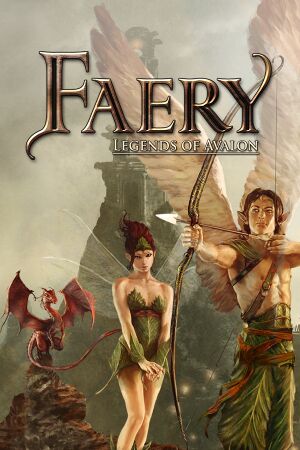 |
|
| Developers | |
|---|---|
| Spiders | |
| Publishers | |
| Focus Home Interactive | |
| Engines | |
| Silk | |
| Release dates | |
| Windows | May 6, 2011 |
| Taxonomy | |
| Monetization | One-time game purchase |
General information
Availability
| Source | DRM | Notes | Keys | OS |
|---|---|---|---|---|
| Retail | TAGES and Solidshield DRM | |||
| GamersGate | ||||
| Humble Store | ||||
| Steam | ||||
| Games for Windows Marketplace (unavailable) | [1] | |||
| Green Man Gaming (unavailable) |
Game data
Configuration file(s) location
| System | Location |
|---|---|
| Windows | %USERPROFILE%\Documents\Faery - Legends of Avalon\ |
| Steam Play (Linux) | <SteamLibrary-folder>/steamapps/compatdata/303790/pfx/[Note 1] |
Save game data location
| System | Location |
|---|---|
| Windows | %USERPROFILE%\Documents\Faery - Legends of Avalon\ |
| Steam Play (Linux) | <SteamLibrary-folder>/steamapps/compatdata/303790/pfx/[Note 1] |
Save game cloud syncing
| System | Native | Notes |
|---|---|---|
| OneDrive | Requires enabling backup of the Documents folder in OneDrive on all computers. | |
| Steam Cloud |
Video
| Graphics feature | State | WSGF | Notes |
|---|---|---|---|
| Widescreen resolution | |||
| Multi-monitor | |||
| Ultra-widescreen | |||
| 4K Ultra HD | |||
| Field of view (FOV) | |||
| Windowed | |||
| Borderless fullscreen windowed | See the glossary page for potential workarounds. | ||
| Anisotropic filtering (AF) | See the glossary page for potential workarounds. | ||
| Anti-aliasing (AA) | See Anti-aliasing (AA). | ||
| Vertical sync (Vsync) | See the glossary page for potential workarounds. | ||
| 60 FPS and 120+ FPS | See Run the game at screen refresh rate. | ||
| High dynamic range display (HDR) | See the glossary page for potential alternatives. | ||
Anti-aliasing (AA)
| Force hardware anti-aliasing[2] |
|---|
|
Input
| Keyboard and mouse | State | Notes |
|---|---|---|
| Remapping | See the glossary page for potential workarounds. | |
| Mouse acceleration | Negative mouse acceleration by default. | |
| Mouse sensitivity | ||
| Mouse input in menus | ||
| Mouse Y-axis inversion | ||
| Controller | ||
| Controller support | ||
| Full controller support | ||
| Controller remapping | See the glossary page for potential workarounds. | |
| Controller sensitivity | ||
| Controller Y-axis inversion |
| Controller types |
|---|
| XInput-compatible controllers |
|---|
| PlayStation controllers |
|---|
| Generic/other controllers |
|---|
| Additional information | ||
|---|---|---|
| Button prompts | Keyboard and mouse only. | |
| Controller hotplugging | ||
| Haptic feedback | ||
| Digital movement supported | ||
| Simultaneous controller+KB/M |
Audio
| Audio feature | State | Notes |
|---|---|---|
| Separate volume controls | ||
| Surround sound | ||
| Subtitles | ||
| Closed captions | ||
| Mute on focus lost | ||
| Royalty free audio |
Localizations
| Language | UI | Audio | Sub | Notes |
|---|---|---|---|---|
| English | ||||
| French | ||||
| German | ||||
| Italian | ||||
| Polish | ||||
| Russian | ||||
| Spanish |
Issues fixed
Run the game at screen refresh rate
- Fullscreen mode defaults to 100 Hz, even if the screen refresh rate is set higher than that.
| Set screen refresh rate[citation needed] |
|---|
|
Game will not start
- On modern systems, the game may fail to start - exiting with no error message.
| Unsupported patch[citation needed] |
|---|
|
| Limit cores for the game[citation needed] |
|---|
|
Other information
API
| Technical specs | Supported | Notes |
|---|---|---|
| Direct3D | 9 |
| Executable | 32-bit | 64-bit | Notes |
|---|---|---|---|
| Windows |
System requirements
| Windows | ||
|---|---|---|
| Minimum | Recommended | |
| Operating system (OS) | XP SP3 | Vista SP1, 7 |
| Processor (CPU) | AMD/Intel Dual-Core 2.0 GHz | |
| System memory (RAM) | 2048 MB | |
| Hard disk drive (HDD) | 1 GB | |
| Video card (GPU) | ATI Radeon Hd 3850 Nvidia GeForce 8800 256 MB of VRAM DirectX 9 compatible Shader model 3.0 support | |
Notes
- ↑ 1.0 1.1 Notes regarding Steam Play (Linux) data:
- File/folder structure within this directory reflects the path(s) listed for Windows and/or Steam game data.
- Games with Steam Cloud support may also store data in
~/.steam/steam/userdata/<user-id>/303790/. - Use Wine's registry editor to access any Windows registry paths.
- The app ID (303790) may differ in some cases.
- Treat backslashes as forward slashes.
- See the glossary page for details on Windows data paths.
References
- ↑ Download:Faery, Legends of Avalon: Product activation Serial number? - last accessed on 19 August 2022
- ↑ Nvidia Anti-Aliasing Guide - Guru3D.com Forums - last accessed on May 2023



