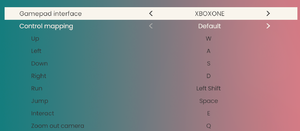Difference between revisions of "Etherborn"
(Added taxonomy.) |
m (→top: General maintenance with AutoWikiBrowser in Bot mode) |
||
| (16 intermediate revisions by 8 users not shown) | |||
| Line 11: | Line 11: | ||
{{Infobox game/row/reception|Metacritic|etherborn|69}} | {{Infobox game/row/reception|Metacritic|etherborn|69}} | ||
{{Infobox game/row/reception|OpenCritic|7991/etherborn|71}} | {{Infobox game/row/reception|OpenCritic|7991/etherborn|71}} | ||
| − | {{Infobox game/row/reception|IGDB|etherborn| | + | {{Infobox game/row/reception|IGDB|etherborn|}} |
|taxonomy = | |taxonomy = | ||
| − | {{Infobox game/row/taxonomy/monetization | }} | + | {{Infobox game/row/taxonomy/monetization | One-time game purchase }} |
{{Infobox game/row/taxonomy/microtransactions | }} | {{Infobox game/row/taxonomy/microtransactions | }} | ||
{{Infobox game/row/taxonomy/modes | Singleplayer }} | {{Infobox game/row/taxonomy/modes | Singleplayer }} | ||
| Line 19: | Line 19: | ||
{{Infobox game/row/taxonomy/perspectives | Third-person }} | {{Infobox game/row/taxonomy/perspectives | Third-person }} | ||
{{Infobox game/row/taxonomy/controls | Direct control }} | {{Infobox game/row/taxonomy/controls | Direct control }} | ||
| − | {{Infobox game/row/taxonomy/genres | Puzzle, | + | {{Infobox game/row/taxonomy/genres | Puzzle, Platform }} |
{{Infobox game/row/taxonomy/sports | }} | {{Infobox game/row/taxonomy/sports | }} | ||
{{Infobox game/row/taxonomy/vehicles | }} | {{Infobox game/row/taxonomy/vehicles | }} | ||
| Line 45: | Line 45: | ||
{{Availability| | {{Availability| | ||
{{Availability/row| Developer | http://alteredmatter.com/etherborn/ | Steam | Via Humble Widget. | | Windows }} | {{Availability/row| Developer | http://alteredmatter.com/etherborn/ | Steam | Via Humble Widget. | | Windows }} | ||
| + | {{Availability/row| Epic Games Store | etherborn-00f378 | unknown | | | Windows }} | ||
| + | {{Availability/row| GamersGate | etherborn | Steam | | | Windows }} | ||
| + | {{Availability/row| Gamesplanet | 4733-1 | Steam | | | Windows }} | ||
{{Availability/row| GOG.com | etherborn | DRM-free | | | Windows }} | {{Availability/row| GOG.com | etherborn | DRM-free | | | Windows }} | ||
| − | {{Availability/row| | + | {{Availability/row| GMG | etherborn-pc | Steam | | | Windows }} |
| − | {{Availability/row| Humble | etherborn-deluxe-edition | + | {{Availability/row| Humble | etherborn | Steam | {{Store link|Humble|etherborn-deluxe-edition|Deluxe Edition}} also available. | | Windows }} |
| + | {{Availability/row| itch.io | https://akuparagames.itch.io/etherborn | DRM-free | | | Windows }} | ||
{{Availability/row| Steam | 812160 | Steam | {{store link|Steam-bundle|11526|Deluxe Edition}} also available. | | Windows }} | {{Availability/row| Steam | 812160 | Steam | {{store link|Steam-bundle|11526|Deluxe Edition}} also available. | | Windows }} | ||
}} | }} | ||
| Line 53: | Line 57: | ||
===Version differences=== | ===Version differences=== | ||
{{ii}} The '''Deluxe Edition''' includes the base game, the '''Original Soundtrack''', and the '''Digital Art and Design Book'''. | {{ii}} The '''Deluxe Edition''' includes the base game, the '''Original Soundtrack''', and the '''Digital Art and Design Book'''. | ||
| − | |||
| − | |||
| − | |||
| − | |||
| − | |||
==Game data== | ==Game data== | ||
| Line 74: | Line 73: | ||
===[[Glossary:Save game cloud syncing|Save game cloud syncing]]=== | ===[[Glossary:Save game cloud syncing|Save game cloud syncing]]=== | ||
{{Save game cloud syncing | {{Save game cloud syncing | ||
| − | |discord | + | |discord = |
| − | |discord notes | + | |discord notes = |
| − | |epic games | + | |epic games launcher = unknown |
| − | |epic games | + | |epic games launcher notes = |
| − | |gog galaxy | + | |gog galaxy = true |
| − | |gog galaxy notes | + | |gog galaxy notes = |
| − | |origin | + | |origin = |
| − | |origin notes | + | |origin notes = |
| − | |steam cloud | + | |steam cloud = true |
| − | |steam cloud notes | + | |steam cloud notes = |
| − | | | + | |ubisoft connect = |
| − | | | + | |ubisoft connect notes = |
| − | |xbox cloud | + | |xbox cloud = |
| − | |xbox cloud notes | + | |xbox cloud notes = |
}} | }} | ||
| Line 116: | Line 115: | ||
|antialiasing = false | |antialiasing = false | ||
|antialiasing notes = | |antialiasing notes = | ||
| + | |upscaling = unknown | ||
| + | |upscaling tech = | ||
| + | |upscaling notes = | ||
|vsync = true | |vsync = true | ||
|vsync notes = | |vsync notes = | ||
| Line 124: | Line 126: | ||
|hdr = unknown | |hdr = unknown | ||
|hdr notes = | |hdr notes = | ||
| + | |ray tracing = unknown | ||
| + | |ray tracing notes = | ||
|color blind = unknown | |color blind = unknown | ||
|color blind notes = | |color blind notes = | ||
| Line 129: | Line 133: | ||
===120+ FPS=== | ===120+ FPS=== | ||
| − | When | + | When Vsync is on, the game's framerate is locked to the refresh rate. When off, the game is locked to whatever <code>Target Frame Rate</code> is set to, meaning either 30 or 60 FPS.<ref>{{Refcheck|user=Expack3|date=2019-09-04|comment=Tested using my monitor's native 48hz progressive scan refresh rate, and turning the Vsync in-game on and off. On matches the refresh rate; off caps at 60 FPS.}}</ref> |
{{Fixbox|description=Use a third-party tool such as [[Special K]]|ref=<ref>{{Refcheck|user=Expack3|date=2019-09-04|comment=}}</ref>|fix= | {{Fixbox|description=Use a third-party tool such as [[Special K]]|ref=<ref>{{Refcheck|user=Expack3|date=2019-09-04|comment=}}</ref>|fix= | ||
'''Notes:''' | '''Notes:''' | ||
| Line 140: | Line 144: | ||
To enable it, follow instructions below: | To enable it, follow instructions below: | ||
| − | {{Fixbox|description=Use hex editor to enable 21:9 support|ref=<ref name="Thorstel_120519">{{Refcheck|user= | + | {{Fixbox|description=Use hex editor to enable 21:9 support|ref=<ref name="Thorstel_120519">{{Refcheck|user=Thorstel|date=2019-12-05|}}</ref>|fix= |
1. Open <code>UnityPlayer.dll</code> file from your game directory with hex editor (for example XVI32) | 1. Open <code>UnityPlayer.dll</code> file from your game directory with hex editor (for example XVI32) | ||
| Line 164: | Line 168: | ||
===Exclusive Fullscreen/DSR=== | ===Exclusive Fullscreen/DSR=== | ||
| − | Game | + | Game runs in Borderless Window by default and does not allow resolutions higher than native, such as DSR. Set your global desktop resolution to targeted DSR resolution to bypass. |
| − | |||
| − | |||
| − | |||
| − | |||
| − | |||
| − | |||
| − | |||
| − | |||
| − | |||
| − | |||
| − | |||
| − | |||
| − | |||
| − | |||
| − | |||
| − | |||
| − | |||
==Input== | ==Input== | ||
| Line 216: | Line 203: | ||
|impulse triggers notes = | |impulse triggers notes = | ||
|dualshock 4 = true | |dualshock 4 = true | ||
| − | |dualshock 4 notes = | + | |dualshock 4 notes = [[Controller:DualSense|DualSense]] unsupported. |
|dualshock prompts = true | |dualshock prompts = true | ||
|dualshock prompts notes = | |dualshock prompts notes = | ||
| − | |light bar support = | + | |light bar support = true |
| − | |light bar support notes = | + | |light bar support notes = Static light cyan. |
| − | |dualshock 4 modes = | + | |dualshock 4 modes = V2, Wired |
| − | |dualshock 4 modes notes = | + | |dualshock 4 modes notes = Rest untested. |
|tracked motion controllers= unknown | |tracked motion controllers= unknown | ||
|tracked motion controllers notes = | |tracked motion controllers notes = | ||
| Line 264: | Line 251: | ||
|mute on focus lost notes = | |mute on focus lost notes = | ||
|eax support = | |eax support = | ||
| − | |eax support notes = | + | |eax support notes = |
| + | |royalty free audio = unknown | ||
| + | |royalty free audio notes = | ||
}} | }} | ||
| Line 377: | Line 366: | ||
|windows 32-bit exe = false | |windows 32-bit exe = false | ||
|windows 64-bit exe = true | |windows 64-bit exe = true | ||
| + | |windows arm app = unknown | ||
|windows exe notes = | |windows exe notes = | ||
| − | |macos 32-bit app | + | |macos intel 32-bit app = |
| − | |macos 64-bit app | + | |macos intel 64-bit app = |
| + | |macos arm app = unknown | ||
|macos app notes = | |macos app notes = | ||
|linux 32-bit executable= | |linux 32-bit executable= | ||
|linux 64-bit executable= | |linux 64-bit executable= | ||
| + | |linux arm app = unknown | ||
|linux executable notes = | |linux executable notes = | ||
}} | }} | ||
| Line 423: | Line 415: | ||
{{References}} | {{References}} | ||
| − | + | {{GOG.com Enhancement Project}} | |
Latest revision as of 04:24, 21 January 2023
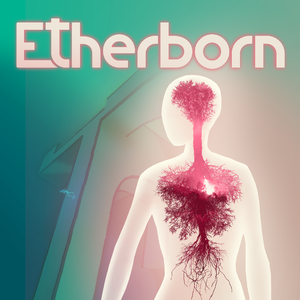 |
|
| Developers | |
|---|---|
| Altered Matter | |
| Engines | |
| Unity 2017[Note 1] | |
| Release dates | |
| Windows | July 18, 2019 |
| Reception | |
| Metacritic | 69 |
| OpenCritic | 71 |
| Taxonomy | |
| Monetization | One-time game purchase |
| Modes | Singleplayer |
| Pacing | Real-time |
| Perspectives | Third-person |
| Controls | Direct control |
| Genres | Puzzle, Platform |
| Art styles | Stylized |
| Themes | Fantasy |
General information
Availability
| Source | DRM | Notes | Keys | OS |
|---|---|---|---|---|
| Developer website | Via Humble Widget. | |||
| Epic Games Store | ||||
| GamersGate | ||||
| GOG.com | ||||
| Green Man Gaming | ||||
| Humble Store | Deluxe Edition also available. | |||
| itch.io | ||||
| Steam | Deluxe Edition also available. |
Version differences
- The Deluxe Edition includes the base game, the Original Soundtrack, and the Digital Art and Design Book.
Game data
Configuration file(s) location
| System | Location |
|---|---|
| Windows | %USERPROFILE%\AppData\LocalLow\Altered Matter\Etherborn\GameOptions.txt HKEY_CURRENT_USER\Software\Altered Matter\Etherborn\ |
| Steam | %USERPROFILE%\AppData\LocalLow\Altered Matter\Etherborn\<user-id>\GameOptions.txt |
| Steam Play (Linux) | <SteamLibrary-folder>/steamapps/compatdata/812160/pfx/[Note 2] |
Save game data location
| System | Location |
|---|---|
| Windows | %USERPROFILE%\AppData\LocalLow\Altered Matter\Etherborn\gameData*.dat |
| Steam | %USERPROFILE%\AppData\LocalLow\Altered Matter\Etherborn\<user-id>\gameData*.dat |
| Steam Play (Linux) | <SteamLibrary-folder>/steamapps/compatdata/812160/pfx/[Note 2] |
Save game cloud syncing
| System | Native | Notes |
|---|---|---|
| Epic Games Launcher | ||
| GOG Galaxy | ||
| Steam Cloud |
Video
| Graphics feature | State | Notes | |
|---|---|---|---|
| Widescreen resolution | |||
| Multi-monitor | |||
| Ultra-widescreen | See Ultrawide Support for details. | ||
| 4K Ultra HD | |||
| Field of view (FOV) | |||
| Windowed | |||
| Borderless fullscreen windowed | Called Fullscreen in-game. |
||
| Anisotropic filtering (AF) | See the glossary page for potential workarounds. | ||
| Anti-aliasing (AA) | See the glossary page for potential workarounds. | ||
| Vertical sync (Vsync) | |||
| 60 FPS and 120+ FPS | See 120+ FPS for specifics. | ||
| High dynamic range display (HDR) | See the glossary page for potential alternatives. | ||
- The game engine may allow for manual configuration of the game via its variables. See the Unity page for more details.
120+ FPS
When Vsync is on, the game's framerate is locked to the refresh rate. When off, the game is locked to whatever Target Frame Rate is set to, meaning either 30 or 60 FPS.[2]
| Use a third-party tool such as Special K[3] |
|---|
|
Notes:
|
Ultrawide Support
By default game does not support aspect ratios wider than 16:9.
To enable it, follow instructions below:
| Use hex editor to enable 21:9 support[4] |
|---|
|
1. Open 2. Replace two instances of
In XVI32 click 4. Save and exit. 5. Launch the game. It should now show all your aspect ratio resolutions inside game's Video menu, including DSR. Notes:
|
Exclusive Fullscreen/DSR
Game runs in Borderless Window by default and does not allow resolutions higher than native, such as DSR. Set your global desktop resolution to targeted DSR resolution to bypass.
Input
| Keyboard and mouse | State | Notes |
|---|---|---|
| Remapping | ||
| Mouse acceleration | ||
| Mouse sensitivity | ||
| Mouse input in menus | ||
| Mouse Y-axis inversion | ||
| Controller | ||
| Controller support | ||
| Full controller support | ||
| Controller remapping | ||
| Controller sensitivity | ||
| Controller Y-axis inversion |
| Controller types |
|---|
| XInput-compatible controllers | ||
|---|---|---|
| Xbox button prompts | ||
| Impulse Trigger vibration |
| PlayStation controllers | DualSense unsupported. | |
|---|---|---|
| PlayStation button prompts | ||
| Light bar support | Static light cyan. | |
| Adaptive trigger support | ||
| DualSense haptic feedback support | ||
| Connection modes | , Wired Rest untested. |
|
| Generic/other controllers | ||
|---|---|---|
| Button prompts |
| Additional information | ||
|---|---|---|
| Controller hotplugging | ||
| Haptic feedback | ||
| Digital movement supported | ||
| Simultaneous controller+KB/M |
Audio
| Audio feature | State | Notes |
|---|---|---|
| Separate volume controls | Master, Music, SFX, Voice | |
| Surround sound | Stereo[5] | |
| Subtitles | Toggleable; subtitle text size is adjustable. | |
| Closed captions | ||
| Mute on focus lost | ||
| Royalty free audio |
Localizations
- Text and audio language can be changed separately.
| Language | UI | Audio | Sub | Notes |
|---|---|---|---|---|
| English | ||||
| Catalan | ||||
| Simplified Chinese | ||||
| French | ||||
| German | ||||
| Italian | ||||
| Japanese | ||||
| Korean | ||||
| Russian | ||||
| Spanish |
Other information
API
| Technical specs | Supported | Notes |
|---|---|---|
| Direct3D | 11 |
| Executable | 32-bit | 64-bit | Notes |
|---|---|---|---|
| Windows |
Middleware
| Middleware | Notes | |
|---|---|---|
| Audio | FMOD | |
| Input | Rewired |
System requirements
| Windows | ||
|---|---|---|
| Minimum | Recommended | |
| Operating system (OS) | 7 | 10 |
| Processor (CPU) | Intel Core i3-6100 | Intel Core i5-6500 3.2 GHz |
| System memory (RAM) | 4 GB | 8 GB |
| Hard disk drive (HDD) | 2500 MB | |
| Video card (GPU) | Nvidia GeForce GTX 460 DirectX 11 compatible | Nvidia GeForce GTX 1060 3 GB of VRAM |
- A 64-bit operating system is required.
Notes
- ↑ Unity engine build: 2017.4.17f1[1]
- ↑ 2.0 2.1 Notes regarding Steam Play (Linux) data:
- File/folder structure within this directory reflects the path(s) listed for Windows and/or Steam game data.
- Games with Steam Cloud support may also store data in
~/.steam/steam/userdata/<user-id>/812160/. - Use Wine's registry editor to access any Windows registry paths.
- The app ID (812160) may differ in some cases.
- Treat backslashes as forward slashes.
- See the glossary page for details on Windows data paths.
References
- ↑ Verified by User:Baronsmoki on 2019-09-04
- ↑ Verified by User:Expack3 on 2019-09-04
- Tested using my monitor's native 48hz progressive scan refresh rate, and turning the Vsync in-game on and off. On matches the refresh rate; off caps at 60 FPS.
- ↑ Verified by User:Expack3 on 2019-09-04
- ↑ Verified by User:Thorstel on 2019-12-05
- ↑ Verified by User:Baronsmoki on 2019-09-08
- Tested with Special K.