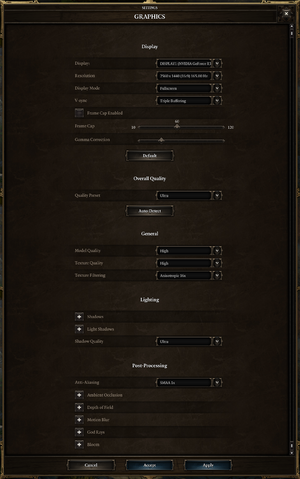Difference between revisions of "Divinity: Original Sin - Enhanced Edition"
(Add fix for launch crash when running open source Radeon drivers) |
|||
| (65 intermediate revisions by 25 users not shown) | |||
| Line 1: | Line 1: | ||
| − | + | {{Infobox game | |
|cover = Divinity- Original Sin - Enhanced Edition cover.jpg | |cover = Divinity- Original Sin - Enhanced Edition cover.jpg | ||
|developers = | |developers = | ||
| Line 5: | Line 5: | ||
|publishers = | |publishers = | ||
|engines = | |engines = | ||
| + | {{Infobox game/row/engine|Divinity Engine}} | ||
|release dates= | |release dates= | ||
{{Infobox game/row/date|Windows|October 27, 2015}} | {{Infobox game/row/date|Windows|October 27, 2015}} | ||
| − | {{Infobox game/row/date|OS X|December 23, 2015|ref=<ref name="release date">[ | + | {{Infobox game/row/date|OS X|December 23, 2015|ref=<ref name="release date">[https://steamcommunity.com/games/373420/announcements/detail/85931385258243943 Now available on Mac, SteamOS and Linux! - Steam Community :: Group Announcements :: Divinity: Original Sin Enhanced Edition]</ref>}} |
{{Infobox game/row/date|Linux|December 23, 2015|ref=<ref name="release date"/>}} | {{Infobox game/row/date|Linux|December 23, 2015|ref=<ref name="release date"/>}} | ||
| + | |reception = | ||
| + | {{Infobox game/row/reception|Metacritic|divinity-original-sin-enhanced-edition|94}} | ||
| + | {{Infobox game/row/reception|OpenCritic|1534/divinity-original-sin-enhanced-edition|87}} | ||
| + | {{Infobox game/row/reception|IGDB|divinity-original-sin-enhanced-edition|90}} | ||
| + | |taxonomy = | ||
| + | {{Infobox game/row/taxonomy/monetization | One-time game purchase }} | ||
| + | {{Infobox game/row/taxonomy/microtransactions | No microtransactions}} | ||
| + | {{Infobox game/row/taxonomy/modes | Singleplayer, Multiplayer}} | ||
| + | {{Infobox game/row/taxonomy/pacing | Turn-based}} | ||
| + | {{Infobox game/row/taxonomy/perspectives | Bird's-eye view}} | ||
| + | {{Infobox game/row/taxonomy/controls | Menu-based}} | ||
| + | {{Infobox game/row/taxonomy/genres | RPG}} | ||
| + | {{Infobox game/row/taxonomy/sports | }} | ||
| + | {{Infobox game/row/taxonomy/vehicles | }} | ||
| + | {{Infobox game/row/taxonomy/art styles | Stylized}} | ||
| + | {{Infobox game/row/taxonomy/themes | Fantasy}} | ||
| + | {{Infobox game/row/taxonomy/series | Divinity}} | ||
|steam appid = 373420 | |steam appid = 373420 | ||
|steam appid side = | |steam appid side = | ||
| − | |gogcom | + | |gogcom id = 1445516929 |
| + | |gogcom id side = 1445524575 | ||
| + | |official site= http://www.divinityoriginalsin-enhanced.com/ | ||
|strategywiki = | |strategywiki = | ||
| + | |lutris = divinity-original-sin-enhanced-edition | ||
| + | |mobygames = 75485 | ||
| + | |hltb = 31400 | ||
|wikipedia = Divinity: Original Sin | |wikipedia = Divinity: Original Sin | ||
|winehq = | |winehq = | ||
| + | |license = commercial | ||
}} | }} | ||
| − | |||
| − | ''' | + | {{Introduction |
| − | + | |introduction = '''''Divinity: Original Sin - Enhanced Edition''''' is an updated version of the 2014 [[Glossary:RPG|role-playing game]] ''[[Divinity: Original Sin]]'', with prior owners receiving it as a free update. It features additional content, controller support, updated visuals, bug fixes and more.<ref name="Overview">[http://larian.com/forums/ubbthreads.php?ubb=showflat&Number=576319&page=1 Larian Studios Forums - Announcing Divinity: Original Sin Enhanced Edition]</ref><ref>{{Refurl|url=http://larian.com/forums/ubbthreads.php?ubb=showflat&Number=572102#Post572102|title=Larian Studios Forums - Enhanced Edition Changelist|date=May 2023}}</ref> Savegames from the original are not compatible with the Enhanced Edition.<ref name="Overview"/> | |
| − | + | ||
| − | + | |release history = | |
| − | + | ||
| + | |current state = On OS X, HFS+ case-sensitive partitions not supported. | ||
| + | }} | ||
'''General information''' | '''General information''' | ||
| − | {{mm}} [ | + | {{mm}} [https://forums.larian.com/ Official Larian forums] |
| − | + | {{GOG.com links|1445516929|divinity_series|for game series}} | |
| − | + | {{mm}} [https://steamcommunity.com/app/373420/discussions/ Steam Community Discussions] | |
| − | {{GOG.com links| | ||
| − | {{mm}} [ | ||
==Availability== | ==Availability== | ||
{{Availability| | {{Availability| | ||
| + | {{Availability/row| GOG.com | divinity_original_sin_enhanced_edition | DRM-free | | | Windows, OS X, Linux }} | ||
| + | {{Availability/row| Humble | divinity-original-sin-enhanced-edition | Steam | | | Windows, OS X, Linux }} | ||
{{Availability/row| MacApp | id1087338873 | MacApp | | | OS X }} | {{Availability/row| MacApp | id1087338873 | MacApp | | | OS X }} | ||
| − | {{Availability/row | + | {{Availability/row| Steam | 373420 | DRM-free| | | Windows, OS X, Linux }} |
| − | |||
| − | |||
}} | }} | ||
| Line 42: | Line 65: | ||
===Configuration file(s) location=== | ===Configuration file(s) location=== | ||
{{Game data| | {{Game data| | ||
| − | {{Game data/ | + | {{Game data/config|Windows|{{p|userprofile\Documents}}\Larian Studios\Divinity Original Sin Enhanced Edition\PlayerProfiles\}} |
| − | {{Game data/ | + | {{Game data/config|OS X|}} |
| − | {{Game data/ | + | {{Game data/config|Linux|{{p|linuxhome}}/Larian Studios/Divinity Original Sin Enhanced Edition/}} |
}} | }} | ||
| − | {{XDG| | + | {{XDG|false}} |
===Save game data location=== | ===Save game data location=== | ||
{{Game data| | {{Game data| | ||
| − | {{Game data/ | + | {{Game data/saves|Windows|{{p|userprofile\Documents}}\Larian Studios\Divinity Original Sin Enhanced Edition\PlayerProfiles\}} |
| − | {{Game data/ | + | {{Game data/saves|OS X|}} |
| − | {{Game data/ | + | {{Game data/saves|Linux|{{p|linuxhome}}/Larian Studios/Divinity Original Sin Enhanced Edition/}} |
}} | }} | ||
===[[Glossary:Save game cloud syncing|Save game cloud syncing]]=== | ===[[Glossary:Save game cloud syncing|Save game cloud syncing]]=== | ||
{{Save game cloud syncing | {{Save game cloud syncing | ||
| − | |gog galaxy | + | |discord = |
| − | |gog galaxy notes | + | |discord notes = |
| − | |origin | + | |epic games launcher = |
| − | |origin notes | + | |epic games launcher notes = |
| − | |steam cloud | + | |gog galaxy = true |
| − | |steam cloud notes | + | |gog galaxy notes = |
| − | | | + | |origin = |
| − | | | + | |origin notes = |
| − | |xbox cloud | + | |steam cloud = true |
| − | |xbox cloud notes | + | |steam cloud notes = |
| + | |ubisoft connect = | ||
| + | |ubisoft connect notes = | ||
| + | |xbox cloud = | ||
| + | |xbox cloud notes = | ||
}} | }} | ||
| − | ==Video | + | ==Video== |
{{Image|DivOSEE Graphics.png|In-game video settings.}} | {{Image|DivOSEE Graphics.png|In-game video settings.}} | ||
| − | {{Video | + | {{Video |
| − | |wsgf link = | + | |wsgf link = https://www.wsgf.org/dr/divinity-original-sin-enhanced-edition/en |
|widescreen wsgf award = gold | |widescreen wsgf award = gold | ||
|multimonitor wsgf award = silver | |multimonitor wsgf award = silver | ||
| − | |ultrawidescreen wsgf award = | + | |ultrawidescreen wsgf award = silver |
|4k ultra hd wsgf award = incomplete | |4k ultra hd wsgf award = incomplete | ||
|widescreen resolution = true | |widescreen resolution = true | ||
| − | |widescreen resolution notes= | + | |widescreen resolution notes= {{term|Hor+}} |
|multimonitor = true | |multimonitor = true | ||
|multimonitor notes = | |multimonitor notes = | ||
| Line 85: | Line 112: | ||
|4k ultra hd = true | |4k ultra hd = true | ||
|4k ultra hd notes = | |4k ultra hd notes = | ||
| − | |fov = | + | |fov = hackable |
| − | |fov notes = | + | |fov notes = Use [https://steamcommunity.com/sharedfiles/filedetails/?id=879351440 BetterCamera for DOS EE]. |
|windowed = true | |windowed = true | ||
|windowed notes = | |windowed notes = | ||
| Line 95: | Line 122: | ||
|antialiasing = true | |antialiasing = true | ||
|antialiasing notes = [[FXAA]] and [[SMAA]] x1. | |antialiasing notes = [[FXAA]] and [[SMAA]] x1. | ||
| + | |upscaling = unknown | ||
| + | |upscaling tech = | ||
| + | |upscaling notes = | ||
|vsync = true | |vsync = true | ||
|vsync notes = Double and triple buffering. | |vsync notes = Double and triple buffering. | ||
| Line 100: | Line 130: | ||
|60 fps notes = | |60 fps notes = | ||
|120 fps = true | |120 fps = true | ||
| − | |120 fps notes = | + | |120 fps notes = Optional frame rate cap up to 120 FPS. |
| − | |color blind = | + | |hdr = unknown |
| + | |hdr notes = | ||
| + | |color blind = unknown | ||
|color blind notes = | |color blind notes = | ||
}} | }} | ||
| − | ==Input | + | ==Input== |
{{Image|DivOSEE Controls.png|In-game control settings.}} | {{Image|DivOSEE Controls.png|In-game control settings.}} | ||
| − | {{Input | + | {{Input |
| − | |key remap = | + | |key remap = limited |
|key remap notes = Some actions cannot be remapped. | |key remap notes = Some actions cannot be remapped. | ||
|acceleration option = false | |acceleration option = false | ||
| Line 118: | Line 150: | ||
|invert mouse y-axis = false | |invert mouse y-axis = false | ||
|invert mouse y-axis notes = | |invert mouse y-axis notes = | ||
| + | |touchscreen = unknown | ||
| + | |touchscreen notes = | ||
|controller support = true | |controller support = true | ||
|controller support notes = | |controller support notes = | ||
| Line 128: | Line 162: | ||
|invert controller y-axis = false | |invert controller y-axis = false | ||
|invert controller y-axis notes= | |invert controller y-axis notes= | ||
| − | | | + | |xinput controllers = unknown |
| − | | | + | |xinput controllers notes = |
| + | |xbox prompts = unknown | ||
| + | |xbox prompts notes = | ||
| + | |impulse triggers = unknown | ||
| + | |impulse triggers notes = | ||
| + | |dualshock 4 = unknown | ||
| + | |dualshock 4 notes = | ||
| + | |dualshock prompts = unknown | ||
| + | |dualshock prompts notes = | ||
| + | |light bar support = unknown | ||
| + | |light bar support notes = | ||
| + | |dualshock 4 modes = unknown | ||
| + | |dualshock 4 modes notes = | ||
| + | |tracked motion controllers= unknown | ||
| + | |tracked motion controllers notes = | ||
| + | |tracked motion prompts = unknown | ||
| + | |tracked motion prompts notes = | ||
| + | |other controllers = unknown | ||
| + | |other controllers notes = | ||
| + | |other button prompts = unknown | ||
| + | |other button prompts notes= | ||
|button prompts = Xbox, DualShock | |button prompts = Xbox, DualShock | ||
|button prompts notes = | |button prompts notes = | ||
| Line 136: | Line 190: | ||
|haptic feedback = true | |haptic feedback = true | ||
|haptic feedback notes = | |haptic feedback notes = | ||
| − | | | + | |simultaneous input = false |
| − | | | + | |simultaneous input notes = |
| + | |steam input api = unknown | ||
| + | |steam input api notes = | ||
| + | |steam hook input = unknown | ||
| + | |steam hook input notes = | ||
| + | |steam input presets = unknown | ||
| + | |steam input presets notes = | ||
| + | |steam controller prompts = unknown | ||
| + | |steam controller prompts notes = | ||
| + | |steam cursor detection = unknown | ||
| + | |steam cursor detection notes = | ||
}} | }} | ||
| − | ==Audio | + | ==Audio== |
{{Image|DivOSEE Audio.png|In-game audio settings.}} | {{Image|DivOSEE Audio.png|In-game audio settings.}} | ||
| − | {{Audio | + | {{Audio |
|separate volume = true | |separate volume = true | ||
|separate volume notes = Effects, music, ambient, voice and cinematics. | |separate volume notes = Effects, music, ambient, voice and cinematics. | ||
| − | |surround sound = | + | |surround sound = true |
| − | |surround sound notes = | + | |surround sound notes = <ref>{{Refcheck|user=KainXVIII|date=2020-02-24|}}</ref> |
|subtitles = true | |subtitles = true | ||
|subtitles notes = | |subtitles notes = | ||
| Line 155: | Line 219: | ||
|eax support = | |eax support = | ||
|eax support notes = | |eax support notes = | ||
| + | |royalty free audio = always on | ||
| + | |royalty free audio notes = | ||
}} | }} | ||
| Line 160: | Line 226: | ||
{{L10n/switch | {{L10n/switch | ||
|language = English | |language = English | ||
| − | |interface = | + | |interface = true |
| − | |audio = | + | |audio = true |
| − | |subtitles = | + | |subtitles = true |
| + | |notes = | ||
| + | |fan = | ||
| + | }} | ||
| + | {{L10n/switch | ||
| + | |language = Simplified Chinese | ||
| + | |interface = true | ||
| + | |audio = false | ||
| + | |subtitles = true | ||
| + | |notes = | ||
| + | |fan = | ||
| + | }} | ||
| + | {{L10n/switch | ||
| + | |language = Czech | ||
| + | |interface = true | ||
| + | |audio = false | ||
| + | |subtitles = true | ||
|notes = | |notes = | ||
|fan = | |fan = | ||
| − | |||
}} | }} | ||
{{L10n/switch | {{L10n/switch | ||
|language = French | |language = French | ||
| − | |interface = | + | |interface = true |
| − | |audio = | + | |audio = false |
| − | |subtitles = | + | |subtitles = true |
|notes = | |notes = | ||
|fan = | |fan = | ||
| − | |||
}} | }} | ||
{{L10n/switch | {{L10n/switch | ||
|language = German | |language = German | ||
| − | |interface = | + | |interface = true |
| − | |audio = | + | |audio = false |
| − | |subtitles = | + | |subtitles = true |
|notes = | |notes = | ||
|fan = | |fan = | ||
| − | |||
}} | }} | ||
{{L10n/switch | {{L10n/switch | ||
|language = Italian | |language = Italian | ||
| − | |interface = | + | |interface = true |
| − | |audio = | + | |audio = false |
| − | |subtitles = | + | |subtitles = true |
| + | |notes = | ||
| + | |fan = | ||
| + | }} | ||
| + | {{L10n/switch | ||
| + | |language = Korean | ||
| + | |interface = true | ||
| + | |audio = false | ||
| + | |subtitles = true | ||
|notes = | |notes = | ||
|fan = | |fan = | ||
| − | |||
}} | }} | ||
{{L10n/switch | {{L10n/switch | ||
|language = Polish | |language = Polish | ||
| − | |interface = | + | |interface = true |
| − | |audio = | + | |audio = false |
| − | |subtitles = | + | |subtitles = true |
|notes = | |notes = | ||
|fan = | |fan = | ||
| − | |fan | + | }} |
| + | {{L10n/switch | ||
| + | |language = Brazilian Portuguese | ||
| + | |interface = true | ||
| + | |audio = false | ||
| + | |subtitles = true | ||
| + | |notes = <ref>[https://store.steampowered.com/news/app/373420/view/3314110913459107662 Steam News (07/10/2022): ''Divinity: Original Sin já está disponível em português do Brasil!'']</ref></br>There's also fan translation available to [https://steamcommunity.com/app/373420/discussions/0/3105766884439598521/ download.] | ||
| + | |fan = | ||
}} | }} | ||
{{L10n/switch | {{L10n/switch | ||
|language = Russian | |language = Russian | ||
| − | |interface = | + | |interface = true |
| − | |audio = | + | |audio = false |
| − | |subtitles = | + | |subtitles = true |
| − | |notes = | + | |notes = [https://github.com/EugVV/DivOS-EE-ru Fix localization by '''Si1ver'''] |
|fan = | |fan = | ||
| − | |||
}} | }} | ||
{{L10n/switch | {{L10n/switch | ||
|language = Spanish | |language = Spanish | ||
| − | |interface = | + | |interface = true |
| − | |audio = | + | |audio = false |
| − | |subtitles = | + | |subtitles = true |
|notes = | |notes = | ||
|fan = | |fan = | ||
| − | |||
}} | }} | ||
}} | }} | ||
| Line 228: | Line 319: | ||
|local play players = 2 | |local play players = 2 | ||
|local play modes = Co-op | |local play modes = Co-op | ||
| − | |local play notes = Number of players can be expanded to 4 with [ | + | |local play notes = Number of players can be expanded to 4 with [https://steamcommunity.com/sharedfiles/filedetails/?id=548760493 Nazar's Multiplayer Mod] |
|lan play = true | |lan play = true | ||
|lan play players = 2 | |lan play players = 2 | ||
| Line 268: | Line 359: | ||
|native 3d notes = | |native 3d notes = | ||
|nvidia 3d vision = hackable | |nvidia 3d vision = hackable | ||
| − | |nvidia 3d vision notes = See [ | + | |nvidia 3d vision notes = See [https://helixmod.blogspot.com/2018/05/divinity-original-sin-enhanced-edition.html Helix Mod: Divinity Original Sin - Enhanced Edition (Update 12.05.2018)]. |
|tridef 3d = unknown | |tridef 3d = unknown | ||
|tridef 3d notes = | |tridef 3d notes = | ||
| Line 279: | Line 370: | ||
|osvr = | |osvr = | ||
|osvr notes = | |osvr notes = | ||
| − | |||
| − | |||
|keyboard-mouse = | |keyboard-mouse = | ||
|keyboard-mouse notes = | |keyboard-mouse notes = | ||
| Line 289: | Line 378: | ||
|trackir = | |trackir = | ||
|trackir notes = | |trackir notes = | ||
| + | |tobii eye tracking = | ||
| + | |tobii eye tracking notes = | ||
|play area seated = | |play area seated = | ||
|play area seated notes = | |play area seated notes = | ||
| Line 298: | Line 389: | ||
==Issues fixed== | ==Issues fixed== | ||
| − | ===Linux: game crashes on launch when running open source | + | ===Linux: game crashes on launch when running open source AMD drivers=== |
| − | {{--}} Larian Studios has hard-coded a check for a string only set by the | + | {{--}} Larian Studios has hard-coded a check for a string that was only set by the proprietary driver. |
| − | {{Fixbox| | + | |
| − | {{Fixbox | + | {{Fixbox|description=As of 19 February 2020, Mesa 20 and newer has ARB_shading_language_include extension that makes DOS:EE run out of the box.|ref=<ref>{{Refurl|url=https://gitlab.freedesktop.org/mesa/mesa/-/merge_requests/1841|title=gitlab.freedesktop.org|date=May 2023}}</ref><ref>{{Refurl|url=https://www.mesa3d.org/relnotes/20.0.0.html|title=Mesa 20.0 release notes|date=May 2023}}</ref>|fix= |
| + | #For users that are on Ubuntu 18.04 base or newer LTS releases, use [https://launchpad.net/~kisak/+archive/ubuntu/kisak-mesa Kisak Mesa PPA] to get up-to-date Mesa version.}} | ||
| + | Shim layer fix below is not needed if you're on Mesa 20 or newer. | ||
| + | |||
| + | {{Fixbox|description=Compile and pre-load a shim|ref=<ref>{{Refurl|url=https://bugs.freedesktop.org/show_bug.cgi?id=93551|title=bugs.freedesktop.org|date=May 2023}}</ref><ref>{{Refurl|url=https://steamcommunity.com/app/373420/discussions/0/353915309344847166/|title=Steam Community - How to run the game with the open-source drivers for Radeons|date=May 2023}}</ref>|fix= | ||
# Ensure you have installed gcc and the headers for libc and OpenGL (on Debian and Debian-derived distributions you should install <code>build-essential</code> and <code>libgl1-mesa-dev</code>). | # Ensure you have installed gcc and the headers for libc and OpenGL (on Debian and Debian-derived distributions you should install <code>build-essential</code> and <code>libgl1-mesa-dev</code>). | ||
# Download the shim from [https://bugs.freedesktop.org/attachment.cgi?id=125302 here]. | # Download the shim from [https://bugs.freedesktop.org/attachment.cgi?id=125302 here]. | ||
# Compile the shim from the command line with <code>gcc -s -O3 -shared -fPIC -o shim.so -ldl shim.c</code>. | # Compile the shim from the command line with <code>gcc -s -O3 -shared -fPIC -o shim.so -ldl shim.c</code>. | ||
# Set the game's launch options in Steam to <code>allow_glsl_extension_directive_midshader=true LD_PRELOAD="/path/to/shim.so" %command%</code>. | # Set the game's launch options in Steam to <code>allow_glsl_extension_directive_midshader=true LD_PRELOAD="/path/to/shim.so" %command%</code>. | ||
| + | |||
'''Notes''' | '''Notes''' | ||
{{--}} Requires the user to compile the shim. | {{--}} Requires the user to compile the shim. | ||
| Line 311: | Line 407: | ||
{{ii}} Depending on your system, you may need to add <code>ALSOFT_DRIVERS=pulse</code> to the launch options. | {{ii}} Depending on your system, you may need to add <code>ALSOFT_DRIVERS=pulse</code> to the launch options. | ||
}} | }} | ||
| + | |||
| + | ===Windows: Crash to desktop on startup=== | ||
| + | {{Fixbox|description=Close MSI Afterburner|ref=<ref>{{Refcheck|user=Keith|date=2017-09-22}}</ref>}} | ||
==Other information== | ==Other information== | ||
| Line 319: | Line 418: | ||
|directdraw versions = | |directdraw versions = | ||
|directdraw notes = | |directdraw notes = | ||
| − | |opengl versions = 4 | + | |opengl versions = 4 |
|opengl notes = OS X and Linux only. | |opengl notes = OS X and Linux only. | ||
|glide versions = | |glide versions = | ||
| Line 327: | Line 426: | ||
|mantle support = | |mantle support = | ||
|mantle support notes = | |mantle support notes = | ||
| − | |vulkan | + | |vulkan versions = |
| − | |vulkan | + | |vulkan notes = |
|dos modes = | |dos modes = | ||
|dos modes notes = | |dos modes notes = | ||
|shader model versions = 5 | |shader model versions = 5 | ||
|shader model notes = | |shader model notes = | ||
| − | |64-bit | + | |windows 32-bit exe = false |
| − | | | + | |windows 64-bit exe = true |
| + | |windows arm app = unknown | ||
| + | |windows exe notes = | ||
| + | |mac os x powerpc app = unknown | ||
| + | |macos intel 32-bit app = false | ||
| + | |macos intel 64-bit app = true | ||
| + | |macos arm app = unknown | ||
| + | |macos app notes = | ||
| + | |linux 32-bit executable= false | ||
| + | |linux 64-bit executable= true | ||
| + | |linux arm app = unknown | ||
| + | |linux executable notes = | ||
}} | }} | ||
| Line 406: | Line 516: | ||
{{References}} | {{References}} | ||
| + | {{GOG.com Enhancement Project}} | ||
Latest revision as of 08:36, 21 October 2023
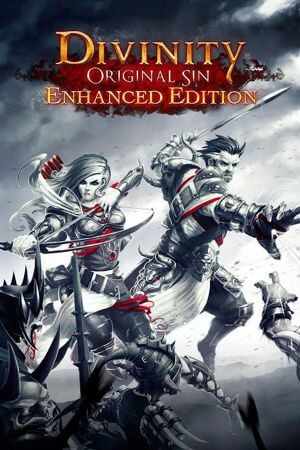 |
|
| Developers | |
|---|---|
| Larian Studios | |
| Engines | |
| Divinity Engine | |
| Release dates | |
| Windows | October 27, 2015 |
| macOS (OS X) | December 23, 2015[1] |
| Linux | December 23, 2015[1] |
| Reception | |
| Metacritic | 94 |
| OpenCritic | 87 |
| IGDB | 90 |
| Taxonomy | |
| Monetization | One-time game purchase |
| Microtransactions | None |
| Modes | Singleplayer, Multiplayer |
| Pacing | Turn-based |
| Perspectives | Bird's-eye view |
| Controls | Menu-based |
| Genres | RPG |
| Art styles | Stylized |
| Themes | Fantasy |
| Series | Divinity |
Divinity: Original Sin - Enhanced Edition is an updated version of the 2014 role-playing game Divinity: Original Sin, with prior owners receiving it as a free update. It features additional content, controller support, updated visuals, bug fixes and more.[2][3] Savegames from the original are not compatible with the Enhanced Edition.[2]
On OS X, HFS+ case-sensitive partitions not supported.
General information
- Official Larian forums
- GOG.com Community Discussions for game series
- GOG.com Support Page
- Steam Community Discussions
Availability
| Source | DRM | Notes | Keys | OS |
|---|---|---|---|---|
| GOG.com | ||||
| Humble Store | ||||
| Mac App Store | ||||
| Steam |
Game data
Configuration file(s) location
| System | Location |
|---|---|
| Windows | %USERPROFILE%\Documents\Larian Studios\Divinity Original Sin Enhanced Edition\PlayerProfiles\ |
| macOS (OS X) | |
| Linux | $HOME/Larian Studios/Divinity Original Sin Enhanced Edition/ |
- This game does not follow the XDG Base Directory Specification on Linux.
Save game data location
| System | Location |
|---|---|
| Windows | %USERPROFILE%\Documents\Larian Studios\Divinity Original Sin Enhanced Edition\PlayerProfiles\ |
| macOS (OS X) | |
| Linux | $HOME/Larian Studios/Divinity Original Sin Enhanced Edition/ |
Save game cloud syncing
| System | Native | Notes |
|---|---|---|
| GOG Galaxy | ||
| OneDrive | Requires enabling backup of the Documents folder in OneDrive on all computers. | |
| Steam Cloud |
Video
| Graphics feature | State | WSGF | Notes |
|---|---|---|---|
| Widescreen resolution | Hor+ | ||
| Multi-monitor | |||
| Ultra-widescreen | |||
| 4K Ultra HD | |||
| Field of view (FOV) | Use BetterCamera for DOS EE. | ||
| Windowed | |||
| Borderless fullscreen windowed | Called "Fake Fullscreen". | ||
| Anisotropic filtering (AF) | |||
| Anti-aliasing (AA) | FXAA and SMAA x1. | ||
| Vertical sync (Vsync) | Double and triple buffering. | ||
| 60 FPS and 120+ FPS | Optional frame rate cap up to 120 FPS. | ||
| High dynamic range display (HDR) | See the glossary page for potential alternatives. | ||
Input
| Keyboard and mouse | State | Notes |
|---|---|---|
| Remapping | Some actions cannot be remapped. | |
| Mouse acceleration | ||
| Mouse sensitivity | ||
| Mouse input in menus | ||
| Mouse Y-axis inversion | ||
| Controller | ||
| Controller support | ||
| Full controller support | ||
| Controller remapping | See the glossary page for potential workarounds. | |
| Controller sensitivity | ||
| Controller Y-axis inversion |
| Controller types |
|---|
| XInput-compatible controllers |
|---|
| PlayStation controllers |
|---|
| Generic/other controllers |
|---|
| Additional information | ||
|---|---|---|
| Button prompts | ||
| Controller hotplugging | Controller has to be enabled in the options in main menu. | |
| Haptic feedback | ||
| Digital movement supported | ||
| Simultaneous controller+KB/M |
Audio
| Audio feature | State | Notes |
|---|---|---|
| Separate volume controls | Effects, music, ambient, voice and cinematics. | |
| Surround sound | [4] | |
| Subtitles | ||
| Closed captions | ||
| Mute on focus lost | ||
| Royalty free audio |
Localizations
| Language | UI | Audio | Sub | Notes |
|---|---|---|---|---|
| English | ||||
| Simplified Chinese | ||||
| Czech | ||||
| French | ||||
| German | ||||
| Italian | ||||
| Korean | ||||
| Polish | ||||
| Brazilian Portuguese | [5] There's also fan translation available to download. |
|||
| Russian | Fix localization by Si1ver | |||
| Spanish |
Network
Multiplayer types
| Type | Native | Players | Notes | |
|---|---|---|---|---|
| Local play | 2 | Co-op Number of players can be expanded to 4 with Nazar's Multiplayer Mod |
||
| LAN play | 2 | Co-op Same as above |
||
| Online play | 2 | Co-op Same as above |
||
Connection types
| Type | Native | Notes |
|---|---|---|
| Matchmaking | ||
| Peer-to-peer | ||
| Dedicated | ||
| Self-hosting | ||
| Direct IP |
VR support
| 3D modes | State | Notes | |
|---|---|---|---|
| Nvidia 3D Vision | See Helix Mod: Divinity Original Sin - Enhanced Edition (Update 12.05.2018). | ||
Issues fixed
Linux: game crashes on launch when running open source AMD drivers
- Larian Studios has hard-coded a check for a string that was only set by the proprietary driver.
| As of 19 February 2020, Mesa 20 and newer has ARB_shading_language_include extension that makes DOS:EE run out of the box.[6][7] |
|---|
|
Shim layer fix below is not needed if you're on Mesa 20 or newer.
| Compile and pre-load a shim[8][9] |
|---|
Notes
|
Windows: Crash to desktop on startup
| Close MSI Afterburner[10] |
|---|
Other information
API
| Technical specs | Supported | Notes |
|---|---|---|
| Direct3D | 11 | |
| OpenGL | 4 | OS X and Linux only. |
| Shader Model support | 5 |
| Executable | 32-bit | 64-bit | Notes |
|---|---|---|---|
| Windows | |||
| macOS (OS X) | |||
| Linux |
Middleware
| Middleware | Notes | |
|---|---|---|
| Cutscenes | Bink Video | |
| Multiplayer | Steamworks |
System requirements
| Windows | ||
|---|---|---|
| Minimum | Recommended | |
| Operating system (OS) | 7 SP1 | 8, 8.1, 10 |
| Processor (CPU) | Intel Core 2 Duo E6600 | Intel Core i5-2400 |
| System memory (RAM) | 2 GB | 4 GB |
| Hard disk drive (HDD) | 10 GB | |
| Video card (GPU) | DirectX 11 compatible | Nvidia GeForce GTX 550 AMD Radeon HD 6000 series |
- A 64-bit operating system is required.
| macOS (OS X) | ||
|---|---|---|
| Minimum | Recommended | |
| Operating system (OS) | 10.9.5 | 10.11.1 |
| Processor (CPU) | Intel Core 2 Duo E6600 | Intel Core i5-2400 |
| System memory (RAM) | 2 GB | 8 GB |
| Hard disk drive (HDD) | 10 GB | |
| Video card (GPU) | Intel HD Graphics 4000 | Intel Iris Pro Graphics |
- A 64-bit operating system is required.
| Linux | ||
|---|---|---|
| Minimum | Recommended | |
| Operating system (OS) | Fedora 21, Ubuntu 14.04 | Fedora 23, Ubuntu 15.4/15.10 |
| Processor (CPU) | Intel Core 2 Duo E6600 | Intel Core i5-2400 |
| System memory (RAM) | 4 GB | 8 GB |
| Hard disk drive (HDD) | 10 GB | |
| Video card (GPU) | OpenGL 4.x compatible | |
- A 64-bit operating system is required.
References
- ↑ 1.0 1.1 Now available on Mac, SteamOS and Linux! - Steam Community :: Group Announcements :: Divinity: Original Sin Enhanced Edition
- ↑ 2.0 2.1 Larian Studios Forums - Announcing Divinity: Original Sin Enhanced Edition
- ↑ Larian Studios Forums - Enhanced Edition Changelist - last accessed on May 2023
- ↑ Verified by User:KainXVIII on 2020-02-24
- ↑ Steam News (07/10/2022): Divinity: Original Sin já está disponível em português do Brasil!
- ↑ gitlab.freedesktop.org - last accessed on May 2023
- ↑ Mesa 20.0 release notes - last accessed on May 2023
- ↑ bugs.freedesktop.org - last accessed on May 2023
- ↑ Steam Community - How to run the game with the open-source drivers for Radeons - last accessed on May 2023
- ↑ Verified by User:Keith on 2017-09-22