Difference between revisions of "Disney's Dinosaur"
From PCGamingWiki, the wiki about fixing PC games
AlphaYellow (talk | contribs) |
|||
| Line 1: | Line 1: | ||
| − | |||
{{Infobox game | {{Infobox game | ||
|cover = Disneys Dinosaur cover.jpg | |cover = Disneys Dinosaur cover.jpg | ||
| Line 10: | Line 9: | ||
{{Infobox game/row/engine|Ubisoft OpenSpace}} | {{Infobox game/row/engine|Ubisoft OpenSpace}} | ||
|release dates= | |release dates= | ||
| − | {{Infobox game/row/date|Windows|2000}} | + | {{Infobox game/row/date|Windows|December 15, 2000}} |
|taxonomy = | |taxonomy = | ||
| + | {{Infobox game/row/taxonomy/monetization | One-time game purchase }} | ||
| + | {{Infobox game/row/taxonomy/modes | Singleplayer }} | ||
| + | {{Infobox game/row/taxonomy/pacing | Real-time }} | ||
| + | {{Infobox game/row/taxonomy/perspectives | Third-person, Bird's-eye view }} | ||
| + | {{Infobox game/row/taxonomy/controls | Direct control }} | ||
| + | {{Infobox game/row/taxonomy/genres | Adventure, Action }} | ||
| + | {{Infobox game/row/taxonomy/art styles | Realistic }} | ||
{{Infobox game/row/taxonomy/series | Disney Classics }} | {{Infobox game/row/taxonomy/series | Disney Classics }} | ||
|strategywiki = | |strategywiki = | ||
| Line 24: | Line 30: | ||
{{Availability/row| Retail | | disc | Simple disc check. | | Windows }} | {{Availability/row| Retail | | disc | Simple disc check. | | Windows }} | ||
}} | }} | ||
| + | {{ii}} This game is not available digitally. | ||
==Game data== | ==Game data== | ||
===Configuration file(s) location=== | ===Configuration file(s) location=== | ||
{{Game data| | {{Game data| | ||
| − | {{Game data/config|Windows|}} | + | {{Game data/config|Windows|{{p|windir}}\UbiSoft\ubi.ini}} |
}} | }} | ||
===Save game data location=== | ===Save game data location=== | ||
{{Game data| | {{Game data| | ||
| − | {{Game data/saves|Windows|}} | + | {{Game data/saves|Windows|{{p|game}}\Gamedata\SaveGame}} |
}} | }} | ||
| Line 43: | Line 50: | ||
|ultrawidescreen wsgf award = | |ultrawidescreen wsgf award = | ||
|4k ultra hd wsgf award = | |4k ultra hd wsgf award = | ||
| − | |widescreen resolution = | + | |widescreen resolution = hackable |
| − | |widescreen resolution notes= | + | |widescreen resolution notes= See [[#Widescreen resolution|Widescreen resolution]]. |
| − | |multimonitor = | + | |multimonitor = hackable |
| − | |multimonitor notes = | + | |multimonitor notes = See [[#Widescreen resolution|Widescreen resolution]]. |
| − | |ultrawidescreen = | + | |ultrawidescreen = hackable |
| − | |ultrawidescreen notes = | + | |ultrawidescreen notes = See [[#Widescreen resolution|Widescreen resolution]]. |
| − | |4k ultra hd = | + | |4k ultra hd = hackable |
| − | |4k ultra hd notes = | + | |4k ultra hd notes = See [[#Widescreen resolution|Widescreen resolution]]. |
| − | |fov = | + | |fov = false |
|fov notes = | |fov notes = | ||
| − | |windowed = | + | |windowed = hackable |
| − | |windowed notes = | + | |windowed notes = The game can be forced to run in Windowed mode, when using [http://dege.freeweb.hu/ dgVoodoo2]. |
| − | |borderless windowed = | + | |borderless windowed = false |
|borderless windowed notes = | |borderless windowed notes = | ||
| − | |anisotropic = | + | |anisotropic = hackable |
| − | |anisotropic notes = | + | |anisotropic notes = Use [http://dege.freeweb.hu/dgVoodoo2/dgVoodoo2/ dgVoodoo2]. |
| − | |antialiasing = | + | |antialiasing = hackable |
| − | |antialiasing notes = | + | |antialiasing notes = Use [http://dege.freeweb.hu/dgVoodoo2/dgVoodoo2/ dgVoodoo2]. |
| − | |vsync = | + | |vsync = always on |
|vsync notes = | |vsync notes = | ||
| − | |60 fps = | + | |60 fps = true |
|60 fps notes = | |60 fps notes = | ||
|120 fps = unknown | |120 fps = unknown | ||
|120 fps notes = | |120 fps notes = | ||
| − | |hdr = | + | |hdr = false |
|hdr notes = | |hdr notes = | ||
| − | |color blind = | + | |color blind = false |
|color blind notes = | |color blind notes = | ||
| + | }} | ||
| + | |||
| + | ===[[Glossary:Widescreen resolution|Widescreen resolution]]=== | ||
| + | {{ii}} Game needs to have been run in admin mode before in order for it to write its settings in ubi.ini, which is in C: drive. | ||
| + | {{Fixbox|description=Change resolution|fix= | ||
| + | # Go to to {{code|ubi.ini}} in <code>C:\Windows\UbiSoft</code>. | ||
| + | # Search for the line <code>Gli_Mode</code> under the <code>[Dino]</code> category. | ||
| + | # Insert your preferred resolution (for example, <code>Gli_Mode=1 - 1920 x 1080 x 32</code>). | ||
| + | |||
| + | '''Notes''' | ||
| + | {{ii}} dgVoodoo2 is needed for resolutions higher than 2048 horizontal pixels to work. | ||
| + | {{--}} HUD is stretched. | ||
| + | {{--}} Probably objects will disappear in the sides beyond the 4:3 safe area. | ||
| + | {{--}} Lower vertical FOV in wider aspect ratios. | ||
}} | }} | ||
==Input== | ==Input== | ||
{{Input | {{Input | ||
| − | |key remap = | + | |key remap = true |
| − | |key remap notes = | + | |key remap notes = All controls are remappable. |
| − | |acceleration option = | + | |acceleration option = false |
|acceleration option notes = | |acceleration option notes = | ||
| − | |mouse sensitivity = | + | |mouse sensitivity = n/a |
| − | |mouse sensitivity notes = | + | |mouse sensitivity notes = Mouse isn't used in-game. |
| − | |mouse menu = | + | |mouse menu = false |
|mouse menu notes = | |mouse menu notes = | ||
| − | |invert mouse y-axis = | + | |invert mouse y-axis = false |
|invert mouse y-axis notes = | |invert mouse y-axis notes = | ||
|touchscreen = unknown | |touchscreen = unknown | ||
|touchscreen notes = | |touchscreen notes = | ||
| − | |controller support = | + | |controller support = true |
|controller support notes = | |controller support notes = | ||
|full controller = unknown | |full controller = unknown | ||
| Line 139: | Line 160: | ||
==Audio== | ==Audio== | ||
{{Audio | {{Audio | ||
| − | |separate volume = | + | |separate volume = true |
| − | |separate volume notes = | + | |separate volume notes = Music, Sound and Voice. |
|surround sound = unknown | |surround sound = unknown | ||
|surround sound notes = | |surround sound notes = | ||
| − | |subtitles = | + | |subtitles = false |
|subtitles notes = | |subtitles notes = | ||
| − | |closed captions = | + | |closed captions = false |
|closed captions notes = | |closed captions notes = | ||
| − | |mute on focus lost = | + | |mute on focus lost = true |
|mute on focus lost notes = | |mute on focus lost notes = | ||
|eax support = | |eax support = | ||
| Line 167: | Line 188: | ||
|audio = true | |audio = true | ||
|subtitles = true | |subtitles = true | ||
| − | |notes = | + | |notes = Disney Dinosaure |
|fan = | |fan = | ||
}} | }} | ||
| Line 175: | Line 196: | ||
|audio = true | |audio = true | ||
|subtitles = true | |subtitles = true | ||
| − | |notes = | + | |notes = Disneys Dinosaurier |
|fan = | |fan = | ||
}} | }} | ||
| Line 199: | Line 220: | ||
|audio = true | |audio = true | ||
|subtitles = true | |subtitles = true | ||
| − | |notes = | + | |notes = Disney Dinossauro |
|fan = | |fan = | ||
}} | }} | ||
| Line 207: | Line 228: | ||
|audio = true | |audio = true | ||
|subtitles = true | |subtitles = true | ||
| − | |notes = | + | |notes = Динозавр |
|fan = | |fan = | ||
}} | }} | ||
Revision as of 20:11, 19 November 2022
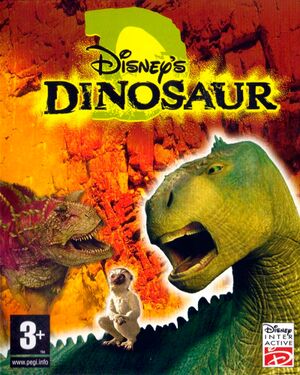 |
|
| Developers | |
|---|---|
| Ubisoft Paris | |
| Publishers | |
| Disney Interactive Studios | |
| Russia | Noviy Disk |
| Engines | |
| Ubisoft OpenSpace | |
| Release dates | |
| Windows | December 15, 2000 |
| Taxonomy | |
| Monetization | One-time game purchase |
| Modes | Singleplayer |
| Pacing | Real-time |
| Perspectives | Third-person, Bird's-eye view |
| Controls | Direct control |
| Genres | Adventure, Action |
| Art styles | Realistic |
| Series | Disney Classics |
| ⤏ Go to series page | |
| Subseries of Disney | |
| The Black Cauldron | 1986 |
| Basil the Great Mouse Detective | 1987 |
| Oliver & Company | 1989 |
| Disney's Aladdin | 1993 |
| The Jungle Book (series) | |
| The Lion King | 1994 |
| Disney's Hercules | 1997 |
| Disney's Tarzan (series) | |
| The Emperor's New Groove | 2000 |
| Disney's Dinosaur | 2000 |
| Treasure Planet: Battle at Procyon | 2002 |
| Brother Bear | 2003 |
| Chicken Little (series) | |
| Meet the Robinsons | 2007 |
| Bolt | 2008 |
| The Princess and the Frog | 2009 |
| Tangled | 2010 |
| Wreck-it Ralph | 2013 |
| Disney Classic Games: Aladdin and The Lion King | 2019 |
Availability
| Source | DRM | Notes | Keys | OS |
|---|---|---|---|---|
| Retail | Simple disc check. |
- This game is not available digitally.
Game data
Configuration file(s) location
Save game data location
| System | Location |
|---|---|
| Windows | <path-to-game>\Gamedata\SaveGame[Note 1] |
Video
| Graphics feature | State | Notes | |
|---|---|---|---|
| Widescreen resolution | See Widescreen resolution. | ||
| Multi-monitor | See Widescreen resolution. | ||
| Ultra-widescreen | See Widescreen resolution. | ||
| 4K Ultra HD | See Widescreen resolution. | ||
| Field of view (FOV) | |||
| Windowed | The game can be forced to run in Windowed mode, when using dgVoodoo2. | ||
| Borderless fullscreen windowed | See the glossary page for potential workarounds. | ||
| Anisotropic filtering (AF) | Use dgVoodoo2. | ||
| Anti-aliasing (AA) | Use dgVoodoo2. | ||
| Vertical sync (Vsync) | See the glossary page for potential workarounds. | ||
| 60 FPS | |||
| 120+ FPS | |||
| High dynamic range display (HDR) | |||
Widescreen resolution
- Game needs to have been run in admin mode before in order for it to write its settings in ubi.ini, which is in C: drive.
| Change resolution |
|---|
Notes
|
Input
| Keyboard and mouse | State | Notes |
|---|---|---|
| Remapping | All controls are remappable. | |
| Mouse acceleration | ||
| Mouse sensitivity | Mouse isn't used in-game. | |
| Mouse input in menus | ||
| Mouse Y-axis inversion | ||
| Controller | ||
| Controller support | ||
| Full controller support | ||
| Controller remapping | ||
| Controller sensitivity | ||
| Controller Y-axis inversion |
| Controller types |
|---|
| XInput-compatible controllers |
|---|
| PlayStation controllers |
|---|
| Generic/other controllers |
|---|
| Additional information | ||
|---|---|---|
| Controller hotplugging | ||
| Haptic feedback | ||
| Digital movement supported | ||
| Simultaneous controller+KB/M |
Audio
| Audio feature | State | Notes |
|---|---|---|
| Separate volume controls | Music, Sound and Voice. | |
| Surround sound | ||
| Subtitles | ||
| Closed captions | ||
| Mute on focus lost |
Localizations
| Language | UI | Audio | Sub | Notes |
|---|---|---|---|---|
| English | ||||
| French | Disney Dinosaure | |||
| German | Disneys Dinosaurier | |||
| Italian | ||||
| Spanish | ||||
| Brazilian Portuguese | Disney Dinossauro | |||
| Russian | Динозавр |
- Languages are individually separated by regional releases.
Other information
API
| Technical specs | Supported | Notes |
|---|---|---|
| Direct3D | 7 |
| Executable | 32-bit | 64-bit | Notes |
|---|---|---|---|
| Windows |
Middleware
| Middleware | Notes | |
|---|---|---|
| Cutscenes | Bink Video |
System requirements
| Windows | ||
|---|---|---|
| Minimum | ||
| Operating system (OS) | 95, 98, ME | |
| Processor (CPU) | Intel Pentium II 233 MHz | |
| System memory (RAM) | 32 MB | |
| Hard disk drive (HDD) | 133 MB | |
| Video card (GPU) | 8 MB of VRAM DirectX 7.0a compatible |
|
Notes
- ↑ 1.0 1.1 When running this game without elevated privileges (Run as administrator option), write operations against a location below
%PROGRAMFILES%,%PROGRAMDATA%, or%WINDIR%might be redirected to%LOCALAPPDATA%\VirtualStoreon Windows Vista and later (more details).
