Difference between revisions of "Deadlight"
From PCGamingWiki, the wiki about fixing PC games
(added 120Hz details, moved AA fix to standard location, misc. fixes) |
m |
||
| (98 intermediate revisions by 27 users not shown) | |||
| Line 1: | Line 1: | ||
| + | {{disambig|the original release|the Director's Cut|[[Deadlight: Director's Cut]]}} | ||
{{Infobox game | {{Infobox game | ||
|cover = deadlight cover.jpg | |cover = deadlight cover.jpg | ||
| Line 9: | Line 10: | ||
|release dates= | |release dates= | ||
{{Infobox game/row/date|Windows|October 25, 2012}} | {{Infobox game/row/date|Windows|October 25, 2012}} | ||
| + | |taxonomy = | ||
| + | {{Infobox game/row/taxonomy/monetization | One-time game purchase }} | ||
| + | {{Infobox game/row/taxonomy/microtransactions | No microtransactions}} | ||
| + | {{Infobox game/row/taxonomy/modes | Singleplayer }} | ||
| + | {{Infobox game/row/taxonomy/pacing | Real-time }} | ||
| + | {{Infobox game/row/taxonomy/perspectives | Side view }} | ||
| + | {{Infobox game/row/taxonomy/controls | Direct control }} | ||
| + | {{Infobox game/row/taxonomy/genres | Action, Platform }} | ||
| + | {{Infobox game/row/taxonomy/sports | }} | ||
| + | {{Infobox game/row/taxonomy/vehicles | }} | ||
| + | {{Infobox game/row/taxonomy/art styles | Realistic }} | ||
| + | {{Infobox game/row/taxonomy/themes | North America, Post-apocalyptic, Zombies }} | ||
| + | {{Infobox game/row/taxonomy/series | Deadlight }} | ||
|steam appid = 211400 | |steam appid = 211400 | ||
| − | |gogcom | + | |gogcom id = |
| + | |strategywiki = | ||
| + | |mobygames = 57284 | ||
|wikipedia = Deadlight | |wikipedia = Deadlight | ||
| + | |winehq = 14627 | ||
| + | |license = commercial | ||
| + | }} | ||
| + | |||
| + | {{Introduction | ||
| + | |introduction = | ||
| + | |||
| + | |release history = | ||
| + | |||
| + | |current state = | ||
}} | }} | ||
'''General information''' | '''General information''' | ||
| − | {{mm}} [ | + | {{mm}} [https://steamcommunity.com/app/211400/discussions/ Steam Community Discussions] |
==Availability== | ==Availability== | ||
| − | {{Availability | + | {{Availability| |
| − | {{Availability | + | {{Availability/row| Amazon | B00AR05D6O | Steam | | | Windows }} |
| + | {{Availability/row| Humble | deadlight | DRM-free | | Steam | Windows }} | ||
| + | {{Availability/row| Steam | 211400 | Steam | | | Windows }} | ||
}} | }} | ||
==Game data== | ==Game data== | ||
| − | {{Game | + | ===Configuration file(s) location=== |
| − | {{Game | + | {{Game data| |
| + | {{Game data/config|Windows|{{p|userprofile\Documents}}\My Games\UnrealEngine3\LOTDGame\Config\}} | ||
| + | }} | ||
| + | |||
| + | ===Save game data location=== | ||
| + | {{Game data| | ||
| + | {{Game data/saves|Windows|{{p|userprofile\Documents}}\My Games\Deadlight\}} | ||
| + | }} | ||
| + | |||
| + | ===[[Glossary:Save game cloud syncing|Save game cloud syncing]]=== | ||
| + | {{Save game cloud syncing | ||
| + | |discord = | ||
| + | |discord notes = | ||
| + | |epic games launcher = | ||
| + | |epic games launcher notes = | ||
| + | |gog galaxy = | ||
| + | |gog galaxy notes = | ||
| + | |origin = | ||
| + | |origin notes = | ||
| + | |steam cloud = true | ||
| + | |steam cloud notes = | ||
| + | |ubisoft connect = | ||
| + | |ubisoft connect notes = | ||
| + | |xbox cloud = | ||
| + | |xbox cloud notes = | ||
}} | }} | ||
| − | == Video | + | ==Video== |
| − | {{Video | + | {{Image|Deadlight - General.png|General settings.}} |
| − | |wsgf link = | + | {{Image|Deadlight - Graphics.png|Graphics settings.}} |
| + | {{Video | ||
| + | |wsgf link = https://www.wsgf.org/dr/deadlight/en | ||
|widescreen wsgf award = gold | |widescreen wsgf award = gold | ||
|multimonitor wsgf award = limited | |multimonitor wsgf award = limited | ||
| − | |ultrawidescreen wsgf award = | + | |ultrawidescreen wsgf award = limited |
|4k ultra hd wsgf award = incomplete | |4k ultra hd wsgf award = incomplete | ||
|widescreen resolution = true | |widescreen resolution = true | ||
| − | |widescreen resolution notes= | + | |widescreen resolution notes= 16:9; other aspect ratios are letterboxed. |
| − | |multimonitor = | + | |multimonitor = hackable |
| − | |multimonitor notes = | + | |multimonitor notes = See the [https://www.wsgf.org/dr/deadlight/en WSGF entry]. |
| − | |ultrawidescreen = | + | |ultrawidescreen = hackable |
| − | |ultrawidescreen notes = | + | |ultrawidescreen notes = See the [https://www.wsgf.org/dr/deadlight/en WSGF entry]. |
| − | |4k ultra hd = | + | |4k ultra hd = true |
|4k ultra hd notes = | |4k ultra hd notes = | ||
| − | |fov = | + | |fov = hackable |
| − | |fov notes = | + | |fov notes = See [[#Field of view (FOV)|Field of view (FOV)]]. |
|windowed = true | |windowed = true | ||
|windowed notes = | |windowed notes = | ||
| − | |borderless windowed = | + | |borderless windowed = hackable |
| − | |borderless windowed notes = | + | |borderless windowed notes = See [[#Borderless fullscreen windowed|Borderless fullscreen windowed]]. |
|anisotropic = false | |anisotropic = false | ||
|anisotropic notes = | |anisotropic notes = | ||
|antialiasing = hackable | |antialiasing = hackable | ||
|antialiasing notes = See [[#Anti-aliasing (AA)|Anti-aliasing (AA)]]. | |antialiasing notes = See [[#Anti-aliasing (AA)|Anti-aliasing (AA)]]. | ||
| + | |upscaling = unknown | ||
| + | |upscaling tech = | ||
| + | |upscaling notes = | ||
|vsync = true | |vsync = true | ||
|vsync notes = | |vsync notes = | ||
| − | | | + | |60 fps = true |
| − | | | + | |60 fps notes = |
| + | |120 fps = hackable | ||
| + | |120 fps notes = See [[#High frame rate|High frame rate]]. | ||
| + | |hdr = unknown | ||
| + | |hdr notes = | ||
|color blind = unknown | |color blind = unknown | ||
|color blind notes = | |color blind notes = | ||
}} | }} | ||
| − | === [[ | + | ===[[Glossary:Field of view (FOV)|Field of view (FOV)]]=== |
| − | {{- | + | {{Fixbox|description=Bind {{key|F1}} - {{key|F5}} as FOV hotkeys|ref=<ref>{{Refurl|url=https://www.wsgf.org/dr/deadlight/en|title=Deadlight {{!}} WSGF|date=2019-07-30}}</ref>|fix= |
| − | {{ | + | # Open <code>{{P|userprofile\Documents}}\My Games\UnrealEngine3\LOTDGame\Config\LOTDInput.ini</code>. |
| − | {{ | + | # Add these lines under '''<code>[Engine.PlayerInput]</code>''': |
| − | + | #: <code>Bindings=(Name="F1",Command="FOV 70",Control=False,Shift=False,Alt=False)</code> | |
| + | #: <code>Bindings=(Name="F2",Command="FOV 86",Control=False,Shift=False,Alt=False)</code> | ||
| + | #: <code>Bindings=(Name="F3",Command="FOV 100",Control=False,Shift=False,Alt=False)</code> | ||
| + | #: <code>Bindings=(Name="F4",Command="FOV 110",Control=False,Shift=False,Alt=False)</code> | ||
| + | #: <code>Bindings=(Name="F5",Command="FOV 124",Control=False,Shift=False,Alt=False)</code> | ||
| + | # Save changes. | ||
| + | # Press {{key|F1}} - {{key|F5}} in-game to switch between FOV values. | ||
| + | }} | ||
| − | + | ===[[Glossary:Borderless fullscreen windowed|Borderless fullscreen windowed]]=== | |
| − | + | {{Fixbox|description=Use GeDoSaTo|ref={{cn|date=July 2016}}|fix= | |
| + | # Install [https://community.pcgamingwiki.com/files/file/897-gedosato/ GeDoSaTo]. | ||
| + | # Add '''LOTDGame''' to the user whitelist. | ||
| + | # Create a new profile for the game with this setting: <code>forceBorderlessFullscreen 1</code> | ||
| + | # Run the game in fullscreen mode. | ||
| + | }} | ||
| − | + | ===[[Glossary:Anti-aliasing (AA)|Anti-aliasing (AA)]]=== | |
| − | + | {{--}} By default Deadlight doesn't support anti-aliasing. | |
| − | + | {{Fixbox|description=Enable Anti-alasing|ref={{cn|date=July 2016}}|fix= | |
| + | # Download and open [[Nvidia Profile Inspector]]. | ||
| + | # Press the '''Create new profile''' button (shown in green below). Use a profile name like '''Deadlight''' for convenience.<br>[[File:Inspector button2.jpg]] | ||
| + | # Press the '''Add application to current profile''' button (shown in blue above). | ||
| + | # Go to <code>{{p|game}}\Binaries\Win32</code> | ||
| + | # Select <code>LOTDGame.exe</code> | ||
| + | # Modify the entry for '''Antialiasing compatibility''' to show <code>0x080100C5</code> | ||
| + | # Modify the entry for '''Antialiasing - Mode''' to show <code>Override any application setting</code> | ||
| + | # Modify '''Antialiasing - Setting''' as you wish, for example to show <code>16xQ [16x CSAA (8 color + 8 cv samples)]</code>. | ||
| + | # You may also modify '''Antialiasing - Transparency Supersampling''', for example to show <code>4x Sparse Grid Supersampling</code>. | ||
| + | # Click '''Apply changes''' at the top right of the application. | ||
| + | }} | ||
| − | + | ===[[Glossary:Frame rate (FPS)|High frame rate]]=== | |
| + | {{Fixbox|description=Change frame rate smoothing|ref={{cn|date=July 2016}}|fix= | ||
| + | # Go to the [[#Game data|configuration file(s) location]]. | ||
| + | # Open <code>LOTDEngine.ini</code>. | ||
| + | # Search and change <code>bSmoothFrameRate</code> to <code>FALSE</code> '''or''' raise <code>MaxSmoothedFrameRate</code> value. | ||
| + | # Save file. | ||
| + | {{ii}} For more information, see the [[Engine:Unreal Engine 3#Smoothed frame rate|Unreal Engine 3 page]]. | ||
| + | }} | ||
| − | + | ==Input== | |
| + | {{Image|Deadlight - Controller.png|Controller buttons.}} | ||
| + | {{Image|Deadlight - Rebinding.png|Key rebinding.}} | ||
| + | {{Input | ||
| + | |key remap = true | ||
| + | |key remap notes = | ||
| + | |acceleration option = false | ||
| + | |acceleration option notes = | ||
| + | |mouse sensitivity = unknown | ||
| + | |mouse sensitivity notes = | ||
| + | |mouse menu = true | ||
| + | |mouse menu notes = | ||
| + | |invert mouse y-axis = false | ||
| + | |invert mouse y-axis notes = | ||
| + | |touchscreen = unknown | ||
| + | |touchscreen notes = | ||
| + | |controller support = true | ||
| + | |controller support notes = | ||
| + | |full controller = true | ||
| + | |full controller notes = | ||
| + | |controller remap = false | ||
| + | |controller remap notes = | ||
| + | |controller sensitivity = unknown | ||
| + | |controller sensitivity notes= | ||
| + | |invert controller y-axis = false | ||
| + | |invert controller y-axis notes= | ||
| + | |xinput controllers = unknown | ||
| + | |xinput controllers notes = | ||
| + | |xbox prompts = unknown | ||
| + | |xbox prompts notes = | ||
| + | |impulse triggers = unknown | ||
| + | |impulse triggers notes = | ||
| + | |dualshock 4 = unknown | ||
| + | |dualshock 4 notes = | ||
| + | |dualshock prompts = unknown | ||
| + | |dualshock prompts notes = | ||
| + | |light bar support = unknown | ||
| + | |light bar support notes = | ||
| + | |dualshock 4 modes = unknown | ||
| + | |dualshock 4 modes notes = | ||
| + | |other controllers = unknown | ||
| + | |other controllers notes = | ||
| + | |other button prompts = unknown | ||
| + | |other button prompts notes= | ||
| + | |controller hotplug = unknown | ||
| + | |controller hotplug notes = | ||
| + | |haptic feedback = true | ||
| + | |haptic feedback notes = | ||
| + | |simultaneous input = unknown | ||
| + | |simultaneous input notes = | ||
| + | }} | ||
| − | + | ==Audio== | |
| + | {{Image|Deadlight - Audio.png|Audio settings.}} | ||
| + | {{Audio | ||
| + | |separate volume = true | ||
| + | |separate volume notes = Music, effects and dialogue. | ||
| + | |surround sound = true | ||
| + | |surround sound notes = Up to 7.0 output<ref>{{Refurl|url=https://satsun.org/audio/|title=PC Gaming Surround Sound Round-up|date=May 2023}}</ref> | ||
| + | |subtitles = true | ||
| + | |subtitles notes = | ||
| + | |closed captions = false | ||
| + | |closed captions notes = | ||
| + | |mute on focus lost = true | ||
| + | |mute on focus lost notes = | ||
| + | |eax support = | ||
| + | |eax support notes = | ||
| + | |royalty free audio = unknown | ||
| + | |royalty free audio notes = | ||
| + | }} | ||
| − | + | {{L10n|content= | |
| + | {{L10n/switch | ||
| + | |language = English | ||
| + | |interface = true | ||
| + | |audio = true | ||
| + | |subtitles = true | ||
| + | |notes = | ||
| + | |fan = | ||
| + | }} | ||
| + | {{L10n/switch | ||
| + | |language = French | ||
| + | |interface = true | ||
| + | |audio = false | ||
| + | |subtitles = true | ||
| + | |notes = | ||
| + | |fan = | ||
| + | }} | ||
| + | {{L10n/switch | ||
| + | |language = German | ||
| + | |interface = true | ||
| + | |audio = false | ||
| + | |subtitles = true | ||
| + | |notes = | ||
| + | |fan = | ||
| + | }} | ||
| + | {{L10n/switch | ||
| + | |language = Italian | ||
| + | |interface = true | ||
| + | |audio = false | ||
| + | |subtitles = true | ||
| + | |notes = | ||
| + | |fan = | ||
| + | }} | ||
| + | {{L10n/switch | ||
| + | |language = Japanese | ||
| + | |interface = true | ||
| + | |audio = false | ||
| + | |subtitles = true | ||
| + | |notes = | ||
| + | |fan = | ||
| + | }} | ||
| + | {{L10n/switch | ||
| + | |language = Polish | ||
| + | |interface = hackable | ||
| + | |audio = false | ||
| + | |subtitles = hackable | ||
| + | |notes = Fan translation, [https://grajpopolsku.pl/download/deadlight/ download]. | ||
| + | |fan = true | ||
| + | }} | ||
| + | {{L10n/switch | ||
| + | |language = Russian | ||
| + | |interface = hackable | ||
| + | |audio = false | ||
| + | |subtitles = hackable | ||
| + | |fan = true | ||
| + | |notes = 1) Fan translation by «ZoG Forum Team», [https://www.zoneofgames.ru/games/deadlight.html download].<br>2) Fan translation by «ENPY Studio», [https://enpy.net/forum/files/file/85-deadlight/ download]. | ||
| + | }} | ||
| + | {{L10n/switch | ||
| + | |language = Spanish | ||
| + | |interface = true | ||
| + | |audio = false | ||
| + | |subtitles = true | ||
| + | |notes = | ||
| + | |fan = | ||
| + | }} | ||
| + | {{L10n/switch | ||
| + | |language = Turkish | ||
| + | |interface = hackable | ||
| + | |audio = false | ||
| + | |subtitles = hackable | ||
| + | |fan = true | ||
| + | |notes = | ||
| + | }} | ||
| + | {{L10n/switch | ||
| + | |language = Brazilian Portuguese | ||
| + | |interface = hackable | ||
| + | |audio = false | ||
| + | |subtitles = hackable | ||
| + | |fan = true | ||
| + | |notes = Fan translation by Tribo Gamer, [https://joao13traducoes.com/2023/08/pc-deadlight-tribo-gamer/ Download]. | ||
| + | }} | ||
| + | }} | ||
| − | + | ==VR support== | |
| + | {{VR support | ||
| + | |gg3d name = | ||
| + | |native 3d gg3d award = | ||
| + | |nvidia 3d vision gg3d award = | ||
| + | |tridef 3d gg3d award = | ||
| + | |iz3d gg3d award = | ||
| + | |native 3d = unknown | ||
| + | |native 3d notes = | ||
| + | |nvidia 3d vision = hackable | ||
| + | |nvidia 3d vision notes = See [https://helixmod.blogspot.com/2013/04/deadlight.html Helix Mod: Deadlight]. | ||
| + | |tridef 3d = unknown | ||
| + | |tridef 3d notes = | ||
| + | |iz3d = unknown | ||
| + | |iz3d notes = | ||
| + | |vorpx = hackable | ||
| + | |vorpx modes = G3D | ||
| + | |vorpx notes = User created game profile, see [https://www.vorpx.com/forums/topic/deadlight/ vorpx forum] profile introduction. | ||
| + | |htc vive = | ||
| + | |htc vive notes = | ||
| + | |oculus rift = | ||
| + | |oculus rift notes = | ||
| + | |osvr = | ||
| + | |osvr notes = | ||
| + | |keyboard-mouse = | ||
| + | |keyboard-mouse notes = | ||
| + | |3rd space gaming vest = | ||
| + | |3rd space gaming vest notes = | ||
| + | |novint falcon = | ||
| + | |novint falcon notes = | ||
| + | |trackir = | ||
| + | |trackir notes = | ||
| + | |tobii eye tracking = | ||
| + | |tobii eye tracking notes = | ||
| + | |play area seated = | ||
| + | |play area seated notes = | ||
| + | |play area standing = | ||
| + | |play area standing notes = | ||
| + | |play area room-scale = | ||
| + | |play area room-scale notes = | ||
| + | }} | ||
| − | + | ==Issues fixed== | |
| + | ===No audio in cutscenes=== | ||
| + | {{Fixbox|description=Use replacement binkw32.dll|ref=<ref name="noSoundFix">[https://steamcommunity.com/sharedfiles/filedetails/?id=166774038 Steam Community :: Guide :: Solution: "No sound in cutscenes" problem in Deadlight]</ref>|fix= | ||
| + | # Download the [https://community.pcgamingwiki.com/files/file/653-dead-light-sound-fix/ newer version of binkw32.dll]. | ||
| + | # Unpack the file to {{code|{{p|game}}\Binaries\Win32\}}. | ||
}} | }} | ||
| − | == | + | {{Fixbox|description=Enable shader initialization on demand|ref=<ref name="noSoundFix"/>|fix= |
| − | + | # Go to the [[#Game data|configuration file(s) location]]. | |
| − | + | # Open <code>LOTDEngine.ini</code>. | |
| − | + | # Search and change <code>bInitializeShadersOnDemand</code> to <code>TRUE</code>. | |
| + | # Save file. | ||
| + | }} | ||
| − | {{ | + | ==Other information== |
| − | + | ===API=== | |
| − | + | {{API | |
| − | + | |direct3d versions = | |
| − | + | |direct3d notes = | |
| + | |directdraw versions = | ||
| + | |directdraw notes = | ||
| + | |opengl versions = | ||
| + | |opengl notes = | ||
| + | |glide versions = | ||
| + | |glide notes = | ||
| + | |software mode = | ||
| + | |software mode notes = | ||
| + | |mantle support = | ||
| + | |mantle support notes = | ||
| + | |metal support = | ||
| + | |metal support notes = | ||
| + | |vulkan versions = | ||
| + | |vulkan notes = | ||
| + | |dos modes = | ||
| + | |dos modes notes = | ||
| + | |shader model versions = | ||
| + | |shader model notes = | ||
| + | |windows 32-bit exe = true | ||
| + | |windows 64-bit exe = false | ||
| + | |windows arm app = unknown | ||
| + | |windows exe notes = | ||
| + | |macos intel 32-bit app = | ||
| + | |macos intel 64-bit app = | ||
| + | |macos arm app = unknown | ||
| + | |macos app notes = | ||
| + | |linux 32-bit executable= | ||
| + | |linux 64-bit executable= | ||
| + | |linux arm app = unknown | ||
| + | |linux executable notes = | ||
}} | }} | ||
| − | == | + | ===Middleware=== |
| − | {{ | + | {{Middleware |
| − | | | + | |physics = PhysX |
| − | | | + | |physics notes = |
| − | | | + | |audio = OGG Vorbis |
| − | | | + | |audio notes = |
| − | | | + | |interface = |
| − | | | + | |interface notes = |
| + | |input = | ||
| + | |input notes = | ||
| + | |cutscenes = Bink Video | ||
| + | |cutscenes notes = | ||
| + | |multiplayer = | ||
| + | |multiplayer notes= | ||
}} | }} | ||
==System requirements== | ==System requirements== | ||
| − | {{System | + | {{System requirements |
|OSfamily = Windows | |OSfamily = Windows | ||
| − | |minOS | + | |minOS = XP SP3, Vista, 7 |
| − | | | + | |minCPU = 2 GHz+ or better |
| − | | | + | |minRAM = 2 GB |
| − | |minHD | + | |minHD = 5 GB |
| − | |minGPU = | + | |minGPU = |
| + | |minSM = 3.0 | ||
| − | |recOS | + | |recOS = |
| − | | | + | |recCPU = Intel Core 2 Duo 2 GHz+ or better |
| − | | | + | |recRAM = 5 GB |
| − | |recHD = | + | |recHD = |
| − | | | + | |recGPU = |
| + | |recVRAM = 512 MB | ||
}} | }} | ||
{{References}} | {{References}} | ||
| − | |||
| − | |||
Latest revision as of 09:41, 17 September 2023
This page is for the original release. For the Director's Cut, see Deadlight: Director's Cut.
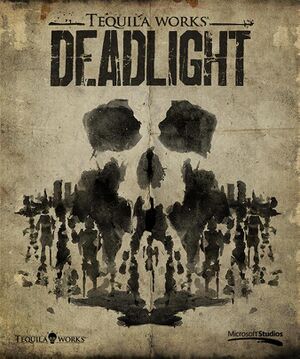 |
|
| Developers | |
|---|---|
| Tequila Works | |
| Publishers | |
| Microsoft Studios | |
| Engines | |
| Unreal Engine 3 | |
| Release dates | |
| Windows | October 25, 2012 |
| Taxonomy | |
| Monetization | One-time game purchase |
| Microtransactions | None |
| Modes | Singleplayer |
| Pacing | Real-time |
| Perspectives | Side view |
| Controls | Direct control |
| Genres | Action, Platform |
| Art styles | Realistic |
| Themes | North America, Post-apocalyptic, Zombies |
| Series | Deadlight |
| Deadlight | |
|---|---|
| Deadlight | 2012 |
| Deadlight: Director's Cut | 2016 |
Deadlight is a singleplayer side view action and platform game in the Deadlight series.
General information
Availability
| Source | DRM | Notes | Keys | OS |
|---|---|---|---|---|
| Amazon.com | ||||
| Humble Store | ||||
| Steam |
Game data
Configuration file(s) location
| System | Location |
|---|---|
| Windows | %USERPROFILE%\Documents\My Games\UnrealEngine3\LOTDGame\Config\ |
| Steam Play (Linux) | <SteamLibrary-folder>/steamapps/compatdata/211400/pfx/[Note 1] |
Save game data location
| System | Location |
|---|---|
| Windows | %USERPROFILE%\Documents\My Games\Deadlight\ |
| Steam Play (Linux) | <SteamLibrary-folder>/steamapps/compatdata/211400/pfx/[Note 1] |
Save game cloud syncing
| System | Native | Notes |
|---|---|---|
| OneDrive | Requires enabling backup of the Documents folder in OneDrive on all computers. | |
| Steam Cloud |
Video
| Graphics feature | State | WSGF | Notes |
|---|---|---|---|
| Widescreen resolution | 16:9; other aspect ratios are letterboxed. | ||
| Multi-monitor | See the WSGF entry. | ||
| Ultra-widescreen | See the WSGF entry. | ||
| 4K Ultra HD | |||
| Field of view (FOV) | See Field of view (FOV). | ||
| Windowed | |||
| Borderless fullscreen windowed | See Borderless fullscreen windowed. | ||
| Anisotropic filtering (AF) | See the glossary page for potential workarounds. | ||
| Anti-aliasing (AA) | See Anti-aliasing (AA). | ||
| Vertical sync (Vsync) | |||
| 60 FPS | |||
| 120+ FPS | See High frame rate. | ||
Field of view (FOV)
| Bind F1 - F5 as FOV hotkeys[1] |
|---|
|
Borderless fullscreen windowed
| Use GeDoSaTo[citation needed] |
|---|
|
Anti-aliasing (AA)
- By default Deadlight doesn't support anti-aliasing.
| Enable Anti-alasing[citation needed] |
|---|
|
High frame rate
| Change frame rate smoothing[citation needed] |
|---|
|
Input
| Keyboard and mouse | State | Notes |
|---|---|---|
| Remapping | ||
| Mouse acceleration | ||
| Mouse sensitivity | ||
| Mouse input in menus | ||
| Mouse Y-axis inversion | ||
| Controller | ||
| Controller support | ||
| Full controller support | ||
| Controller remapping | See the glossary page for potential workarounds. | |
| Controller sensitivity | ||
| Controller Y-axis inversion |
| Controller types |
|---|
| XInput-compatible controllers |
|---|
| PlayStation controllers |
|---|
| Generic/other controllers |
|---|
| Additional information | ||
|---|---|---|
| Controller hotplugging | ||
| Haptic feedback | ||
| Digital movement supported | ||
| Simultaneous controller+KB/M |
Audio
| Audio feature | State | Notes |
|---|---|---|
| Separate volume controls | Music, effects and dialogue. | |
| Surround sound | Up to 7.0 output[2] | |
| Subtitles | ||
| Closed captions | ||
| Mute on focus lost | ||
| Royalty free audio |
Localizations
| Language | UI | Audio | Sub | Notes |
|---|---|---|---|---|
| English | ||||
| French | ||||
| German | ||||
| Italian | ||||
| Japanese | ||||
| Polish | Fan translation, download. | |||
| Russian | 1) Fan translation by «ZoG Forum Team», download. 2) Fan translation by «ENPY Studio», download. |
|||
| Spanish | ||||
| Turkish | Fan translation. Details missing—please edit this page and add it. | |||
| Brazilian Portuguese | Fan translation by Tribo Gamer, Download. |
VR support
| 3D modes | State | Notes | |
|---|---|---|---|
| Nvidia 3D Vision | See Helix Mod: Deadlight. | ||
| vorpX | G3D User created game profile, see vorpx forum profile introduction. |
||
Issues fixed
No audio in cutscenes
| Use replacement binkw32.dll[3] |
|---|
|
| Enable shader initialization on demand[3] |
|---|
|
Other information
API
| Executable | 32-bit | 64-bit | Notes |
|---|---|---|---|
| Windows |
Middleware
| Middleware | Notes | |
|---|---|---|
| Physics | PhysX | |
| Audio | OGG Vorbis | |
| Cutscenes | Bink Video |
System requirements
| Windows | ||
|---|---|---|
| Minimum | Recommended | |
| Operating system (OS) | XP SP3, Vista, 7 | |
| Processor (CPU) | 2 GHz+ or better | Intel Core 2 Duo 2 GHz+ or better |
| System memory (RAM) | 2 GB | 5 GB |
| Hard disk drive (HDD) | 5 GB | |
| Video card (GPU) | Shader model 3.0 support | 512 MB of VRAM |
Notes
- ↑ 1.0 1.1 Notes regarding Steam Play (Linux) data:
- File/folder structure within this directory reflects the path(s) listed for Windows and/or Steam game data.
- Games with Steam Cloud support may also store data in
~/.steam/steam/userdata/<user-id>/211400/. - Use Wine's registry editor to access any Windows registry paths.
- The app ID (211400) may differ in some cases.
- Treat backslashes as forward slashes.
- See the glossary page for details on Windows data paths.
References
- ↑ Deadlight | WSGF - last accessed on 2019-07-30
- ↑ PC Gaming Surround Sound Round-up - last accessed on May 2023
- ↑ 3.0 3.1 Steam Community :: Guide :: Solution: "No sound in cutscenes" problem in Deadlight





