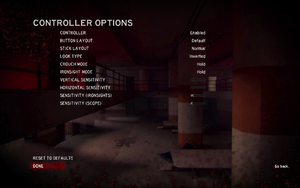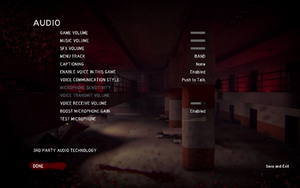Contagion
From PCGamingWiki, the wiki about fixing PC games
 |
|
| Developers | |
|---|---|
| Monochrome LLC | |
| Engines | |
| Source | |
| Release dates | |
| Windows | April 11, 2014 |
| Contagion | |
|---|---|
| Zombie Panic! (series) | |
| Contagion | 2014 |
| Contagion VR: Outbreak | 2018 |
General information
Availability
| Source | DRM | Notes | Keys | OS |
|---|---|---|---|---|
| Humble Store | Four pack available. | |||
| Steam |
DLC and expansion packs
| Name | Notes | |
|---|---|---|
| Contagion OST | Soundtrack |
Essential improvements
Skip intro videos
Use -novid command line argument[1]
|
|---|
| Delete or rename video files[2] |
|---|
|
Game data
Configuration file(s) location
| System | Location |
|---|---|
| Windows | <path-to-game>\contagion\cfg\[Note 1] |
| Steam | <Steam-folder>\userdata\<user-id>\238430\remote\cfg\config.cfg |
| Steam Play (Linux) | <SteamLibrary-folder>/steamapps/compatdata/238430/pfx/[Note 2] |
Save game cloud syncing
| System | Native | Notes |
|---|---|---|
| Steam Cloud | Keyboard, mouse, controller and multiplayer settings are synced. |
Video
| Graphics feature | State | Notes | |
|---|---|---|---|
| Widescreen resolution | |||
| Multi-monitor | |||
| Ultra-widescreen | |||
| 4K Ultra HD | |||
| Field of view (FOV) | |||
| Windowed | |||
| Borderless fullscreen windowed | |||
| Anisotropic filtering (AF) | |||
| Anti-aliasing (AA) | |||
| Vertical sync (Vsync) | |||
| 60 FPS and 120+ FPS | 300 FPS cap by default. | ||
| High dynamic range display (HDR) | See the glossary page for potential alternatives. | ||
| Color blind mode | |||
Lens flare
- This mod allows you to disable lens flares while still keeping the other post-processing effects.
Input
| Keyboard and mouse | State | Notes |
|---|---|---|
| Remapping | ||
| Mouse acceleration | ||
| Mouse sensitivity | Regular, ironsights and scope. | |
| Mouse input in menus | ||
| Mouse Y-axis inversion | ||
| Controller | ||
| Controller support | XInput and DirectInput. | |
| Full controller support | ||
| Controller remapping | 4 available presets. Renders most DirectInput controllers unuseable, use XInput wrapper to bypass. | |
| Controller sensitivity | Regular X and Y, ironsights and scope. | |
| Controller Y-axis inversion |
| Controller types |
|---|
| XInput-compatible controllers |
|---|
| PlayStation controllers |
|---|
| Generic/other controllers |
|---|
| Additional information | ||
|---|---|---|
| Button prompts | ||
| Controller hotplugging | ||
| Haptic feedback | ||
| Digital movement supported | ||
| Simultaneous controller+KB/M |
Audio
| Audio feature | State | Notes |
|---|---|---|
| Separate volume controls | Game, music and effects. | |
| Surround sound | ||
| Subtitles | ||
| Closed captions | ||
| Mute on focus lost |
Localizations
| Language | UI | Audio | Sub | Notes |
|---|---|---|---|---|
| English |
Network
Multiplayer types
| Type | Native | Players | Notes | |
|---|---|---|---|---|
| Local play | 2 | Co-op, Versus For 8 player sessions use Nucleus Coop & Unofficial mod. |
||
| LAN play | 8 | Co-op, Versus |
||
| Online play | 8 | Co-op, Versus |
||
Connection types
| Type | Native | Notes |
|---|---|---|
| Matchmaking | ||
| Peer-to-peer | ||
| Dedicated | ||
| Self-hosting | ||
| Direct IP |
VR support
| 3D modes | State | Notes | |
|---|---|---|---|
| vorpX | G3D, Z3D, DirectVR Officially supported game, see official vorpx game list. |
||
Issues fixed
Spinning camera
| Disable controller from settings[citation needed] |
|---|
|
Could not load library client
| Install the Visual C++ 2005/2010/2012 redistributables. |
|---|
|
Other information
API
| Technical specs | Supported | Notes |
|---|---|---|
| Direct3D | 9 | |
| Shader Model support | 2.0, 3.0 |
| Executable | 32-bit | 64-bit | Notes |
|---|---|---|---|
| Windows |
Middleware
| Middleware | Notes | |
|---|---|---|
| Physics | Havok | |
| Audio | Wwise | |
| Cutscenes | Bink Video |
System requirements
| Windows | ||
|---|---|---|
| Minimum | Recommended | |
| Operating system (OS) | XP, Vista, 7 | XP, Vista, 7 |
| Processor (CPU) | 2.4 GHz Intel Dual Core | 2.4 GHz Intel Dual Core |
| System memory (RAM) | 4 GB | 8 GB |
| Hard disk drive (HDD) | 7 GB | 7 GB |
| Video card (GPU) | ATI Radeon X800 Nvidia GeForce 6600 256 MB of VRAM DirectX 9.0c compatible Shader model 2.0 support |
ATI Radeon X1600 Nvidia GeForce 7600 512 MB of VRAM DirectX 9.0c compatible Shader model 3.0 support |
- 64-bit recommended.
Notes
- ↑ When running this game without elevated privileges (Run as administrator option), write operations against a location below
%PROGRAMFILES%,%PROGRAMDATA%, or%WINDIR%might be redirected to%LOCALAPPDATA%\VirtualStoreon Windows Vista and later (more details). - ↑ Notes regarding Steam Play (Linux) data:
- File/folder structure within this directory reflects the path(s) listed for Windows and/or Steam game data.
- Games with Steam Cloud support may also store data in
~/.steam/steam/userdata/<user-id>/238430/. - Use Wine's registry editor to access any Windows registry paths.
- The app ID (238430) may differ in some cases.
- Treat backslashes as forward slashes.
- See the glossary page for details on Windows data paths.
References
- ↑ Ear♥♥♥♥♥♥on startup for the game servers advert. :: Contagion General Discussions - last accessed on 2018-02-02
- ↑ Verified by User:Diskersen on 2018-01-27