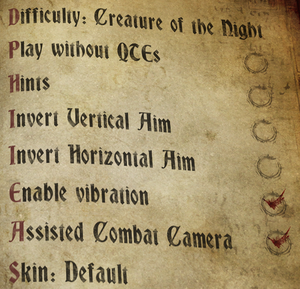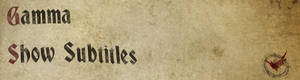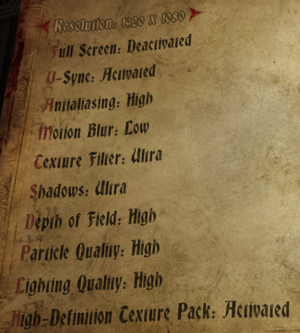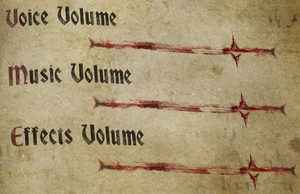Difference between revisions of "Castlevania: Lords of Shadow 2"
From PCGamingWiki, the wiki about fixing PC games
m (updated template usage) |
m (→[[Glossary:Field of view (FOV)|Field of view (FOV)]]: General maintenance with AutoWikiBrowser in Bot mode) |
||
| (18 intermediate revisions by 9 users not shown) | |||
| Line 1: | Line 1: | ||
{{Infobox game | {{Infobox game | ||
| − | |cover = Castlevania Lords of Shadow 2 | + | |cover = Castlevania Lords of Shadow 2 cover.jpg |
|developers = | |developers = | ||
{{Infobox game/row/developer|MercurySteam}} | {{Infobox game/row/developer|MercurySteam}} | ||
| Line 13: | Line 13: | ||
{{Infobox game/row/reception|OpenCritic|1425/castlevania-lords-of-shadow-2|62}} | {{Infobox game/row/reception|OpenCritic|1425/castlevania-lords-of-shadow-2|62}} | ||
{{Infobox game/row/reception|IGDB|castlevania-lords-of-shadow-2|63}} | {{Infobox game/row/reception|IGDB|castlevania-lords-of-shadow-2|63}} | ||
| + | |taxonomy = | ||
| + | {{Infobox game/row/taxonomy/monetization | One-time game purchase }} | ||
| + | {{Infobox game/row/taxonomy/microtransactions | }} | ||
| + | {{Infobox game/row/taxonomy/modes | }} | ||
| + | {{Infobox game/row/taxonomy/pacing | }} | ||
| + | {{Infobox game/row/taxonomy/perspectives | }} | ||
| + | {{Infobox game/row/taxonomy/controls | }} | ||
| + | {{Infobox game/row/taxonomy/genres | }} | ||
| + | {{Infobox game/row/taxonomy/sports | }} | ||
| + | {{Infobox game/row/taxonomy/vehicles | }} | ||
| + | {{Infobox game/row/taxonomy/art styles | }} | ||
| + | {{Infobox game/row/taxonomy/themes | }} | ||
| + | {{Infobox game/row/taxonomy/series | Castlevania }} | ||
|steam appid = 239250 | |steam appid = 239250 | ||
|steam appid side = 273150,273151,273152,273153 | |steam appid side = 273150,273151,273152,273153 | ||
|gogcom id = | |gogcom id = | ||
| + | |hltb = 15941 | ||
|strategywiki = | |strategywiki = | ||
|mobygames = castlevania-lords-of-shadow-2 | |mobygames = castlevania-lords-of-shadow-2 | ||
| Line 22: | Line 36: | ||
|license = commercial | |license = commercial | ||
}} | }} | ||
| − | |||
'''General information''' | '''General information''' | ||
| Line 29: | Line 42: | ||
==Availability== | ==Availability== | ||
{{Availability| | {{Availability| | ||
| − | {{Availability/row| GamersGate | | + | {{Availability/row| Retail | | Steam | | | Windows }} |
| + | {{Availability/row| GamersGate | castlevania-lords-of-shadow-2 | Steam | | | Windows }} | ||
{{Availability/row| Gamesplanet | 1030-1 | Steam | | | Windows }} | {{Availability/row| Gamesplanet | 1030-1 | Steam | | | Windows }} | ||
{{Availability/row| GMG | castlevania-lords-shadow-2 | Steam | | | Windows }} | {{Availability/row| GMG | castlevania-lords-shadow-2 | Steam | | | Windows }} | ||
| Line 36: | Line 50: | ||
}} | }} | ||
{{ii}} All versions require {{DRM|Steam}}. | {{ii}} All versions require {{DRM|Steam}}. | ||
| + | {{ii}} A free demo is available on [https://store.steampowered.com/app/273130/Castlevania_Lords_of_Shadow_2_Demo/ Steam]. | ||
| + | ==Monetization== | ||
{{DLC| | {{DLC| | ||
{{DLC/row| Armored Dracula Costume | | Windows}} | {{DLC/row| Armored Dracula Costume | | Windows}} | ||
| Line 66: | Line 82: | ||
===[[Glossary:Save game cloud syncing|Save game cloud syncing]]=== | ===[[Glossary:Save game cloud syncing|Save game cloud syncing]]=== | ||
{{Save game cloud syncing | {{Save game cloud syncing | ||
| − | |discord | + | |discord = |
| − | |discord notes | + | |discord notes = |
| − | |epic games | + | |epic games launcher = |
| − | |epic games | + | |epic games launcher notes = |
| − | |gog galaxy | + | |gog galaxy = |
| − | |gog galaxy notes | + | |gog galaxy notes = |
| − | |origin | + | |origin = |
| − | |origin notes | + | |origin notes = |
| − | |steam cloud | + | |steam cloud = true |
| − | |steam cloud notes | + | |steam cloud notes = |
| − | | | + | |ubisoft connect = |
| − | | | + | |ubisoft connect notes = |
| − | |xbox cloud | + | |xbox cloud = |
| − | |xbox cloud notes | + | |xbox cloud notes = |
}} | }} | ||
| Line 94: | Line 110: | ||
|widescreen resolution notes= | |widescreen resolution notes= | ||
|multimonitor = hackable | |multimonitor = hackable | ||
| − | |multimonitor notes = Use [https://www.flawlesswidescreen.org Flawless Widescreen] or [https://github.com/dlrudie/WidescreenFixer/releases Widescreen Fixer] with [ | + | |multimonitor notes = Use [https://www.flawlesswidescreen.org Flawless Widescreen] or [https://github.com/dlrudie/WidescreenFixer/releases Widescreen Fixer] with [https://3dsurroundgaming.com/WSF.html this plugin]. |
|ultrawidescreen = hackable | |ultrawidescreen = hackable | ||
| − | |ultrawidescreen notes = Use [https://www.flawlesswidescreen.org Flawless Widescreen] or [https://github.com/dlrudie/WidescreenFixer/releases Widescreen Fixer] with [ | + | |ultrawidescreen notes = Use [https://www.flawlesswidescreen.org Flawless Widescreen] or [https://github.com/dlrudie/WidescreenFixer/releases Widescreen Fixer] with [https://3dsurroundgaming.com/WSF.html this plugin]. |
|4k ultra hd = true | |4k ultra hd = true | ||
| − | |4k ultra hd notes = If 4k option don't show up in game, uncheck the override high dpi scaling behavior option in Properties | + | |4k ultra hd notes = If 4k option don't show up in game, uncheck the override high dpi scaling behavior option in Properties → Compatibility. |
|fov = hackable | |fov = hackable | ||
|fov notes = See [[#Field of view (FOV)|Field of view (FOV)]]. | |fov notes = See [[#Field of view (FOV)|Field of view (FOV)]]. | ||
| Line 109: | Line 125: | ||
|antialiasing = true | |antialiasing = true | ||
|antialiasing notes = Off, low (1x), and high (2x). | |antialiasing notes = Off, low (1x), and high (2x). | ||
| + | |upscaling = unknown | ||
| + | |upscaling tech = | ||
| + | |upscaling notes = | ||
|vsync = true | |vsync = true | ||
|vsync notes = | |vsync notes = | ||
| Line 122: | Line 141: | ||
===[[Glossary:Field of view (FOV)|Field of view (FOV)]]=== | ===[[Glossary:Field of view (FOV)|Field of view (FOV)]]=== | ||
| − | {{Fixbox|description=Change FOV with Cheat Engine|ref=<ref> | + | {{Fixbox|description=Change FOV with Cheat Engine|ref=<ref>{{Refurl|url=https://web.archive.org/web/20141010134336/http://www.deadendthrills.com/forum/discussion/290/guide-castlevania-lords-of-shadow-2|title=[GUIDE] Castlevania: Lords of Shadow 2 - Dead End Thrills|date=9 June 2023}}</ref>|fix= |
| − | # Download and install [ | + | # Download and install [https://cheatengine.org/downloads.php Cheat Engine]. |
# Start the game and {{key|Alt|Tab}} out. | # Start the game and {{key|Alt|Tab}} out. | ||
# Download the [https://community.pcgamingwiki.com/files/file/716-castlevania-lords-of-shadow-2-cheat-engine-table/ cheat table] and double-click on it. | # Download the [https://community.pcgamingwiki.com/files/file/716-castlevania-lords-of-shadow-2-cheat-engine-table/ cheat table] and double-click on it. | ||
| Line 136: | Line 155: | ||
==Input== | ==Input== | ||
| − | |||
{{Input | {{Input | ||
|key remap = true | |key remap = true | ||
| Line 159: | Line 177: | ||
|controller sensitivity notes= | |controller sensitivity notes= | ||
|invert controller y-axis = true | |invert controller y-axis = true | ||
| − | |invert controller y-axis notes= | + | |invert controller y-axis notes= X-axis can also be inverted. |
| − | |xinput controllers = | + | |xinput controllers = true |
|xinput controllers notes = | |xinput controllers notes = | ||
| − | |xbox prompts = | + | |xbox prompts = true |
|xbox prompts notes = | |xbox prompts notes = | ||
| − | |impulse triggers = | + | |impulse triggers = false |
|impulse triggers notes = | |impulse triggers notes = | ||
| − | |dualshock 4 = | + | |dualshock 4 = hackable |
| − | |dualshock 4 notes = | + | |dualshock 4 notes = See [[Controller:DualShock 4|DualShock 4]]. |
| − | |dualshock prompts = | + | |dualshock prompts = hackable |
| − | |dualshock prompts notes = | + | |dualshock prompts notes = Use [https://www.nexusmods.com/castlevanialordsofshadow2/mods/1 this mod]. |
| − | |light bar support = | + | |light bar support = false |
|light bar support notes = | |light bar support notes = | ||
|dualshock 4 modes = unknown | |dualshock 4 modes = unknown | ||
|dualshock 4 modes notes = | |dualshock 4 modes notes = | ||
| − | |tracked motion controllers= | + | |tracked motion controllers= false |
|tracked motion controllers notes = | |tracked motion controllers notes = | ||
|tracked motion prompts = unknown | |tracked motion prompts = unknown | ||
| Line 182: | Line 200: | ||
|other button prompts = unknown | |other button prompts = unknown | ||
|other button prompts notes= | |other button prompts notes= | ||
| − | |||
| − | |||
|controller hotplug = true | |controller hotplug = true | ||
|controller hotplug notes = | |controller hotplug notes = | ||
| Line 210: | Line 226: | ||
|separate volume notes = Effects, music, and voices. | |separate volume notes = Effects, music, and voices. | ||
|surround sound = true | |surround sound = true | ||
| − | |surround sound notes = Auto configures up to 7.1 output<ref> | + | |surround sound notes = Auto configures up to 7.1 output<ref>{{Refurl|url=https://satsun.org/audio/|title=PC Gaming Surround Sound Round-up|date=17 May 2023}}</ref> |
|subtitles = true | |subtitles = true | ||
|subtitles notes = Option is located under '''Video''' settings. | |subtitles notes = Option is located under '''Video''' settings. | ||
| Line 218: | Line 234: | ||
|mute on focus lost notes = | |mute on focus lost notes = | ||
|eax support = | |eax support = | ||
| − | |eax support notes = | + | |eax support notes = |
| + | |royalty free audio = unknown | ||
| + | |royalty free audio notes = | ||
}} | }} | ||
| Line 284: | Line 302: | ||
|subtitles = hackable | |subtitles = hackable | ||
|fan = true | |fan = true | ||
| − | |notes = [ | + | |notes = [https://www.zoneofgames.ru/games/castlevania_lords_of_shadow_2/files/5092.html Fan translation by «ZoG Forum Team»]. |
}} | }} | ||
{{L10n/switch | {{L10n/switch | ||
| Line 293: | Line 311: | ||
|notes = | |notes = | ||
|fan = | |fan = | ||
| + | }} | ||
| + | {{L10n/switch | ||
| + | |language = Turkish | ||
| + | |interface = hackable | ||
| + | |audio = false | ||
| + | |subtitles = hackable | ||
| + | |notes = Fan translation, [https://mega.nz/file/cChzmIgB#8pcrDrmugTHD8EXyzjz2pCuNaTv1UjQ_XJ8uZA2J4gY download]. | ||
| + | |fan = true | ||
}} | }} | ||
}} | }} | ||
| Line 306: | Line 332: | ||
|native 3d notes = | |native 3d notes = | ||
|nvidia 3d vision = hackable | |nvidia 3d vision = hackable | ||
| − | |nvidia 3d vision notes = See [ | + | |nvidia 3d vision notes = See [https://helixmod.blogspot.com/2014/02/castlevania-lords-of-shadow-2.html Helix Mod: Castlevania : Lords of Shadow 2]. |
|tridef 3d = unknown | |tridef 3d = unknown | ||
|tridef 3d notes = | |tridef 3d notes = | ||
| Line 338: | Line 364: | ||
===API=== | ===API=== | ||
{{API | {{API | ||
| − | |direct3d versions = 9 | + | |direct3d versions = 9.0c |
|direct3d notes = | |direct3d notes = | ||
|directdraw versions = | |directdraw versions = | ||
| Line 357: | Line 383: | ||
|shader model notes = | |shader model notes = | ||
|windows 32-bit exe = true | |windows 32-bit exe = true | ||
| − | |windows 64-bit exe = | + | |windows 64-bit exe = true |
| + | |windows arm app = unknown | ||
|windows exe notes = | |windows exe notes = | ||
| − | |macos 32-bit app | + | |macos intel 32-bit app = |
| − | |macos 64-bit app | + | |macos intel 64-bit app = |
| + | |macos arm app = unknown | ||
|macos app notes = | |macos app notes = | ||
|linux 32-bit executable= | |linux 32-bit executable= | ||
|linux 64-bit executable= | |linux 64-bit executable= | ||
| + | |linux arm app = unknown | ||
|linux executable notes = | |linux executable notes = | ||
}} | }} | ||
| Line 371: | Line 400: | ||
|physics = PhysX | |physics = PhysX | ||
|physics notes = | |physics notes = | ||
| − | |audio = FMOD Ex | + | |audio = FMOD Ex |
|audio notes = | |audio notes = | ||
|interface = | |interface = | ||
Latest revision as of 08:01, 9 June 2023
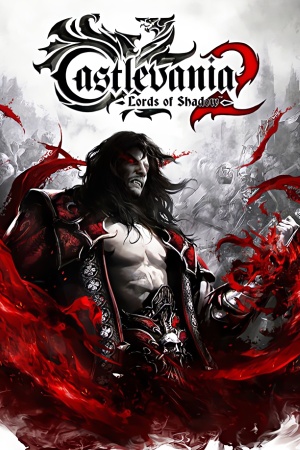 |
|
| Developers | |
|---|---|
| MercurySteam | |
| Publishers | |
| Konami | |
| Engines | |
| Mercury Engine 2 | |
| Release dates | |
| Windows | February 25, 2014 |
| Reception | |
| Metacritic | 58 |
| OpenCritic | 62 |
| IGDB | 63 |
| Taxonomy | |
| Monetization | One-time game purchase |
| Series | Castlevania |
General information
Availability
| Source | DRM | Notes | Keys | OS |
|---|---|---|---|---|
| Retail | ||||
| GamersGate | ||||
| Green Man Gaming | ||||
| Humble Store | ||||
| Steam |
Monetization
DLC and expansion packs
| Name | Notes | |
|---|---|---|
| Armored Dracula Costume | ||
| Dark Dracula Costume | ||
| Relic Rune Pack | ||
| Revelations |
Essential improvements
Skip intro videos
| Delete/rename video files[citation needed] |
|---|
|
Game data
Configuration file(s) location
| System | Location |
|---|---|
| Windows | %USERPROFILE%\Documents\MercurySteam\Castlevania Lords of Shadow 2\<user-id>\game.cfg |
| Steam Play (Linux) | <SteamLibrary-folder>/steamapps/compatdata/239250/pfx/[Note 1] |
Save game data location
| System | Location |
|---|---|
| Windows | %USERPROFILE%\Documents\MercurySteam\Castlevania Lords of Shadow 2\<user-id>\ |
| Steam Play (Linux) | <SteamLibrary-folder>/steamapps/compatdata/239250/pfx/[Note 1] |
Save game cloud syncing
| System | Native | Notes |
|---|---|---|
| OneDrive | Requires enabling backup of the Documents folder in OneDrive on all computers. | |
| Steam Cloud |
Video
| Graphics feature | State | WSGF | Notes |
|---|---|---|---|
| Widescreen resolution | |||
| Multi-monitor | Use Flawless Widescreen or Widescreen Fixer with this plugin. | ||
| Ultra-widescreen | Use Flawless Widescreen or Widescreen Fixer with this plugin. | ||
| 4K Ultra HD | If 4k option don't show up in game, uncheck the override high dpi scaling behavior option in Properties → Compatibility. | ||
| Field of view (FOV) | See Field of view (FOV). | ||
| Windowed | |||
| Borderless fullscreen windowed | Use any third-party application. | ||
| Anisotropic filtering (AF) | Labeled as Texture Filter, up to 4 samples. Force 16 samples externally. | ||
| Anti-aliasing (AA) | Off, low (1x), and high (2x). | ||
| Vertical sync (Vsync) | |||
| 60 FPS and 120+ FPS | |||
| High dynamic range display (HDR) | See the glossary page for potential alternatives. | ||
Field of view (FOV)
| Change FOV with Cheat Engine[1] |
|---|
Notes
|
Input
| Keyboard and mouse | State | Notes |
|---|---|---|
| Remapping | Can't assign Mouse 5 button. | |
| Mouse acceleration | Seems to use negative mouse acceleration. | |
| Mouse sensitivity | See Mouse sensitivity. | |
| Mouse input in menus | ||
| Mouse Y-axis inversion | ||
| Controller | ||
| Controller support | ||
| Full controller support | ||
| Controller remapping | See the glossary page for potential workarounds. | |
| Controller sensitivity | ||
| Controller Y-axis inversion | X-axis can also be inverted. |
| Controller types |
|---|
| XInput-compatible controllers | ||
|---|---|---|
| Xbox button prompts | ||
| Impulse Trigger vibration |
| PlayStation controllers | See DualShock 4. | |
|---|---|---|
| PlayStation button prompts | Use this mod. | |
| Light bar support | ||
| Adaptive trigger support | ||
| DualSense haptic feedback support | ||
| Connection modes | ||
| Generic/other controllers |
|---|
| Additional information | ||
|---|---|---|
| Controller hotplugging | ||
| Haptic feedback | ||
| Digital movement supported | ||
| Simultaneous controller+KB/M |
Mouse sensitivity
| Edit game.cfg[citation needed] |
|---|
|
Adjust controller dead zone
| Edit game.cfg[citation needed] |
|---|
|
Audio
| Audio feature | State | Notes |
|---|---|---|
| Separate volume controls | Effects, music, and voices. | |
| Surround sound | Auto configures up to 7.1 output[2] | |
| Subtitles | Option is located under Video settings. | |
| Closed captions | ||
| Mute on focus lost | ||
| Royalty free audio |
Localizations
| Language | UI | Audio | Sub | Notes |
|---|---|---|---|---|
| English | ||||
| French | ||||
| German | ||||
| Hungarian | Fan translation, download. | |||
| Italian | ||||
| Polish | Fan translation, download. | |||
| Brazilian Portuguese | ||||
| Russian | Fan translation by «ZoG Forum Team». | |||
| Spanish | ||||
| Turkish | Fan translation, download. |
VR support
| 3D modes | State | Notes | |
|---|---|---|---|
| Nvidia 3D Vision | See Helix Mod: Castlevania : Lords of Shadow 2. | ||
Other information
API
| Technical specs | Supported | Notes |
|---|---|---|
| Direct3D | 9.0c | |
| Shader Model support | 3 |
| Executable | 32-bit | 64-bit | Notes |
|---|---|---|---|
| Windows |
Middleware
| Middleware | Notes | |
|---|---|---|
| Physics | PhysX | |
| Audio | FMOD Ex | |
| Cutscenes | Bink Video |
System requirements
| Windows | ||
|---|---|---|
| Minimum | Recommended | |
| Operating system (OS) | XP SP3 | 7 |
| Processor (CPU) | Intel Core 2 Duo 2.4 GHz | Quad Core |
| System memory (RAM) | 2 GB | |
| Hard disk drive (HDD) | 10 GB | |
| Video card (GPU) | 512 MB of VRAM DirectX 9.0c compatible | 1 GB of VRAM DirectX 11 compatible |
| Sound (audio device) | DirectX 9.0c compatible | |
| Other | Broadband Internet connection | XInput controller highly recommended |
Notes
- ↑ 1.0 1.1 Notes regarding Steam Play (Linux) data:
- File/folder structure within this directory reflects the path(s) listed for Windows and/or Steam game data.
- Games with Steam Cloud support may also store data in
~/.steam/steam/userdata/<user-id>/239250/. - Use Wine's registry editor to access any Windows registry paths.
- The app ID (239250) may differ in some cases.
- Treat backslashes as forward slashes.
- See the glossary page for details on Windows data paths.
References
- ↑ [GUIDE] Castlevania: Lords of Shadow 2 - Dead End Thrills - last accessed on 9 June 2023
- ↑ PC Gaming Surround Sound Round-up - last accessed on 17 May 2023