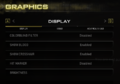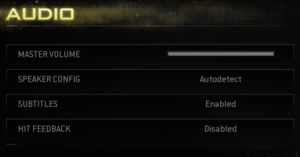Difference between revisions of "Call of Duty: Modern Warfare 2 Campaign Remastered"
From PCGamingWiki, the wiki about fixing PC games
m (→Audio) |
|||
| (57 intermediate revisions by 33 users not shown) | |||
| Line 1: | Line 1: | ||
| − | |||
{{Infobox game | {{Infobox game | ||
|cover = Call of Duty Modern Warfare 2 Campaign Remastered cover.jpg | |cover = Call of Duty Modern Warfare 2 Campaign Remastered cover.jpg | ||
| Line 11: | Line 10: | ||
|release dates= | |release dates= | ||
{{Infobox game/row/date|Windows|April 30, 2020}} | {{Infobox game/row/date|Windows|April 30, 2020}} | ||
| + | |reception = | ||
| + | {{Infobox game/row/reception|Metacritic|call-of-duty-modern-warfare-2-campaign-remastered|71}} | ||
| + | {{Infobox game/row/reception|OpenCritic|9265/call-of-duty-modern-warfare-2-remastered-campaign|73}} | ||
| + | {{Infobox game/row/reception|IGDB|call-of-duty-modern-warfare-2-campaign-remastered|73}} | ||
| + | |taxonomy = | ||
| + | {{Infobox game/row/taxonomy/monetization | One-time game purchase }} | ||
| + | {{Infobox game/row/taxonomy/microtransactions | }} | ||
| + | {{Infobox game/row/taxonomy/modes | Singleplayer }} | ||
| + | {{Infobox game/row/taxonomy/pacing | Real-time }} | ||
| + | {{Infobox game/row/taxonomy/perspectives | First-person }} | ||
| + | {{Infobox game/row/taxonomy/controls | Direct control }} | ||
| + | {{Infobox game/row/taxonomy/genres | Action, FPS, Shooter }} | ||
| + | {{Infobox game/row/taxonomy/sports | }} | ||
| + | {{Infobox game/row/taxonomy/vehicles | }} | ||
| + | {{Infobox game/row/taxonomy/art styles | Realistic }} | ||
| + | {{Infobox game/row/taxonomy/themes | South America, Contemporary }} | ||
| + | {{Infobox game/row/taxonomy/series | Call of Duty: Modern Warfare }} | ||
|steam appid = | |steam appid = | ||
|steam appid side = | |steam appid side = | ||
|gogcom id = | |gogcom id = | ||
|gogcom id side = | |gogcom id side = | ||
| + | |hltb = 76475 | ||
|strategywiki = | |strategywiki = | ||
| − | |mobygames = | + | |mobygames = call-of-duty-modern-warfare-2-campaign-remastered |
|wikipedia = Call_of_Duty:_Modern_Warfare_2#Remastered_version | |wikipedia = Call_of_Duty:_Modern_Warfare_2#Remastered_version | ||
|winehq = | |winehq = | ||
|license = commercial | |license = commercial | ||
}} | }} | ||
| − | |||
'''Key points''' | '''Key points''' | ||
| − | {{ii}} Remastered | + | {{ii}} Remastered singleplayer campaign of the 2009 game ''[[Call of Duty: Modern Warfare 2]]''. |
{{ii}} Multiplayer and cooperative modes are not included. | {{ii}} Multiplayer and cooperative modes are not included. | ||
'''General information''' | '''General information''' | ||
{{mm}} [http://www.callofduty.com/ Official Call of Duty series site] | {{mm}} [http://www.callofduty.com/ Official Call of Duty series site] | ||
| − | |||
==Availability== | ==Availability== | ||
{{Availability| | {{Availability| | ||
| − | {{Availability/row| Battle.net | call-of-duty-modern-warfare-2-campaign-remastered | Battle.net | | | Windows }} | + | {{Availability/row| Battle.net | call-of-duty-modern-warfare-2-campaign-remastered | Battle.net, online | | | Windows }} |
| + | }} | ||
| + | {{ii}} All versions require {{DRM|Battle.net|offline=no}}.<ref>{{Refurl|url=https://www.spieltimes.com/news/call-of-duty-modern-warfare-2-campaign-remastered-on-pc-is-always-online/|title=Call of Duty: Modern Warfare 2 Campaign Remastered On PC Is Always-Online|date=2023-08-15}}</ref> | ||
| + | |||
| + | ==Essential improvements== | ||
| + | ===Skip intro videos=== | ||
| + | {{Fixbox|description=Edit config file|ref=<ref>{{Refcheck|user=Ruvlad23|date=2023-09-15|comment=}}</ref>|fix= | ||
| + | # Go to the [[#Game data|configuration file(s) location]]. | ||
| + | # Open {{file|config.cfg}}. | ||
| + | # Change <code>seta 0x2A70777D "1"</code> to <code>seta 0x2A70777D "0"</code> | ||
| + | # Save the file. | ||
}} | }} | ||
| − | |||
==Game data== | ==Game data== | ||
===Configuration file(s) location=== | ===Configuration file(s) location=== | ||
{{Game data| | {{Game data| | ||
| − | {{Game data/config|Windows|}} | + | {{Game data/config|Windows|{{p|game}}\players2\{{p|uid}}}} |
}} | }} | ||
===Save game data location=== | ===Save game data location=== | ||
{{Game data| | {{Game data| | ||
| − | {{Game data/saves|Windows|}} | + | {{Game data/saves|Windows|{{p|game}}\players2\{{p|uid}}}} |
}} | }} | ||
===[[Glossary:Save game cloud syncing|Save game cloud syncing]]=== | ===[[Glossary:Save game cloud syncing|Save game cloud syncing]]=== | ||
{{Save game cloud syncing | {{Save game cloud syncing | ||
| − | |discord | + | |discord = |
| − | |discord notes | + | |discord notes = |
| − | |epic games | + | |epic games launcher = |
| − | |epic games | + | |epic games launcher notes = |
| − | |gog galaxy | + | |gog galaxy = |
| − | |gog galaxy notes | + | |gog galaxy notes = |
| − | |origin | + | |origin = |
| − | |origin notes | + | |origin notes = |
| − | |steam cloud | + | |steam cloud = |
| − | |steam cloud notes | + | |steam cloud notes = |
| − | | | + | |ubisoft connect = |
| − | | | + | |ubisoft connect notes = |
| − | |xbox cloud | + | |xbox cloud = |
| − | |xbox cloud notes | + | |xbox cloud notes = |
}} | }} | ||
| − | ==Video | + | ==Video== |
| − | {{Video | + | {{Video |
|wsgf link = | |wsgf link = | ||
|widescreen wsgf award = | |widescreen wsgf award = | ||
| Line 77: | Line 101: | ||
|multimonitor = unknown | |multimonitor = unknown | ||
|multimonitor notes = | |multimonitor notes = | ||
| − | |ultrawidescreen = | + | |ultrawidescreen = true |
|ultrawidescreen notes = | |ultrawidescreen notes = | ||
|4k ultra hd = true | |4k ultra hd = true | ||
|4k ultra hd notes = | |4k ultra hd notes = | ||
| − | |fov = | + | |fov = true |
| − | |fov notes = | + | |fov notes = Standard: 4:3; Wide: 16:9, 16:10, 21:9. |
| − | |windowed = | + | |windowed = true |
| − | |windowed notes = | + | |windowed notes = Window, Window [Fullscreen] modes. |
| − | |borderless windowed = | + | |borderless windowed = true |
|borderless windowed notes = | |borderless windowed notes = | ||
|anisotropic = true | |anisotropic = true | ||
| − | |anisotropic notes = | + | |anisotropic notes = Low, Normal, High |
|antialiasing = true | |antialiasing = true | ||
| − | |antialiasing notes = | + | |antialiasing notes = [[FXAA]], [[SMAA]] <sup>(1x & Temporal 2x)</sup>, Filmic [[SMAA]] <sup>(1x & Temporal 2x)</sup> and [[SSAA]] <sup>(2x, 4x, 8x & 16x)</sup> |
| + | |upscaling = unknown | ||
| + | |upscaling tech = | ||
| + | |upscaling notes = | ||
|vsync = true | |vsync = true | ||
| − | |vsync notes = | + | |vsync notes = On/Off |
|60 fps = true | |60 fps = true | ||
|60 fps notes = | |60 fps notes = | ||
| − | |120 fps = | + | |120 fps = true |
| − | |120 fps notes = | + | |120 fps notes = Adjustable range from 30 to 250 fps, and Unlimited. |
| − | |hdr = | + | |hdr = false |
|hdr notes = | |hdr notes = | ||
| − | |color blind = | + | |ray tracing = unknown |
| + | |ray tracing notes = | ||
| + | |color blind = true | ||
|color blind notes = | |color blind notes = | ||
}} | }} | ||
| − | ==Input | + | <gallery> |
| − | {{Input | + | File:CODMW2CR_Video1.png|Video Settings (part 1) |
| − | |key remap = | + | File:CODMW2CR_Video2.png|Video Settings (part 2) |
| + | File:CODMW2CR_Video3.png|Video Settings (part 3) | ||
| + | File:CODMW2CR_Video4.png|Video Settings (part 4) | ||
| + | File:CODMW2CR_Video5.png|Video Settings (part 5) | ||
| + | </gallery> | ||
| + | |||
| + | ==Input== | ||
| + | {{Input | ||
| + | |key remap = true | ||
|key remap notes = | |key remap notes = | ||
| − | |acceleration option = | + | |acceleration option = true |
|acceleration option notes = | |acceleration option notes = | ||
| − | |mouse sensitivity = | + | |mouse sensitivity = true |
|mouse sensitivity notes = | |mouse sensitivity notes = | ||
| − | |mouse menu = | + | |mouse menu = true |
|mouse menu notes = | |mouse menu notes = | ||
| − | |invert mouse y-axis = | + | |invert mouse y-axis = true |
|invert mouse y-axis notes = | |invert mouse y-axis notes = | ||
| − | |touchscreen = | + | |touchscreen = false |
|touchscreen notes = | |touchscreen notes = | ||
| − | |controller support = | + | |controller support = true |
|controller support notes = | |controller support notes = | ||
| − | |full controller = | + | |full controller = true |
|full controller notes = | |full controller notes = | ||
| − | |controller remap = | + | |controller remap = false |
|controller remap notes = | |controller remap notes = | ||
| − | |controller sensitivity = | + | |controller sensitivity = true |
|controller sensitivity notes= | |controller sensitivity notes= | ||
| − | |invert controller y-axis = | + | |invert controller y-axis = true |
|invert controller y-axis notes= | |invert controller y-axis notes= | ||
| − | |xinput controllers = | + | |xinput controllers = true |
|xinput controllers notes = | |xinput controllers notes = | ||
| − | |xbox prompts = | + | |xbox prompts = true |
|xbox prompts notes = | |xbox prompts notes = | ||
|impulse triggers = unknown | |impulse triggers = unknown | ||
|impulse triggers notes = | |impulse triggers notes = | ||
| − | |dualshock 4 = | + | |dualshock 4 = true |
| − | |dualshock 4 notes = | + | |dualshock 4 notes = The Game Displays PlayStation Button Prompts in-game. |
| − | |dualshock prompts = | + | |dualshock prompts = true |
|dualshock prompts notes = | |dualshock prompts notes = | ||
| − | |light bar support = | + | |light bar support = false |
|light bar support notes = | |light bar support notes = | ||
|dualshock 4 modes = unknown | |dualshock 4 modes = unknown | ||
|dualshock 4 modes notes = | |dualshock 4 modes notes = | ||
| − | |tracked motion controllers= | + | |tracked motion controllers= false |
|tracked motion controllers notes = | |tracked motion controllers notes = | ||
| − | |tracked motion prompts = | + | |tracked motion prompts = false |
|tracked motion prompts notes = | |tracked motion prompts notes = | ||
| − | |other controllers = | + | |other controllers = false |
|other controllers notes = | |other controllers notes = | ||
| − | |other button prompts = | + | |other button prompts = false |
|other button prompts notes= | |other button prompts notes= | ||
| − | |controller hotplug = | + | |controller hotplug = true |
|controller hotplug notes = | |controller hotplug notes = | ||
| − | |haptic feedback = | + | |haptic feedback = true |
|haptic feedback notes = | |haptic feedback notes = | ||
| − | |simultaneous input = | + | |simultaneous input = false |
|simultaneous input notes = | |simultaneous input notes = | ||
|steam input api = unknown | |steam input api = unknown | ||
| Line 167: | Line 204: | ||
}} | }} | ||
| − | ==Audio | + | <gallery> |
| − | {{Audio | + | File:CODMW2CR_Input.png|Input settings |
| − | |separate volume = | + | File:CODMW2CR_GamepadXboxOne.png|Xbox One Controller settings |
| − | |separate volume notes = | + | </gallery> |
| − | |surround sound = | + | |
| − | |surround sound notes = | + | ==Audio== |
| + | {{Image|CODMW2CR_Audio.png|In-game audio settings}} | ||
| + | {{Audio | ||
| + | |separate volume = false | ||
| + | |separate volume notes = Only Master volume adjustable. | ||
| + | |surround sound = true | ||
| + | |surround sound notes = Dolby 5.1 only | ||
|subtitles = true | |subtitles = true | ||
|subtitles notes = | |subtitles notes = | ||
| − | |closed captions = | + | |closed captions = true |
|closed captions notes = | |closed captions notes = | ||
| − | |mute on focus lost = | + | |mute on focus lost = false |
|mute on focus lost notes = | |mute on focus lost notes = | ||
|eax support = | |eax support = | ||
| − | |eax support notes = | + | |eax support notes = |
| + | |royalty free audio = unknown | ||
| + | |royalty free audio notes = | ||
}} | }} | ||
| + | |||
{{L10n|content= | {{L10n|content= | ||
{{L10n/switch | {{L10n/switch | ||
| Line 202: | Line 248: | ||
|language = French | |language = French | ||
|interface = true | |interface = true | ||
| − | |audio = | + | |audio = true |
|subtitles = true | |subtitles = true | ||
|notes = | |notes = | ||
| Line 210: | Line 256: | ||
|language = German | |language = German | ||
|interface = true | |interface = true | ||
| − | |audio = | + | |audio = true |
|subtitles = true | |subtitles = true | ||
|notes = | |notes = | ||
| Line 218: | Line 264: | ||
|language = Italian | |language = Italian | ||
|interface = true | |interface = true | ||
| − | |audio = | + | |audio = true |
|subtitles = true | |subtitles = true | ||
|notes = | |notes = | ||
| Line 226: | Line 272: | ||
|language = Japanese | |language = Japanese | ||
|interface = true | |interface = true | ||
| − | |audio = | + | |audio = true |
|subtitles = true | |subtitles = true | ||
|notes = | |notes = | ||
| Line 234: | Line 280: | ||
|language = Korean | |language = Korean | ||
|interface = true | |interface = true | ||
| − | |audio = | + | |audio = false |
|subtitles = true | |subtitles = true | ||
|notes = | |notes = | ||
| Line 242: | Line 288: | ||
|language = Polish | |language = Polish | ||
|interface = true | |interface = true | ||
| − | |audio = | + | |audio = false |
|subtitles = true | |subtitles = true | ||
|notes = | |notes = | ||
| Line 250: | Line 296: | ||
|language = Brazilian Portuguese | |language = Brazilian Portuguese | ||
|interface = true | |interface = true | ||
| − | |audio = | + | |audio = false |
|subtitles = true | |subtitles = true | ||
|notes = | |notes = | ||
| Line 258: | Line 304: | ||
|language = Russian | |language = Russian | ||
|interface = true | |interface = true | ||
| − | |audio = | + | |audio = true |
|subtitles = true | |subtitles = true | ||
|notes = | |notes = | ||
| Line 266: | Line 312: | ||
|language = Spanish | |language = Spanish | ||
|interface = true | |interface = true | ||
| − | |audio = | + | |audio = true |
|subtitles = true | |subtitles = true | ||
|notes = | |notes = | ||
|fan = | |fan = | ||
}} | }} | ||
| + | {{L10n/switch | ||
| + | |language = Mexican Spanish | ||
| + | |interface = true | ||
| + | |audio = false | ||
| + | |subtitles = true | ||
|notes = | |notes = | ||
| + | |fan = | ||
| + | }} | ||
| + | {{L10n/switch | ||
| + | |language = Slovak | ||
| + | |interface = hackable | ||
| + | |audio = false | ||
| + | |subtitles = hackable | ||
| + | |notes = [https://www.lokalizacie.sk/hra/92-call-of-duty-modern-warfare-2-remastered/preklad Fan translation.] | ||
| + | |fan = true | ||
| + | }} | ||
| + | }} | ||
| + | |||
| + | ==Network== | ||
| + | {{Network/Multiplayer | ||
| + | |local play = false | ||
| + | |local play players = | ||
| + | |local play modes = | ||
| + | |local play notes = | ||
| + | |lan play = false | ||
| + | |lan play players = | ||
| + | |lan play modes = | ||
| + | |lan play notes = | ||
| + | |online play = true | ||
| + | |online play players = 1 | ||
| + | |online play modes = | ||
| + | |online play notes = Campaign<br>In PC version only. | ||
| + | |asynchronous = | ||
| + | |asynchronous notes = | ||
| + | }}{{Network/Connections | ||
| + | |matchmaking = false | ||
| + | |matchmaking notes = | ||
| + | |p2p = false | ||
| + | |p2p notes = | ||
| + | |dedicated = true | ||
| + | |dedicated notes = | ||
| + | |self-hosting = false | ||
| + | |self-hosting notes = | ||
| + | |direct ip = false | ||
| + | |direct ip notes = | ||
| + | }}{{Network/Ports | ||
| + | |tcp = | ||
| + | |udp = | ||
| + | |upnp = | ||
| + | }} | ||
| + | |||
| + | ==Issues fixed== | ||
| + | ===Out of Memory error on start-up=== | ||
| + | {{ii}} Game may display an error message Stating that your Hard-disk is Probably Full. Seems to only happen on first start-up after installing the Game Where it fails to create the required Configuration Data. | ||
| + | |||
| + | {{Fixbox|description=Hit F11 while game launches, no download needed|ref={{cn|date=May 3, 2020}}|fix= When you see the image of MW2 pop up wait about 3 seconds and hit F11. Timing is different based on CPU speed so you can also just hit F11 over and over when the MW 2 image pops up after launching the game. | ||
| + | }} | ||
| + | |||
| + | {{Fixbox|description=Download and Patch The Config Data Manually|ref={{cn|date=April 30, 2020}}|fix= | ||
| + | * Download The Files [https://www.dropbox.com/s/c935c5i2z1dopss/codmw2crfix.rar?dl=1 Here] and extract archive to the Games Root Folder. | ||
| + | }} | ||
| + | |||
| + | {{Fixbox|description=Start Using Safemode in Windows|ref={{cn|date=April 30, 2020}}|fix= | ||
| + | {{ii}} The Game Seems to generate The Proper Configuration Files When Running under Safe Mode, fixing the Issue. | ||
| + | # Open The 'Run' Dialog Box 'WinKey+R'. | ||
| + | # Type in msconfig and hit enter. | ||
| + | # go to the boot tab under the boot options check Safe Boot and bubble in Network,Hit Apply And Restart Your Computer. | ||
| + | # Ounce Your Booted into Safe Mode Launch The Game and set it to anything but fullscreen. Then Exit using the quit to Desktop Option in the Menu, Restart Your Computer. | ||
| + | # Launch The Game again And Change The Desired Graphics Settings and Play. | ||
| + | }} | ||
| + | |||
| + | ===Interminable loading times=== | ||
| + | {{ii}} Running the game with the Steam fps counter enabled can prevent the loading of some missions rendering the game unplayable. | ||
| + | |||
| + | {{Fixbox|description=Disable Steam FPS counter|ref={{cn|date=July 10, 2022}}|fix= | ||
| + | # Go to Steam > Settings > In-Game | ||
| + | # Set '''In-game FPS Counter''' to '''off''' | ||
}} | }} | ||
| Line 301: | Line 423: | ||
|windows 32-bit exe = false | |windows 32-bit exe = false | ||
|windows 64-bit exe = true | |windows 64-bit exe = true | ||
| + | |windows arm app = unknown | ||
|windows exe notes = | |windows exe notes = | ||
|mac os x powerpc app = | |mac os x powerpc app = | ||
|macos intel 32-bit app = | |macos intel 32-bit app = | ||
|macos intel 64-bit app = | |macos intel 64-bit app = | ||
| + | |macos arm app = unknown | ||
|macos app notes = | |macos app notes = | ||
|linux powerpc app = | |linux powerpc app = | ||
|linux 32-bit executable= | |linux 32-bit executable= | ||
|linux 64-bit executable= | |linux 64-bit executable= | ||
| + | |linux arm app = unknown | ||
|linux executable notes = | |linux executable notes = | ||
}} | }} | ||
| Line 316: | Line 441: | ||
|physics = | |physics = | ||
|physics notes = | |physics notes = | ||
| − | |audio = | + | |audio = XAudio2 |
| − | |audio notes = | + | |audio notes = v2.8/2.9 |
|interface = | |interface = | ||
|interface notes = | |interface notes = | ||
| − | |input = | + | |input = XInput |
| − | |input notes = | + | |input notes = v9.2/v10 |
| − | |cutscenes = | + | |cutscenes = Bink Video |
| − | |cutscenes notes = | + | |cutscenes notes = v2.6h/1.200h |
|multiplayer = | |multiplayer = | ||
|multiplayer notes= | |multiplayer notes= | ||
| Line 354: | Line 479: | ||
{{References}} | {{References}} | ||
| + | https://support.activision.com/modern-warfare-2-remastered/articles/call-of-duty-modern-warfare-2-faq | ||
Latest revision as of 12:11, 2 December 2023
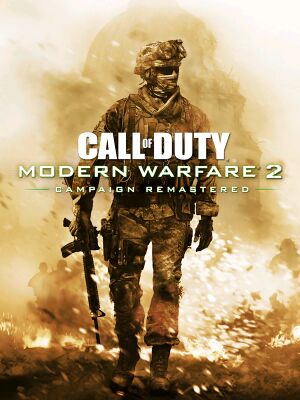 |
|
| Developers | |
|---|---|
| Beenox | |
| Infinity Ward | |
| Publishers | |
| Activision | |
| Engines | |
| IW engine | |
| Release dates | |
| Windows | April 30, 2020 |
| Reception | |
| Metacritic | 71 |
| OpenCritic | 73 |
| IGDB | 73 |
| Taxonomy | |
| Monetization | One-time game purchase |
| Modes | Singleplayer |
| Pacing | Real-time |
| Perspectives | First-person |
| Controls | Direct control |
| Genres | Action, FPS, Shooter |
| Art styles | Realistic |
| Themes | South America, Contemporary |
| Series | Call of Duty: Modern Warfare |
Warnings
- This game requires a constant internet connection for all game modes.
Key points
- Remastered singleplayer campaign of the 2009 game Call of Duty: Modern Warfare 2.
- Multiplayer and cooperative modes are not included.
General information
Availability
| Source | DRM | Notes | Keys | OS |
|---|---|---|---|---|
| Battle.net |
- All versions require Battle.net DRM and a constant internet connection for all game modes.[1]
Essential improvements
Skip intro videos
| Edit config file[2] |
|---|
|
Game data
Configuration file(s) location
| System | Location |
|---|---|
| Windows | <path-to-game>\players2\<user-id>[Note 1] |
Save game data location
| System | Location |
|---|---|
| Windows | <path-to-game>\players2\<user-id>[Note 1] |
Save game cloud syncing
- No save game cloud syncing information; you can edit this page to add it.
Video
| Graphics feature | State | Notes | |
|---|---|---|---|
| Widescreen resolution | |||
| Multi-monitor | |||
| Ultra-widescreen | |||
| 4K Ultra HD | |||
| Field of view (FOV) | Standard: 4:3; Wide: 16:9, 16:10, 21:9. | ||
| Windowed | Window, Window [Fullscreen] modes. | ||
| Borderless fullscreen windowed | |||
| Anisotropic filtering (AF) | Low, Normal, High | ||
| Anti-aliasing (AA) | FXAA, SMAA (1x & Temporal 2x), Filmic SMAA (1x & Temporal 2x) and SSAA (2x, 4x, 8x & 16x) | ||
| Vertical sync (Vsync) | On/Off | ||
| 60 FPS and 120+ FPS | Adjustable range from 30 to 250 fps, and Unlimited. | ||
| High dynamic range display (HDR) | See the glossary page for potential alternatives. | ||
| Color blind mode | |||
Input
| Keyboard and mouse | State | Notes |
|---|---|---|
| Remapping | ||
| Mouse acceleration | ||
| Mouse sensitivity | ||
| Mouse input in menus | ||
| Mouse Y-axis inversion | ||
| Controller | ||
| Controller support | ||
| Full controller support | ||
| Controller remapping | See the glossary page for potential workarounds. | |
| Controller sensitivity | ||
| Controller Y-axis inversion |
| Controller types |
|---|
| XInput-compatible controllers | ||
|---|---|---|
| Xbox button prompts | ||
| Impulse Trigger vibration |
| PlayStation controllers | The Game Displays PlayStation Button Prompts in-game. | |
|---|---|---|
| PlayStation button prompts | ||
| Light bar support | ||
| Adaptive trigger support | ||
| DualSense haptic feedback support | ||
| Connection modes | ||
| Generic/other controllers | See the glossary page for potential workarounds. |
|---|
| Additional information | ||
|---|---|---|
| Controller hotplugging | ||
| Haptic feedback | ||
| Digital movement supported | ||
| Simultaneous controller+KB/M |
Audio
| Audio feature | State | Notes |
|---|---|---|
| Separate volume controls | Only Master volume adjustable. | |
| Surround sound | Dolby 5.1 only | |
| Subtitles | ||
| Closed captions | ||
| Mute on focus lost | ||
| Royalty free audio |
Localizations
| Language | UI | Audio | Sub | Notes |
|---|---|---|---|---|
| English | ||||
| Traditional Chinese | ||||
| French | ||||
| German | ||||
| Italian | ||||
| Japanese | ||||
| Korean | ||||
| Polish | ||||
| Brazilian Portuguese | ||||
| Russian | ||||
| Spanish | ||||
| Latin American Spanish | ||||
| Slovak | Fan translation. |
Network
Multiplayer types
| Type | Native | Players | Notes | |
|---|---|---|---|---|
| Local play | ||||
| LAN play | ||||
| Online play | 1 | Campaign In PC version only. |
||
Connection types
| Type | Native | Notes |
|---|---|---|
| Matchmaking | ||
| Peer-to-peer | ||
| Dedicated | ||
| Self-hosting | ||
| Direct IP |
Issues fixed
Out of Memory error on start-up
- Game may display an error message Stating that your Hard-disk is Probably Full. Seems to only happen on first start-up after installing the Game Where it fails to create the required Configuration Data.
| Hit F11 while game launches, no download needed[citation needed] |
|---|
|
When you see the image of MW2 pop up wait about 3 seconds and hit F11. Timing is different based on CPU speed so you can also just hit F11 over and over when the MW 2 image pops up after launching the game. |
| Download and Patch The Config Data Manually[citation needed] |
|---|
|
| Start Using Safemode in Windows[citation needed] |
|---|
|
Interminable loading times
- Running the game with the Steam fps counter enabled can prevent the loading of some missions rendering the game unplayable.
| Disable Steam FPS counter[citation needed] |
|---|
|
Other information
API
| Technical specs | Supported | Notes |
|---|---|---|
| Direct3D | 11 |
| Executable | 32-bit | 64-bit | Notes |
|---|---|---|---|
| Windows |
Middleware
| Middleware | Notes | |
|---|---|---|
| Audio | XAudio2 | v2.8/2.9 |
| Input | XInput | v9.2/v10 |
| Cutscenes | Bink Video | v2.6h/1.200h |
System requirements
| Windows | ||
|---|---|---|
| Minimum | Recommended | |
| Operating system (OS) | 7 SP1, 8 | 10 |
| Processor (CPU) | Intel Core i3-4340 AMD FX-6300 |
Intel Core i5-2500K AMD Ryzen R5 1600X |
| System memory (RAM) | 8 GB | 12 GB |
| Hard disk drive (HDD) | 80 GB | |
| Video card (GPU) | Nvidia GeForce GTX 670 Nvidia GeForce GTX 1650 AMD Radeon HD 7950 DirectX 11 compatible | Nvidia GeForce GTX 970 Nvidia GeForce GTX 1660 AMD Radeon R9 390 AMD Radeon RX 580 |
- A 64-bit operating system is required.
Notes
- ↑ 1.0 1.1 When running this game without elevated privileges (Run as administrator option), write operations against a location below
%PROGRAMFILES%,%PROGRAMDATA%, or%WINDIR%might be redirected to%LOCALAPPDATA%\VirtualStoreon Windows Vista and later (more details).
References
- ↑ Call of Duty: Modern Warfare 2 Campaign Remastered On PC Is Always-Online - last accessed on 2023-08-15
- ↑ Verified by User:Ruvlad23 on 2023-09-15