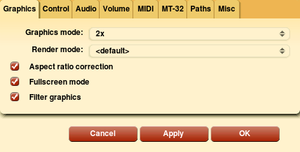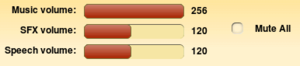Difference between revisions of "Beneath a Steel Sky"
From PCGamingWiki, the wiki about fixing PC games
(Might as well help out with the GoG project.) |
(Removed DLC PCGamingWiki does not cover.) Tag: Undo |
||
| (149 intermediate revisions by 31 users not shown) | |||
| Line 1: | Line 1: | ||
| − | {{Infobox | + | {{Infobox game |
| − | |cover | + | |cover = Beneath a Steel Sky Box.png |
| − | | | + | |developers = |
| − | | | + | {{Infobox game/row/developer|Revolution Software}} |
| − | | | + | |publishers = |
| − | |release dates | + | {{Infobox game/row/publisher|Virgin Interactive}} |
| + | {{Infobox game/row/publisher|Sold Out Software|Retail re-release}} | ||
| + | {{Infobox game/row/publisher|Revolution Software|Digital}} | ||
| + | |engines = | ||
| + | {{Infobox game/row/engine|Virtual Theatre|Original}} | ||
| + | {{Infobox game/row/engine|ScummVM|Re-release}} | ||
| + | |release dates= | ||
| + | {{Infobox game/row/date|DOS|March 1994}} | ||
| + | {{Infobox game/row/date|Windows|December 18, 2008|wrapper=ScummVM|ref=<ref>{{Refurl|url=https://www.gog.com/news/free_games_beneath_a_steel_sky_and_lure_of_the_temptress|title=Free games: Beneath a Steel Sky and Lure of the Temptress - GOG.com|date=May 2023}}</ref>}} | ||
| + | {{Infobox game/row/date|OS X|October 18, 2012|wrapper=ScummVM|ref=<ref>{{Refurl|url=https://www.engadget.com/2012/10/18/gog-launches-mac-support-50-games-available-now/|title=GOG launches Mac support, 50 games available now|date=May 2023}}</ref>}} | ||
| + | {{Infobox game/row/date|Windows|April 7, 2013|wrapper=DOSBox|ref=<ref>{{Refurl|url=https://www.gog.com/forum/general/the_what_did_just_update_thread/post709|title="The "what did just update?" thread" post #709|date=9 June 2023}}</ref>}} | ||
| + | {{Infobox game/row/date|Linux|March 20, 2015|wrapper=ScummVM|ref=<ref>{{Refurl|url=https://www.gog.com/forum/general/the_what_did_just_update_thread/post6577|title="The "what did just update?" thread" post #6577|date=9 June 2023}}</ref>}} | ||
| + | |taxonomy = | ||
| + | {{Infobox game/row/taxonomy/monetization | Freeware, Sponsored }} | ||
| + | {{Infobox game/row/taxonomy/microtransactions | }} | ||
| + | {{Infobox game/row/taxonomy/modes | Singleplayer }} | ||
| + | {{Infobox game/row/taxonomy/pacing | }} | ||
| + | {{Infobox game/row/taxonomy/perspectives | }} | ||
| + | {{Infobox game/row/taxonomy/controls | Point and select }} | ||
| + | {{Infobox game/row/taxonomy/genres | Adventure }} | ||
| + | {{Infobox game/row/taxonomy/sports | }} | ||
| + | {{Infobox game/row/taxonomy/vehicles | }} | ||
| + | {{Infobox game/row/taxonomy/art styles | }} | ||
| + | {{Infobox game/row/taxonomy/themes | Cyberpunk, Oceania }} | ||
| + | {{Infobox game/row/taxonomy/series | Steel Sky }} | ||
| + | |steam appid = 1368340 | ||
| + | |gogcom id = 1207658695 | ||
| + | |official site= https://revolution.co.uk/games_catalog/beneath-a-steel-sky/ | ||
| + | |hltb = 1005 | ||
| + | |igdb = beneath-a-steel-sky | ||
| + | |lutris = beneath-a-steel-sky | ||
| + | |strategywiki = Beneath a Steel Sky | ||
| + | |mobygames = 386 | ||
| + | |wikipedia = Beneath a Steel Sky | ||
| + | |winehq = | ||
| + | |license = former commercial | ||
| + | }} | ||
| + | |||
| + | {{Introduction | ||
| + | |introduction = | ||
| + | |||
| + | |release history = | ||
| + | |||
| + | |current state = | ||
}} | }} | ||
'''Key points''' | '''Key points''' | ||
| − | + | {{++}} Can easily be run on modern systems with [[Engine:ScummVM|ScummVM]]. | |
| − | {{++}} Can easily be run on modern systems with [[ScummVM]] | ||
'''General information''' | '''General information''' | ||
| − | {{mm}} [ | + | {{mm}} [https://discord.gg/revolutionsoftware Developer Discord server] |
| − | {{mm}} [http://www. | + | {{mm}} [http://www.game-nostalgia.com/bass/sky.html Game Nostalgia] - Detailed game information, developer interviews and game-related media |
| − | {{mm}} [ | + | {{GOG.com links|1207658695|beneath_a_steel_sky}} |
| + | {{mm}} [https://steamcommunity.com/app/1368340/discussions/ Steam Community Discussions] | ||
==Availability== | ==Availability== | ||
| − | {{Availability | + | {{Availability| |
| − | {{Availability | + | {{Availability/row| Retail | | physical, DRM-free | Available on floppy disk (manual-based copy protection) or CD (no [[DRM]]). The CD-ROM version has full voice acting and a substantial introduction sequence. | | DOS }} |
| − | {{Availability | + | {{Availability/row| GOG.com | beneath_a_steel_sky | DRM-free | Pre-packaged with ScummVM. | | Windows, OS X, Linux }} |
| − | + | {{Availability/row| Steam | 1368340 | Steam | Pre-packaged with ScummVM. | | Windows, Linux }} | |
| − | {{Availability | ||
| − | |||
}} | }} | ||
| − | {{ii}}All of the prepackaged versions use the CD release. | + | {{ii}} All of the prepackaged versions use the CD release. |
| + | {{ii}} The data files are available for free from the [https://www.scummvm.org/games/#games-sky ScummVM website]. | ||
| − | == | + | ==Monetization== |
| − | = | + | {{Monetization |
| − | + | |ad-supported = | |
| − | + | |dlc = | |
| − | {{ | + | |expansion pack = |
| − | {{ | + | |freeware = Originally sold commercially, but now completely free to own. |
| − | {{ | + | |free-to-play = |
| − | + | |sponsored = A {{W|Foster's Lager}} label is shown during the CD-ROM introduction.<ref>{{Refcheck|user=Baronsmoki|date=2021-06-29}}</ref> It is the eponym of the protagonist's surname "Foster".<ref>{{Refurl|url=https://en.wikipedia.org/wiki/Beneath_a_Steel_Sky|title=Wikipedia - Beneath a Steel Sky|date=2021-06-29|snippet=...they name him Robert Foster, partly due to him being fostered by them, but also because of the discovery of an empty can of Foster's Lager found near the crash site.}}</ref> | |
| + | |subscription = | ||
}} | }} | ||
| − | === [[ | + | ==Essential improvements== |
| − | {{ | + | ===Running the game through [[Engine:ScummVM|ScummVM]]=== |
| − | + | {{ii}} Just use the prepackaged versions if you want the CD release. | |
| − | | | + | |
| − | | | + | {{Fixbox|description=Playing the game with ScummVM|ref={{cn|date=July 2016}}|fix= |
| − | | | + | # Download the floppy or CD data files off ScummVM's download page |
| − | | | + | # Extract it into an empty folder |
| − | + | # Open ScummVM and select <code>Add Game</code> | |
| − | + | # Select the folder you just added the data files to. | |
| − | + | {{ii}} To display the original floppy disk version's intro instead of the CD version's comic book intro, go to the launcher, select <code>Edit Game...</code>, and under the <code>Engine</code> tab select <code>Floppy intro</code>, then <code>OK</code>. | |
| − | |||
| − | |||
| − | |||
| − | |||
| − | |||
| − | |||
}} | }} | ||
| − | == | + | ===[https://www.pixelrefresh.com/product/beneath-a-steel-sky-soundtrack/ James Woodcock's remastered soundtrack]=== |
| − | + | {{++}} Original game soundtrack in MIDI format, rearranged and re-recorded using modern studio equipment. | |
| − | {{ | + | {{ii}} Requires ScummVM 1.4.2 or later (the ScummVM versions included with the GOG & Steam releases will work). |
| − | + | ||
| − | + | ==Game data== | |
| − | + | ===Configuration file(s) location=== | |
| − | + | {{Game data| | |
| − | + | {{Game data/config|DOS|{{p|game}}\config.dat}} | |
| − | + | {{Game data/config|Windows|{{p|game}}\beneath.ini}} | |
| − | + | {{Game data/config|OS X|}} | |
| − | | | + | {{Game data/config|Linux|}} |
| − | | | ||
| − | | | ||
| − | | | ||
| − | | | ||
| − | | | ||
| − | | | ||
| − | |||
| − | | | ||
| − | | | ||
| − | | | ||
| − | | | ||
}} | }} | ||
| + | {{XDG|unknown}} | ||
| − | == | + | ===Save game data location=== |
| − | {{ | + | {{Game data| |
| − | | | + | {{Game data/saves|DOS|{{p|game}}\}} |
| − | | | + | {{Game data/saves|Windows|{{p|game}}\SKY-VM.***}} |
| − | | | + | {{Game data/saves|OS X|{{P|osxhome}}/Documents/ScummVM Savegames/Beneath a Steel Sky}} |
| − | | | + | {{Game data/saves|Linux|}} |
| − | | | ||
| − | | | ||
}} | }} | ||
| + | {{ii}} DOS savegames are labelled <code>SKY.???</code>, where ??? represents a number between 000 and 999. Savegame descriptions are stored in <code>SKY.SAV</code>. | ||
| − | == | + | ===[[Glossary:Save game cloud syncing|Save game cloud syncing]]=== |
| − | === | + | {{Save game cloud syncing |
| − | + | |discord = | |
| − | + | |discord notes = | |
| − | + | |epic games launcher = | |
| − | + | |epic games launcher notes = | |
| + | |gog galaxy = true | ||
| + | |gog galaxy notes = Requires <code>Internal Update (25 April 2018)</code> or later. | ||
| + | |origin = | ||
| + | |origin notes = | ||
| + | |steam cloud = false | ||
| + | |steam cloud notes = | ||
| + | |ubisoft connect = | ||
| + | |ubisoft connect notes = | ||
| + | |xbox cloud = | ||
| + | |xbox cloud notes = | ||
| + | }} | ||
| − | + | ==Video== | |
| + | {{Image|Beneath a Steel Sky built-in options.png|In-game menu ({{key|F5}})}} | ||
| + | {{Image|ScummVM settings.png|ScummVM settings.}} | ||
| + | {{Video | ||
| + | |wsgf link = | ||
| + | |widescreen wsgf award = | ||
| + | |multimonitor wsgf award = | ||
| + | |ultrawidescreen wsgf award = | ||
| + | |4k ultra hd wsgf award = | ||
| + | |widescreen resolution = false | ||
| + | |widescreen resolution notes= | ||
| + | |multimonitor = false | ||
| + | |multimonitor notes = | ||
| + | |ultrawidescreen = false | ||
| + | |ultrawidescreen notes = | ||
| + | |4k ultra hd = false | ||
| + | |4k ultra hd notes = | ||
| + | |fov = n/a | ||
| + | |fov notes = | ||
| + | |windowed = false | ||
| + | |windowed notes = | ||
| + | |borderless windowed = false | ||
| + | |borderless windowed notes = | ||
| + | |anisotropic = n/a | ||
| + | |anisotropic notes = | ||
| + | |antialiasing = n/a | ||
| + | |antialiasing notes = | ||
| + | |upscaling = unknown | ||
| + | |upscaling tech = | ||
| + | |upscaling notes = | ||
| + | |vsync = false | ||
| + | |vsync notes = | ||
| + | |60 fps = unknown | ||
| + | |60 fps notes = | ||
| + | |120 fps = unknown | ||
| + | |120 fps notes = | ||
| + | |hdr = unknown | ||
| + | |hdr notes = | ||
| + | |color blind = unknown | ||
| + | |color blind notes = | ||
| + | }} | ||
| + | |||
| + | ==Input== | ||
| + | {{Input | ||
| + | |key remap = false | ||
| + | |key remap notes = | ||
| + | |acceleration option = false | ||
| + | |acceleration option notes = | ||
| + | |mouse menu = true | ||
| + | |mouse menu notes = Menu can be open with {{key|F5}} | ||
| + | |mouse sensitivity = false | ||
| + | |mouse sensitivity notes = | ||
| + | |invert mouse y-axis = n/a | ||
| + | |invert mouse y-axis notes = | ||
| + | |touchscreen = unknown | ||
| + | |touchscreen notes = | ||
| + | |controller support = false | ||
| + | |controller support notes = | ||
| + | |full controller = unknown | ||
| + | |full controller notes = | ||
| + | |controller remap = unknown | ||
| + | |controller remap notes = | ||
| + | |controller sensitivity = unknown | ||
| + | |controller sensitivity notes= | ||
| + | |invert controller y-axis = unknown | ||
| + | |invert controller y-axis notes= | ||
| + | |xinput controllers = unknown | ||
| + | |xinput controllers notes = | ||
| + | |xbox prompts = unknown | ||
| + | |xbox prompts notes = | ||
| + | |impulse triggers = unknown | ||
| + | |impulse triggers notes = | ||
| + | |dualshock 4 = unknown | ||
| + | |dualshock 4 notes = | ||
| + | |dualshock prompts = unknown | ||
| + | |dualshock prompts notes = | ||
| + | |light bar support = unknown | ||
| + | |light bar support notes = | ||
| + | |dualshock 4 modes = unknown | ||
| + | |dualshock 4 modes notes = | ||
| + | |tracked motion controllers= unknown | ||
| + | |tracked motion controllers notes = | ||
| + | |tracked motion prompts = unknown | ||
| + | |tracked motion prompts notes = | ||
| + | |other controllers = unknown | ||
| + | |other controllers notes = | ||
| + | |other button prompts = unknown | ||
| + | |other button prompts notes= | ||
| + | |controller hotplug = unknown | ||
| + | |controller hotplug notes = | ||
| + | |haptic feedback = unknown | ||
| + | |haptic feedback notes = | ||
| + | |simultaneous input = unknown | ||
| + | |simultaneous input notes = | ||
| + | |steam input api = unknown | ||
| + | |steam input api notes = | ||
| + | |steam hook input = unknown | ||
| + | |steam hook input notes = | ||
| + | |steam input presets = unknown | ||
| + | |steam input presets notes = | ||
| + | |steam controller prompts = unknown | ||
| + | |steam controller prompts notes = | ||
| + | |steam cursor detection = unknown | ||
| + | |steam cursor detection notes = | ||
| + | }} | ||
| + | |||
| + | ==Audio== | ||
| + | {{Image|ScummVM audio sliders (Beneath a Steel Sky).png|ScummVM audio sliders. Access in-game by pressing {{key|Ctrl|F5}} and clicking options.}} | ||
| + | {{Audio | ||
| + | |separate volume = true | ||
| + | |separate volume notes = Speech and FX have only an on/off toggle. Music can be adjusted with a slider.<br/>Use [[Engine:ScummVM|ScummVM]] for Speech and SFX sliders. | ||
| + | |surround sound = n/a | ||
| + | |surround sound notes = Uses MIDI driver. | ||
| + | |subtitles = true | ||
| + | |subtitles notes = Menu can be accessed through {{key|F5}}. Not subtitles in the intro cutscene. | ||
| + | |closed captions = false | ||
| + | |closed captions notes = | ||
| + | |mute on focus lost = false | ||
| + | |mute on focus lost notes = | ||
| + | |eax support = false | ||
| + | |eax support notes = | ||
| + | |royalty free audio = unknown | ||
| + | |royalty free audio notes = | ||
| + | |red book cd audio = | ||
| + | |red book cd audio notes = | ||
| + | |general midi audio = hackable | ||
| + | |general midi audio notes = Use [[ScummVM]]. | ||
| + | }} | ||
| + | {{++}} This game supports the Roland MT-32 for music, and takes advantage of the additional sound effects provided by the CM-32L/LAPC-I.{{note|note=[[ScummVM]] adds proper General MIDI support.|name="MIDI"}} | ||
| + | {{ii}} While this game has very few native settings, it can run on [[Engine:ScummVM|ScummVM]] which adds some additional settings. | ||
| + | |||
| + | {{L10n|content= | ||
| + | {{L10n/switch | ||
| + | |language = English | ||
| + | |interface = true | ||
| + | |audio = true | ||
| + | |subtitles = true | ||
| + | |notes = Speech in CD version only. | ||
| + | |fan = | ||
| + | }} | ||
| + | {{L10n/switch | ||
| + | |language = Traditional Chinese | ||
| + | |interface = true | ||
| + | |audio = false | ||
| + | |subtitles = true | ||
| + | |notes = Retail only. | ||
| + | |fan = | ||
| + | }} | ||
| + | {{L10n/switch | ||
| + | |language = French | ||
| + | |interface = true | ||
| + | |audio = false | ||
| + | |subtitles = true | ||
| + | |notes = | ||
| + | |fan = | ||
| + | }} | ||
| + | {{L10n/switch | ||
| + | |language = German | ||
| + | |interface = true | ||
| + | |audio = false | ||
| + | |subtitles = true | ||
| + | |notes = | ||
| + | |fan = | ||
| + | }} | ||
| + | {{L10n/switch | ||
| + | |language = Italian | ||
| + | |interface = true | ||
| + | |audio = false | ||
| + | |subtitles = true | ||
| + | |notes = | ||
| + | |fan = | ||
| + | }} | ||
| + | {{L10n/switch | ||
| + | |language = Polish | ||
| + | |interface = hackable | ||
| + | |audio = false | ||
| + | |subtitles = hackable | ||
| + | |fan = true | ||
| + | |notes = Fan translation, [http://grajpopolsku.pl/download/beneath-a-steel-sky/ download]. | ||
| + | }} | ||
| + | {{L10n/switch | ||
| + | |language = Portuguese | ||
| + | |interface = true | ||
| + | |audio = false | ||
| + | |subtitles = true | ||
| + | |notes = Available in the GoG release. Mistaken as Brazilian Portuguese. | ||
| + | |fan = | ||
| + | }} | ||
| + | {{L10n/switch | ||
| + | |language = Russian | ||
| + | |interface = hackable | ||
| + | |audio = false | ||
| + | |subtitles = hackable | ||
| + | |notes = Fan translation by «Бюро переводов Old-Games.Ru», [https://www.old-games.ru/game/download/get.php?fileid=9224&modal=1 ScummVM-build] and [https://yadi.sk/d/50LoAw3BhWWzz localization files] | ||
| + | |fan = true | ||
| + | }} | ||
| + | {{L10n/switch | ||
| + | |language = Spanish | ||
| + | |interface = true | ||
| + | |audio = false | ||
| + | |subtitles = true | ||
| + | |notes = | ||
| + | |fan = | ||
| + | }} | ||
| + | {{L10n/switch | ||
| + | |language = Swedish | ||
| + | |interface = true | ||
| + | |audio = false | ||
| + | |subtitles = true | ||
| + | |notes = | ||
| + | |fan = | ||
| + | }} | ||
| + | }} | ||
| − | + | ==Other information== | |
| + | ===API=== | ||
| + | {{API | ||
| + | |direct3d versions = | ||
| + | |direct3d notes = | ||
| + | |directdraw versions = | ||
| + | |directdraw notes = | ||
| + | |opengl versions = | ||
| + | |opengl notes = | ||
| + | |glide versions = | ||
| + | |glide notes = | ||
| + | |software mode = | ||
| + | |software mode notes = | ||
| + | |mantle support = | ||
| + | |mantle support notes = | ||
| + | |metal support = | ||
| + | |metal support notes = | ||
| + | |vulkan versions = | ||
| + | |vulkan notes = | ||
| + | |dos modes = VGA | ||
| + | |dos modes notes = 320x200 | ||
| + | |shader model versions = | ||
| + | |shader model notes = | ||
| + | |windows 32-bit exe = true | ||
| + | |windows 64-bit exe = false | ||
| + | |windows arm app = unknown | ||
| + | |windows exe notes = | ||
| + | |mac os x powerpc app = unknown | ||
| + | |macos intel 32-bit app = unknown | ||
| + | |macos intel 64-bit app = unknown | ||
| + | |macos arm app = unknown | ||
| + | |macos app notes = | ||
| + | |linux 32-bit executable= unknown | ||
| + | |linux 64-bit executable= unknown | ||
| + | |linux arm app = unknown | ||
| + | |linux executable notes = | ||
| + | }} | ||
| − | + | ==System requirements== | |
| + | {{System requirements | ||
| + | |OSfamily = DOS | ||
| + | |minOS = 3.30 | ||
| + | |minCPU = 386 | ||
| + | |minRAM = 2 MB | ||
| + | |minHD = 10 MB (floppy) <br/> 93 MB (CD) | ||
| + | |minGPU = VGA 256-color | ||
| + | |minaudio = Supports Roland, Sound Blaster, and Ad Lib cards | ||
}} | }} | ||
| − | + | {{System requirements | |
| − | {{System | ||
|OSfamily = Windows | |OSfamily = Windows | ||
| + | |minOS = XP, Vista, 7, 8, 10 | ||
| + | |minCPU = 1.0 GHz | ||
| + | |minRAM = 256 MB | ||
| + | |minHD = 87 MB | ||
| + | |minGPU = | ||
| + | |minDX = 9.0c | ||
| + | |||
| + | |recOS = | ||
| + | |recCPU = | ||
| + | |recRAM = | ||
| + | |recHD = | ||
| + | |recGPU = | ||
| + | }} | ||
| − | |minOS = | + | {{System requirements |
| − | | | + | |OSfamily = OS X |
| − | | | + | |minOS = 10.6.8 |
| + | |minCPU = Intel Core Duo 2.0 GHz | ||
| + | |minRAM = 1 GB | ||
|minHD = 78 MB | |minHD = 78 MB | ||
| − | | | + | |minVRAM = 64 MB |
| + | }} | ||
| − | | | + | {{System requirements |
| − | | | + | |OSfamily = Linux |
| − | | | + | |minOS = Ubuntu 14.04, Linux Mint 17 |
| − | | | + | |minCPU = 1.0 GHz |
| − | | | + | |minRAM = 256 MB |
| − | + | |minHD = | |
| − | + | |minGPU = | |
| − | | | + | |minVRAM = 128 MB |
| − | | | + | |recOS = |
| − | | | + | |recCPU = 1.4 GHz |
| − | | | + | |recRAM = 512 MB |
| − | | | + | |recHD = |
| − | | | + | |recGPU = |
}} | }} | ||
| − | + | {{References}} | |
| − | + | {{GOG.com Enhancement Project}} | |
| − | |||
| − | |||
Latest revision as of 21:18, 18 February 2024
 |
|
| Developers | |
|---|---|
| Revolution Software | |
| Publishers | |
| Virgin Interactive | |
| Retail re-release | Sold Out Software |
| Digital | Revolution Software |
| Engines | |
| Original | Virtual Theatre |
| Re-release | ScummVM |
| Release dates | |
| DOS | March 1994 |
| Windows (ScummVM) | December 18, 2008[1] |
| macOS (OS X) (ScummVM) | October 18, 2012[2] |
| Windows (DOSBox) | April 7, 2013[3] |
| Linux (ScummVM) | March 20, 2015[4] |
| Taxonomy | |
| Monetization | Freeware, Sponsored |
| Modes | Singleplayer |
| Controls | Point and select |
| Genres | Adventure |
| Themes | Cyberpunk, Oceania |
| Series | Steel Sky |
| Steel Sky | |
|---|---|
| Beneath a Steel Sky | 1994 |
| Beyond a Steel Sky | 2020 |
Beneath a Steel Sky is a singleplayer adventure game in the Steel Sky series.
Key points
- Can easily be run on modern systems with ScummVM.
General information
- Developer Discord server
- Game Nostalgia - Detailed game information, developer interviews and game-related media
- GOG.com Community Discussions
- GOG.com Support Page
- Steam Community Discussions
Availability
| Source | DRM | Notes | Keys | OS |
|---|---|---|---|---|
| Retail | Available on floppy disk (manual-based copy protection) or CD (no DRM). The CD-ROM version has full voice acting and a substantial introduction sequence. | |||
| GOG.com | Pre-packaged with ScummVM. | |||
| Steam | Pre-packaged with ScummVM. |
- All of the prepackaged versions use the CD release.
- The data files are available for free from the ScummVM website.
Monetization
| Type | Notes |
|---|---|
| Freeware | Originally sold commercially, but now completely free to own. |
| Sponsored | A Foster's Lager label is shown during the CD-ROM introduction.[5] It is the eponym of the protagonist's surname "Foster".[6] |
Essential improvements
Running the game through ScummVM
- Just use the prepackaged versions if you want the CD release.
| Playing the game with ScummVM[citation needed] |
|---|
|
James Woodcock's remastered soundtrack
- Original game soundtrack in MIDI format, rearranged and re-recorded using modern studio equipment.
- Requires ScummVM 1.4.2 or later (the ScummVM versions included with the GOG & Steam releases will work).
Game data
Configuration file(s) location
| System | Location |
|---|---|
| DOS | <path-to-game>\config.dat |
| Windows | <path-to-game>\beneath.ini[Note 1]<path-to-game> (mounted in DOSBox)[Note 2] |
| macOS (OS X) | |
| Linux |
- It's unknown whether this game follows the XDG Base Directory Specification on Linux. Please fill in this information.
Save game data location
| System | Location |
|---|---|
| DOS | <path-to-game>\ |
| Windows | <path-to-game>\SKY-VM.***[Note 1] <path-to-game> (mounted in DOSBox)[Note 2] |
| macOS (OS X) | $HOME/Documents/ScummVM Savegames/Beneath a Steel Sky |
| Linux |
- DOS savegames are labelled
SKY.???, where ??? represents a number between 000 and 999. Savegame descriptions are stored inSKY.SAV.
Save game cloud syncing
| System | Native | Notes |
|---|---|---|
| GOG Galaxy | Requires Internal Update (25 April 2018) or later. |
|
| Steam Cloud |
- ScummVM 2.1+ supports cloud saves on third-party cloud storage services. See the ScummVM documentation for details.
Video
| Graphics feature | State | Notes | |
|---|---|---|---|
| Widescreen resolution | |||
| Multi-monitor | |||
| Ultra-widescreen | |||
| 4K Ultra HD | |||
| Field of view (FOV) | |||
| Windowed | For DOSBox toggle with Alt+↵ Enter (see the glossary page for other workarounds). | ||
| Borderless fullscreen windowed | See the glossary page for potential workarounds. | ||
| Anisotropic filtering (AF) | |||
| Anti-aliasing (AA) | |||
| Vertical sync (Vsync) | For DOSBox use an unofficial build (see the glossary page for other workarounds). | ||
| 60 FPS and 120+ FPS | |||
Input
| Keyboard and mouse | State | Notes |
|---|---|---|
| Remapping | For DOSBox use the DOSBox Mapper (see the glossary page for other workarounds). | |
| Mouse acceleration | ||
| Mouse sensitivity | For DOSBox set in the DOSBox configuration file. | |
| Mouse input in menus | Menu can be open with F5 | |
| Mouse Y-axis inversion | ||
| Controller | ||
| Controller support | For DOSBox use the DOSBox Mapper (see the glossary page for other workarounds). |
| Controller types |
|---|
Audio
| Audio feature | State | Notes |
|---|---|---|
| Separate volume controls | Speech and FX have only an on/off toggle. Music can be adjusted with a slider. Use ScummVM for Speech and SFX sliders. |
|
| Surround sound | Uses MIDI driver. | |
| Subtitles | Menu can be accessed through F5. Not subtitles in the intro cutscene. | |
| Closed captions | ||
| Mute on focus lost | For DOSBox change the priority background value in the DOSBox configuration file. |
|
| Royalty free audio | ||
| General MIDI audio | Use ScummVM. |
- This game supports the Roland MT-32 for music, and takes advantage of the additional sound effects provided by the CM-32L/LAPC-I.[Note 3]
- While this game has very few native settings, it can run on ScummVM which adds some additional settings.
Localizations
| Language | UI | Audio | Sub | Notes |
|---|---|---|---|---|
| English | Speech in CD version only. | |||
| Traditional Chinese | Retail only. | |||
| French | ||||
| German | ||||
| Italian | ||||
| Polish | Fan translation, download. | |||
| Portuguese | Available in the GoG release. Mistaken as Brazilian Portuguese. | |||
| Russian | Fan translation by «Бюро переводов Old-Games.Ru», ScummVM-build and localization files | |||
| Spanish | ||||
| Swedish |
Other information
API
| Technical specs | Supported | Notes |
|---|---|---|
| DOS video modes | VGA | 320x200 |
System requirements
| DOS | ||
|---|---|---|
| Minimum | ||
| Operating system (OS) | 3.30 | |
| Processor (CPU) | 386 | |
| System memory (RAM) | 2 MB | |
| Hard disk drive (HDD) | 10 MB (floppy) 93 MB (CD) |
|
| Video card (GPU) | VGA 256-color | |
| Sound (audio device) | Supports Roland, Sound Blaster, and Ad Lib cards | |
| Windows | ||
|---|---|---|
| Minimum | ||
| Operating system (OS) | XP, Vista, 7, 8, 10 | |
| Processor (CPU) | 1.0 GHz | |
| System memory (RAM) | 256 MB | |
| Hard disk drive (HDD) | 87 MB | |
| Video card (GPU) | DirectX 9.0c compatible | |
| macOS (OS X) | ||
|---|---|---|
| Minimum | ||
| Operating system (OS) | 10.6.8 | |
| Processor (CPU) | Intel Core Duo 2.0 GHz | |
| System memory (RAM) | 1 GB | |
| Hard disk drive (HDD) | 78 MB | |
| Video card (GPU) | 64 MB of VRAM | |
| Linux | ||
|---|---|---|
| Minimum | Recommended | |
| Operating system (OS) | Ubuntu 14.04, Linux Mint 17 | |
| Processor (CPU) | 1.0 GHz | 1.4 GHz |
| System memory (RAM) | 256 MB | 512 MB |
| Hard disk drive (HDD) | ||
| Video card (GPU) | 128 MB of VRAM | |
Notes
- ↑ 1.0 1.1 When running this game without elevated privileges (Run as administrator option), write operations against a location below
%PROGRAMFILES%,%PROGRAMDATA%, or%WINDIR%might be redirected to%LOCALAPPDATA%\VirtualStoreon Windows Vista and later (more details). - ↑ 2.0 2.1 File/folder structure within the installation folder reflects the path(s) listed for DOS game data. For the GOG.com release, file changes in DOSBox are redirected to
<path-to-game>/cloud_saves/even if GOG Galaxy is not used (this folder contains all redirected files, so some files in thecloud_savesfolder might be temporary files or other files that do not contain saves or settings). - ↑ ScummVM adds proper General MIDI support.
References
- ↑ Free games: Beneath a Steel Sky and Lure of the Temptress - GOG.com - last accessed on May 2023
- ↑ GOG launches Mac support, 50 games available now - last accessed on May 2023
- ↑ "The "what did just update?" thread" post #709 - last accessed on 9 June 2023
- ↑ "The "what did just update?" thread" post #6577 - last accessed on 9 June 2023
- ↑ Verified by User:Baronsmoki on 2021-06-29
- ↑ Wikipedia - Beneath a Steel Sky - last accessed on 2021-06-29
- "...they name him Robert Foster, partly due to him being fostered by them, but also because of the discovery of an empty can of Foster's Lager found near the crash site."