Difference between revisions of "Arcanum: Of Steamworks & Magick Obscura"
| (124 intermediate revisions by 37 users not shown) | |||
| Line 1: | Line 1: | ||
| − | |||
{{Infobox game | {{Infobox game | ||
| − | |cover = Arcanum Cover. | + | |title = Arcanum:<br/>Of Steamworks & Magick Obscura |
| + | |cover = Arcanum Of Steamworks And Magick Obscura Cover.png | ||
|developers = | |developers = | ||
{{Infobox game/row/developer|Troika Games}} | {{Infobox game/row/developer|Troika Games}} | ||
| Line 7: | Line 7: | ||
{{Infobox game/row/publisher|Sierra Entertainment}} | {{Infobox game/row/publisher|Sierra Entertainment}} | ||
{{Infobox game/row/publisher|Activision}} | {{Infobox game/row/publisher|Activision}} | ||
| + | |engines = | ||
|release dates= | |release dates= | ||
{{Infobox game/row/date|Windows|August 21, 2001}} | {{Infobox game/row/date|Windows|August 21, 2001}} | ||
| − | |steam appid = | + | |reception = |
| − | |gogcom | + | {{Infobox game/row/reception|Metacritic|arcanum-of-steamworks-and-magick-obscura|81}} |
| + | |taxonomy = | ||
| + | {{Infobox game/row/taxonomy/monetization | One-time game purchase }} | ||
| + | {{Infobox game/row/taxonomy/modes|Singleplayer, Multiplayer}} | ||
| + | {{Infobox game/row/taxonomy/pacing|Real-time, Turn-based}} | ||
| + | {{Infobox game/row/taxonomy/perspectives|Bird's-eye view, Isometric}} | ||
| + | {{Infobox game/row/taxonomy/controls|Point and select}} | ||
| + | {{Infobox game/row/taxonomy/genres|RPG}} | ||
| + | {{Infobox game/row/taxonomy/themes|Fantasy, Industrial Age, Steampunk}} | ||
| + | |steam appid = 500810 | ||
| + | |gogcom id = 1207658829 | ||
| + | |hltb = 557 | ||
| + | |igdb = arcanum-of-steamworks-and-magick-obscura | ||
| + | |lutris = arcanum | ||
| + | |strategywiki = | ||
| + | |mobygames = 4498 | ||
|wikipedia = Arcanum: Of Steamworks and Magick Obscura | |wikipedia = Arcanum: Of Steamworks and Magick Obscura | ||
| + | |winehq = 2446 | ||
| + | |license = commercial | ||
| + | }} | ||
| + | |||
| + | {{Introduction | ||
| + | |introduction = | ||
| + | |||
| + | |release history = | ||
| + | |||
| + | |current state = | ||
}} | }} | ||
'''General information''' | '''General information''' | ||
{{mm}} [http://terra-arcanum.com/phpBB/ Terra Arcanum Forum] - a large fansite | {{mm}} [http://terra-arcanum.com/phpBB/ Terra Arcanum Forum] - a large fansite | ||
| − | {{ | + | {{GOG.com links|1207658829|arcanum_of_steamworks_and_magick_obscura}} |
| − | {{mm}} [ | + | {{mm}} [https://steamcommunity.com/app/500810/discussions/ Steam Community Discussions] |
| − | == Availability == | + | ==Availability== |
| − | {{Availability | + | {{Availability| |
| − | {{Availability | + | {{Availability/row| Retail | | disc | {{DRM|SecuROM|4}} disc check. Released on 2 CDs. | | Windows }} |
| − | + | {{Availability/row| GOG.com | arcanum_of_steamworks_and_magick_obscura | DRM-free | Patched to official patch v1.0.7.4. | | Windows }} | |
| − | {{Availability | + | {{Availability/row| Steam | 500810 | DRM-Free | | | Windows }} |
}} | }} | ||
| + | {{ii}} A demo is available from [https://archive.org/details/ArcanumDemo Archive.org] and [https://www.pcgames.de/Arcanum-Spiel-18112/Downloads/Arcanum-spielbare-Demoversion-9832/ PCGames.de]. | ||
| − | == | + | ==Essential improvements== |
| − | === Patches === | + | ===Patches=== |
| − | {{ | + | ====Official patch==== |
| + | {{mm}} [https://www.patches-scrolls.de/patch/387/7/19769 1.0.7.4]. Not needed for the GOG.com release. | ||
| − | ==== [ | + | ====Multiverse Edition==== |
| − | + | {{++}} Complete overhaul with all the patches listed in this article, as well as others, bundled together in one installer that offers a lot of options. | |
| + | {{ii}} For a widescreen monitor, it is recommended to use a 1366x768 resolution. Higher values can make the UI and dialogue difficult to see. | ||
| + | {{mm}} [https://steamcommunity.com/sharedfiles/filedetails/?id=760410053 Arcanum Multiverse Edition [ENG]] by the Multiverse Team. | ||
| − | ==== [http:// | + | ====Unofficial patch==== |
| − | + | {{++}} Highly improved townmaps and soundtracks (from the vanilla 128kbit/sec to 320 kbit/sec) can be found alongside this patch. | |
| + | {{--}} Not compatible with older savegames. | ||
| + | {{mm}} [http://terra-arcanum.com/drog/uap.html 200611 (2.0.2)] by Drog Black Tooth. Highly recommended bug fixes. | ||
| − | ==== [http:// | + | ====High Resolution Patch==== |
| − | + | {{ii}} If you are unable to pan the camera past the edge of the screen with the high resolution patch enabled, add <code>-scrolldist:0 -scrollfps:70</code> to the target line in the shortcut of the game. | |
| + | {{mm}} The High Resolution Patch is already included in the Unofficial Arcanum Patch. For a separate installer check out [http://terra-arcanum.com/drog/highres.html 1.5] by Drog Black Tooth. Allows any user-set resolution, UI tweaks, larger fonts. | ||
| − | == | + | ==Game data== |
| − | {{ | + | {{Image|Arcanum-game.png|Game options}} |
| − | === | + | ===Configuration file(s) location=== |
| − | {{ | + | {{Game data| |
| + | {{Game data/config|Windows|{{p|game}}\arcanum.cfg}} | ||
| + | }} | ||
| − | == | + | ===Save game data location=== |
| − | {{Game | + | {{Game data| |
| − | {{Game | + | {{Game data/saves|Windows|{{p|game}}\modules\Arcanum\Save\}} |
| − | {{ | ||
}} | }} | ||
| − | === [[Save game cloud syncing]] === | + | ===[[Glossary:Save game cloud syncing|Save game cloud syncing]]=== |
{{Save game cloud syncing | {{Save game cloud syncing | ||
| − | |origin | + | |discord = |
| − | |origin notes | + | |discord notes = |
| − | |steam cloud | + | |epic games launcher = |
| − | |steam cloud notes | + | |epic games launcher notes = |
| − | | | + | |gog galaxy = false |
| − | | | + | |gog galaxy notes = |
| − | | | + | |origin = |
| − | | | + | |origin notes = |
| + | |steam cloud = false | ||
| + | |steam cloud notes = | ||
| + | |ubisoft connect = | ||
| + | |ubisoft connect notes = | ||
| + | |xbox cloud = | ||
| + | |xbox cloud notes = | ||
}} | }} | ||
| − | == Video | + | ==Video== |
| − | {{Video | + | {{Image|Arcanum-video.png|Video options}} |
| − | |wsgf link = | + | {{Video |
| + | |wsgf link = https://www.wsgf.org/dr/arcanum-steamworks-and-magick-obscura | ||
|widescreen wsgf award = incomplete | |widescreen wsgf award = incomplete | ||
|multimonitor wsgf award = incomplete | |multimonitor wsgf award = incomplete | ||
| Line 71: | Line 112: | ||
|4k ultra hd wsgf award = incomplete | |4k ultra hd wsgf award = incomplete | ||
|widescreen resolution = hackable | |widescreen resolution = hackable | ||
| − | |widescreen resolution notes= [[#High Resolution Patch | + | |widescreen resolution notes= Use the [[#High Resolution Patch|High Resolution Patch]]. |
| − | |multimonitor = | + | |multimonitor = false |
|multimonitor notes = | |multimonitor notes = | ||
| − | |ultrawidescreen = | + | |ultrawidescreen = false |
|ultrawidescreen notes = | |ultrawidescreen notes = | ||
| − | |4k ultra hd = | + | |4k ultra hd = false |
|4k ultra hd notes = | |4k ultra hd notes = | ||
| − | |fov = | + | |fov = n/a |
|fov notes = | |fov notes = | ||
|windowed = hackable | |windowed = hackable | ||
|windowed notes = See [[#Windowed|Windowed]]. | |windowed notes = See [[#Windowed|Windowed]]. | ||
| − | |borderless windowed = | + | |borderless windowed = false |
|borderless windowed notes = | |borderless windowed notes = | ||
| − | |anisotropic = | + | |anisotropic = n/a |
|anisotropic notes = | |anisotropic notes = | ||
|antialiasing = false | |antialiasing = false | ||
|antialiasing notes = | |antialiasing notes = | ||
| + | |upscaling = unknown | ||
| + | |upscaling tech = | ||
| + | |upscaling notes = | ||
|vsync = false | |vsync = false | ||
|vsync notes = | |vsync notes = | ||
| + | |60 fps = unknown | ||
| + | |60 fps notes = | ||
| + | |120 fps = unknown | ||
| + | |120 fps notes = | ||
| + | |hdr = unknown | ||
| + | |hdr notes = | ||
| + | |color blind = unknown | ||
| + | |color blind notes = | ||
}} | }} | ||
| − | ===[[Windowed]]=== | + | ===[[Glossary:Windowed|Windowed]]=== |
| − | {{Fixbox| | + | {{Fixbox|description=Set windowed mode|ref={{cn|date=July 2016}}|fix= |
| − | {{ | + | # Download and install the [[#Unofficial patch|unofficial patch]] |
| − | # Download and install the [[#Unofficial | ||
# Add <code>-Window</code> in the target line of your Arcanum shortcut | # Add <code>-Window</code> in the target line of your Arcanum shortcut | ||
| − | |||
}} | }} | ||
| − | == Input | + | {{Fixbox|description=If the game stops responding with windowed mode|ref={{cn|date=July 2016}}|fix= |
| − | {{Input | + | # Go to the installation folder and find <code>ddraw.dll</code> and rename it to <code>draw.dll.old</code> or something like that. |
| + | # Launch the game and this should solve the problem with the game not responding. | ||
| + | }} | ||
| + | |||
| + | ==Input== | ||
| + | {{Input | ||
|key remap = false | |key remap = false | ||
| − | |key remap notes = | + | |key remap notes = For hotkeys, see [https://arcanum.fandom.com/wiki/Hotkeys here]. |
|acceleration option = false | |acceleration option = false | ||
| − | |acceleration option notes = | + | |acceleration option notes = No option. Follows Windows default behavior. |
| − | |mouse menu = | + | |mouse sensitivity = unknown |
| + | |mouse sensitivity notes = | ||
| + | |mouse menu = true | ||
|mouse menu notes = | |mouse menu notes = | ||
| − | |invert mouse y-axis = | + | |invert mouse y-axis = false |
|invert mouse y-axis notes = | |invert mouse y-axis notes = | ||
| + | |touchscreen = unknown | ||
| + | |touchscreen notes = | ||
|controller support = false | |controller support = false | ||
|controller support notes = | |controller support notes = | ||
| Line 116: | Line 175: | ||
|controller remap = unknown | |controller remap = unknown | ||
|controller remap notes = | |controller remap notes = | ||
| + | |controller sensitivity = unknown | ||
| + | |controller sensitivity notes= | ||
|invert controller y-axis = unknown | |invert controller y-axis = unknown | ||
|invert controller y-axis notes= | |invert controller y-axis notes= | ||
| − | | | + | |xinput controllers = unknown |
| − | | | + | |xinput controllers notes = |
| + | |xbox prompts = unknown | ||
| + | |xbox prompts notes = | ||
| + | |impulse triggers = unknown | ||
| + | |impulse triggers notes = | ||
| + | |dualshock 4 = unknown | ||
| + | |dualshock 4 notes = | ||
| + | |dualshock prompts = unknown | ||
| + | |dualshock prompts notes = | ||
| + | |light bar support = unknown | ||
| + | |light bar support notes = | ||
| + | |dualshock 4 modes = unknown | ||
| + | |dualshock 4 modes notes = | ||
| + | |tracked motion controllers= unknown | ||
| + | |tracked motion controllers notes = | ||
| + | |tracked motion prompts = unknown | ||
| + | |tracked motion prompts notes = | ||
| + | |other controllers = unknown | ||
| + | |other controllers notes = | ||
| + | |other button prompts = unknown | ||
| + | |other button prompts notes= | ||
| + | |controller hotplug = unknown | ||
| + | |controller hotplug notes = | ||
| + | |haptic feedback = unknown | ||
| + | |haptic feedback notes = | ||
| + | |simultaneous input = unknown | ||
| + | |simultaneous input notes = | ||
| + | |steam input api = unknown | ||
| + | |steam input api notes = | ||
| + | |steam hook input = unknown | ||
| + | |steam hook input notes = | ||
| + | |steam input presets = unknown | ||
| + | |steam input presets notes = | ||
| + | |steam controller prompts = unknown | ||
| + | |steam controller prompts notes = | ||
| + | |steam cursor detection = unknown | ||
| + | |steam cursor detection notes = | ||
| + | }} | ||
| + | |||
| + | ==Audio== | ||
| + | {{Image|Arcanum-sound.png|Sound options}} | ||
| + | {{Audio | ||
| + | |separate volume = true | ||
| + | |separate volume notes = Effects, voice and music | ||
| + | |surround sound = false | ||
| + | |surround sound notes = | ||
| + | |subtitles = true | ||
| + | |subtitles notes = | ||
| + | |closed captions = true | ||
| + | |closed captions notes = | ||
| + | |mute on focus lost = true | ||
| + | |mute on focus lost notes = | ||
| + | |eax support = | ||
| + | |eax support notes = | ||
| + | |royalty free audio = always on | ||
| + | |royalty free audio notes = | ||
| + | }} | ||
| + | |||
| + | {{L10n|content= | ||
| + | {{L10n/switch | ||
| + | |language = English | ||
| + | |interface = true | ||
| + | |audio = true | ||
| + | |subtitles = true | ||
| + | |notes = | ||
| + | |fan = | ||
| + | }} | ||
| + | {{L10n/switch | ||
| + | |language = German | ||
| + | |interface = true | ||
| + | |audio = true | ||
| + | |subtitles = true | ||
| + | |notes = Retail only. Patch for digital release [https://www.compiware-forum.de/downloads/file/225-arcanum-german-patch/ here]. | ||
| + | |fan = | ||
| + | }} | ||
| + | {{L10n/switch | ||
| + | |language = Polish | ||
| + | |interface = true | ||
| + | |audio = limited | ||
| + | |subtitles = true | ||
| + | |notes = Retail only. Patch for digital release [https://www.moddb.com/mods/spolszczenie-arcanum/downloads/arcanum-uap20pl here]. | ||
| + | |fan = | ||
| + | }} | ||
| + | {{L10n/switch | ||
| + | |language = Russian | ||
| + | |interface = hackable | ||
| + | |audio = false | ||
| + | |subtitles = hackable | ||
| + | |fan = true | ||
| + | |notes = Grand Fix [http://arcanumclub.ru/autohtml0.php?filename=Arcanum/grand_fix_index.html Download] and [http://arcanumclub.ru/autohtml0.php?filename=Arcanum/grand_fix_index.html Readme] | ||
| + | }} | ||
| + | {{L10n/switch | ||
| + | |language = Spanish | ||
| + | |interface = hackable | ||
| + | |audio = false | ||
| + | |subtitles = hackable | ||
| + | |fan = true | ||
| + | |notes = Fan translation by ''Clan Dlan'', [https://drive.google.com/drive/folders/11tWAzMhHlqViybnb2j3sW1xQyL-tYQ61?usp=drive_link download]. | ||
| + | }} | ||
| + | }} | ||
| + | |||
| + | ==Network== | ||
| + | {{Network/Multiplayer | ||
| + | |local play = false | ||
| + | |local play players = | ||
| + | |local play modes = | ||
| + | |local play notes = | ||
| + | |lan play = true | ||
| + | |lan play players = 8 | ||
| + | |lan play modes = Co-op, Versus | ||
| + | |lan play notes = | ||
| + | |online play = false | ||
| + | |online play players = 8 | ||
| + | |online play modes = Co-op, Versus | ||
| + | |online play notes = The official WON servers were shut down on November 1, 2008.<ref>[https://web.archive.org/web/20081009093704/http://forums.vgames.com/ann.jspa?annID=332 Announcement: Sierra Game Servers Closing Down]</ref> | ||
| + | |asynchronous = | ||
| + | |asynchronous notes = | ||
| + | }}{{Network/Connections | ||
| + | |matchmaking = unknown | ||
| + | |matchmaking notes = | ||
| + | |p2p = unknown | ||
| + | |p2p notes = | ||
| + | |dedicated = unknown | ||
| + | |dedicated notes = | ||
| + | |self-hosting = true | ||
| + | |self-hosting notes = | ||
| + | |direct ip = | ||
| + | |direct ip notes = | ||
| + | }}{{Network/Ports | ||
| + | |tcp = | ||
| + | |udp = | ||
| + | |upnp = | ||
}} | }} | ||
| − | == | + | ==VR support== |
| − | {{ | + | {{VR support |
| − | | | + | |gg3d name = |
| − | | | + | |native 3d gg3d award = |
| − | | | + | |nvidia 3d vision gg3d award = |
| − | | | + | |tridef 3d gg3d award = |
| − | | | + | |iz3d gg3d award = |
| − | | | + | |native 3d = |
| − | | | + | |native 3d notes = |
| − | | | + | |nvidia 3d vision = |
| − | | | + | |nvidia 3d vision notes = |
| − | | | + | |tridef 3d = |
| − | | | + | |tridef 3d notes = |
| − | | | + | |iz3d = |
| + | |iz3d notes = | ||
| + | |vorpx = hackable | ||
| + | |vorpx modes = 2D | ||
| + | |vorpx notes = Game is 2D only. Play 2D with [[DgVoodoo 2|DGVoodoo2]] and vorpx default DGVoodoo2 profile. | ||
| + | |htc vive = | ||
| + | |htc vive notes = | ||
| + | |oculus rift = | ||
| + | |oculus rift notes = | ||
| + | |osvr = | ||
| + | |osvr notes = | ||
| + | |windows mixed reality = | ||
| + | |windows mixed reality notes = | ||
| + | |keyboard-mouse = | ||
| + | |keyboard-mouse notes = | ||
| + | |3rd space gaming vest = | ||
| + | |3rd space gaming vest notes = | ||
| + | |novint falcon = | ||
| + | |novint falcon notes = | ||
| + | |trackir = | ||
| + | |trackir notes = | ||
| + | |tobii eye tracking = | ||
| + | |tobii eye tracking notes = | ||
| + | |play area seated = | ||
| + | |play area seated notes = | ||
| + | |play area standing = | ||
| + | |play area standing notes = | ||
| + | |play area room-scale = | ||
| + | |play area room-scale notes = | ||
}} | }} | ||
| − | == Issues fixed == | + | ==Issues fixed== |
| − | === Files not installed properly === | + | ===Files not installed properly=== |
| − | {{++}} Recommended to avoid default installation | + | {{++}} Recommended to avoid default installation folder, as this can lead to issues where certain files are not properly installed. |
| − | {{Fixbox| | + | |
| − | + | {{Fixbox|description=Run installed as administrator|ref={{cn|date=September 2016}}|fix= | |
When running the installer, be sure to right-click on the .exe, and select "Run as Administrator". | When running the installer, be sure to right-click on the .exe, and select "Run as Administrator". | ||
}} | }} | ||
| − | === Loading screen freezing === | + | ===Loading screen freezing=== |
| − | {{--}} Freezing known to happen on systems with multi-core CPUs. | + | {{--}} Freezing known to happen on systems with multi-core CPUs.{{cn|date=September 2015}} |
| − | {{ | + | {{Fixbox|description=Set CPU affinity|ref={{cn|date=September 2015}}|fix= |
| − | {{Fixbox | + | Setting CPU affinity should solve this problem. Create a shortcut, and in the shortcut's "Target" field, insert <code>{{p|windir}}\System32\cmd.exe /C start "ARCANUM" /D "C:\ARCANUM" /high /affinity 1 "C:\ARCANUM\arcanum.exe"</code> |
| − | Setting CPU affinity should solve this problem. Create a shortcut, and in the shortcut's "Target" field, insert <code> | + | Be sure to replace <code>C:\ARCANUM</code> with your actual Arcanum installation folder. If needed, you can add additional command-line parameters to the end. |
| − | Be sure to replace <code> | ||
}} | }} | ||
| − | === Graphical issues === | + | ===Graphical issues=== |
| − | {{Fixbox| | + | {{Fixbox|description=Set target field|ref={{cn|date=September 2016}}|fix= |
| − | {{ | ||
Adding <code>-no3d -doublebuffer</code> to the end of your Arcanum shortcut's "Target" field. | Adding <code>-no3d -doublebuffer</code> to the end of your Arcanum shortcut's "Target" field. | ||
}} | }} | ||
| − | {{Fixbox| | + | {{Fixbox|description=Delete or rename ddraw.dll|ref={{cn|date=September 2016}}|fix= |
| − | {{ | + | Delete or rename <code>ddraw.dll</code>. |
| − | + | }} | |
| + | |||
| + | ===Performance issues=== | ||
| + | {{Fixbox|description=Modify the SierraLauncher.ini file|ref={{cn|date=March 2018}}|fix= | ||
| + | # Go to the installation folder | ||
| + | # Open <code>SierraLauncher.ini</code> | ||
| + | # Find <code>Game1Cmd=</code> and replace line with <code>Game1Cmd= -no3d -doublebuffer -scrolldist:0 -scrollfps:70</code> | ||
| + | }} | ||
| + | |||
| + | {{Fixbox|description=Use Aqrit's DDrawFix for Infinity Engine games|ref=<ref>{{Refurl|url=https://steamcommunity.com/sharedfiles/filedetails/?id=755396888|title=Fix for slowdown on Windows 10|date=May 2023}}</ref>|fix= | ||
| + | # Download [http://bitpatch.com/ie_ddrawfix.html ie-ddrawfix.zip] | ||
| + | # Open the archive and navigate to <code>wined3d</code> | ||
| + | # Extract the contents of the folder to <code>{{p|game}}/Arcanum</code> | ||
| + | # If prompted, click yes to replace <code>ddraw.dll</code> | ||
| + | }} | ||
| + | |||
| + | ===Launches with black screen=== | ||
| + | {{Fixbox|description=If you use third-party tools like Rivatuner Statistics Server (RTSS), deactivate it.}} | ||
| + | |||
| + | ==Other information== | ||
| + | ===API=== | ||
| + | {{API | ||
| + | |direct3d versions = | ||
| + | |direct3d notes = | ||
| + | |directdraw versions = 7.0 | ||
| + | |directdraw notes = | ||
| + | |opengl versions = | ||
| + | |opengl notes = | ||
| + | |glide versions = | ||
| + | |glide notes = | ||
| + | |software mode = | ||
| + | |software mode notes = | ||
| + | |mantle support = | ||
| + | |mantle support notes = | ||
| + | |metal support = | ||
| + | |metal support notes = | ||
| + | |vulkan versions = | ||
| + | |vulkan notes = | ||
| + | |dos modes = | ||
| + | |dos modes notes = | ||
| + | |shader model versions = | ||
| + | |shader model notes = | ||
| + | |windows 32-bit exe = true | ||
| + | |windows 64-bit exe = false | ||
| + | |windows arm app = unknown | ||
| + | |windows exe notes = | ||
| + | |macos intel 32-bit app = | ||
| + | |macos intel 64-bit app = | ||
| + | |macos arm app = unknown | ||
| + | |macos app notes = | ||
| + | |linux 32-bit executable= | ||
| + | |linux 64-bit executable= | ||
| + | |linux arm app = unknown | ||
| + | |linux executable notes = | ||
| + | }} | ||
| + | |||
| + | ===Middleware=== | ||
| + | {{Middleware | ||
| + | |multiplayer = World Opponent Network | ||
| + | |multiplayer notes= | ||
}} | }} | ||
| Line 169: | Line 446: | ||
|OSfamily = Windows | |OSfamily = Windows | ||
| − | |minOS = 95 | + | |minOS = 95, 98, ME, 2000 |
| − | | | + | |minCPU = Intel Pentium II 300 MHz |
| − | | | + | |minRAM = 64 MB |
|minHD = 1.2 GB | |minHD = 1.2 GB | ||
| − | |minGPU = VGA Card | + | |minGPU = VGA capable Card |
| + | |minVRAM = 8 MB | ||
}} | }} | ||
| + | |||
| + | {{References}} | ||
| + | {{GOG.com Enhancement Project}} | ||
Revision as of 10:43, 16 January 2024
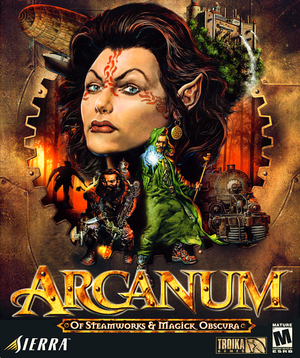 |
|
| Developers | |
|---|---|
| Troika Games | |
| Publishers | |
| Sierra Entertainment | |
| Activision | |
| Release dates | |
| Windows | August 21, 2001 |
| Reception | |
| Metacritic | 81 |
| Taxonomy | |
| Monetization | One-time game purchase |
| Modes | Singleplayer, Multiplayer |
| Pacing | Real-time, Turn-based |
| Perspectives | Bird's-eye view, Isometric |
| Controls | Point and select |
| Genres | RPG |
| Themes | Fantasy, Industrial Age, Steampunk |
Arcanum: Of Steamworks & Magick Obscura is a singleplayer and multiplayer bird's-eye view and isometric RPG game.
General information
- Terra Arcanum Forum - a large fansite
- GOG.com Community Discussions
- GOG.com Support Page
- Steam Community Discussions
Availability
| Source | DRM | Notes | Keys | OS |
|---|---|---|---|---|
| Retail | SecuROM 4 DRM disc check. Released on 2 CDs. | |||
| GOG.com | Patched to official patch v1.0.7.4. | |||
| Steam |
- A demo is available from Archive.org and PCGames.de.
Essential improvements
Patches
Official patch
- 1.0.7.4. Not needed for the GOG.com release.
Multiverse Edition
- Complete overhaul with all the patches listed in this article, as well as others, bundled together in one installer that offers a lot of options.
- For a widescreen monitor, it is recommended to use a 1366x768 resolution. Higher values can make the UI and dialogue difficult to see.
- Arcanum Multiverse Edition [ENG] by the Multiverse Team.
Unofficial patch
- Highly improved townmaps and soundtracks (from the vanilla 128kbit/sec to 320 kbit/sec) can be found alongside this patch.
- Not compatible with older savegames.
- 200611 (2.0.2) by Drog Black Tooth. Highly recommended bug fixes.
High Resolution Patch
- If you are unable to pan the camera past the edge of the screen with the high resolution patch enabled, add
-scrolldist:0 -scrollfps:70to the target line in the shortcut of the game. - The High Resolution Patch is already included in the Unofficial Arcanum Patch. For a separate installer check out 1.5 by Drog Black Tooth. Allows any user-set resolution, UI tweaks, larger fonts.
Game data
Configuration file(s) location
| System | Location |
|---|---|
| Windows | <path-to-game>\arcanum.cfg[Note 1] |
| Steam Play (Linux) | <SteamLibrary-folder>/steamapps/compatdata/500810/pfx/[Note 2] |
Save game data location
| System | Location |
|---|---|
| Windows | <path-to-game>\modules\Arcanum\Save\[Note 1] |
| Steam Play (Linux) | <SteamLibrary-folder>/steamapps/compatdata/500810/pfx/[Note 2] |
Save game cloud syncing
| System | Native | Notes |
|---|---|---|
| GOG Galaxy | ||
| Steam Cloud |
Video
| Graphics feature | State | WSGF | Notes |
|---|---|---|---|
| Widescreen resolution | Use the High Resolution Patch. | ||
| Multi-monitor | |||
| Ultra-widescreen | |||
| 4K Ultra HD | |||
| Field of view (FOV) | |||
| Windowed | See Windowed. | ||
| Borderless fullscreen windowed | See the glossary page for potential workarounds. | ||
| Anisotropic filtering (AF) | |||
| Anti-aliasing (AA) | See the glossary page for potential workarounds. | ||
| Vertical sync (Vsync) | See the glossary page for potential workarounds. | ||
| 60 FPS and 120+ FPS | |||
Windowed
| Set windowed mode[citation needed] |
|---|
|
| If the game stops responding with windowed mode[citation needed] |
|---|
|
Input
| Keyboard and mouse | State | Notes |
|---|---|---|
| Remapping | For hotkeys, see here. | |
| Mouse acceleration | No option. Follows Windows default behavior. | |
| Mouse sensitivity | ||
| Mouse input in menus | ||
| Mouse Y-axis inversion | ||
| Controller | ||
| Controller support |
| Controller types |
|---|
Audio
| Audio feature | State | Notes |
|---|---|---|
| Separate volume controls | Effects, voice and music | |
| Surround sound | ||
| Subtitles | ||
| Closed captions | ||
| Mute on focus lost | ||
| Royalty free audio |
Localizations
| Language | UI | Audio | Sub | Notes |
|---|---|---|---|---|
| English | ||||
| German | Retail only. Patch for digital release here. | |||
| Polish | Retail only. Patch for digital release here. | |||
| Russian | Grand Fix Download and Readme | |||
| Spanish | Fan translation by Clan Dlan, download. |
Network
Multiplayer types
| Type | Native | Players | Notes | |
|---|---|---|---|---|
| Local play | ||||
| LAN play | 8 | Co-op, Versus |
||
| Online play | 8 | Co-op, Versus The official WON servers were shut down on November 1, 2008.[1] |
||
Connection types
| Type | Native | Notes |
|---|---|---|
| Matchmaking | ||
| Peer-to-peer | ||
| Dedicated | ||
| Self-hosting |
VR support
| 3D modes | State | Notes | |
|---|---|---|---|
| vorpX | 2D Game is 2D only. Play 2D with DGVoodoo2 and vorpx default DGVoodoo2 profile. |
||
Issues fixed
Files not installed properly
- Recommended to avoid default installation folder, as this can lead to issues where certain files are not properly installed.
| Run installed as administrator[citation needed] |
|---|
|
When running the installer, be sure to right-click on the .exe, and select "Run as Administrator". |
Loading screen freezing
- Freezing known to happen on systems with multi-core CPUs.[citation needed]
| Set CPU affinity[citation needed] |
|---|
|
Setting CPU affinity should solve this problem. Create a shortcut, and in the shortcut's "Target" field, insert |
Graphical issues
| Set target field[citation needed] |
|---|
|
Adding |
| Delete or rename ddraw.dll[citation needed] |
|---|
|
Delete or rename |
Performance issues
| Modify the SierraLauncher.ini file[citation needed] |
|---|
|
| Use Aqrit's DDrawFix for Infinity Engine games[2] |
|---|
|
Launches with black screen
| If you use third-party tools like Rivatuner Statistics Server (RTSS), deactivate it. |
|---|
Other information
API
| Technical specs | Supported | Notes |
|---|---|---|
| DirectDraw | 7.0 |
| Executable | 32-bit | 64-bit | Notes |
|---|---|---|---|
| Windows |
Middleware
| Middleware | Notes | |
|---|---|---|
| Multiplayer | World Opponent Network |
System requirements
| Windows | ||
|---|---|---|
| Minimum | ||
| Operating system (OS) | 95, 98, ME, 2000 | |
| Processor (CPU) | Intel Pentium II 300 MHz | |
| System memory (RAM) | 64 MB | |
| Hard disk drive (HDD) | 1.2 GB | |
| Video card (GPU) | VGA capable Card 8 MB of VRAM |
|
Notes
- ↑ 1.0 1.1 When running this game without elevated privileges (Run as administrator option), write operations against a location below
%PROGRAMFILES%,%PROGRAMDATA%, or%WINDIR%might be redirected to%LOCALAPPDATA%\VirtualStoreon Windows Vista and later (more details). - ↑ 2.0 2.1 Notes regarding Steam Play (Linux) data:
- File/folder structure within this directory reflects the path(s) listed for Windows and/or Steam game data.
- Use Wine's registry editor to access any Windows registry paths.
- The app ID (500810) may differ in some cases.
- Treat backslashes as forward slashes.
- See the glossary page for details on Windows data paths.
References
- ↑ Announcement: Sierra Game Servers Closing Down
- ↑ Fix for slowdown on Windows 10 - last accessed on May 2023



