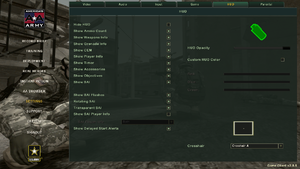Difference between revisions of "America's Army"
AlphaYellow (talk | contribs) |
|||
| (22 intermediate revisions by 9 users not shown) | |||
| Line 2: | Line 2: | ||
|cover = Americas Army Cover.jpg | |cover = Americas Army Cover.jpg | ||
|developers = | |developers = | ||
| − | {{Infobox game/row/developer|U.S. Army}} | + | {{Infobox game/row/developer|U.S. Army|name=Army Game Studio}} |
{{Infobox game/row/porter|Ryan C. Gordon|Linux}} | {{Infobox game/row/porter|Ryan C. Gordon|Linux}} | ||
|publishers = | |publishers = | ||
| + | {{Infobox game/row/publisher|U.S. Army}} | ||
|engines = | |engines = | ||
{{Infobox game/row/engine|Unreal Engine 2}} | {{Infobox game/row/engine|Unreal Engine 2}} | ||
| Line 11: | Line 12: | ||
{{Infobox game/row/date|Linux|June 9, 2003}} | {{Infobox game/row/date|Linux|June 9, 2003}} | ||
{{Infobox game/row/date|OS X|July 16, 2003}} | {{Infobox game/row/date|OS X|July 16, 2003}} | ||
| + | |taxonomy = | ||
| + | {{Infobox game/row/taxonomy/monetization | Freeware }} | ||
| + | {{Infobox game/row/taxonomy/modes | Multiplayer }} | ||
| + | {{Infobox game/row/taxonomy/pacing | Real-time }} | ||
| + | {{Infobox game/row/taxonomy/perspectives | First-person }} | ||
| + | {{Infobox game/row/taxonomy/controls | Direct control }} | ||
| + | {{Infobox game/row/taxonomy/genres | Action, FPS, Shooter }} | ||
| + | {{Infobox game/row/taxonomy/art styles | Realistic }} | ||
| + | {{Infobox game/row/taxonomy/themes | North America }} | ||
| + | {{Infobox game/row/taxonomy/series | America's Army }} | ||
|steam appid = | |steam appid = | ||
|gogcom id = | |gogcom id = | ||
| + | |igdb = america-s-army | ||
| + | |mobygames = americas-army-operations | ||
|strategywiki = America's Army | |strategywiki = America's Army | ||
|wikipedia = America's Army | |wikipedia = America's Army | ||
| Line 18: | Line 31: | ||
|license = Freeware | |license = Freeware | ||
}} | }} | ||
| − | |||
'''Key points''' | '''Key points''' | ||
| Line 26: | Line 38: | ||
'''General information''' | '''General information''' | ||
{{mm}} [http://manual.americasarmy.com/index.php/AA2_Main_Page Official game manual] | {{mm}} [http://manual.americasarmy.com/index.php/AA2_Main_Page Official game manual] | ||
| − | {{mm}} [ | + | {{mm}} [https://aao25.com/forum/ 25Assist Forums] - Forum for the community-maintained version of the game. |
{{mm}} [http://battletracker.com/forum/index.php Battletracker.com] - A community forum mainly for the America's Army series. | {{mm}} [http://battletracker.com/forum/index.php Battletracker.com] - A community forum mainly for the America's Army series. | ||
| Line 33: | Line 45: | ||
{{Availability/row| Retail | | Account | | | Windows }} | {{Availability/row| Retail | | Account | | | Windows }} | ||
{{Availability/row| Official | https://community.pcgamingwiki.com/files/file/669-americas-army/ | Account | Original installer (v2.8.3). | | Windows }} | {{Availability/row| Official | https://community.pcgamingwiki.com/files/file/669-americas-army/ | Account | Original installer (v2.8.3). | | Windows }} | ||
| − | {{Availability/row| Official | | + | {{Availability/row| Official | https://aao25.com/getting-started/ | Account | Assist | | Windows, OS X, Linux }} |
}} | }} | ||
| Line 74: | Line 86: | ||
}} | }} | ||
| − | ==Video | + | ==Video== |
{{Image|Americas Army Video.png|In-game video settings.}} | {{Image|Americas Army Video.png|In-game video settings.}} | ||
| − | {{Video | + | {{Video |
|wsgf link = https://www.wsgf.org/dr/americas-army | |wsgf link = https://www.wsgf.org/dr/americas-army | ||
|widescreen wsgf award = limited | |widescreen wsgf award = limited | ||
| Line 88: | Line 100: | ||
|ultrawidescreen = unknown | |ultrawidescreen = unknown | ||
|ultrawidescreen notes = | |ultrawidescreen notes = | ||
| − | |4k ultra hd = | + | |4k ultra hd = hackable |
| − | |4k ultra hd notes = | + | |4k ultra hd notes = See [[#4K_resolution|4K resolution]]. |
|fov = false | |fov = false | ||
|fov notes = | |fov notes = | ||
| Line 96: | Line 108: | ||
|borderless windowed = false | |borderless windowed = false | ||
|borderless windowed notes = | |borderless windowed notes = | ||
| − | |anisotropic = | + | |anisotropic = hackable |
| − | |anisotropic notes = | + | |anisotropic notes = See [[#Anisotropic filtering (AF)|Anisotropic filtering (AF)]]. |
| − | |antialiasing = | + | |antialiasing = hackable |
| − | |antialiasing notes = | + | |antialiasing notes = See [[#Anti-aliasing (AA)|Anti-aliasing (AA)]]. |
| + | |upscaling = | ||
| + | |upscaling tech = | ||
| + | |upscaling notes = | ||
|vsync = true | |vsync = true | ||
|vsync notes = | |vsync notes = | ||
| Line 106: | Line 121: | ||
|120 fps = true | |120 fps = true | ||
|120 fps notes = | |120 fps notes = | ||
| − | |hdr = | + | |hdr = false |
|hdr notes = | |hdr notes = | ||
| − | |color blind = | + | |color blind = false |
|color blind notes = | |color blind notes = | ||
}} | }} | ||
| − | ==Input | + | ===4K resolution=== |
| + | {{Fixbox|description=Edit ini file|ref=<ref>{{Refcheck|user=AlphaYellow|date=2023-06-06}}</ref>|fix= | ||
| + | # Launch the game at least once then close it. | ||
| + | # Open {{file|[[#Game data|ArmyOps.ini]]}}. | ||
| + | # Go to the <code>[WinDrv.WindowsClient]</code> section. | ||
| + | # Set the lines <code>FullscreenViewportX=</code> and <code>FullscreenViewportY=</code> to <code>3840</code> and <code>2160</code> respectively. | ||
| + | # Set the resolution inside the 25Assist Client as well. | ||
| + | |||
| + | '''Notes''' | ||
| + | {{--}} Lower vertical FOV at wider aspect ratios (Vert-). FOV is fixed, can't be changed. | ||
| + | }} | ||
| + | |||
| + | ===[[Glossary:Anisotropic filtering (AF)|Anisotropic filtering (AF)]]=== | ||
| + | {{Fixbox|description=Edit ini file|ref=<ref>{{Refcheck|user=AlphaYellow|date=2023-06-06}}</ref>|fix= | ||
| + | # Launch the game at least once then close it. | ||
| + | # Open {{file|[[#Game data|ArmyOps.ini]]}}. | ||
| + | # Change the line <code>LevelOfAnisotropy=1</code> to any value desired (between 1 and 16). | ||
| + | }} | ||
| + | |||
| + | ===[[Glossary:Anti-aliasing (AA)|Anti-aliasing (AA)]]=== | ||
| + | {{Fixbox|description=Enable [[MSAA]]|fix= | ||
| + | # Download and open [[Nvidia Profile Inspector]]. | ||
| + | # Select the game profile. | ||
| + | # Set Antialiasing compatibility to ''0x000000C1''. | ||
| + | # Set Antialiasing - Mode to ''Override any application setting''. | ||
| + | # Set Antialiasing - Setting to ''8xQ [8x Multisampling]''. | ||
| + | |||
| + | '''Notes''' | ||
| + | {{ii}} For better performance, decrease aforementioned settings to 2x or 4x. | ||
| + | {{ii}} This only works in DX9 mode. | ||
| + | }} | ||
| + | |||
| + | ==Input== | ||
{{Image|Americas Army Controls.png|In-game control settings.}} | {{Image|Americas Army Controls.png|In-game control settings.}} | ||
{{Image|Americas Army Remapping.png|In-game key map settings.}} | {{Image|Americas Army Remapping.png|In-game key map settings.}} | ||
| − | {{Input | + | {{Input |
|key remap = true | |key remap = true | ||
|key remap notes = | |key remap notes = | ||
| Line 156: | Line 203: | ||
|tracked motion prompts = unknown | |tracked motion prompts = unknown | ||
|tracked motion prompts notes = | |tracked motion prompts notes = | ||
| − | |other controllers = | + | |other controllers = true |
|other controllers notes = | |other controllers notes = | ||
| − | |other button prompts = | + | |other button prompts = false |
|other button prompts notes= | |other button prompts notes= | ||
| − | |||
| − | |||
|controller hotplug = unknown | |controller hotplug = unknown | ||
|controller hotplug notes = | |controller hotplug notes = | ||
| Line 180: | Line 225: | ||
}} | }} | ||
| − | ==Audio | + | ===Jerky/Uneven mouse movement=== |
| + | {{Fixbox|description=Edit User.ini|ref=<ref>{{Refcheck|user=AlphaYellow|date=2023-06-06}}</ref>|fix= | ||
| + | <ol> | ||
| + | <li>Launch the game at least once then close it.</li> | ||
| + | <li>Open {{file|[[#Game data|User.ini]]}}.</li> | ||
| + | <li>Go to the following lines and change <code>6</code> to <code>0.1</code>:</li> | ||
| + | <pre>MouseX=Count bXAxis | Axis aMouseX Speed=6 | ||
| + | |||
| + | MouseY=Count bYAxis | Axis aMouseY Speed=6</pre> | ||
| + | <li>Change the line <code>MouseSmoothingMode=</code> to {{code|1}} and <code>MouseSamplingTime=</code> to:</li> | ||
| + | <ul> | ||
| + | <li>{{code|0.008}} for 125Hz polling rate</li> | ||
| + | <li>{{code|0.002}} for 500Hz polling rate</li> | ||
| + | <li>{{code|0.001}} for 1000Hz polling rate</li> | ||
| + | </ul> | ||
| + | <li>Change the line <code>MouseSensitivity=</code> to <code>50</code> in {{file|[[#Game data|User.ini]]}} (more or less, if needed to adjust).</li> | ||
| + | </ol> | ||
| + | }} | ||
| + | |||
| + | ==Audio== | ||
{{Image|Americas Army Audio.png|In-game audio settings.}} | {{Image|Americas Army Audio.png|In-game audio settings.}} | ||
| − | {{Audio | + | {{Audio |
|separate volume = true | |separate volume = true | ||
|separate volume notes = | |separate volume notes = | ||
|surround sound = true | |surround sound = true | ||
|surround sound notes = | |surround sound notes = | ||
| − | |subtitles = | + | |subtitles = false |
|subtitles notes = | |subtitles notes = | ||
|closed captions = false | |closed captions = false | ||
| Line 194: | Line 258: | ||
|mute on focus lost notes = | |mute on focus lost notes = | ||
|eax support = true | |eax support = true | ||
| − | |eax support notes = | + | |eax support notes = |
| + | |royalty free audio = unknown | ||
| + | |royalty free audio notes = | ||
}} | }} | ||
| Line 218: | Line 284: | ||
|lan play modes = Versus | |lan play modes = Versus | ||
|lan play notes = | |lan play notes = | ||
| − | |online play = | + | |online play = false |
|online play players = 30 | |online play players = 30 | ||
|online play modes = Versus | |online play modes = Versus | ||
| Line 243: | Line 309: | ||
|udp = 1716-1718, 8777, 27900 | |udp = 1716-1718, 8777, 27900 | ||
|upnp = unknown | |upnp = unknown | ||
| + | }} | ||
| + | |||
| + | ==VR support== | ||
| + | {{VR support | ||
| + | |gg3d name = | ||
| + | |native 3d gg3d award = | ||
| + | |nvidia 3d vision gg3d award = | ||
| + | |tridef 3d gg3d award = | ||
| + | |iz3d gg3d award = | ||
| + | |native 3d = | ||
| + | |native 3d notes = | ||
| + | |nvidia 3d vision = | ||
| + | |nvidia 3d vision notes = | ||
| + | |tridef 3d = | ||
| + | |tridef 3d notes = | ||
| + | |iz3d = | ||
| + | |iz3d notes = | ||
| + | |vr only = | ||
| + | |htc vive = | ||
| + | |htc vive notes = | ||
| + | |oculus rift = | ||
| + | |oculus rift notes = | ||
| + | |osvr = | ||
| + | |osvr notes = | ||
| + | |windows mixed reality = | ||
| + | |windows mixed reality notes = | ||
| + | |keyboard-mouse = | ||
| + | |keyboard-mouse notes = | ||
| + | |3rd space gaming vest = | ||
| + | |3rd space gaming vest notes = | ||
| + | |novint falcon = | ||
| + | |novint falcon notes = | ||
| + | |trackir = true | ||
| + | |trackir notes = Supports: Yaw, Pitch (v2.8.2 only in HMMWV vehicle). | ||
| + | |tobii eye tracking = | ||
| + | |tobii eye tracking notes = | ||
| + | |play area seated = | ||
| + | |play area seated notes = | ||
| + | |play area standing = | ||
| + | |play area standing notes = | ||
| + | |play area room-scale = | ||
| + | |play area room-scale notes = | ||
}} | }} | ||
| Line 248: | Line 356: | ||
===API=== | ===API=== | ||
{{API | {{API | ||
| − | |direct3d versions = 9 | + | |direct3d versions = 8, 9 |
|direct3d notes = | |direct3d notes = | ||
|directdraw versions = | |directdraw versions = | ||
| Line 268: | Line 376: | ||
|windows 32-bit exe = true | |windows 32-bit exe = true | ||
|windows 64-bit exe = false | |windows 64-bit exe = false | ||
| + | |windows arm app = | ||
|windows exe notes = | |windows exe notes = | ||
| − | |macos 32-bit app | + | |macos intel 32-bit app = true |
| − | |macos 64-bit app | + | |macos intel 64-bit app = false |
| + | |macos arm app = | ||
|macos app notes = | |macos app notes = | ||
| − | |linux 32-bit executable= | + | |linux 32-bit executable= true |
| − | |linux 64-bit executable= | + | |linux 64-bit executable= false |
| + | |linux arm app = | ||
|linux executable notes = | |linux executable notes = | ||
}} | }} | ||
| Line 299: | Line 410: | ||
|OSfamily = Windows | |OSfamily = Windows | ||
| − | |minOS = 2000 | + | |minOS = 98, 2000, ME |
| − | |minCPU = | + | |minCPU = Pentium III 766 MHz |
| − | |minRAM = | + | |minRAM = 128 MB |
| − | |minHD = | + | |minHD = 600 GB |
|minGPU = | |minGPU = | ||
|minGPU2 = | |minGPU2 = | ||
| − | |minVRAM = | + | |minVRAM = 32 MB |
|minDX = 9.0 | |minDX = 9.0 | ||
| + | |minother = 4X CD-ROM | ||
|recOS = XP | |recOS = XP | ||
| − | |recCPU = | + | |recCPU = Intel Pentium IV 2.4 GHz |
| − | |recRAM = | + | |recRAM = 512 MB |
| − | |recHD = | + | |recHD = 3.5 GB |
|recGPU = | |recGPU = | ||
|recGPU2 = | |recGPU2 = | ||
| − | |recVRAM = | + | |recVRAM = 128 MB |
}} | }} | ||
| + | {{ii}}Supported Video Cards: ATI Radeon 7500/8000/9000/X, Matrox Parhelia, Nvidia GeForce 2/3/4/FX/6 (MX cards may not function properly) | ||
{{References}} | {{References}} | ||
Latest revision as of 14:19, 14 December 2023
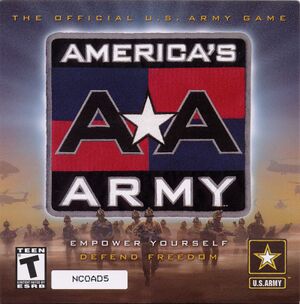 |
|
| Developers | |
|---|---|
| Army Game Studio | |
| Linux | Ryan C. Gordon |
| Publishers | |
| U.S. Army | |
| Engines | |
| Unreal Engine 2 | |
| Release dates | |
| Windows | July 4, 2002 |
| Linux | June 9, 2003 |
| macOS (OS X) | July 16, 2003 |
| Taxonomy | |
| Monetization | Freeware |
| Modes | Multiplayer |
| Pacing | Real-time |
| Perspectives | First-person |
| Controls | Direct control |
| Genres | Action, FPS, Shooter |
| Art styles | Realistic |
| Themes | North America |
| Series | America's Army |
| America's Army | |
|---|---|
| America's Army | 2002 |
| America's Army 3 | 2009 |
| America's Army: Proving Grounds | 2015 |
Warnings
- The macOS (OS X) version of this game does not work on macOS Catalina (version 10.15) or later due to the removal of support for 32-bit-only apps.
Key points
- Also titled America's Army: Operations (1.x releases) and America's Army: Special Forces (2.x releases).
- Official support for the game has been dropped. The main authentication server is no longer available, rendering a majority of the game unplayable.
General information
- Official game manual
- 25Assist Forums - Forum for the community-maintained version of the game.
- Battletracker.com - A community forum mainly for the America's Army series.
Availability
| Source | DRM | Notes | Keys | OS |
|---|---|---|---|---|
| Retail | ||||
| Official website | Original installer (v2.8.3). | |||
| Official website | Assist |
Version differences
Assist
A community-run version of the game, it enabled cross-platform support on modern hardware, along with re-enabling online multiplayer support with a custom authentication server.
An account with Battletracker.com was required to play.
Note that although the game was running an outdated version (2.5, as opposed to 2.8.5), it was modified to be content-equivalent to 2.8.5.
Battletracker was shut down in 2018.
Essential improvements
Patches
Assuming the latest full installer is used (v2.8.3), install the patches in the following order:
Game data
Configuration file(s) location
| System | Location |
|---|---|
| Windows | <path-to-game>\System[Note 1] |
| macOS (OS X) | |
| Linux |
- It's unknown whether this game follows the XDG Base Directory Specification on Linux. Please fill in this information.
Save game data location
| System | Location |
|---|---|
| Windows | <path-to-game>\System\Save[Note 1] |
| macOS (OS X) | |
| Linux |
Video
| Graphics feature | State | WSGF | Notes |
|---|---|---|---|
| Widescreen resolution | |||
| Multi-monitor | |||
| Ultra-widescreen | |||
| 4K Ultra HD | See 4K resolution. | ||
| Field of view (FOV) | |||
| Windowed | |||
| Borderless fullscreen windowed | See the glossary page for potential workarounds. | ||
| Anisotropic filtering (AF) | See Anisotropic filtering (AF). | ||
| Anti-aliasing (AA) | See Anti-aliasing (AA). | ||
| Vertical sync (Vsync) | |||
| 60 FPS and 120+ FPS | |||
| High dynamic range display (HDR) | See the glossary page for potential alternatives. | ||
4K resolution
| Edit ini file[1] |
|---|
Notes
|
Anisotropic filtering (AF)
| Edit ini file[2] |
|---|
|
Anti-aliasing (AA)
| Enable MSAA |
|---|
Notes
|
Input
| Keyboard and mouse | State | Notes |
|---|---|---|
| Remapping | ||
| Mouse acceleration | ||
| Mouse sensitivity | ||
| Mouse input in menus | ||
| Mouse Y-axis inversion | ||
| Controller | ||
| Controller support | ||
| Full controller support | ||
| Controller remapping | ||
| Controller sensitivity | ||
| Controller Y-axis inversion |
| Controller types |
|---|
| XInput-compatible controllers |
|---|
| PlayStation controllers |
|---|
| Generic/other controllers | ||
|---|---|---|
| Button prompts |
| Additional information | ||
|---|---|---|
| Controller hotplugging | ||
| Haptic feedback | ||
| Digital movement supported | ||
| Simultaneous controller+KB/M |
Jerky/Uneven mouse movement
| Edit User.ini[3] |
|---|
MouseX=Count bXAxis | Axis aMouseX Speed=6 MouseY=Count bYAxis | Axis aMouseY Speed=6 |
Audio
| Audio feature | State | Notes |
|---|---|---|
| Separate volume controls | ||
| Surround sound | ||
| Subtitles | ||
| Closed captions | ||
| Mute on focus lost | ||
| EAX support | ||
| Royalty free audio |
Localizations
| Language | UI | Audio | Sub | Notes |
|---|---|---|---|---|
| English |
Network
Multiplayer types
| Type | Native | Players | Notes | |
|---|---|---|---|---|
| LAN play | 30 | Versus |
||
| Online play | 30 | Versus GameSpy services have been shut down;[4] see GameSpy for workarounds. |
||
Connection types
| Type | Native | Notes |
|---|---|---|
| Matchmaking | ||
| Peer-to-peer | ||
| Dedicated | ||
| Self-hosting | ||
| Direct IP |
Ports
| Protocol | Port(s) and/or port range(s) |
|---|---|
| TCP | 14200, 20025-20048 |
| UDP | 1716-1718, 8777, 27900 |
- Universal Plug and Play (UPnP) support status is unknown.
VR support
| Devices | State | Notes | |
|---|---|---|---|
| TrackIR | Supports: Yaw, Pitch (v2.8.2 only in HMMWV vehicle). | ||
Other information
API
| Technical specs | Supported | Notes |
|---|---|---|
| Direct3D | 8, 9 | |
| Shader Model support | 2 |
| Executable | 32-bit | 64-bit | Notes |
|---|---|---|---|
| Windows | |||
| macOS (OS X) | This 32-bit-only macOS game does not work on macOS Catalina (10.15) or later. | ||
| Linux |
Middleware
| Middleware | Notes | |
|---|---|---|
| Physics | Karma | |
| Audio | OpenAL | |
| Cutscenes | Bink Video | |
| Multiplayer | GameSpy | |
| Anti-cheat | PunkBuster |
System requirements
| Windows | ||
|---|---|---|
| Minimum | Recommended | |
| Operating system (OS) | 98, 2000, ME | XP |
| Processor (CPU) | Pentium III 766 MHz | Intel Pentium IV 2.4 GHz |
| System memory (RAM) | 128 MB | 512 MB |
| Hard disk drive (HDD) | 600 GB | 3.5 GB |
| Video card (GPU) | 32 MB of VRAM DirectX 9.0 compatible | 128 MB of VRAM |
| Other | 4X CD-ROM | |
- Supported Video Cards: ATI Radeon 7500/8000/9000/X, Matrox Parhelia, Nvidia GeForce 2/3/4/FX/6 (MX cards may not function properly)
Notes
- ↑ 1.0 1.1 When running this game without elevated privileges (Run as administrator option), write operations against a location below
%PROGRAMFILES%,%PROGRAMDATA%, or%WINDIR%might be redirected to%LOCALAPPDATA%\VirtualStoreon Windows Vista and later (more details).
References
- ↑ Verified by User:AlphaYellow on 2023-06-06
- ↑ Verified by User:AlphaYellow on 2023-06-06
- ↑ Verified by User:AlphaYellow on 2023-06-06
- ↑ Pricing | GameSpy Technology