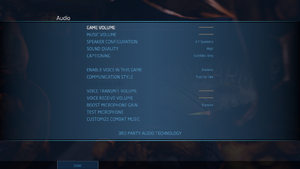Difference between revisions of "Alien Swarm"
From PCGamingWiki, the wiki about fixing PC games
AlphaYellow (talk | contribs) (→Video) |
|||
| (112 intermediate revisions by 25 users not shown) | |||
| Line 1: | Line 1: | ||
| − | {{ | + | {{Infobox game |
| − | | | + | |cover = Alien Swarm cover.jpg |
| − | | | + | |developers = |
| − | | | + | {{Infobox game/row/developer|Valve Corporation}} |
| − | | | + | |publishers = |
| − | | | + | |engines = |
| − | |release dates | + | {{Infobox game/row/engine|Source}} |
| − | |steam | + | |release dates= |
| + | {{Infobox game/row/date|Windows|July 19, 2010}} | ||
| + | |reception = | ||
| + | {{Infobox game/row/reception|Metacritic|alien-swarm|77}} | ||
| + | {{Infobox game/row/reception|IGDB|alien-swarm|60}} | ||
| + | |taxonomy = | ||
| + | {{Infobox game/row/taxonomy/monetization | Freeware }} | ||
| + | {{Infobox game/row/taxonomy/microtransactions | }} | ||
| + | {{Infobox game/row/taxonomy/modes | Singleplayer, Multiplayer }} | ||
| + | {{Infobox game/row/taxonomy/pacing | Real-time }} | ||
| + | {{Infobox game/row/taxonomy/perspectives | Bird's-eye view }} | ||
| + | {{Infobox game/row/taxonomy/controls | Direct control }} | ||
| + | {{Infobox game/row/taxonomy/genres | Action, Shooter }} | ||
| + | {{Infobox game/row/taxonomy/sports | }} | ||
| + | {{Infobox game/row/taxonomy/vehicles | }} | ||
| + | {{Infobox game/row/taxonomy/art styles | Stylized }} | ||
| + | {{Infobox game/row/taxonomy/themes | Sci-fi }} | ||
| + | {{Infobox game/row/taxonomy/series | Alien Swarm }} | ||
| + | |steam appid = 630 | ||
| + | |steam appid side = | ||
| + | |gogcom id = | ||
| + | |gogcom id side = | ||
| + | |official site= https://web.archive.org/web/20141027025625/http://www.alienswarm.com/ | ||
| + | |hltb = 368 | ||
| + | |lutris = alien-swarm | ||
| + | |mobygames = alien-swarm | ||
| + | |strategywiki = Alien Swarm | ||
| + | |wikipedia = Alien Swarm | ||
| + | |winehq = 11822 | ||
| + | |license = freeware | ||
}} | }} | ||
| − | |||
| − | + | {{Introduction | |
| − | {{ | + | |introduction = |
| − | |||
| − | |||
| − | |||
| − | |||
| − | |||
| − | |||
| − | |||
| − | | | ||
| − | | | + | |release history = |
| − | | | + | |
| + | |current state = | ||
}} | }} | ||
| − | + | '''General information''' | |
| − | + | {{mm}} [https://alienswarm.fandom.com/wiki/Alien_Swarm_Wiki Unofficial Alien Swarm Wiki] | |
| + | {{mm}} [https://steamcommunity.com/app/630/discussions/ Steam Community Discussions] | ||
| − | + | ==Availability== | |
| + | {{Availability| | ||
| + | {{Availability/row| Steam | 630 | Steam | Free download. | | Windows }} | ||
| + | }} | ||
| + | {{ii}} All versions require {{DRM|Steam}}. | ||
| − | + | ==Game data== | |
| + | ===Configuration file(s) location=== | ||
| + | {{Game data| | ||
| + | {{Game data/config|Windows|{{p|game}}\swarm\cfg\}} | ||
| + | }} | ||
| − | + | ===[[Glossary:Save game cloud syncing|Save game cloud syncing]]=== | |
| + | {{Save game cloud syncing | ||
| + | |discord = | ||
| + | |discord notes = | ||
| + | |epic games launcher = | ||
| + | |epic games launcher notes = | ||
| + | |gog galaxy = | ||
| + | |gog galaxy notes = | ||
| + | |origin = | ||
| + | |origin notes = | ||
| + | |steam cloud = true | ||
| + | |steam cloud notes = Syncs save games and settings. | ||
| + | |ubisoft connect = | ||
| + | |ubisoft connect notes = | ||
| + | |xbox cloud = | ||
| + | |xbox cloud notes = | ||
| + | }} | ||
| − | === | + | ==Video== |
| + | {{Image|Alien Swarm Video.png|In-game video settings.}} | ||
| + | {{Video | ||
| + | |wsgf link = https://www.wsgf.org/dr/alien-swarm/en | ||
| + | |widescreen wsgf award = gold | ||
| + | |multimonitor wsgf award = silver | ||
| + | |ultrawidescreen wsgf award = silver | ||
| + | |4k ultra hd wsgf award = incomplete | ||
| + | |widescreen resolution = true | ||
| + | |widescreen resolution notes= | ||
| + | |multimonitor = true | ||
| + | |multimonitor notes = | ||
| + | |ultrawidescreen = true | ||
| + | |ultrawidescreen notes = 21:9 resolutions are selectable under the 16:9 resolution options. Position of HUD elements is incorrect. | ||
| + | |4k ultra hd = unknown | ||
| + | |4k ultra hd notes = | ||
| + | |fov = unknown | ||
| + | |fov notes = | ||
| + | |windowed = true | ||
| + | |windowed notes = | ||
| + | |borderless windowed = true | ||
| + | |borderless windowed notes = | ||
| + | |anisotropic = true | ||
| + | |anisotropic notes = | ||
| + | |antialiasing = true | ||
| + | |antialiasing notes = | ||
| + | |vsync = true | ||
| + | |vsync notes = Double and triple buffering. | ||
| + | |60 fps = true | ||
| + | |60 fps notes = | ||
| + | |120 fps = true | ||
| + | |120 fps notes = 300 FPS cap by default. With console, can change <code>"fps_max"</code> up to <code>1000</code>; use <code>0</code> for uncapped framerate. | ||
| + | |hdr = unknown | ||
| + | |hdr notes = | ||
| + | |color blind = unknown | ||
| + | |color blind notes = | ||
| + | }} | ||
| − | + | ==Input== | |
| + | {{Image|Alien Swarm Remapping.png|In-game key map settings.}} | ||
| + | {{Input | ||
| + | |key remap = true | ||
| + | |key remap notes = | ||
| + | |acceleration option = n/a | ||
| + | |acceleration option notes = | ||
| + | |mouse sensitivity = n/a | ||
| + | |mouse sensitivity notes = | ||
| + | |mouse menu = true | ||
| + | |mouse menu notes = | ||
| + | |invert mouse y-axis = n/a | ||
| + | |invert mouse y-axis notes = | ||
| + | |touchscreen = false | ||
| + | |touchscreen notes = | ||
| + | |controller support = hackable | ||
| + | |controller support notes = XInput only; open the console and enter <code>exec 360controller_pc</code>.<ref>{{Refurl|url=https://steamcommunity.com/app/630/discussions/0/864947740599674008/#c846960628228478771|title=360 controller support needed. :: Alien Swarm General Discussions|date=May 2023}}</ref> | ||
| + | |full controller = false | ||
| + | |full controller notes = Menus require mouse input. | ||
| + | |controller remap = true | ||
| + | |controller remap notes = | ||
| + | |controller sensitivity = hackable | ||
| + | |controller sensitivity notes= {{file|{{p|game}}\swarm\cfg\360controller_pc.cfg}} needs to be modified. | ||
| + | |invert controller y-axis = n/a | ||
| + | |invert controller y-axis notes= | ||
| + | |xinput controllers = hackable | ||
| + | |xinput controllers notes = Open the console and enter <code>exec 360controller_pc</code>.<ref>{{Refurl|url=https://steamcommunity.com/app/630/discussions/0/864947740599674008/#c846960628228478771|title=360 controller support needed. :: Alien Swarm General Discussions|date=May 2023}}</ref> | ||
| + | |xbox prompts = false | ||
| + | |xbox prompts notes = | ||
| + | |impulse triggers = unknown | ||
| + | |impulse triggers notes = | ||
| + | |dualshock 4 = false | ||
| + | |dualshock 4 notes = | ||
| + | |dualshock prompts = unknown | ||
| + | |dualshock prompts notes = | ||
| + | |light bar support = unknown | ||
| + | |light bar support notes = | ||
| + | |dualshock 4 modes = unknown | ||
| + | |dualshock 4 modes notes = | ||
| + | |tracked motion controllers= false | ||
| + | |tracked motion controllers notes = | ||
| + | |tracked motion prompts = unknown | ||
| + | |tracked motion prompts notes = | ||
| + | |other controllers = false | ||
| + | |other controllers notes = | ||
| + | |other button prompts = unknown | ||
| + | |other button prompts notes= | ||
| + | |controller hotplug = false | ||
| + | |controller hotplug notes = | ||
| + | |haptic feedback = false | ||
| + | |haptic feedback notes = | ||
| + | |simultaneous input = true | ||
| + | |simultaneous input notes = | ||
| + | |steam input api = unknown | ||
| + | |steam input api notes = | ||
| + | |steam hook input = unknown | ||
| + | |steam hook input notes = | ||
| + | |steam input presets = unknown | ||
| + | |steam input presets notes = | ||
| + | |steam controller prompts = unknown | ||
| + | |steam controller prompts notes = | ||
| + | |steam cursor detection = unknown | ||
| + | |steam cursor detection notes = | ||
| + | }} | ||
| − | + | ==Audio== | |
| + | {{Image|Alien Swarm Audio.png|In-game audio settings.}} | ||
| + | {{Audio | ||
| + | |separate volume = true | ||
| + | |separate volume notes = | ||
| + | |surround sound = true | ||
| + | |surround sound notes = | ||
| + | |subtitles = true | ||
| + | |subtitles notes = | ||
| + | |closed captions = true | ||
| + | |closed captions notes = | ||
| + | |mute on focus lost = true | ||
| + | |mute on focus lost notes = | ||
| + | |eax support = | ||
| + | |eax support notes = | ||
| + | }} | ||
| − | + | {{L10n|content= | |
| + | {{L10n/switch | ||
| + | |language = English | ||
| + | |interface = true | ||
| + | |audio = true | ||
| + | |subtitles = true | ||
| + | |notes = | ||
| + | |fan = | ||
| + | }} | ||
| + | {{L10n/switch | ||
| + | |language = Russian | ||
| + | |interface = hackable | ||
| + | |audio = false | ||
| + | |subtitles = hackable | ||
| + | |notes = Fan translation by «Steam Translation – Russian» available [https://enpy.net/forum/files/file/76-alien-swarm/ here]. | ||
| + | |fan = true | ||
| + | }} | ||
| + | {{L10n/switch | ||
| + | |language = Spanish | ||
| + | |interface = hackable | ||
| + | |audio = false | ||
| + | |subtitles = hackable | ||
| + | |notes = Fan translation available [https://tiovictor.romhackhispano.org/alien-swarm/ here]. | ||
| + | |fan = true | ||
| + | }} | ||
| + | }} | ||
| + | ==Network== | ||
| + | {{ii}} For more information, see the [[Engine:Source#Source Dedicated Server|"Source Dedicated Server" section of our Source engine article]]. | ||
| − | == | + | {{Network/Multiplayer |
| − | + | |local play = | |
| + | |local play players = | ||
| + | |local play modes = | ||
| + | |local play notes = | ||
| + | |lan play = true | ||
| + | |lan play players = 4 | ||
| + | |lan play modes = Co-op | ||
| + | |lan play notes = | ||
| + | |online play = true | ||
| + | |online play players = 4 | ||
| + | |online play modes = Co-op | ||
| + | |online play notes = | ||
| + | |asynchronous = | ||
| + | |asynchronous notes = | ||
| + | }} | ||
| + | {{Network/Connections | ||
| + | |matchmaking = true | ||
| + | |matchmaking notes = | ||
| + | |p2p = unknown | ||
| + | |p2p notes = | ||
| + | |dedicated = true | ||
| + | |dedicated notes = | ||
| + | |self-hosting = true | ||
| + | |self-hosting notes = | ||
| + | |direct ip = hackable | ||
| + | |direct ip notes = Open the console ({{key|~}}) and enter <code>connect</code> followed by the IP and port. | ||
| + | }} | ||
| − | + | {{Network/Ports | |
| + | |tcp = 27014-27050 | ||
| + | |udp = 1200, 27000-27015 | ||
| + | |upnp = unknown | ||
| + | }} | ||
| − | + | ==VR support== | |
| + | {{VR support | ||
| + | |gg3d name = | ||
| + | |native 3d gg3d award = | ||
| + | |nvidia 3d vision gg3d award = | ||
| + | |tridef 3d gg3d award = | ||
| + | |iz3d gg3d award = | ||
| + | |native 3d = | ||
| + | |native 3d notes = | ||
| + | |nvidia 3d vision = | ||
| + | |nvidia 3d vision notes = | ||
| + | |tridef 3d = | ||
| + | |tridef 3d notes = | ||
| + | |iz3d = | ||
| + | |iz3d notes = | ||
| + | |vorpx = | ||
| + | |vorpx modes = | ||
| + | |vorpx notes = | ||
| + | |htc vive = | ||
| + | |htc vive notes = | ||
| + | |oculus rift = | ||
| + | |oculus rift notes = | ||
| + | |osvr = | ||
| + | |osvr notes = | ||
| + | |keyboard-mouse = | ||
| + | |keyboard-mouse notes = | ||
| + | |3rd space gaming vest = | ||
| + | |3rd space gaming vest notes = | ||
| + | |novint falcon = true | ||
| + | |novint falcon notes = | ||
| + | |trackir = | ||
| + | |trackir notes = | ||
| + | |tobii eye tracking = | ||
| + | |tobii eye tracking notes = | ||
| + | |play area seated = | ||
| + | |play area seated notes = | ||
| + | |play area standing = | ||
| + | |play area standing notes = | ||
| + | |play area room-scale = | ||
| + | |play area room-scale notes = | ||
| + | }} | ||
| − | + | ==Issues fixed== | |
| + | ===Purple and black broken textures=== | ||
| + | {{ii}} A generic fix for this issue can be found [[Engine:Source#Broken textures|on our Source engine page]]. | ||
| + | ===Crashes and overheating=== | ||
| + | * [https://web.archive.org/web/20110916083234/http://forums.steampowered.com/forums/showthread.php?t=1374709 CPU Overheating Issues]: This threads walks you through running a simple stress test on your [[Glossary:Central Processing Unit (CPU)|CPU]] to help you identify whether your cooling equipment is doing its job. | ||
| + | * [https://web.archive.org/web/20141205215244/http://forums.steampowered.com/forums/showthread.php?t=1375184 Fix for temp problems/crashing]: This threads dictates how [[Glossary:Vertical sync (Vsync)|Vsync]] and [[Glossary:Graphics card#Multiple GPU|multi-core rendering]] can be adjusted to eliminate problems relating to overheating and crasing. This tip can also increase performance. | ||
| + | * [https://support.steampowered.com/kb_article.php?ref=4168-TLZB-4976 Swarm.exe has stopped working]: If you're having problems with {{file|Swarm.exe}} crashing, this Steam Support thread may help you if the problem's related to {{file|Shaderapidx9.dll}}. You can check if {{file|Shaderapidx9.dll}} is the cause of the problem by following the instructions [https://web.archive.org/web/20141205215224/http://forums.steampowered.com/forums/showthread.php?t=1374578 on this thread]. | ||
| − | + | ===Ping & Latency=== | |
| + | * [https://web.archive.org/web/20150324115529/http://forums.steampowered.com:80/forums/showthread.php?t=1043281 Windows 7 Ping Spikes (Fix)]: This thread explains how to disable a network-throttling feature shipped with Windows 7. It's more likely to fix ping-related problems, but has been reported to improve frame rates. | ||
| − | + | * [http://www.martin-majowski.de/wlanoptimizer/ WLAN Optimizer]: If you play over a wireless connection, you may occasionally experience 'lag spikes' due to Windows checking periodically for new wireless networks. Using this program, you can disable the 'background scan' and improve your gaming wireless experience. | |
| − | + | * [https://web.archive.org/web/20141205215231/http://forums.steampowered.com/forums/showthread.php?t=1384923 Hosting? Do everyone you meet a BIG favor. PLEASE!]: When people connect to your listen server, their client has a "rate" setting. By default it is set at 20,000 (bytes/second). If you're home internet cannot upload 60,000bytes/second (3 people connected) then you're going to have to set a sv_maxrate, to limit each player's rate so that everybody gets their own dedicated chunk of bandwidth, instead of their computers fighting for a piece. | |
| − | [http://forums.steampowered.com/forums/showthread.php?t= | ||
| − | == | + | ==Other information== |
| − | === | + | ===API=== |
| + | {{API | ||
| + | |direct3d versions = 9.0c | ||
| + | |direct3d notes = | ||
| + | |directdraw versions = | ||
| + | |directdraw notes = | ||
| + | |opengl versions = | ||
| + | |opengl notes = | ||
| + | |glide versions = | ||
| + | |glide notes = | ||
| + | |software mode = | ||
| + | |software mode notes = | ||
| + | |mantle support = | ||
| + | |mantle support notes = | ||
| + | |vulkan versions = | ||
| + | |vulkan notes = | ||
| + | |dos modes = | ||
| + | |dos modes notes = | ||
| + | |shader model versions = 2, 3 | ||
| + | |shader model notes = | ||
| + | |windows 32-bit exe = true | ||
| + | |windows 64-bit exe = false | ||
| + | |windows arm app = | ||
| + | |windows exe notes = | ||
| + | |macos intel 32-bit app = | ||
| + | |macos intel 64-bit app = | ||
| + | |macos app notes = | ||
| + | |linux 32-bit executable= | ||
| + | |linux 64-bit executable= | ||
| + | |linux executable notes = | ||
| + | }} | ||
| − | + | ===Middleware=== | |
| + | {{Middleware | ||
| + | |physics = Havok | ||
| + | |physics notes = Heavily modified variant. | ||
| + | |audio = Miles Sound System | ||
| + | |audio notes = | ||
| + | |interface = | ||
| + | |interface notes = | ||
| + | |input = | ||
| + | |input notes = | ||
| + | |cutscenes = Bink Video | ||
| + | |cutscenes notes = | ||
| + | |multiplayer = Steamworks | ||
| + | |multiplayer notes= | ||
| + | }} | ||
| − | + | ===Console commands=== | |
| − | + | {{ii}} Games running on the Source engine can utilize [https://developer.valvesoftware.com/wiki/Console_Command_List Source Engine Console Commands] for various tasks. | |
| − | // | ||
| − | |||
| − | |||
| − | |||
| − | // | ||
| − | |||
| − | |||
| − | |||
| − | |||
| − | |||
| − | |||
| − | |||
| − | |||
| − | |||
| − | |||
| − | + | {{Fixbox|description=Enabling the console in Source games|ref={{cn|date=July 2016}}|fix= | |
| + | # Launch the game. | ||
| + | # From the main menu select <code>Options</code>. | ||
| + | # Select the <code>Keyboard</code> tab. | ||
| + | # Click the <code>Advanced</code> button. | ||
| + | # Check the box next to <code>Enable developer console ({{key|~}})</code>. | ||
| + | # Click {{key|Apply}}. | ||
| − | + | '''Notes''' | |
| + | {{ii}} Press {{key|~}} to open the console. | ||
| + | {{ii}} Some commands may first require you enabling sv_cheats. You can do so with <code>sv_cheats 1</code>. | ||
| + | {{ii}} Many servers will not allow you to play with cheats enabled, or will disable them upon entering the server. | ||
| + | {{--}} Users without a US keyboard could experience some [[Engine:Source#Console doesn't open|problems]]. | ||
| + | }} | ||
| − | + | ===Launch options=== | |
| − | + | {{ii}} View [https://support.steampowered.com/kb_article.php?ref=1040-JWMT-2947 this Steam Support Article regarding launch options] as well as [https://developer.valvesoftware.com/wiki/Launch_options#Source_Games the relevant Valve Developer wiki page] for further information and a list of useful Source engine launch options. | |
| − | + | {{Fixbox|description=Enabling a launch parameter|ref={{cn|date=July 2016}}|fix= | |
| − | + | # Find the game in your Steam Library. | |
| − | + | # Right-click the game name. | |
| − | + | # Select <code>Properties</code>. | |
| − | + | # Select <code>Set Launch Options...</code>. | |
| − | + | # Input your selected launch options and separate each command with a space. | |
| − | + | # Press <code>OK</code>. | |
| − | </ | + | # Launch the game. |
| + | }} | ||
| − | + | ==System requirements== | |
| + | {{System requirements | ||
| + | |OSfamily = Windows | ||
| − | + | |minOS = XP | |
| + | |minCPU = Intel Pentium 4 3.0 GHz | ||
| + | |minRAM = 1 GB (XP)<br/> 2 GB (Vista) | ||
| + | |minHD = 2.5 GB | ||
| + | |minGPU = Nvidia GeForce 6600 | ||
| + | |minGPU2 = ATI Radeon X800 | ||
| + | |minVRAM = 128 MB | ||
| + | |minDX = 9.0 | ||
| + | |minSM = 2.0 | ||
| − | = | + | |recOS = Vista, 7 |
| − | = | + | |recCPU = Intel Core 2 Duo 2.4 GHz |
| − | + | |recGPU = Nvidia GeForce 7600 | |
| − | + | |recGPU2 = ATI Radeon X1600 | |
| − | + | |recSM = 3.0 | |
| − | + | }} | |
| − | |||
| − | + | {{References}} | |
| − | |||
Latest revision as of 12:53, 9 April 2024
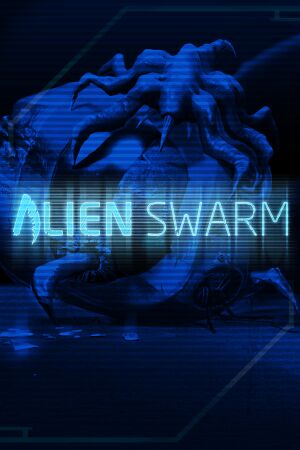 |
|
| Developers | |
|---|---|
| Valve Corporation | |
| Engines | |
| Source | |
| Release dates | |
| Windows | July 19, 2010 |
| Reception | |
| Metacritic | 77 |
| IGDB | 60 |
| Taxonomy | |
| Monetization | Freeware |
| Modes | Singleplayer, Multiplayer |
| Pacing | Real-time |
| Perspectives | Bird's-eye view |
| Controls | Direct control |
| Genres | Action, Shooter |
| Art styles | Stylized |
| Themes | Sci-fi |
| Series | Alien Swarm |
| Alien Swarm | |
|---|---|
| Alien Swarm | 2010 |
| Alien Swarm: Reactive Drop | 2017 |
Alien Swarm is a singleplayer and multiplayer bird's-eye view action and shooter game in the Alien Swarm series.
General information
Availability
| Source | DRM | Notes | Keys | OS |
|---|---|---|---|---|
| Steam | Free download. |
Game data
Configuration file(s) location
| System | Location |
|---|---|
| Windows | <path-to-game>\swarm\cfg\[Note 1] |
| Steam Play (Linux) | <SteamLibrary-folder>/steamapps/compatdata/630/pfx/[Note 2] |
Save game cloud syncing
| System | Native | Notes |
|---|---|---|
| Steam Cloud | Syncs save games and settings. |
Video
| Graphics feature | State | WSGF | Notes |
|---|---|---|---|
| Widescreen resolution | |||
| Multi-monitor | |||
| Ultra-widescreen | 21:9 resolutions are selectable under the 16:9 resolution options. Position of HUD elements is incorrect. | ||
| 4K Ultra HD | |||
| Field of view (FOV) | |||
| Windowed | |||
| Borderless fullscreen windowed | |||
| Anisotropic filtering (AF) | |||
| Anti-aliasing (AA) | |||
| Vertical sync (Vsync) | Double and triple buffering. | ||
| 60 FPS and 120+ FPS | 300 FPS cap by default. With console, can change "fps_max" up to 1000; use 0 for uncapped framerate. |
||
| High dynamic range display (HDR) | See the glossary page for potential alternatives. | ||
Input
| Keyboard and mouse | State | Notes |
|---|---|---|
| Remapping | ||
| Mouse acceleration | ||
| Mouse sensitivity | ||
| Mouse input in menus | ||
| Mouse Y-axis inversion | ||
| Controller | ||
| Controller support | XInput only; open the console and enter exec 360controller_pc.[1] |
|
| Full controller support | Menus require mouse input. | |
| Controller remapping | ||
| Controller sensitivity | <path-to-game>\swarm\cfg\360controller_pc.cfg needs to be modified. |
|
| Controller Y-axis inversion |
| Controller types |
|---|
| XInput-compatible controllers | Open the console and enter exec 360controller_pc.[2] |
|
|---|---|---|
| Xbox button prompts | ||
| Impulse Trigger vibration |
| PlayStation controllers | See the glossary page for potential workarounds. |
|---|
| Generic/other controllers | See the glossary page for potential workarounds. |
|---|
| Additional information | ||
|---|---|---|
| Controller hotplugging | ||
| Haptic feedback | ||
| Digital movement supported | ||
| Simultaneous controller+KB/M |
Audio
| Audio feature | State | Notes |
|---|---|---|
| Separate volume controls | ||
| Surround sound | ||
| Subtitles | ||
| Closed captions | ||
| Mute on focus lost |
Localizations
| Language | UI | Audio | Sub | Notes |
|---|---|---|---|---|
| English | ||||
| Russian | Fan translation by «Steam Translation – Russian» available here. | |||
| Spanish | Fan translation available here. |
Network
- For more information, see the "Source Dedicated Server" section of our Source engine article.
Multiplayer types
| Type | Native | Players | Notes | |
|---|---|---|---|---|
| LAN play | 4 | Co-op |
||
| Online play | 4 | Co-op |
||
Connection types
| Type | Native | Notes |
|---|---|---|
| Matchmaking | ||
| Peer-to-peer | ||
| Dedicated | ||
| Self-hosting | ||
| Direct IP | Open the console (~) and enter connect followed by the IP and port. |
Ports
| Protocol | Port(s) and/or port range(s) |
|---|---|
| TCP | 27014-27050 |
| UDP | 1200, 27000-27015 |
- Universal Plug and Play (UPnP) support status is unknown.
VR support
| Devices | State | Notes | |
|---|---|---|---|
| Novint Falcon | |||
Issues fixed
Purple and black broken textures
- A generic fix for this issue can be found on our Source engine page.
Crashes and overheating
- CPU Overheating Issues: This threads walks you through running a simple stress test on your CPU to help you identify whether your cooling equipment is doing its job.
- Fix for temp problems/crashing: This threads dictates how Vsync and multi-core rendering can be adjusted to eliminate problems relating to overheating and crasing. This tip can also increase performance.
- Swarm.exe has stopped working: If you're having problems with
Swarm.execrashing, this Steam Support thread may help you if the problem's related toShaderapidx9.dll. You can check ifShaderapidx9.dllis the cause of the problem by following the instructions on this thread.
Ping & Latency
- Windows 7 Ping Spikes (Fix): This thread explains how to disable a network-throttling feature shipped with Windows 7. It's more likely to fix ping-related problems, but has been reported to improve frame rates.
- WLAN Optimizer: If you play over a wireless connection, you may occasionally experience 'lag spikes' due to Windows checking periodically for new wireless networks. Using this program, you can disable the 'background scan' and improve your gaming wireless experience.
- Hosting? Do everyone you meet a BIG favor. PLEASE!: When people connect to your listen server, their client has a "rate" setting. By default it is set at 20,000 (bytes/second). If you're home internet cannot upload 60,000bytes/second (3 people connected) then you're going to have to set a sv_maxrate, to limit each player's rate so that everybody gets their own dedicated chunk of bandwidth, instead of their computers fighting for a piece.
Other information
API
| Technical specs | Supported | Notes |
|---|---|---|
| Direct3D | 9.0c | |
| Shader Model support | 2, 3 |
| Executable | 32-bit | 64-bit | Notes |
|---|---|---|---|
| Windows |
Middleware
| Middleware | Notes | |
|---|---|---|
| Physics | Havok | Heavily modified variant. |
| Audio | Miles Sound System | |
| Cutscenes | Bink Video | |
| Multiplayer | Steamworks |
Console commands
- Games running on the Source engine can utilize Source Engine Console Commands for various tasks.
| Enabling the console in Source games[citation needed] |
|---|
Notes
|
Launch options
- View this Steam Support Article regarding launch options as well as the relevant Valve Developer wiki page for further information and a list of useful Source engine launch options.
| Enabling a launch parameter[citation needed] |
|---|
|
System requirements
| Windows | ||
|---|---|---|
| Minimum | Recommended | |
| Operating system (OS) | XP | Vista, 7 |
| Processor (CPU) | Intel Pentium 4 3.0 GHz | Intel Core 2 Duo 2.4 GHz |
| System memory (RAM) | 1 GB (XP) 2 GB (Vista) | |
| Hard disk drive (HDD) | 2.5 GB | |
| Video card (GPU) | Nvidia GeForce 6600 ATI Radeon X800 128 MB of VRAM DirectX 9.0 compatible Shader model 2.0 support |
Nvidia GeForce 7600 ATI Radeon X1600 Shader model 3.0 support |
Notes
- ↑ When running this game without elevated privileges (Run as administrator option), write operations against a location below
%PROGRAMFILES%,%PROGRAMDATA%, or%WINDIR%might be redirected to%LOCALAPPDATA%\VirtualStoreon Windows Vista and later (more details). - ↑ Notes regarding Steam Play (Linux) data:
- File/folder structure within this directory reflects the path(s) listed for Windows and/or Steam game data.
- Games with Steam Cloud support may also store data in
~/.steam/steam/userdata/<user-id>/630/. - Use Wine's registry editor to access any Windows registry paths.
- The app ID (630) may differ in some cases.
- Treat backslashes as forward slashes.
- See the glossary page for details on Windows data paths.
References
- ↑ 360 controller support needed. :: Alien Swarm General Discussions - last accessed on May 2023
- ↑ 360 controller support needed. :: Alien Swarm General Discussions - last accessed on May 2023