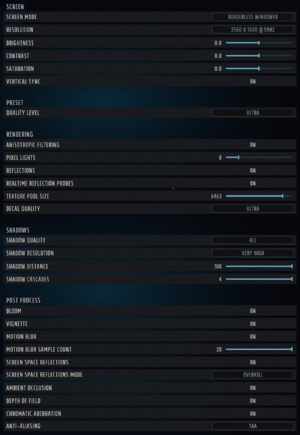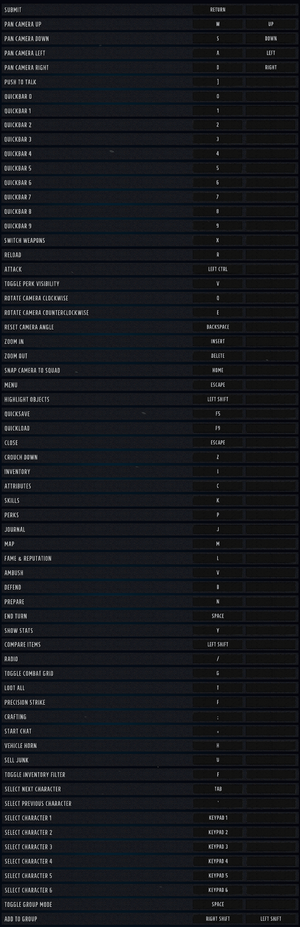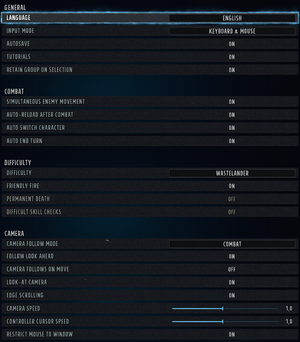Difference between revisions of "Wasteland 3"
From PCGamingWiki, the wiki about fixing PC games
Baronsmoki (talk | contribs) (Removed Stub template) |
Baronsmoki (talk | contribs) (→Input) |
||
| Line 126: | Line 126: | ||
|key remap = true | |key remap = true | ||
|key remap notes = | |key remap notes = | ||
| − | |acceleration option = | + | |acceleration option = false |
|acceleration option notes = | |acceleration option notes = | ||
|mouse sensitivity = false | |mouse sensitivity = false | ||
| Line 132: | Line 132: | ||
|mouse menu = true | |mouse menu = true | ||
|mouse menu notes = | |mouse menu notes = | ||
| − | |invert mouse y-axis = | + | |invert mouse y-axis = n/a |
|invert mouse y-axis notes = | |invert mouse y-axis notes = | ||
|touchscreen = unknown | |touchscreen = unknown | ||
| Line 144: | Line 144: | ||
|controller sensitivity = true | |controller sensitivity = true | ||
|controller sensitivity notes= '''Controller cursor speed''' in '''Gameplay''' settings. | |controller sensitivity notes= '''Controller cursor speed''' in '''Gameplay''' settings. | ||
| − | |invert controller y-axis = | + | |invert controller y-axis = n/a |
|invert controller y-axis notes= | |invert controller y-axis notes= | ||
|xinput controllers = true | |xinput controllers = true | ||
Revision as of 16:02, 31 August 2020
 |
|
| Developers | |
|---|---|
| inXile Entertainment | |
| Publishers | |
| Deep Silver | |
| Engines | |
| Unity 2019[Note 1] | |
| Release dates | |
| Windows | August 28, 2020[2] |
| Reception | |
| Metacritic | 86 |
| OpenCritic | 85 |
| IGDB | 89 |
| Taxonomy | |
| Modes | Singleplayer, Multiplayer |
| Pacing | Turn-based |
| Perspectives | Bird's-eye view |
| Controls | Point and select |
| Genres | Tactical RPG |
| Themes | North America, Post-apocalyptic |
| Series | Wasteland |
| Wasteland | |
|---|---|
| Wasteland | 1988 |
| Wasteland 2 | 2014 |
| Wasteland Remastered | 2020 |
| Wasteland 3 | 2020 |
General information
- Official forum
- GOG.com Community Discussions for game series
- GOG.com Support Page
- Steam Community Discussions
Availability
| Source | DRM | Notes | Keys | OS |
|---|---|---|---|---|
| GOG.com | Digital Deluxe Edition also available. | |||
| Humble Store | ||||
| Microsoft Store | Xbox Game Pass for PC | |||
| Steam | Digital Deluxe Edition also available. |
Game data
Configuration file(s) location
| System | Location |
|---|---|
| Windows | HKEY_CURRENT_USER\SOFTWARE\InxileEntertainment\Wasteland 3\ |
| Microsoft Store | |
| Steam Play (Linux) | <SteamLibrary-folder>/steamapps/compatdata/719040/pfx/[Note 2] |
Save game data location
| System | Location |
|---|---|
| Windows | %USERPROFILE%\Documents\My Games\Wasteland3\Save Games\ |
| Microsoft Store | |
| Steam Play (Linux) | <SteamLibrary-folder>/steamapps/compatdata/719040/pfx/[Note 2] |
Save game cloud syncing
| System | Native | Notes |
|---|---|---|
| GOG Galaxy | ||
| OneDrive | Requires enabling backup of the Documents folder in OneDrive on all computers. | |
| Steam Cloud | ||
| Xbox Cloud |
Video
| Graphics feature | State | Notes | |
|---|---|---|---|
| Widescreen resolution | Some cutscenes are letterboxed. | ||
| Multi-monitor | |||
| Ultra-widescreen | Hor+ gameplay with spanned HUD, some cutscenes are letterboxed.[3] | ||
| 4K Ultra HD | |||
| Field of view (FOV) | Zooming in and out is possible by using the mouse wheel. | ||
| Windowed | |||
| Borderless fullscreen windowed | |||
| Anisotropic filtering (AF) | On and off only. | ||
| Anti-aliasing (AA) | Off, FXAA, SMAA, TAA. | ||
| Vertical sync (Vsync) | |||
| 60 FPS and 120+ FPS | |||
| High dynamic range display (HDR) | See the glossary page for potential alternatives. | ||
| Color blind mode | Option for Colorblind combat icons in the Interface settings. | ||
- The game engine may allow for manual configuration of the game via its variables. See the Unity page for more details.
Input
| Keyboard and mouse | State | Notes |
|---|---|---|
| Remapping | ||
| Mouse acceleration | ||
| Mouse sensitivity | ||
| Mouse input in menus | ||
| Mouse Y-axis inversion | ||
| Controller | ||
| Controller support | ||
| Full controller support | ||
| Controller remapping | See the glossary page for potential workarounds. | |
| Controller sensitivity | Controller cursor speed in Gameplay settings. | |
| Controller Y-axis inversion |
| Controller types |
|---|
| XInput-compatible controllers | ||
|---|---|---|
| Xbox button prompts | ||
| Impulse Trigger vibration |
| PlayStation controllers | ||
|---|---|---|
| PlayStation button prompts | ||
| Light bar support | ||
| Adaptive trigger support | ||
| DualSense haptic feedback support | ||
| Connection modes | Wired |
|
| Generic/other controllers |
|---|
| Additional information | ||
|---|---|---|
| Controller hotplugging | ||
| Haptic feedback | ||
| Digital movement supported | ||
| Simultaneous controller+KB/M |
Audio
- When online, game can use Microsoft's PlayFab cloud services to narrate textual GUI elements, as well as translate voice chat into text and vice-versa.[4]
| Audio feature | State | Notes |
|---|---|---|
| Separate volume controls | Master, Music, Sound Effects, Interface, Voice | |
| Surround sound | ||
| Subtitles | ||
| Closed captions | ||
| Mute on focus lost |
Localizations
| Language | UI | Audio | Sub | Notes |
|---|---|---|---|---|
| English | ||||
| French | ||||
| German | ||||
| Polish | ||||
| Russian | ||||
| Spanish |
Network
Multiplayer types
| Type | Native | Players | Notes | |
|---|---|---|---|---|
| Local play | ||||
| LAN play | 2 | Co-op |
||
| Online play | 2 | Co-op |
||
| Asynchronous multiplayer | ||||
Connection types
| Type | Native | Notes |
|---|---|---|
| Matchmaking | ||
| Peer-to-peer | ||
| Dedicated | ||
| Self-hosting | ||
| Direct IP |
Other information
API
| Technical specs | Supported | Notes |
|---|---|---|
| Direct3D | 11 |
| Executable | 32-bit | 64-bit | Notes |
|---|---|---|---|
| Windows |
Middleware
| Middleware | Notes | |
|---|---|---|
| Physics | SpeedTree | |
| Audio | Wwise | |
| Input | Rewired |
System requirements
| Windows | ||
|---|---|---|
| Minimum | Recommended | |
| Operating system (OS) | 10 | |
| Processor (CPU) | Intel Core i5 3.3 GHz | Intel Core i7-3770 |
| System memory (RAM) | 8 GB | |
| Hard disk drive (HDD) | 52 GB | |
| Video card (GPU) | Nvidia GeForce GTX 760 DirectX 11 compatible | Nvidia GeForce GTX 1060 AMD Radeon RX 480 6 GB (Nvidia), 8 GB (AMD) of VRAM |
| Sound (audio device) | DirectX compatible | |
- A 64-bit operating system is required.
Notes
- ↑ Unity engine build: 2019.4.4f1[1]
- ↑ 2.0 2.1 Notes regarding Steam Play (Linux) data:
- File/folder structure within this directory reflects the path(s) listed for Windows and/or Steam game data.
- Games with Steam Cloud support may also store data in
~/.steam/steam/userdata/<user-id>/719040/. - Use Wine's registry editor to access any Windows registry paths.
- The app ID (719040) may differ in some cases.
- Treat backslashes as forward slashes.
- See the glossary page for details on Windows data paths.
References
- ↑ Verified by User:Baronsmoki on 2020-08-29
- ↑ Wasteland 3's new release date is August 28, 2020 : Games - last accessed on 2020-03-31
- ↑ Wasteland 3 - PC Ultra Quality (3440x1440) - last accessed on 2020-08-28
- ↑ Verified by User:Expack3 on 2020-08-30
- When disconnected from the Internet, attempting to use the Narrate UI, Voice Chat Text-to-Speech, or Voice Chat Speech-to-Text results in an error message saying that since the PlayFab servers cannot be reached, those features are unavailable.