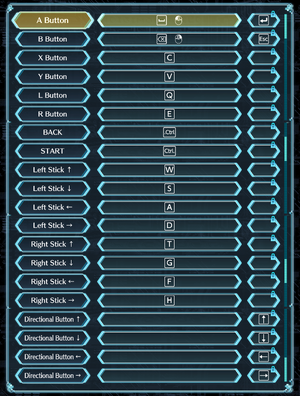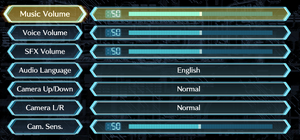Difference between revisions of "Digimon World: Next Order"
(Added Steam infos (languages, sys reqs, etc).) |
(Overhauled page, adding new info and pictures.) |
||
| Line 1: | Line 1: | ||
| − | |||
{{Infobox game | {{Infobox game | ||
|cover = Digimon World Next Order cover.jpg | |cover = Digimon World Next Order cover.jpg | ||
| Line 8: | Line 7: | ||
{{Infobox game/row/publisher|Bandai Namco Entertainment}} | {{Infobox game/row/publisher|Bandai Namco Entertainment}} | ||
|engines = | |engines = | ||
| − | {{Infobox game/row/engine|Unity}} | + | {{Infobox game/row/engine|Unity|name=Unity 2019|ref=<ref name="engineversion">{{Refcheck|user=MasterBlaster|date=2023-02-23|comment=As indicated in the Player.log file.}}</ref>|build=2019.4.11f1}} |
|release dates= | |release dates= | ||
{{Infobox game/row/date|Windows|February 22, 2023}} | {{Infobox game/row/date|Windows|February 22, 2023}} | ||
| Line 17: | Line 16: | ||
|taxonomy = | |taxonomy = | ||
{{Infobox game/row/taxonomy/monetization | One-time game purchase }} | {{Infobox game/row/taxonomy/monetization | One-time game purchase }} | ||
| − | {{Infobox game/row/taxonomy/microtransactions | }} | + | {{Infobox game/row/taxonomy/microtransactions | None }} |
{{Infobox game/row/taxonomy/modes | Singleplayer }} | {{Infobox game/row/taxonomy/modes | Singleplayer }} | ||
{{Infobox game/row/taxonomy/pacing | Real-time }} | {{Infobox game/row/taxonomy/pacing | Real-time }} | ||
{{Infobox game/row/taxonomy/perspectives | Third-person }} | {{Infobox game/row/taxonomy/perspectives | Third-person }} | ||
| − | {{Infobox game/row/taxonomy/controls | Direct control }} | + | {{Infobox game/row/taxonomy/controls | Direct control, Menu-based }} |
{{Infobox game/row/taxonomy/genres | JRPG, Open world }} | {{Infobox game/row/taxonomy/genres | JRPG, Open world }} | ||
{{Infobox game/row/taxonomy/sports | }} | {{Infobox game/row/taxonomy/sports | }} | ||
| Line 44: | Line 43: | ||
{{Introduction | {{Introduction | ||
| − | |introduction = | + | |introduction = '''''{{PAGENAME}}''''' is an {{Glossary:Real-time}} {{Glossary:Open world}} |
| + | {{Glossary:JRPG}} in the [[Series:Digimon|Digimon]] series, developed by [[Company:B.B._Studio|B.B. Studio]] and published by [[Company:Bandai_Namco_Entertainment|Bandai Namco Entertainment]]. | ||
| − | | | + | This 2023 re-release was handled by [[Company:HYDE,_Inc.|HYDE]], and is based on the expanded '''''International Edition''''' of the game, originally released for PlayStation 4 in 2017. A Beginner mode and the ability to move faster during exploration have also been added.<ref name="Producer Interview">{{Refsnip|url=https://youtu.be/Y4Kh00t0WeQ?t=68|title=Digimon World: Next Order Producer Interview - YouTube|date=2022-10-21|snippet=What's more, we are adding two new convenient features into the Nintendo Switch and Steam versions. One is a lower game difficulty "Beginner Mode", and the other one is "Running" to help you move faster in the Digital World.}}</ref> |
| − | | | + | |release history = The game was released worldwide on [[Steam]] on February 22, 2023. |
| + | |||
| + | |current state = | ||
}} | }} | ||
| Line 82: | Line 84: | ||
|free-to-grind = | |free-to-grind = | ||
|loot box = | |loot box = | ||
| − | |none = | + | |none = Digimon World: Next Order has no microtransactions. |
|player trading = | |player trading = | ||
|time-limited = | |time-limited = | ||
| Line 91: | Line 93: | ||
===Configuration file(s) location=== | ===Configuration file(s) location=== | ||
{{Game data| | {{Game data| | ||
| − | {{Game data/config|Windows|}} | + | {{Game data/config|Windows|{{p|localappdata}}\Bandai Namco Entertainment\Digimon World Next Order\{{p|uid}}\}} |
}} | }} | ||
===Save game data location=== | ===Save game data location=== | ||
{{Game data| | {{Game data| | ||
| − | {{Game data/saves|Windows|}} | + | {{Game data/saves|Windows|{{p|localappdata}}\Bandai Namco Entertainment\Digimon World Next Order\{{p|uid}}\}} |
}} | }} | ||
| Line 109: | Line 111: | ||
|origin = | |origin = | ||
|origin notes = | |origin notes = | ||
| − | |steam cloud = | + | |steam cloud = true |
|steam cloud notes = | |steam cloud notes = | ||
|ubisoft connect = | |ubisoft connect = | ||
| Line 118: | Line 120: | ||
==Video== | ==Video== | ||
| + | {{Image|DWNO Graphics Settings.png|Graphics settings}} | ||
{{Video | {{Video | ||
|wsgf link = | |wsgf link = | ||
| Line 124: | Line 127: | ||
|ultrawidescreen wsgf award = | |ultrawidescreen wsgf award = | ||
|4k ultra hd wsgf award = | |4k ultra hd wsgf award = | ||
| − | |widescreen resolution = | + | |widescreen resolution = true |
| − | |widescreen resolution notes= | + | |widescreen resolution notes= Natively supports ultra-tall resolutions, such as 16:10.<ref>{{Refcheck|user=MasterBlaster|date=2023-02-23|comment= Tested by playing the game at 1920x1200.}}</ref> |
| − | |multimonitor = | + | |multimonitor = false |
| − | |multimonitor notes = | + | |multimonitor notes = <ref>{{Refcheck|user=MasterBlaster|date=2023-02-23|comment= Tested on a multi-monitor setup.}}</ref> |
| − | |ultrawidescreen = | + | |ultrawidescreen = false |
| − | |ultrawidescreen notes = | + | |ultrawidescreen notes = <ref>{{Refcheck|user=MasterBlaster|date=2023-02-23|comment= Tested by playing the game with a 2560x1080 resolution. The in-game resolution could not be changed to anything higher than 1920x1200 and the game was pillarboxed to a 16:9 aspect ratio.}}</ref> |
| − | |4k ultra hd = | + | |4k ultra hd = false |
| − | |4k ultra hd notes = | + | |4k ultra hd notes = Limited to 1920x1200.<ref>{{Refcheck|user=MasterBlaster|date=2023-02-23|comment=Tested by attempting to play the game at 3840x2160 resolution. The in-game resolution could not be changed to anything higher than 1920x1200. }}</ref> |
| − | |fov = | + | |fov = limited |
| − | |fov notes = | + | |fov notes = Camera can be zoomed in or out by pressing {{key|E}} or {{key|Q}} on keyboard, or {{key|RB}} or {{key|LB}} on gamepad. |
| − | |windowed = | + | |windowed = true |
|windowed notes = | |windowed notes = | ||
| − | |borderless windowed = | + | |borderless windowed = true |
|borderless windowed notes = | |borderless windowed notes = | ||
| − | |anisotropic = | + | |anisotropic = always on |
| − | |anisotropic notes = | + | |anisotropic notes = Set to 8x, with no option to disable in-game.<ref>{{Refcheck|user=MasterBlaster|date=2023-02-23|comment=Tested by taking several screenshots in the same spot on the overworld at an angle with several AF sample rates and comparing them. The game appears to force 8x AF, as disabling and testing AF at lower strengths through Nvidia Control Panel resulted in blurrier textures. Forcing 8x AF through the Control Panel puts it at a match for the AF set by the game.}}</ref> |
| − | |antialiasing = | + | |antialiasing = limited |
| − | |antialiasing notes = | + | |antialiasing notes = Toggleable on/off. |
| − | |upscaling = | + | |upscaling = false |
|upscaling tech = | |upscaling tech = | ||
|upscaling notes = | |upscaling notes = | ||
| − | |vsync = | + | |vsync = false |
|vsync notes = | |vsync notes = | ||
| − | |60 fps = | + | |60 fps = true |
|60 fps notes = | |60 fps notes = | ||
| − | |120 fps = | + | |120 fps = false |
| − | |120 fps notes = | + | |120 fps notes = Capped at 60 FPS. |
| − | |hdr = | + | |hdr = false |
|hdr notes = | |hdr notes = | ||
| − | |ray tracing = | + | |ray tracing = false |
|ray tracing notes = | |ray tracing notes = | ||
| − | |color blind = | + | |color blind = false |
|color blind notes = | |color blind notes = | ||
}} | }} | ||
==Input== | ==Input== | ||
| + | {{Image|DWNO Keyboard Bindings.png|Keyboard bindings}} | ||
{{Input | {{Input | ||
| − | |key remap = | + | |key remap = true |
| − | |key remap notes = | + | |key remap notes = Gamepad icons are displayed even when using keyboard and mouse. |
| − | |acceleration option = | + | |acceleration option = false |
|acceleration option notes = | |acceleration option notes = | ||
| − | |mouse sensitivity = | + | |mouse sensitivity = false |
| − | |mouse sensitivity notes = | + | |mouse sensitivity notes = "'''Camera Sensitivity'''" does not pertain to mouse. |
| − | |mouse menu = | + | |mouse menu = true |
|mouse menu notes = | |mouse menu notes = | ||
| − | |invert mouse y-axis = | + | |invert mouse y-axis = true |
| − | |invert mouse y-axis notes = | + | |invert mouse y-axis notes = Referred to as "'''Camera Up/Down'''". |
|touchscreen = unknown | |touchscreen = unknown | ||
|touchscreen notes = | |touchscreen notes = | ||
| Line 177: | Line 181: | ||
|full controller = true | |full controller = true | ||
|full controller notes = | |full controller notes = | ||
| − | |controller remap = | + | |controller remap = false |
|controller remap notes = | |controller remap notes = | ||
| − | |controller sensitivity = | + | |controller sensitivity = true |
| − | |controller sensitivity notes= | + | |controller sensitivity notes= Referred to as "'''Camera Sensitivity'''". |
| − | |invert controller y-axis = | + | |invert controller y-axis = true |
| − | |invert controller y-axis notes= | + | |invert controller y-axis notes= Referred to as "'''Camera Up/Down'''". |
| − | |xinput controllers = | + | |xinput controllers = true |
|xinput controllers notes = | |xinput controllers notes = | ||
| − | |xbox prompts = | + | |xbox prompts = true |
|xbox prompts notes = | |xbox prompts notes = | ||
|impulse triggers = unknown | |impulse triggers = unknown | ||
|impulse triggers notes = | |impulse triggers notes = | ||
| − | |dualshock 4 = | + | |dualshock 4 = true |
|dualshock 4 notes = | |dualshock 4 notes = | ||
| − | |dualshock prompts = | + | |dualshock prompts = false |
|dualshock prompts notes = | |dualshock prompts notes = | ||
| − | |light bar support = | + | |light bar support = false |
|light bar support notes = | |light bar support notes = | ||
| − | |dualshock 4 modes = | + | |dualshock 4 modes = V2, Bluetooth |
|dualshock 4 modes notes = | |dualshock 4 modes notes = | ||
|tracked motion controllers= unknown | |tracked motion controllers= unknown | ||
| Line 205: | Line 209: | ||
|other button prompts = unknown | |other button prompts = unknown | ||
|other button prompts notes= | |other button prompts notes= | ||
| − | |controller hotplug = | + | |controller hotplug = true |
|controller hotplug notes = | |controller hotplug notes = | ||
| − | |haptic feedback = | + | |haptic feedback = false |
|haptic feedback notes = | |haptic feedback notes = | ||
| − | |simultaneous input = | + | |simultaneous input = true |
|simultaneous input notes = | |simultaneous input notes = | ||
|steam input api = unknown | |steam input api = unknown | ||
| Line 224: | Line 228: | ||
==Audio== | ==Audio== | ||
| + | {{Image|DWNO General Settings.png|General settings}} | ||
{{Audio | {{Audio | ||
| − | |separate volume = | + | |separate volume = true |
| − | |separate volume notes = | + | |separate volume notes = Sliders for Music, Voice, and Sound Effects. |
| − | |surround sound = | + | |surround sound = true |
| − | |surround sound notes = | + | |surround sound notes = Plays up to 4.0.<ref>{{Refcheck|user=MasterBlaster|date=2023-02-23|comment=Tested in 7.1 using Orban Loudness Meter in conjunction with Razer Surround.}}</ref> |
| − | |subtitles = | + | |subtitles = always on |
| − | |subtitles notes = | + | |subtitles notes = Text boxes, accompanied with voice acting during key scenes, are utilized.<br>Subtitles during {{term|FMV}} and some in-engine cutscenes are forced on and cannot be disabled. |
| − | |closed captions = | + | |closed captions = false |
|closed captions notes = | |closed captions notes = | ||
| − | |mute on focus lost = | + | |mute on focus lost = always on |
|mute on focus lost notes = | |mute on focus lost notes = | ||
|eax support = | |eax support = | ||
|eax support notes = | |eax support notes = | ||
| − | |royalty free audio = | + | |royalty free audio = false |
| − | |royalty free audio notes = | + | |royalty free audio notes = A licensed song, "''Accentier''" by Eir Aoi, plays during the opening and during Extra Cross Evolutions. |
|red book cd audio = | |red book cd audio = | ||
|red book cd audio notes = | |red book cd audio notes = | ||
| Line 383: | Line 388: | ||
|physics = | |physics = | ||
|physics notes = | |physics notes = | ||
| − | |audio = | + | |audio = Criware |
|audio notes = | |audio notes = | ||
|interface = | |interface = | ||
| Line 389: | Line 394: | ||
|input = | |input = | ||
|input notes = | |input notes = | ||
| − | |cutscenes = | + | |cutscenes = Criware |
|cutscenes notes = | |cutscenes notes = | ||
|multiplayer = | |multiplayer = | ||
Revision as of 12:32, 23 February 2023
 |
|
| Developers | |
|---|---|
| B.B. Studio | |
| Windows | HYDE, Inc.[1] |
| Publishers | |
| Bandai Namco Entertainment | |
| Engines | |
| Unity 2019[Note 1] | |
| Release dates | |
| Windows | February 22, 2023 |
| Reception | |
| OpenCritic | 70 |
| IGDB | 71 |
| Taxonomy | |
| Monetization | One-time game purchase |
| Microtransactions | None |
| Modes | Singleplayer |
| Pacing | Real-time |
| Perspectives | Third-person |
| Controls | Direct control, Menu-based |
| Genres | JRPG, Open world |
| Art styles | Anime |
| Themes | Sci-fi |
| Series | Digimon |
| Digimon | |
|---|---|
| Digimon World | 2002 |
| Digimon Battle Online | 2002 |
| Digimon Masters Online | 2009 |
| Digimon Story: Cyber Sleuth Complete Edition | 2019 |
| Digimon Survive | 2022 |
| Digimon World: Next Order | 2023 |
Digimon World: Next Order is an real-time open world JRPG in the Digimon series, developed by B.B. Studio and published by Bandai Namco Entertainment.
This 2023 re-release was handled by HYDE, and is based on the expanded International Edition of the game, originally released for PlayStation 4 in 2017. A Beginner mode and the ability to move faster during exploration have also been added.[3]
The game was released worldwide on Steam on February 22, 2023.
General information
Availability
| Source | DRM | Notes | Keys | OS |
|---|---|---|---|---|
| Steam |
Monetization
| Type | Notes |
|---|---|
| One-time game purchase | The game requires an upfront purchase to access. |
Microtransactions
| Type | Notes |
|---|---|
| No microtransactions | Digimon World: Next Order has no microtransactions. |
Game data
Configuration file(s) location
| System | Location |
|---|---|
| Windows | %LOCALAPPDATA%\Bandai Namco Entertainment\Digimon World Next Order\<user-id>\ |
| Steam Play (Linux) | <SteamLibrary-folder>/steamapps/compatdata/1530160/pfx/[Note 2] |
Save game data location
| System | Location |
|---|---|
| Windows | %LOCALAPPDATA%\Bandai Namco Entertainment\Digimon World Next Order\<user-id>\ |
| Steam Play (Linux) | <SteamLibrary-folder>/steamapps/compatdata/1530160/pfx/[Note 2] |
Save game cloud syncing
| System | Native | Notes |
|---|---|---|
| Steam Cloud |
Video
| Graphics feature | State | Notes | |
|---|---|---|---|
| Widescreen resolution | Natively supports ultra-tall resolutions, such as 16:10.[4] | ||
| Multi-monitor | [5] | ||
| Ultra-widescreen | [6] | ||
| 4K Ultra HD | Limited to 1920x1200.[7] | ||
| Field of view (FOV) | Camera can be zoomed in or out by pressing E or Q on keyboard, or RB or LB on gamepad. | ||
| Windowed | |||
| Borderless fullscreen windowed | |||
| Anisotropic filtering (AF) | Set to 8x, with no option to disable in-game.[8] | ||
| Anti-aliasing (AA) | Toggleable on/off. | ||
| High-fidelity upscaling | See the glossary page for potential workarounds. | ||
| Vertical sync (Vsync) | See the glossary page for potential workarounds. | ||
| 60 FPS | |||
| 120+ FPS | Capped at 60 FPS. | ||
| High dynamic range display (HDR) | See the glossary page for potential alternatives. | ||
| Ray tracing (RT) | |||
- The game engine may allow for manual configuration of the game via its variables. See the Unity page for more details.
Input
| Keyboard and mouse | State | Notes |
|---|---|---|
| Remapping | Gamepad icons are displayed even when using keyboard and mouse. | |
| Mouse acceleration | ||
| Mouse sensitivity | "Camera Sensitivity" does not pertain to mouse. | |
| Mouse input in menus | ||
| Mouse Y-axis inversion | Referred to as "Camera Up/Down". | |
| Controller | ||
| Controller support | ||
| Full controller support | ||
| Controller remapping | See the glossary page for potential workarounds. | |
| Controller sensitivity | Referred to as "Camera Sensitivity". | |
| Controller Y-axis inversion | Referred to as "Camera Up/Down". |
| Controller types |
|---|
| XInput-compatible controllers | ||
|---|---|---|
| Xbox button prompts | ||
| Impulse Trigger vibration |
| PlayStation controllers | ||
|---|---|---|
| PlayStation button prompts | ||
| Light bar support | ||
| Adaptive trigger support | ||
| DualSense haptic feedback support | ||
| Connection modes | , Wireless (Bluetooth) |
|
| Generic/other controllers |
|---|
| Additional information | ||
|---|---|---|
| Controller hotplugging | ||
| Haptic feedback | ||
| Digital movement supported | ||
| Simultaneous controller+KB/M |
Audio
| Audio feature | State | Notes |
|---|---|---|
| Separate volume controls | Sliders for Music, Voice, and Sound Effects. | |
| Surround sound | Plays up to 4.0.[9] | |
| Subtitles | Text boxes, accompanied with voice acting during key scenes, are utilized. Subtitles during FMV and some in-engine cutscenes are forced on and cannot be disabled. |
|
| Closed captions | ||
| Mute on focus lost | ||
| Royalty free audio | A licensed song, "Accentier" by Eir Aoi, plays during the opening and during Extra Cross Evolutions. |
Localizations
| Language | UI | Audio | Sub | Notes |
|---|---|---|---|---|
| English | ||||
| Traditional Chinese | ||||
| French | ||||
| German | ||||
| Italian | ||||
| Japanese | ||||
| Korean | ||||
| Brazilian Portuguese | ||||
| Spanish | ||||
| Latin American Spanish |
Other information
API
| Executable | 32-bit | 64-bit | Notes |
|---|---|---|---|
| Windows |
Middleware
| Middleware | Notes | |
|---|---|---|
| Audio | Criware | |
| Cutscenes | Criware |
System requirements
| Windows | ||
|---|---|---|
| Minimum | Recommended | |
| Operating system (OS) | 10 | |
| Processor (CPU) | Intel Core i3-2100 AMD FX-4300 |
Intel Core i5-2400 AMD FX-6350 |
| System memory (RAM) | 4 GB | |
| Hard disk drive (HDD) | 7 GB | |
| Video card (GPU) | Nvidia GeForce GTX 560 AMD Radeon HD 6870 1 GB of VRAM DirectX 9 compatible | Nvidia GeForce GTX 650 Ti AMD Radeon HD 7850 |
- A 64-bit operating system is required.
Notes
- ↑ Unity engine build: 2019.4.11f1[2]
- ↑ 2.0 2.1 Notes regarding Steam Play (Linux) data:
- File/folder structure within this directory reflects the path(s) listed for Windows and/or Steam game data.
- Games with Steam Cloud support may also store data in
~/.steam/steam/userdata/<user-id>/1530160/. - Use Wine's registry editor to access any Windows registry paths.
- The app ID (1530160) may differ in some cases.
- Treat backslashes as forward slashes.
- See the glossary page for details on Windows data paths.
References
- ↑ Digimon World: Next Order for Switch and PC launches February 22, 2023 worldwide - Gematsu - last accessed on 2022-10-20
- "The new versions are ported by Digimon Survive developer HYDE."
- ↑ Verified by User:MasterBlaster on 2023-02-23
- As indicated in the Player.log file.
- ↑ Digimon World: Next Order Producer Interview - YouTube - last accessed on 2022-10-21
- "What's more, we are adding two new convenient features into the Nintendo Switch and Steam versions. One is a lower game difficulty "Beginner Mode", and the other one is "Running" to help you move faster in the Digital World."
- ↑ Verified by User:MasterBlaster on 2023-02-23
- Tested by playing the game at 1920x1200.
- ↑ Verified by User:MasterBlaster on 2023-02-23
- Tested on a multi-monitor setup.
- ↑ Verified by User:MasterBlaster on 2023-02-23
- Tested by playing the game with a 2560x1080 resolution. The in-game resolution could not be changed to anything higher than 1920x1200 and the game was pillarboxed to a 16:9 aspect ratio.
- ↑ Verified by User:MasterBlaster on 2023-02-23
- Tested by attempting to play the game at 3840x2160 resolution. The in-game resolution could not be changed to anything higher than 1920x1200.
- ↑ Verified by User:MasterBlaster on 2023-02-23
- Tested by taking several screenshots in the same spot on the overworld at an angle with several AF sample rates and comparing them. The game appears to force 8x AF, as disabling and testing AF at lower strengths through Nvidia Control Panel resulted in blurrier textures. Forcing 8x AF through the Control Panel puts it at a match for the AF set by the game.
- ↑ Verified by User:MasterBlaster on 2023-02-23
- Tested in 7.1 using Orban Loudness Meter in conjunction with Razer Surround.