Difference between revisions of "Tom Clancy's Rainbow Six: Vegas 2"
FancyRaptor (talk | contribs) m |
(adjusted system requirements, moved issues to proper place, relative paths, reworked fov note, AR fixer, removed useless mouse acceleration note) |
||
| Line 23: | Line 23: | ||
==Availability== | ==Availability== | ||
{{Availability Table| | {{Availability Table| | ||
| − | {{Availability Table/row| Retail | {{ID|Retail}} {{ID| | + | {{Availability Table/row| Retail | {{ID|Retail}} | }} |
| + | {{Availability Table/row| [http://www.amazon.com/Tom-Clancys-Rainbow-Six-Vegas-Pc/dp/B0010EI6TM Amazon.com] | {{ID|Amazon}}/{{ID|Retail}} | Downloadable and Retail }} | ||
{{Availability Table/row| [http://store.steampowered.com/app/15120/ Steam] | {{ID|Steam}} | }} | {{Availability Table/row| [http://store.steampowered.com/app/15120/ Steam] | {{ID|Steam}} | }} | ||
| − | |||
}} | }} | ||
| Line 31: | Line 31: | ||
===Patch 1.3=== | ===Patch 1.3=== | ||
[http://www.ubi.com/UK/Downloads/Info.aspx?dlId=2528 Patch 1.3] updates the game to the latest version. The Steam version is already patched. | [http://www.ubi.com/UK/Downloads/Info.aspx?dlId=2528 Patch 1.3] updates the game to the latest version. The Steam version is already patched. | ||
| − | |||
| − | |||
| − | |||
| − | |||
| − | |||
| − | |||
==Game data== | ==Game data== | ||
| Line 43: | Line 37: | ||
{{Game data/row|Windows|%USERPROFILE%\My Documents\My Games\Ubisoft\R6Vegas2 | {{Game data/row|Windows|%USERPROFILE%\My Documents\My Games\Ubisoft\R6Vegas2 | ||
| − | + | {{p|game}}\KellerGame\Config}} | |
}} | }} | ||
| Line 60: | Line 54: | ||
|widescreen resolution = true | |widescreen resolution = true | ||
|widescreen resolution notes= | |widescreen resolution notes= | ||
| − | |multimonitor = | + | |multimonitor = hackable |
| − | |multimonitor notes = | + | |multimonitor notes = [http://www.wsgf.org/forums/viewtopic.php?f=63&t=23911 Rainbow Six Vegas 2 Aspect Ratio Fixer] could help |
|ultrawidescreen = unknown | |ultrawidescreen = unknown | ||
|ultrawidescreen notes = | |ultrawidescreen notes = | ||
| Line 67: | Line 61: | ||
|4k ultra hd notes = | |4k ultra hd notes = | ||
|fov = false | |fov = false | ||
| − | |fov notes = | + | |fov notes = FOV is bound to Aspect Ratio. If you set it to 16:9 then you'll get the widest FOV possible. |
|windowed = Hackable | |windowed = Hackable | ||
|windowed notes = Use Dxwnd to force into windowed{{CN}} | |windowed notes = Use Dxwnd to force into windowed{{CN}} | ||
| Line 91: | Line 85: | ||
|key remap notes = | |key remap notes = | ||
|acceleration option = false | |acceleration option = false | ||
| − | |acceleration option notes = | + | |acceleration option notes = |
|mouse menu = true | |mouse menu = true | ||
|mouse menu notes = | |mouse menu notes = | ||
| Line 123: | Line 117: | ||
|eax support notes = | |eax support notes = | ||
}} | }} | ||
| + | |||
| + | ==Issues fixed== | ||
| + | ===Cannot connect to Ubisoft's online service=== | ||
| + | A common error for players attempting to play Rainbow Six: Vegas 2 online is the message "Failed to initialize network service." | ||
| + | |||
| + | The simplest way to bypass this issue is to use a Virtual Lan (VPN). Two programs which work well with Rainbow Six: Vegas 2 are [http://www.evolvehq.com Evolve] and [http://www.tunngle.net/index.php?l=en Tunngle] | ||
==System requirements== | ==System requirements== | ||
| Line 128: | Line 128: | ||
|OSfamily = Windows | |OSfamily = Windows | ||
| − | |minOS = XP, Vista | + | |minOS = XP, Vista |
| − | |minCPU = 3 GHz Pentium 4 | + | |minCPU = AMD Athlon 3000 |
| + | |minCPU2 = 3 GHz Pentium 4 | ||
|minmem = 1 GB | |minmem = 1 GB | ||
|minHD = 7 GB | |minHD = 7 GB | ||
| − | |minGPU = | + | |minGPU = ATI RADEON X1600-1950 / HD 2000 / 3000 series |
| + | |minGPU2 = NVIDIA GeForce 6600-6800 / 7 / 8 series | ||
| + | |minVRAM = 128 MB | ||
| + | |minDX = 9.0c | ||
| + | |minSM = 3.0 | ||
| − | |recCPU = 3.5 GHz Pentium 4 | + | |recCPU = AMD Athlon 3500 |
| − | | | + | |recCPU2 = 3.5 GHz Pentium 4 |
| + | |recVRAM = 256 MB | ||
| + | |recDX = 9.0c | ||
| + | |recSM = 3.0 | ||
| + | | | ||
}} | }} | ||
Revision as of 13:50, 24 February 2014
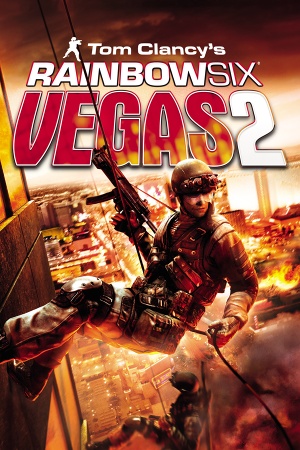 |
|
| Developers | |
|---|---|
| Ubisoft Montreal | |
| Publishers | |
| Ubisoft | |
| Engines | |
| Unreal Engine 3 | |
| Release dates | |
| Windows | April 15, 2008 |
| ⤏ Go to series page | |
| Subseries of Tom Clancy | |
| Rainbow Six | 1998 |
| Rainbow Six: Rogue Spear | 1999 |
| Rainbow Six: Covert Ops Essentials | 2000 |
| Rainbow Six: Take-Down | 2001 |
| Rainbow Six: Rogue Spear: Black Thorn | 2001 |
| Rainbow Six 3: Raven Shield | 2003 |
| Rainbow Six: Lockdown | 2006 |
| Rainbow Six: Vegas | 2006 |
| Rainbow Six: Vegas 2 | 2008 |
| Rainbow Six Siege | 2015 |
| Rainbow Six Extraction | 2022 |
General information
- Steam Community Discussions
- Steam Users' Forums for game series
Availability
Essential improvements
Patch 1.3
Patch 1.3 updates the game to the latest version. The Steam version is already patched.
Game data
Configuration file(s) location
| System | Location |
|---|---|
| Steam Play (Linux) | <SteamLibrary-folder>/steamapps/compatdata/15120/pfx/[Note 1] |
Save game data location
| System | Location |
|---|---|
| Steam Play (Linux) | <SteamLibrary-folder>/steamapps/compatdata/15120/pfx/[Note 1] |
Video settings
Input settings
Audio settings
Issues fixed
Cannot connect to Ubisoft's online service
A common error for players attempting to play Rainbow Six: Vegas 2 online is the message "Failed to initialize network service."
The simplest way to bypass this issue is to use a Virtual Lan (VPN). Two programs which work well with Rainbow Six: Vegas 2 are Evolve and Tunngle
System requirements
| Windows | ||
|---|---|---|
| Minimum | Recommended | |
| Operating system (OS) | XP, Vista | |
| Processor (CPU) | AMD Athlon 3000 3 GHz Pentium 4 |
AMD Athlon 3500 3.5 GHz Pentium 4 |
| System memory (RAM) | ||
| Hard disk drive (HDD) | 7 GB | |
| Video card (GPU) | ATI RADEON X1600-1950 / HD 2000 / 3000 series NVIDIA GeForce 6600-6800 / 7 / 8 series 128 MB of VRAM DirectX 9.0c compatible Shader model 3.0 support |
256 MB of VRAM DirectX 9.0c compatible Shader model 3.0 support |
Cite error: <ref> tags exist for a group named "Note", but no corresponding <references group="Note"/> tag was found, or a closing </ref> is missing
