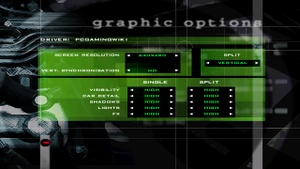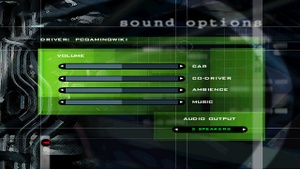Difference between revisions of "Pro Rally 2001"
From PCGamingWiki, the wiki about fixing PC games
| (24 intermediate revisions by 6 users not shown) | |||
| Line 19: | Line 19: | ||
{{Infobox game/row/taxonomy/modes | Singleplayer, Multiplayer }} | {{Infobox game/row/taxonomy/modes | Singleplayer, Multiplayer }} | ||
{{Infobox game/row/taxonomy/pacing | Real-time }} | {{Infobox game/row/taxonomy/pacing | Real-time }} | ||
| − | {{Infobox game/row/taxonomy/perspectives | | + | {{Infobox game/row/taxonomy/perspectives | First-person, third-person }} |
{{Infobox game/row/taxonomy/controls | Direct control }} | {{Infobox game/row/taxonomy/controls | Direct control }} | ||
{{Infobox game/row/taxonomy/genres | Racing }} | {{Infobox game/row/taxonomy/genres | Racing }} | ||
| Line 51: | Line 51: | ||
'''Key points''' | '''Key points''' | ||
{{--}} Game not working on all modern gamepads.{{cn|November 2022}} | {{--}} Game not working on all modern gamepads.{{cn|November 2022}} | ||
| − | {{ii}} | + | {{ii}} Requires a workaround on Windows Vista and later. See [[#Game does not run on Windows Vista or above|Issues fixed]] |
==Availability== | ==Availability== | ||
| Line 65: | Line 65: | ||
==Essential improvements== | ==Essential improvements== | ||
| − | ===[https://www.mediafire.com/file/fawhnlabl40bal2/Pro_Rally_2001_Updated_Installer.zip/file Updated installer | + | |
| + | |||
| + | ===[https://www.vogons.org/download/file.php?id=41162/file Fixed executable by UCyborg]=== | ||
| + | {{++}} Works will all processors, problematic CPUID instructions patched. | ||
| + | {{++}} Compatible with localised versions. | ||
| + | {{ii}} Requires game to be patched to 1.1 version. | ||
| + | |||
| + | ===[https://www.mediafire.com/file/fawhnlabl40bal2/Pro_Rally_2001_Updated_Installer.zip/file Updated installer]=== | ||
{{++}} Fixes nGlide glitches and a error message from launching when uses Widescreen fix.{{cn|March 2023}} | {{++}} Fixes nGlide glitches and a error message from launching when uses Widescreen fix.{{cn|March 2023}} | ||
| − | {{ii}} This | + | {{ii}} This installer requires a inserted retail game disc. Use a disc drive emulator such as [https://www.daemon-tools.cc/por/products/dtLite Daemon Tools]. |
===Patches=== | ===Patches=== | ||
| Line 83: | Line 90: | ||
===Configuration file(s) location=== | ===Configuration file(s) location=== | ||
{{Game data| | {{Game data| | ||
| − | {{Game data/config|Windows|{{p|game}}\Data\Save\ | + | {{Game data/config|Windows|{{p|game}}\Data\Save\proRally.cfg}} |
}} | }} | ||
| + | {{ii}} Sound backend settings are stored in a separate file: {{p|game}}\DLL\sound\Snd_cpa.ini | ||
{{ii}} Any profile names may change settings from game. | {{ii}} Any profile names may change settings from game. | ||
{{--}} Configuration file is encrypted. | {{--}} Configuration file is encrypted. | ||
| Line 133: | Line 141: | ||
===[[Glossary:Widescreen resolution|Widescreen resolution]]=== | ===[[Glossary:Widescreen resolution|Widescreen resolution]]=== | ||
| − | {{Fixbox|description=Widescreen fix|ref=<ref> | + | {{Fixbox|description=Widescreen fix|ref=<ref>{{Refurl|url=https://www.youtube.com/watch?v=XFU6r1QxIhI&t=139s&ab|title=Pro Rally 2001 - Widescreen Fix - YouTube|date=May 2023}}</ref>|fix= |
# Download the widescreen patch by a [https://drive.google.com/file/d/1rrBq15EH6n9q2A-otOwEcG2gKcNvyUCj/view?usp=sharing link.] | # Download the widescreen patch by a [https://drive.google.com/file/d/1rrBq15EH6n9q2A-otOwEcG2gKcNvyUCj/view?usp=sharing link.] | ||
# Select the patch on 64:27, 16:9 or 16:10 and click it when it extracts the file. | # Select the patch on 64:27, 16:9 or 16:10 and click it when it extracts the file. | ||
| Line 139: | Line 147: | ||
'''Notes''' | '''Notes''' | ||
| − | {{ii}} If | + | {{ii}} Force the display's native resolution with dgVoodoo and choose any available resolution with matching aspect ratio in game settings. Use Direct3D mode. |
| − | {{ii}} Requires Updated Installer | + | {{ii}} If {{File|ProRally.exe}} can not open because editing the .exe file failed, use [https://www.mediafire.com/file/nhtklikq52mk144/ProRally.exe/file alternative download]<ref>{{Refcheck|user=Johnmooth|date=2023-03-21|comment=The file has picked wrong, it has corrupted and that can't open reading "This app can't run on your PC".}}</ref> |
| + | {{ii}} Requires Updated Installer to prevent files not working. See [[#0xc0000020 error. DX7.ed3 crashes prompting a error code using Widescreen option|0xc0000020 error. DX7.ed3 crashes prompting a error code using Widescreen option]] | ||
{{--}} Incompatible with nGlide. The in-game HUD is {{term|Vert-}}. | {{--}} Incompatible with nGlide. The in-game HUD is {{term|Vert-}}. | ||
| − | |||
}} | }} | ||
| Line 216: | Line 224: | ||
|separate volume notes = Car, Co-Driver, Ambient, Music | |separate volume notes = Car, Co-Driver, Ambient, Music | ||
|surround sound = true | |surround sound = true | ||
| − | |surround sound notes = | + | |surround sound notes = Up to 5.1 with [https://community.pcgamingwiki.com/files/file/68-creative-alchemy/ Creative ALchemy]. |
|subtitles = n/a | |subtitles = n/a | ||
|subtitles notes = | |subtitles notes = | ||
| Line 231: | Line 239: | ||
|general midi audio = | |general midi audio = | ||
|general midi audio notes = | |general midi audio notes = | ||
| + | }} | ||
| + | ===[[Glossary:Surround sound|Surround sound]]=== | ||
| + | {{Fixbox|description=Forcing the use of Directsound 3D and enabling surround sound|ref=|fix= | ||
| + | # Make sure the Alchemy or other Directsound restoration solution is properly activated and dsound.dll file is in the game's root directory | ||
| + | # Open the {{p|game}}\DLL\sound\Snd_cpa.ini file | ||
| + | # Find the [DLL_Sxd] section and replace Unconditionnal=None with Unconditionnal=WAVd3 | ||
| + | # Set the speaker configuration in the game's settings | ||
}} | }} | ||
{{L10n|content= | {{L10n|content= | ||
| Line 270: | Line 285: | ||
}} | }} | ||
{{L10n/switch | {{L10n/switch | ||
| − | |language = | + | |language = Portuguese - Portugal |
|interface = true | |interface = true | ||
|audio = true | |audio = true | ||
| Line 279: | Line 294: | ||
}} | }} | ||
{{L10n/switch | {{L10n/switch | ||
| − | |language = Portuguese - | + | |language = Portuguese - Brazil |
|interface = true | |interface = true | ||
| − | |audio = | + | |audio = unknown |
|subtitles = false | |subtitles = false | ||
| − | |notes = | + | |notes = Only available in Brazilian retail copy.<ref>{{Refurl|url=https://web.archive.org/web/20010610025208/http://www.brasoft.com.br/prorally2001/index.htm|title=BraSoft – Pro Rally 2001 (archived).|date=9 June 2023}}</ref> {{--}} This retail copy was never retrieved. |
|fan = | |fan = | ||
|ref = | |ref = | ||
}} | }} | ||
{{L10n/switch | {{L10n/switch | ||
| − | |language = | + | |language = Russian |
|interface = true | |interface = true | ||
| − | |audio = | + | |audio = true |
|subtitles = false | |subtitles = false | ||
| − | |notes = Only available in | + | |notes = Only available in Russian retail copy. |
|fan = | |fan = | ||
|ref = | |ref = | ||
}} | }} | ||
{{L10n/switch | {{L10n/switch | ||
| − | |language = | + | |language = Spanish |
|interface = true | |interface = true | ||
|audio = true | |audio = true | ||
|subtitles = false | |subtitles = false | ||
| − | |notes = | + | |notes = |
|fan = | |fan = | ||
|ref = | |ref = | ||
| Line 341: | Line 356: | ||
==Issues unresolved== | ==Issues unresolved== | ||
| − | ===Game not working on all modern gamepads | + | ===Game not working on all modern gamepads=== |
| − | {{--}} It crashes loading the game with the error message | + | {{--}} It crashes loading the game with the error message {{Code|Mode Selection Error}}.{{cn|date=2022-12-14|}} |
{{--}} Remapping controls may crash the game. | {{--}} Remapping controls may crash the game. | ||
| Line 349: | Line 364: | ||
{{ii}} It has a poor compatibility for Windows NT. | {{ii}} It has a poor compatibility for Windows NT. | ||
{{ii}} Some graphic video drivers are required. | {{ii}} Some graphic video drivers are required. | ||
| − | {{ii}} It doesn't work playing on virtualization, it starts by an error message reading | + | {{ii}} It doesn't work playing on virtualization, it starts by an error message reading {{Code|MODE SELECTION ERROR}}. |
{{Fixbox|description=Use nGlide|ref=|fix= | {{Fixbox|description=Use nGlide|ref=|fix= | ||
# Download and install [https://www.zeus-software.com/downloads/nglide nGlide]. | # Download and install [https://www.zeus-software.com/downloads/nglide nGlide]. | ||
| − | # Run | + | # Run '''nGlide Configurator''' from the start menu. |
# Select your screen resolution. Change '''Aspect ratio''' to '''Entire screen''' if you want to play in [[#Widescreen resolution|widescreen]], and click Apply. | # Select your screen resolution. Change '''Aspect ratio''' to '''Entire screen''' if you want to play in [[#Widescreen resolution|widescreen]], and click Apply. | ||
| − | # Run | + | # Run {{File|{{p|game}}\RallySetup.exe}}. |
# Change '''Renderer''' to '''Voodoo5 (tm) with Glide 3.0''' and click '''OK'''. | # Change '''Renderer''' to '''Voodoo5 (tm) with Glide 3.0''' and click '''OK'''. | ||
}} | }} | ||
| − | {{Fixbox|description=Use DgVoodoo | + | {{Fixbox|description=Use DgVoodoo 2|fix= |
| − | # | + | # Setup [https://www.pcgamingwiki.com/wiki/DgVoodoo_2#DirectX_1-7 dgVoodoo 2] |
| − | # | ||
| − | |||
| − | |||
}} | }} | ||
| Line 372: | Line 384: | ||
===Vsync option not working on Windows 10=== | ===Vsync option not working on Windows 10=== | ||
{{ii}} The game uses Vsync to enable but in Windows 10 does not work because the game uses DirectX 8 and the Vsync of DirectX 8 in Windows 10 is broken. | {{ii}} The game uses Vsync to enable but in Windows 10 does not work because the game uses DirectX 8 and the Vsync of DirectX 8 in Windows 10 is broken. | ||
| + | {{Fixbox|description=Use d3d8to9|ref=|fix= | ||
# Download [https://github.com/crosire/d3d8to9/releases d3d8to9.] | # Download [https://github.com/crosire/d3d8to9/releases d3d8to9.] | ||
# Copy D3D8.DLL from the folder to {{p|game}}. | # Copy D3D8.DLL from the folder to {{p|game}}. | ||
| + | }} | ||
===Missing AVI FMVs files=== | ===Missing AVI FMVs files=== | ||
| Line 432: | Line 446: | ||
|input = | |input = | ||
|input notes = | |input notes = | ||
| − | |cutscenes = | + | |cutscenes = MPEG-1 |
|cutscenes notes = | |cutscenes notes = | ||
| − | |multiplayer = | + | |multiplayer = |
|multiplayer notes= | |multiplayer notes= | ||
|anticheat = | |anticheat = | ||
Latest revision as of 00:26, 15 October 2023
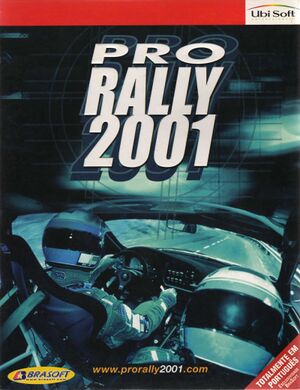 |
|
| Developers | |
|---|---|
| Ubisoft Barcelona | |
| Publishers | |
| Ubisoft | |
| Brazil | Brasoft |
| Russia | Buka Entertainment |
| Release dates | |
| Windows | 2000 |
| Taxonomy | |
| Monetization | One-time game purchase |
| Modes | Singleplayer, Multiplayer |
| Pacing | Real-time |
| Perspectives | First-person, Third-person |
| Controls | Direct control |
| Genres | Racing |
| Vehicles | Automobile |
Pro Rally 2001 is a singleplayer and multiplayer first-person and third-person racing game.
Key points
- Game not working on all modern gamepads.[citation needed]
- Requires a workaround on Windows Vista and later. See Issues fixed
Availability
| Source | DRM | Notes | Keys | OS |
|---|---|---|---|---|
| Retail |
- A demo is available here.
Monetization
DLC and expansion packs
| Name | Notes | |
|---|---|---|
| Sony Pro Rally 2001 Limited Edition | Including the Sony Racing Team car, came with the Nvidia graphics card, has only 3 rally stages and 2 cars. |
Essential improvements
Fixed executable by UCyborg
- Works will all processors, problematic CPUID instructions patched.
- Compatible with localised versions.
- Requires game to be patched to 1.1 version.
Updated installer
- Fixes nGlide glitches and a error message from launching when uses Widescreen fix.[citation needed]
- This installer requires a inserted retail game disc. Use a disc drive emulator such as Daemon Tools.
Patches
- A patch v1.1 is available.
Skip intro videos
| Delete or Rename |
|---|
|
Game data
Configuration file(s) location
| System | Location |
|---|---|
| Windows | <path-to-game>\Data\Save\proRally.cfg[Note 1] |
- Sound backend settings are stored in a separate file: <path-to-game>\DLL\sound\Snd_cpa.ini
- Any profile names may change settings from game.
- Configuration file is encrypted.
Save game data location
| System | Location |
|---|---|
| Windows | <path-to-game>\Data\Save\[Note 1] |
Video
| Graphics feature | State | Notes | |
|---|---|---|---|
| Widescreen resolution | See Widescreen resolution. | ||
| Multi-monitor | |||
| Ultra-widescreen | See Widescreen resolution. | ||
| 4K Ultra HD | |||
| Field of view (FOV) | |||
| Windowed | Can be set through setup configuration tool. | ||
| Borderless fullscreen windowed | Borderless Gaming doesn't seem to work. | ||
| Anisotropic filtering (AF) | See the glossary page for potential workarounds. | ||
| Anti-aliasing (AA) | See the glossary page for potential workarounds. | ||
| Vertical sync (Vsync) | Called "Vert. Synchronisation". | ||
| 60 FPS | Menu FMV is capped 60 FPS | ||
| 120+ FPS | Gameplay capped at 111 FPS, pause menu is uncapped. | ||
| High dynamic range display (HDR) | |||
Widescreen resolution
| Widescreen fix[1] |
|---|
Notes
|
Input
| Keyboard and mouse | State | Notes |
|---|---|---|
| Remapping | The commands are not bound to the keys. Use DInput Key Switcher. | |
| Mouse acceleration | Mouse not used ingame | |
| Mouse sensitivity | ||
| Mouse input in menus | ||
| Mouse Y-axis inversion | ||
| Controller | ||
| Controller support | The game does not work properly with modern gamepads causing issues.[citation needed] |
| Controller types |
|---|
Audio
| Audio feature | State | Notes |
|---|---|---|
| Separate volume controls | Car, Co-Driver, Ambient, Music | |
| Surround sound | Up to 5.1 with Creative ALchemy. | |
| Subtitles | ||
| Closed captions | ||
| Mute on focus lost | ||
| Royalty free audio |
Surround sound
| Forcing the use of Directsound 3D and enabling surround sound |
|---|
|
Localizations
| Language | UI | Audio | Sub | Notes |
|---|---|---|---|---|
| English | ||||
| French | ||||
| German | ||||
| Italian | ||||
| Portuguese | ||||
| Brazilian Portuguese | Only available in Brazilian retail copy.[3]
|
|||
| Russian | Only available in Russian retail copy. | |||
| Spanish |
Network
Multiplayer types
| Type | Native | Notes | |
|---|---|---|---|
| Local play | |||
| LAN play | |||
| Online play | |||
| Asynchronous multiplayer | |||
Connection types
| Type | Native | Notes |
|---|---|---|
| Matchmaking | ||
| Peer-to-peer | ||
| Dedicated | ||
| Self-hosting | ||
| Direct IP |
Issues unresolved
Game not working on all modern gamepads
- It crashes loading the game with the error message
Mode Selection Error.[citation needed] - Remapping controls may crash the game.
Issues fixed
Game does not run on Windows Vista or above
- It has a poor compatibility for Windows NT.
- Some graphic video drivers are required.
- It doesn't work playing on virtualization, it starts by an error message reading
MODE SELECTION ERROR.
| Use nGlide |
|---|
|
| Use DgVoodoo 2 |
|---|
|
| Enable DirectPlay |
|---|
0xc0000020 error. DX7.ed3 crashes prompting a error code using Widescreen option
| Download the Updated installer[citation needed] |
|---|
Vsync option not working on Windows 10
- The game uses Vsync to enable but in Windows 10 does not work because the game uses DirectX 8 and the Vsync of DirectX 8 in Windows 10 is broken.
| Use d3d8to9 |
|---|
|
Missing AVI FMVs files
| Fix video files with compatibility mode |
|---|
|
Other information
API
| Executable | 32-bit | 64-bit | Notes |
|---|---|---|---|
| Windows |
Middleware
| Middleware | Notes | |
|---|---|---|
| Cutscenes | MPEG-1 |
System requirements
| Windows | ||
|---|---|---|
| Minimum | Recommended | |
| Operating system (OS) | 95 | 98, 2000, ME |
| Processor (CPU) | Intel Pentium II 266MHz | Pentium III, AMD Athlon I 450MHz |
| System memory (RAM) | 64 MB | 128 MB |
| Hard disk drive (HDD) | 500 MB | |
| Video card (GPU) | 4 MB | 16 MB |
Notes
- ↑ 1.0 1.1 When running this game without elevated privileges (Run as administrator option), write operations against a location below
%PROGRAMFILES%,%PROGRAMDATA%, or%WINDIR%might be redirected to%LOCALAPPDATA%\VirtualStoreon Windows Vista and later (more details).
References
- ↑ Pro Rally 2001 - Widescreen Fix - YouTube - last accessed on May 2023
- ↑ Verified by User:Johnmooth on 2023-03-21
- The file has picked wrong, it has corrupted and that can't open reading "This app can't run on your PC".
- ↑ BraSoft – Pro Rally 2001 (archived). - last accessed on 9 June 2023